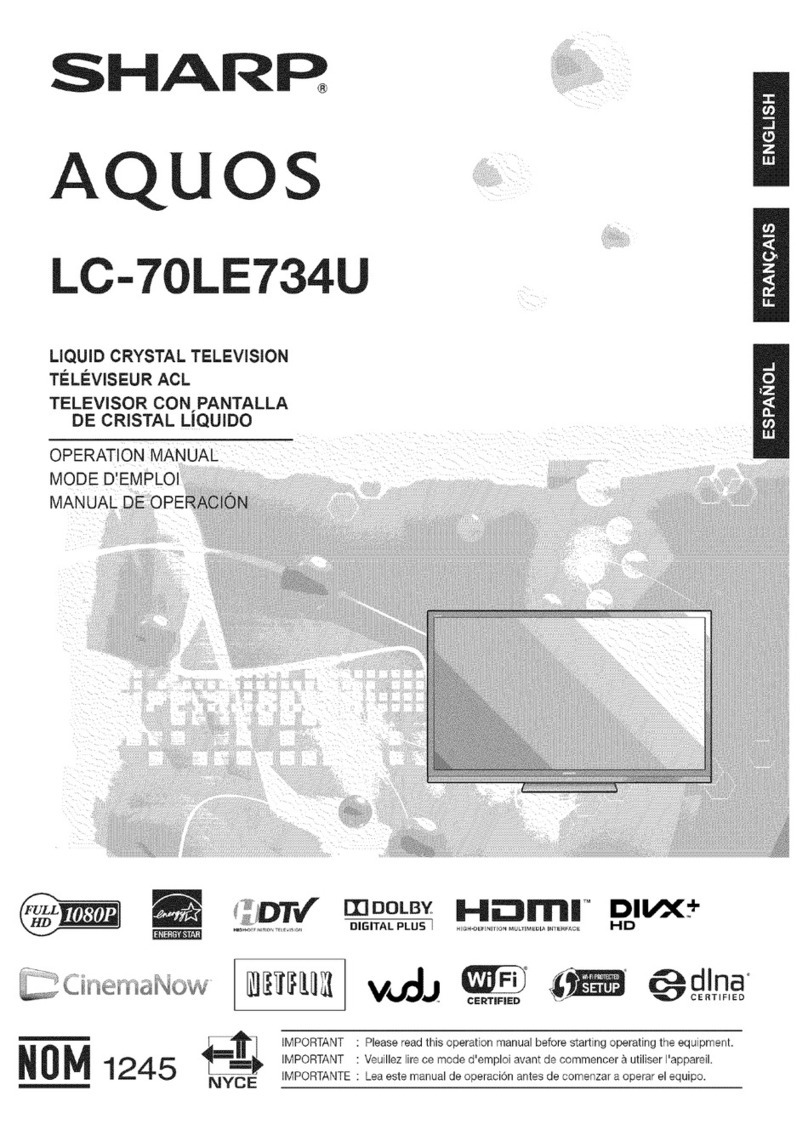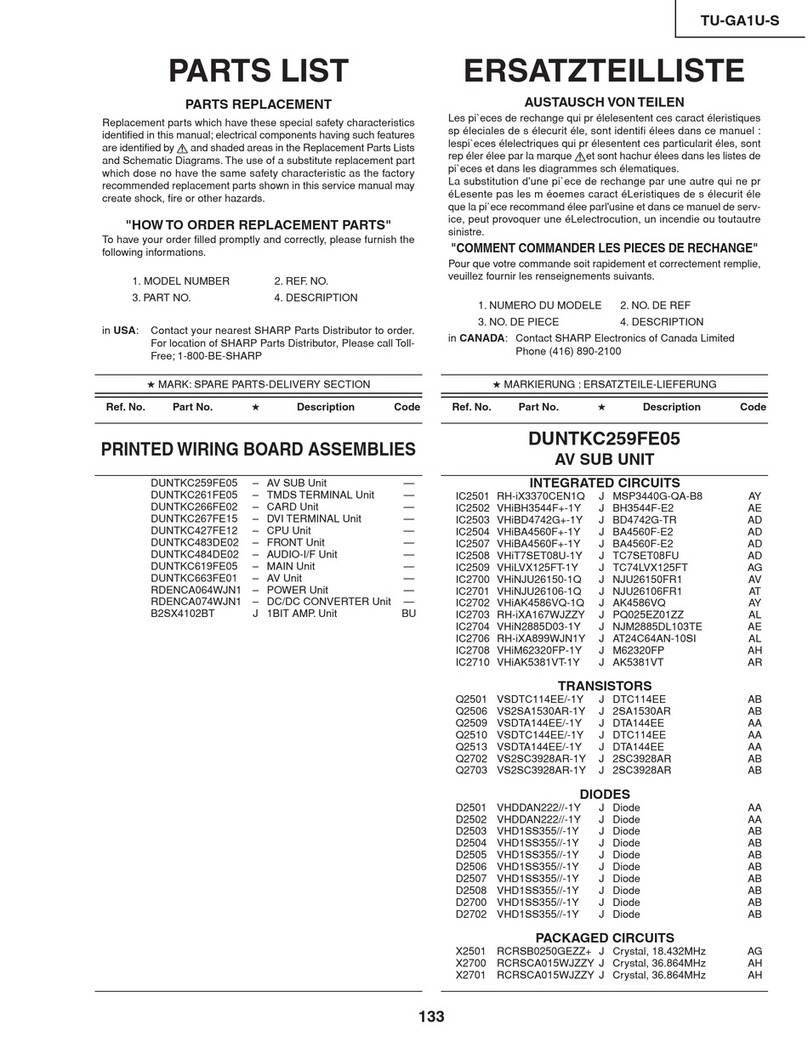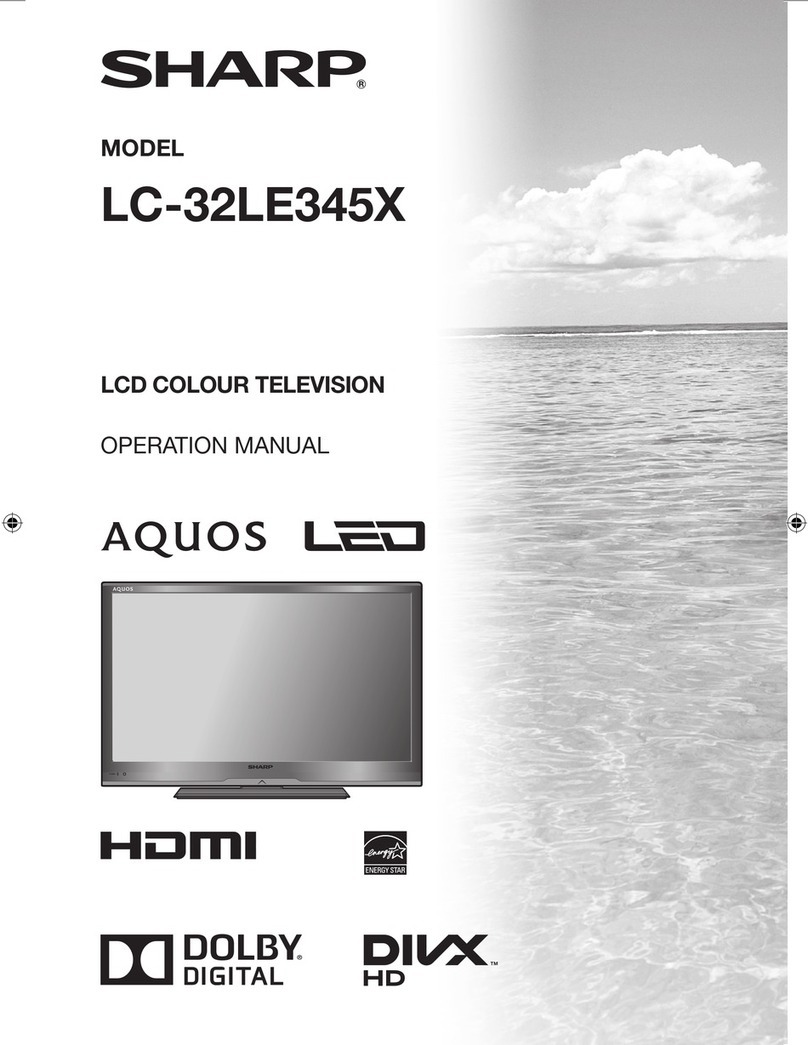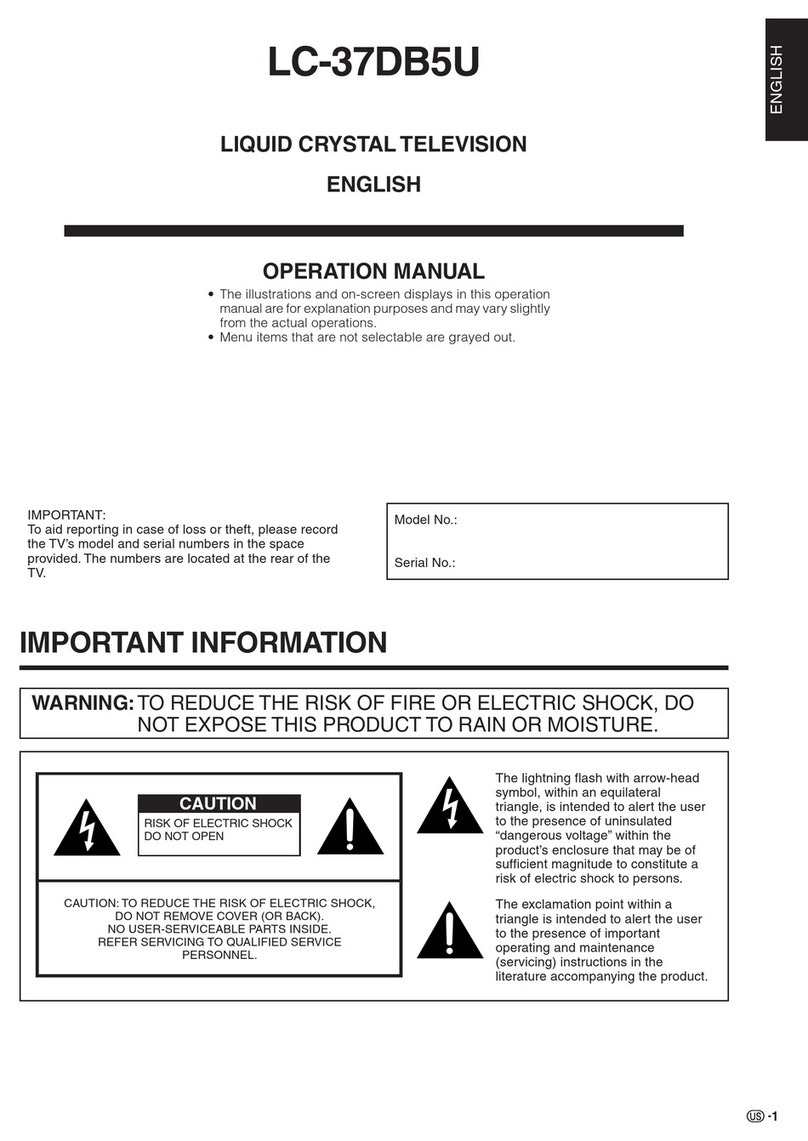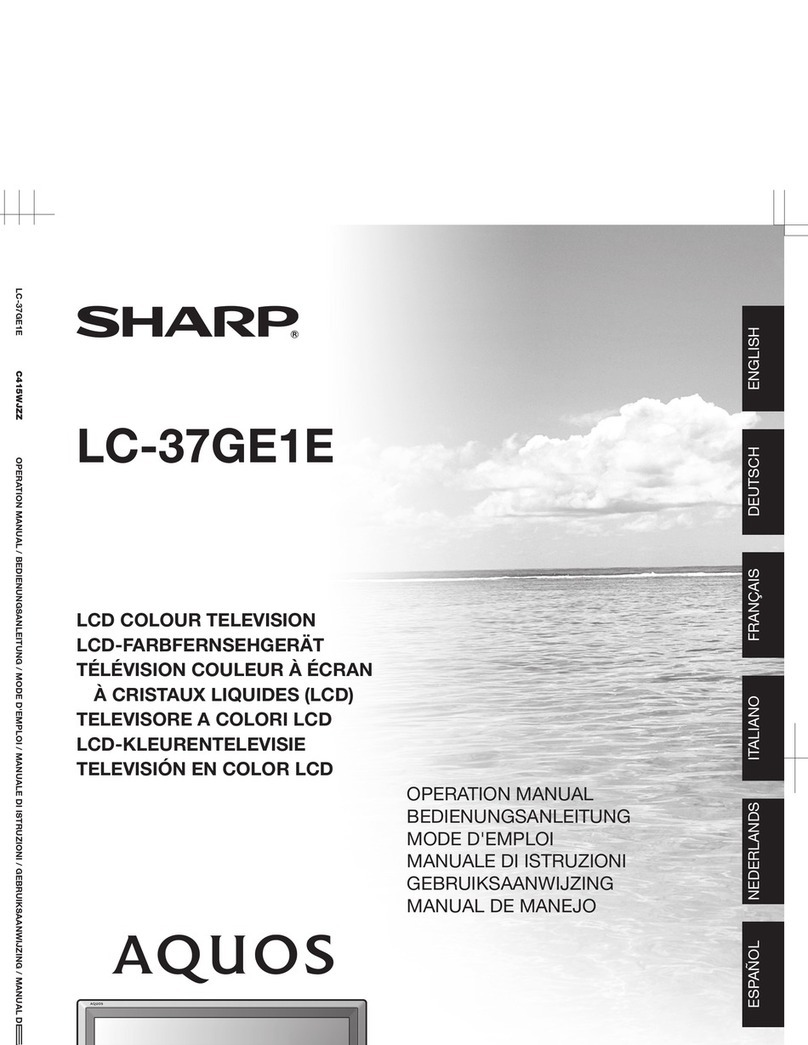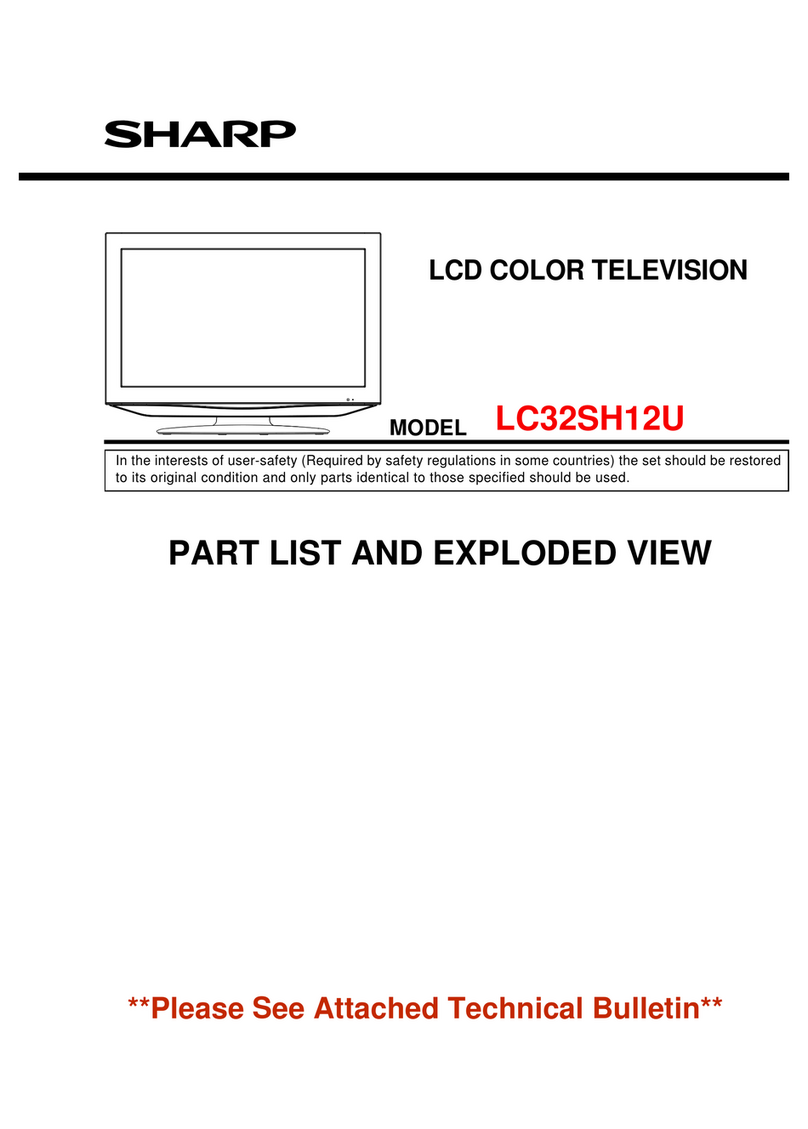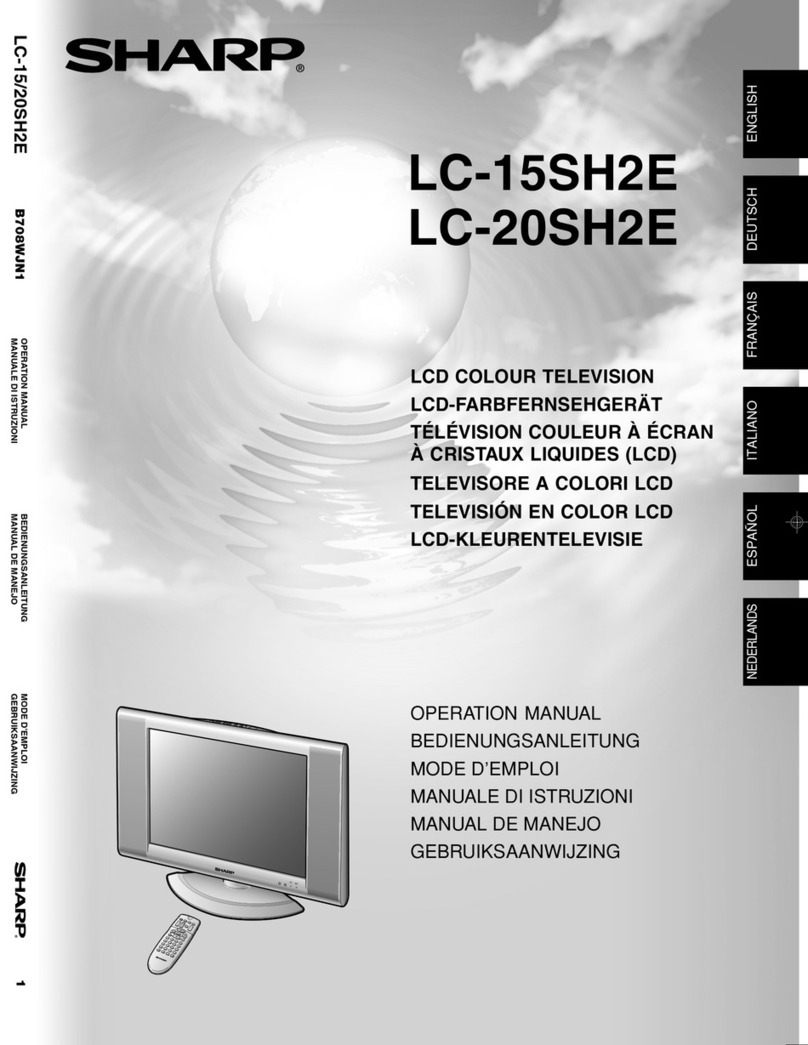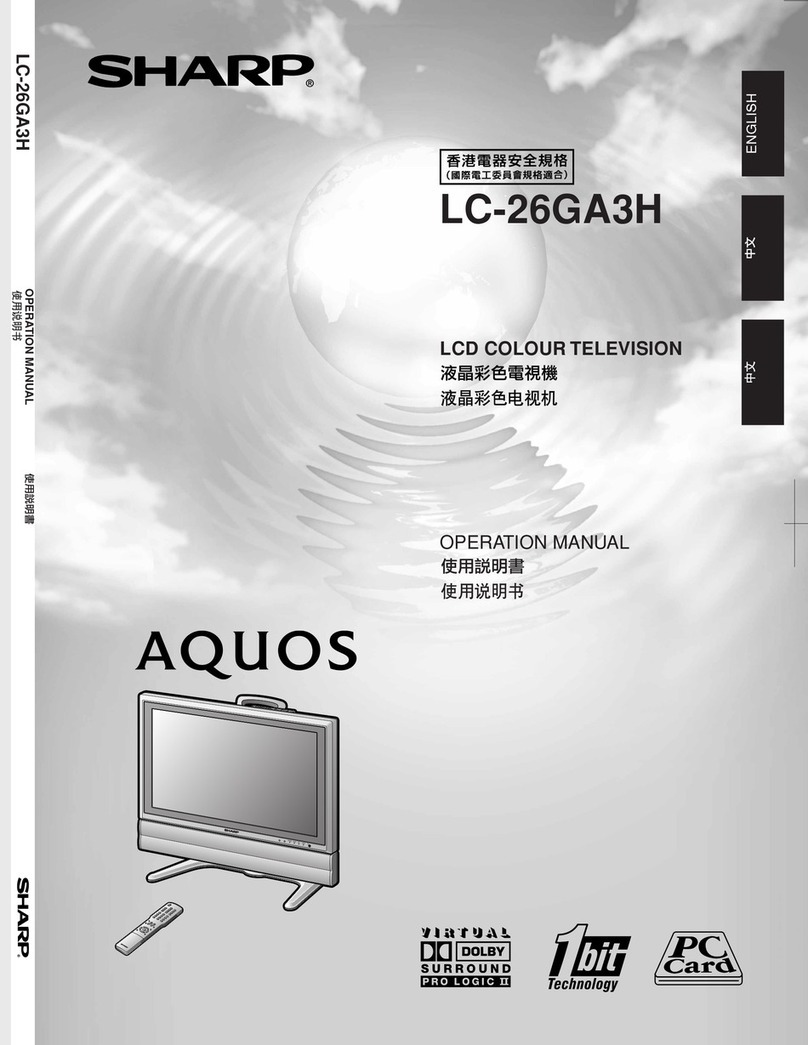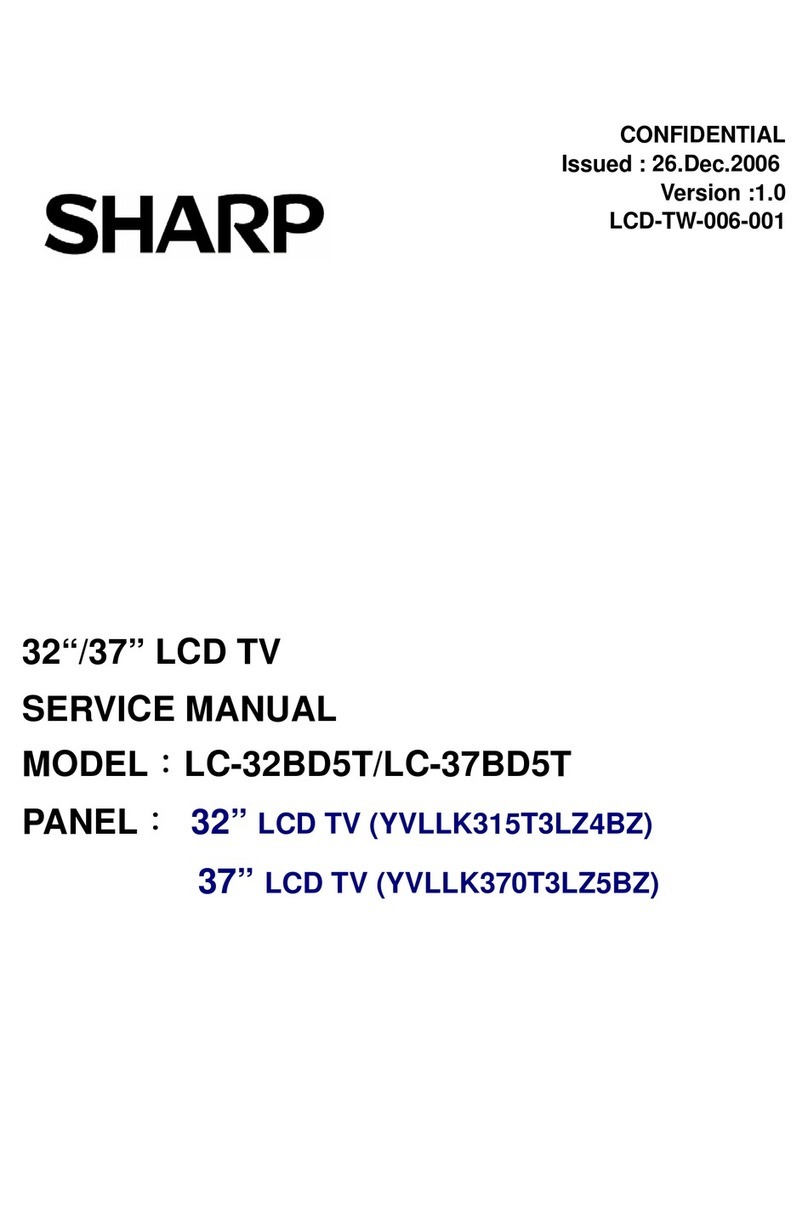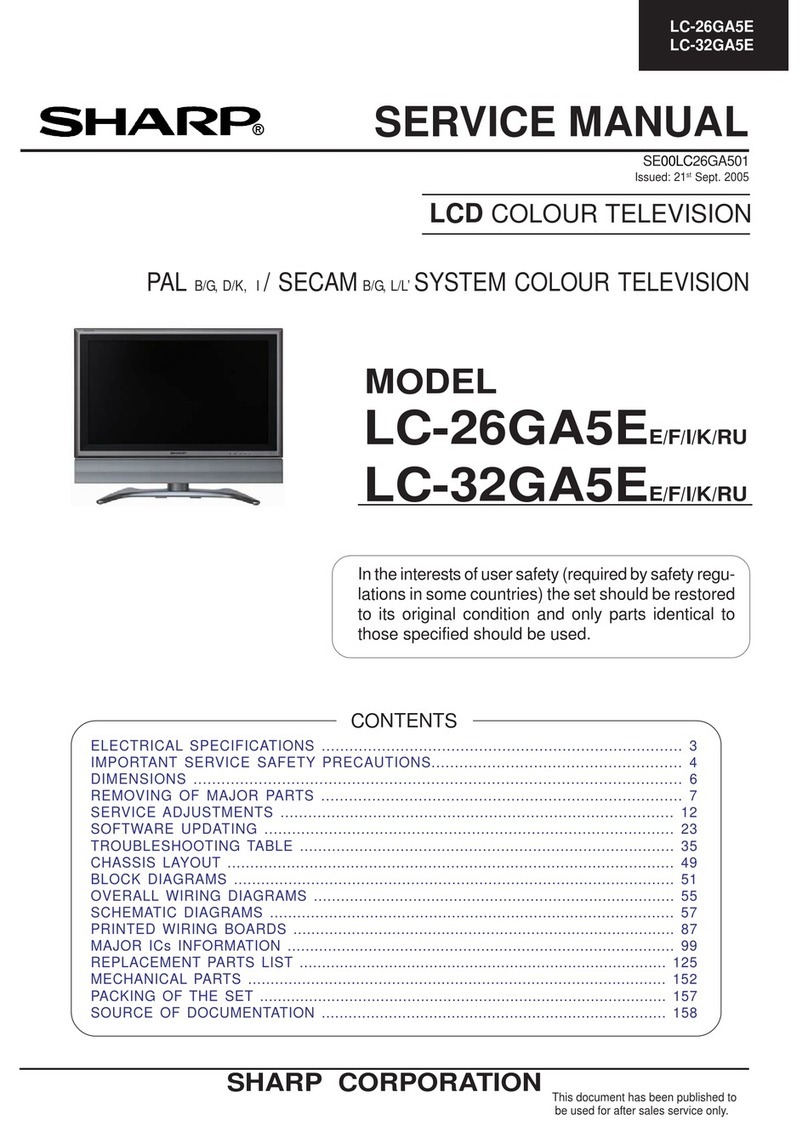OPERATION MANUAL
ENGLISH
Contents.........................................................................................1
Dear SHARP customer..................................................................2
Important Safety Precautions ......................................................2
Trademarks ....................................................................................2
Supplied accessories....................................................................3
Preparation ....................................................................................3
Attaching the speaker unit ........................................................3
Attaching the stand unit ............................................................4
Detaching the stand unit ...........................................................4
Removing the terminal cover.....................................................4
Setting the TV ...........................................................................5
TV (Front view) ..........................................................................6
TV (Rear view)...........................................................................6
Inserting the batteries................................................................7
Using the remote control unit ....................................................7
Cautions regarding the remote control unit...........................7
Remote control unit...................................................................8
Initial installation ...........................................................................9
Initial installation overview..........................................................9
Initial installation wizard ...........................................................10
Positioning/aligning DVB-T antenna ...................................11
Daily operation.............................................................................12
Switching on/off......................................................................12
TV indicator status .............................................................12
Changing channels .................................................................12
Selecting external video source...............................................13
Operation without remote control............................................13
Status display .........................................................................13
Additional DVB options ......................................................13
Connecting external devices......................................................14
Note on higher picture and sound quality................................14
Connection wizard ..................................................................15
HDMI connection...............................................................16
VGA/XGA connection (PC/SetTopBox)...............................16
Component connection (EXT3) ..........................................17
PC compatibility chart........................................................18
Controlling HDMI devices using AQUOS LINK.........................19
Connecting HDMI device to TV ...............................................19
AQUOS LINK setup ...........................................................20
AQUOS LINK One Touch Recording ..................................20
Operating an AQUOS LINK device.....................................21
Listening with the AQUOS Audio speaker system .........21
Manually changing AQUOS Audio speaker system’s
sound mode...............................................................21
Playback of titles using AQUOS LINK ...........................21
Selecting media type for CEC-compatible recorder.......21
HDMI device selection ..................................................21
Recording via the AQUOS Recorder EPG (only for
recorder) ....................................................................22
Using AV Link function ............................................................22
Speaker/amplifier connection..................................................22
Other features..............................................................................23
Picture in Picture (PIP).............................................................23
Using the PIP menu ...........................................................23
Using PhotoViewer .................................................................24
Watching photos................................................................24
Watching Slide show .........................................................25
Using PhotoViewer menu...................................................25
EPG (Electronic Programme Guide).........................................26
Using EPG menu ...............................................................27
Contents
• The illustrations and on-screen displays in this operation manual are for explanation purposes and may vary slightly from the
actual operations.
• The examples used throughout this manual are based on the LC-52HD1E model.
WARNING:
This is a Class A product. In a domestic environment this product may cause radio interference in which case
the user may be required to take adequate measures.
Watching DVB broadcasts..........................................................28
Conditional Access Module (CI Module) ..................................28
Software update .....................................................................29
Radio mode............................................................................30
Menu operation............................................................................31
Info display and index feature..................................................31
Using info text....................................................................31
Using Index........................................................................31
Picture menu ..........................................................................32
AV mode............................................................................32
Sound menu...........................................................................32
Dolby Virtual Speaker ...................................................33
Recording menu .....................................................................33
Recording wizard..........................................................33
Timer list.......................................................................34
Pre- and post record time.............................................34
Timer recording with external devices ................................34
Connections menu..................................................................35
AV setup.......................................................................35
Antenna DVB................................................................35
AV Link .........................................................................35
Miscellaneous...............................................................35
Setup menu............................................................................36
Stations ........................................................................36
Child lock......................................................................37
Timer functions.............................................................38
PIP ...............................................................................38
Language .....................................................................38
Miscellaneous...............................................................38
Extended functions menu .......................................................38
Geometry menu......................................................................38
Other menu items ...................................................................38
External Sources................................................................38
Still image ..........................................................................38
Wide modes ......................................................................39
Teletext ...................................................................................39
Using teletext menu ...........................................................40
HDD Digital Recorder operation ................................................41
Important information..............................................................41
Features..................................................................................42
About time shift viewing and archive recording/playback.........43
Navigating the Digital Recorder menu .....................................44
Setting pre-record time and post record time................44
Recording with the HDD .........................................................45
Buttons for HDD operation......................................................45
Recording ...............................................................................46
Timer recording..................................................................47
Playback.................................................................................48
Editing ....................................................................................49
Bookmark...............................................................................51
Appendix ......................................................................................52
Troubleshooting ......................................................................52
RS-232C port specifications ...................................................53
Using the universal remote control ..........................................55
Specifications .........................................................................59
Optional accessories...............................................................59
End of life disposal..................................................................60
ENGLISH
1
LC-52HD1E-gb.indd 1LC-52HD1E-gb.indd 1 2008/03/24 15:00:272008/03/24 15:00:27
Downloaded From TV-Manual.com Manuals