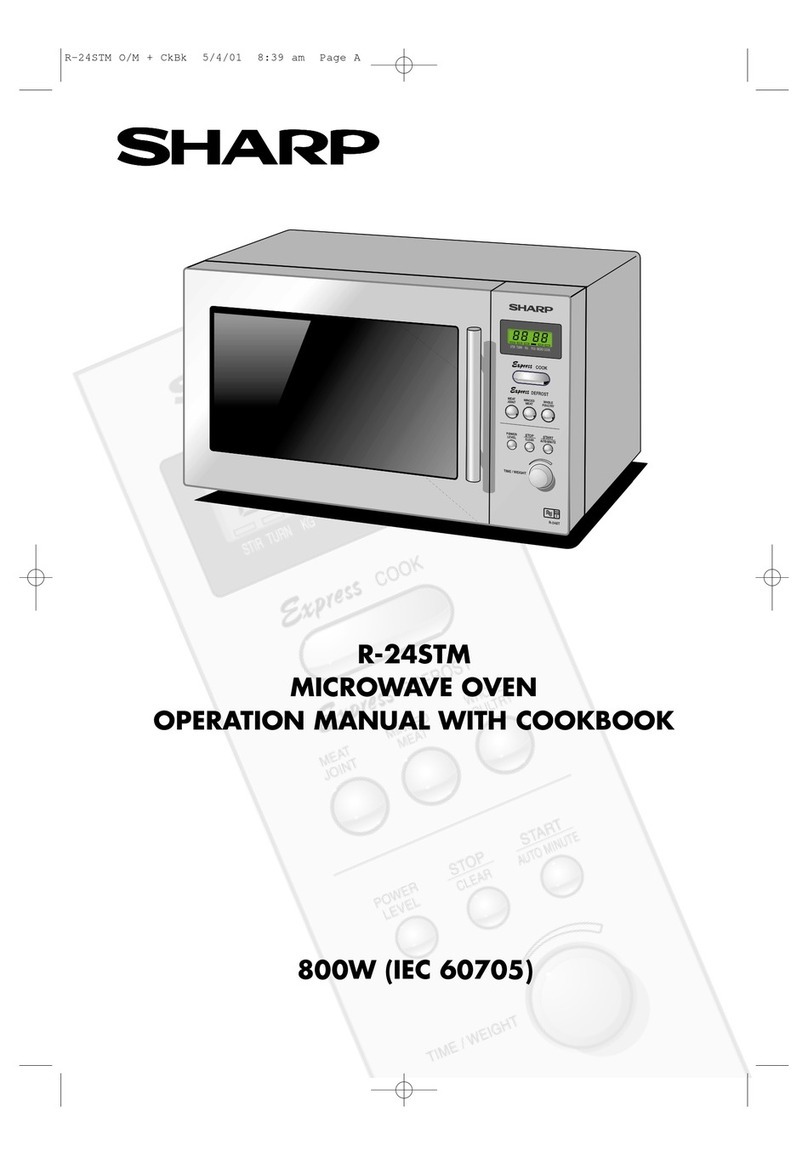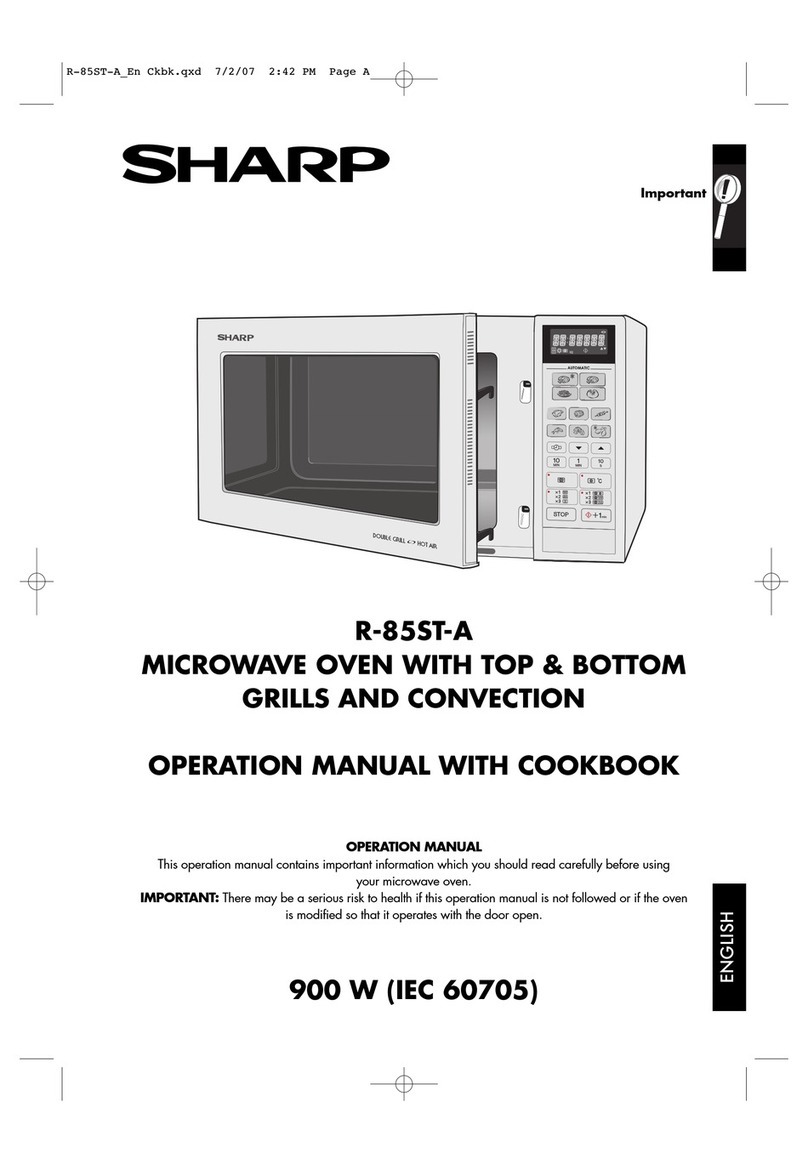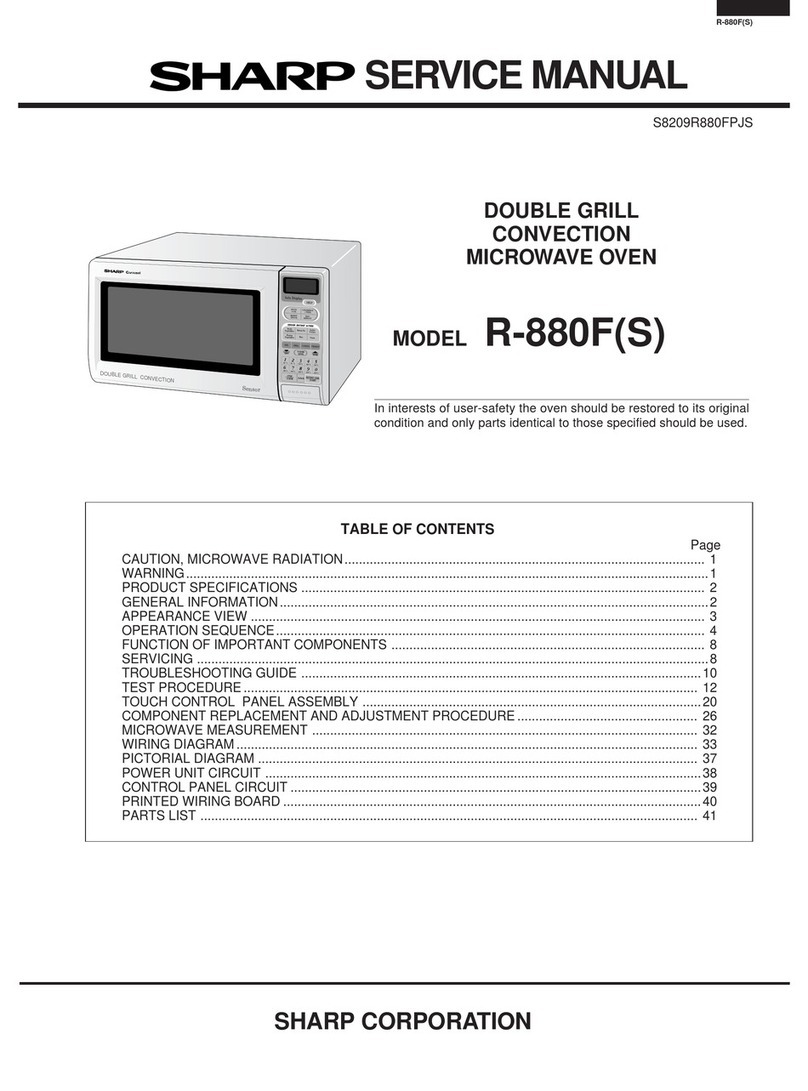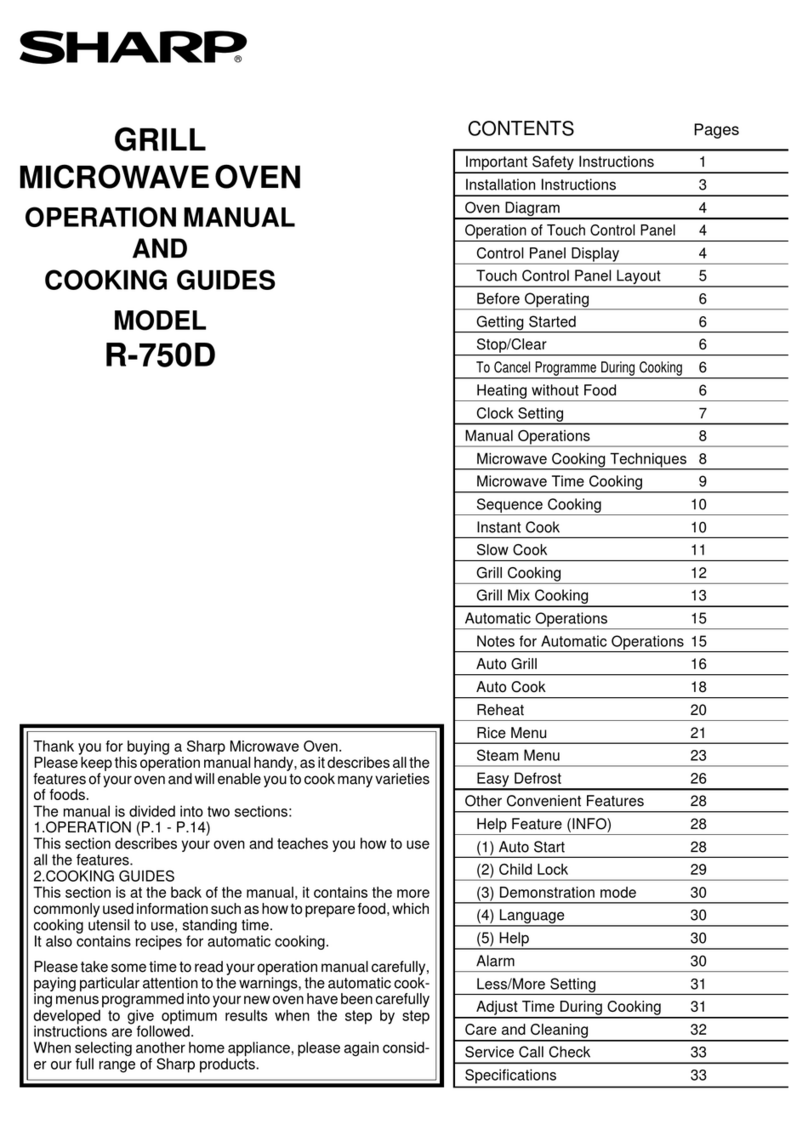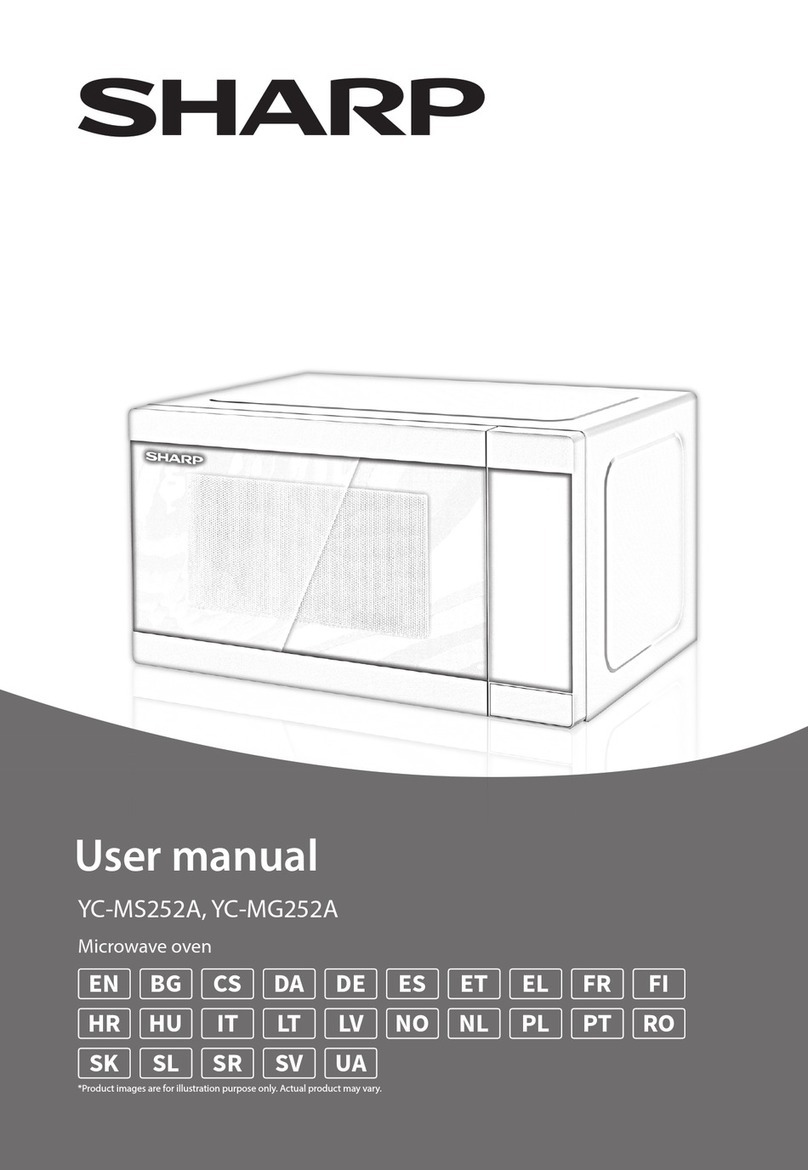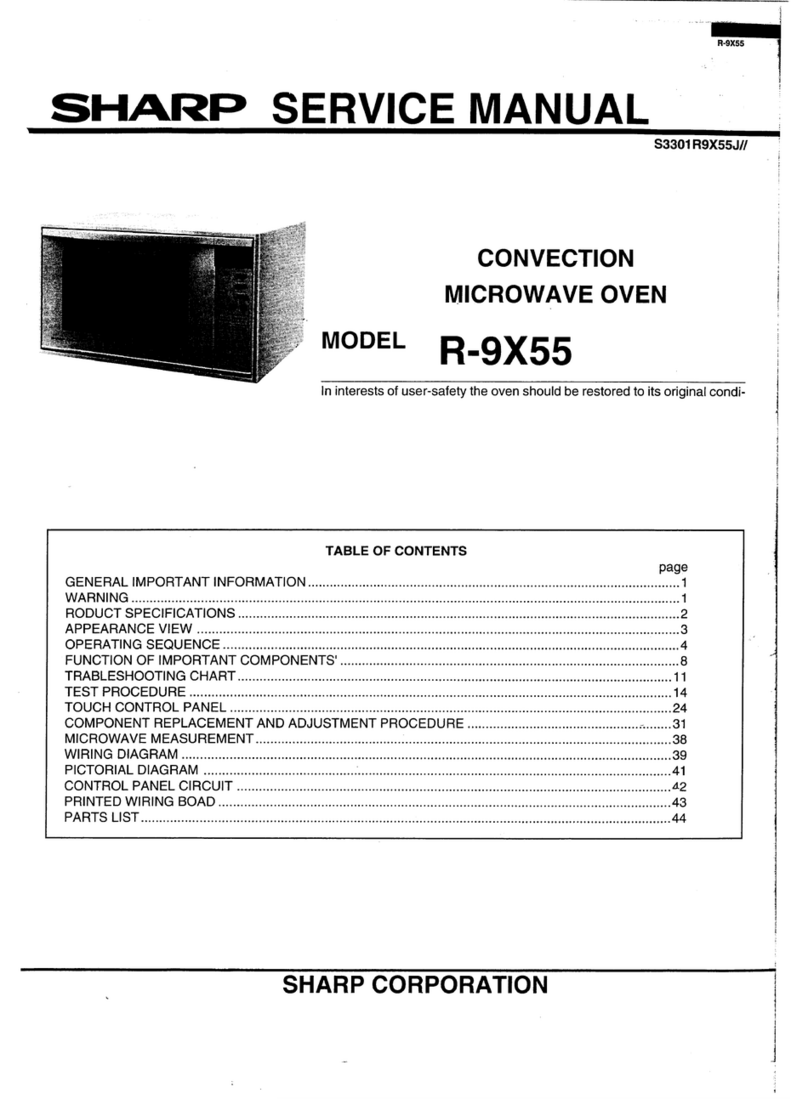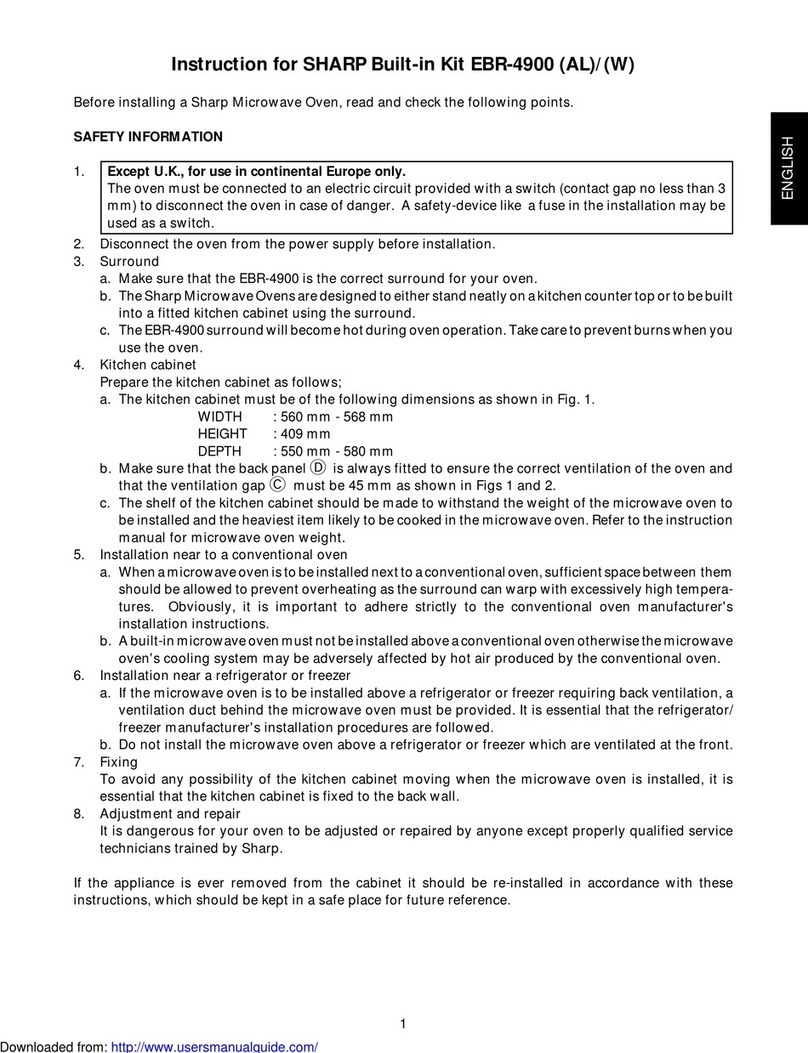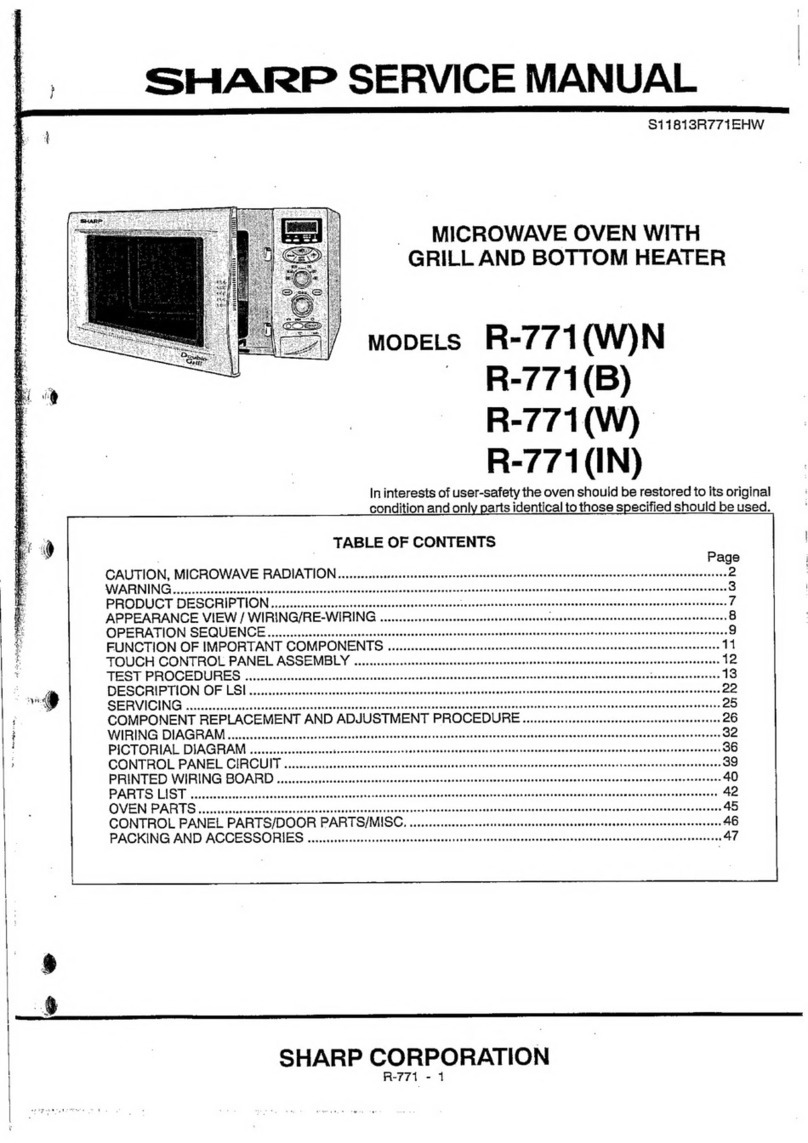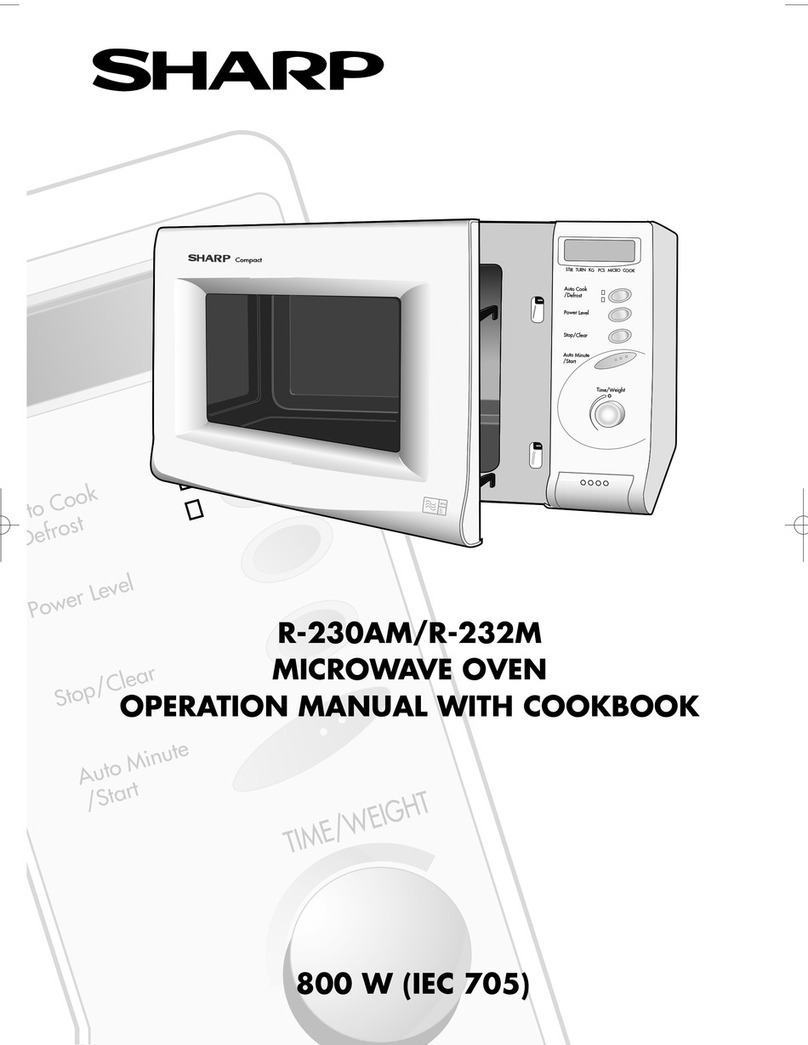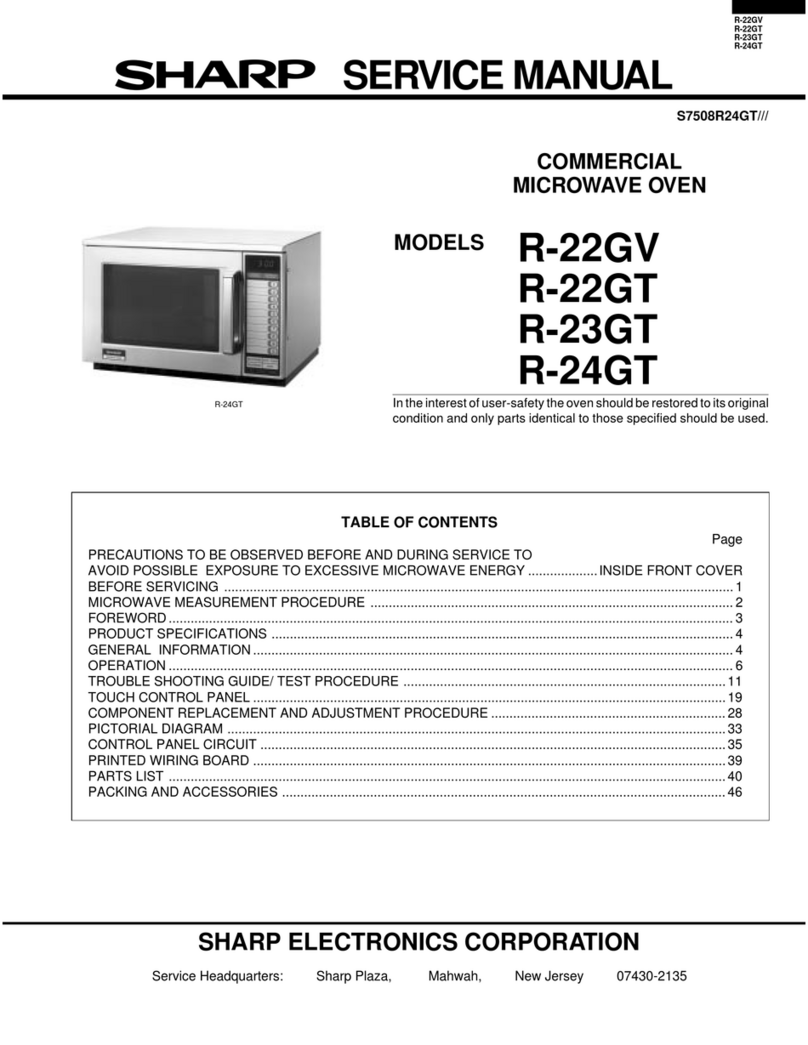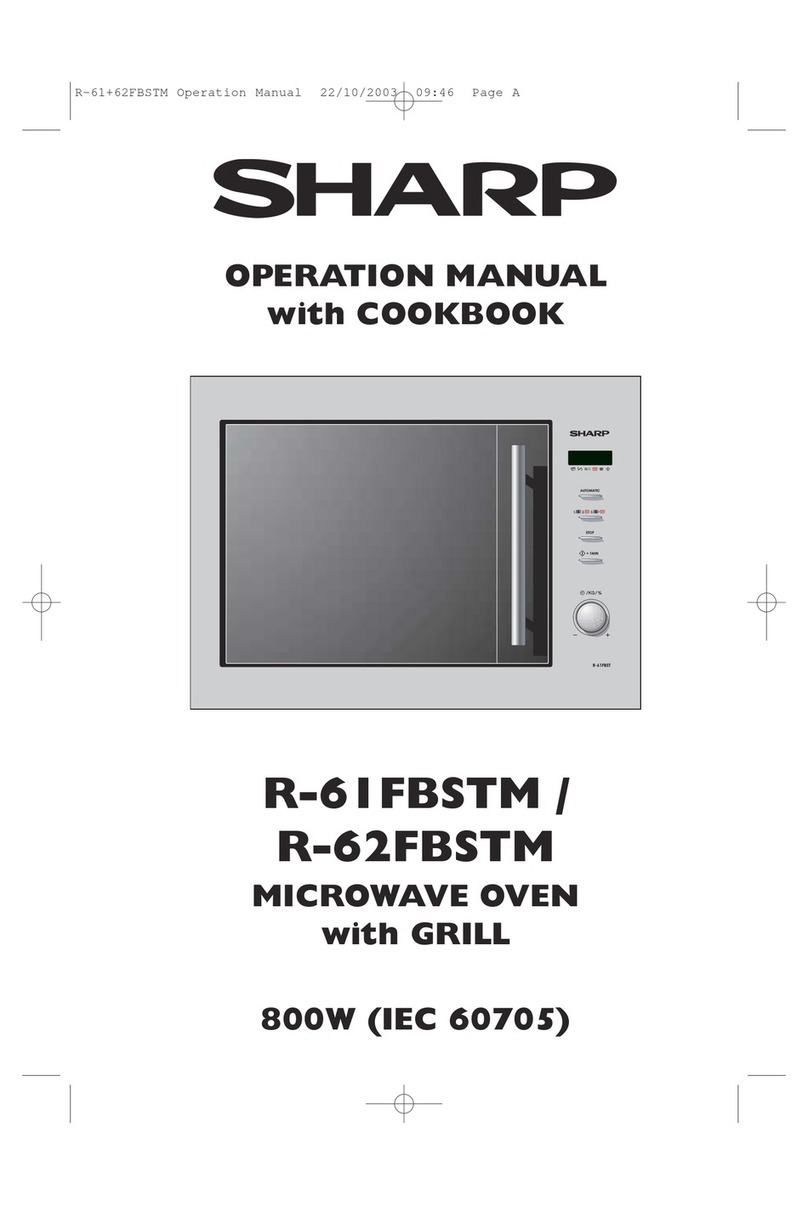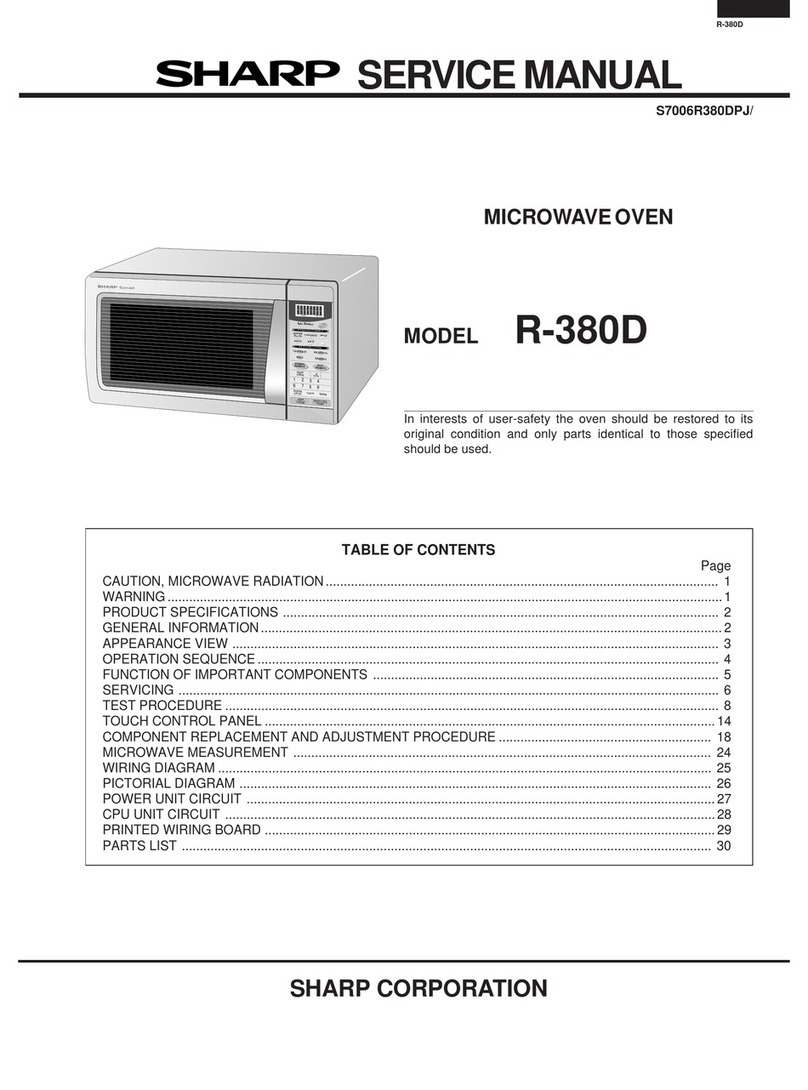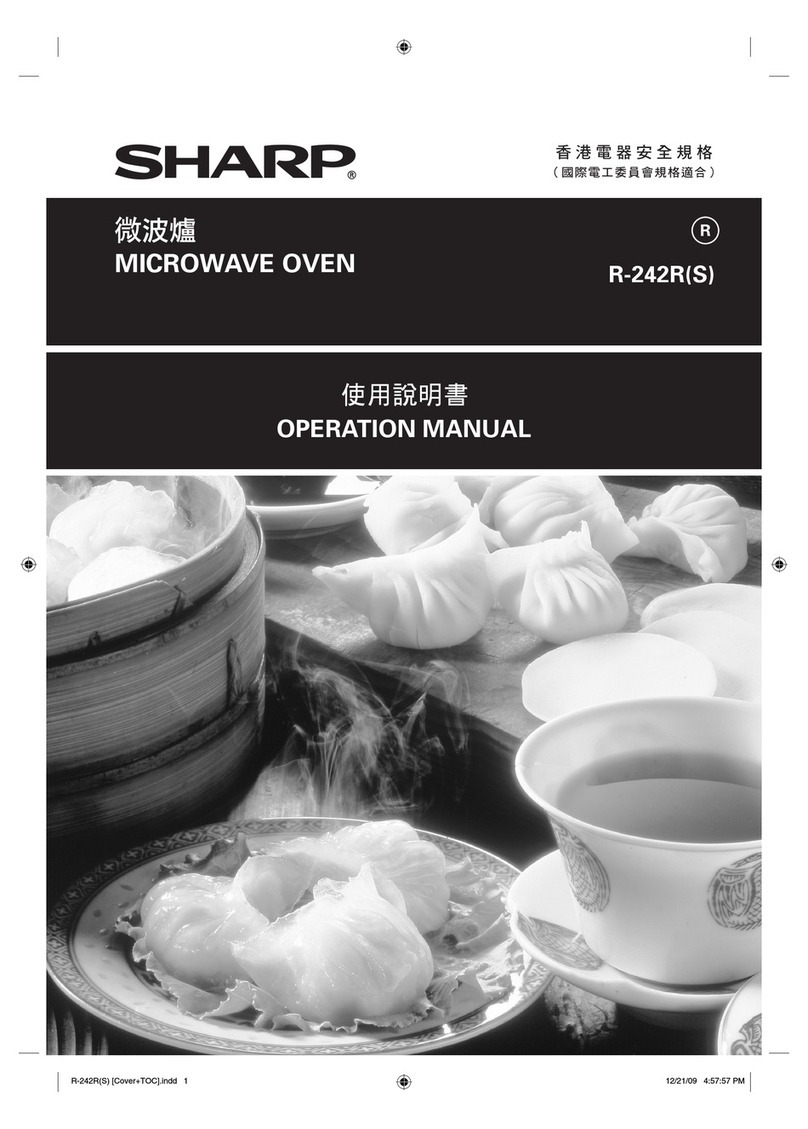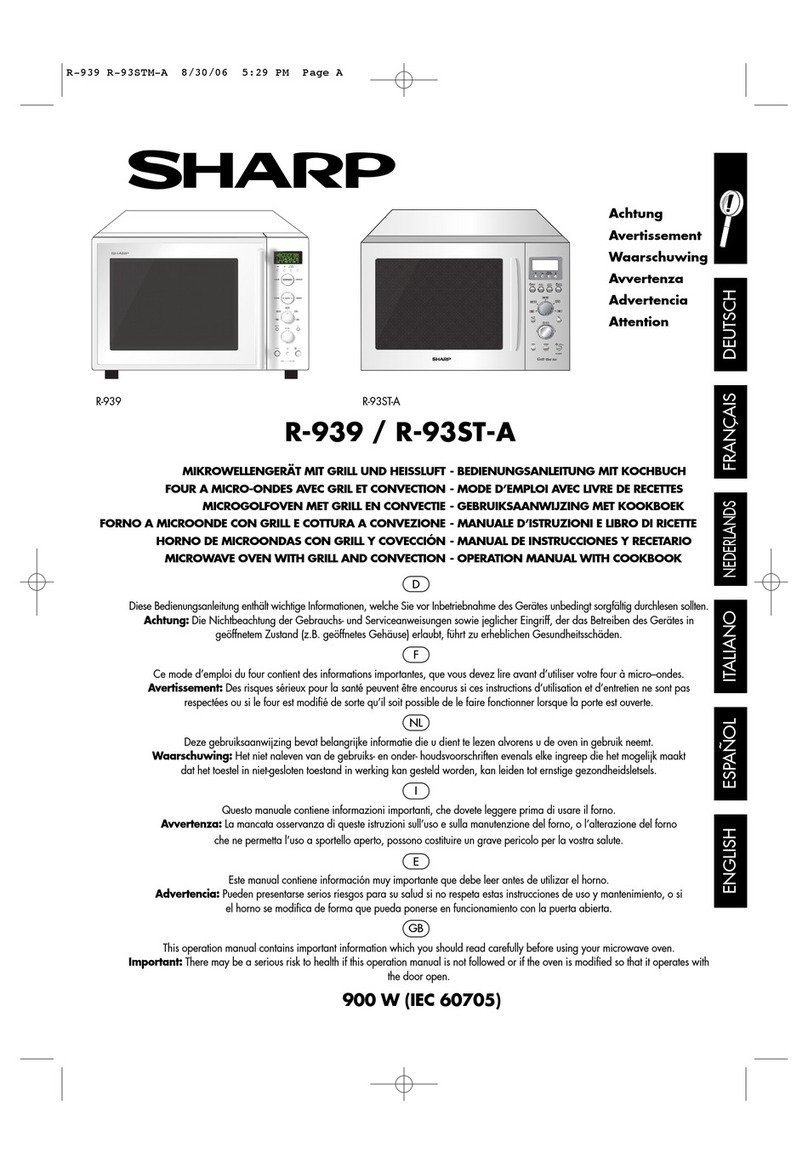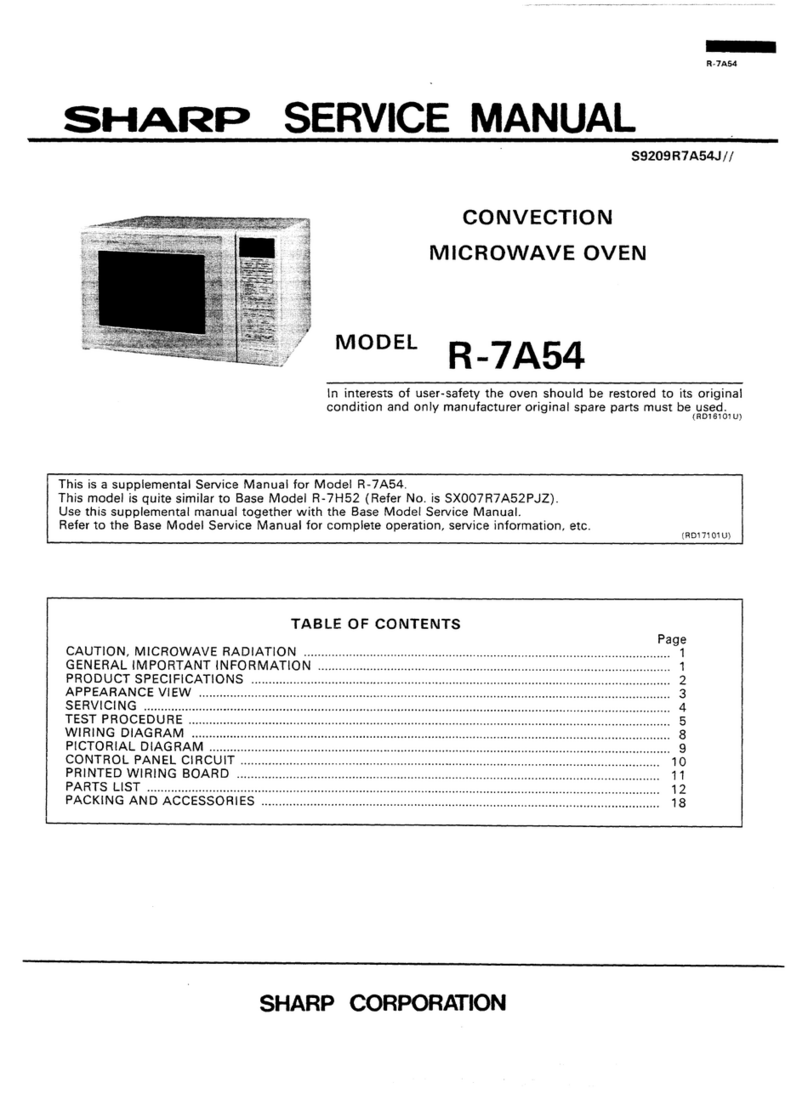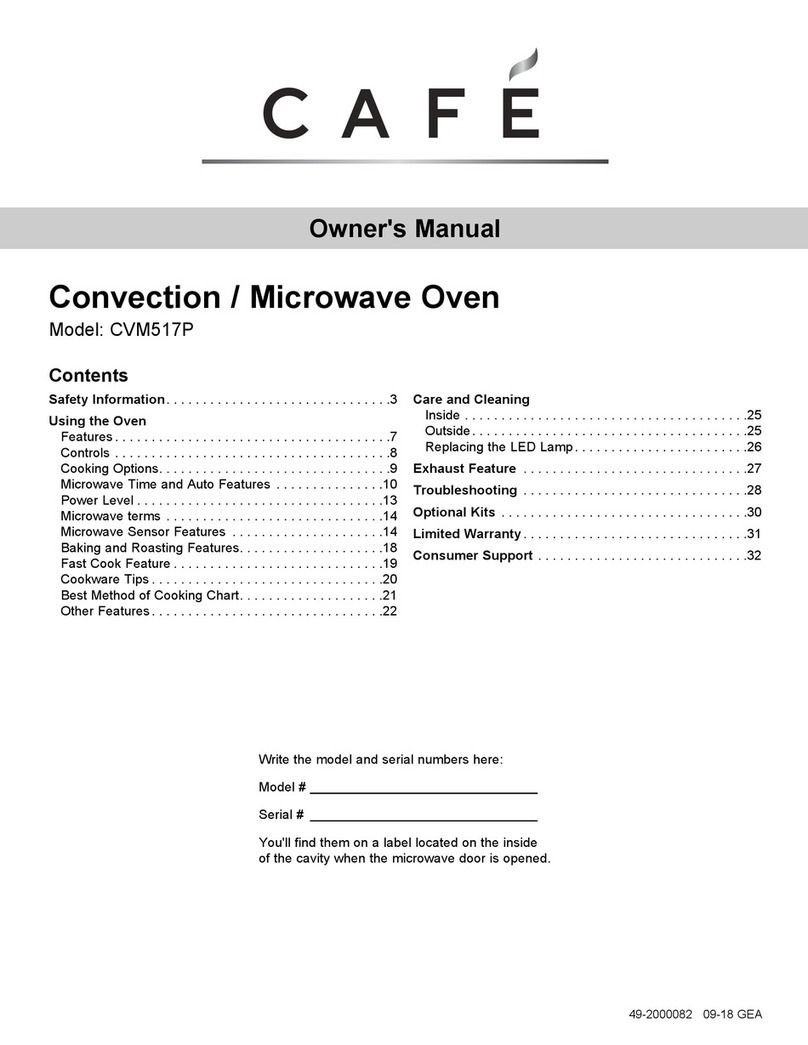ITEM
Power
Requirements
Power
Consumption
Power
Output
Grill
Heating
element
Power
Output
Case
Dimensions
Cooking
Cavity
Dimensions
Turntable
diameter
Control
Complement
set
Weight
PRODUCT
DESCRIPTION
SPECIFICATION
DESCRIPTION
220
Volts
50
Hertz
Single
phase,
3
wire
earthed
Microwave
cooking
1.25
kW
Dual
cooking
2.55
kW
(Except
R-6R50)
Grill
cooking
1.35
kW
_
600
watts
nominal
of
RF
microwave
energy
(2
ner
water
load)
Operating
frequency
of
2450MHz
1.3
kW
Width
520
mm
Height
341
mm
mnelpeine
foot
Depth
416
mm
Width
340
mm
Height
203
mm
Depth
350
mm
330mm
Touch
Control
System
Clock(
1:00
-
12:59
)
Timer
(0
-
99
min.
99
sec.
)
Microwave
Power
for
Variable
Cooking
Repetition
Rate;
FULL:
POWER®.
-wsssazeesraseazace
Full
power
gusuanaut
the
cooking
time
ROA
cetierersittrcasscetecsei
ve
cocascvcnecs
Sctaab
asics
approx.
70%
of
Full-Power
SSIES”
‘evianshiniewei
canes
vertveeiveaseoetecieveseacaas
approx.
50%
of
Full
Power
.
DEFROST
| -
sasticsaiccedunediceeivestennnnieacetires:
approx.
30%
of
Full
Power
von
ss
aate
dba
aaa
dewearere
Sadie
Calpeata
seukeiite
site:
approx.
We
of
Full
Power
(FUNCTION.
a
ae
Pads
|
ann
med
a
|
Dual
Pads
Gril!
cooking
Rotisserie
Pad’
-
Easy
Defrost
pad
.
Less
/
More
pads
kg
/
Pes
pad
g
pad
|
a
Timer
/
Hold
pad
a
on
|
Auto
Start
/
Clock
pad
sa
as
ae
naa
Stop
/
Clear
pad
Minute
Plus
/
Start
pad
ae
Wa
Numeral
keys
:
10min.
1min.
10sec.
Approx.
23
kg
TE:
.
Numbers
and
letters
shown
after
sentences
such
as
“RD44101U”
are
for
factory
use
only.
2
tt
Hn
(RD44101U)
eae
{i
"
GENERAL
INFORMATION
WARNING
THIS
APPLIANCE
MUST
BE
EARTHED
IMPORTANT
THE
WIRES
IN
THIS
MAINS
LEAD
ARE
COLOURED
IN
ACCORDANCE
WITH
THE
FOLLOWING
CODE:
:
EARTH
:
NEUTRAL
-
:
LIVE
-
.GREEN-AND-YELLOW
BLUE
BROWN
OPERATING
INSTRUCTIONS
R-6G50,.
R-6G52
.
R-6R50,
R-6R70
:
’
dior
Waveguide
cover
Oven
lamp
Access
caver
for
oven
lamp
replacement
.
Ventilation
openings
.
Grill
heater
unit
(See
page
E-19)
Qven
door
with
see-through
window
Doar
latches
Hinges
.
Roller
stay
Removable
turntable
Low
rack
(50
mm}
.
High
rack
(135
mm)
.
Door
open
button{
VW}
.
Auto-Touch
control
panel
.
Digital
readout
.
Skewer
(R-GR50,
R-GR7O
only}
17.
Prongs
(R-6R50,
R-6R70
only)
18.
Skewer
support
{R-6R50,
R-6R70
only)
.
19,
Handles
(R-6R50,
R-6R70
only)
ahs
es
ANMAWNAObDI]GAHD
NOTES:
THE
SKEWER
SUPPORT
IS
FOR
ROTISSERIE
COOKING
ONLY.
AFTER
ROTISSERIE
COOKING
1S
FINISHED,
REMOVE
THE
SKEWER
SUPPORT
AND
STORE
WITH
OTHER
ACCESSORIES.
G@)
Time
pad
;
EASY
DEFROST
pad
Grill
syrnbol
Indicators
@
MICROWAVE
pad
MORE/LESS
pad
AE
ee
Sa
ee
ee
eee
ee.
@.
GRILL
pad...
@
-
Weight
pad
Microwave
and
Defrost.
Digital
display
@
DUAL
COOK
pad
@
TIMER/HOLD
pad
can
@
ROTISSERIE
pad
-
@
AUTO
STARTICLOCK
pad
Rotisserie
symbo!
(A-GRSO,
Indicators
®
Menu
Guide
@
-
STOP/CLEAR
pad
@
COMPUCOOK
pad
@
MINUTE
PLUS/START
pad
R-6R70
only)
EASES
ae
))
Sw
ean]
4OR+
1
byl
eae
rT}
-Siais}+'s
@®
@-
?
£
t
Ba
eee
33
af
sie
,
ofa
}-s
ofeetee*
eer
2m
a
{R-6R50}
(R-6R70)
ae
{R-6G50)
R-6R50(W)
R-6G50(W)
R-6G52(W)
R-6R70(W)
a
(B)
(B)
(B)
{B)
/
f