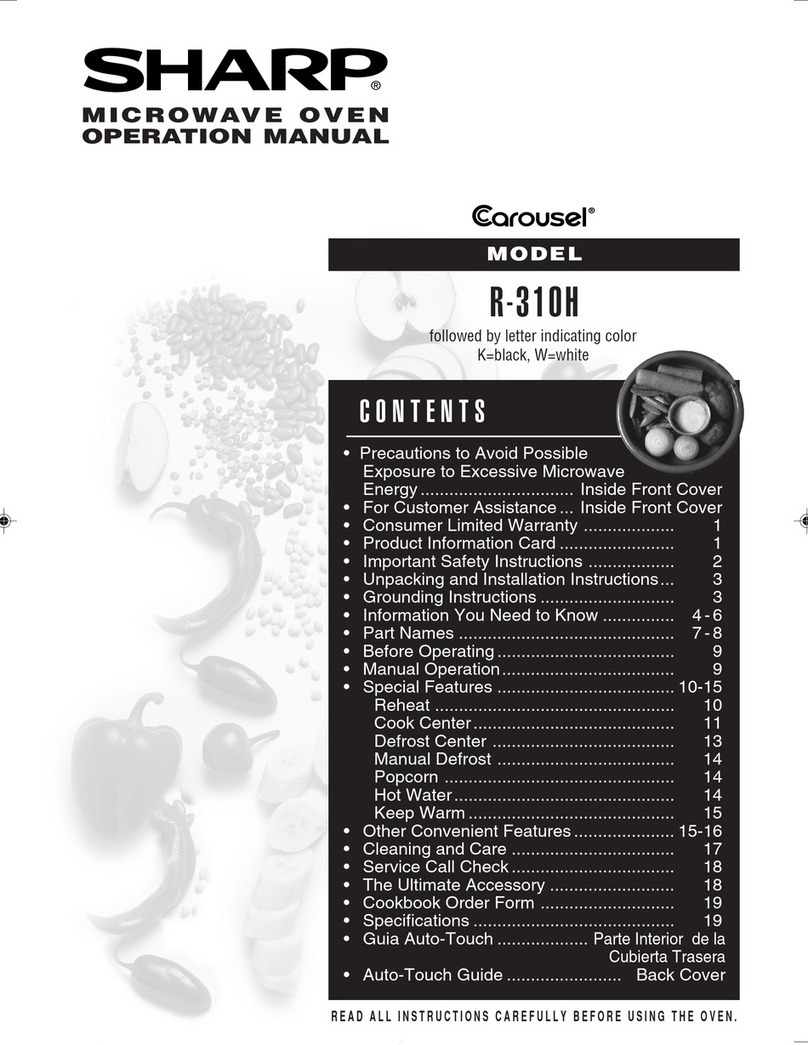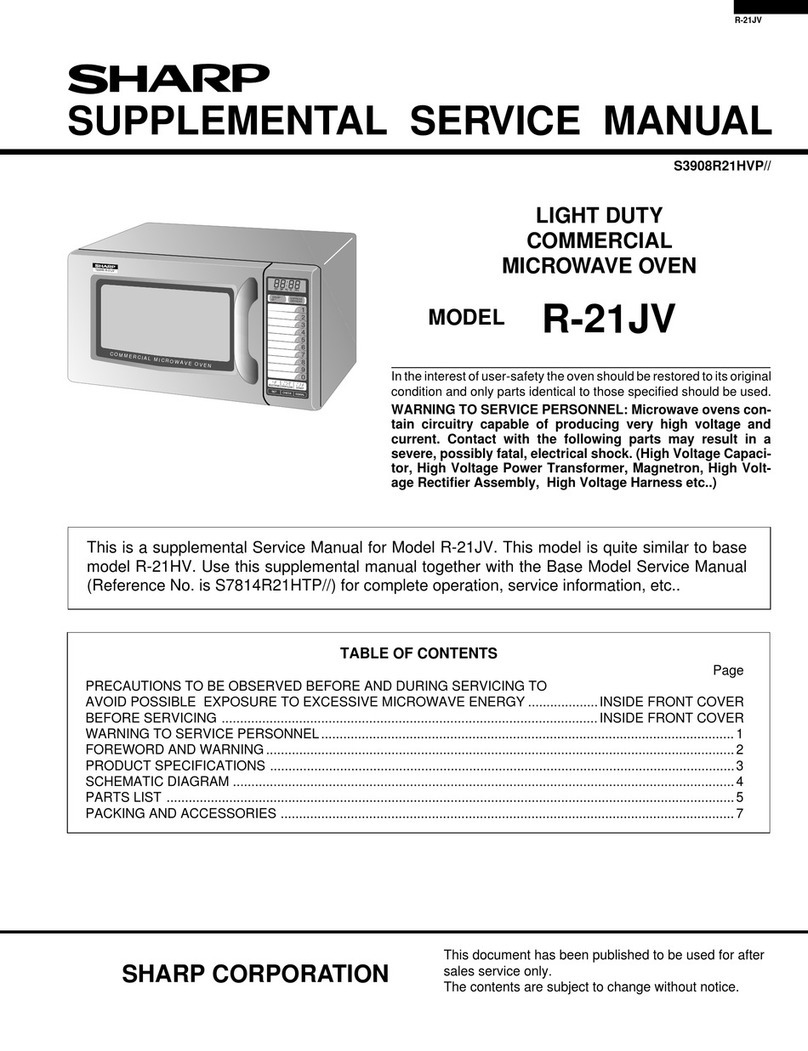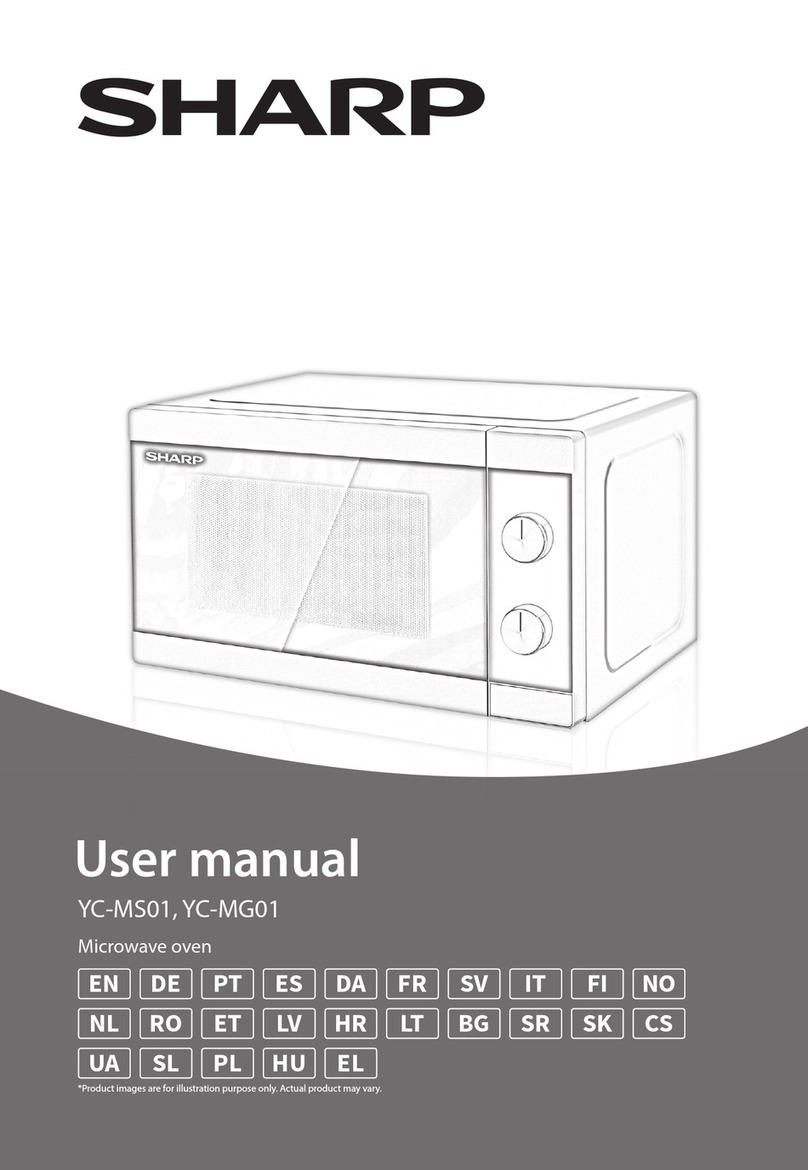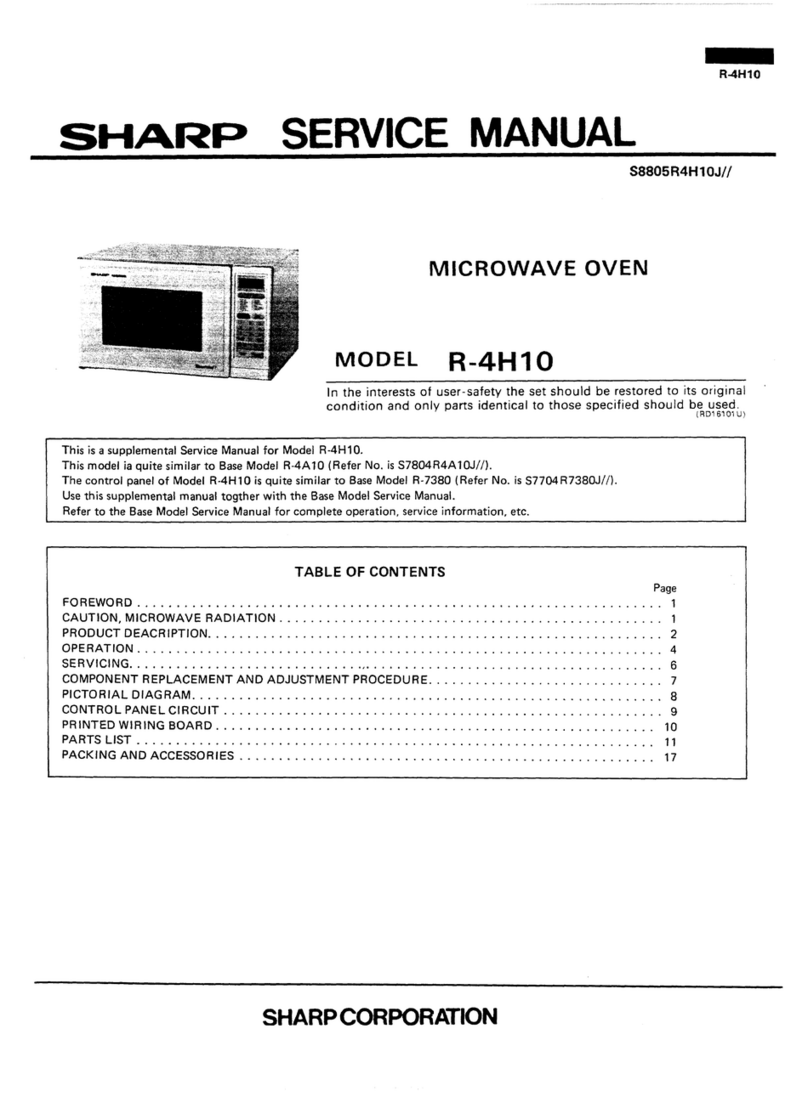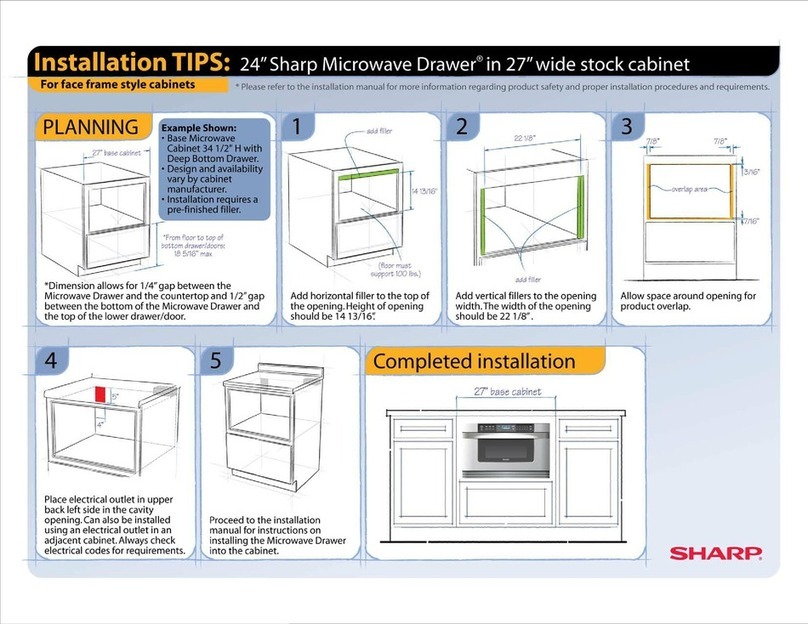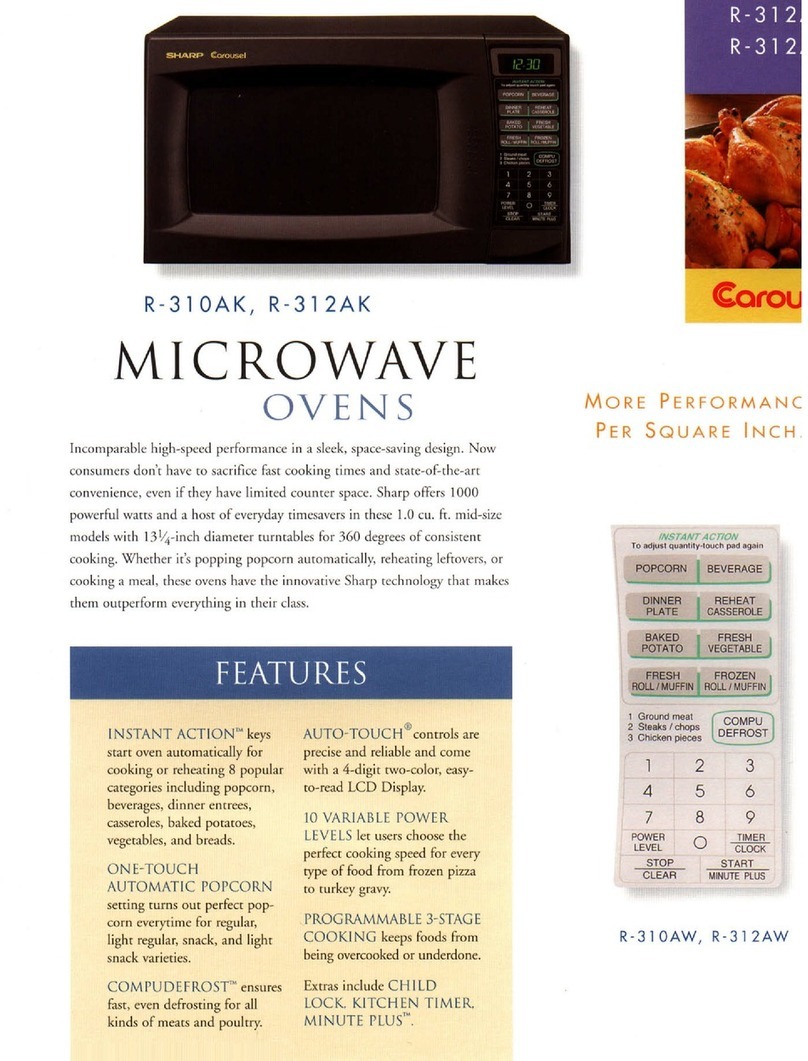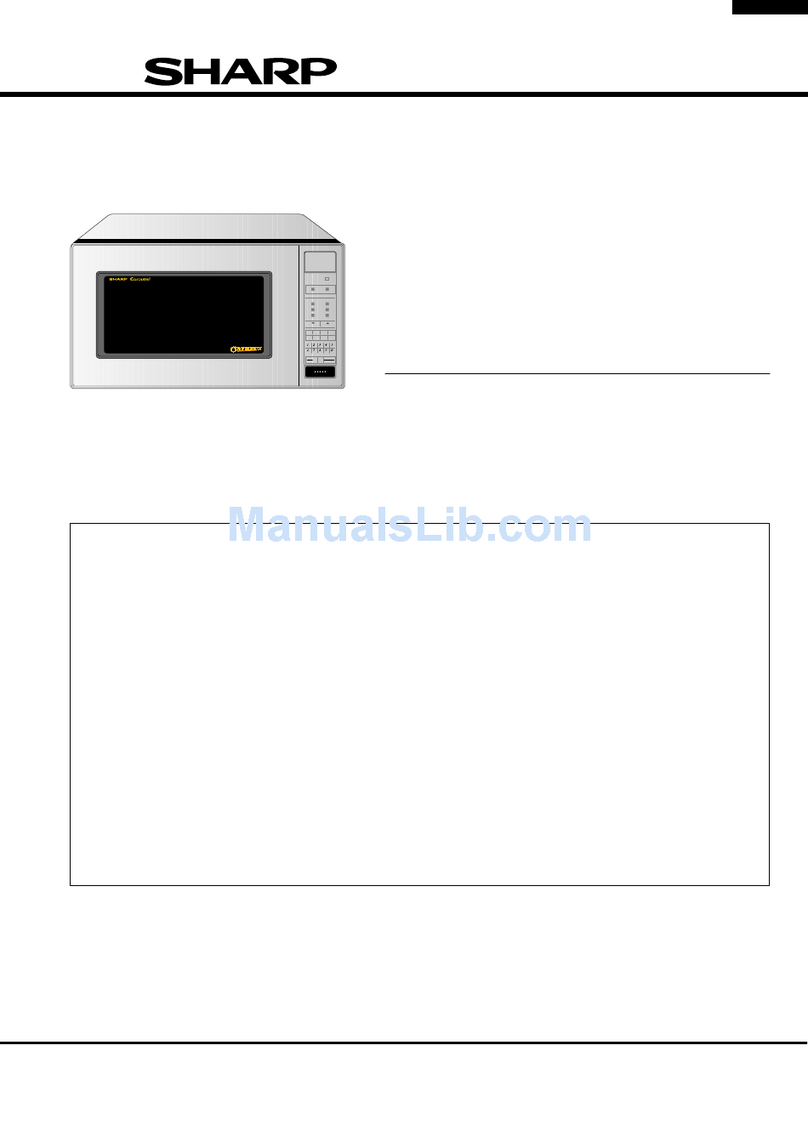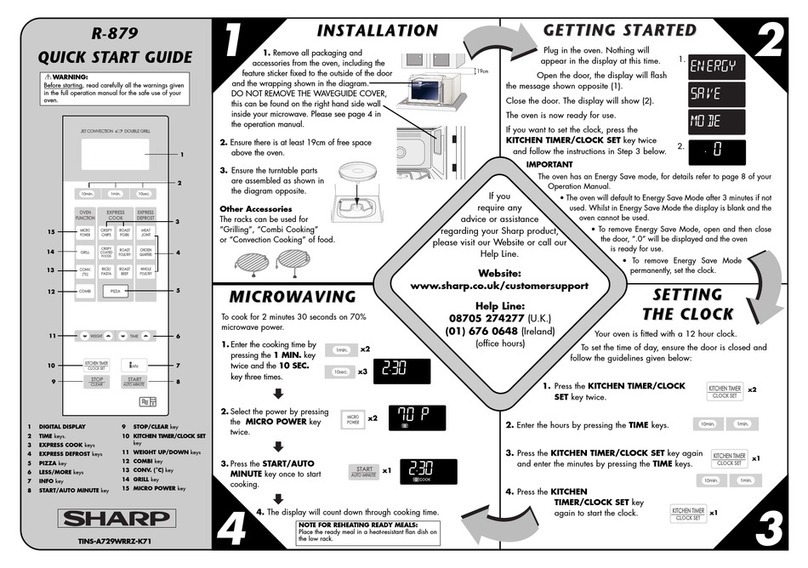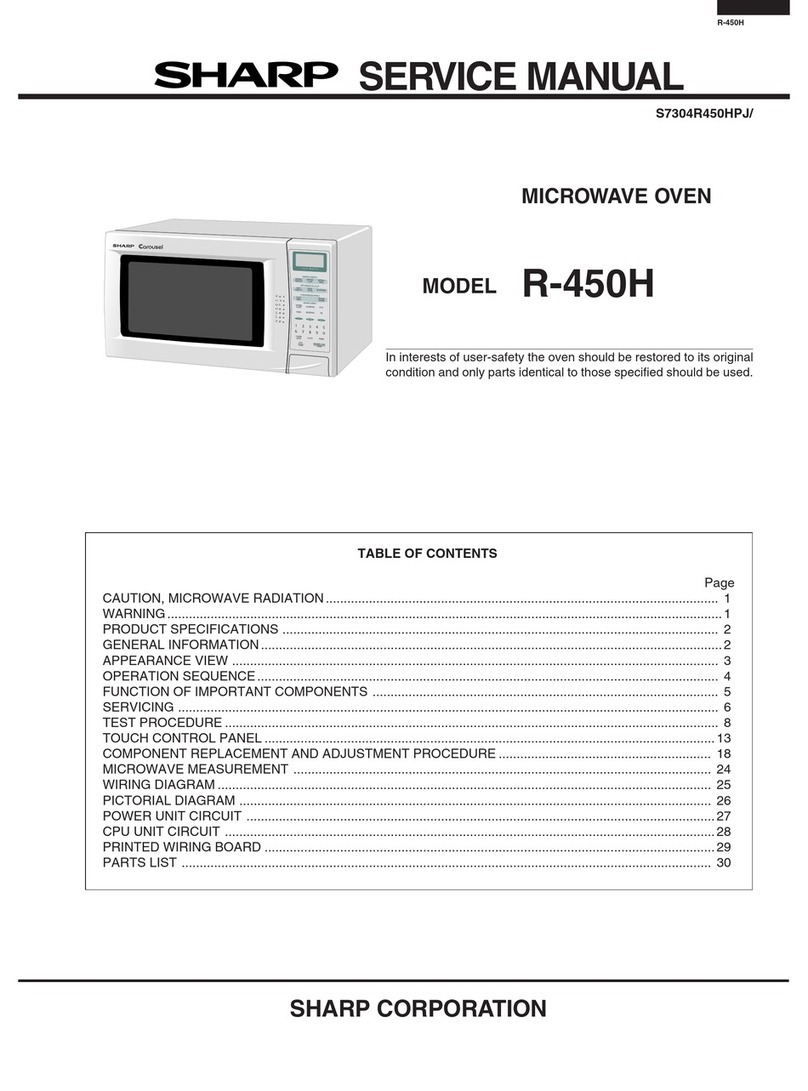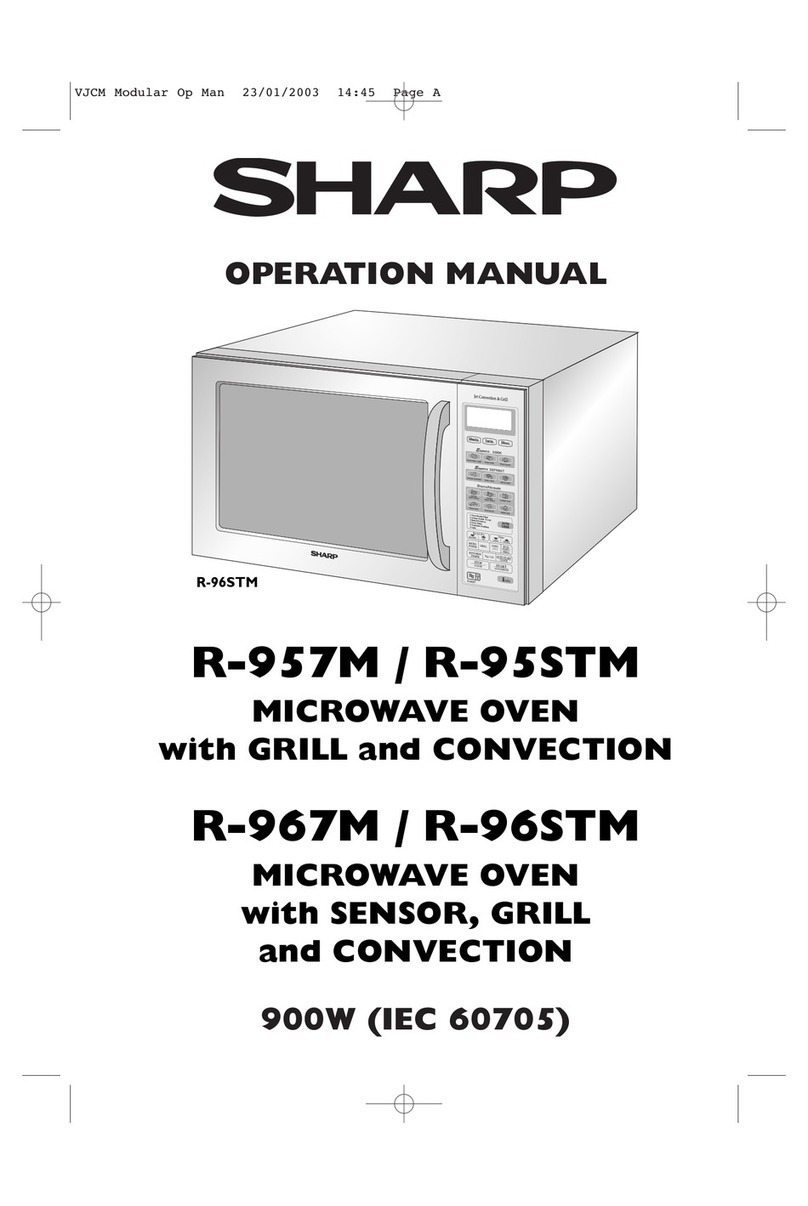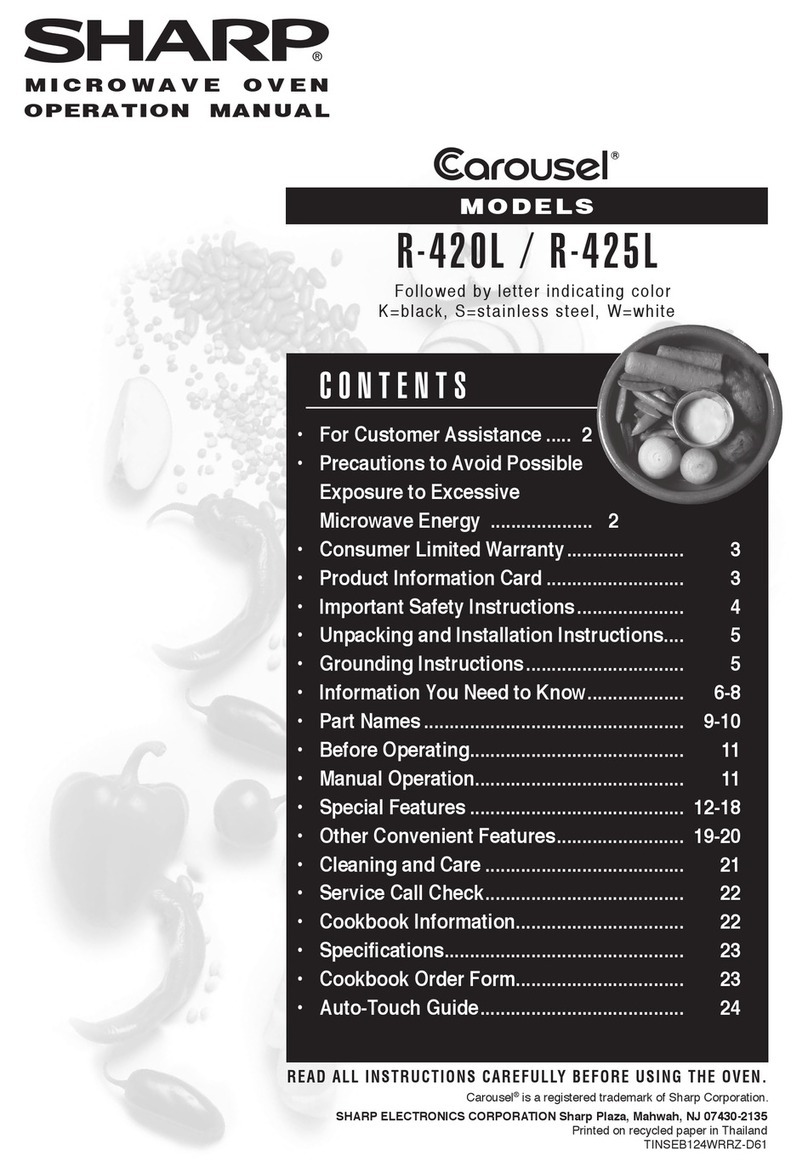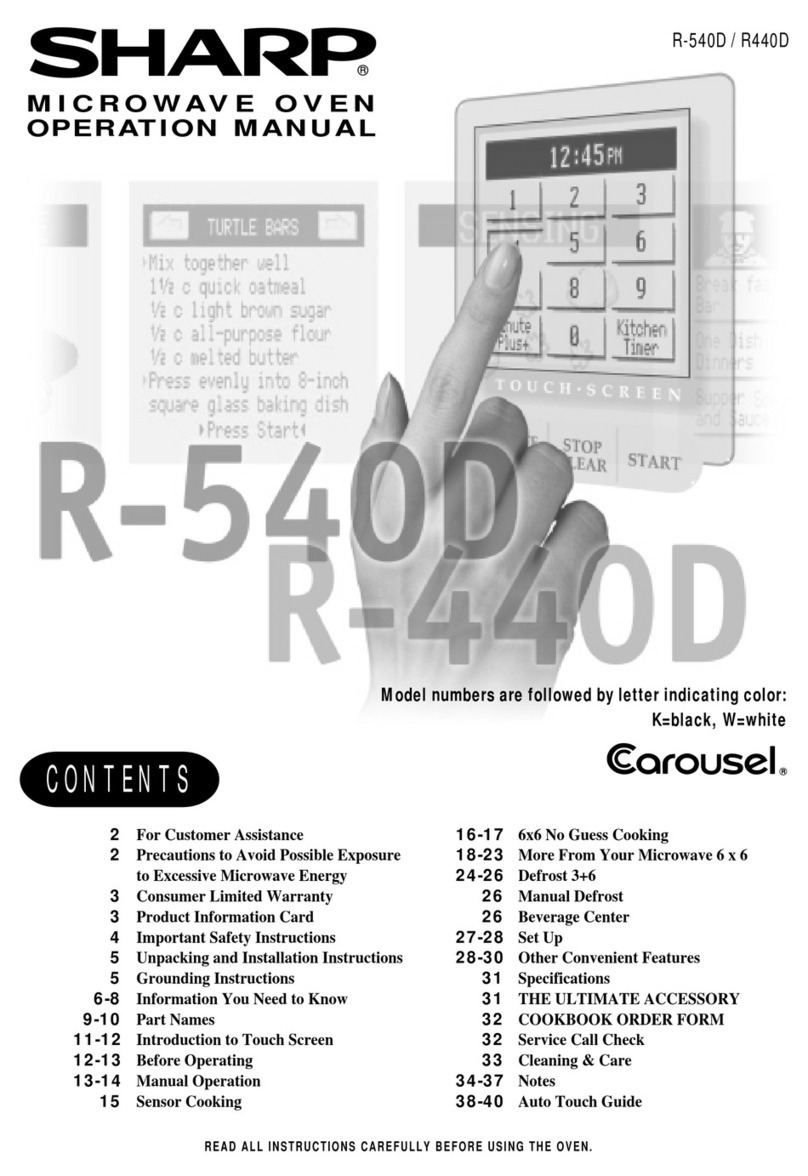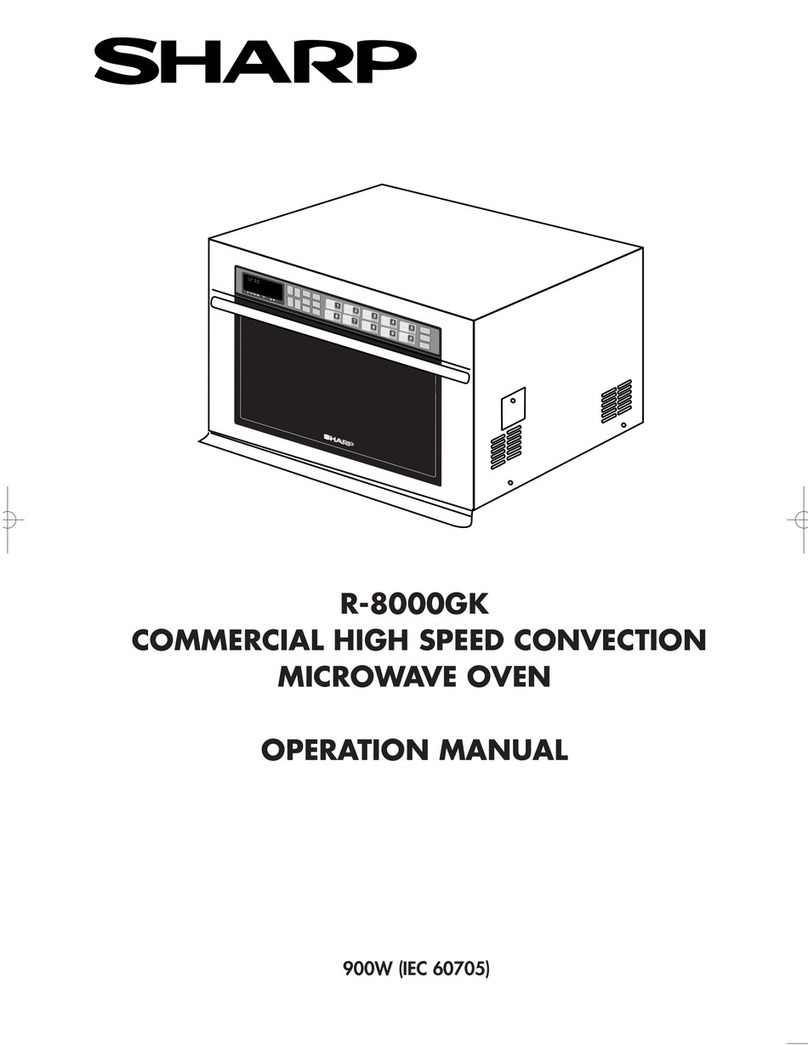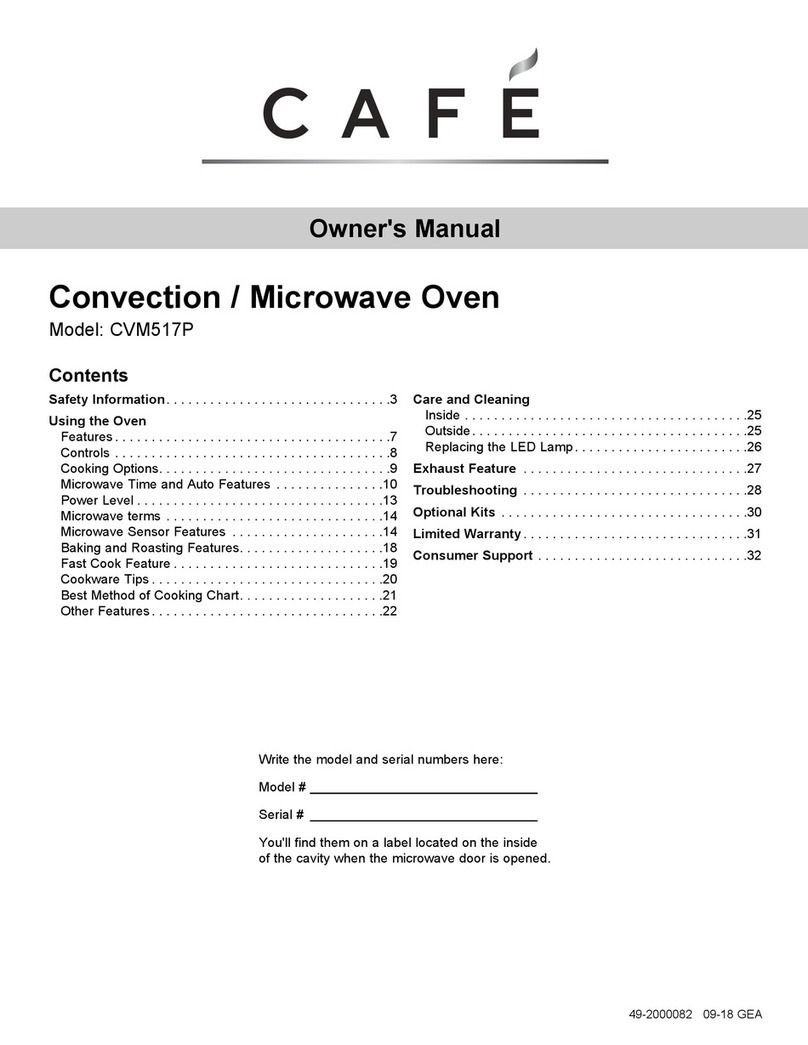BEDIENFELD
Sehr geehrter Kunde,
Das Gerät weist einen Energiesparmodus auf. Beim erstmaligen Anschließen wird auf dem
digitalen Display nichts angezeigt.
Betrieb der Mikrowelle im Energiesparmodus:
1. Öffnen Sie die Tür des Geräts. Auf dem Display erscheint die Meldung “SELECT LANGUAGE”
(“SPRACHE WÄHLEN”) in 5 verschiedenen Sprachen.
2. Stellen Sie die zu garende Speise in das Gerät.
3. Schließen Sie die Tür. Auf dem Display wird “. 0” angezeigt.
HINWEIS: Die zu Beginn eingestellte Sprache ist Englisch. Sie können auf Wunsch eine
andere Sprache wählen, indem Sie die SPRACHEN-Taste drücken und durch die
verfügbaren Optionen gehen.
4. Wählen Sie die Betriebsart, indem Sie den Drehknopf für BETRIEBSART drehen, bis er
auf das gewünschte Symbol zeigt.
5. Wählen Sie die erforderliche Leistungsstufe (für Mikrowellenbetrieb) oder Temperatur
(für Heißluftbetrieb) mithilfe der entsprechenden Tasten.
6. Geben Sie die gewünschte Garzeit ein, indem Sie den ZEIT/GEWICHTS-Knopf
entsprechend einstellen.
7. Starten Sie den Betrieb, indem Sie die (START)/+1min-Taste drücken.
8. Nehmen Sie die Speise aus den Gerät, nachdem das akustische Signal ertönt ist.
Lesen Sie vor Inbetriebnahme des Gerätes die SICHERHEITSHINWEISE in der
Bedienungsanleitung aufmerksam durch!
TABLEAU DE COMMANDE
Cher client,
Votre four possède le Mode Economie d’Energie. Aucun élément ne s’affiche à l’écran
lorsque vous le branchez pour la première fois.
Pour opérer le four en mode Economie d'énergie:
1. Ouvrez la porte du four. Le message “SELECT LANGUAGE” (“CHOISIR LA LANGUE”)
s'affiche en 5 langues.
2. Placez les aliments dans le four.
3. Fermez la porte. L’écran affi che “.0”.
REMARQUE: La langue initialement sélectionnée est Anglais. Pour sélectionner la langue
de votre choix, faites défiler les options disponibles en appuyant sur la touche LANGUE.
4. Réglez le temps de cuisson voulu en faisant tourner le cadran du MODE DE CUISSON
jusqu'à ce qu'il indique le symbole approprié.
5. Sélectionnez le niveau de puissance (cuisson au micro-ondes) ou la température requise
(cuisson par convection) à l'aide des touches correspondantes.
6. Entrez la durée de cuisson désirée en faisant tourner le cadran TEMPS/POIDS.
7. Démarrez la cuisson en appuyant sur la touche (DEPART)/+1min.
8. Retirez les aliments du four lorsque le signal sonore retentit.
Veuillez lire les INSTRUCTIONS DE SECURITE que contient le manuel
avant d’utiliser l’appareil!
BEDIENINGSPANEEL
Geachte klant,
Uw oven beschikt over een Energiespaarstand. Wanneer u het voor eerst de stekker van de
eenheid in het stopcontact steekt, wordt er niets op het digitale display weergegeven.
Bediening van de combi-magnetron in de energie spaarstand:
1. Open de ovendeur. Het display toont “SELECT LANGUAGE” (“KIES TAAL”) in 5 verschillende
talen.
2. Zet het voedsel in de magnetron om het te bereiden.
3. Sluit de deur. Op het display verschijnt een “. 0”.
OPMERKING: De taal waarin de magnetron bij levering staat is Engels. Voor het
wijzigen naar een taal van uw keuze, doorloopt u de beschikbare mogelijkheden door
de TAAL-toets in te drukken.
4. Stel de bereidingsmodus in door de BEREIDINGSMODUS-draaiknop te draaien tot hij
naar het gewenste symbool wijst.
5. Kies het gewenste vermogen (voor magnetronbereiding) of de gewenste temperatuur
(voor convectiebereiding) met de betreffende toetsen.
6. Voer de gewenste bereidingstijd in door de TIJD/GEWICHT knop te draaien.
7. Start het bereidingsproces door op de (START)/+1min-toets te drukken.
8. Haal het voedsel uit de magnetron wanneer het geluidssignaal weerklinkt.
Lees de WAARSCHUWINGEN m.b.t. VEILIGHEID in de handleiding
alvorens te starten!
R-940/94ST SCHNELL INFO
D
R-940/94ST INFORMATION RAPIDE
F
R-940/94ST
SNELSTART HANDLEIDING
NL
NL
F
D
Wenn Sie das Gerät länger als 3 Minuten nicht verwenden (z.B. die Tür schließen,
die STOP-Taste drücken oder das Ende einer eingestellten Garzeit erreichen), ist die
Mikrowelle erst wieder einsatzbereit, nachdem Sie die Tür öffnen und schließen.
Si le four est en mode Economie d’énergie et n’est pas utilisé pendant 3 minutes ou plus
(par ex., fermeture de la porte, activation de la touche STOP, fin de cuisson.), il ne
fonctionnera pas jusqu’à ce que la porte soit à nouveau ouverte et fermée.
Als de combimagnetron in de spaarstand staat en u doet drie minuten of langer niets met
de oven (bijv. de ovendeur sluiten, op de STOP-toets drukken, of het gerecht is klaar), dan
moet u eerst de ovendeur openen en sluiten, voordat u de oven weer kunt gebruiken.
DEUTSCH FRANCAIS NEDERLANDS
6
5
4
2
3
1
7
8
11
12
13
14
19
17
16
20
18
9
10
15
Digitaal display en indicatielampjes:
1 GRILL indicatielampje
2 CONVECTIE indicatielampje
3 MAGNETRON indicatielampje
4 KOKEN indicatielampje
5 INFORMATIE indicatielampje
6 MINDER/MEER-toets
Bedieningstoetsen:
7 INFORMATIE-toets
8 TAAL-toets
9 EXPRESS ONTDOOIEN-toets
10 AUTOMATISCH OPWARM-toets
11 KOOKSTAND-toets
voor koken met de magnetron
voor koken met de magnetron in
combinatie met GRILL
voor koken met de magnetron in
combinatie met CONVECTIEWARMTE
voor GRILL
voor CONVECTIEWARMTE
12 TIMER-toets
13 CONVECTIEWARMTE-toets
Druk de toets in om de convectie-instelling
te wijzigen.
14 TIJD/GEWICHT-draaiknop
Draai de knop voor het instellen van de
kooktijd/ontdooitijd of het gewicht van
het voedsel.
15 (START)/+1min-toets
16 STOP-toets
17
MAGNETRONVERMOGENNIVEAU-toets
Hiermee stelt u het vermogen van uw
magnetron in
18 AUTOMATISCH
KOOKPROGRAMMA-toets
19 EXPRES BEREIDEN-toets
20 MINDER/MEER-toetsen
6
5
4
2
3
1
7
8
11
12
13
14
19
17
16
20
18
9
10
15
Affichage numérique et témoins:
1 Témoin GRIL
2 Témoin CONVECTION
3 Témoin MICRO-ONDES
4 Témoin CUISSON EN COURS
5 Témoin INFORMATION
6 Témoin MOINS/PLUS
Touches de fonctionnement:
7Touche INFORMATION
8Touche LANGUE
9Touche DECONGELATION RAPIDE
10 Touche RÉCHAUFFER AUTO
11 Touche MODE CUISSON
pour une cuisson micro-ondes
pour une cuisson micro-ondes avec
GRIL
pour une cuisson micro-ondes avec
CONVECTION
GRIL
CONVECTION
12 Touche MINUTEUR
13 Touche CONVECTION
Appuyer pour changer le réglage de la
convection
14 Bouton rotatif DUREE/POIDS
Tourner le bouton rotatif pour sélectionner
le temps de cuisson/décongélation ou le
poids des aliments.
15 Touche (DEPART)/+1min
16 Touche STOP (ARRET)
17 Touche NIVEAU DE PUISSANCE
MICRO-ONDES
Appuyer pour changer les réglages de
puissance du four micro-ondes
18 Touche CUISSON AUTO
19 Touche CUISSON RAPIDE
20 Touches MOINS/PLUS
6
5
4
2
3
1
7
8
11
12
13
14
19
17
16
20
18
9
10
15
Anzeigen und Symbole:
1 Symbol für GRILL
2 Symbol für HEISSLUFT
3 Symbol für MIKROWELLE
4 Symbol für GARVORGANG
5 Symbol für INFORMATION
6 Anzeige KÜRZER/LÄNGER
Bedienungstasten:
7INFORMATIONS-Taste
8SPRACHEN-Taste
9 EXPRESS-AUFTAUEN-Taste
10 ERHITZUNGS-AUTOMATIK-Taste
11 Drehknopf für die Wahl der
BETRIEBSART
für Mikrowellengaren
für Mikrowellengaren mit GRILL
für Mikrowellengaren mit HEISSLUFT
für GRILL
für HEISSLUFT
12 ZEITSCHALTUHR-Taste
13 HEISSLUFT-Taste
Zum Ändern der Heißlufttemperatur.
14 ZEIT/GEWICHTS-Knopf
Geben Sie mit diesem Knopf entweder die
Gar- oder Auftauzeit bzw. das Gewicht
der Speise ein.
15 (START)/+1Min-Taste
16 STOP-Taste
17
MIKROWELLEN-LEISTUNGSSTUFEN-Taste
Zum Ändern der Mikrowellenleistung
18 GAR-AUTOMATIK-Taste
19 EXPRESS-GAREN-Taste
20 KÜRZER/LÄNGER-Tasten