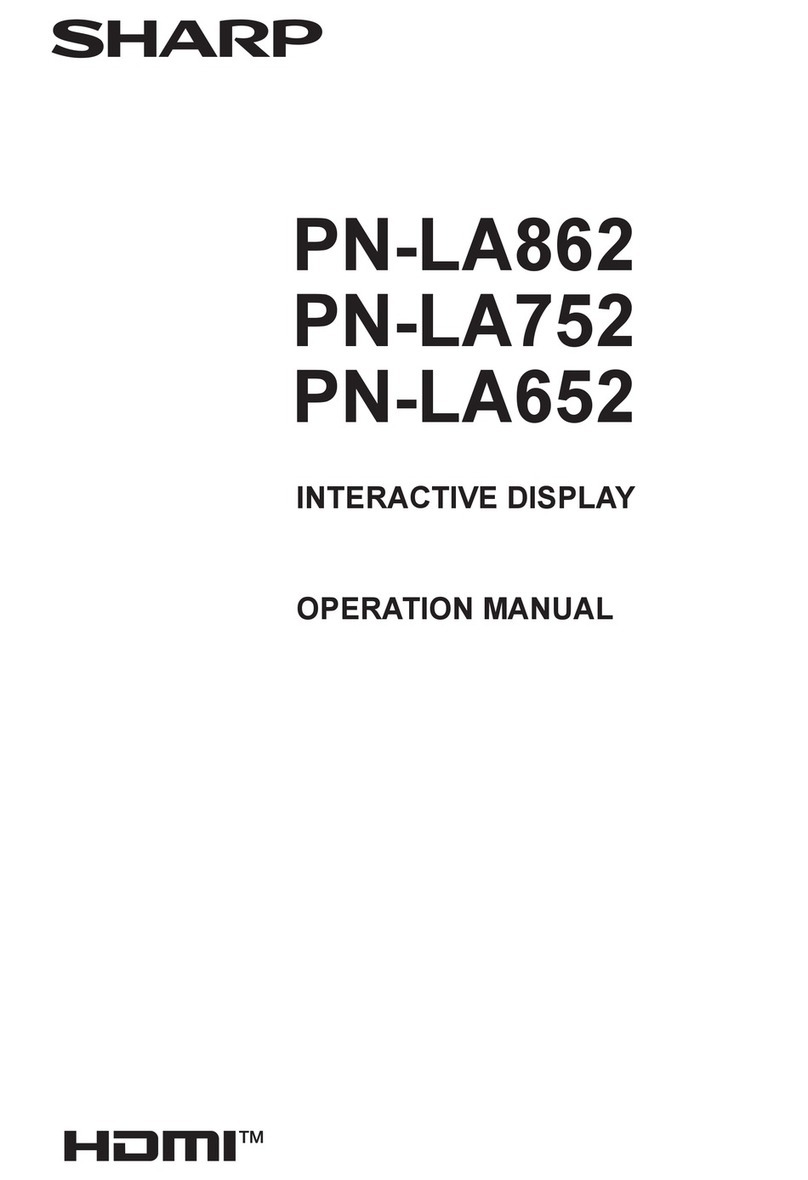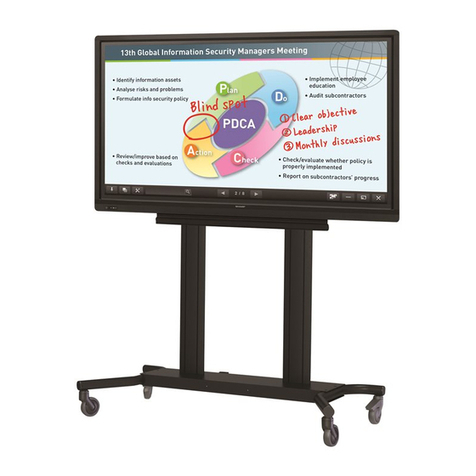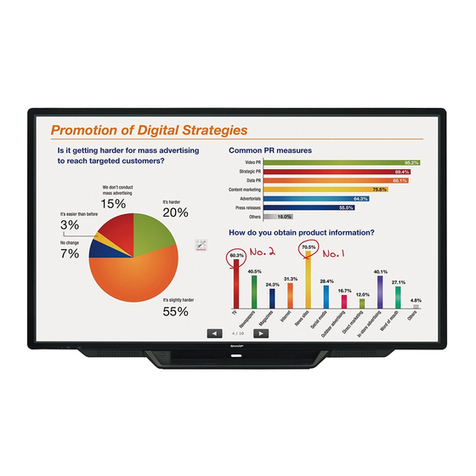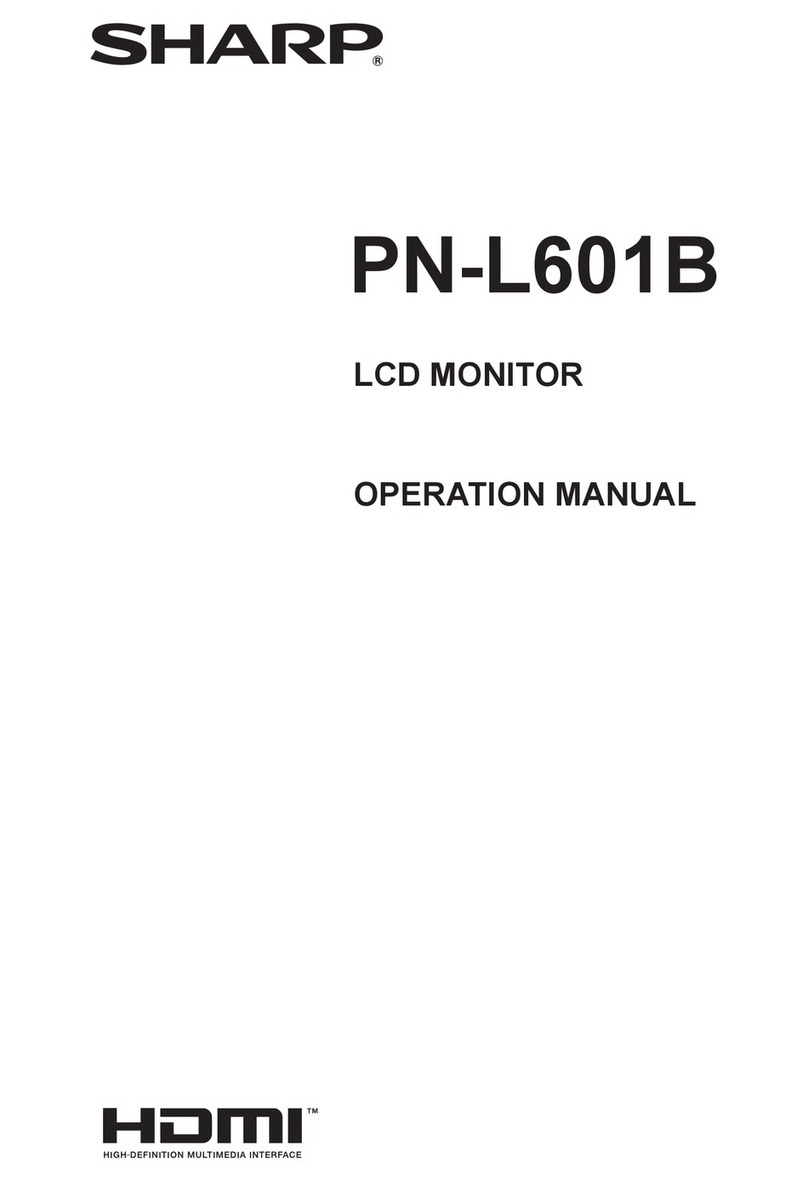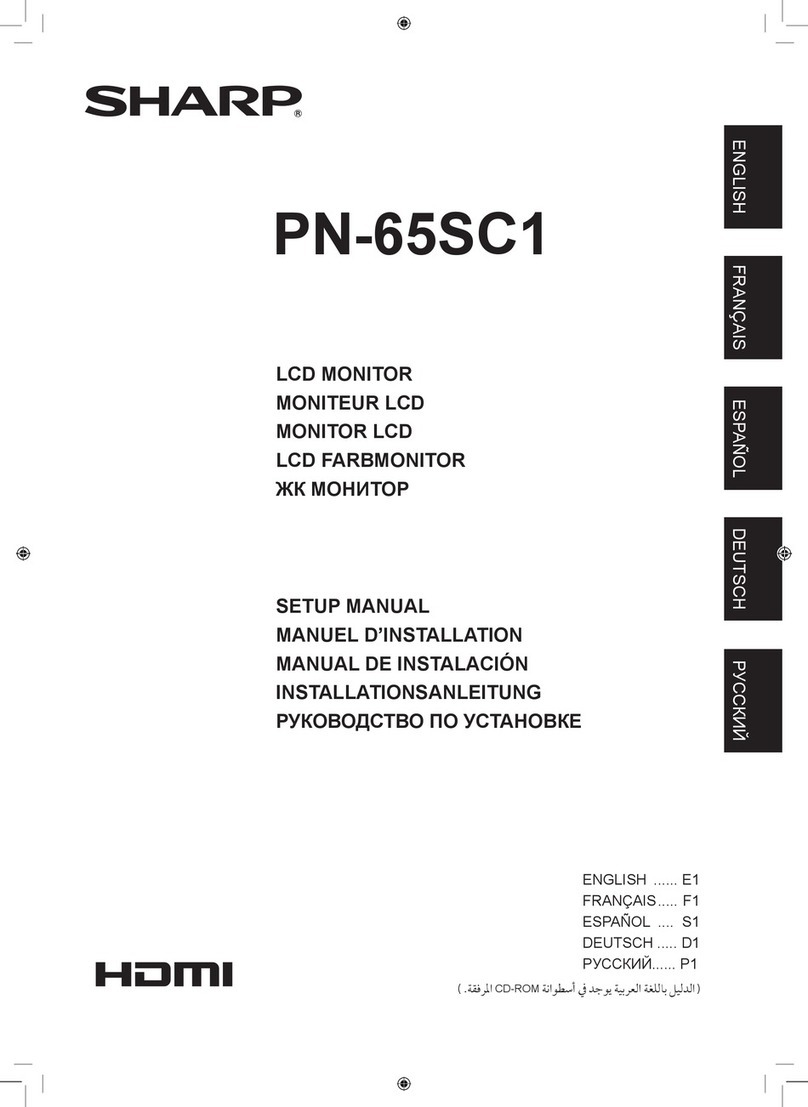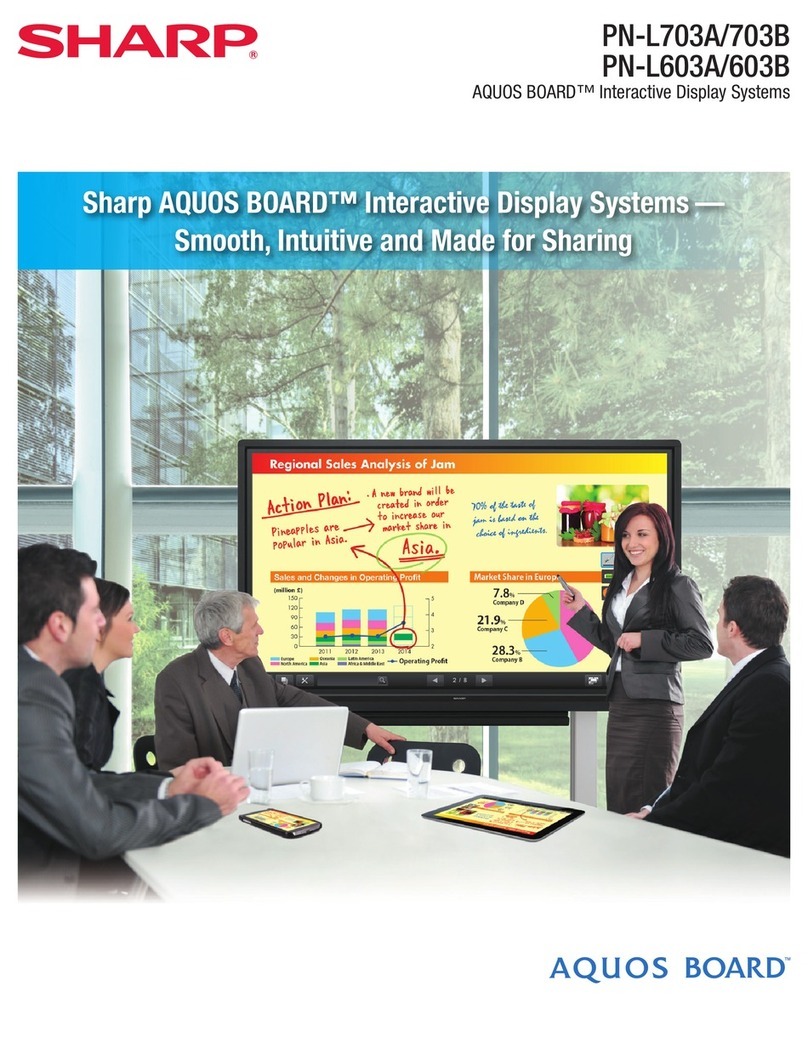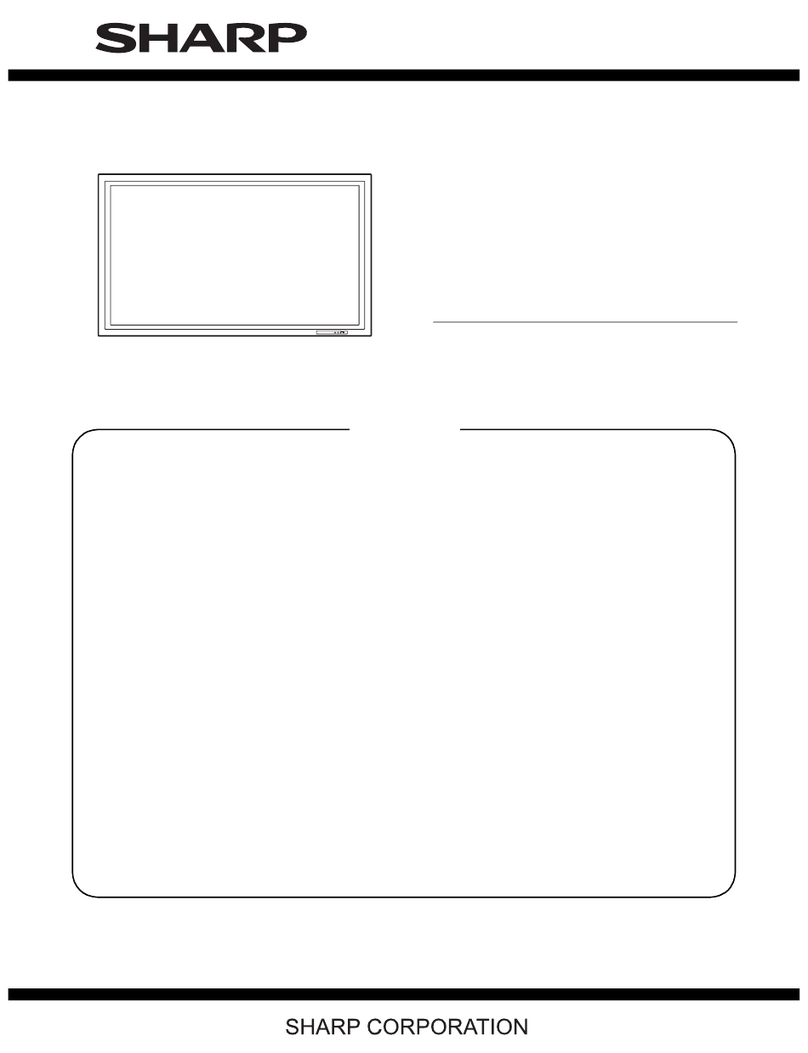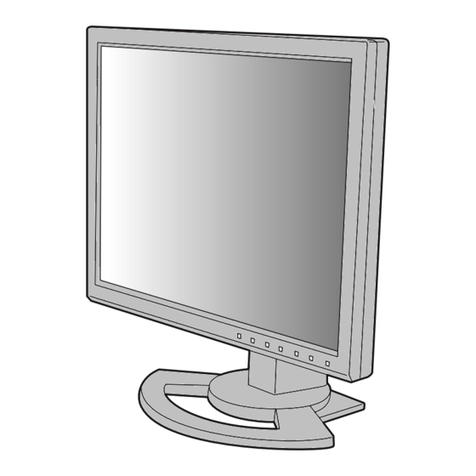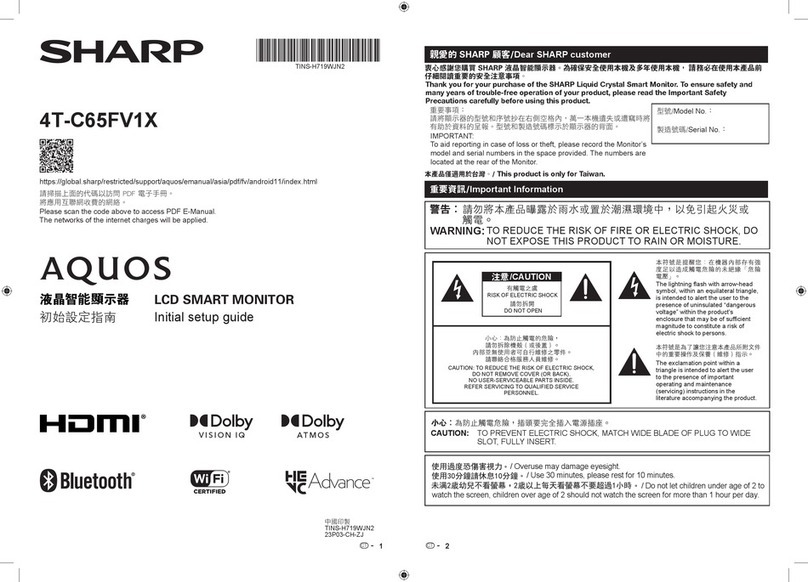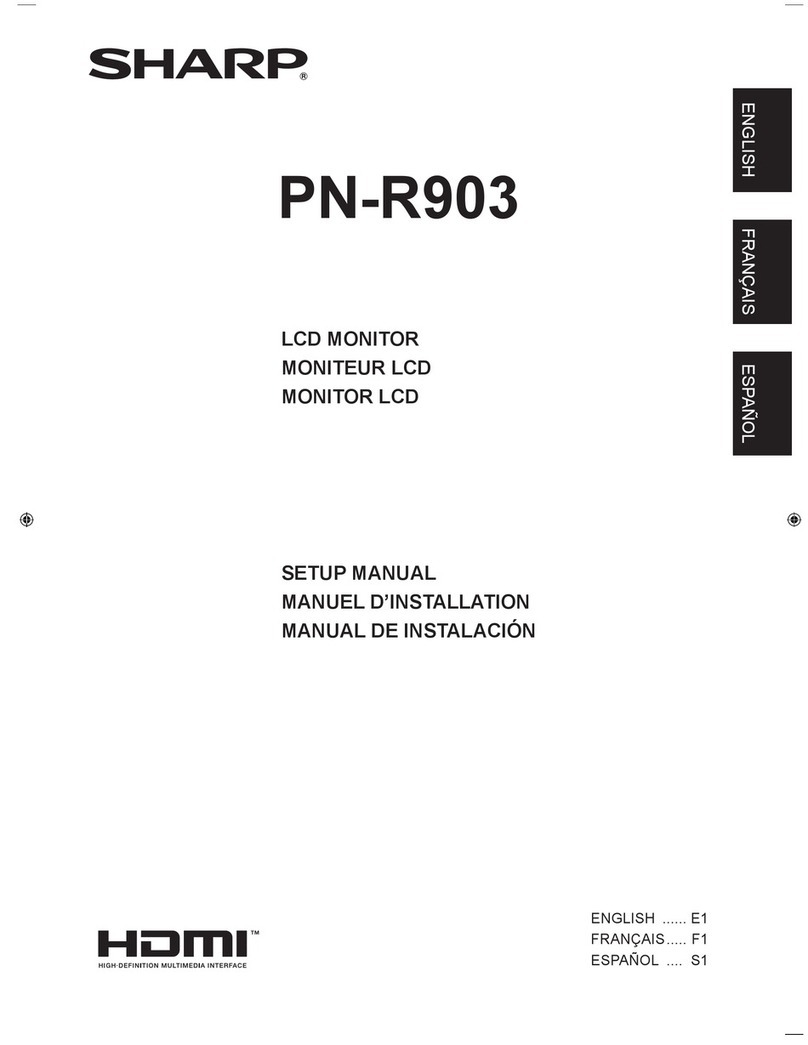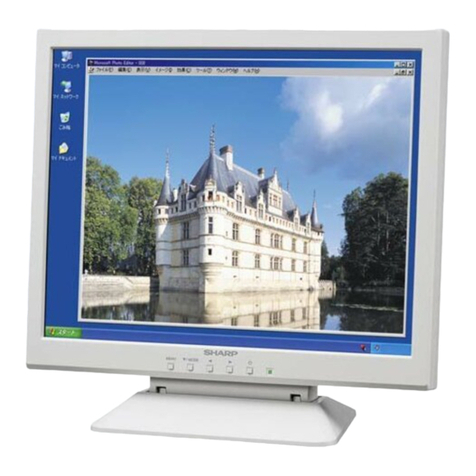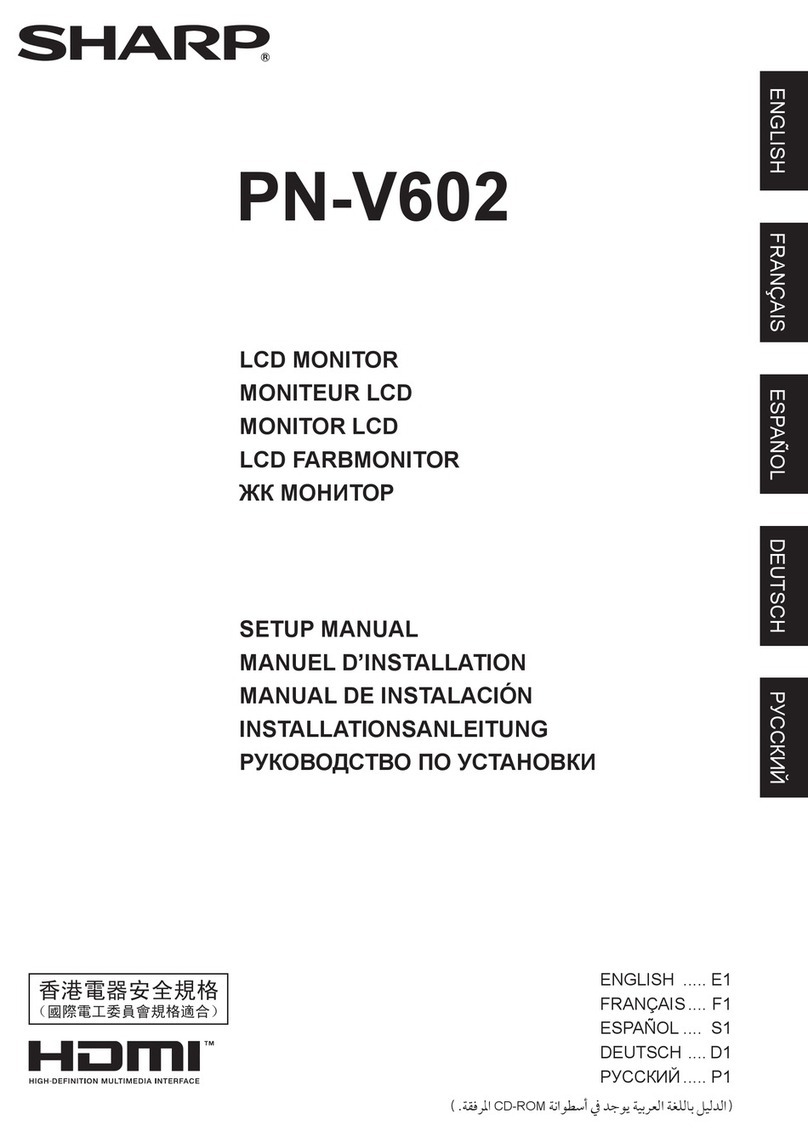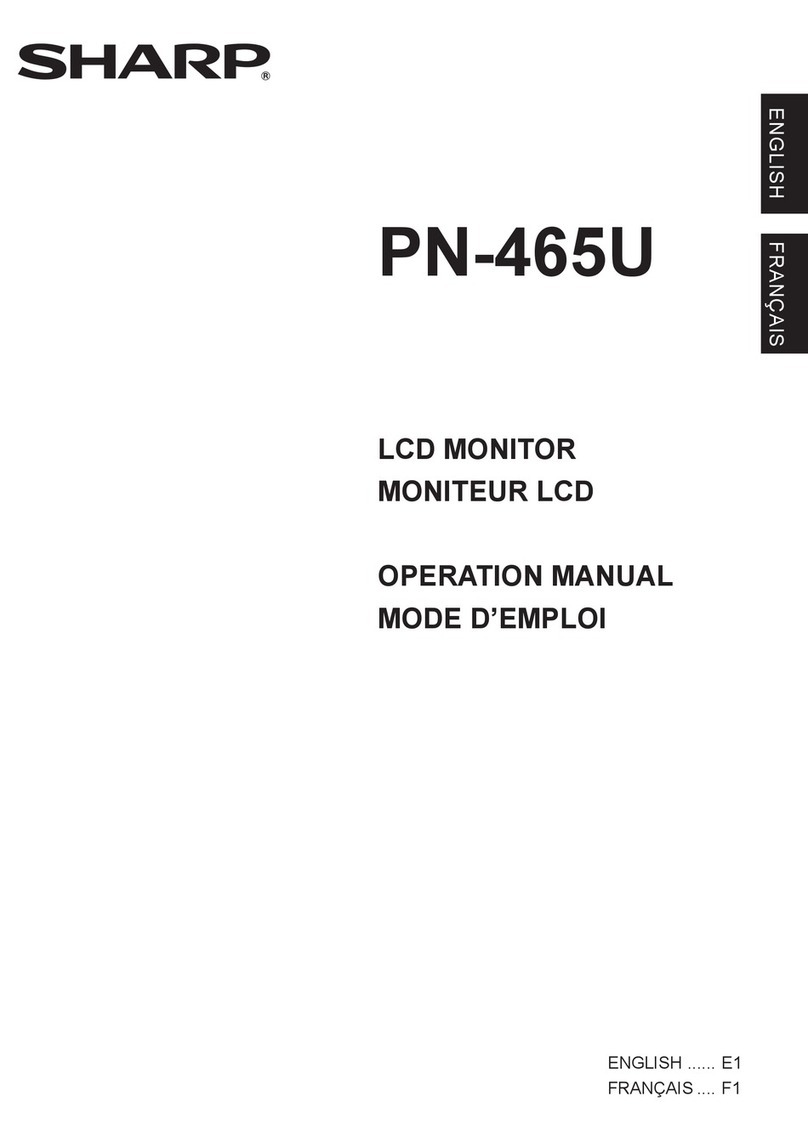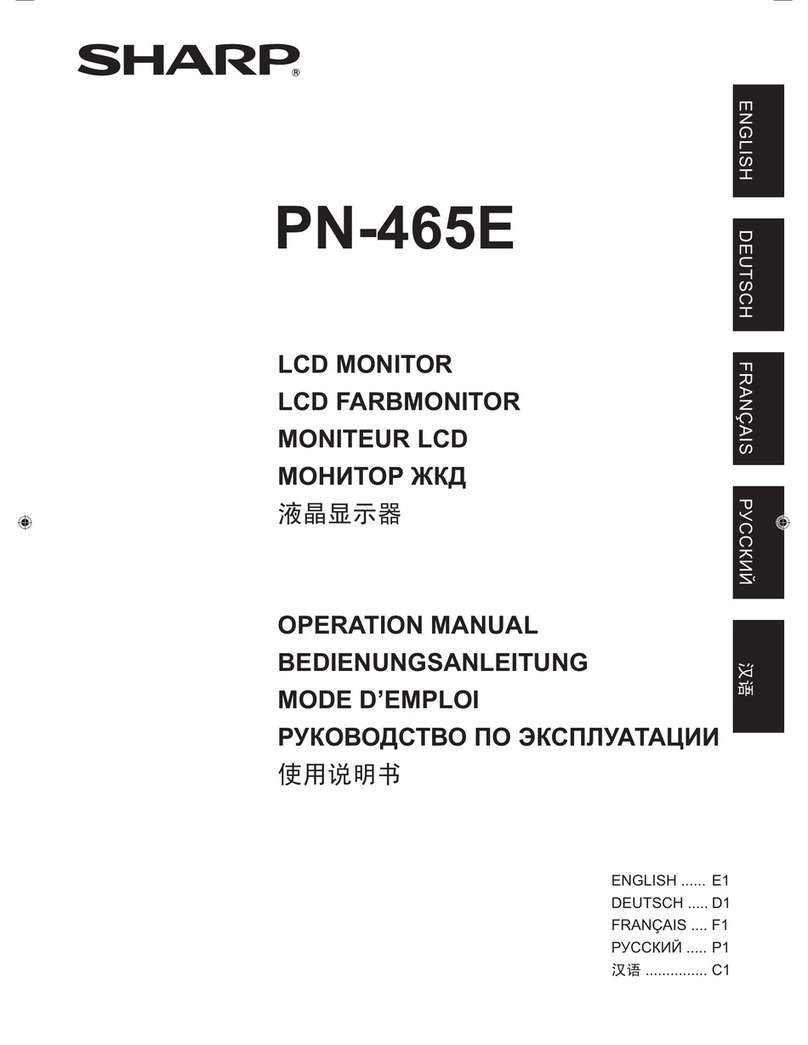Character Generator ROM (CG ROM)
This ROM generates a 5 ×7 dot-matrix character
pattern for each of 160 different 8-bit character
codes. The correspondence between character
codes and character patterns is shown in Tables 4
and 5. Inquiries are invited for units with custom
character patterns.
Character Generator RAM (CG RAM)
This RAM stores eight arbitrary 5 x 7 dot-matrix
characterpatterns,asprogrammedbytheuser. For
displaying a character pattern stored in the CG
RAM, a character code corresponding to the left-
most column in Tables 4 and 5 is written into the
display data RAM.
FortherelationshipamongtheCGRAMaddress,
the display data, and the displayed pattern, see
Table 6. As shown in Table 6., the unused portion
of the CG RAM may be used as a general purpose
RAM area.
Timing Generator
The timing generator produces timing signals
used for the internal operation of the display data
RAM,charactergeneratorROM,andcharactergen-
erator RAM. Timing in controlled so that read-out of
the RAM for display and access to the RAM by the
external microprocessor do not interfere. Display
flicker when data is written to the display data RAM
is eliminated.
Cursor/Blink Controller
This circuit can be used to generate a cursor or
blink a character in the display position indicated by
the DD RAM address, which is set in the address
counter (AC). The following example shows the
cursor position when the address counter contains
"08" (HEX).
Parallel-to-Serial Converter
This circuit converts parallel data read from the
CG ROM or CG RAM to serial data for use by the
display driver.
Bias Voltage Generator
This circuit provides the bias voltage level re-
quired for driving the liquid crystal display. Some
models incorporate a temperature compensation
circuit which generates a temperature dependent
bias voltage in order to provide constant display
contrast at all ambient temperature levels.
LCD Driver
This circuit receives display data, timing signals,
and bias voltage, and produces the common and
segment display signals.
LCD Panel
This is a dot-matix liquid crystal display panel
arranged in either 1 row of 16 characters, 2 rows of
16 characters, 2 rows of 20 characters, or 2 rows of
40 characters.
AC 0001000
AC
6
AC
0
AC
1
AC
2
AC
3
AC
4
AC
5
Digit
Line 1
Line 2
Display Position
DD RAM
Address (HEX)
DD RAM
Address (HEX)
Cursor Position
Cursor Position
Single-Line
Display
1110987654321
00 0A090807060504030201
Digit Display Position
Dual-Line
Display
NOTE:
The address counter has the dual function of containing either
a DD RAM address or a CG RAM address. The cursor/blink
controller does not distinguish between these two functions,
and thus, when activated, it always considers the address
counter to contain a DD RAM address. To avoid spurious
cursor/blink effects, the cursor/blink function should be turned
off while the microprocessor writes to or reads from the CG RAM.
1110987654321
00 0A090807060504030201
40 4A494847464544434241
Dot-Matrix LCD Units
6Display Unit User’s Manual