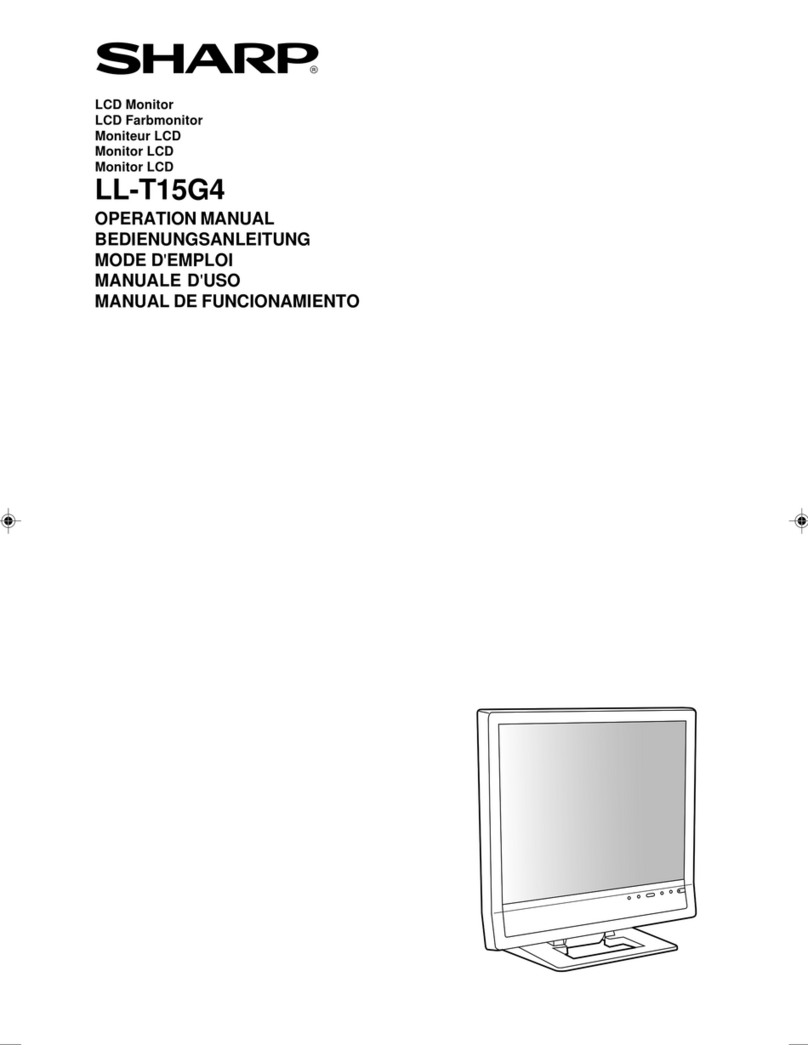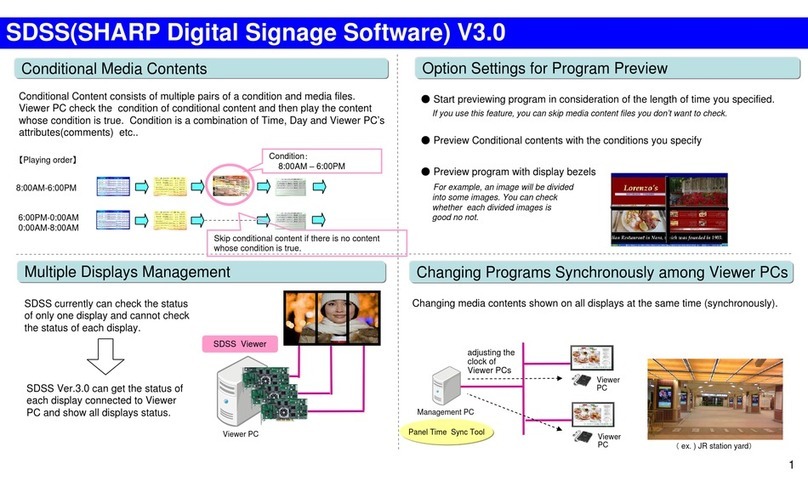Sharp MZ-1D07 User manual
Other Sharp Monitor manuals

Sharp
Sharp PN-CD701 User guide
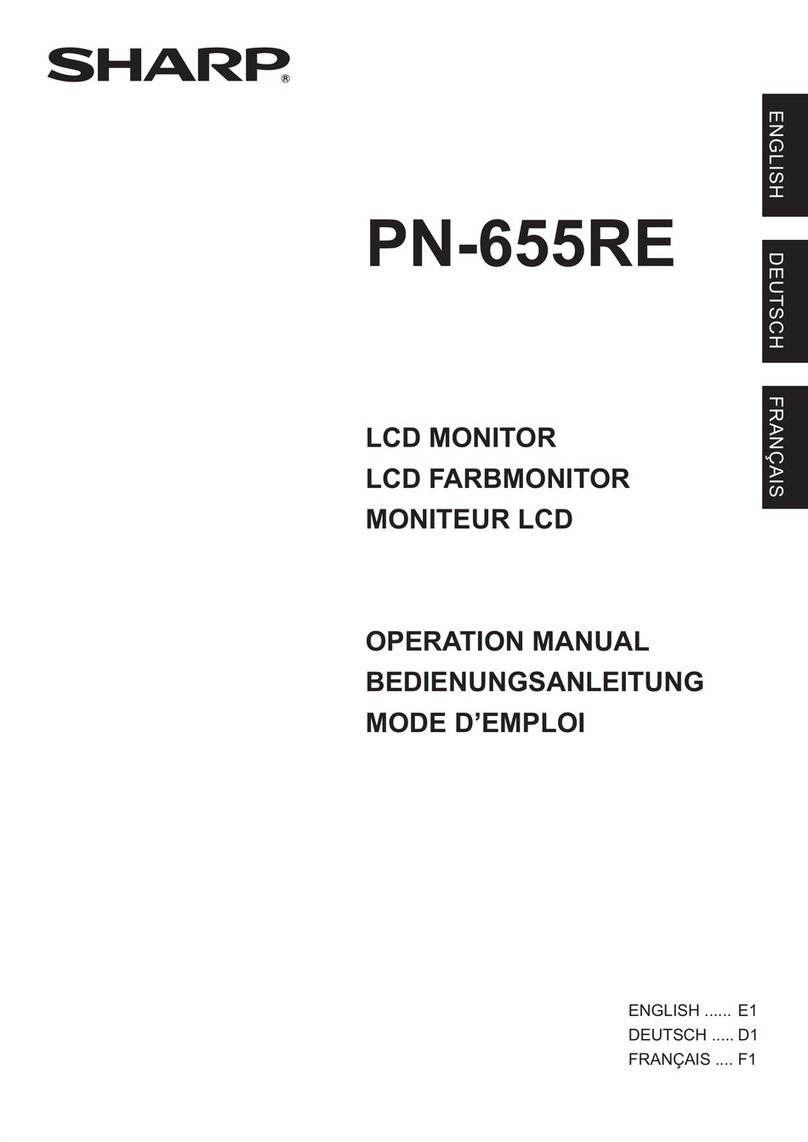
Sharp
Sharp PN-655RE User manual

Sharp
Sharp PN-H801 User guide

Sharp
Sharp PN-HW551 User manual
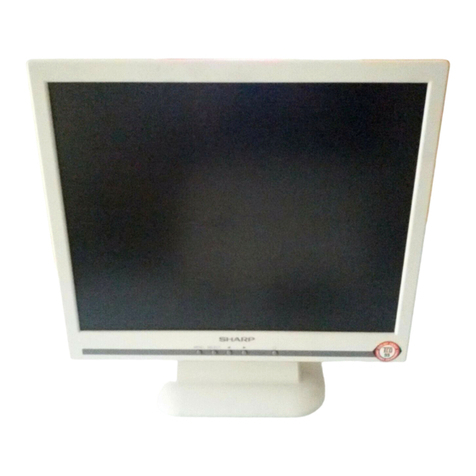
Sharp
Sharp LL-T15G1 User manual
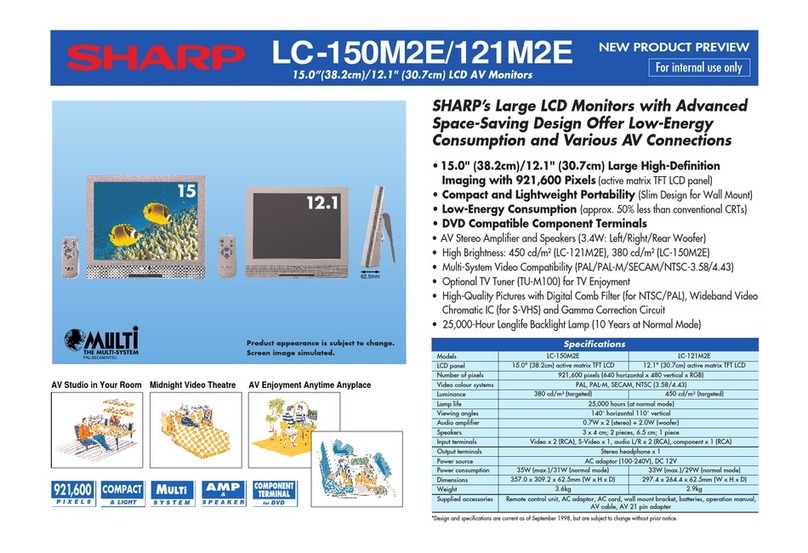
Sharp
Sharp LC-150M2E User manual

Sharp
Sharp PN-CD701 User manual
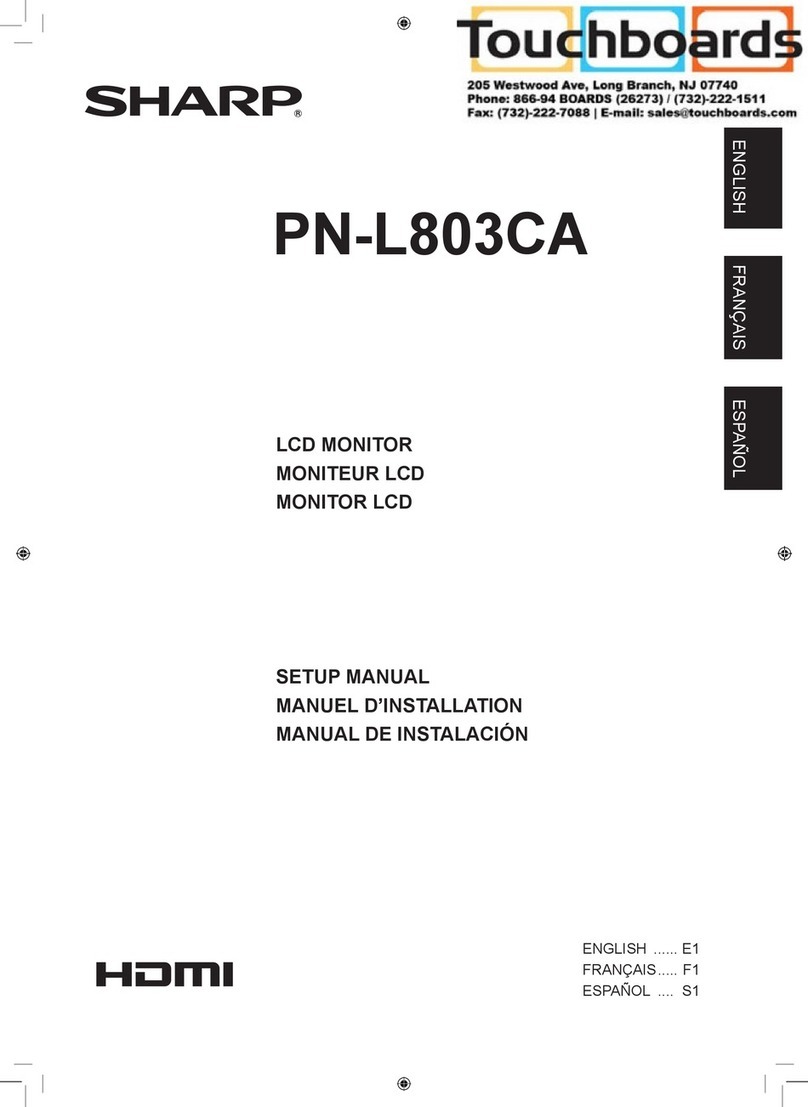
Sharp
Sharp PN-L803CA User guide

Sharp
Sharp PN-V600 Operation User manual
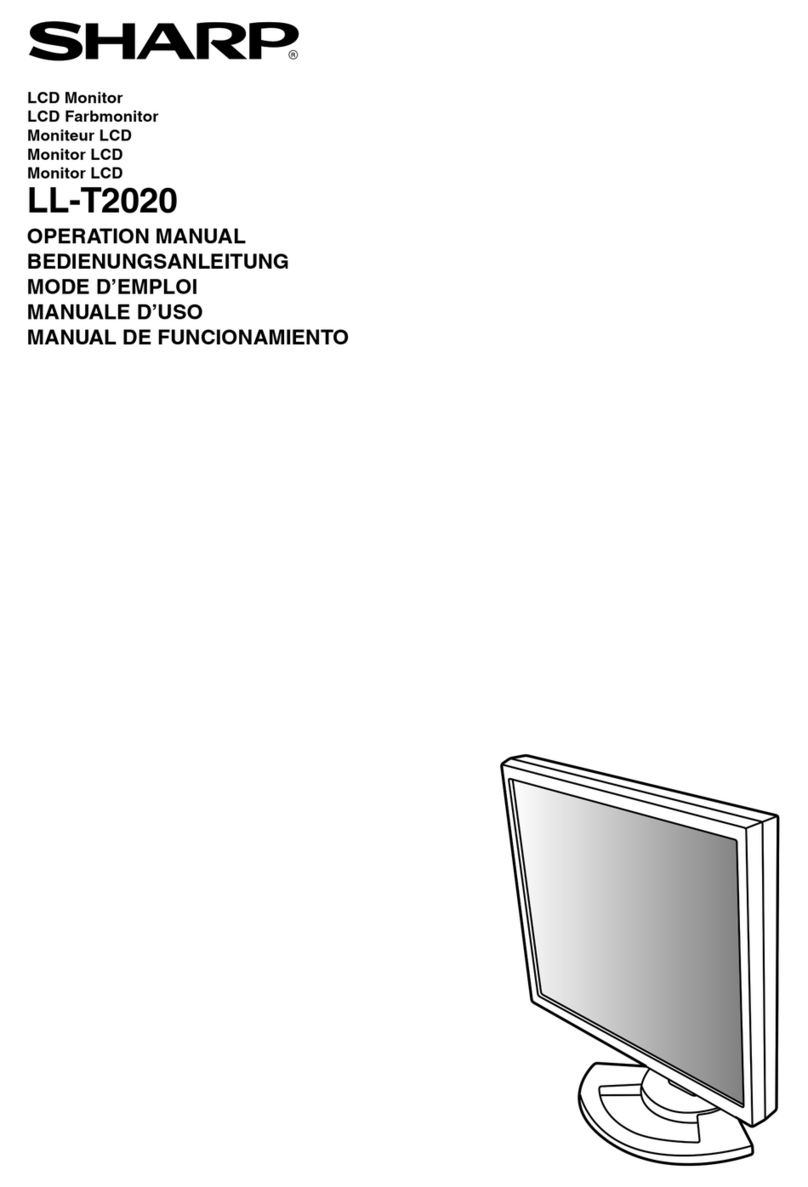
Sharp
Sharp LL-T2020 User manual

Sharp
Sharp AQUOS 4T-C60DL1X Manual
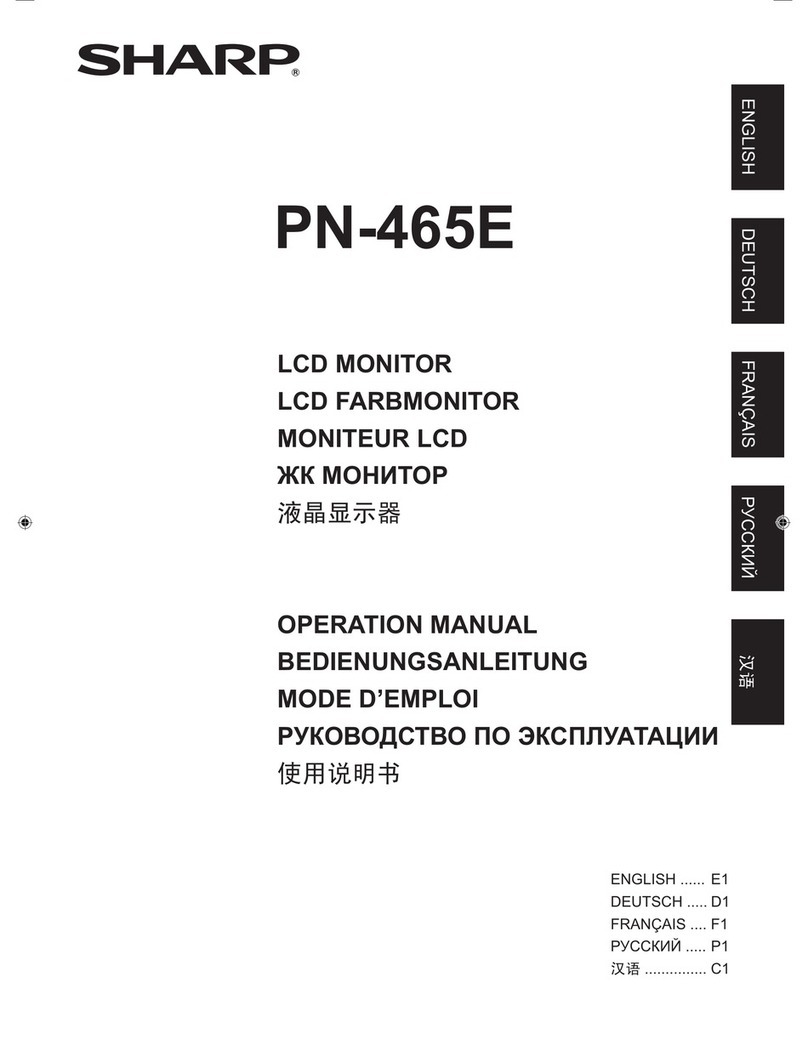
Sharp
Sharp PN-465E User manual
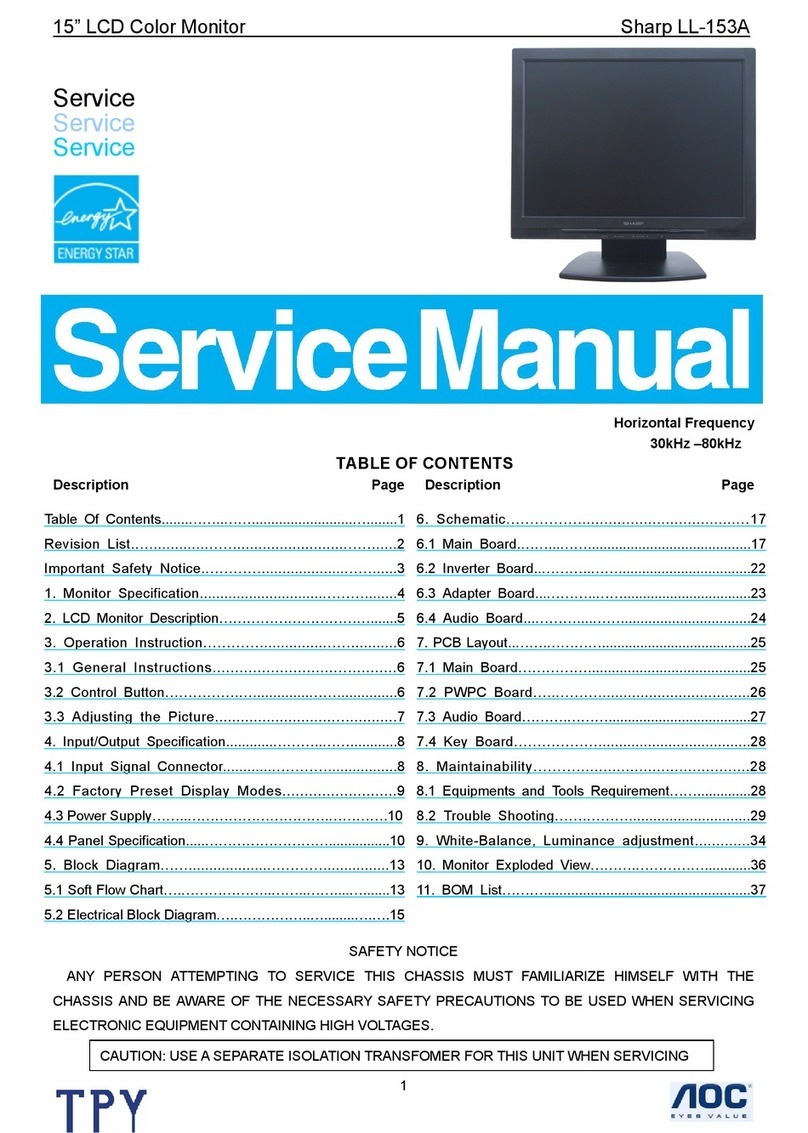
Sharp
Sharp LL-153A User manual
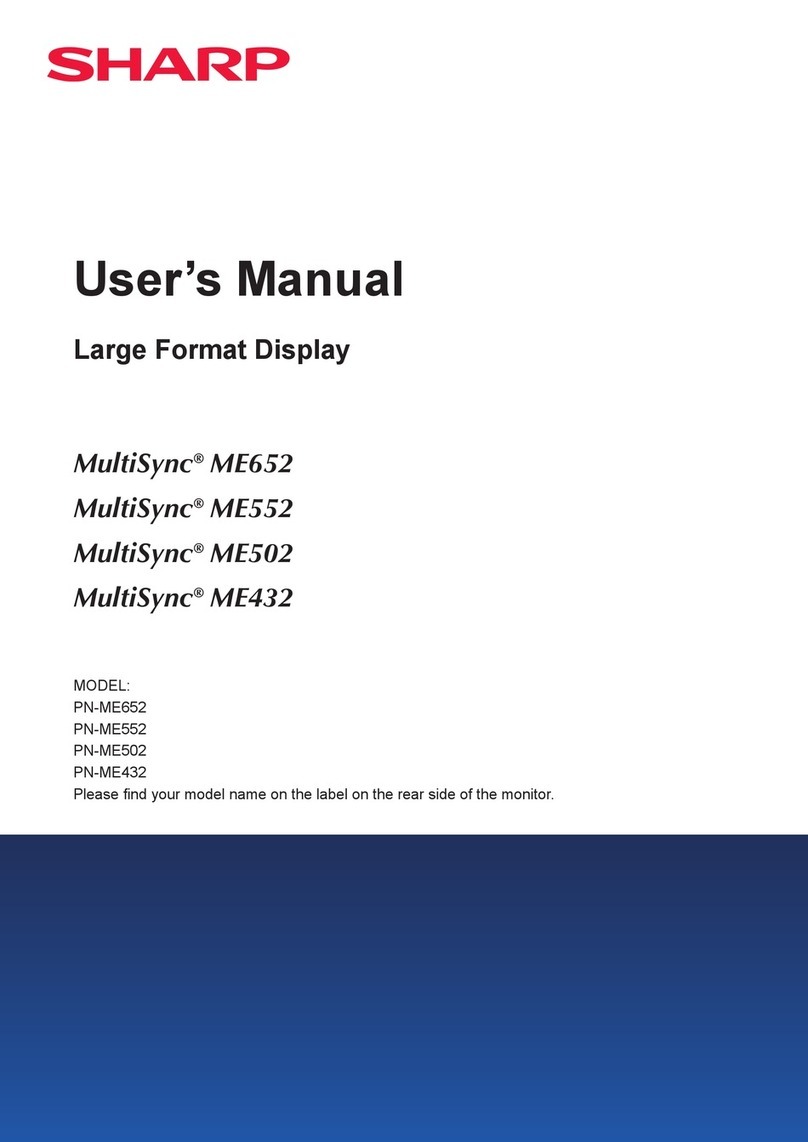
Sharp
Sharp MultiSync ME652 User manual

Sharp
Sharp PN-L401C User manual

Sharp
Sharp PN-HW651 User guide
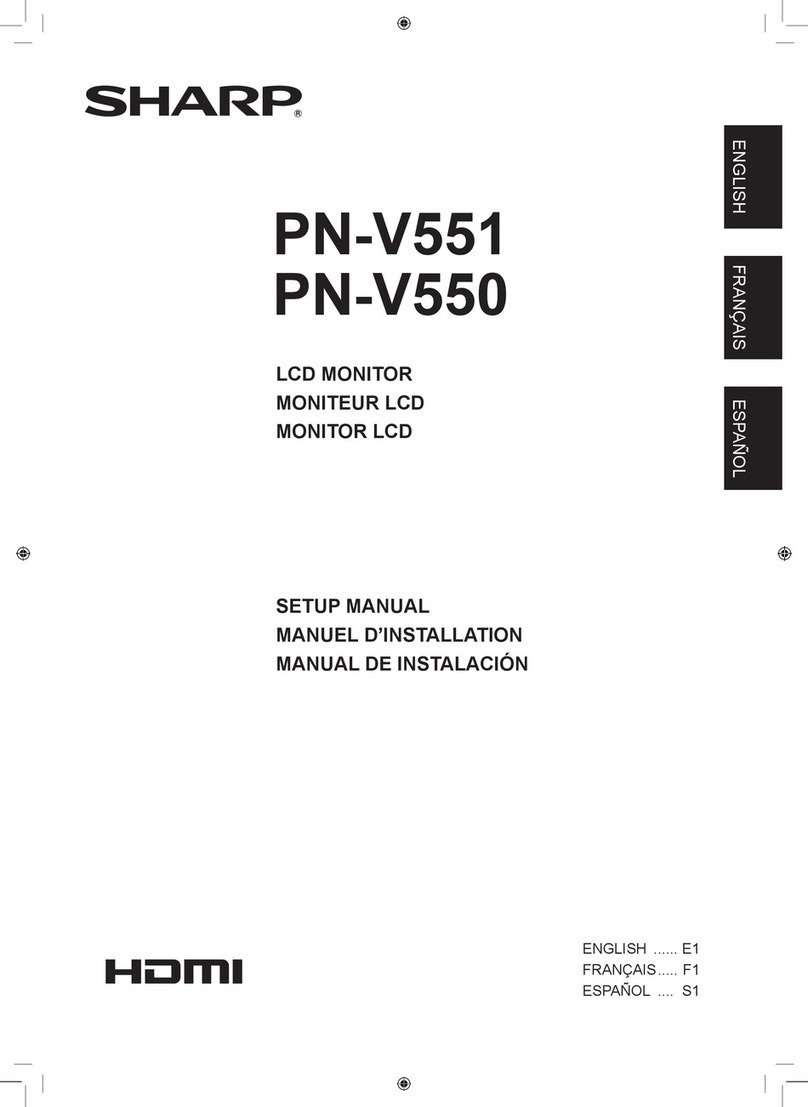
Sharp
Sharp PN-V550 User guide
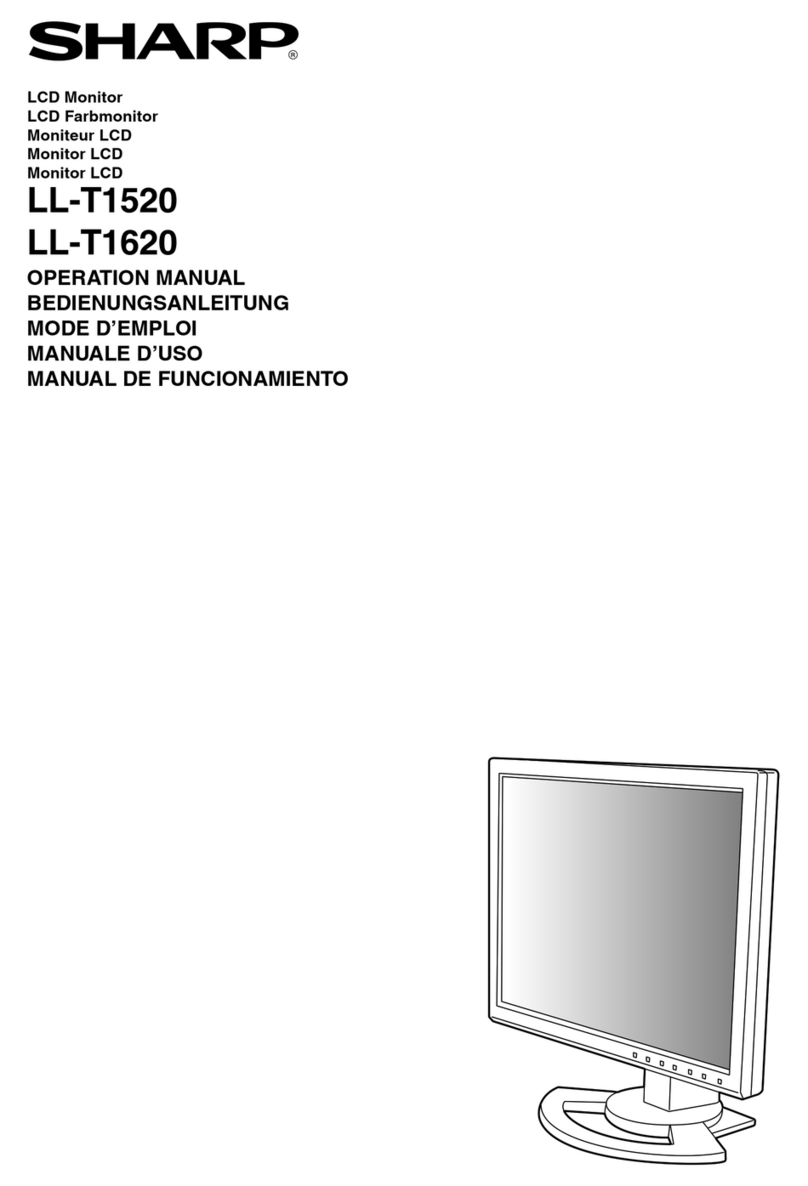
Sharp
Sharp LL-T1520 User manual

Sharp
Sharp TL-M5200 User manual
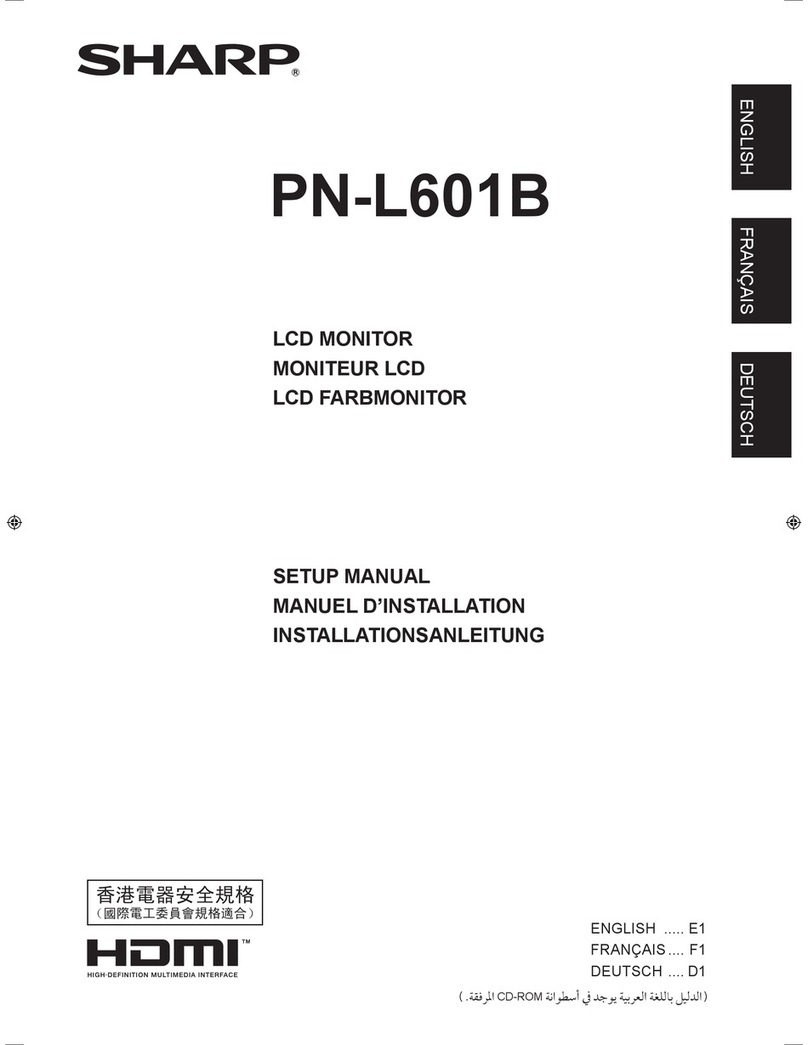
Sharp
Sharp PN-L601B User guide