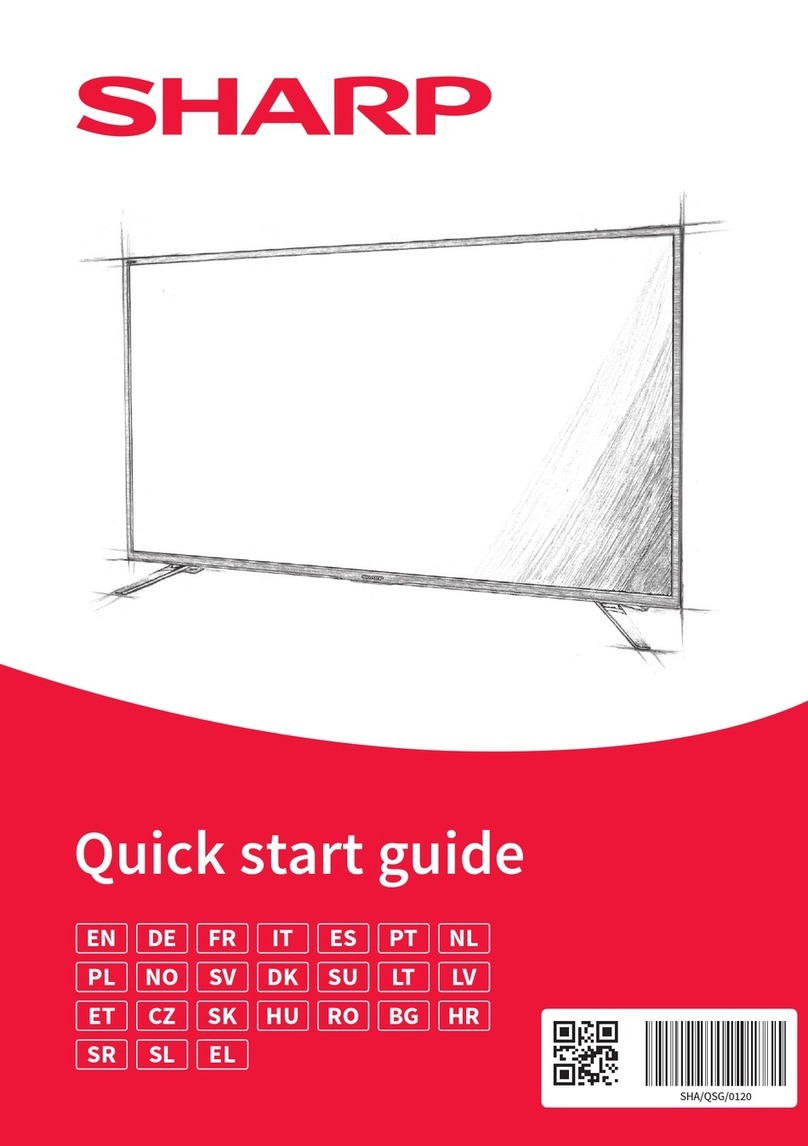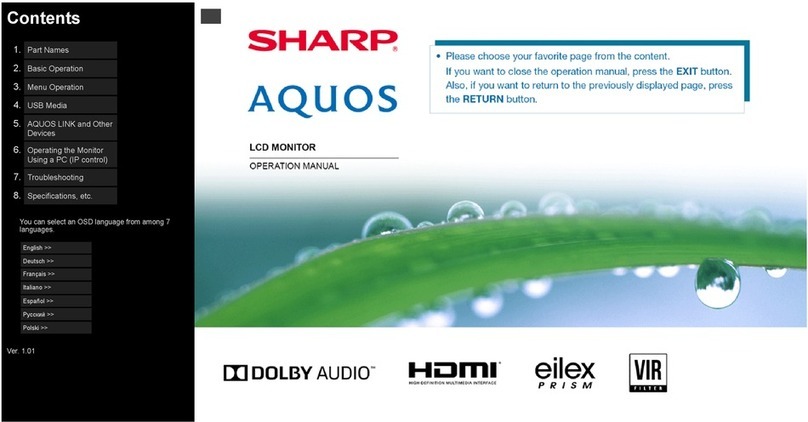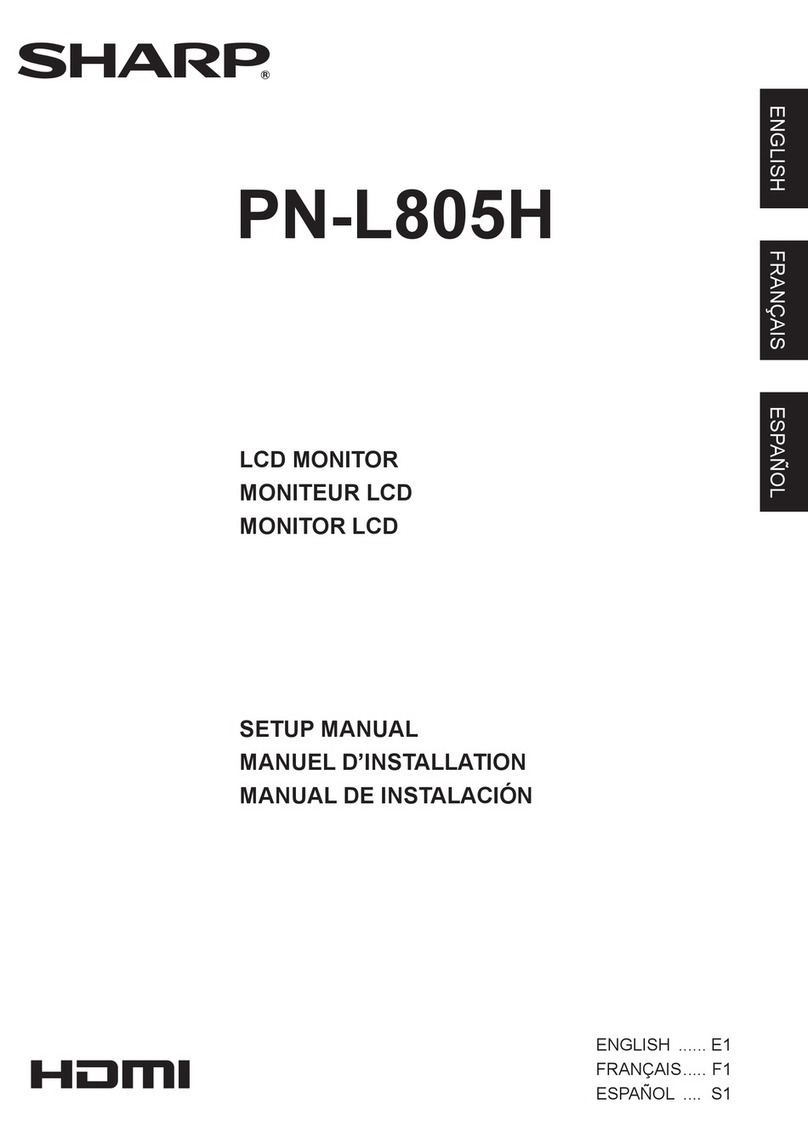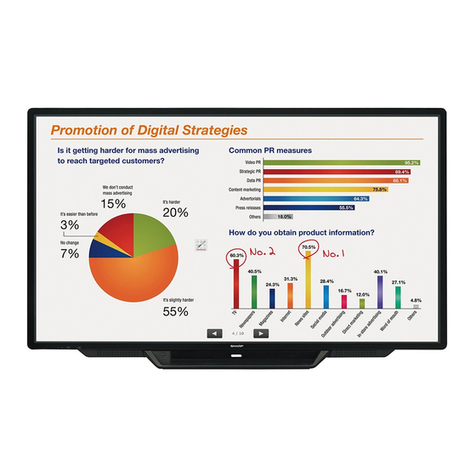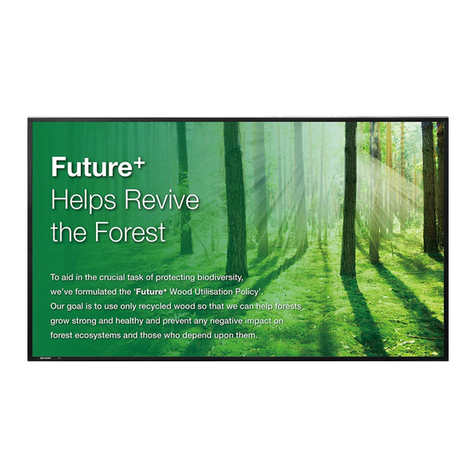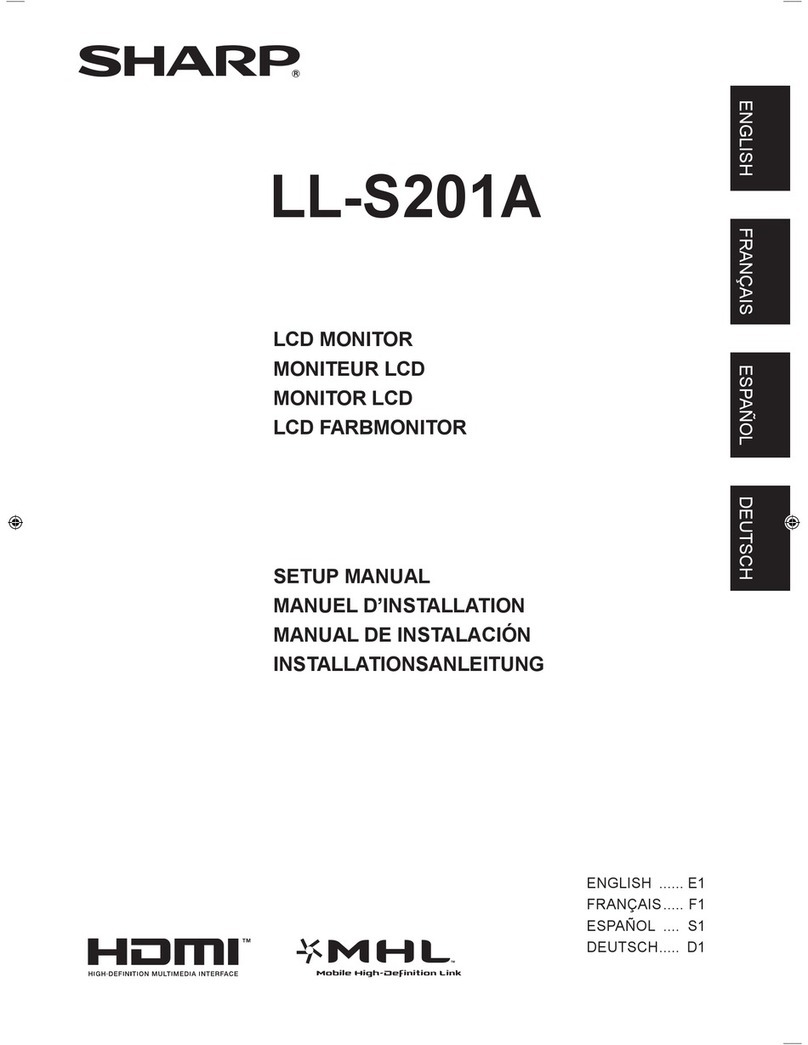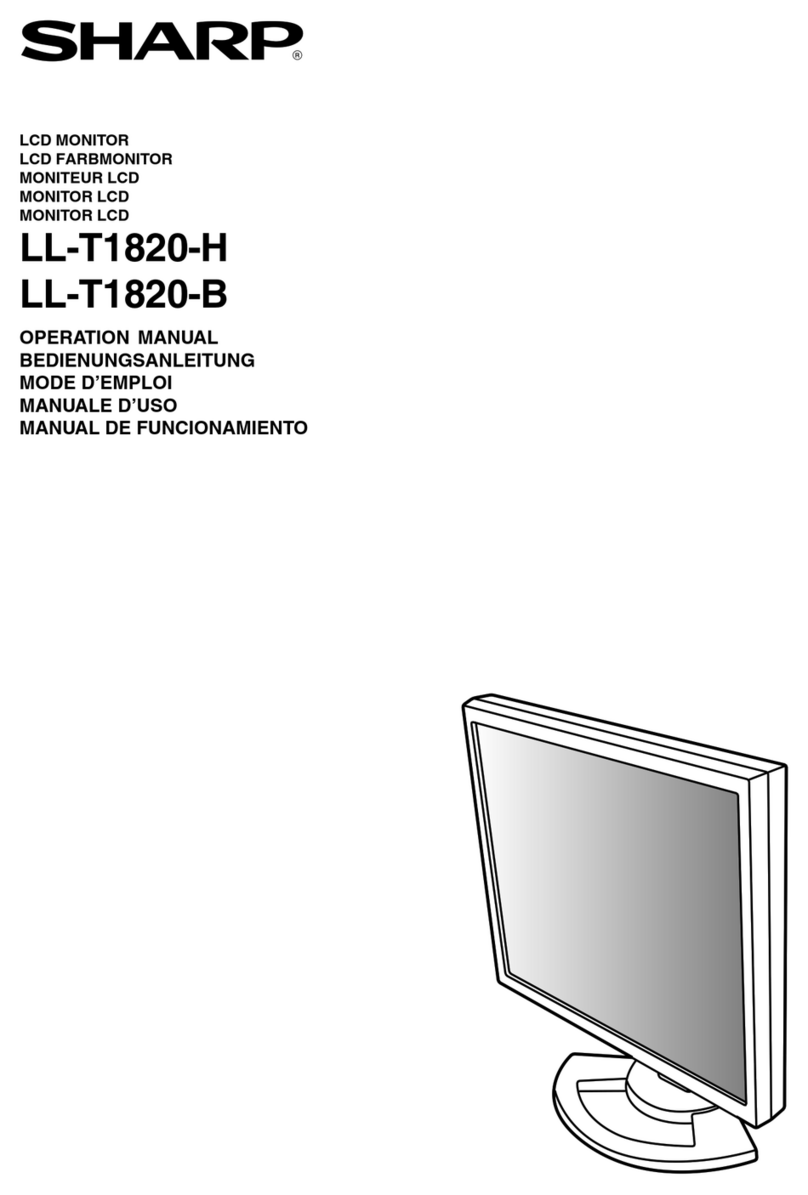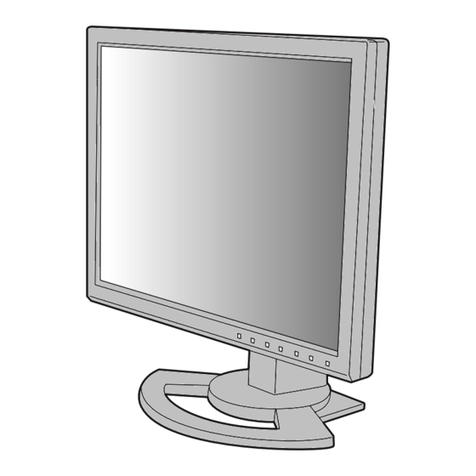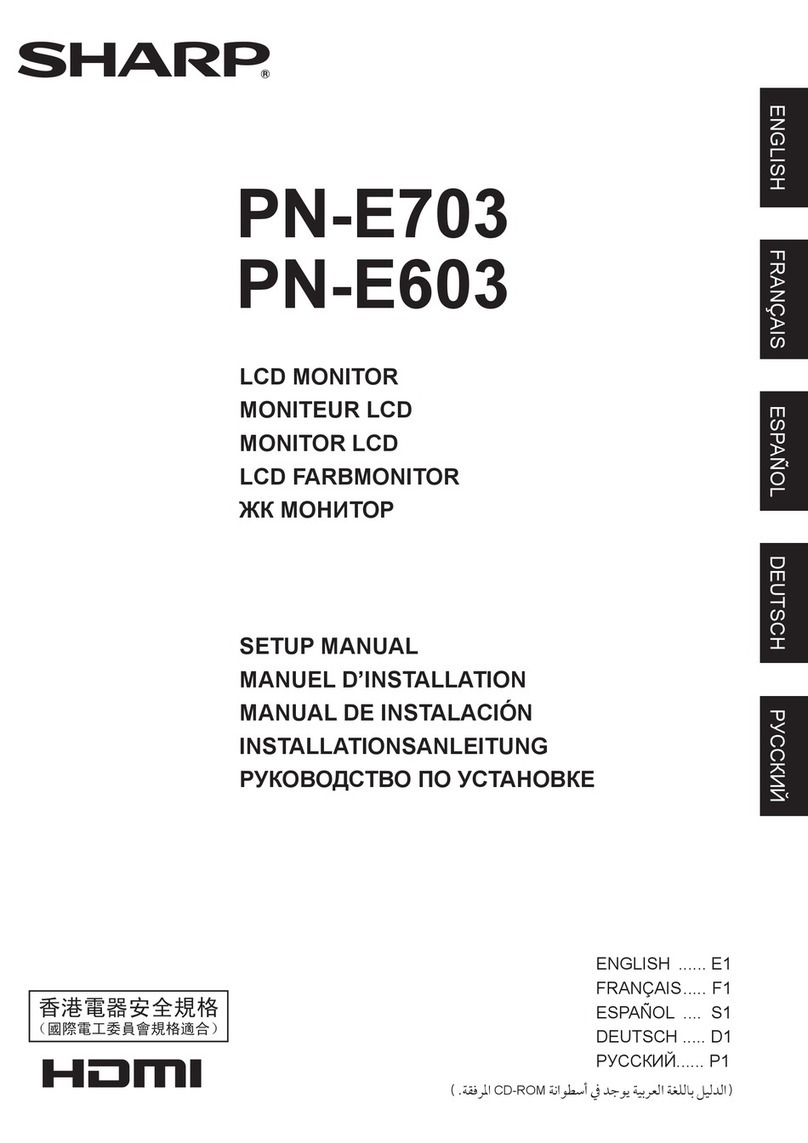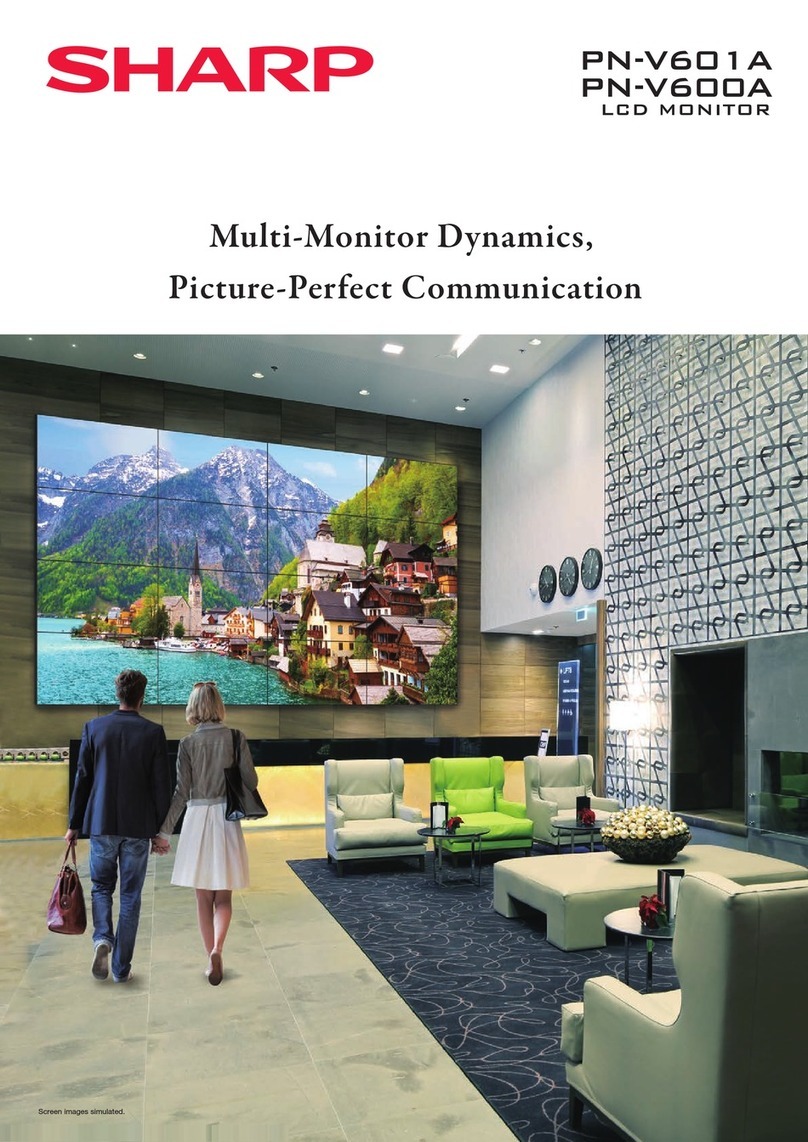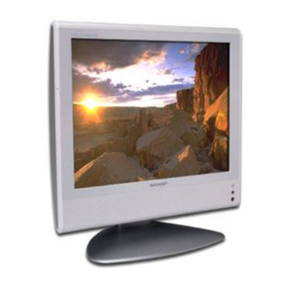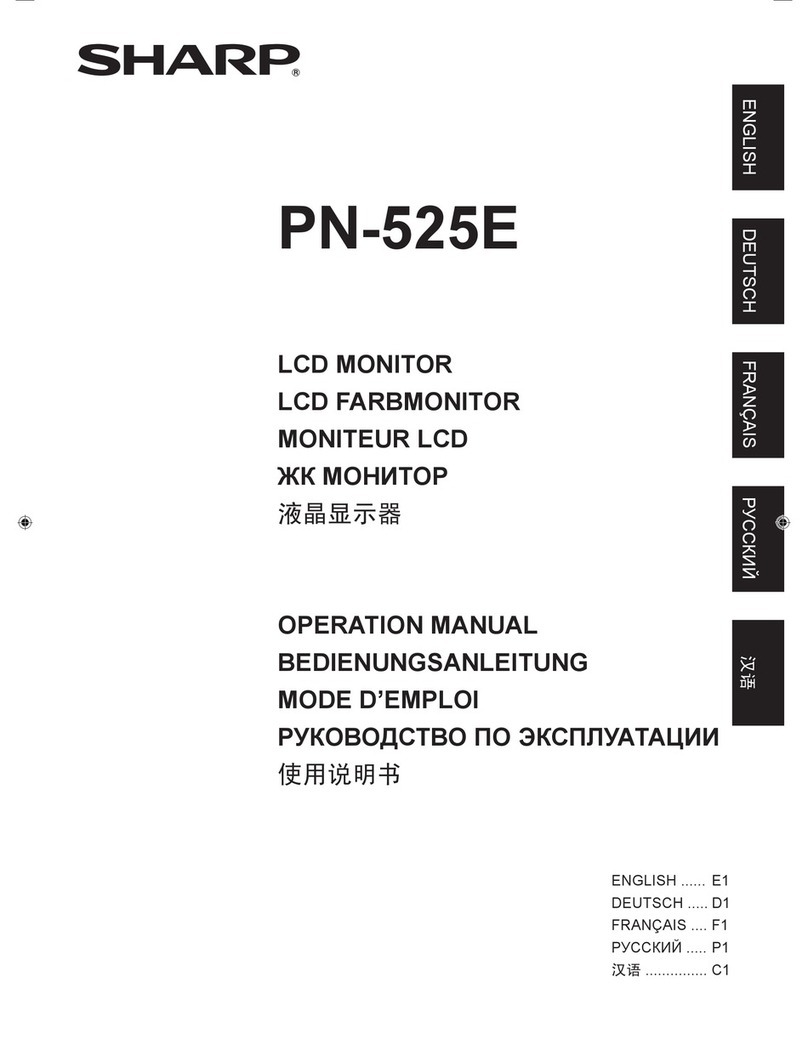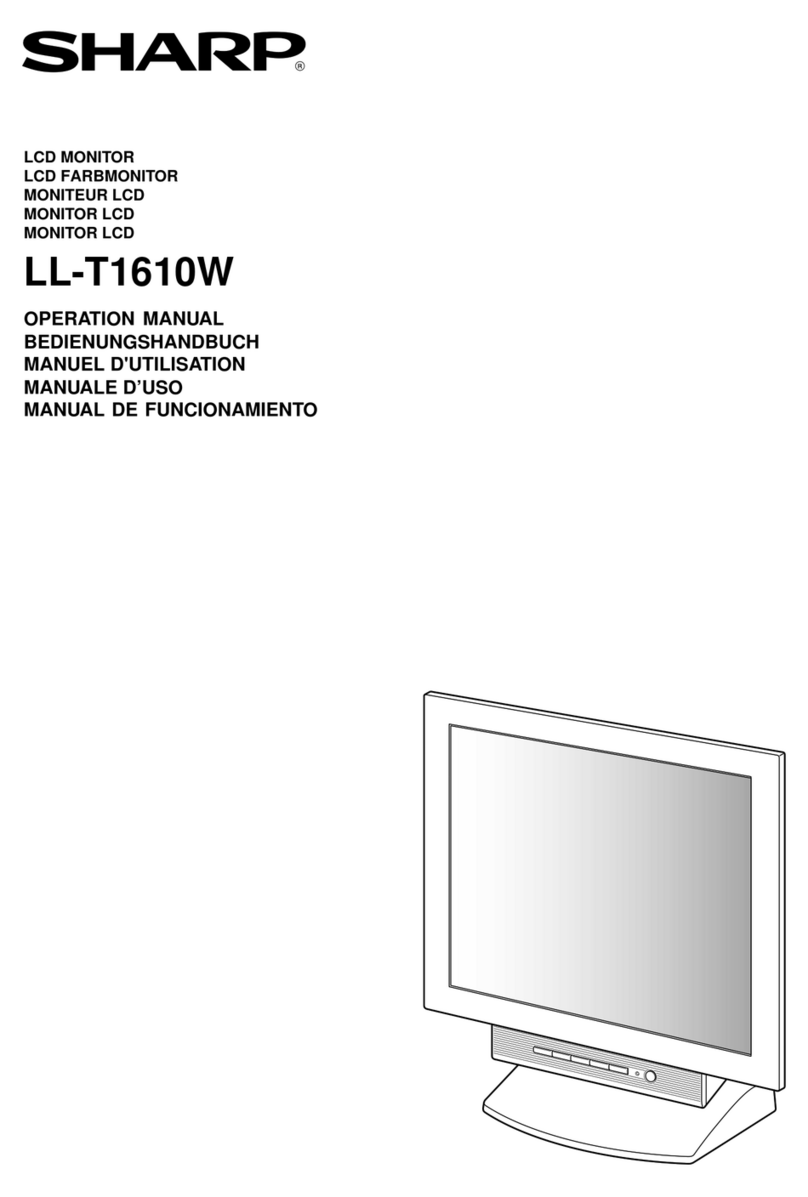5
3. ADJUSTMENT OF PWB
The QD-101MM has a Main printed-wiring board (PWB) that needs to be adjusted.
The following paragraphs describe how to adjust the Main PWB. Correct adjustments are
essentialfortheunittooperateproperly. Afterrepairormaintenance,itisnecessarytoreadjust
them. Before adjusting the control block, be sure to verify that the power supply block is
adjusted, and then adjust the control block.
1. ADJUSTMENT OF POWER SUPPLY BLOCK
There are two power voltage adjusting points: VR1 for VCPU, VR2 for VLCD.
1) Connect the AC adaptor connector plug to J1.
Verify that the output of AC adaptor approximates 12V.
2) Before turning on the power switch, check the conductive pattern on the rear of the
PWB for defects or foreign material that may short the conductive paths.
3) Turn on the power switch SW1 to verify that the LED lights.
4) VCPU adjustment
Connect the + lead of DC voltmeter to TP203, and the - lead to TP206.
While turning VR1 with a flat-tipped screwdriver, observe the voltmeter.
Adjust the voltage to 5.15±0.05V.
5) VCC voltage check
Connect the + lead of the DC voltmeter to TP202. Verify the voltage of 4.90 to 5.15V.
6) VLCD adjustment
Connect the + lead of the DC voltmeter to TP200.
While turning VR2 with a flat-tipped screwdriver, observe the voltmeter.
Adjust the voltage to 5.05±0.05V.
7) +10V voltage check
Connect the + lead of the DC voltmeter to TP204. Verify the voltage of 10±0.5V.
2.ADJUSTMENT OF CONTROL BLOCK
2.1.Offset adjustment of computer signal input amplifier
1) Turn off the power, and connect TP10 and TP303 to the DC voltmeter.
(Connect the earth terminal of the probe to TP10.)
2) Input the signal of Fig. 1-B to J2.
3)Turnonthepower. ObservingtheDCvoltmeter,adjusttheTP303levelto1.15±0.05V
by turning VR303 with the flat-tipped screwdriver.
2.2.Gain adjustment of computer signal input amplifier
1) Turn off the power, and connect TP303 and TP300 to an oscilloscope.
(Connect the earth terminal of the probe to TP10.)
2) Input the signal of Fig. 1-C to J2.
3) Turn on the power. Observing the oscilloscope, adjust the TP303 level to be equal
to TP300 level by turning VR300 with the flat-tipped screwdriver.
(Output voltage is approx.3.8V at TP300.)
4) Turn off the power, and reconnect the probe from TP303 to TP304.
5) Turn on the power. Observing the oscilloscope, adjust the TP304 level to be equal
to TP300 level by turning VR301 with the flat-tipped screwdriver.
6) Turn off the power, and reconnect the probe from T304 to TP305.