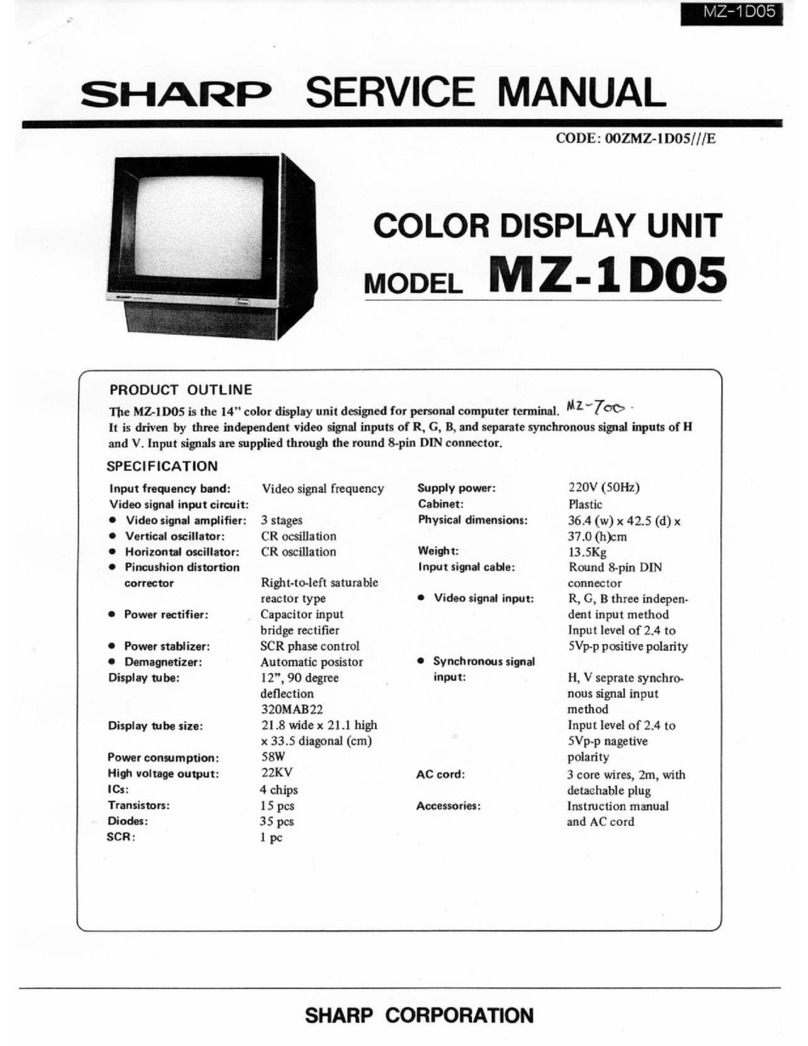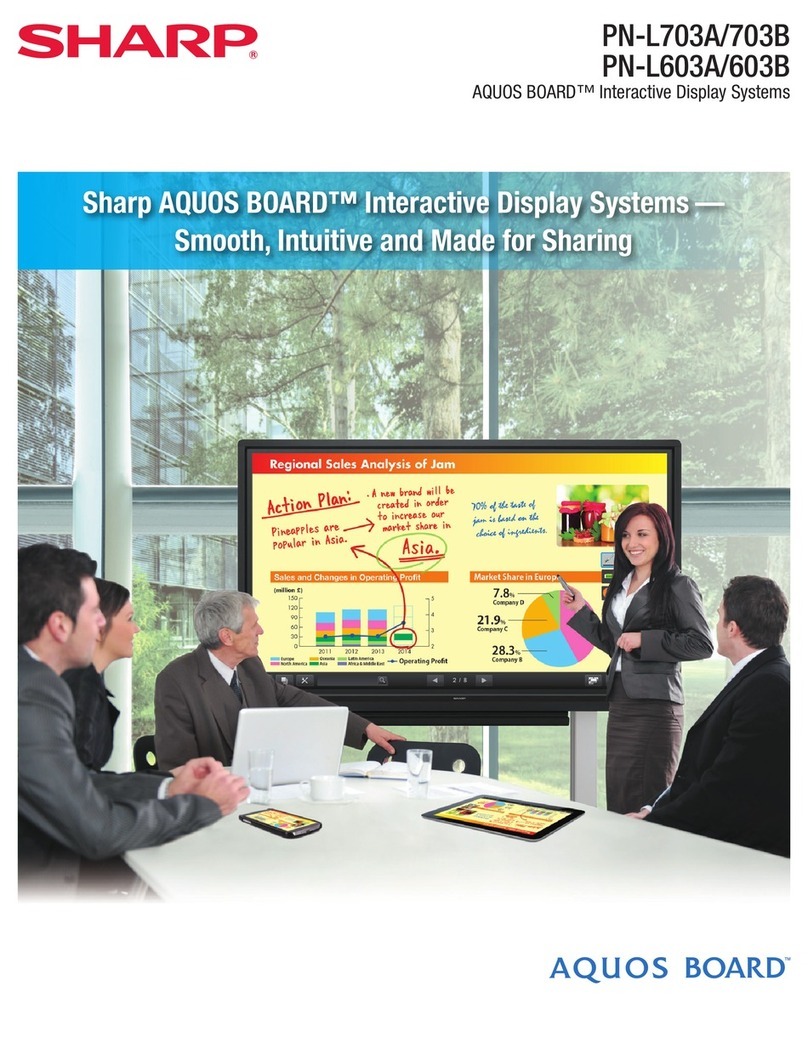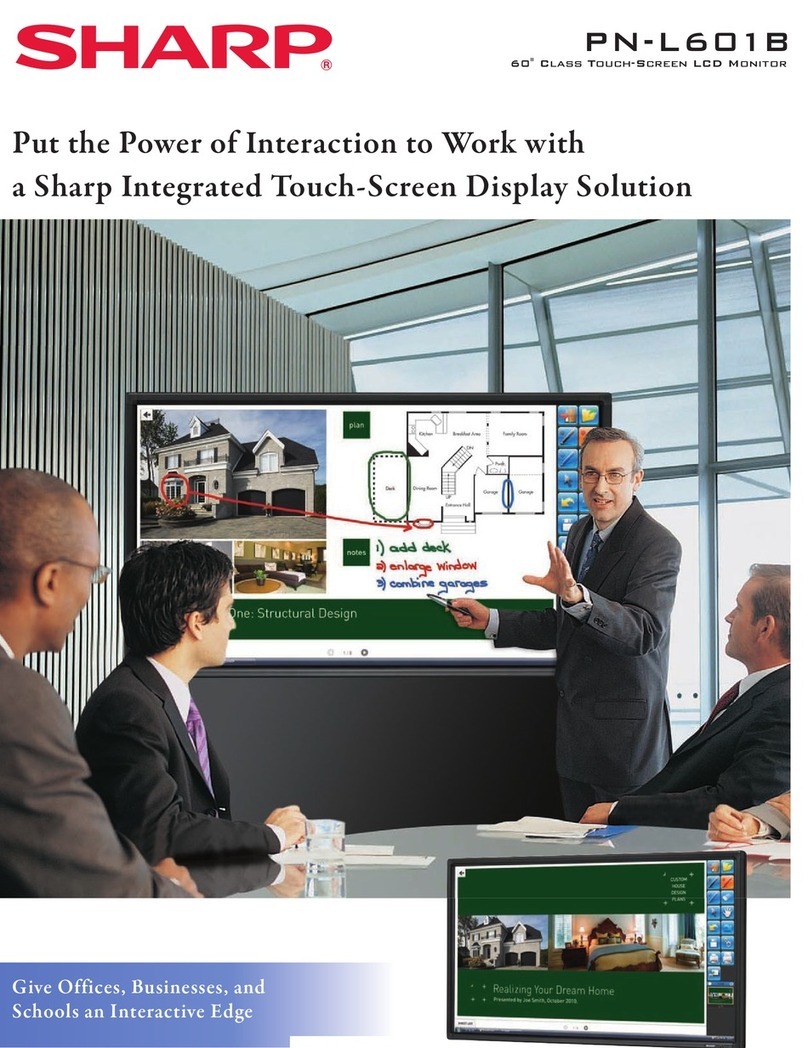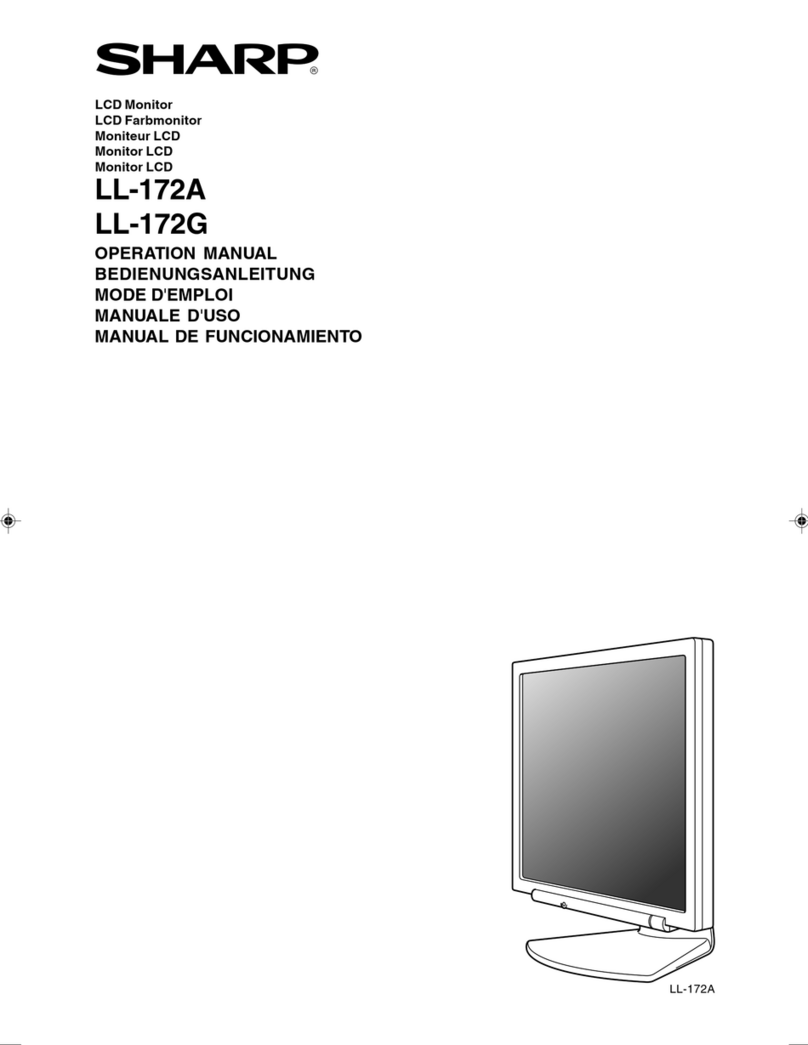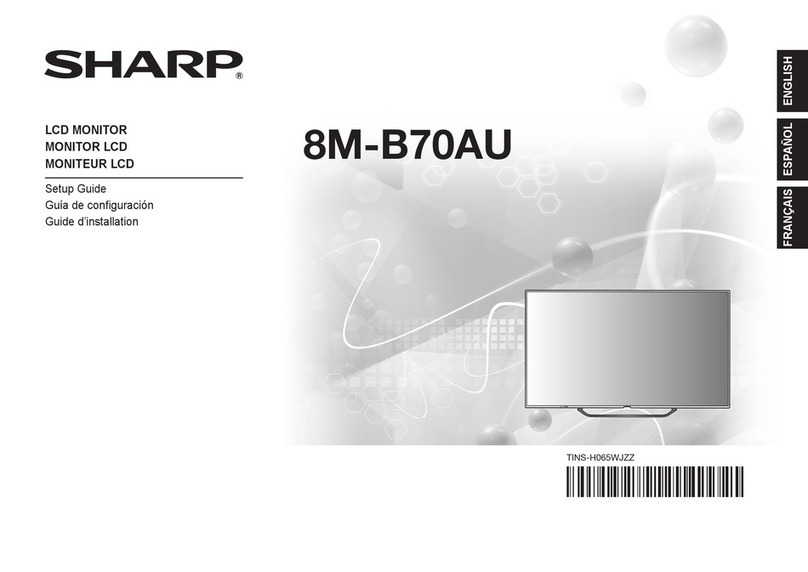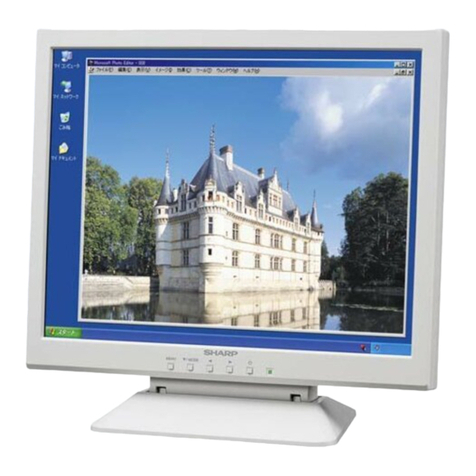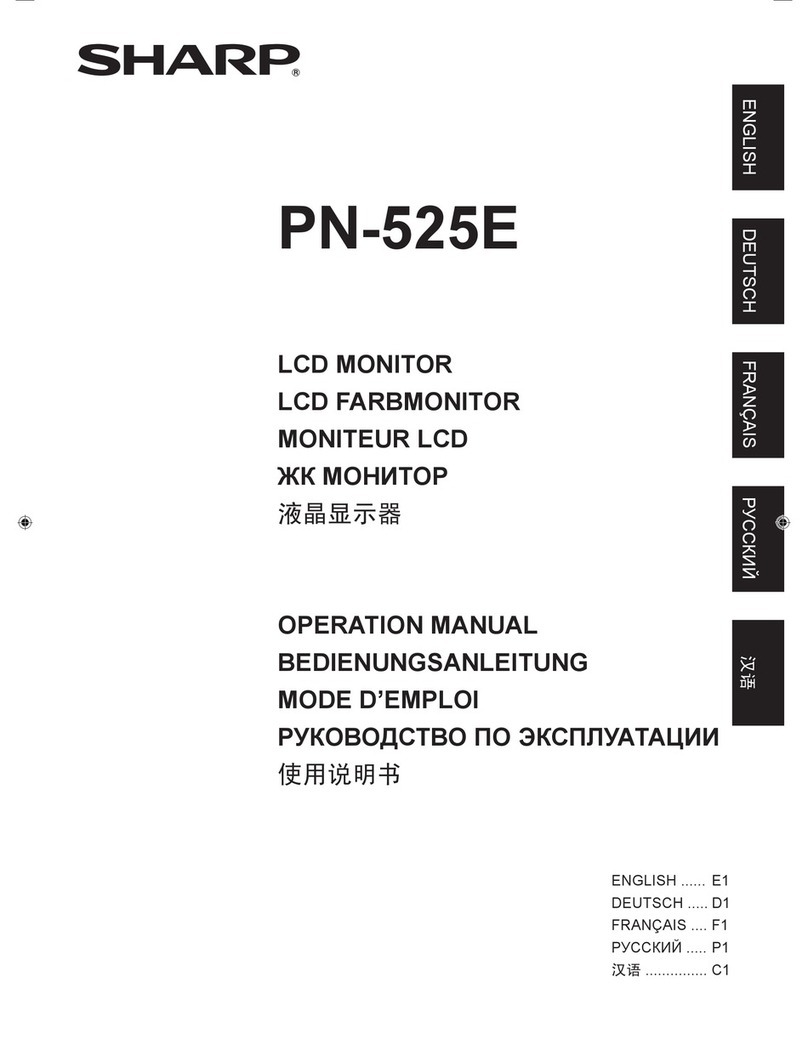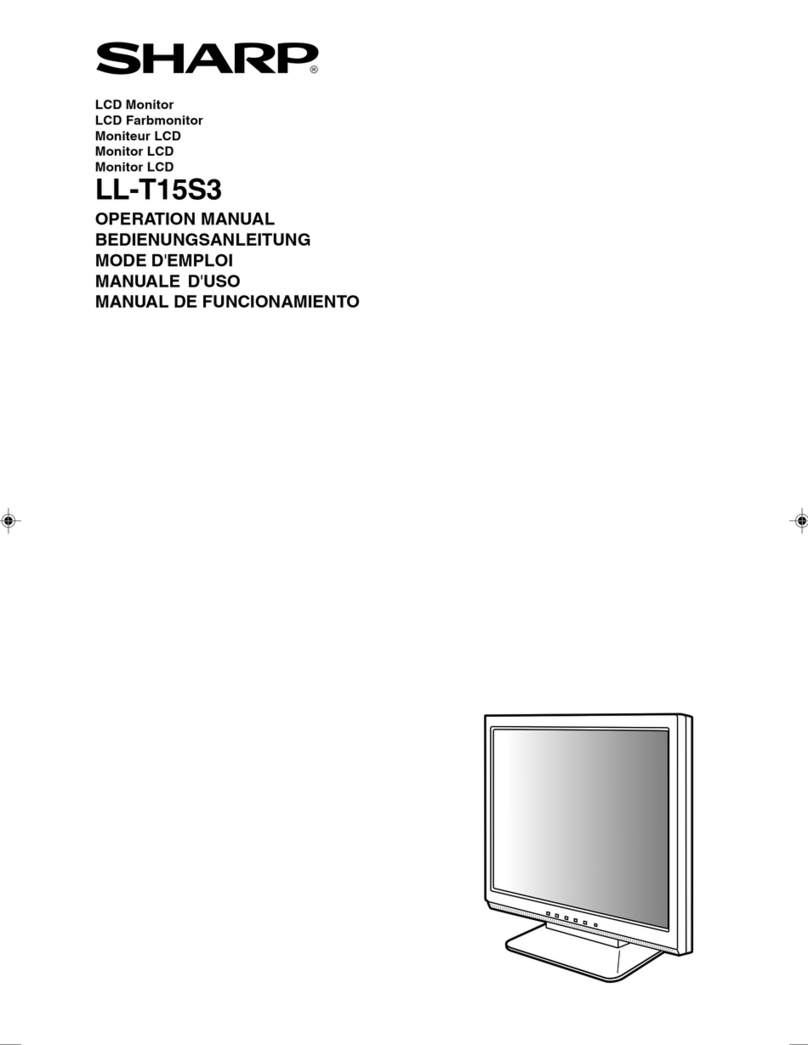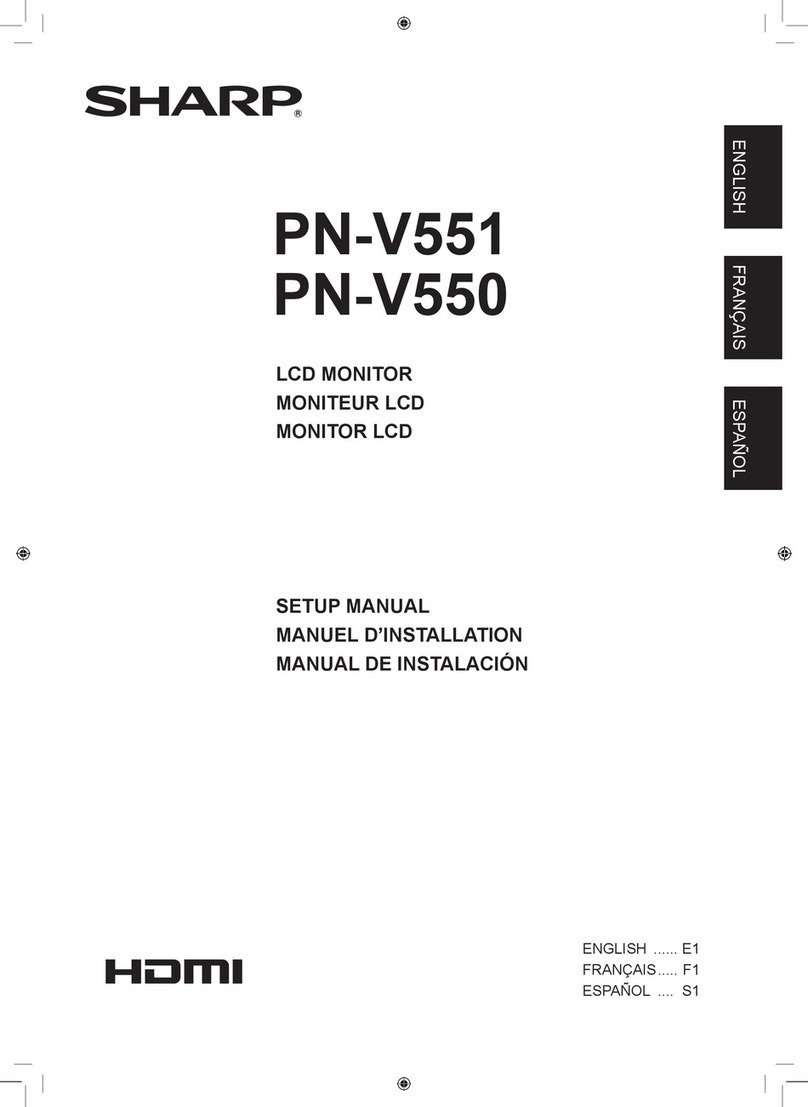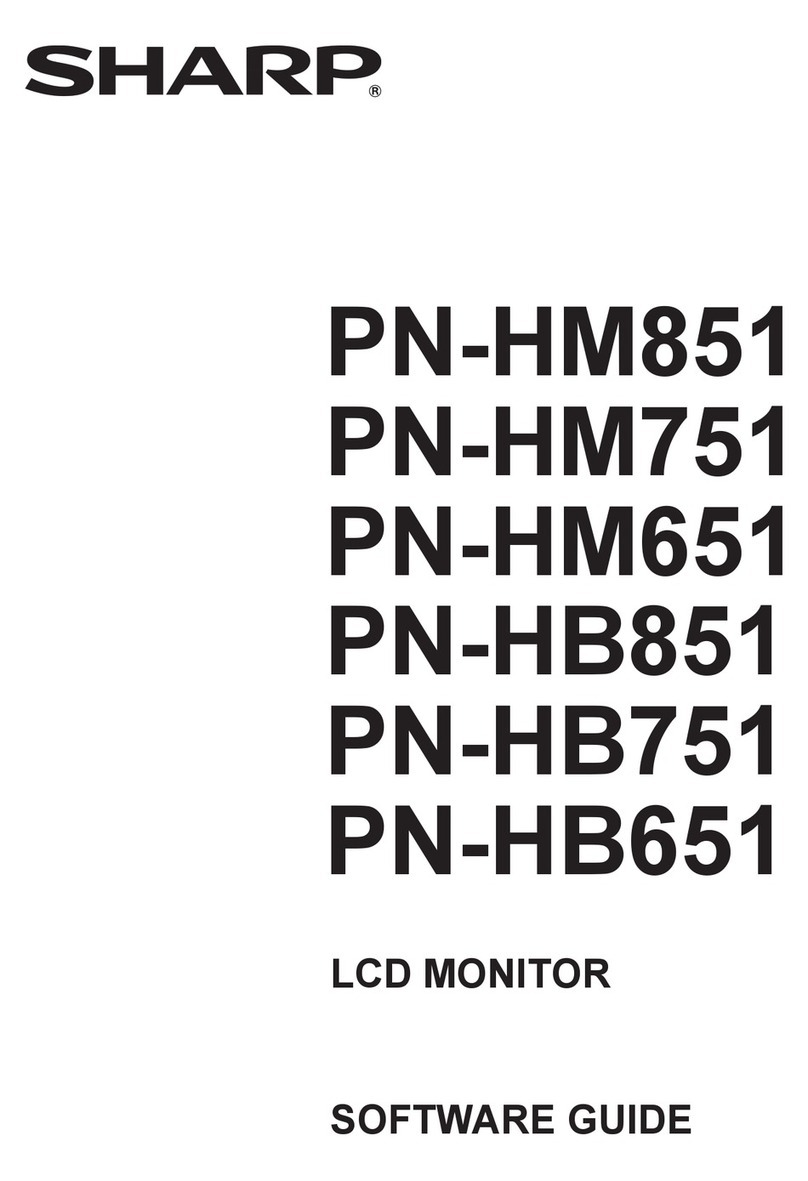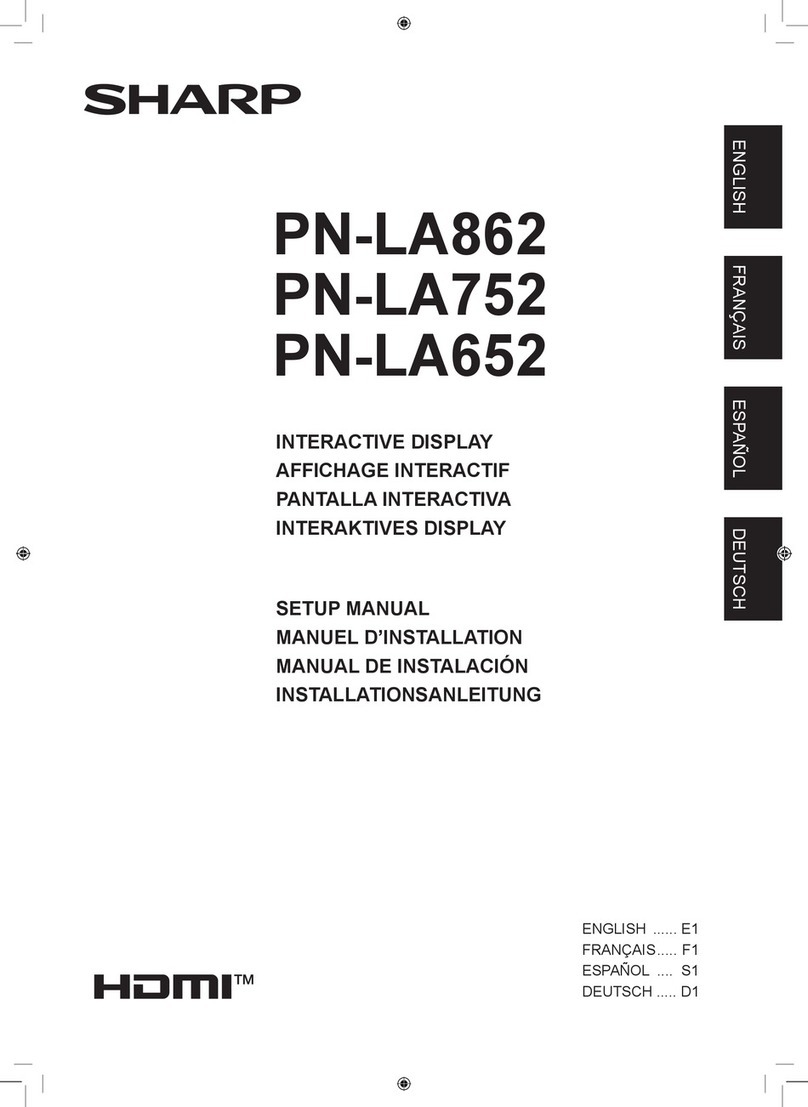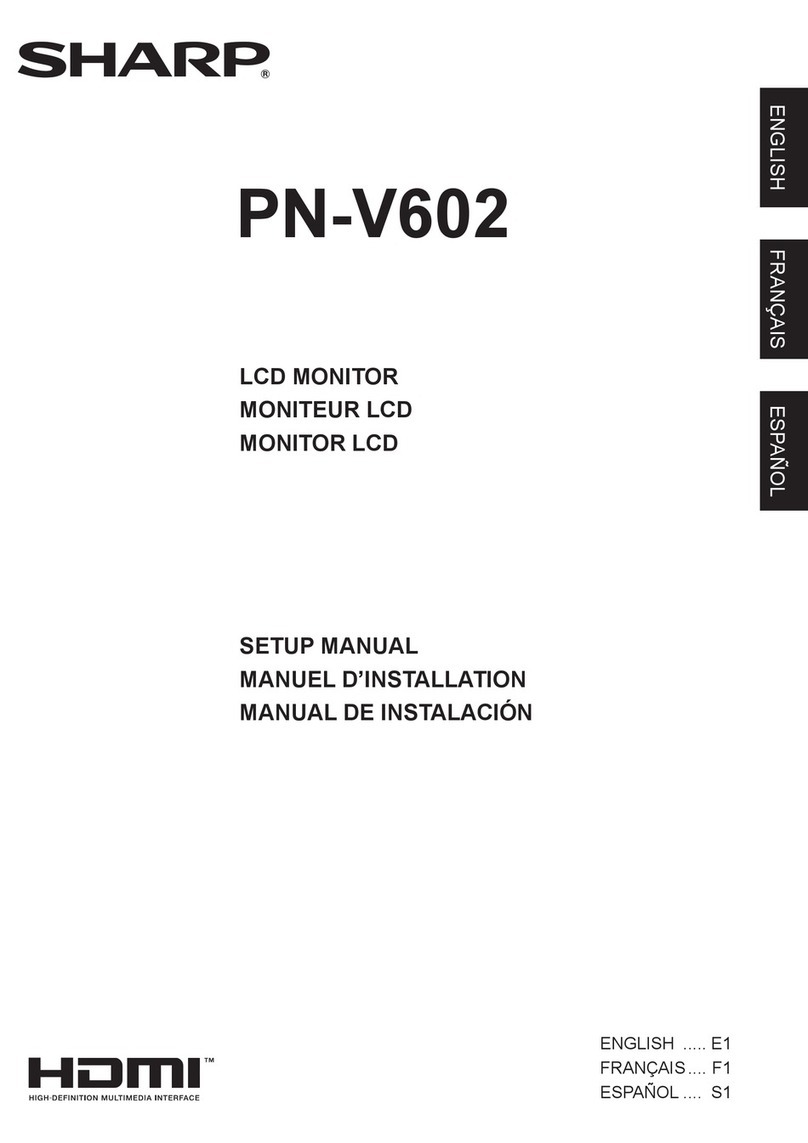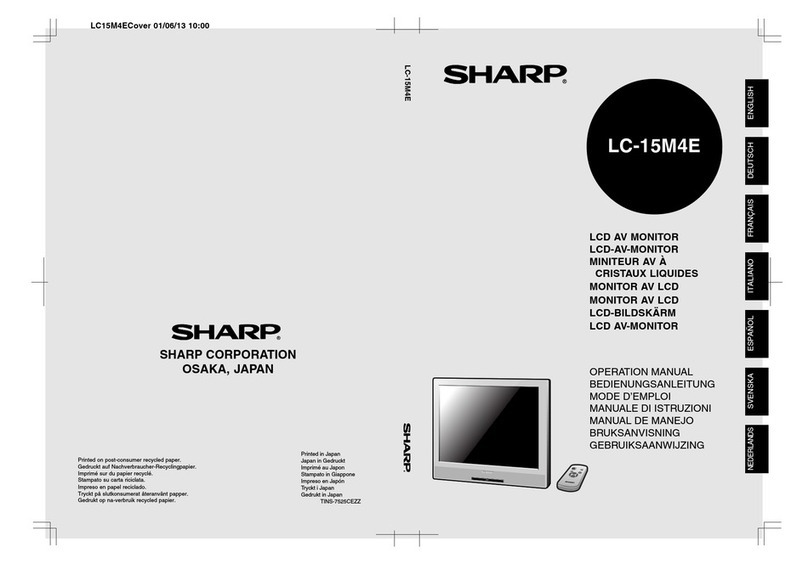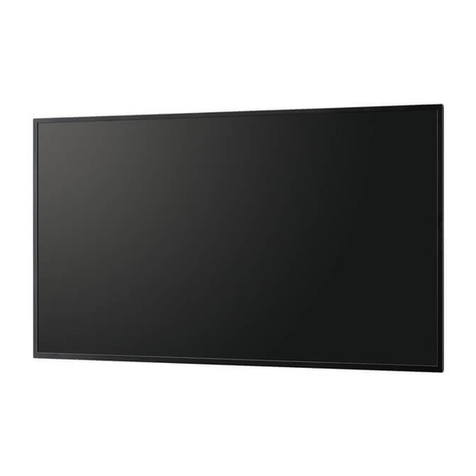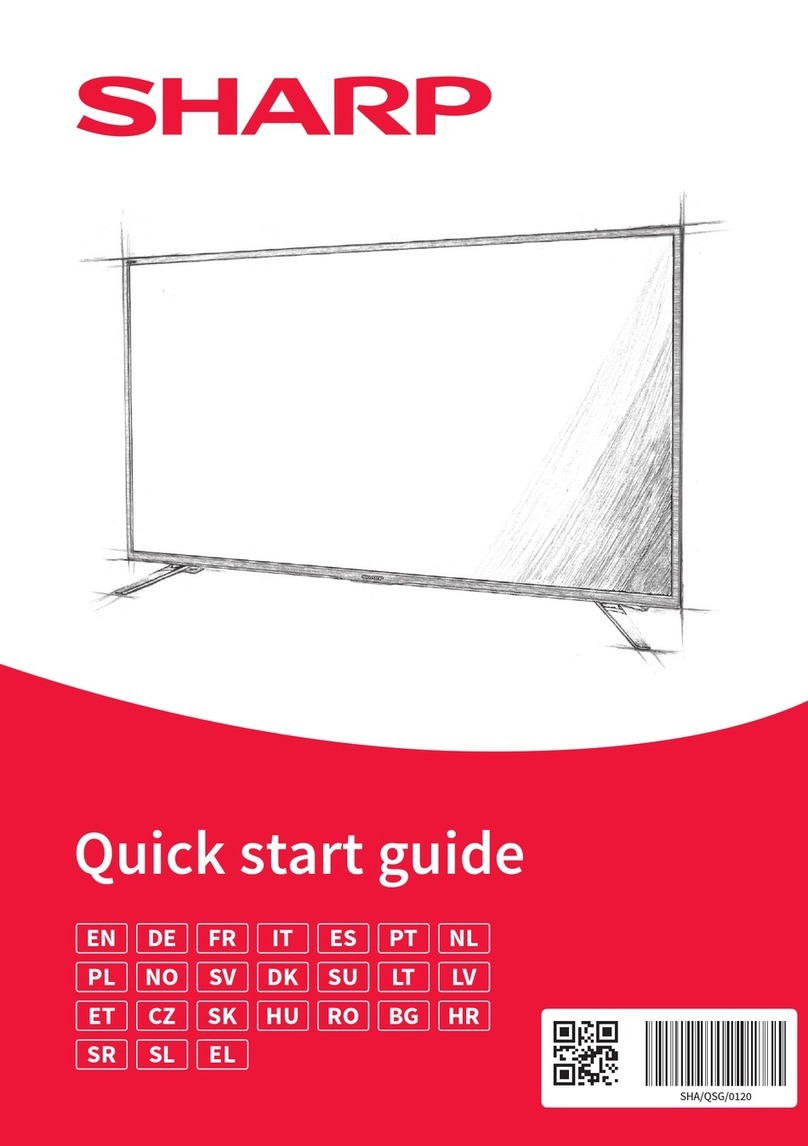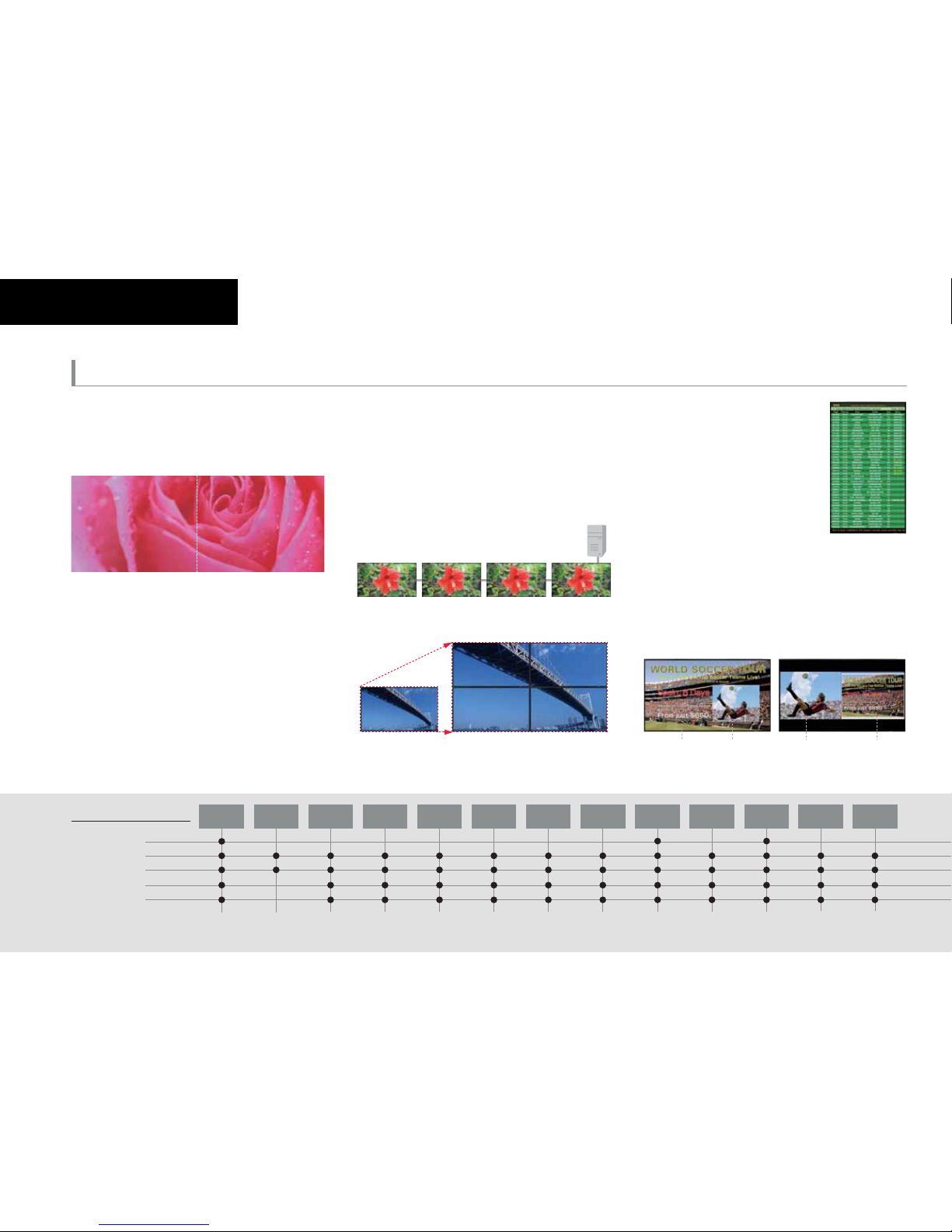9
Fanless Architecture
Sharp LCD monitors are designed to maintain airflow and dissipate
heat without the use of mechanical air-ventilation fans, which can
attract dust and create noise. The fanless design also facilitates
monitor maintenance.
Built-In Temperature Sensor
Should the temperature inside a monitor rise, a built-in sensor will
detect it, and the backlight system will automatically adjust to keep
the temperature within operational level*.
* The monitor automatically goes to standby mode when the internal temperature
remains consistently above operational level.
Power on Delay
The Power on Delay function allows a time delay between the
startup of each monitor in videowalls or multi-monitor installations.
This reduces the load placed on the power supply when a number
of monitors are turned on at the same time.
Log Saving
To boost the troubleshooting efficiency of service technicians, the
Log Save/Output function saves operating logs, signal changes,
and information on operational irregularities.
Hardware Diagnostics
The Hardware Diagnostics function detects any irregularities in
power supply voltage and indicates it on the monitor.
E-Mail Notification
With the E-Mail Notification function, regular display status updates
can be sent to a specified e-mail address, and malfunctions can be
reported.
Self Adjust Function
With an analogue PC connection, when a change occurs to the
input signal timing, the clock phase will automatically adjust
accordingly.
Other Key Features Outstanding Features of the LB-1085
Supreme High-Definition Clarity
With full-HD 1,920 (H) x 1,080 (V)-pixel resolution,
the LB-1085 renders images with such captivating
clarity that even the finest print, the most complex
graphics, and the fastest-paced videos are
stunningly crisp and clear.
Non-Stop Performance
Designed for around-the-clock use and rugged
operating conditions, the LB-1085 is a reliable and
commanding presence in 24-hour stores,
surveillance rooms, and other demanding
professional applications. Even after long hours of
continuous operation*, this super-sized monitor
delivers a sharp, clear picture.
* Image persistence may occur when the same static image is
continuously displayed for extended periods of time. Image
persistence can be gradually removed by displaying a video or
moving graphics.
Brightness Sensor
By automatically adjusting backlight brightness to
complement surrounding brightness levels, the
Brightness Sensor function ensures clear visibility
wherever the LB-1085 is installed. In dark
surroundings, backlight brightness automatically
lowers, providing optimal viewing and energy
savings as well.
Active Contrast
Thanks to the Active Contrast function, images
displayed on the LB-1085 are analysed to provide
optimal brightness and contrast levels for each
scene. Dark scenes are rendered in true-to-life
gradations for dynamic visual expression.
Eco-Friendly Components
The LB-1085 complies to the strict RoHS Directive
that restricts the use of hazardous substances.
Screen Mode Selection
Through its AV Mode function, the LB-1085 offers a
choice of screen modes—standard, dynamic,
movie, and game—to complement videos from
various sources.
Quick Shoot Smooth Action
The LB-1085’s Quick Shoot function shortens
response time to give fast-action video scenes
smoother, more lifelike motion.
In bright surroundingsIn dark surroundings
With Active ContrastWithout Active Contrast
DYNAMIC
(vibrant, dynamic colour mode)
STANDARD (standard mode)
With Quick ShootWithout Quick Shoot
Outstanding Features