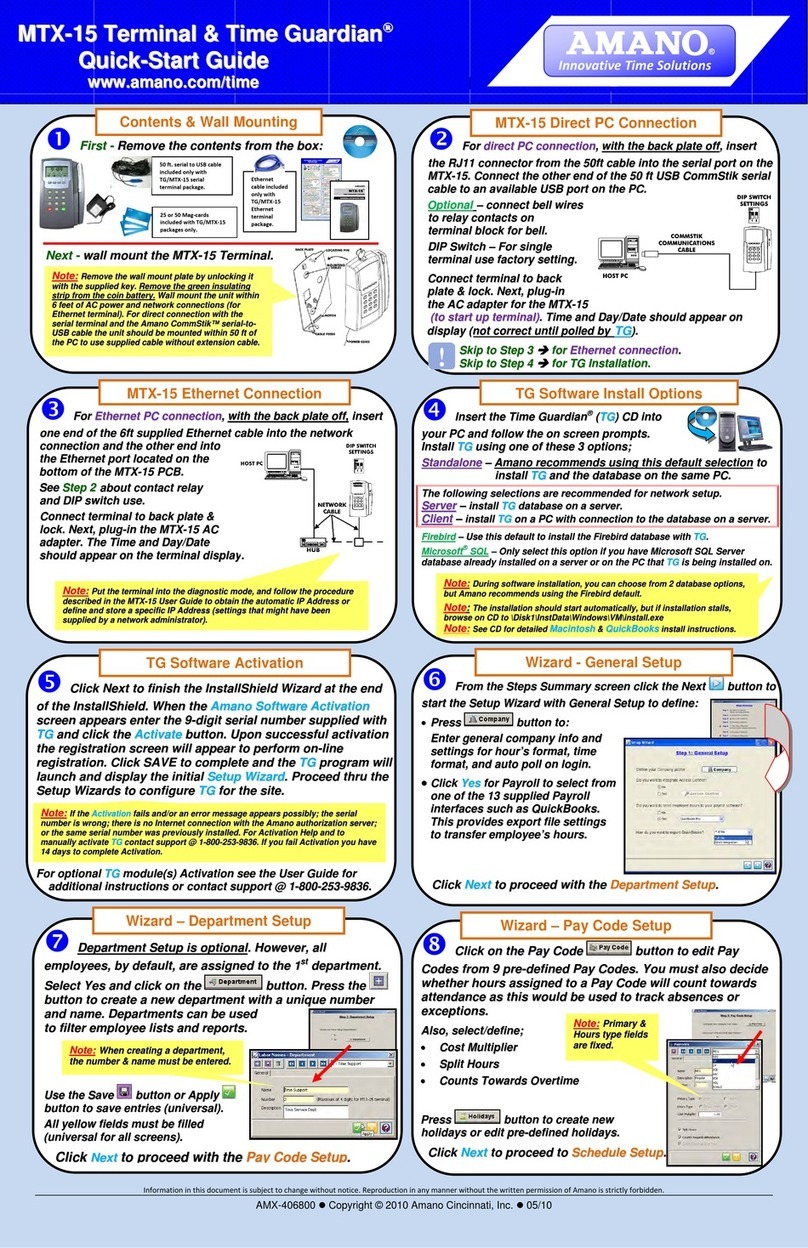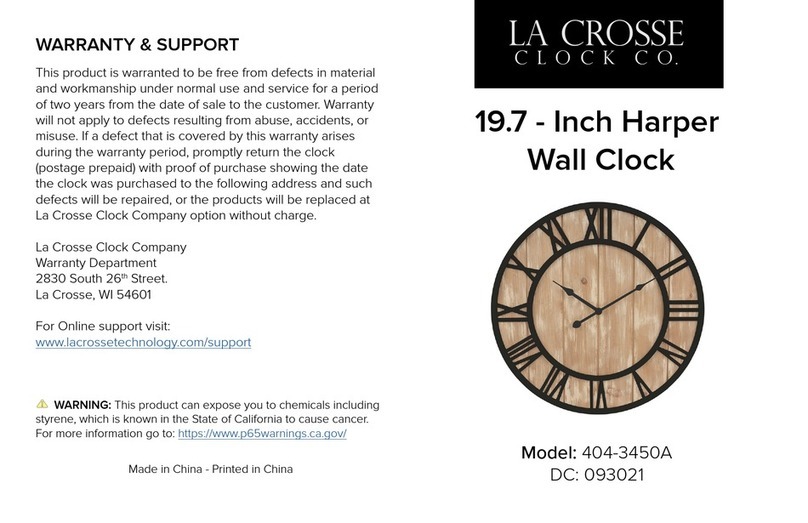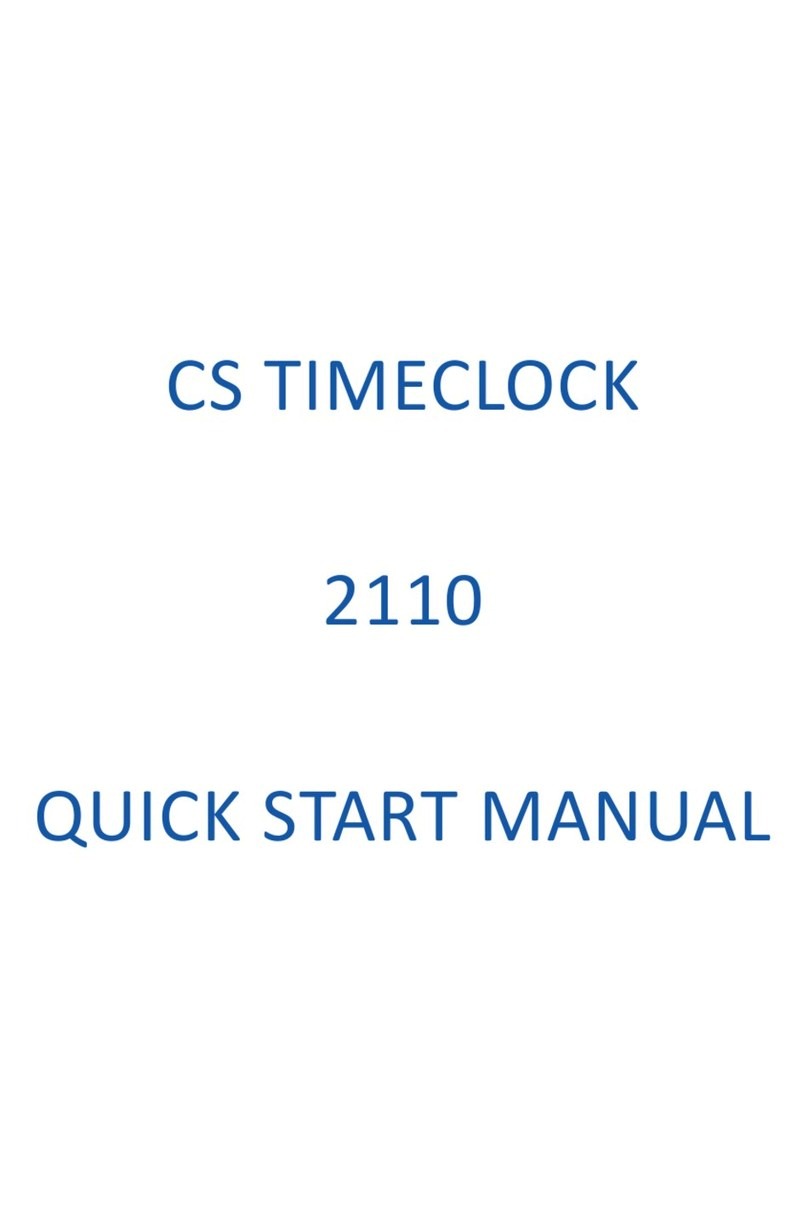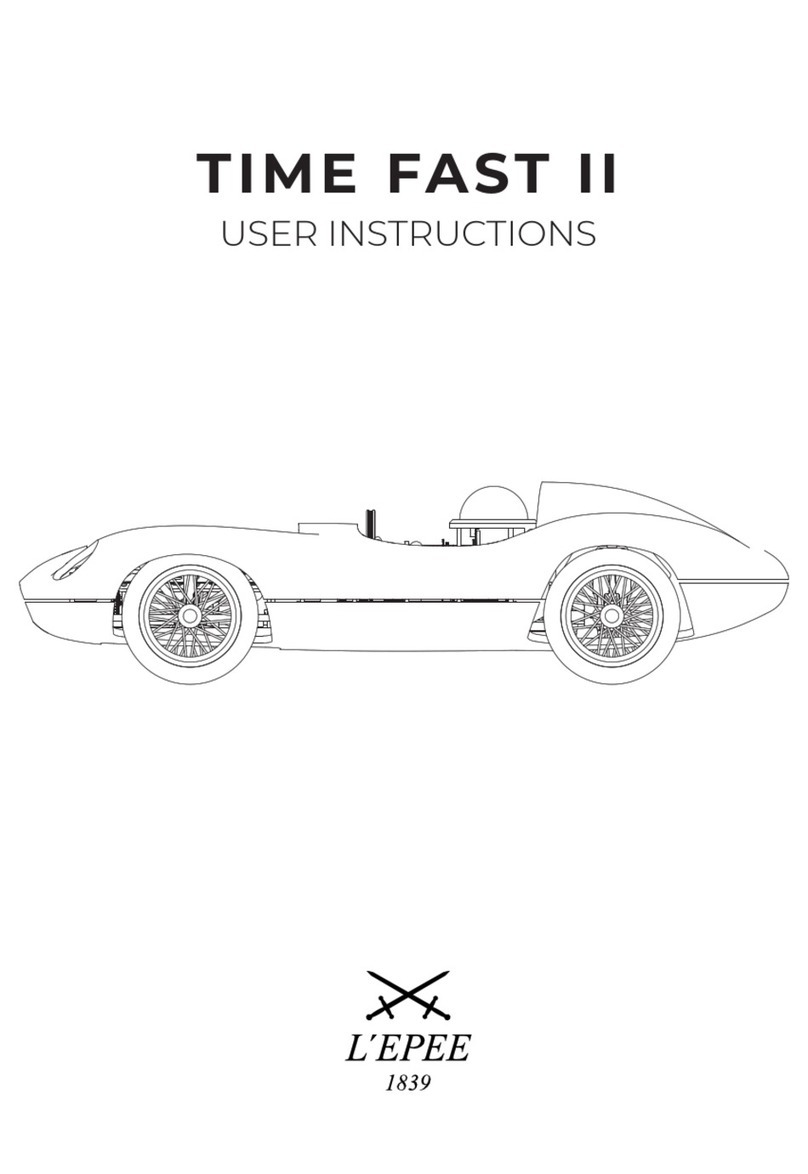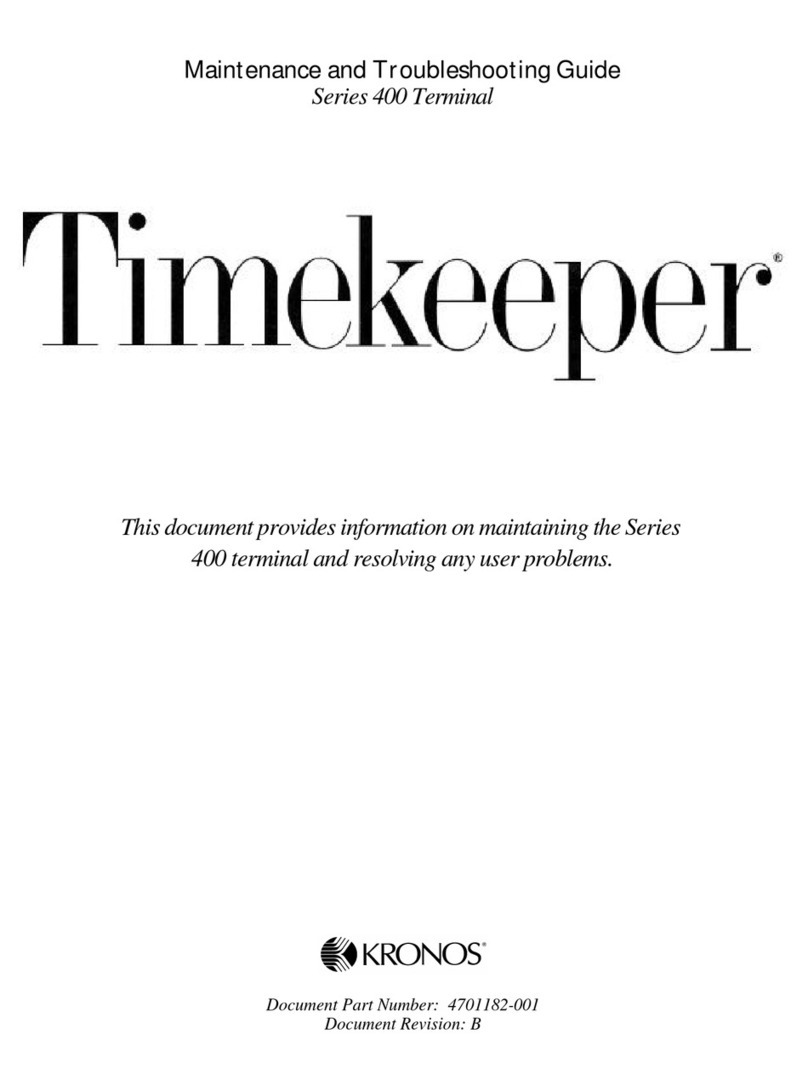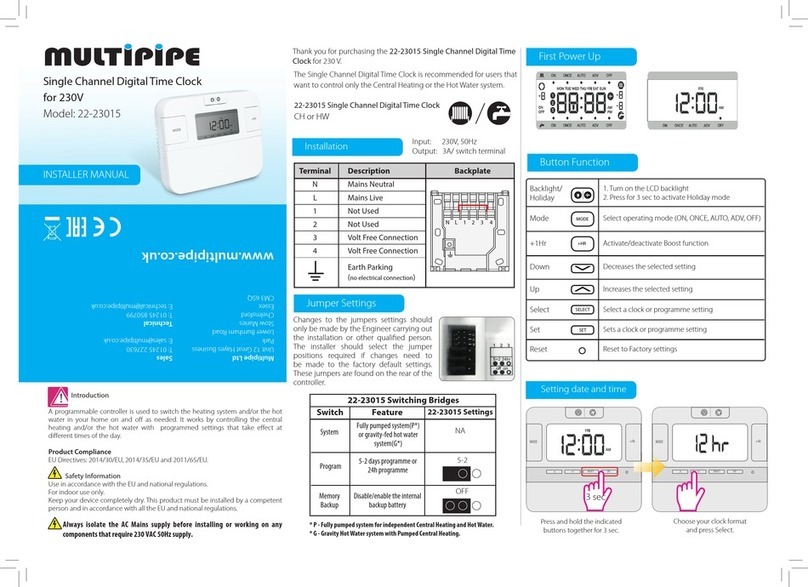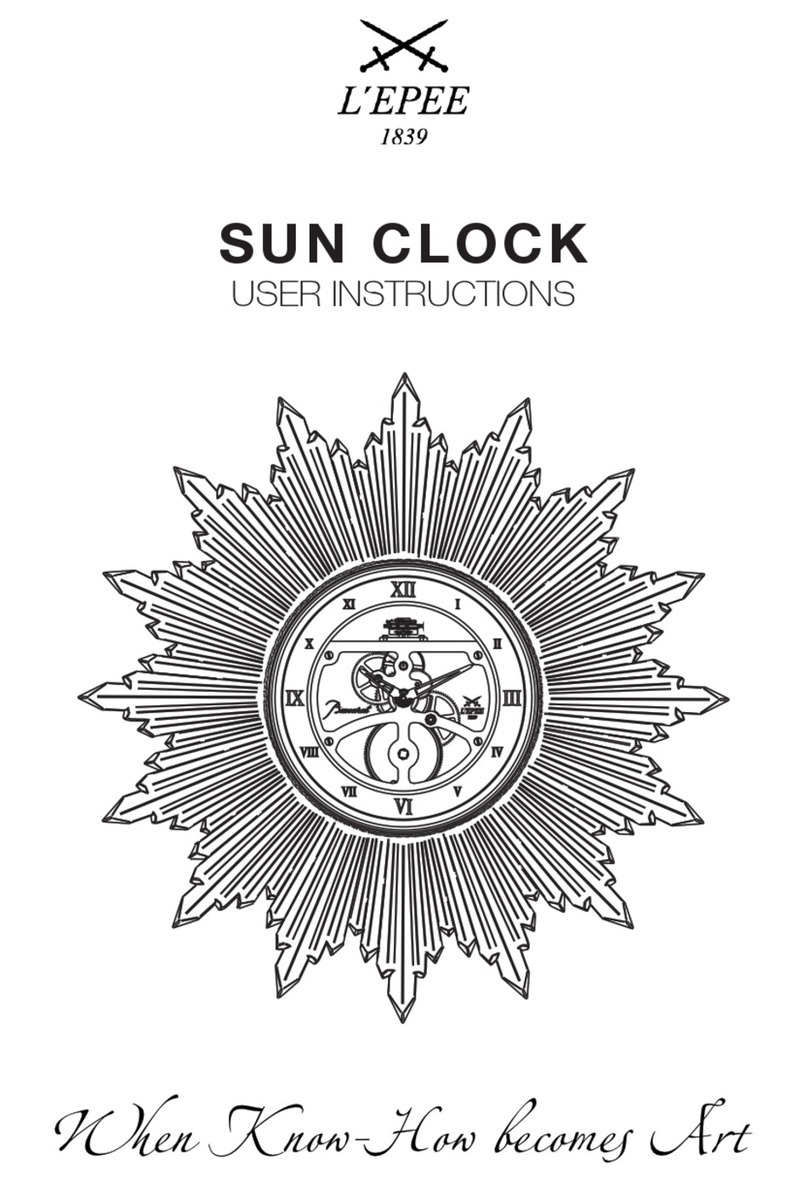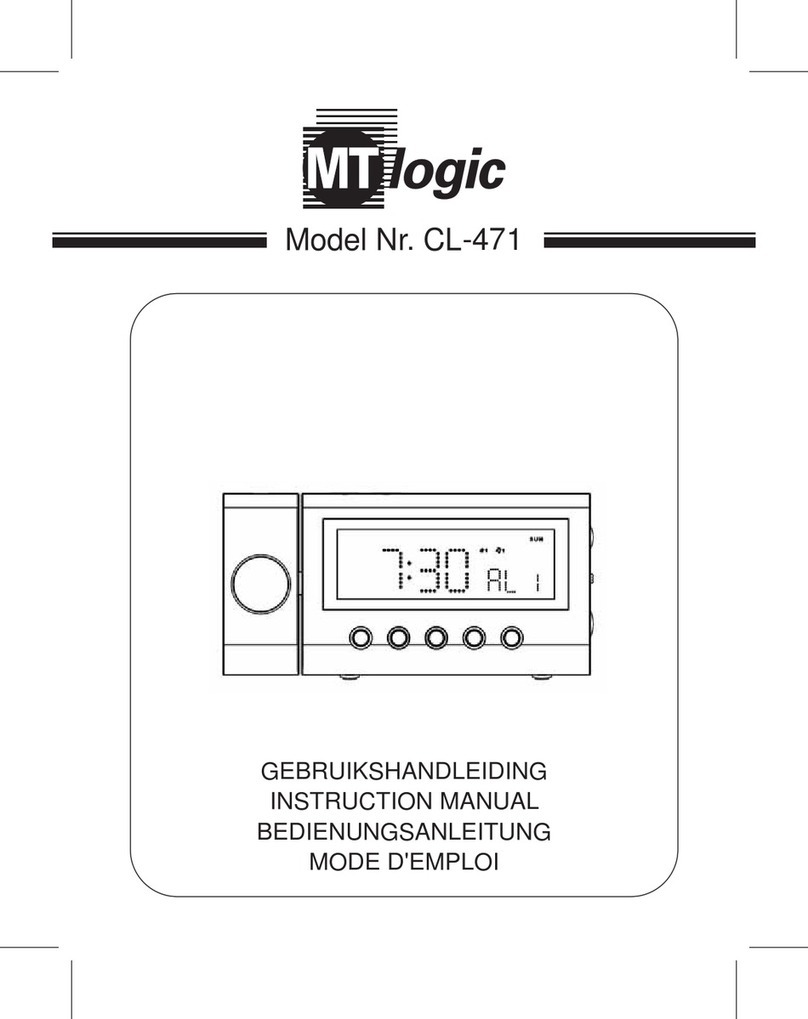4. Reception: Please note this clock automatically synchronizes itself to the US Government’s National
Institute of Standards and Technology in Fort Collins, Colorado. The WWVB radio signal daily broadcast
ensures that the atomic clock will always display the most accurate time.
In most areas, a signal can only be received at night. If your clock does not receive the WWVB signal
immediately, just wait overnight and it will be set in the morning.
5. Signal Interference: In some cases, the signal can be affected by weather conditions and electrical
interferences, or the location of the clock itself may result in poor reception. If the clock has not
synchronized to the correct time within a few days of activation, you may wish to move the clock to a
different location. Avoid placing the clock near electrical items such as TVs, microwave ovens and
computers.
6. Internal Synchronization: Once the clock has been set correctly by the radio signal, the clock operates
continuously. To ensure accuracy, the clock synchronizes the position of the second and minute hands
every day.
7. Wave (Forced Signal Receipt): The WAVE button can be used to attempt forced signal receipt. To
activate, hold the WAVE button down for 3+ seconds. Once the WAVE feature is activated, the hands
will automatically reset to the 12:00 position, and the movement will attempt to force a signal receipt from
Fort Collins, Colorado. When the movement successfully receives the signal, the clock will reset
automatically to the correct time. Generally, the signal forced receipt takes approximately 3-8 minutes. If
the clock still fails to receive the signal while in the WAVE mode, the clock will automatically leave the
WAVE mode. Please see below on how to manually set the clock.
8. Manual Set: On rare occasions in certain areas, the clock may not be able to utilize the radio-controlled
function because of either the strength of the signal or the geographic location. In this case, the clock
can be set manually and used as a regular quartz wall clock. If it is necessary to set the clock manually,
press and hold the SET button for 3+ seconds to activate the manual mode. Once the clock is in manual
mode, there are two ways to move the minute hand forward. Hold the SET button down to move the
minute hand forward consistently. Or, press the SET button rapidly (more than once per second) to
move the minute hand forward step by step (in minute increments). Use these features to move the
minute hand forward until the correct time is set. The clock will automatically leave manual mode after
the SET button is not pressed for 6+ seconds.
RESET: If the clock does not respond to the various function modes, you can reset the clock by pressing
the RESET button on the movement case.
For best accuracy results, we recommend that you change the battery once a year to maintain
accuracy. Remove the battery when the clock will not be in use for an extended period.
For Customer Service Please call Toll Free at
1-(800)-221-0131 and ask for Customer Service.
Monday-Friday 9:00 AM –4:00 PM EST
Please call for assistance before returning the clock to the store.
ONE YEAR LIMITED WARRANTY
M.Z. Berger & Company warrants the original consumer purchaser of this product that it shall be free of defects in
materials and workmanship for two years from the purchase date of this product. Defects caused by tampering, improper
use, unauthorized modifications or repairs, immersion in water or abuse are not covered by this warranty. If a defect
covered by this warranty occurs during the warranty period, wrap your clock carefully and send it to the following address:
M.Z. Berger Service Center
29-76 Northern Boulevard
Long Island City, NY 11101
You must include a proof of purchase, either the original receipt of a photocopy and a check or money order for USD
$6.00 to cover the cost of handling. Also include your return address inside the package. M.Z. Berger will repair or replace
the clock and return it to you. M.Z. Berger will not be liable for any loss or damage, including incidental or consequential
damages of any kind; from any breach of warranty either expressed or implied relating to the product. Since some states
do not allow the exclusion or limitation of incidental or consequential damages, this limitation may not apply to you.
Printed in China SPC876
SHARP, registered in the U.S. Patent and Trademark Office