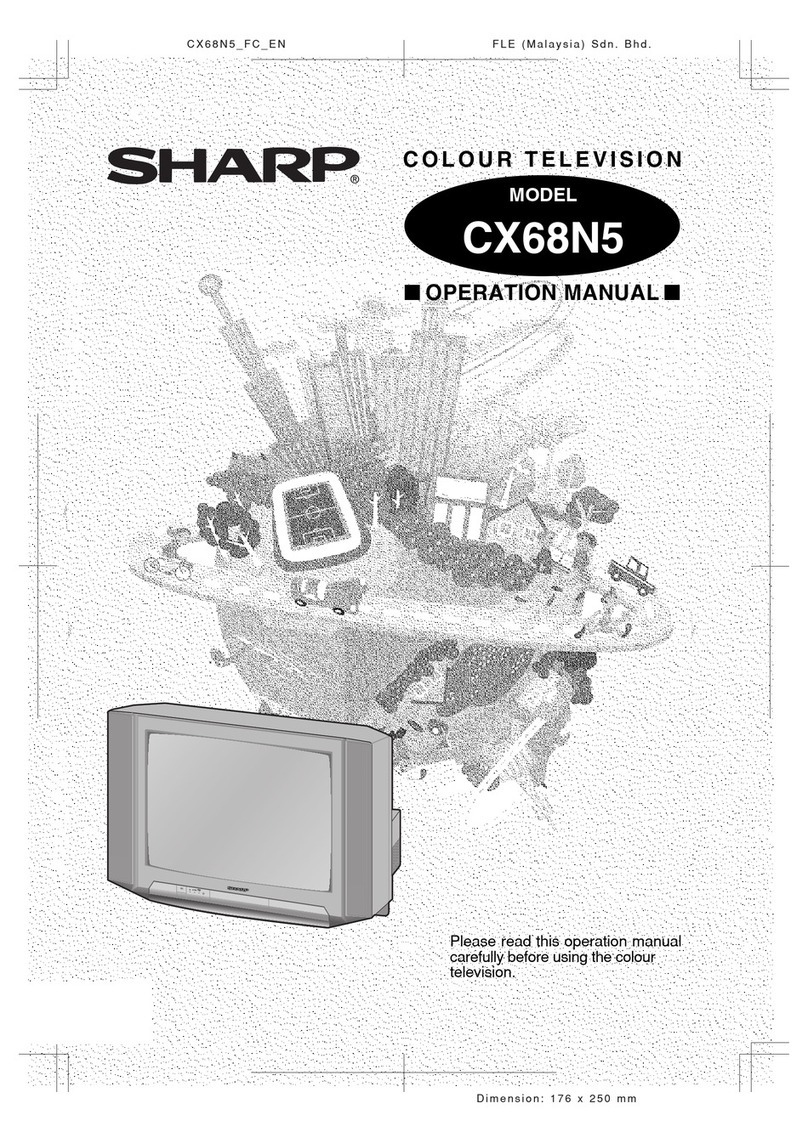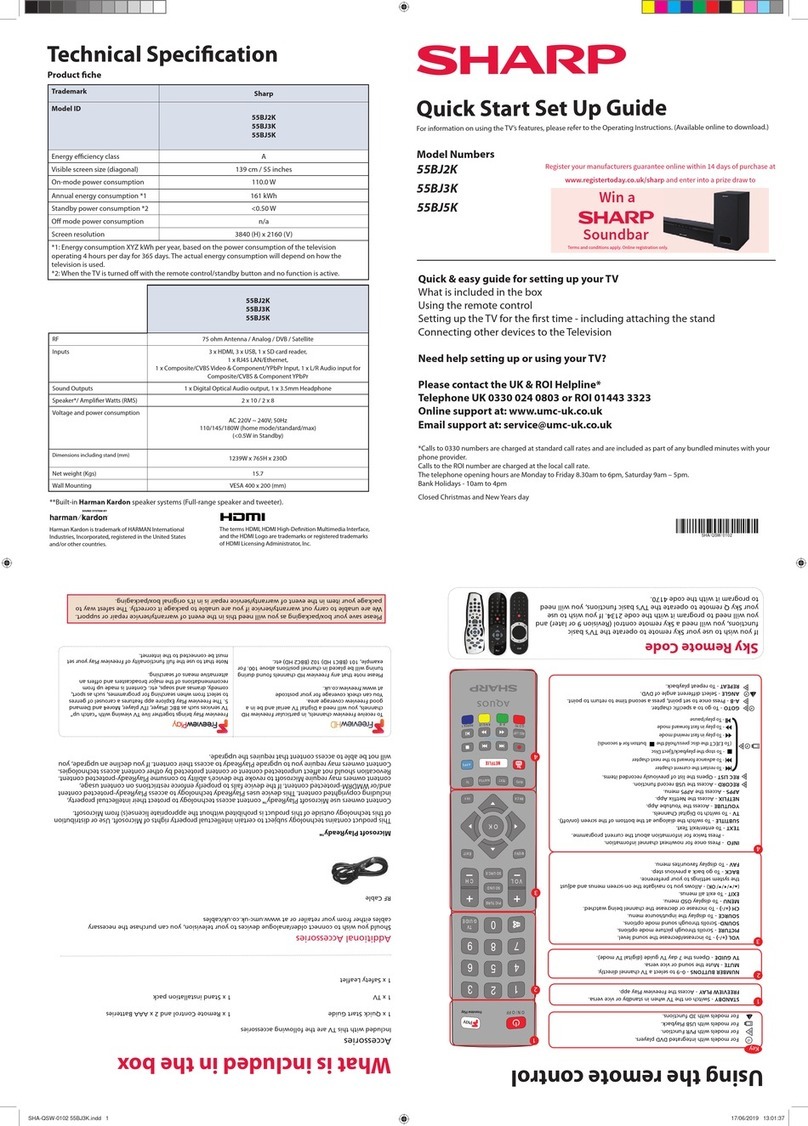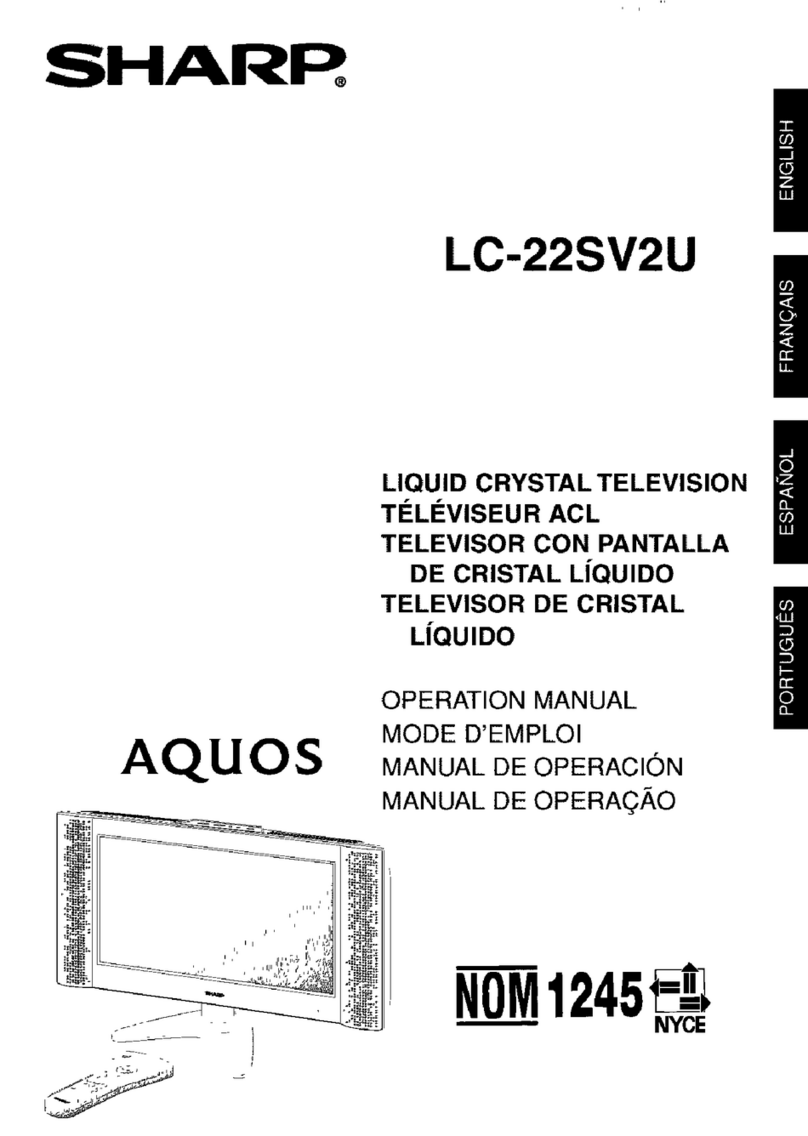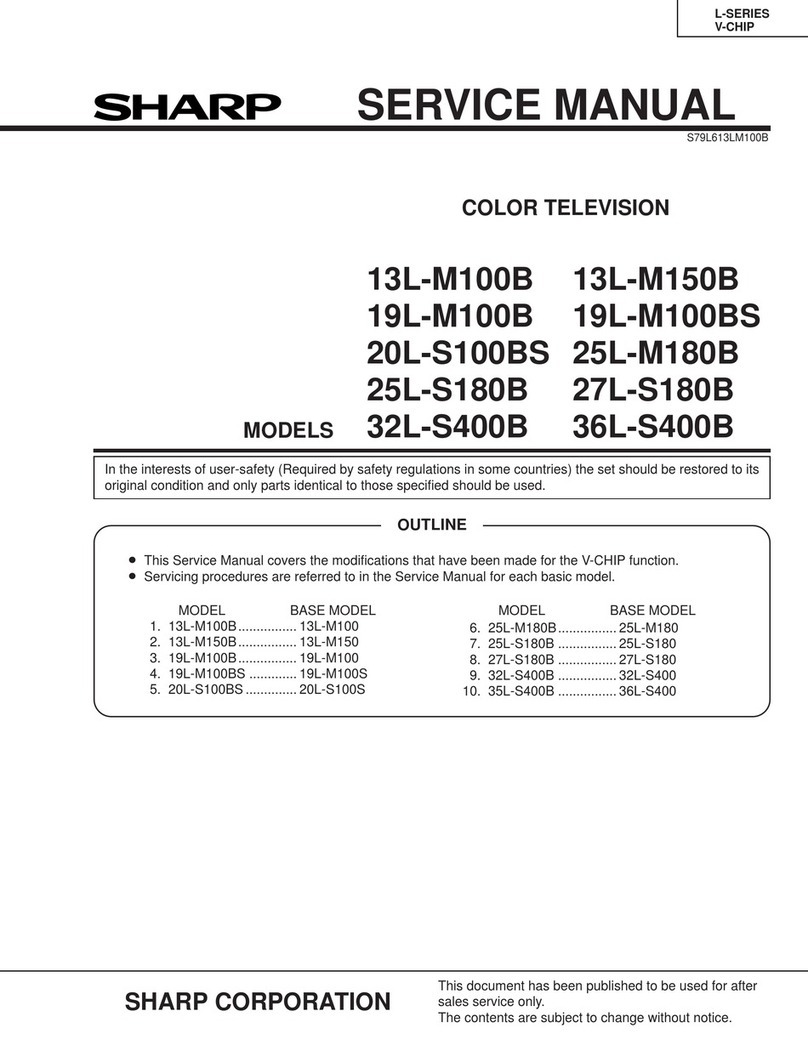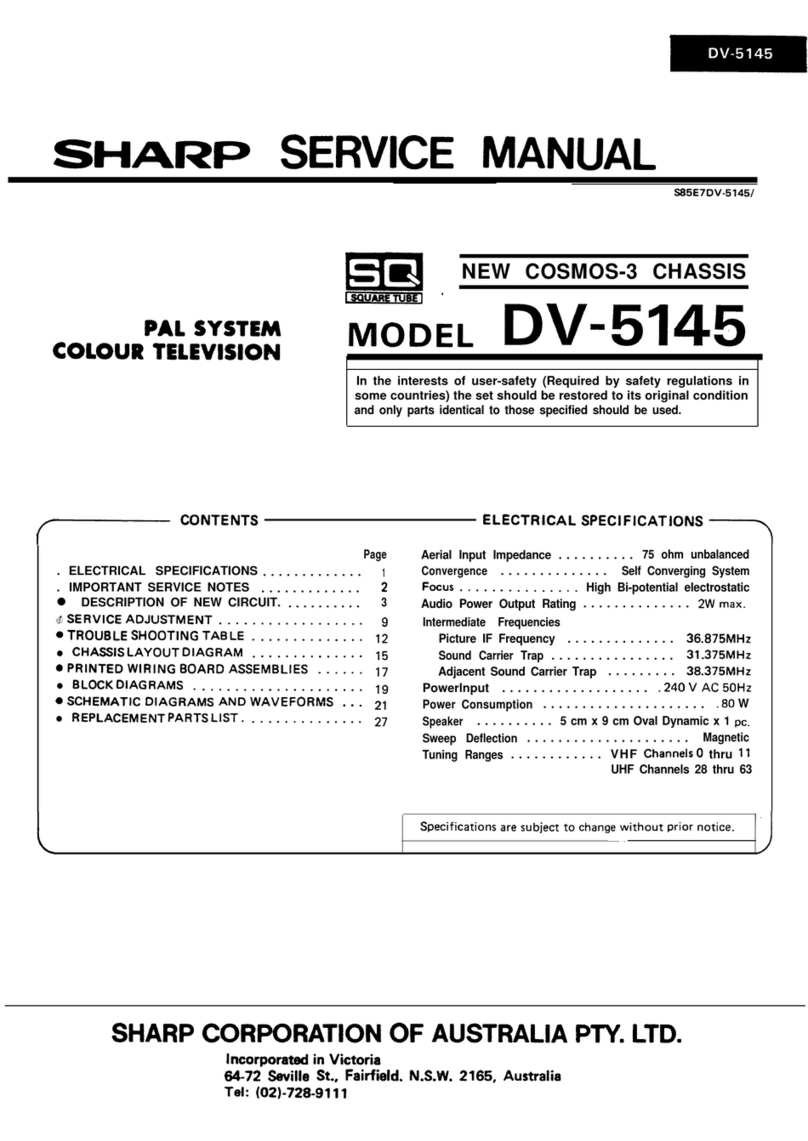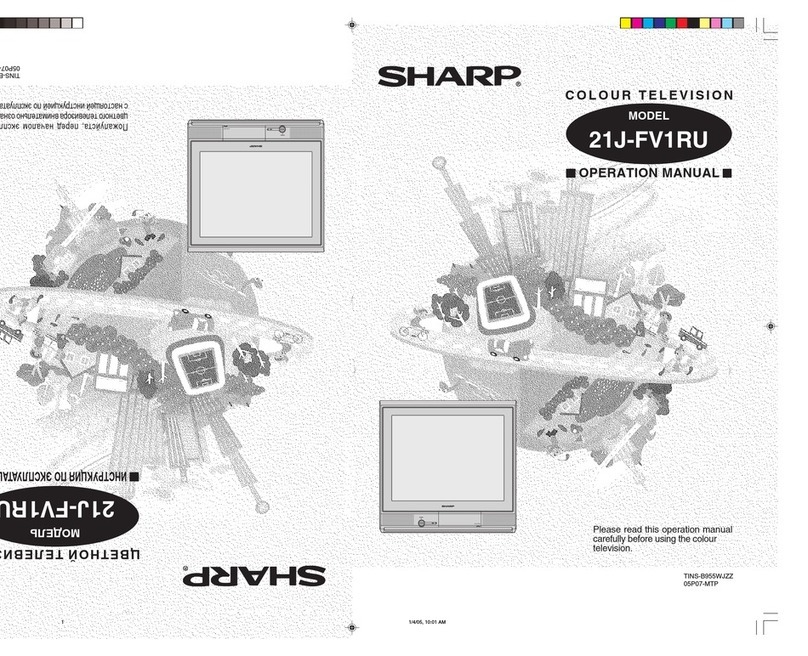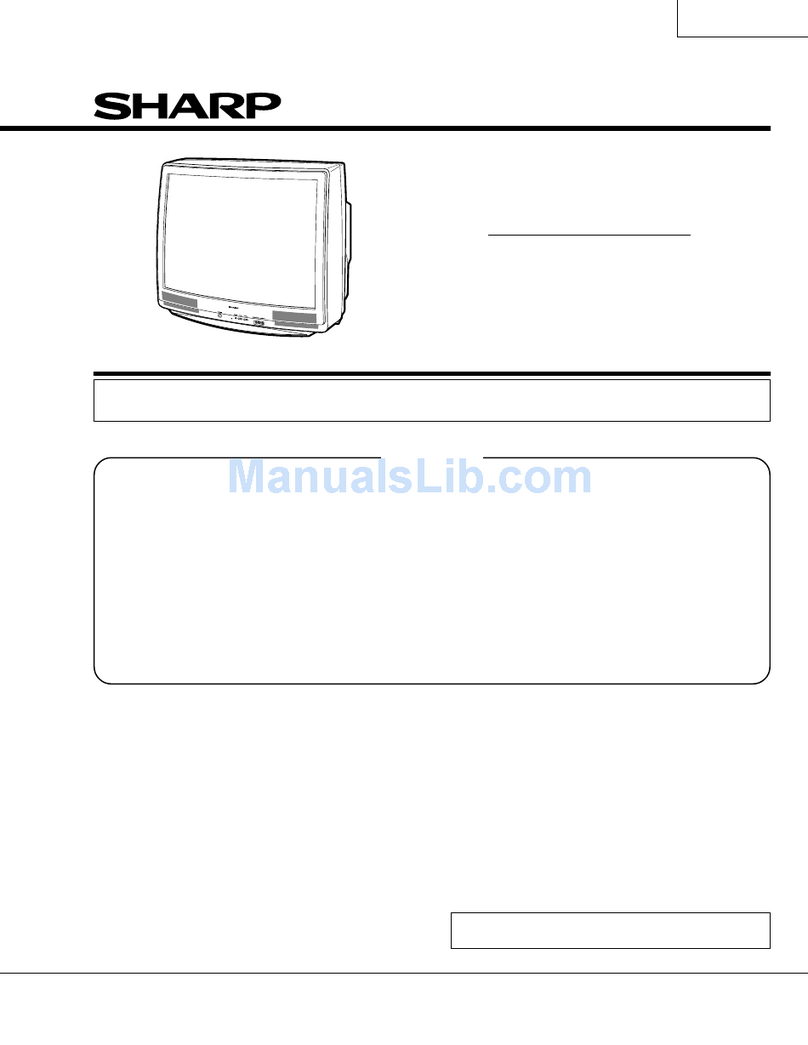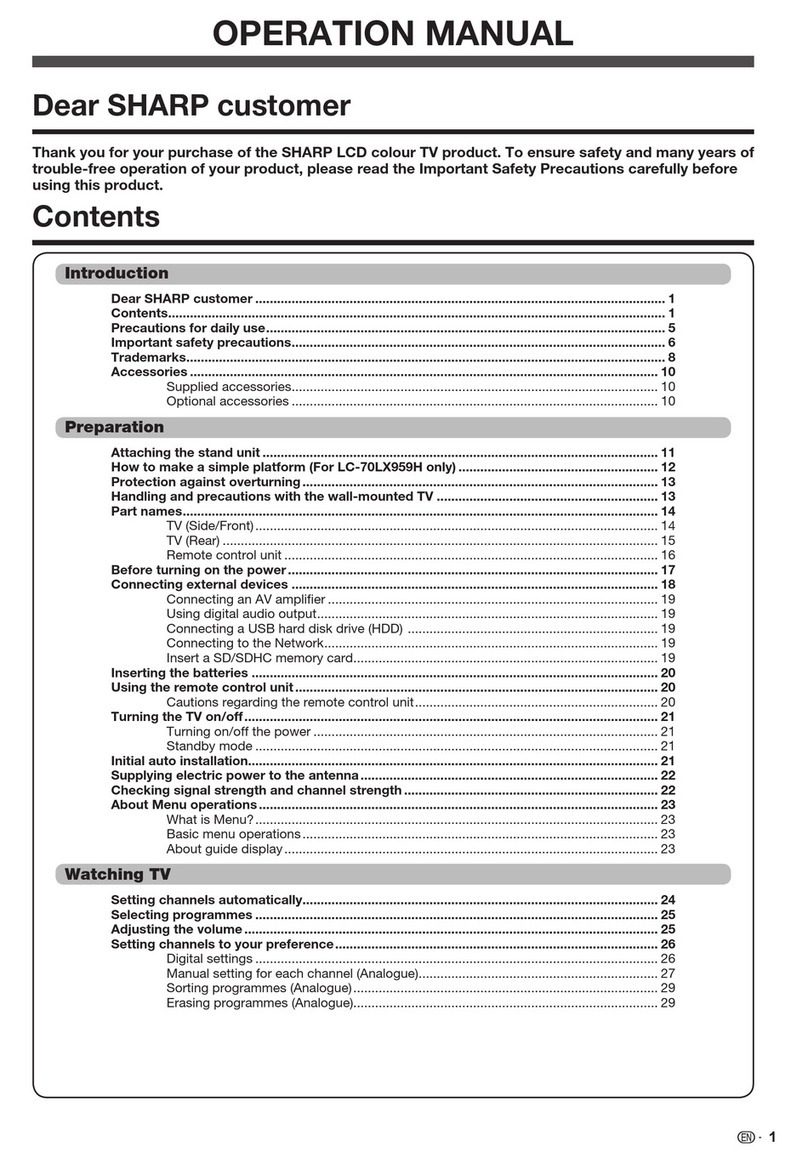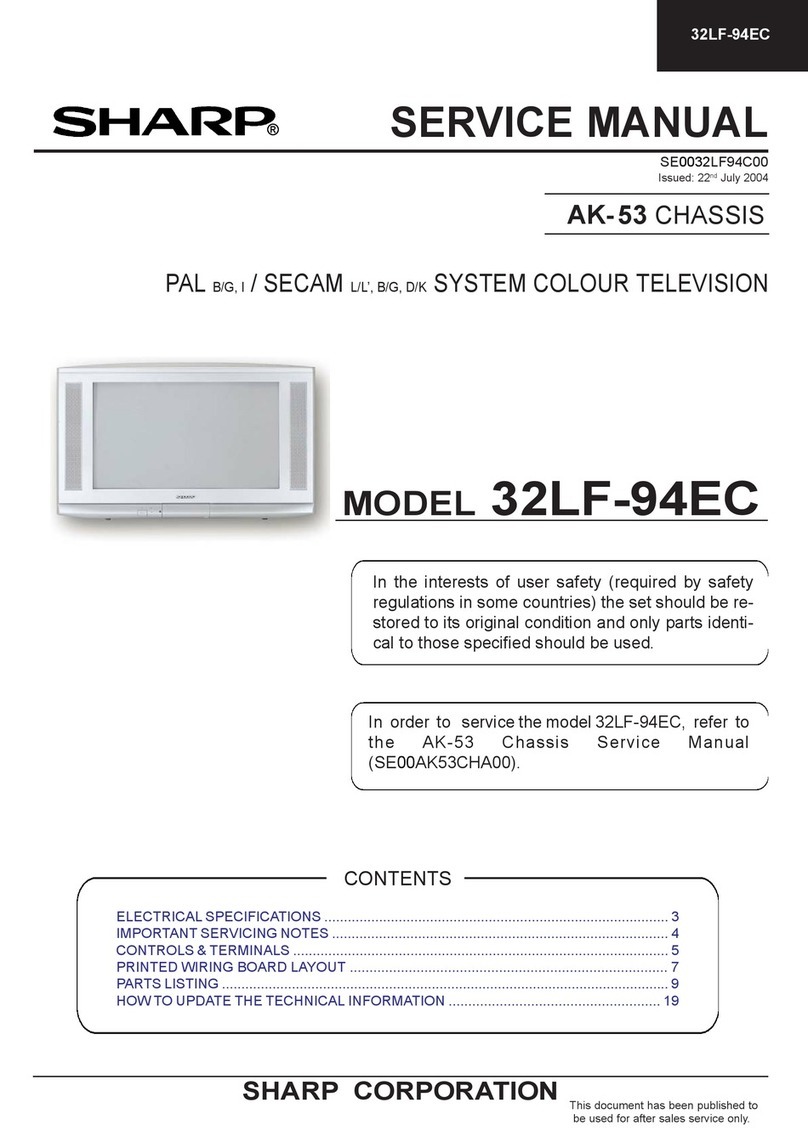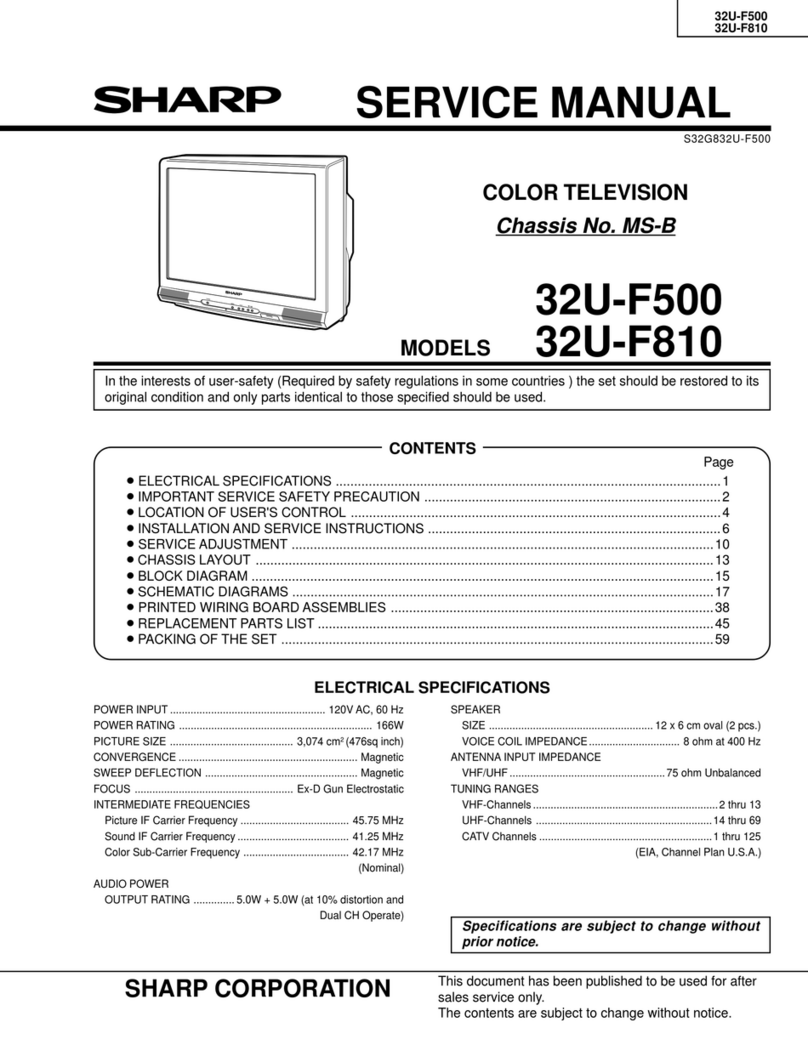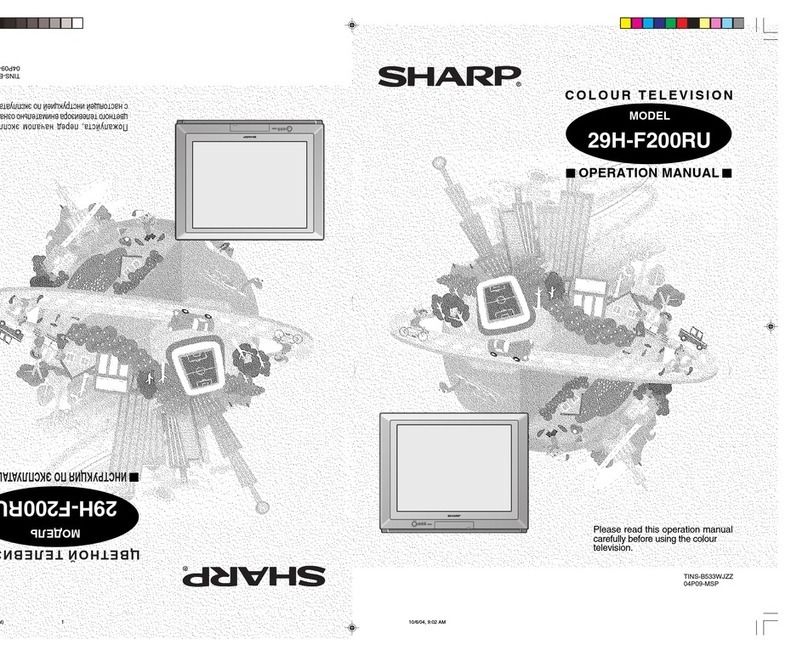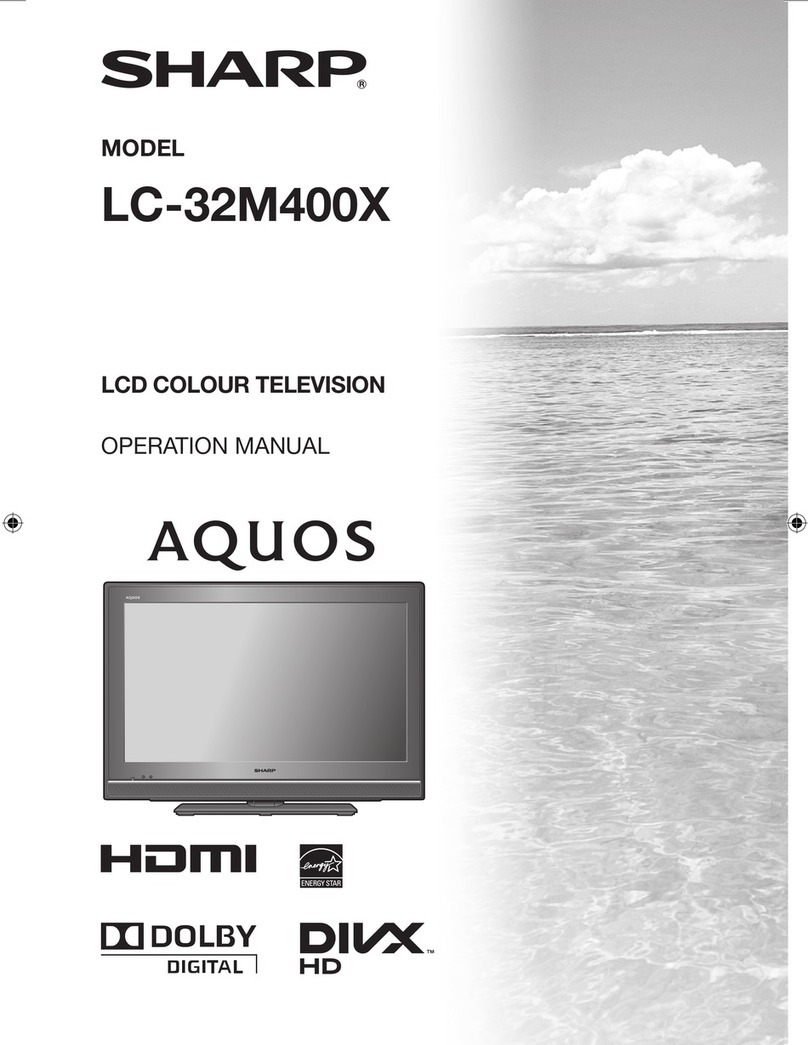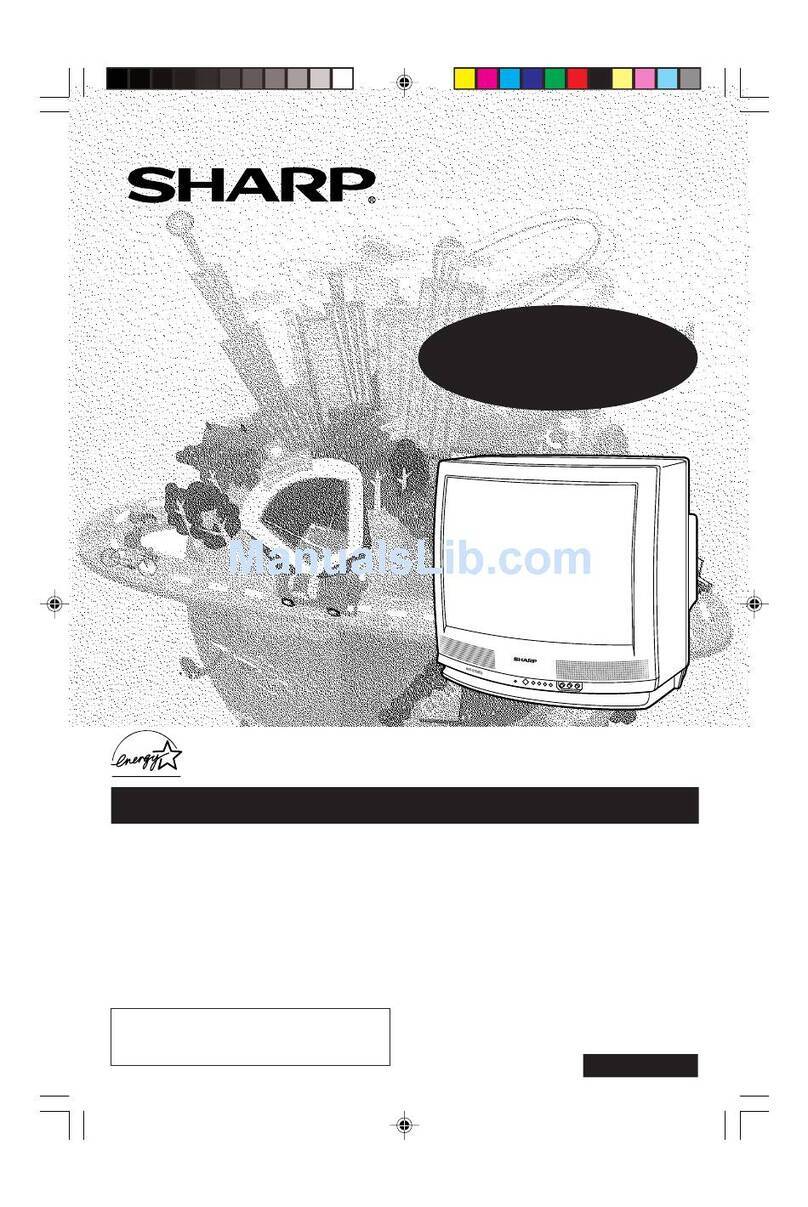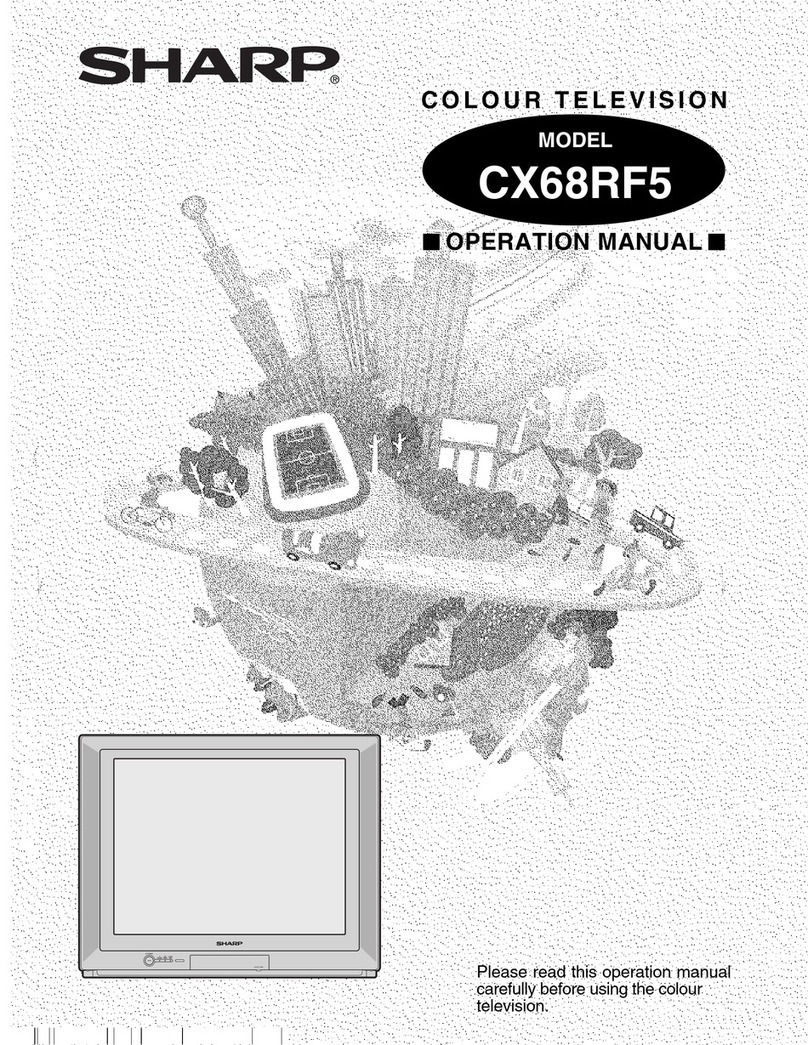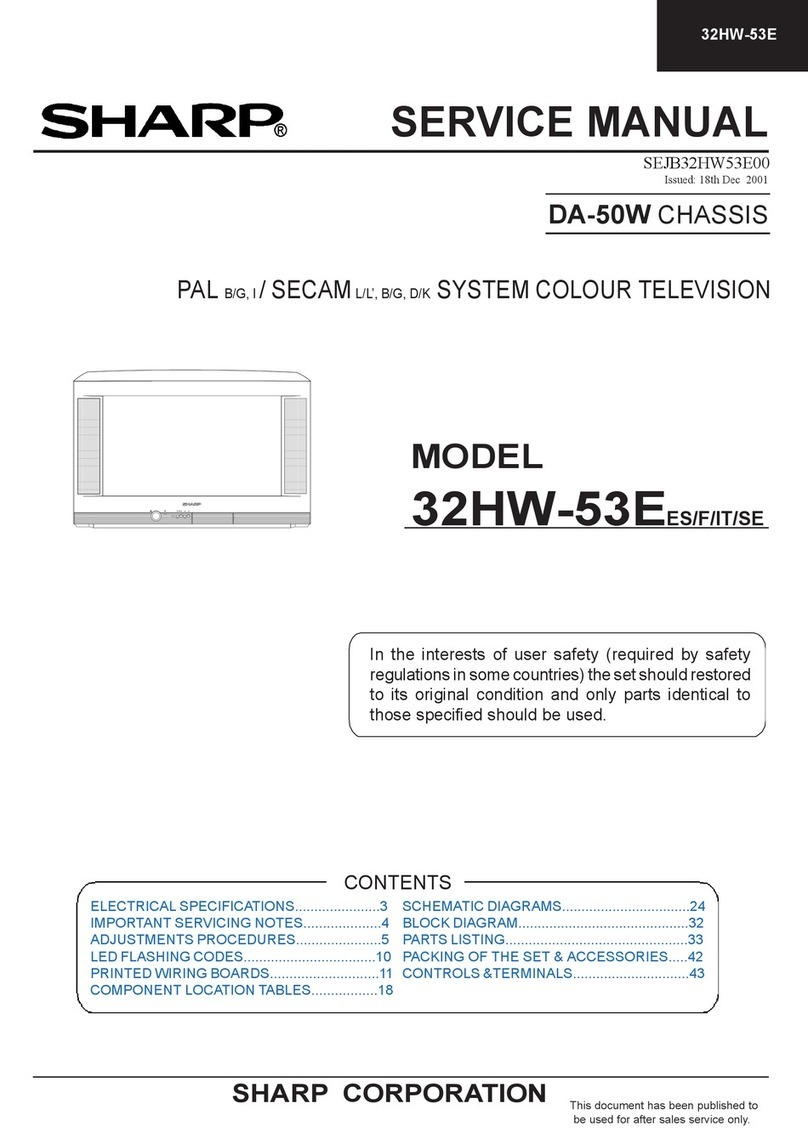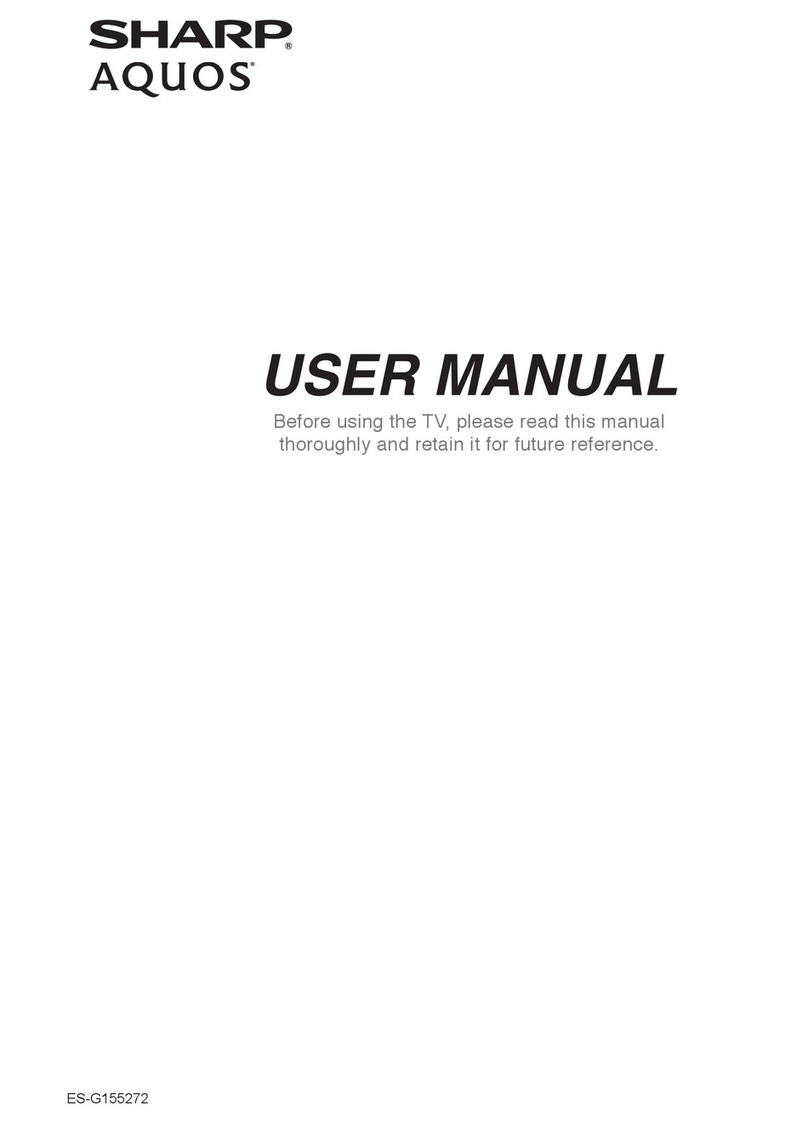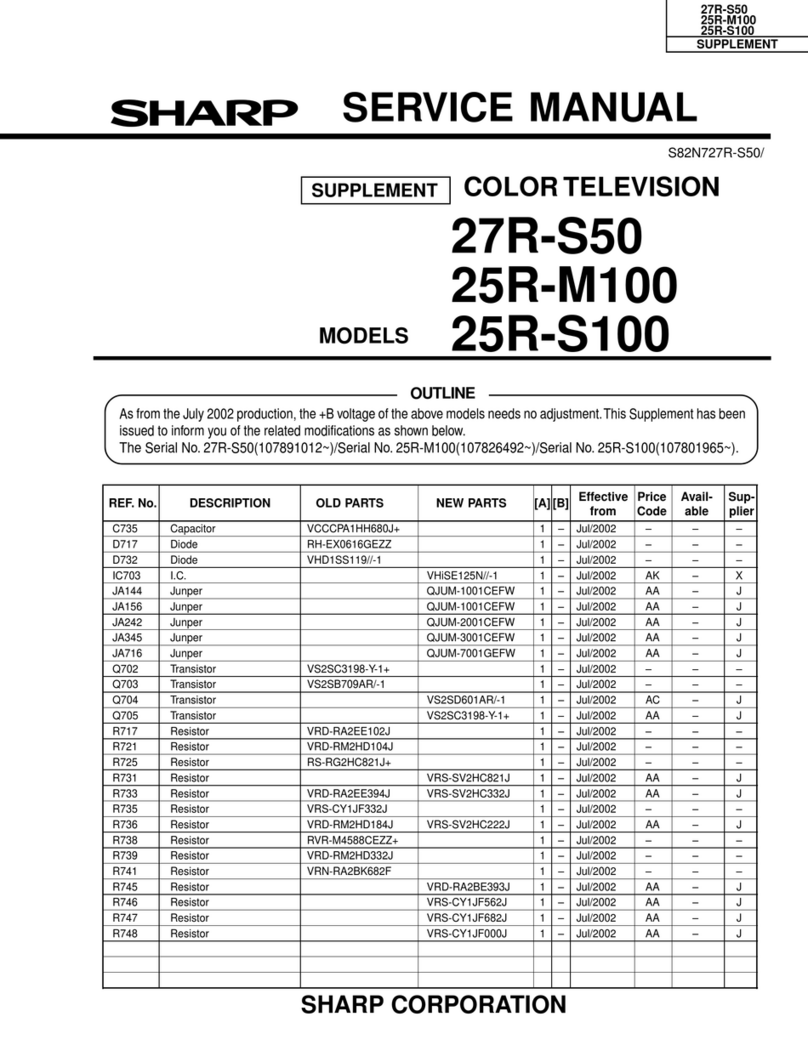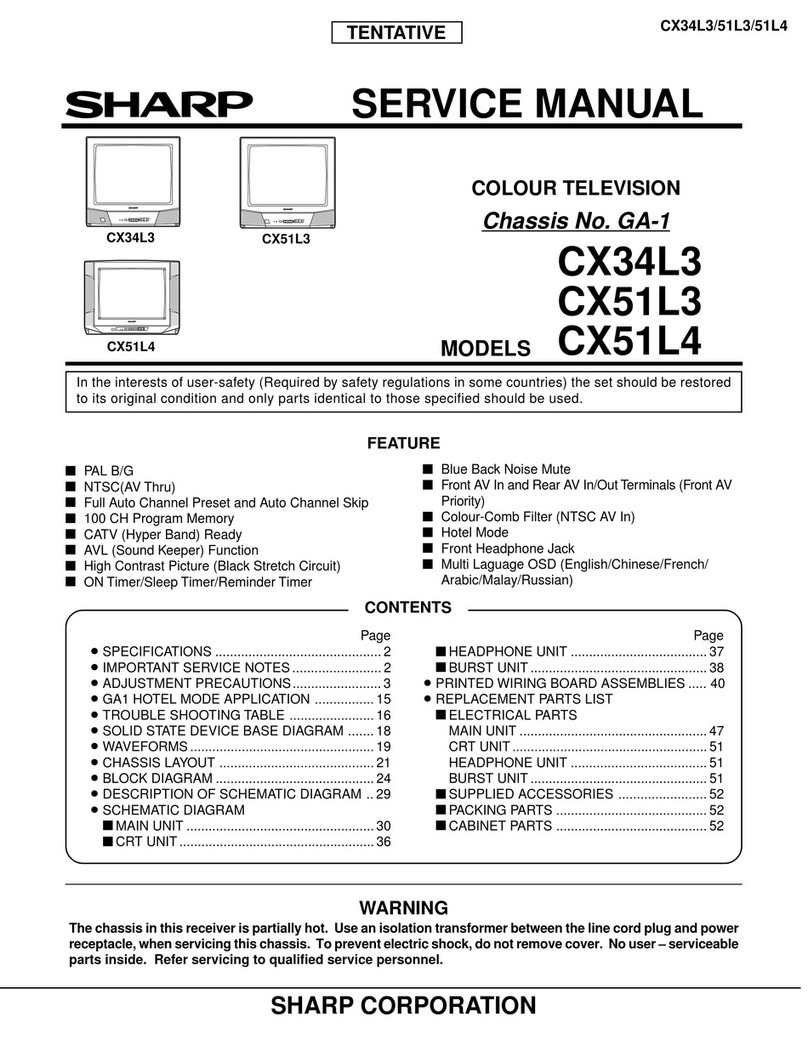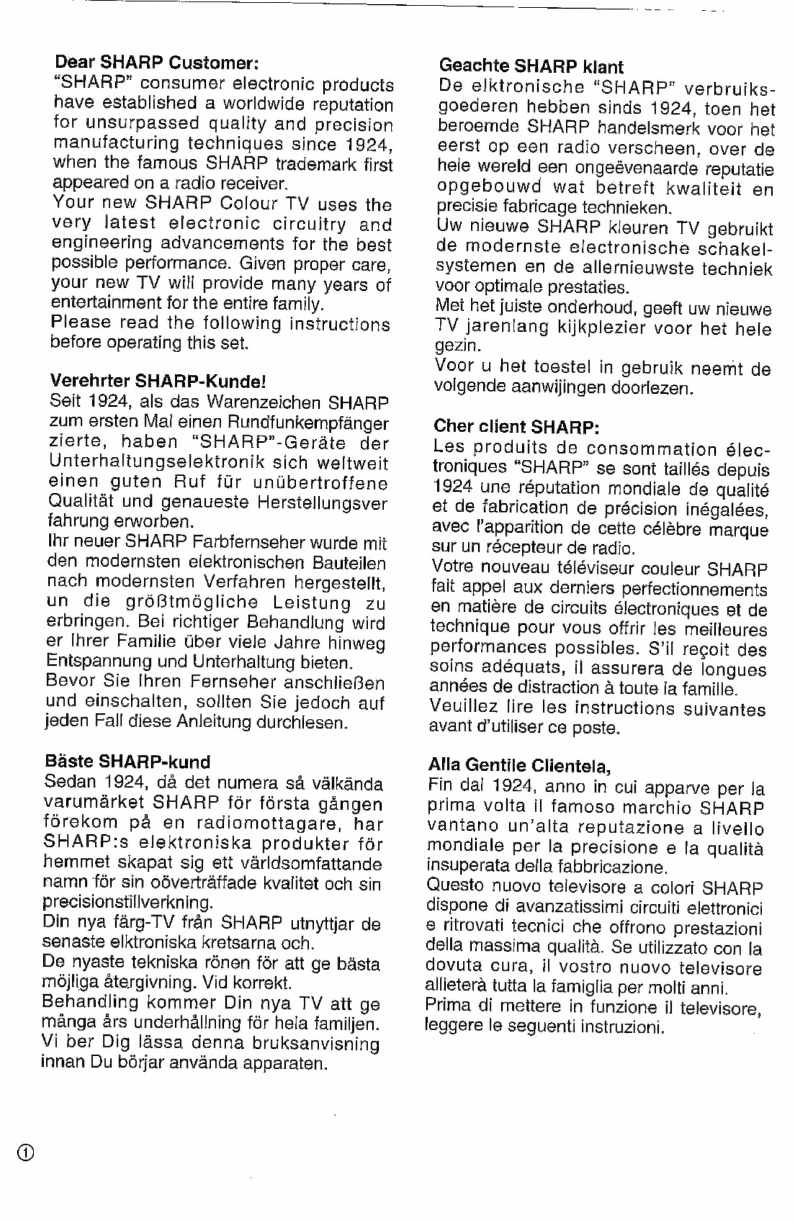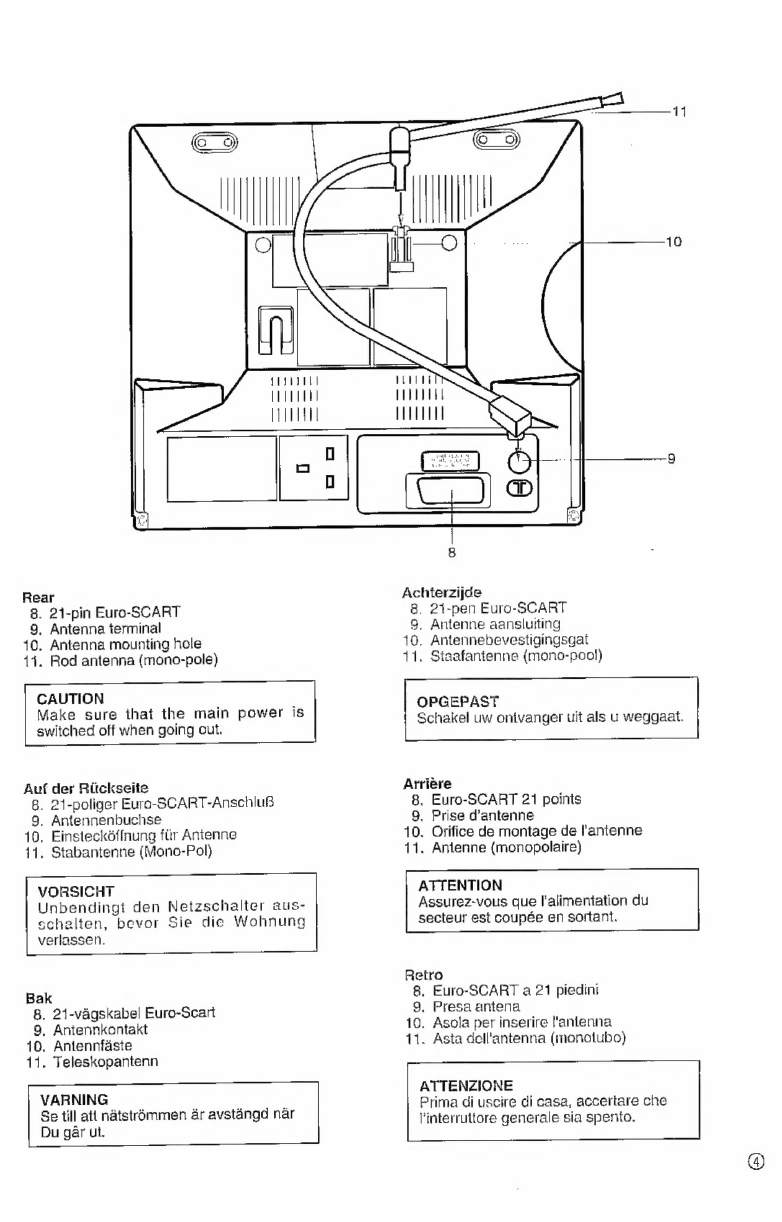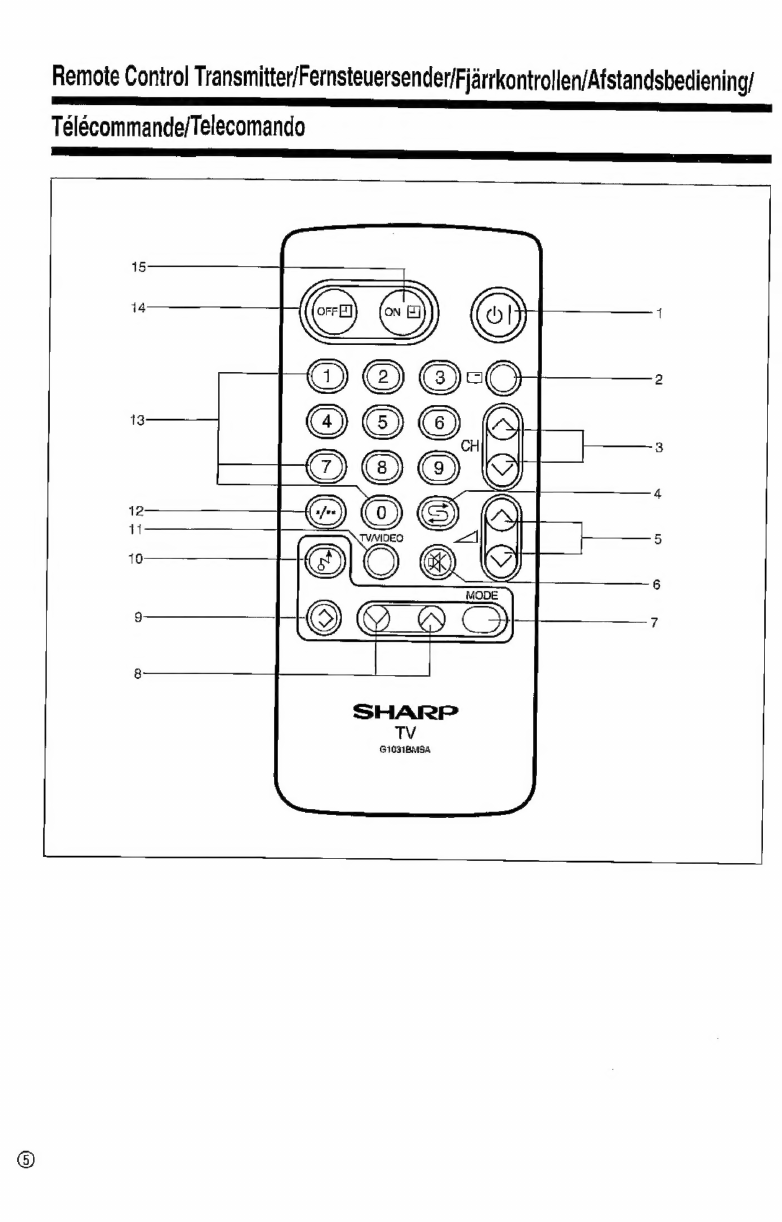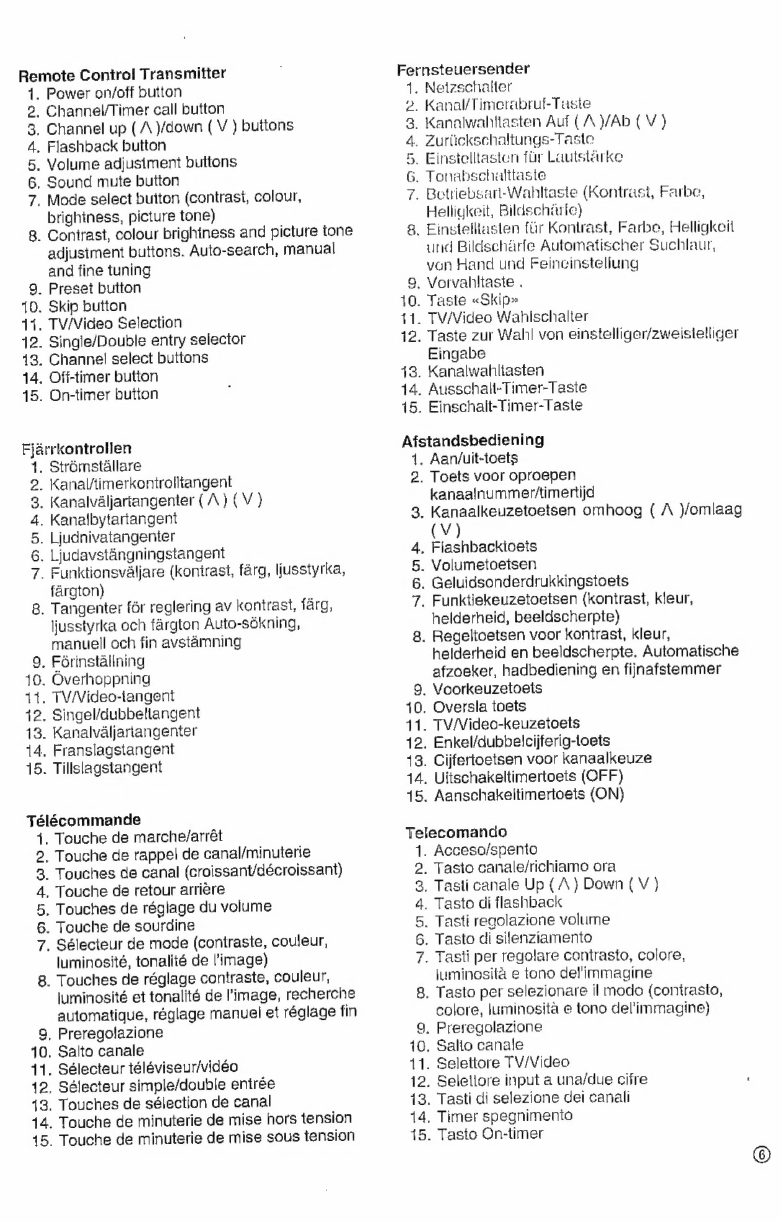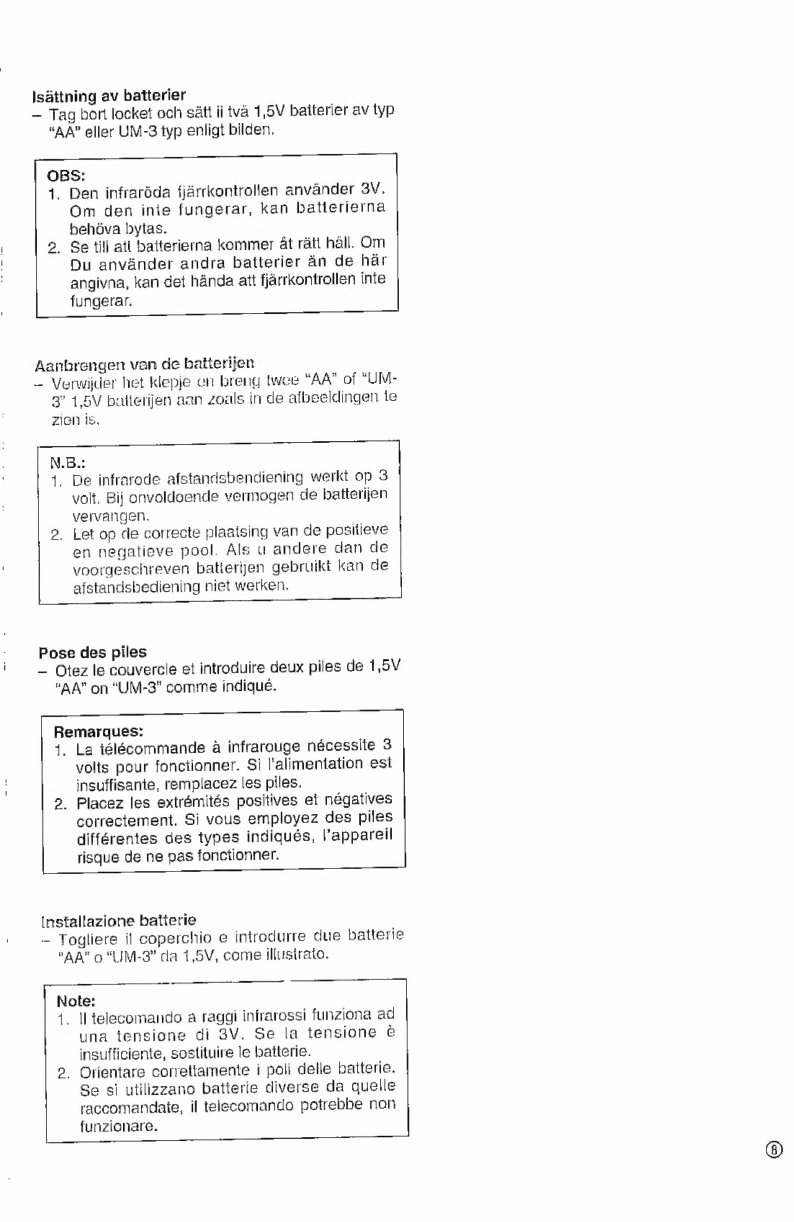Remote
Control
Transmitter
NOORONM
>
a:
10.
11.
12.
13.
14.
15.
_
Power
on/off
button
.
Channel/Timer
call
button
_
Channel
up
(
A
)/down
(
V
)
buttons
.
Flashback
button
.
Volume
adjusiment
buttons
.
Sound
mute
button
_
Mode
select
button
(contrast,
colour,
brightness,
picture
tone)
.
Contrast,
colour
brightness
and
picture
tone
adjusiment
buttons.
Auto-search,
manual
and
fine
tuning
Preset
button
Skip
button
Tv/Video
Selection
Singie/Double
entry
selector
Channel
select
butions
Off-timer
bution
On-timer
button
Fjarrkontrollen
“I
G)
OF
fF
GO
ND
.
Stromstallare
.
Kanal/timerkontrolitangent
.
Kanalvaljartangenter
(A)
(V
)
.
Kanaibytartangent
.
Liudnivatangenter
.
Ljudavstangningstangent
_
Funktionsvaljare
(kontrast,
farg,
ljusstyrka,
fargton)
.
Tangenter
far
reglering
av
kontrast,
farg,
ljusstyrka
och
fargton
Auto-sékning,
manuell
och
fin
avstamning
.
Férinstalining
.
Overhoppning
.
TV/Video-iangent
.
Singel/dubbellangent
.
Kanalvaljartangenter
..
Franslagstangent
.
Tillslagstangent
Félécommande
1.
.
Touche
de
rappel
de
canal/minuterie
NOON
Touche
de
marche/arrét
Touches
de
canal
(croissant/décroissant)
.
Touche
de
retour
arriere
.
Touches
de
régiage
du
volume
.
Touche
de
sourdine
.
Sélecteur
de
mode
(contraste,
couleur,
lurninosité,
tonaliié
de
l'image)
.
Touches
de
réglage
contraste,
couleur,
juminosité
et
tonalité
de
l'image,
recherche
automatique,
réglage
manuel
et
réglage
fin
,
Preregolazione
10.
11;
12;
13.
14.
15.
Salto
canale
Sélecteur
téléviseur/vidéo
Sélecteur
simple/double
entrée
Touches
de
sélection
de
canal
Touche
de
minuterie
de
mise
hors
tension
Touche
de
minuterie
de
mise
sous
tension
Fernsteuersender
ab
on
~)
om
.
Neizschalter
_
Kanal/Timerabruf-Taste
.
Kanalwahtiasten
Auf
(A
)/Ab
(V
)
.
Zurtickschaltungs-Taste
.
Einstelltasten
flr
Lautstarke
.
Tonabschalttaste
.
Betriebsarl-Wahltaste
(Kontrast,
Farbe,
Helligieit,
Bildschérie)
.
Einstetliasten
far
Kontrast,
Farbe,
Helligkeit
und
Bildscharfe
Automatischer
Suchlaur,
von
Hand
und
Feincinsteliung
.
Vorvahitaste
.
.
Taste
«Skip»
.
TV/Video
Wahischalter
.
Taste
zur
Wahl
von
einstelliger/zweistelliger
Eingabe
.
Kanalwahitasten
.
Ausschall-Timer-Taste
.
Einschalt-Timer-Taste
Afstandsbediening
1.
.
Toets
voor
oproepen
9.
10,
AT:
‘12:
13.
14.
15.
Aan/uit-toets
kanaainummer/imertijd
.
Kanaalkeuzetoetsen
omhoog
(
A
)/omlaag
(Vv)
2
3
4,
Flashbackioets
5.
6
7
8
Volumetoeisen
.
Geluidsonderdrukkingstoets
.
Funktiekeuzetoetsen
(konirast,
kleur,
helderheid,
beeldscherpte)
.
Regeltoetsen
voor
kontrast,
kleur,
helderheid
en
beeldscherpte.
Automatische
afzoeker,
hadbediening
en
fijnafstemmer
Voorkeuzetoets
Oversla
toets
TV/Video-keuzetoets
Enkel/dubbelcijferig-loets
Cijfertoetsen
voor
kanaalkeuze
Uitschakeltimertoets
(OFF)
Aanschakeitimertoets
(ON)
Telecomando
1.
Acceso/spento
2.
Tasio
canale/richiamo
ora
“SO
OB
.
Tasti
canale
Up
(/\}
Down
(V
)
.
Tasto
di
flashback
.
Tasti
reqolazione
volume
.
Tasto
di
silenziamento
.
Tasti
per
regolare
conirasto,
colore,
luminositaé
e
tono
del'immagine
,
Tasto
per
selezionare
il
modo
(contrasto,
colore,
tuminosita
e
tono
del'immagine)
.
Preregolazione
.
Salio
canale
.
Selettore
TV/Video
.
Seleliore
input
a
una/due
cifre
.
Tasti
di
selezione
det
canali
,
Timer
spegnimento
.
Tasto
On-timer