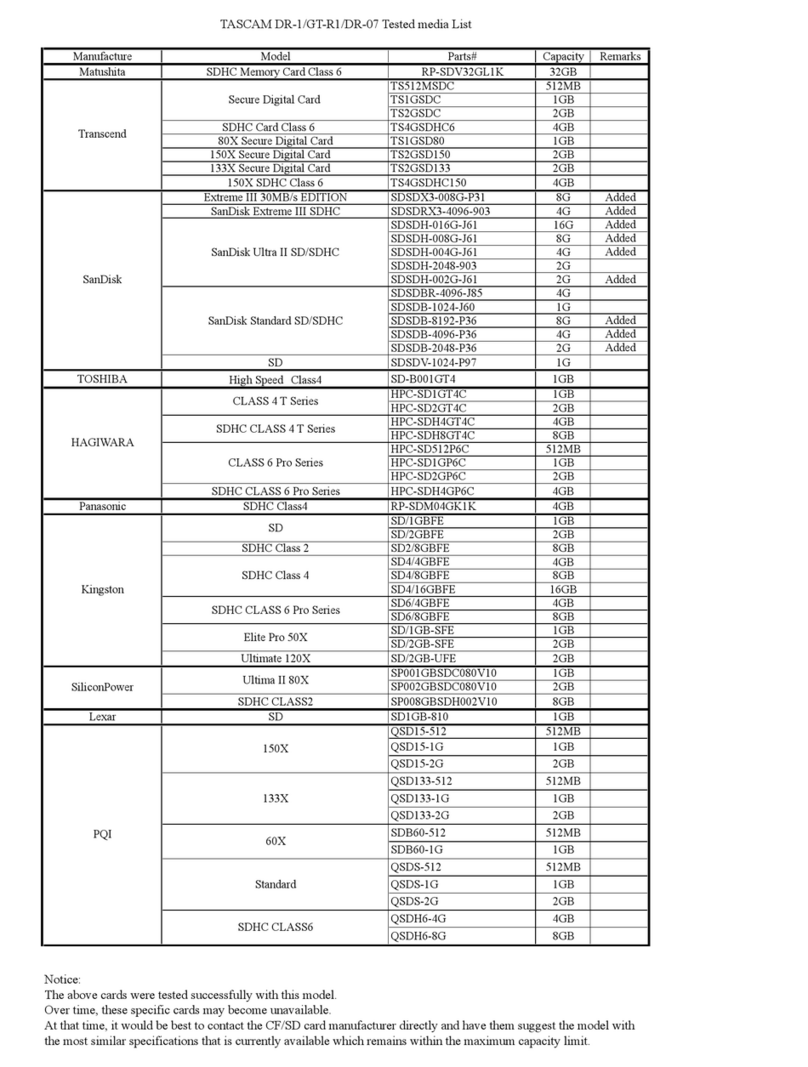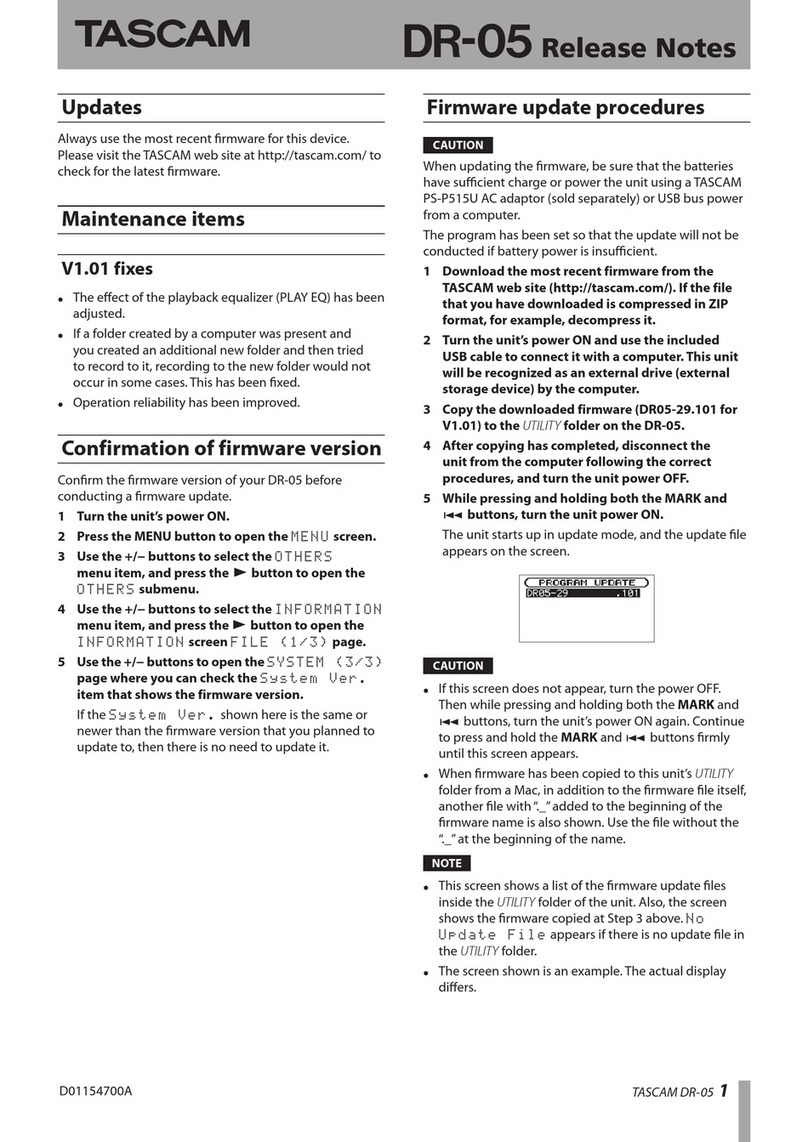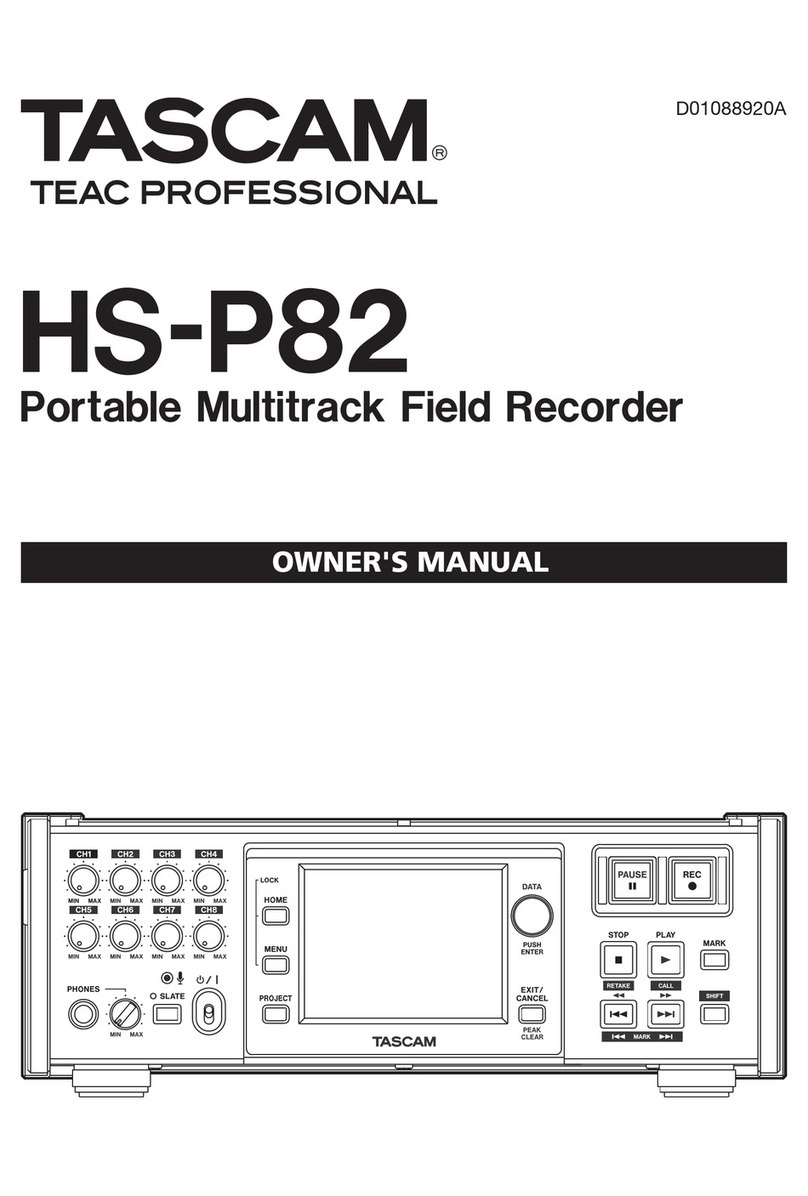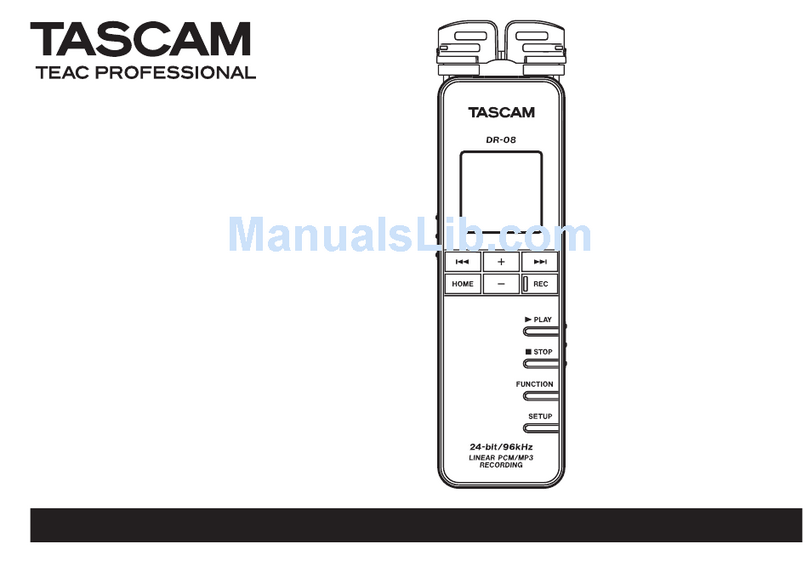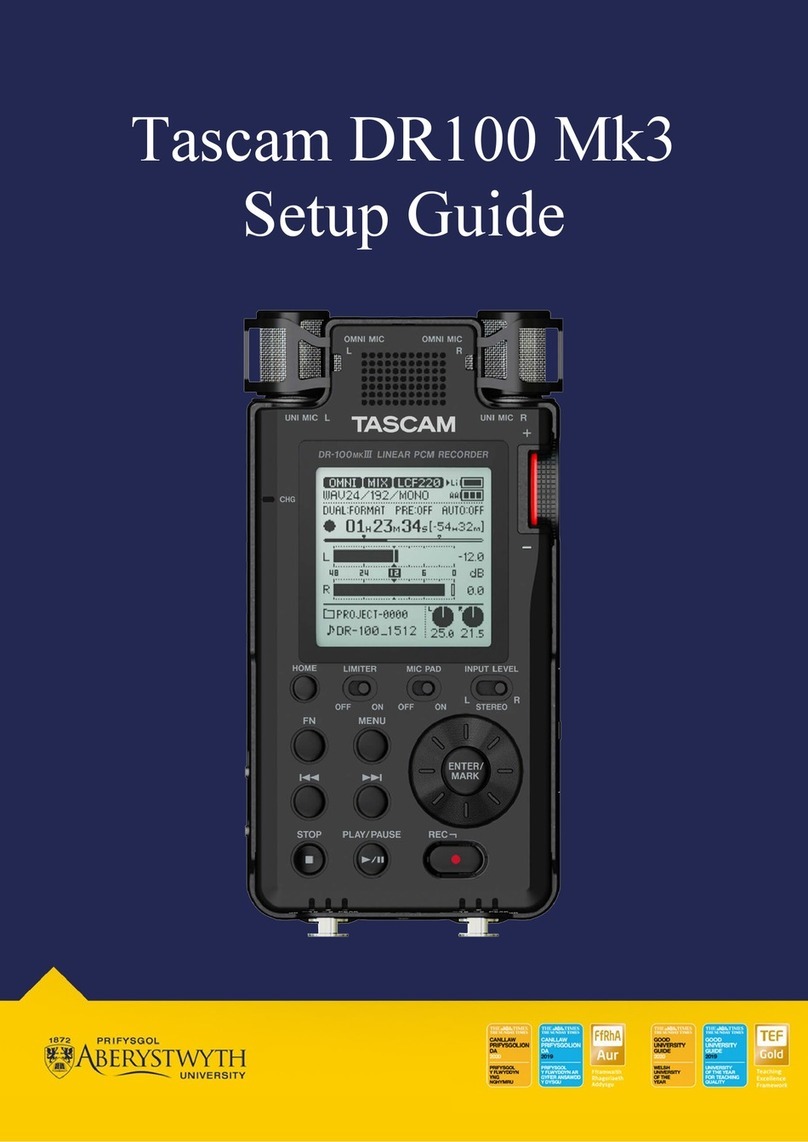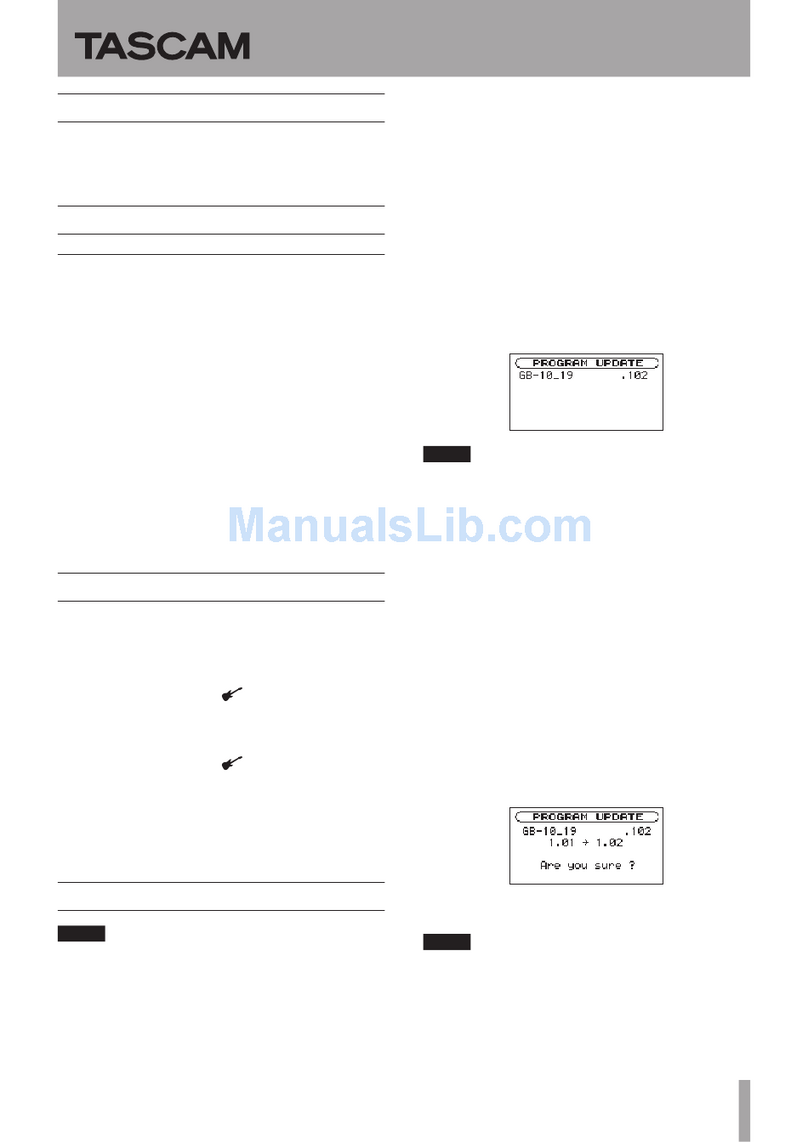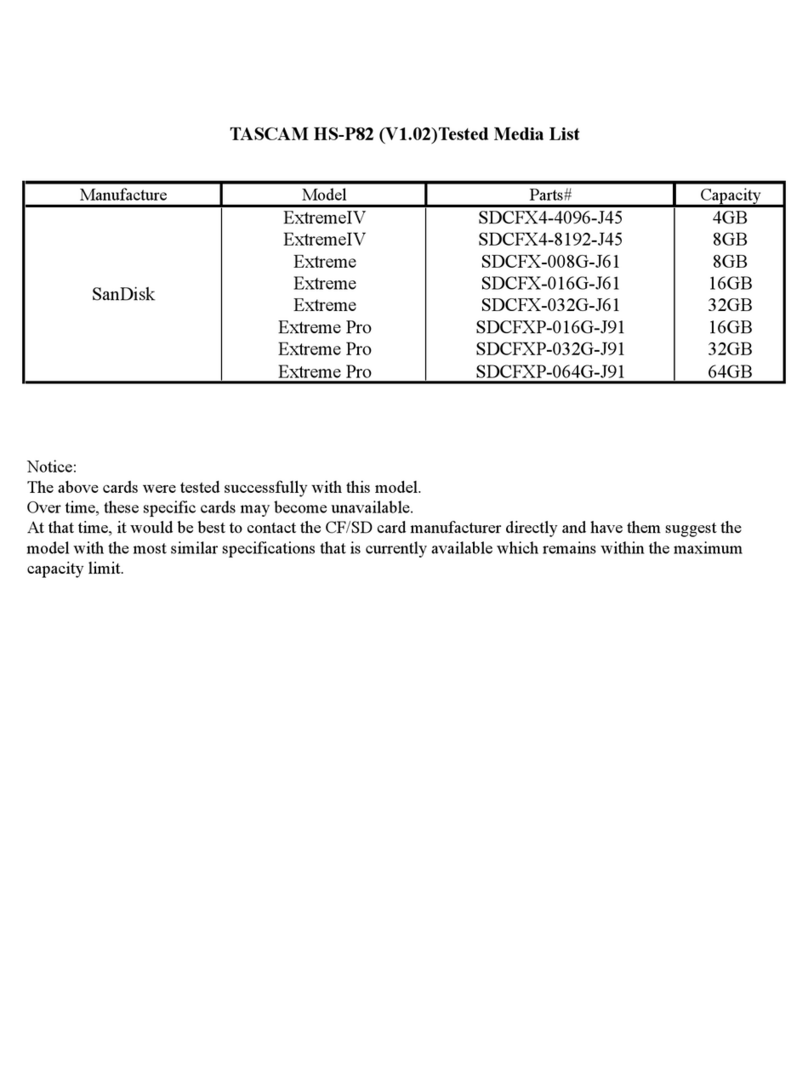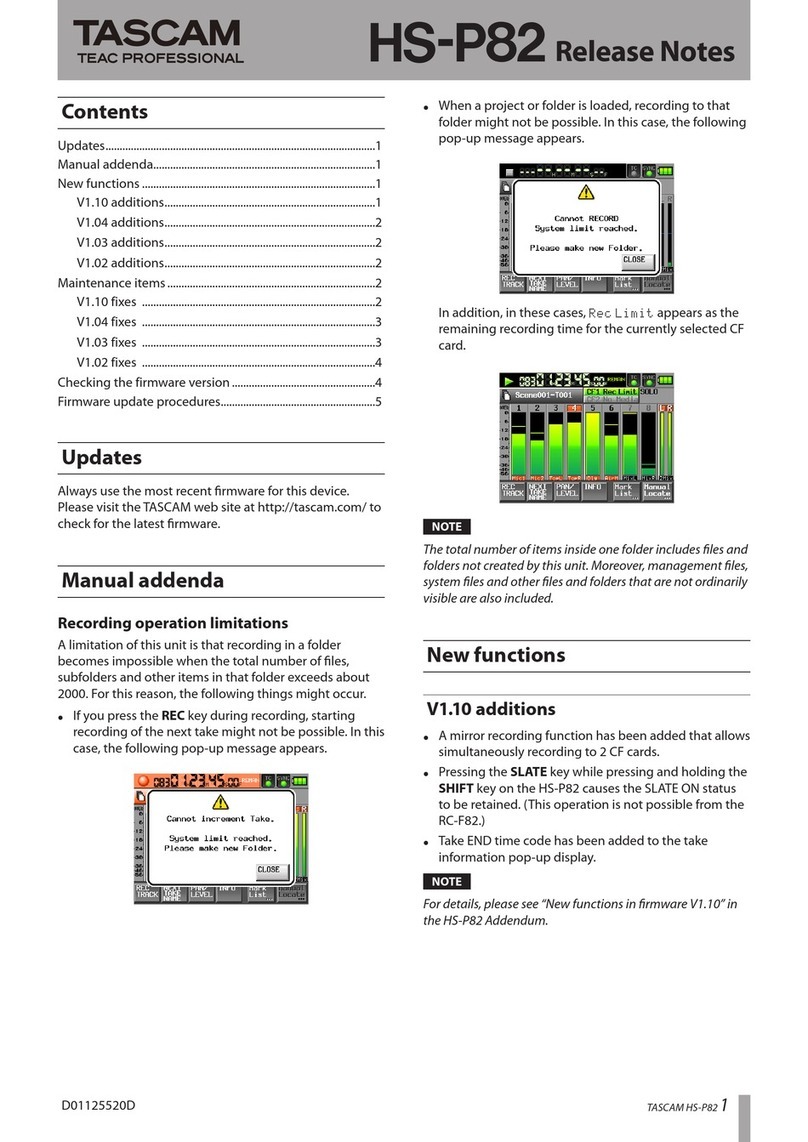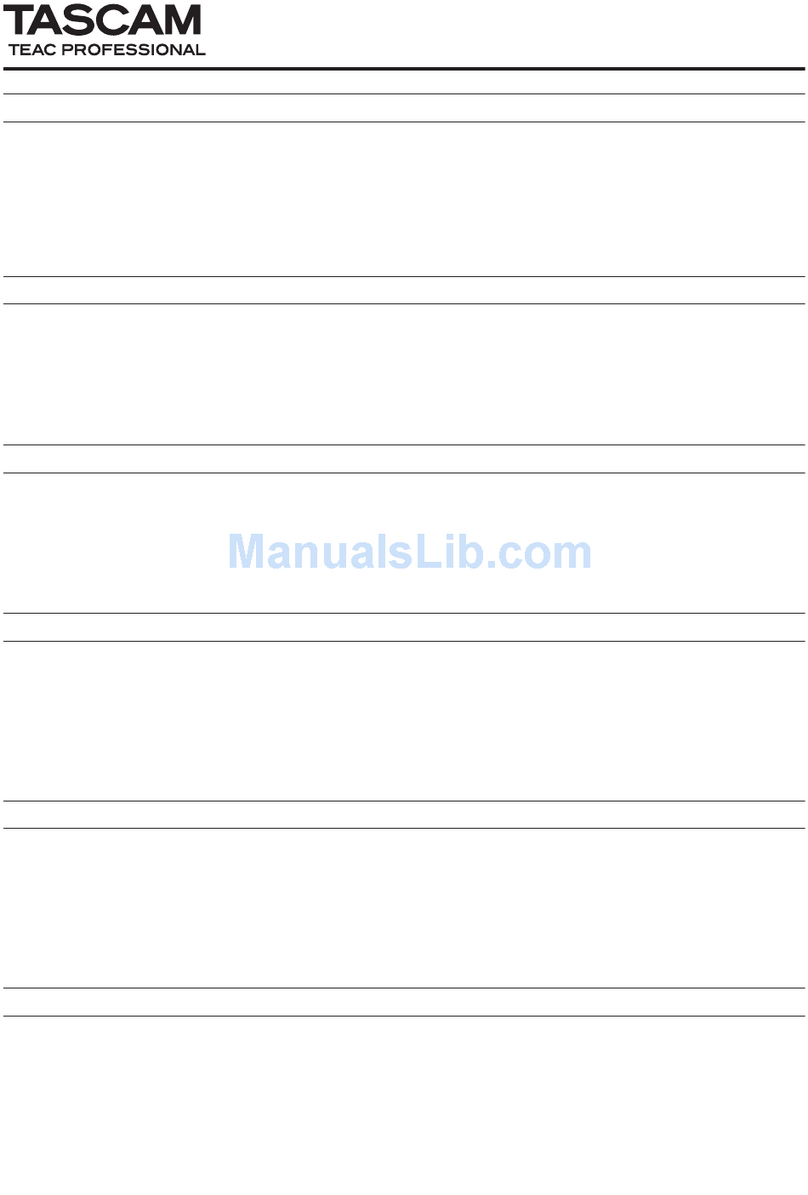• Increase
the
se
paration
bet
ween
the
equipment
and
receiver.
• Connect
the
equipment
into
an
outlet
on a circuit different
from
that
to
which
the
receiver
is
connected
.
• Cons
ult
the
dealer or
an
experienced radio/TV technician
for help.
Declaration
of
Conformity
Model
Number:
DR-
22
WL
Trade Na
me:
TA
SC
AM
Re
sponsible
party:
TEAC
AMERICA,
INC.
Address: 1834 Gage
Road,
Montebello, California,
U
.S.
A.
Telephone
number:
1-323-726-0303
This device complies with Part.15
of
FCC
Rules.
Operation
is
subject
to
the
following
two
conditions:
1)
This device may
not
cause interference, and
2)
This device
must
accept any interference,
including
interference
that
may cause undesired operation.
DECLARATION
OF
CONFORMITY
We,
TEAC
EUROPE
GmbH. Bahnstrasse
12,
65205 Wiesbaden-Erbenheim, Germany
declare in
own
responsibility,
the
TEAC
product
described in this manual
is
in
CE:
compliance
with
the
corresponding technical standards.
Contents
Connecting
the
unit
to
a
smartphone
via Wi-Fi
(second and s
ub
s
equent
times)
..........................................................
12
Wireless
equipment precautions
...................................................
4
Compliance
of
radio transm
itter
and interference
....................
4
Radiation Exposure
requirements
..............
............
........
....................
..
4
Information
for interference
(FCC
requirements)
..
......................
...............................
...........
.......................
4
Remote control
of
the
unit
from
a
smartphone
........................
13
File transfer
from
the
unit
to
a
smartphone
....
.............................
13
Quick Reference for
Using
Various
Functions
.........................
14
Messages
................................................................................................
16
Troubleshooting
.................................................................................
17
Names of
Parts
.......................................................................................
6 Specifications
.......................................................................................
17
Top panel
................
...........
..
..............
..................................
...............
..................
6 Ratings
...................................................................................................................
17
Front panel
.................
................
........
..........................
,
..........................
.............
6 Inputs and
output
s
..
....................................
....
....
....
..............
.......................
17
Left side
pane1
........
..........................
..............
..
.........
............
......................
..
.....
6
Audio
performance
..
....................................
..
..
......................
..........
....
........
18
Right side
pane1
....................
..
..
..
..........................
........
..
..............
......
..
............
6 Recording times
..................
..............................
............
..................................
18
Bottom
pane1
..........................
........
....................................................................
6 Requirements
for
connected
computers
......
..................
..
............
18
Home
Screen
..........................................................................................
7
Wi-Fi..
....
.
..
...
......
.
.........
.
...
....
.
..
...
....
.
....
....
.....
...
.....
..
....
....
....
.........
....
......
..................
.
18
Preparation
.............................................................................................
7
Preparing
the
power
supply
..................................
...........
..
......
................
7
Starting
up
the
unit
........................................................................................
7
General
.
...
.................
...
.
.........................
..
....
.
............
..
...........
...........
...
........
.........
l8
1
Setting
the
built-in clock
............................................................................
8
S
hutting
down
..............
..............
..
..
.........................
....................
.....................
8
Connecting
monitoring
devices and
headphones
..................
8
Basic
menu operation procedures
................................................
8
Menu
structure
................
..
..........
......
....
..........
..
................
..
........
..
............
..
......
8
Recording
................................................................................................
8
Recording Screen
............................................................................................
8
Recording
.....................
....
..
.......
..
...
..............................
..................
..
...
........
.
.........
9
Menu
structure
..................................................................................................
9
Playback
.................................................................................................
10
Playing back recordings
..............
..
................
....
....................................
...
10
Selecting a file
for
playback (skipping)
..
.........................................
10
Adjusting
the
playback vo
lume
..........................................................
10
Using various playback
functions
..........
....
................................
........
10
Menu
structure
..........
..............
....................................
..............
.....................
10
Connecting with a Computer
.............................
..
.
....
....................
10
Connecting
the
unit
to
a
computer
by
USB
..
......
..
......................
10
Exchanging files
with
a
computer
......
................................
............
..
.
10
Disconnecting
the
unit
from
a
computer
..................
....
......
..
......
10
Settings and Information Display
......................
...
.......................
10
Turning
the
built-in speaker off..
............................
....
........
.................
10
System Settings
.............................................................................................
10
Connecting the unit to a smartphone
via
Wi-Fi.
....................
11
How
to
obtain
and install
the
dedicated
application
(
DR
CONTROL)
................
........
.........................................................................
11
Connecting
the
unit
to
a s
martphone
v
ia
Wi-Fi
for
the
first
time
....
....
........................
....
......
....
..........................
......
................
11
TASCAM DR-22WL
5