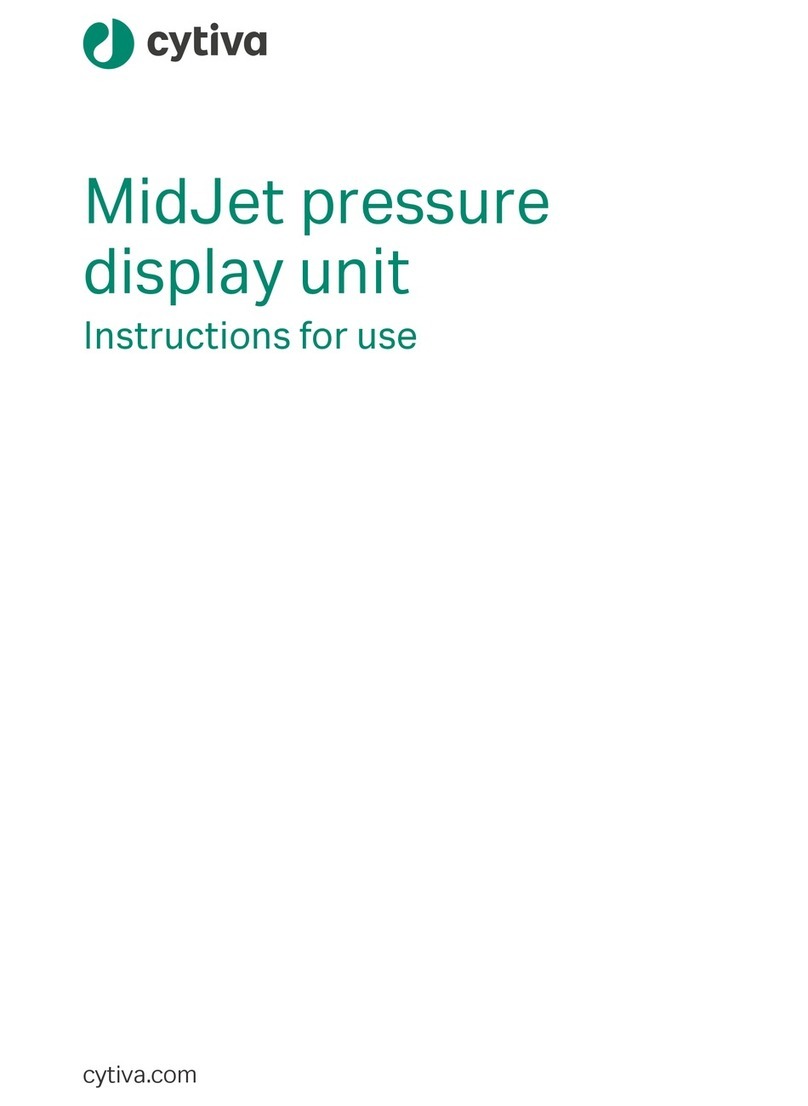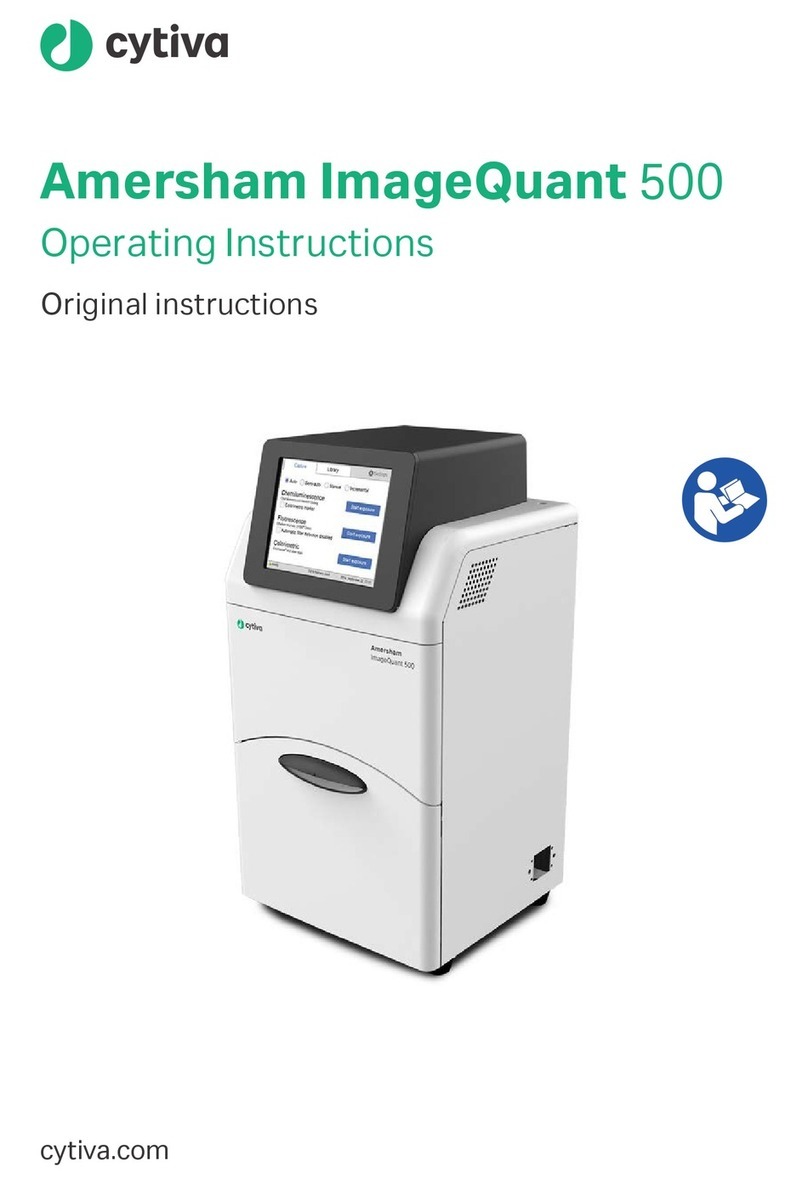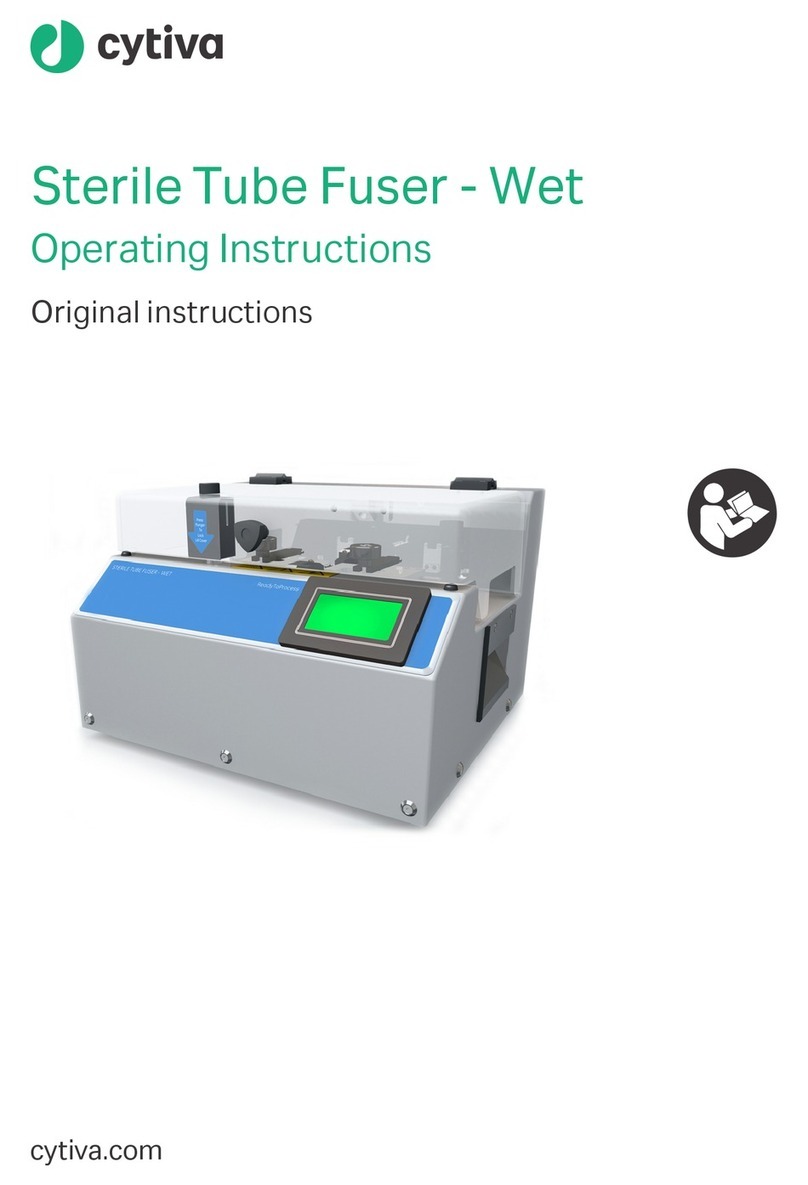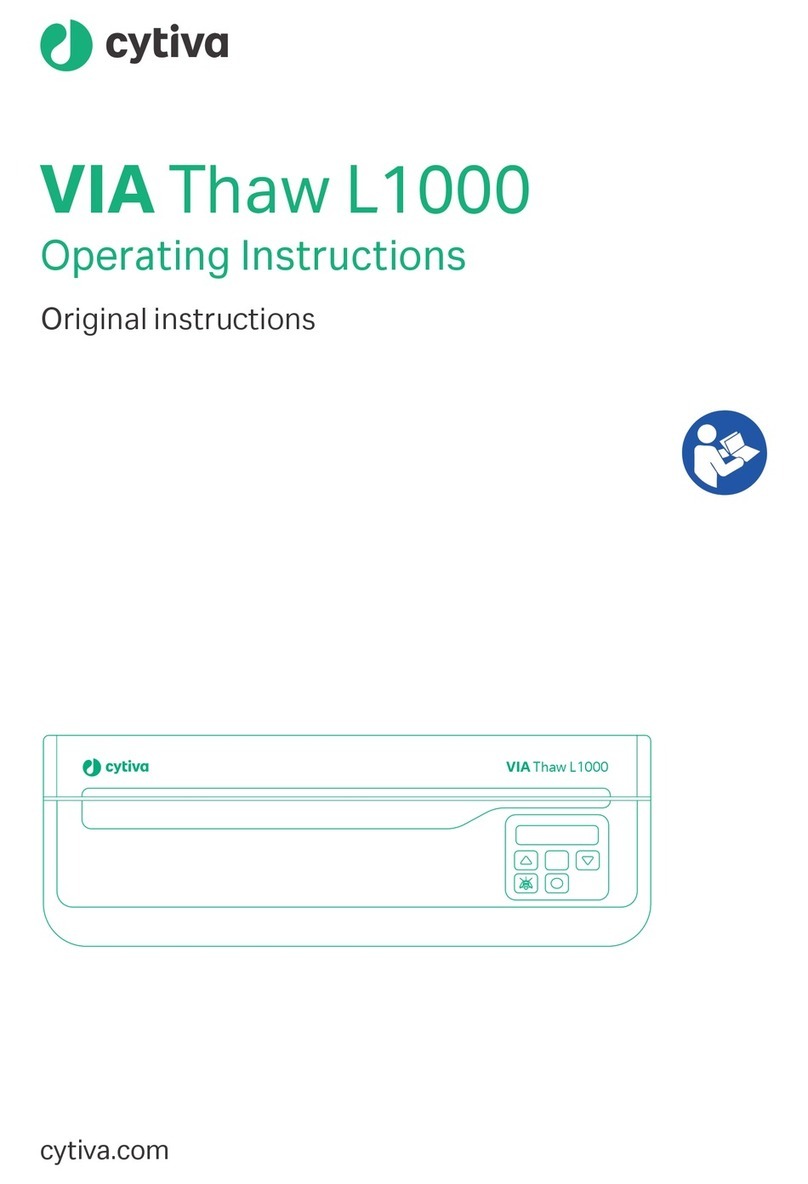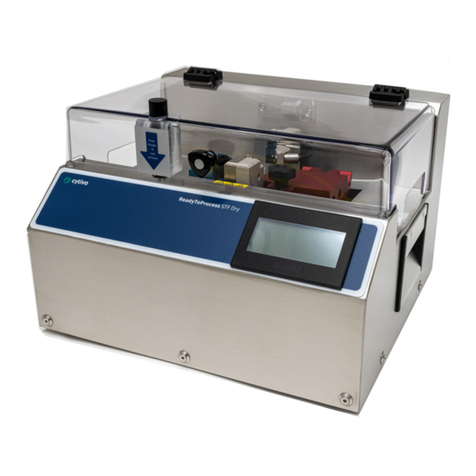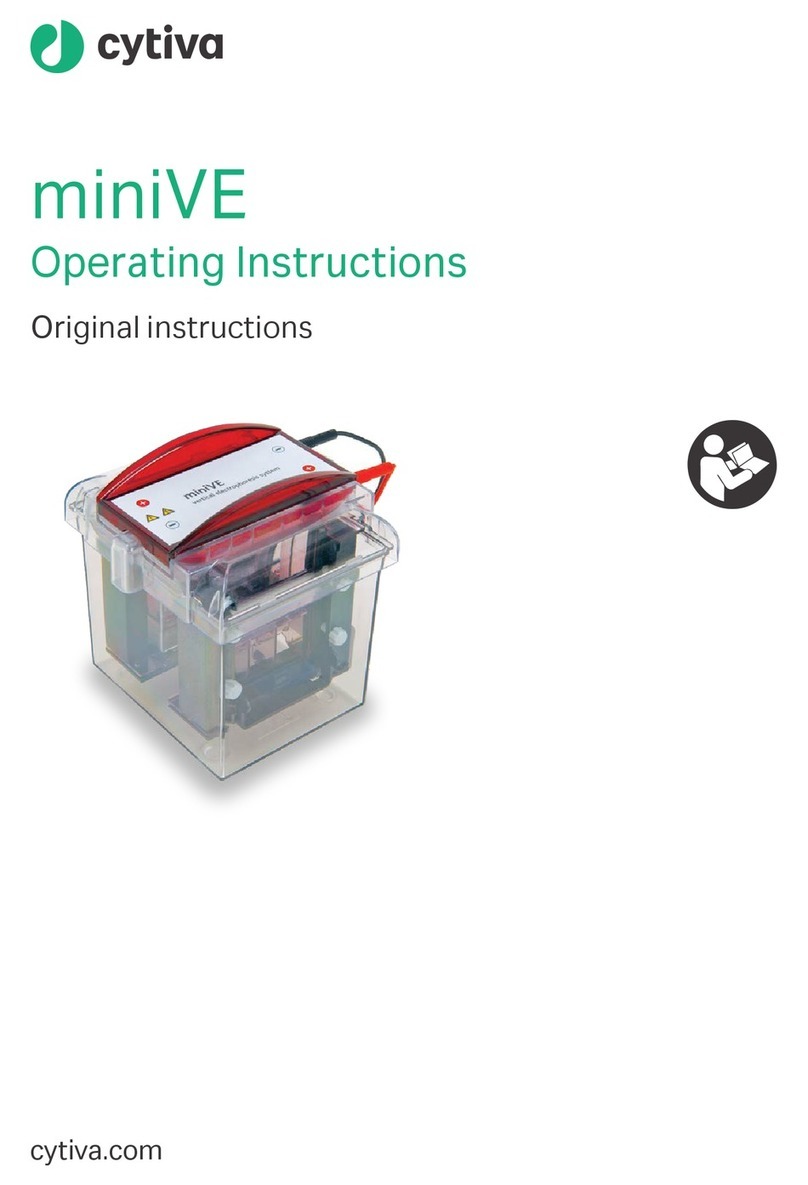Table of Contents
1Introduction ........................................................................................................ 4
1.1 Important user information ....................................................................................................................... 5
1.2 About this manual ......................................................................................................................................... 6
1.3 Associated documentation ....................................................................................................................... 7
1.4 Abbreviations .................................................................................................................................................. 9
2 Safety instructions ............................................................................................. 11
2.1 Safety precautions ........................................................................................................................................ 12
2.2 Symbols and abbreviations ........................................................................................................................ 19
2.2.1 Instrument labels ......................................................................................................................................... 20
2.2.2 Safety labels .................................................................................................................................................... 21
2.2.3 Additional labels ........................................................................................................................................... 23
2.3 Emergency procedures ............................................................................................................................... 24
3 System description ............................................................................................ 27
3.1 System overview ............................................................................................................................................ 28
3.2 Xuri Cell Expansion System W25 rocker .............................................................................................. 30
3.3 Xuri Cell Expansion W25 CBCU ............................................................................................................... 37
3.4 Xuri Cell Expansion W25 Pump ............................................................................................................... 40
3.5 Cellbag bioreactor ........................................................................................................................................ 42
3.6 UNICORN software overview .................................................................................................................... 45
3.6.1 General UNICORN operation .................................................................................................................. 46
3.6.2 Administration ............................................................................................................................................... 49
3.6.3 System control ............................................................................................................................................... 50
3.6.4 Evaluation ........................................................................................................................................................ 56
4 Installation .......................................................................................................... 57
4.1 Site preparation .............................................................................................................................................. 58
4.1.1 Delivery and storage ................................................................................................................................... 59
4.1.2 Site requirements ......................................................................................................................................... 60
4.1.3 Client computer specifications ............................................................................................................... 64
4.2 Hardware installation ................................................................................................................................... 66
4.2.1 Unpack the system units ........................................................................................................................... 67
4.2.2 Connect the system components ......................................................................................................... 69
4.3 Software installation .................................................................................................................................... 72
5 Operation ............................................................................................................ 73
5.1 Set up the system .......................................................................................................................................... 74
5.1.1 Select the tray and Cellbag bioreactor .............................................................................................. 75
5.1.2 Attach and detach tray .............................................................................................................................. 76
5.1.3 Prepare pH and DO sensors ..................................................................................................................... 80
5.1.4 Attach the Cellbag bioreactor ................................................................................................................ 83
5.1.5 Prepare the pump ........................................................................................................................................ 85
5.1.6 Connect gas to the system ....................................................................................................................... 90
5.1.7 Connect the filter heater to the rocker ................................................................................................ 94
5.2 Start and configure the system ................................................................................................................ 95
5.2.1 Start the system and log on to UNICORN ......................................................................................... 96
5.2.2 Connect to the system ............................................................................................................................... 97
Table of Contents
2 Xuri Cell Expansion System W25 Operating Instructions 29064612 AD