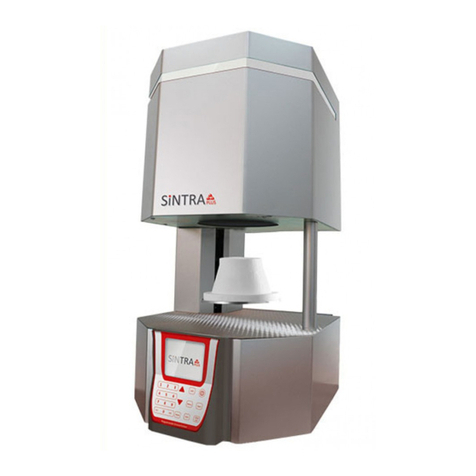ShenPaz Focus HT Mounting instructions


FOCUS HT Dental Porcelain Furnace Page 2 Manual version 4.3
Contents
1. Furnace Installation .................................................................................................... 5
1.1 Unpacking and Positioning of furnace .......................................................................... 5
1.2 Vacuum Pump Connection............................................................................................ 5
1.3 Furnace Connection to Power Outlet ........................................................................... 6
2. General Description ..................................................................................................... 6
2.1 Connections and Controls ............................................................................................. 6
2.2 Data Keys ....................................................................................................................... 6
2.3 Control Keys:.................................................................................................................. 7
2.4 Programming keys: ........................................................................................................ 7
2.5 Displays: ......................................................................................................................... 7
2.6 Sound Messages: .......................................................................................................... 8
3. Initial Operation .......................................................................................................... 9
3.1 Initial Furnace firing for muffle drying ........................................................................... 9
3.2 Power Switch: ................................................................................................................ 9
3.3 Set-Up possibilities: ..................................................................................................... 10
3.4 Idle Mode: ..................................................................................................................... 10
3.5 Programming mode: .................................................................................................... 10
3.6 View/Entering and Changing Parameter Data-Edit program .................................... 11
3.7 Description of the parameters, and their limitations. ................................................. 12
4. The Firing Cycle .......................................................................................................... 15
4.1 Three possible types of cycles in the furnace ........................................................... 15
4.2 Starting the Firing Cycle .............................................................................................. 15
4.3 Modifying the table position while in cycle ................................................................. 15
4.4 Canceling a Cycle ........................................................................................................ 16
5. Supplementary Features .......................................................................................... 16
5.1 Countdown Time to the End of the Cycle .................................................................. 16
5.2 The Hold Key ............................................................................................................... 16
5.3 Changing parameters during Cycle ............................................................................ 16
5.4 Night-mode ................................................................................................................... 17
5.5 The STOP/LIFT Key .................................................................................................... 17
5.6 Manual Pre-Heating/Drying ......................................................................................... 18
5.7 Using the “Final temp” feature .................................................................................... 18
6. Calibration ................................................................................................................... 19
7. Options mode .............................................................................................................. 19
8. Technical Specifications ........................................................................................... 20
9. Maintenance and cleaning ....................................................................................... 21
9.1 Cleaning ....................................................................................................................... 21
10. Warranty and service ............................................................................................. 21
11. Disclaimer .................................................................................................................. 21

FOCUS HT Dental Porcelain Furnace Page 3 Manual version 4.3
Warning
You have available one of the most precise dental furnaces equipped with a heating
muffle made by the original manufacturer of this technology with an experience of
more than 25 years in the dental laboratory industry.
IN ORDER TO PRESERVE THIS PRECISION AT ALL TIMES, PLEASE BE SURE
TO ATTENTIVELY READ THE FOLLOWING INSTRUCTIONS PRIOR TO USING
THE FURNACE!
Please keep your furnace in an ambient temperature for any storage.
Prior to carrying out maintenance work on the furnace or in case of mechanical failure,
firstly be sure to completely shut down the device. To do so, switch the main switch
(POWER) on the back of the furnace to OFF and pull the power-supply plug.
Only qualified technicians and experts recommended by the furnace supplier should open
the furnace.
Do not attempt to open the furnaces without authorization since this will void the guarantee.
For any necessary repair and maintenance work, consult your Shenpaz device servicing
center.
In case of a necessary replacement of fuses, proceed as follows:
1) Pull the power-supply plug.
2) Replace the fuse.
3) Be sure the correct safety fuse parameter is indicated on the spare fuse.
Your new furnace has a full recovery system on any power failure
In case of a long external power failure and when it is needed to manually open the furnace
proceed as follows:
1) Pull the power-supply plug.
2) Lower the support. To do so, insert the supplied crank into the hexagonal screw
on.
ATTENTION!
When operating the furnace, a Refractory support must always be on the lift tray!
ATTENTION!
Take out the furnace with the assistance of two persons. To do so, each person will
take a side by holding the bottom of the furnace with one hand and the top side with
the other hand.
ATTENTION!
Do not pull out the furnace by its support in order to avoid damages.

FOCUS HT Dental Porcelain Furnace Page 4 Manual version 4.3
Warning
ATTENTION!
ATTENTION!
Mount on non-flammable surface material only!
Take out the furnace with the assistance of two persons. To do so, each person will
take a side by holding the bottom of the furnace with one hand and the top side with
the other hand.
Do not pull out the furnace by its support in order to avoid damages.
CAUTION:
PLEASE READ THE INSTRUCTIONS CAREFULLY
BEFORE OPERATING THE FURNACE.
During use, the area around the furnace table is hot; approach and contact with
the table should be only when the furnace is cold
Dental work must only be placed on the furnace table.
Avoid placing or resting objects on any area of the furnace except the rest
table.
In the event of an external power failure while the furnace is in operation:
1) Disconnect the power supply cord from the electrical power outlet.
2) Lower the table by inserting the crank supplied, into the hexagonal screw
located at the back of the furnace.
Caution!
Risk of electric
shock
Caution!
Hot
surface!
Caution!
Risk or Danger
Refer to documentation.

FOCUS HT Dental Porcelain Furnace Page 5 Manual version 4.3
1. Furnace Installation
1.1 Unpacking and Positioning of furnace
Check the contents of the shipping carton, compare with the enclosed list
Take out the accessories and check the contents:
POINTS TO NOTE:
When positioning the furnace on the working bench, please keep
safe distances from the surrounding walls (approx. 20cm).
Do not place the furnace near the open window or any source of
direct airflow (like ventilator). This, in order to eliminate the
possibility of wrong temperature reading when the firing table is in
its lower position.
Placing the furnace according to the above-mentioned instruction
will guarantee the proper temperature stabilizing, heating and
cooling.
1.2 Vacuum Pump Connection
Using the rubber vacuum tube and the band supplied:
o Connect the nozzle of the vacuum pump to the rubber vacuum
tube.
o Connect the nozzle of the furnace to the other end of the rubber
tube.
Check the band is well secured.
Plug the electrical power cord of the vacuum pump, into the electrical
power outlet of the vacuum pump, located on the rear panel of the
furnace.
Check the position of the pump so that the vacuum tube will have an
undisturbed air flow.
Electrical cable
Firing table
Tweezers
Fuses
Emergency wrench
Vacuum hose
USB: User manual
Remove carefully the polyethylene foam.
Lift out the furnace carefully, and positioning it on its feet.
DO NOT lift the furnace by the lift shaft.
Store the carton and the polyethylene foam for future use.

FOCUS HT Dental Porcelain Furnace Page 6 Manual version 4.3
1.3 Furnace Connection to Power Outlet
Check and ensure that the main power switch at the rear of the furnace is turned
off.
Connect the electrical power cord into the furnace power inlet. Plug the electrical
power cord into the wall power outlet.
Switch the MAIN POWER switch ON (located on the rear panel). You will hear a
single beep. The furnace is now in Stand-by mode. The word “ON” in the program
field.
Press the ON/OFF key on the front panel. The furnace is now in idle mode.
Press the [STOP/LIFT] key - the platform will descend automatically.
Place the ceramic table on the platform!!!
The furnace is now ready for the Initial Operation Procedure.
2. General Description
2.1 Connections and Controls
FRONT PANEL:
The furnace controls are located on the front panel and are
divided into 6 sections:
1. Data keys
2. Control keys
3. Programming keys
4. LCD color
5. Temperature and Data Display
6. Vacuum Display
REAR PANEL:
The main switch and the furnace connections are located on the rear panel.
7. Power switch
8. Emergency wrench inlet
9. Muffle fuse
10.
USB Inlet for Software
uploading
11.
Power cord outlet
12.
Power muffle fuse
13.
Calibration inlet
14.
Vacuum pump inlet
15.
Vacuum pump fuse
2.2 Data Keys
Data keys are for the inserting, deleting, and changing of data.
The Data keys are:
NUMBER
S
From numbers 0-9.
ENTER Confirms the selection of a program or a parameter.
CLEAR
Cancels the previous key selection.

FOCUS HT Dental Porcelain Furnace Page 7 Manual version 4.3
2.3 Control Keys:
The 4 control keys are:
ON/OF
F
Turns the furnace on/off.
Switching to Idle mode.
STOP/
LIFT
Raising and lowering the platform.
Interrupting a firing cycle.
START
Starting a firing cycle.
HOLD
Temporarily “freezes” the firing cycle.
2.4 Programming keys:
PROG -
(PROGR
AM)
Sets the furnace into the mode for program selection.
ARROWS
keys
Closing and opening the table and toggle between the
different parameters in the editing mode
2.5 Displays:
The “program status” display shows the Status of the selected program.
(Cycle /Stop/ hold) located in left upper corner.
The “program Time” screen displays either the selected program remaining
time or 00:00 while not in cycle located in middle upper section.
The “temperature and data” display screen displays the temperature during the
Cycle, the symbol C is displayed together with the temperature when degrees
in Celsius are defined, and the symbol °F when the degrees are in Fahrenheit.
Located in right upper section.
“Vacuum” display is used when keying in the vacuum parameters of the cycle.
During the cycle, the “vacuum” screen displays the actual vacuum level, located
in the lower left corner.
On the right lower side appear the running parameter in real time.

FOCUS HT Dental Porcelain Furnace Page 8 Manual version 4.3
While a selection is incorrect the field will be displayed in red text with parameters
Limits.
In the Graph mode all the status and parameters will appears in real time.
2.6 Sound Messages:
The tone sound is a useful indicator for key selection and operation procedures.
A single tone sounds, when a key is pressed or when the furnace is
in the "HOLD" mode.
A double tone sounds when there is an incorrect key selection or
choice of data.
A five double-tone sounds at the end of a firing cycle.

FOCUS HT Dental Porcelain Furnace Page 9 Manual version 4.3
3. Initial Operation
Before running any firing cycles, the furnace must undergo initial drying procedure to
remove any absorbed humidity that may have entered during transit.
The furnace firing procedure is a special drying cycle for the firing chamber, and it
must be carried out before you start using your furnace.
The procedure is mentioned here before the operating instructions, to remind you to
read the entire operations manual and then to run the initial firing procedure before
working with any program.
We highly recommend you to use a dry pump that is able to reach 720 mmHg
within 35-40 sec
3.1 Initial Furnace firing for muffle drying
1) Connect the furnace as instructed previous sections.
2) Using the ]STOP/LIFT [ key move the platform to the lowest position.
3) Place the ceramic table on the furnace platform.
4) Use program No.1 (the BUILD-IN parameters listed below):
Table 3-1
START
TEMP
500 C
UP TIME 3 minutes
(03:00)
DRY TIME 1 minutes
(01:00)
HEAT
RATE
40 C
/minute
HIGH
TEMP
950
C
TEMP
DELAY
5 minutes
(05:00)
5) Run program No.1
6) This program will dry the muffle from any absorbed humidity.
7) Repeat the above procedure 2 to 3 times.
Only after completing this procedure is the furnace ready for use.
3.2 Power Switch:
To start the furnace, press the power switch located on the rear panel to the ON position,
the furnace is now in the Stand -by Mode.
5
4
0
5

FOCUS HT Dental Porcelain Furnace Page 10 Manual version 4.3
By pressing the ON/OFF button on the front panel, the furnace is turned on. This mode is
called the Idle Mode. The temperature would rise and will maintain on 200ºC.
3.3 Set-Up possibilities:
In order to enter the Diagnostic mode, you have to turn the furnace on from the front
panel by pressing the ON/OFF key. Now the furnace is in the stand-by mode (the display
is showing “Focus HT” logo).
Press menu button:
1) By pressing the arrows, you can browse through the options/diagnostics/setup.
2) By pressing number 2 you will be able to set your furnace setup preferences
3) By pressing the arrows, you can navigate between the different options
4) By pressing the enter button you will update your choice
5) By pressing number 4, you will be able to customize your program setup.
3.4 Idle Mode:
Press the [ON/OFF] key located on the front panel; the furnace is now ready for Program
selection.
POINTS TO NOTE
Idle mode is provided for use during long time intervals, when the furnace is not in
operational use.
It is very important that you keep the firing chamber closed to prevent moisture
from entering the muffle.
3.5 Programming mode:
Press the "PROGRAM" key [PROG].
Using the number keys enter any number from 0-249 or scroll with the arrows to the
chosen program.
Press the "ENTER" key.
POINTS TO NOTE
When editing is required press menu button and press option 1- edit program.
By pressing the arrow, you will change to the different parameters and to update the
different value
If you want to change your program, press the “CLEAR” key and re-enter a different
program number (0-249).

FOCUS HT Dental Porcelain Furnace Page 11 Manual version 4.3
3.6 View/Entering and Changing Parameter Data-Edit program
To view parameters of a program, press the button Menu+ Enter
To edit parameter of a program, press the buttons Menu+ arrow down until reaching 1-
edit current program + enter/ all the parameters will appear one after the other with the
limit of the parameter. Continue to press on the up arrow to change the other parameters,
the change will be saved by pressing ENT to save or MENU to go back to the main
screen.
From these screens you can either view or edit parameters.
By Pressing the Arrow key, you reach the desired parameter screen and you can read
the value on the data display or modified it to the edition one.
Using the data keys, enter the parameter data you require (for programs 2-249).
Using this method continue to toggle through your parameters, checking or entering data
as required.
Press the “ENTER” key when finished to introduce or to change all the required
parameters. To run the cycle, go back to the main screen by pressing the menu button
In case one or couple of the parameter fields are not in use, they should remain blank
and there is no need to introduce the “0” level or any value in the blank field.
EXAMPLE 1
Entering a START TEMP of 400C and HEAT RATE 55C/min.
1. Press the Arrow key until the [START TEMP] field will appear
2. Press the keys [4], [0], [0].
3. Press the Arrow UP key until the HEAT RATE display will be illuminated (do not
enter values in the UP TIME and DRY TIME fields if not needed).
4. Press the keys [5], [5] for the ramp.
5. Press ENTER key.

FOCUS HT Dental Porcelain Furnace Page 12 Manual version 4.3
EXAMPLE 2
Entering a UP TIME and DRY TIME of 3.5 minutes each.
1. Press the arrow key until the [UP TIME] field will appear
2. Press the keys [3], [3], [0].
3. Press the up key.
4. Press the keys [3}, [3], [0].
5. Press the key [ENTER] or Arrow key again.
EXAMPLE 3
Entering a “VACUUM ON” TEMP of 420C, “VACUUM OFF” TEMP 820C and
“VACUUM LEVEL” of 720mmHg.
1. Press the up key until the Field "V on" will be displayed on the “VACUUM” field.
2. Press the keys [4], [2], [0]. For vacuum start
3. Press the up key until the field "vacuum off" will be displayed on the “V.off”
display. For the end of the vacuum
4. Press the keys [8], [2], [0].
5. The vacuum Level can be set here or by preset the Level in the option screen, if
the Level is chosen this possibility will not appear, if the fields in the option is
empty, you will be able to set the vacuum level
if the field is enable than
6. Press the keys [7], [2], [0].
7. Press the key [ENTER] or arrow key again.
3.7 Description of the parameters, and their limitations.
As a useful guide, we have listed for you in Table below, the parameters, their functions
and their limits. The comments will draw your attention to other relevant details.
Paramete
r
START. TEMP
Func
tion
The starting temperature of the program. When it is reached
the cycle will begin.
Limit
s
100C to 450C
Com
ment
s
One of the parameters, which have to be included in order
for a program to run.
Para
mete
r
UP TIME
Func
tion
The time required to raise the platform from lowest position
until the muffle is closed.
Limit
s
0 to 30:00 Min
Com
ment
s
During UP TIME the platform rises in four progressive
stages.
Para
mete
r
DRY TIME

FOCUS HT Dental Porcelain Furnace Page 13 Manual version 4.3
Func
tion
The final stage of the UP TIME during which the muffle is
closed and the temperature does not rise for the defined
duration.
Limit
s
0 to 30 minutes.
Com
ment
s
Vacuum pump will start pumping out the air before the DRY TIME
countdown begins.
If DRY TIME without vacuum required, VACUUM START temperature
value should be 5C higher than START TEMP.
Para
mete
r
HEAT RATE
Func
tion
The rate in
C or
F at which the temperature rises from
START TEMP to HIGH TEMP and from HIGH TEMP to
FINAL TEMP.
Limit
s
10 C to 100 C
Com
ment
s
One of the parameters which have to be included in order for a
program to run..
Para
mete
r
HIGH TEMP
Func
tion
The temperature to be reached at the end of the HEAT
RATE or intermediate temperature when the value of the
FINAL TEMP is higher
Limit
s
100C to 1100C in normal
100C to 1180C in HT
Com
ment
s
Must not be less than “VACUUM OFF” temperature. (When a vacuum
is included in the program).
One of the parameters which have to be included in order for a
program to run.
Param
eter
TEMP DELAY
Functio
n
The duration of time that the furnace will remain at the
HIGH TEMP before the firing chamber is opened or
before the temperature will continue it’s rise to FINAL
TEMP (if defined) .
Limits 0 to 30 minutes (specified in minutes and seconds).
0 to 4:30 H in the HT Programs
Comm
ents
Intermediate delay when FINAL TEMP is higher than HIGH TEMP.
Param
eter
FINAL TEMP
Functio
n
An additional heating or cooling mode. May be lower or
higher than HIGH TEMP. If higher - heating will be
reactivated. If lower - chamber will be opened slightly to
enable quick cooling to the FINAL TEMP value. Then the
platform will close the muffle and the temperature will
stabilize on FINAL DELAY temperature.
Comm
ents
Optional parameter. In case not in use should remained
blank
Limits 100C to 1100C in normal

FOCUS HT Dental Porcelain Furnace Page 14 Manual version 4.3
100
C to 1180
C in HT
Param
eter
FINAL DELAY
Functio
n
The time duration the furnace will remain at FINAL TEMP
before opening the chamber.
Limits 0 to 30 minutes.
0 to 4:30 H in the HT Programs
Comm
ents
To use only when FINAL TEMP parameter is
programmed.
Param
eter
COOL TIME
Functio
n
The time required to lower the platform. The platform
descends in three progressive stages. Starting from when
the firing chamber is closed to the lowest position.
Limits 0 to 30 minutes.
Param
eter
VAC. START [S] 1 or 2 according to double vacuum
cycles
Functio
n
The temperature at which the vacuum starts
Limits Any value within the selected temperature range of the
program (C) or (°F).
Comm
ents
If equal to START TEMP than vacuum will start before
DRY TIME begins.
Param
eter
VAC. END [E] 1 or 2 according to double vacuum cycles
Functio
n
The temperature at which the vacuum to be released
Limits Any value within the selected temperature range of the
program (C) or (°F).
Comm
ents
Must be lower or equal to the HIGH TEMP or FINAL
TEMP (in case FINAL TEMP defined higher than HIGH
TEMP).
Functio
n
VACUUM LEVEL [L]
Functio
n
The level at which the vacuum is held during the cycle.
Limits From 100 mmHg to 750 mmHg
In case constant vacuum pump activation required – the
VACUUM LEVEL set should be – 760mmHg.
Comm
ents
Must always be set when using a vacuum firing.
Param
eter
VAC. DELAY [DEL] 1 or 2 according to double vacuum
cycles
Functio
n
Duration of the time for maintaining vacuum at HIGH
TEMP or FINAL TEMP (if FINAL DELAY defined).
Limits 0 to 30 minutes.
0 to 4:30 H in the HT Programs
POINTS TO NOTE
When programming data into a parameter, check that the data is correct and that it
correlates with the other parameters.
Remember that parameters have limits, if you enter data above or below these limits
the data will not be entered.
In the event of an error, the warning tone will sound by pressing START and the
firing cycle will not start. The erroneous parameter will blink indicating the source
of the problem. This parameter isn’t logical or it is out of the permitted limits.

FOCUS HT Dental Porcelain Furnace Page 15 Manual version 4.3
4. The Firing Cycle
4.1 Three possible types of cycles in the furnace
A. Normal cycles from number 0 to 200
Those programs are to be use for all the conventional ceramic, low temperature, high
temperature, and conventional cycles. These cycles can be programmed without any
restriction according to all the ceramic manufacturers.
B. Double vacuum cycle feature, special cycles with additional steps for
crystallization and removal of black dots. Available from programs 180 to 189. These
programs have two-step fully programmable with double possibilities of vacuum
according to the material manufacturers’ specifications. These programs can also be
modified or use as conventional program if needed.
C. High temperature programs from 200 to 249. 50 programs are available for
programmable in hours and minutes, especially used for alumina spinel and very long
cycle. Every holding time can be set to up to 4.30 H.
4.2 Starting the Firing Cycle
1. Check that the platform is in the lowest position. This can be done by pressing the
arrow key.
The firing cycle will not start until the platform is completely lowered.
2. Select a program.
3. Press the [START] key.
4. The firing cycle will automatically start when the firing chamber temperature
reaches the temperature selected for the START TEMP. The relevant function
will appear on the screen after 30 second (this value can be modified in the
option). Showing the actual status of the cycle, with all the relevant value.
5. When the firing cycle has finished and the platform is in the lowest position the
five double tone sound will be heard and the graph will be turned off.
4.3 Modifying the table position while in cycle
By pressing the arrow up you can modify the position of the table within a cycle or close
the table at any working stage of the furnace.

FOCUS HT Dental Porcelain Furnace Page 16 Manual version 4.3
4.4 Canceling a Cycle
Should you wish to cancel the program in the middle of a firing cycle, press the
[STOP/LIFT] key. The platform is lowered and the furnace remains in the selected
program mode.
5. Supplementary Features
5.1 Countdown Time to the End of the Cycle
You can see the Time left to the end of the cycle in the middle high section of the screen,
while sending the program but also in the screen mode.
5.2 The Hold Key
The HOLD/RELEASE function is available only during a cycle. The [HOLD] key when
pressed will temporarily “freeze” the firing cycle. The temperature is held (in case the HOLD
key was pressed during the Heating) and the platform stops moving (in case the HOLD key
was pressed during the UP TIME).
When [HOLD] key is pressed, the color of "Cycle" change to orange. During the HOLD
stage a single-tone single beep is heard repeatedly to remind the user that the furnace is
still in the HOLD stage. To release the furnace from the HOLD stage, press HOLD. The
indications of the HOLD stage will disappear and the furnace will return to normal
operation.
During this “freezing stage”, you can manually control and extend the drying time, cooling
time, and glazing time, When you decide that the time has been sufficiently extended,
Press the [HOLD] key, this will release the furnace from the “HOLD” stage, and the furnace
will return to the firing cycle.
This function provides the user with the flexibility to have an elective and full control over
the work being in cycle. It enables the control of drying, heating and the cooling stages.
The user may modify all the parameter that aren't reach yet.
5.3 Changing parameters during Cycle
In order to change parameters during cycle, perform the following steps:

FOCUS HT Dental Porcelain Furnace Page 17 Manual version 4.3
Using the HOLD/RELEASE function, during a cycle, enables to change
the value of the parameters that haven’t been performed yet. These
changes are temporary and do not affect the pre-programmed data
in the cycle. In order to change the parameters during cycle the
following steps are required:
Press [HOLD] key –Press Menu+ Edit current program.
Scroll through the parameters, by using the arrows keys, until you
reach the parameter (s) that are required to be changed (only the
changeable parameter will appear in an editing Blank field). Enter
the new value and press ENTER. While you are not able to perform
change on the parameter the word "NO EDIT" will appear on the
active field.
Press HOLD, to release from the HOLD stage and the furnace will resume the cycle.
The furnace will execute the cycle according the new parameters. After termination of the
cycle the parameters will return to their original values.
5.4 Night-mode
There are two ways to enter Night mode:
1) During a cycle, press the [ON/OFF] (Front panel) key. On completion of the firing cycle
the furnace will automatically enter Night mode.
The automatic night-mode is indicated by the name Night Mode in the bottom of the
screen.
The night mode waits until the firing chamber temperature drops to 100C. During this time
the chamber remains open and the table is resting at its lowest position. After the
temperature reaches 100°C the platform will close and maintains the furnace at the
constant temperature of 100C.
To cancel automatic night - mode press [ON/OFF] key.
2) If the furnace is not in cycle: Enter the pre-programmed cycle [PROG], [0], [ENTER],
arrow up can close door before reaching 100 degrees.
The lift will close the muffle, and the temperature will drop to 100C. To cancel night-mode
press the [STOP/LIFT] key to lower the table and enter the required program number.
5.5 The STOP/LIFT Key
The [STOP/LIFT] key serves for cycle canceling.
A short press of the [STOP/LIFT] key, will lower the platform
If you wish to cancel a program in the middle of a firing cycle, press the [STOP/LIFT]
key. The platform is lowered and the furnace remains in the selected program mode.

FOCUS HT Dental Porcelain Furnace Page 18 Manual version 4.3
5.6 Manual Pre-Heating/Drying
User can manually raise the platforms to any height in order to heat up an object or in
case additional pre-heating is required. In order to perform it, you should choose the
program number (PROG# - ENT), with START TEMP you will need to receive the optimal
preheating.
1. Press the UP arrow continuously and the platform will start
to rise. Move the platform by pressing the UP arrow until
the required distance between the object and the opening of
the muffle is achieved.
2. In order to lower the platform - use the DOWN arrow
continuously. Using the “Final temp” feature.
5.7 Using the “Final temp” feature
To activate the Final temp feature, you need to go to Option screen. First, go to the OPTION
screen and chose the 11-parameter field- while the 11 is highlighted press ENT again. It
will automatically change to 13-parameter.
Now when editing the program When the FINAL TEMP parameter will be lower than HIGH
TEMP, then FINAL TEMP and FINAL DELAY parameters can act like TEMPERN effect i.e.
temperature will drop down to FINAL TEMP and will remain at that temperature for the
defined FINAL DELAY period.
This feature is optimal for ceramic over metal or zirconia that require slow cooling.
POINTS TO NOTE
When programming data into a parameter, check that the data is correct and that it
correlates with the other parameters.
Remember that parameters have limits, if you enter data above or below these limits
the data will not be entered.
In the event of an error, the warning tone will sound by pressing START and the
firing cycle will not start. The erroneous parameter will blink indicating the source of
the problem. This parameter isn’t logical or it is out of the permitted limits.

FOCUS HT Dental Porcelain Furnace Page 19 Manual version 4.3
6. Calibration
CALIBRATION ADJUSTMENT
The furnace you received is precisely pre-calibrated at the factory. To enable further
flexibility, the CALIBRATION ADJUSTMENT feature has been introduced. It enables you
to adjust the muffles temperature to the level needed without performing additional
calibration (in case the discrepancy is small).
NOTE:
The new furnace, when it comes from the manufacturer, is properly calibrated and
checked.
In order to perform the calibration adjustment please perform the following:
Press Menu
Then press Options
Press arrow down until you reach the + of the " Temp calibration"
parameter high light
Press “ENTER” key to modified "+" to "-".
Press arrow down to enter to the data field. In the DATA field enter
the numeric value
Press “menu": or "ent " to validate your change
The change will affect the firing parameters in all programs.
The change will be stored in memory and all firing temperatures will be higher or lower
accordingly.
In order to return to the factory setup calibration, perform the
following:
Enter to the calibration adjustment mode again and cancel the stored value.
Calibration will be restored to factory setup settings.
7. Options mode
The OPTION MODE provides the user with very valuable and convenient means of
testing the equipment. It is designed in order to assist the end-user to verify, and hence
to define exactly, the probable cause of a malfunction. Thus, when a malfunction is
suspected, the user can verify whether the various subsystems of the furnace function
properly.
It is recommended that, whenever a problem occurs, an appropriate diagnosis is
performed prior to a request for assistance.
Access to the Diagnostics Mode is achieved by pressing "menu" button and then arrow
down until reaching "Diagnostic Menu" when the furnace is in the Standby.
After you will enter the diagnostic mode the word “diagnostic menu” would be displayed
on the top of the screen.

FOCUS HT Dental Porcelain Furnace Page 20 Manual version 4.3
By pressing each one of the menu options, you will activate the sub menu, all
explanations appear in the screen to activate the request menu.
NOTE: We highly recommend to exchange the muffle after 3500 Working hours
above 500 degrees C. The furnace has a counter that show you all the information
under " hours meter".
8. Technical Specifications
Table of contents
Other ShenPaz Dental Equipment manuals