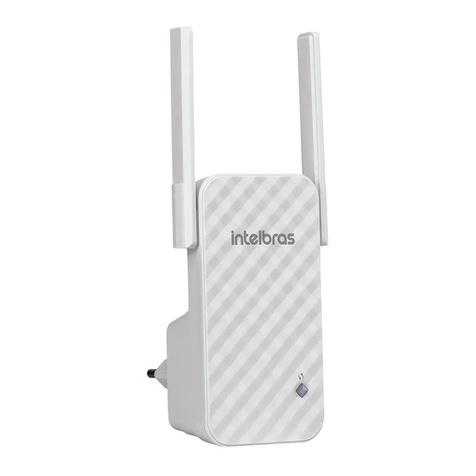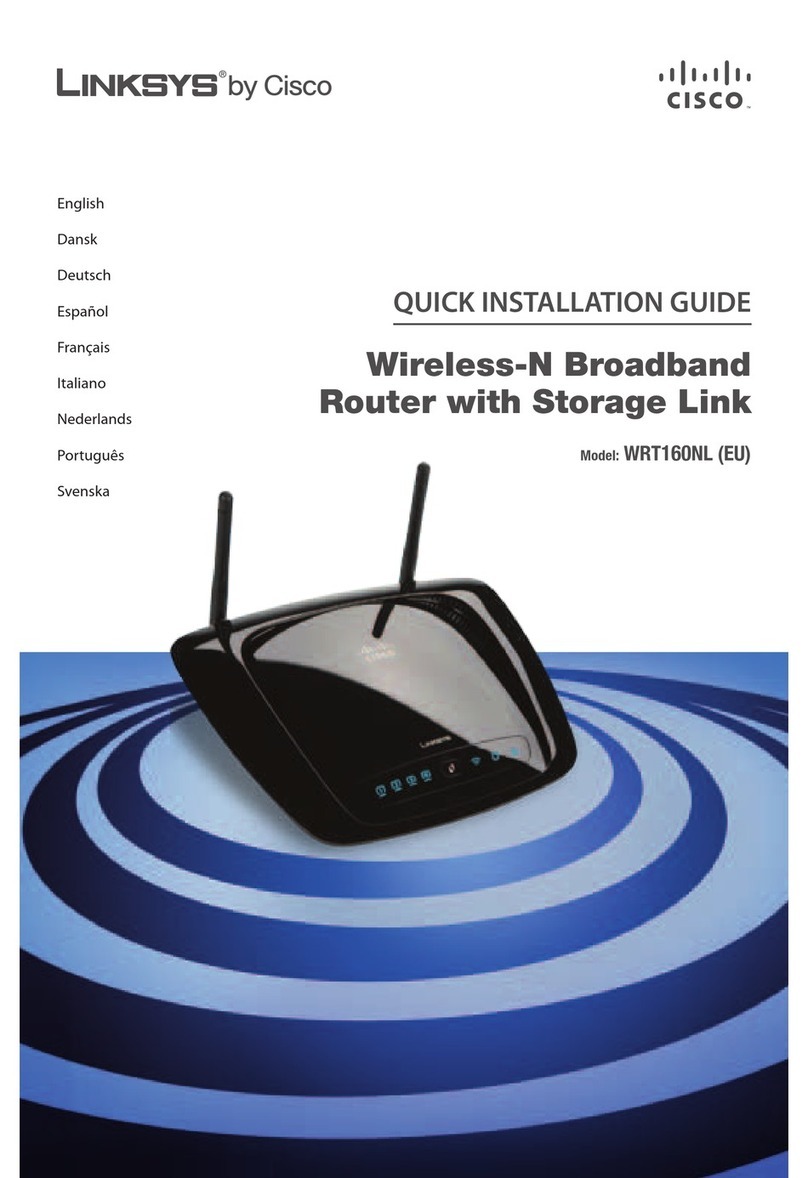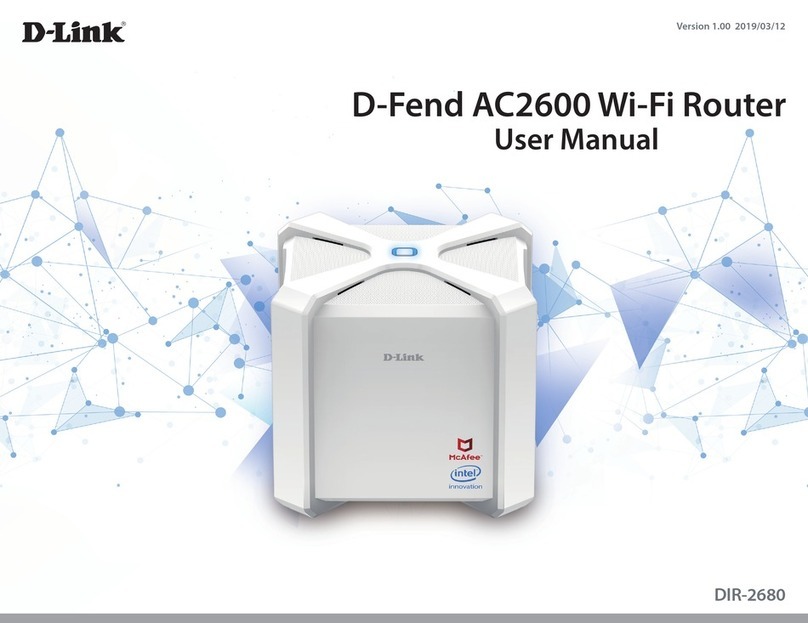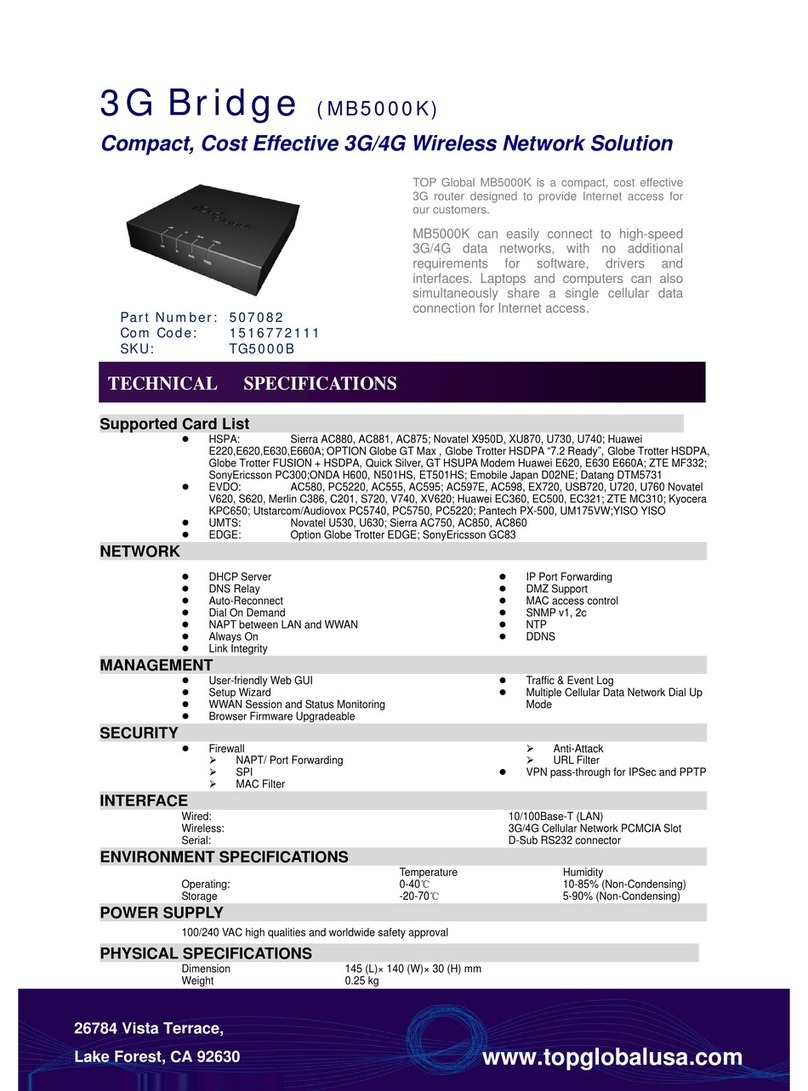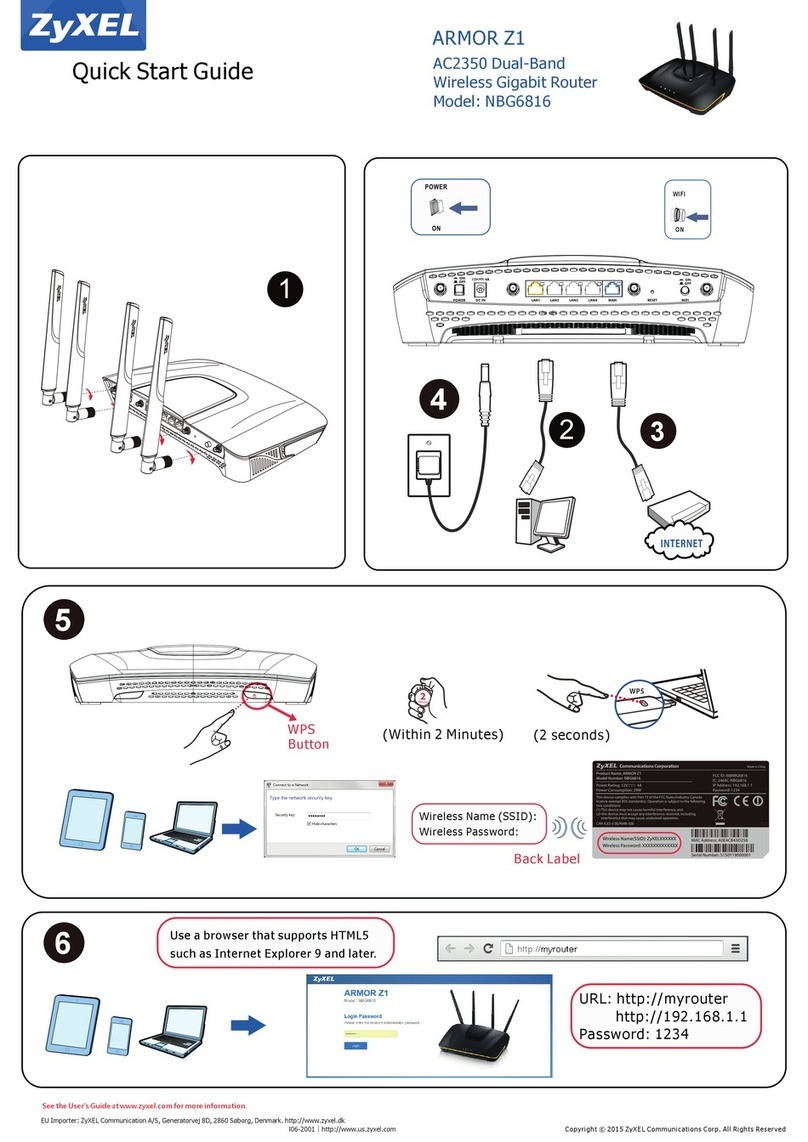Shenzhen Hongdian Technologies Hongdian h7000 User manual

User Manual
H7000 Series DTU
www.hongdian.com

Doc. Version V2.1
ii
H7000 Series DTU User Manual
We Hongdian provide full support to customers, contact us freely if any questions.
ShenzhenHongdianTechnologiesCorporation
Address
F14-16,Headquarter Economic Center Building, Zhonghaixin
Science&Tech Park, Bulan Road, Longgang District, Shenzhen
Website
http://www.hongdian.com
Technical Support
+86-0755-88864288-4/8238
Fax number
0755-83404677
Email
sales@hongdian.com
Copyright© ShenzhenHongdianTechnologies Corporation. 2017.All rights reserved.
All information in this user manual is protected by copyright law. Wher eby, no organization or individual shall copy
or reproduce the whole or part of this user manual by any means without written authorization from Shenzhen
Hongdian Technologies Corporation.
Trademarksand Permissions
and DTU are the trademarks and logos of Shenzhen Hongdian Technologies Corporation. Other
trademarks and logos mentioned in this manual belong to other organizations related. Shenzhen Hongdian
Technologies Corporation does not own the rights of other trademarks and logos.
Caution
Due to product updates or functional upgrading, we may renew the content of this file, and this file only for
referenc e. All statement, information, suggestion.etc in this file do not compose any form of guarantee and we
Hongdian reserves the right of final explanation.

Doc. Version V2.1
iii
H7000 Series DTU User Manual
Foreword
Summary
H7000 series DTU is one of the company's wireless communication systems. The device
provides standard RS-232/RS-485/RS-422/TTL (H7000E currently provides TTL interface)
level interface, can provide users with a variety of high quality, transparent data
transmission of wireless data networks.
Among them, H7000E DTU is the H7000 wireless DDN communication system products in
the smallest size, the lowest power consumption products. The device is suitable for
embedded applications to meet customer requirements for embedded, low power
consumption, etc.
By reading this document, you can understand the characteristics of the product features,
hardware interface description, terminal configuration and the main function of the use
and configuration methods.
Product Version
The product version corresponding to the document is as shown below.
Product name
Product version
H7710 DTU
V50 or higher version,4G
H7210 DTU
V50 or higher version, GPRS
H7710E
Embeded version, V50 or higher,4G
H7210E DTU
Embedded version, V50 or higher, GPRS
Readers
The document applies to the following persons:
R & D engineers
Technical support engineers
Customers

Doc. Version V2.1
iv
H7000 Series DTU User Manual
You are recommended to start from Chapter One if you know and use any Router product
of Hongdian for the first time so as to get a better understanding of the product and the
correct usage by reading all the contents of the document.
You are recommended to select any chapter or section you want to know via the contents
below if you have known or used any Router product of Hongdian or a similar product of
any other company.
Modifying Records
Modifying records accumulate the introduction of every document update. The document
of the newest version includes all updating contents of previous document versions.
Doc. Version
Time
Note
V1.9
2016-08-15
The manual was firstly released for the DTUs with
hardware version V50 or higher.
(If your DTU is low version, such as V32, please
read previous DTU user manual)
V2.1
2017-11-28
Update contents.

Doc. Version V2.1
v
H7000 Series DTU User Manual
Contents
Foreword.......................................................................................................................................... 3
1 Product Introduction .................................................................................................................... 1
1.1 Summary .............................................................................................................................................................................1
1.2 Product orientation...........................................................................................................................................................1
1.3 Equipment accessories and model description............................................................................................................6
1.4 Equipment appearance.....................................................................................................................................................7
2 DTU Installation ............................................................................................................................ 1
3 Application Guide ......................................................................................................................... 1
3.1 Summary .............................................................................................................................................................................1
3.2 Optimal transmission mode.............................................................................................................................................1
3.3 Transparent TCP transmission mode (Single center) ..................................................................................................4
3.4 TCP+DDP transmission mode (single center)................................................................................................................7
3.5 Transparent UDP transmission mode (Single center) .............................................................................................. 13
3.6 UDP+DDP transmission mode (single center)............................................................................................................ 16
3.7 Short message (SMS) transmission mode .................................................................................................................. 22
3.8 SMS remote parameter management ........................................................................................................................ 26
3.9 Wake up mode ................................................................................................................................................................ 32
3.10 APN/VPDN network transmission ............................................................................................................................. 38
3.11 Multi center transmission mode................................................................................................................................ 40
3.12 Main standby center transmission mode................................................................................................................. 45
3.13 TCP Server (server) mode transmission mode ........................................................................................................ 52
3.14 DSC remo te parameter management....................................................................................................................... 53
3.15 Remote upgrade software .......................................................................................................................................... 55
3.16 Independent service channel and management channel ..................................................................................... 56
3.17 Cloud management platform for DTU ...................................................................................................................... 59
3.17.1 DTU access cloud platform............................................................................................................................... 59
3.17.2 DTU parameter query........................................................................................................................................ 61
3.17.3 DTU parameter setting...................................................................................................................................... 62
3.18 Alarm function (Optional)........................................................................................................................................... 62
3.18.1 Function introduction........................................................................................................................................ 62
3.18.2 Alarm mode......................................................................................................................................................... 62

Doc. Version V2.1
vi
H7000 Series DTU User Manual
3.18.3 Trigger mode....................................................................................................................................................... 63
3.18.4 Parameter setting format ................................................................................................................................. 64
4 FAQ ................................................................................................................................................ 1
4.1 H7000 series DTU is unable to communicate with external devices........................................................................1
4.2 Unable to connect to the tool using the DTU Tool configuration parameters .......................................................1
4.3 DTU send tex t messages to the phone display garbled ..............................................................................................2
4.4 DTU cannot resolve DSC domain name .........................................................................................................................2
4.5 Local software upgrade ....................................................................................................................................................3
4.5.1 H7000 upgrade tools upgrading...........................................................................................................................3
4.5.2 Integrated tool box upgrading..............................................................................................................................3
Terms................................................................................................................................................ 1
Abbreviation .................................................................................................................................... 2

Hongdian Corporation
1
H7000 Series DTU User Manual
1 Product Introduction
1.1 Summary
H7000 series DTU products provide a wireless communication link between terminal
equipment and data service center (platform) for customers by 2G, 3G, 4G cellular
networks.
H7000 2G DTU is a wireless DDN network data communications product based on
GPRS/GSM/CDMA. H7000 4G DTU is another wireless data communications product
based on 4G network (TDD-LTE, FDD-LTE, down compatible with
WCDM/EVDO/TD-SCDMA/EDGE).
Besides, H7000-V5X and H7000-V6X are with dual serial port function, in which one port
for debug, another for data transfer, so that the debugging information can be view while
the data port is sending data.
Hongdian H7000 series DTU also passed the third party certification EMC and EPRI EMC
four level test.
1.2 Product orientation
H7000 series DTU is positioned as an industrial wireless transmission equipment, in order
to solve the problem of remote transmission of data in various industries.
H7000 series DTU products correspond to the transport layer products in the Internet of
things architecture. According to the different needs of customers, this series of products
can meet the needs of different applications (wherein, our embedded products can meet
the requirements of embedded applications), and meet the requirements of low power
consumption.
Its application is very extensive, for example:
Power system distribution network monitoring and large customer meter reading
Monitoring of tap water and gas pipeline
Environmental monitoring stations located in factories, streets and fields
Hydrological monitoring and flood control, drought and wind data collection
Transmission of parking spaces and traffic monitoring data
Meteorological station data acquisition
Financial system POS (Point Of Sales) networking
Taxi scheduling and management
Vehicle scheduling management in logistics system

Hongdian Corporation
2
H7000 Series DTU User Manual
Information management of trans regional enterprises
The applications of the DTU in the actual network are shown as Figure 1-1 and Figure 1-2.
Figure 1-1 H7000 DTU situation
Figure 1-2 H7000E DTU situation
Power industry applications (remote meter reading)
The power remote meter reading system is composed of the distribution center located in
the electric power bureau and the meter data collection point in the residential area. It
makes use of the existing wireless network to transmit data through wirele ss network of
wireless operators. All the meters of residential area are firstly connected to the electricity
meter concentrator through the RS-485 serial port, and the concentrator meter is
connected to the DTU (2G/3G/4G transparent data transmission unit) via the RS-232 port,
to transmit the data to the data distribution center via the cellular network. Typical
applications such as Figure 1-3 network shows. Typical application network is shown as
Figure 1-3.

Hongdian Corporation
3
H7000 Series DTU User Manual
Figure 1-3 Remote meterreading application
Application of remote monitoring in oil well
The distribution of oil wells is very wide, so it is impossible to use the wired
communication mode for remote control. After years of development, wireless
communication technology has been very mature and widely used in various industries.
The function of DTU module has been modularized and standardized.
The wireless monitoring system for oil wells is composed of sensors, wellhead controller,
DTU data transmission unit, real time database server, WEB server, and monitoring
terminal. The sensors of oil well working state are mainly temperature sensor, pressure
sensor, motor current sensor, voltage sensor of pumping unit load, displacement sensor
and transformer primary side current sensor, they will transform the working status into
the corresponding voltage or current value and send to the wellhead controller. The well
head controller collects the signals of various sensors and gets the working condition of
the oil well. The wellhead controller will send the collected signals to the DTU through the
serial port, and then the DTU will send it to the remote Internet data center through the
wireless network. Its typical application networking is shown as Figure 1 -4.
Figure 1-4 Oilfield application
Integrated application of wireless environmental monitoring
In the environmental monitoring, it is necessary to monitor the pollution emission points,
and most of the monitoring data need to be sent to the back-end server of the

Hongdian Corporation
4
H7000 Series DTU User Manual
management center. Because the monitoring points are scattered, the distribution range
is wide, and most of them are located in the areas with bad environment, it is the best
choice for the environmental protection departments to use the wireless network to
transmit data. Pollution source monitoring equipment can capture the image, pollution
emission data and alarm information, and send to multiple environmental monitoring
departments through the wireless network, to achieve timely management of sewage
units or individuals, greatly improving the work efficiency of the environmental protection
department. Its typical network is shown as Figure 1-5.
Figure 1-5 Environmental monitoring application
Fog system application
Application and construction of environment in fog monitoring system. The H7000 series
DTU two development of the data collection on front nozzle, by PLC (Programmable Logic
Controller) to control the front nozzle, while the PLC connection DTU, ultimate access
spray system software platform, monitoring and control to achieve the remote equipment
running status, maximally solve the inconvenience the hot weather brought factors. Its
typical network is shown as Figure 1-6.

Hongdian Corporation
5
H7000 Series DTU User Manual
Figure 1-6 Fog system application
Application of water resources monitoring system
We Hongdian corporation through years of water conservancy industry customer support
and understanding , accumulate a lot of experience, independent research and develop a
remote data terminal equipment (hereinafter referred to as RTU). Real time hydrological
information acquisition of various modern sensor technology with the equipment, such as
rainfall, evaporation, water level (tide, underground water level), flow (velocity, water),
water quality, realize the information collection, processing, storage and retrieval function,
and the data will be collected real-time information through the wireless communication
channel to the management system that is convenient for the user to timely
understanding of rainfall, hydrological and other hydrological information. It is
characterized by fast, accurate, large amount of information, and can be seamlessly
connected with the third party system. Typical application is shown as Figure 1-7.

Hongdian Corporation
6
H7000 Series DTU User Manual
Figure 1-7 Water resources monitoring application
1.3 Equipment accessories and model description
Accessories description
H7000 series DTU includes accessories as shown in table 1-1.
Table 1-1 Accessories list
Name
Number
Remark
Generally include the following
H7000 series DTU
1
different type with customer order
2G/3G/4G antenna
1
different type with customer order
Certificate and
warranty card
1
empty
+12V power adapter
1
Optional
H7000 series DTU and accessories are using anti-static bag packaging, in order to prevent
static electricity caused by different degrees of damage to equipment and accessories.
Use the device specified power adapter (recommended 12VDC 1.5A power adapter)
The equipment should be horizontal or vertical fixed to prevent the equipment from
loosing and sliding
Equipment should be placed away from fire, high temperature, direct sunlight
Do not place the equipment in a damp place to prevent the equipment from being stained
with various liquids

Hongdian Corporation
7
H7000 Series DTU User Manual
Interface specification
See the technical specifications of various types of products.
1.4 Equipment appearance
Figure 1-8 Housing appearance
Table 1-2 Interface list
Seque
nce
Name
Description
❶
Pluggable
terminal blocks
spacing: 3.5mm, 12Pin。
User data and power cable recommendations: 14~
24AWG。
H7000 series DTU is provided
RS-232/RS-485/RS-422/TTL four user interface, for
detailed interface signal definition see H7000 series
DTU technical specification (V2.0).
❷
Status
indicator
Used to display the system operation and network, data
status.
PWR: On shows that the device is powered normally.
DATA:On shows device restart or local upgrade; flashing
shows data transceiver.
NET: flashing shows normal network.
see H7000 series DTU technical specification (V2.0) for
more info.
❸
SIM card slot
Select the corresponding SIM card according to the type

Hongdian Corporation
8
H7000 Series DTU User Manual
of network supported, unscrew the SIM card cover and
insert the SIM card
❹
Antenna
interface
RF coaxial connector, included in the module.

Hongdian Corporation
1
H7000 Series DTU User Manual
2 DTU Installation
Unpacking and inspection accessories are complete. Under normal circumstances, the
entire set of equipment should include accessories such as Table 1 -1.
Wiring method refers to the following figure.
Figure 2-1 Wiring method

Hongdian Corporation
1
H7000 Series DTU User Manual
3 Application Guide
3.1 Summary
H7000 series DTU is widely used, the following is a typical functional model of H7000
series DTU in the actual application process:
Optimal transmission mode
Transparent TCP transmission mode
Transparent UDP transmission mode
Protocol TCP (TCP+DDP) transmission mode
Protocol UDP (UDP+DDP) transmission mode
Short message (SMS) transmission mode
SMS remote parameter management
Wake up mode
APN/VPDN network transmission
Single / multi center transmission mode
Single / double main standby center transmission mode
TCP Server (server) mode transmission mode
DEMO remote parameter management
Remote upgrade software
Independent service channel and management channel
Unified managemen t of cloud management platform
Alarm function
3.2 Optimal transmission mode
The parameters of the optimal transmission mode are as shown by 3-1 Table
For other parameters, you can see in the below contents.
Please see the "3.6 UDP+DDP transfer mode (single center") for the configuration
inspection.
Table 3-1 Prameters
Parameter
Value
Remark
Protocol to
DSC
UDP+DDP
To ensure the reliability of the channel
under the premise of improving
communication efficiency.

Hongdian Corporation
2
H7000 Series DTU User Manual
Parameter
Value
Remark
DSC IP
address
Fixed IP address
Avoid domain name update IP address
time delay problem.
DSC port
DSC server port
Retry interval
60 seconds
When the server is in the event of an
abnormal situation in a timely manner
to restore the normal channel
connection。
Retry times
3 times
When the server is in the event of an
abnormal situation in a timely manner
to restore the normal channel
connection
Debug
information
OFF
In normal communication, it needs to
be shut down to avoid redundant data
in the communication with the lower
computer.
After login DTU Tool successfully, click "More->Login" (default password "admin"), such as
Figure 3-1 shows. Configuration parameters such as Figure 3-2, after the legal parameters
are configured, the check box in the front of the parameter will be automatically selected,
click settings parameters to make the parameter configuration effective.

Hongdian Corporation
3
H7000 Series DTU User Manual
Figure 3-1 DTU tool box login
Figure 3-2 DTU tool-channel1

Hongdian Corporation
4
H7000 Series DTU User Manual
Figure 3-3 DTU tool-running
3.3 Transparent TCP transmission mode (Single center)
Parameter configuration
Transparent TCP transmission channels need to configure parameters such as Table 3 -2,
other parameters maintain the default value.
Table 3-2 Parameters
Parameter
Value
Protocol to DSC
TCP
DSC IP address
Configure the IP address based on the actual DSC.
DSC port
Configure the port according to the actual allocated DSC.
After the device login DTU Tool is successful (V5X and V6X through the debug port
configuration parameters), click "more" administrator login, enter the administrator login
password, the default login password is "admin". Configuration parameters such as Figure
3-4, after the legal parameters are configured, the check box in the front of the parameter
will be automatically selected, click settings parameters to make the parameter
configuration effective.

Hongdian Corporation
5
H7000 Series DTU User Manual
Figure 3-4 Channel TCP
After setting the parameter configuration, select "More > Restart", restart the DTU device.
Configuration inspection
Step 1 Launch the Socket tool (TCP/IP testing tool) to start the TCP server in your server host(The
PC's IP has been mapped to the public IP, such as 121.37.24.177), then configure your
listening port and run the TCP server.
Step 2 Wait a few seconds after DTU and "TCP Test Tool" connection is successful, in the "client"
display device connection information. At the same time, on the serial port tool shows the
device login successful information, such as Figure 3-5 and Figure 3-6.
Table 3-3 Parameters
Parameter
name
Value
Host IP
Local host IP, which correspond to TCP server IP.
Port
The listening port which correspond to the server IP.
If the IP address for the non public IP, you need to IT your
department to do NAT port mapping, or contact our technical staff.
Table of contents
Other Shenzhen Hongdian Technologies Wireless Router manuals

Shenzhen Hongdian Technologies
Shenzhen Hongdian Technologies H8951-NA User manual

Shenzhen Hongdian Technologies
Shenzhen Hongdian Technologies H8951-PHF User manual
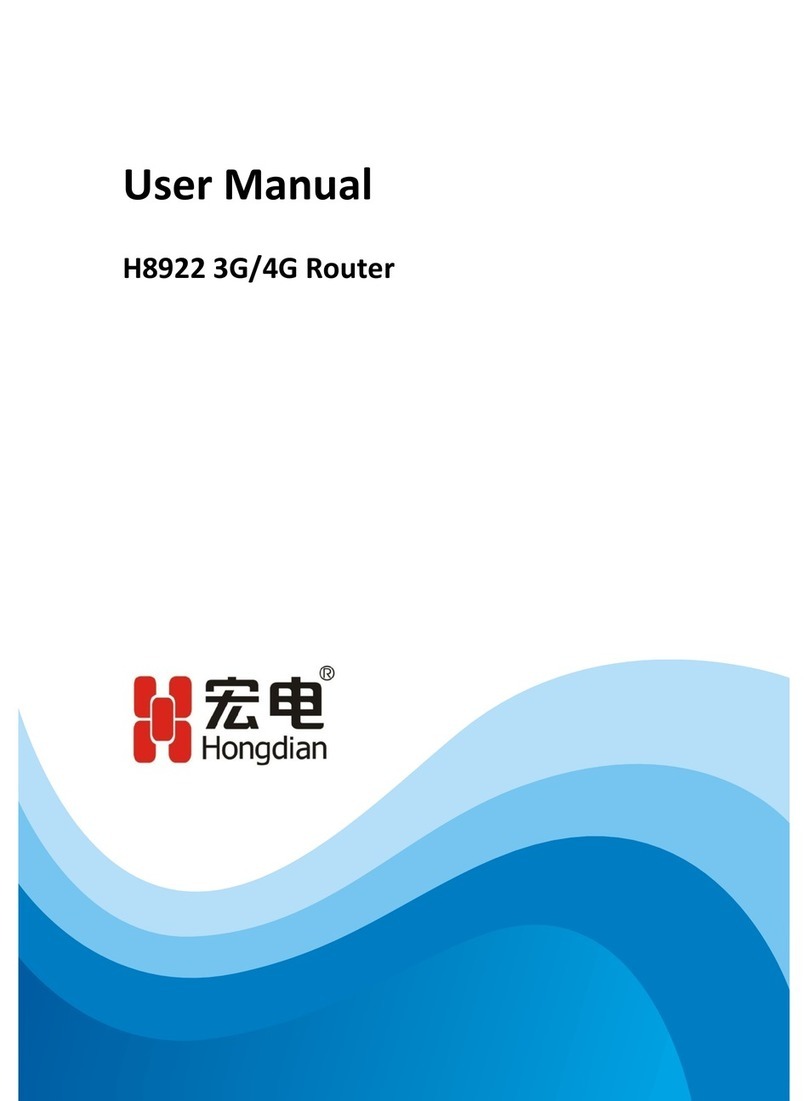
Shenzhen Hongdian Technologies
Shenzhen Hongdian Technologies H8922 User manual
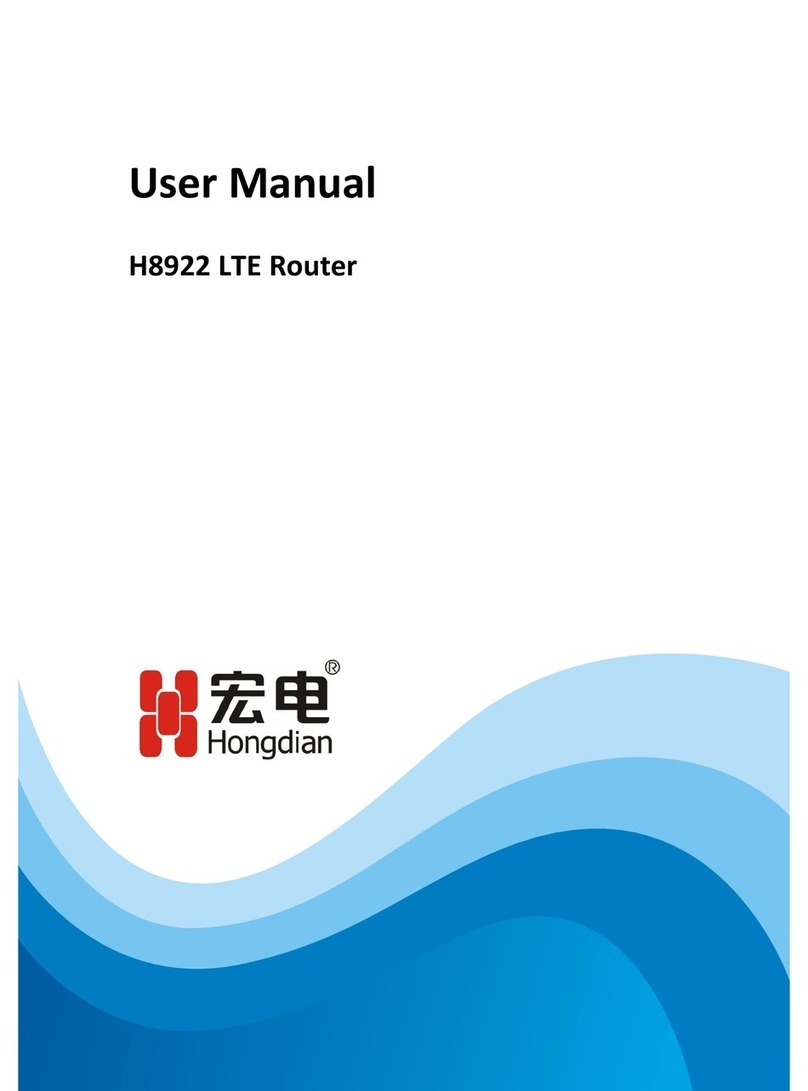
Shenzhen Hongdian Technologies
Shenzhen Hongdian Technologies H8922 User manual

Shenzhen Hongdian Technologies
Shenzhen Hongdian Technologies H8959-4GSPT User manual
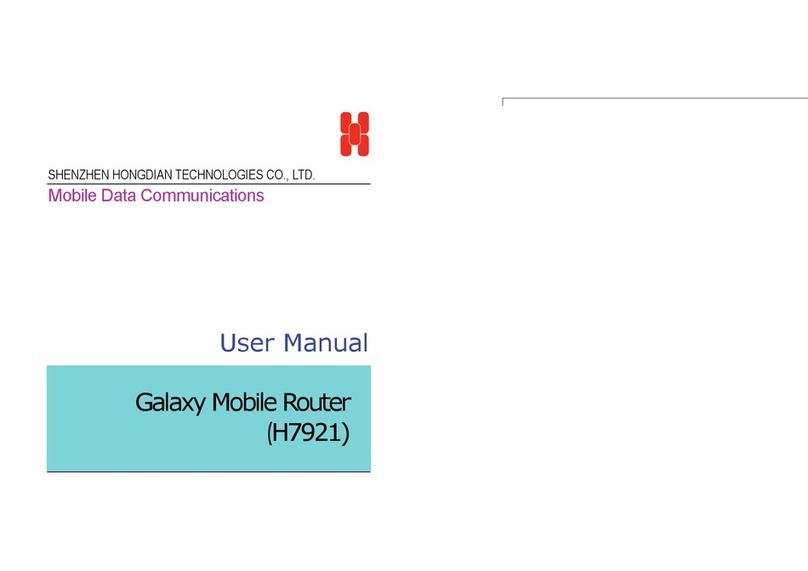
Shenzhen Hongdian Technologies
Shenzhen Hongdian Technologies GalaxyH7921 User manual

Shenzhen Hongdian Technologies
Shenzhen Hongdian Technologies H8922 User manual