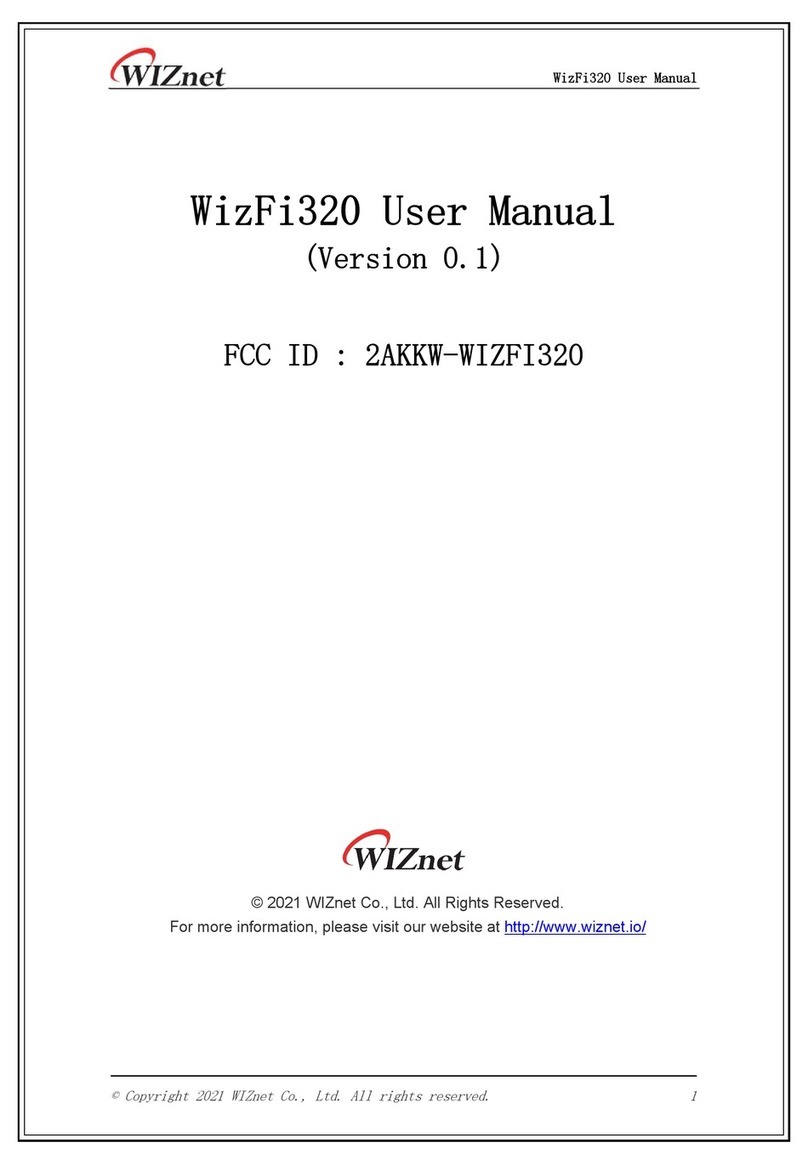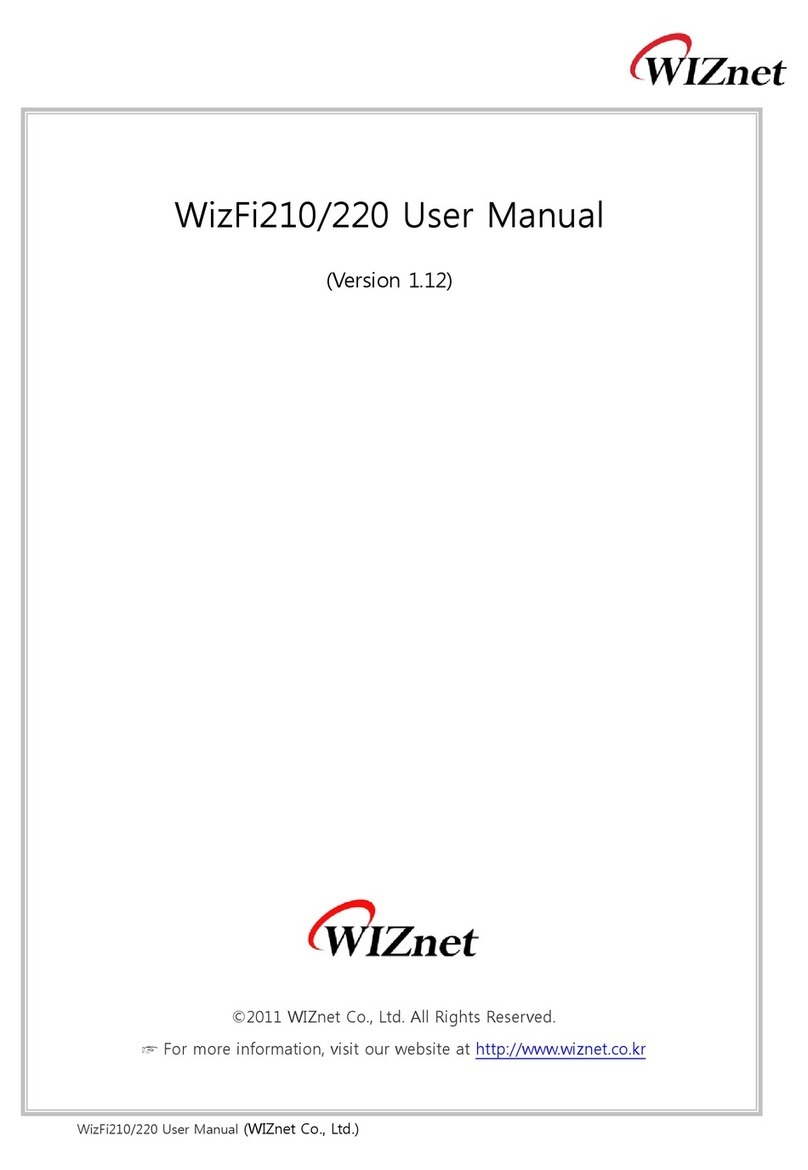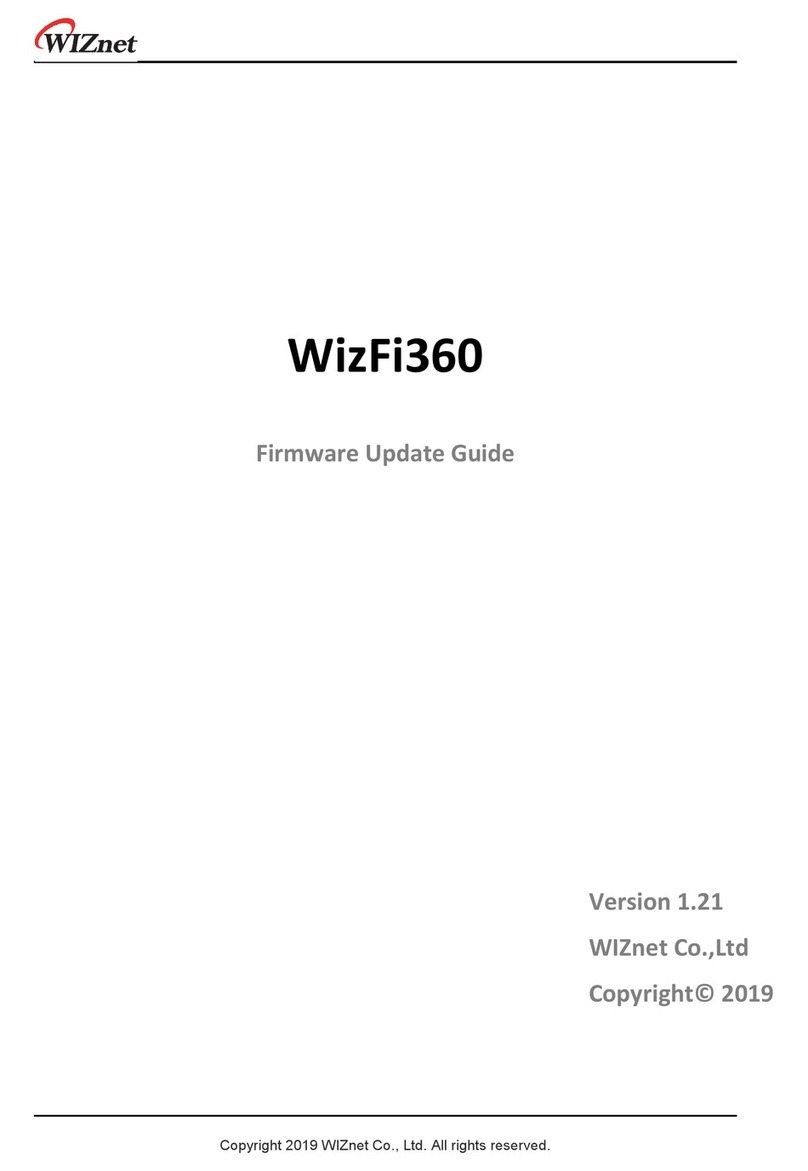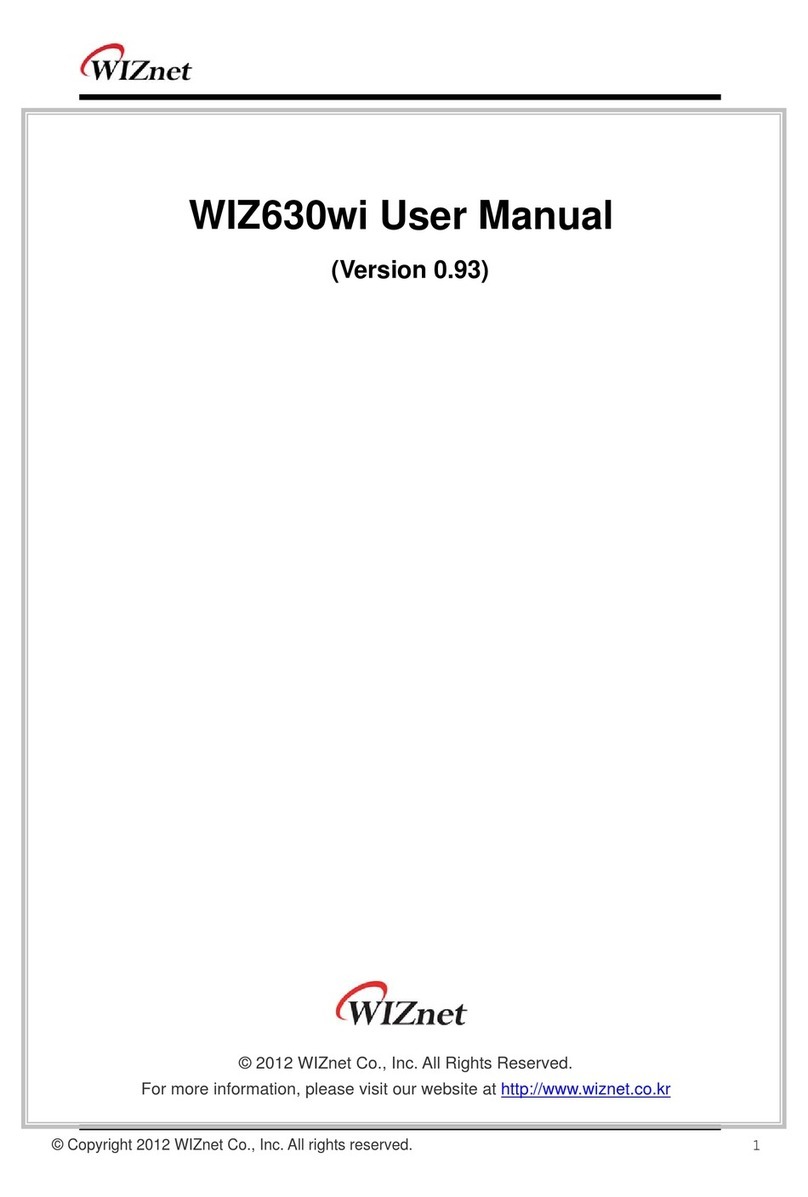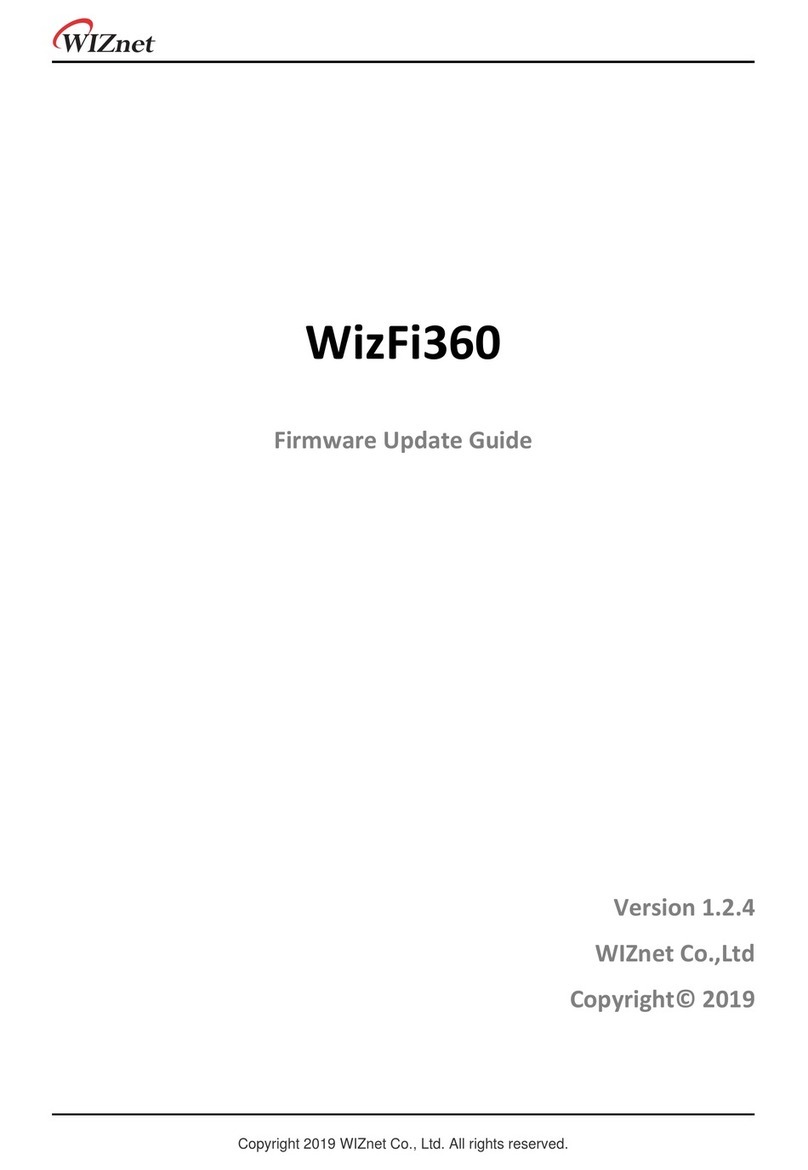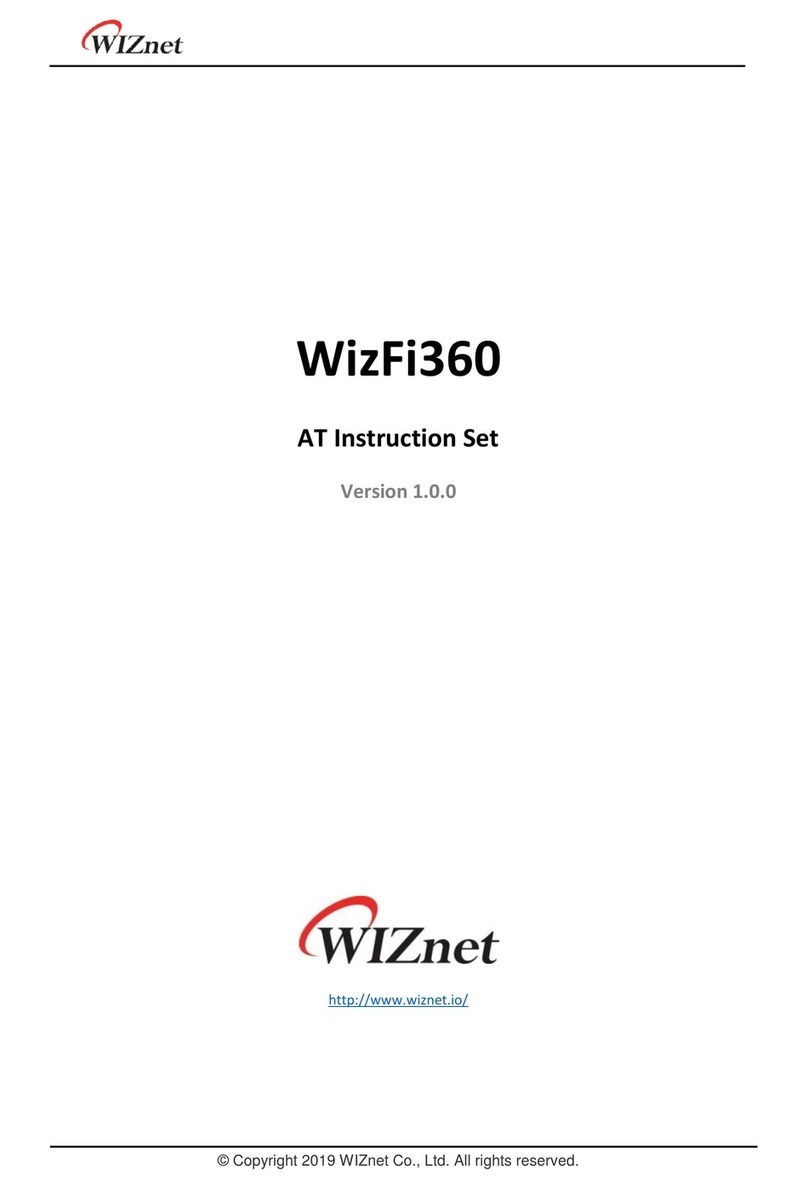© Copyright 2012 WIZnet Co., Ltd. All rights reserved. 4
<Contents>
1. 제품 소개 .................................................................................................. 6
1.1. 주요 기능 ......................................................................................................... 7
1.2. 무선 특성 ......................................................................................................... 8
1.3. 하드웨어 특성 .................................................................................................. 9
1.4. 소프트웨어 특성 ............................................................................................ 10
1.5. EVB 구성 ....................................................................................................... 10
1.5.1. Contents ....................................................................................................... 10
1.6. 블록 다이어그램 ............................................................................................ 12
2. 운영 모드 및메뉴 설명.......................................................................... 13
2.1. 운영 모드 ....................................................................................................... 13
2.1.1. 액세스 포인트 모드 ....................................................................................... 13
2.1.2. 게이트웨이 모드 ............................................................................................ 14
2.1.3. 클라이언트(스테이션) .................................................................................... 14
2.1.4. AP-Client 모드 ............................................................................................. 15
2.1.5. 애드혹(ad-hoc) 모드 .................................................................................... 15
2.2. 운영 모드 별 메뉴 목록 ................................................................................ 16
2.2.1. 액세스 포인트 모드 ....................................................................................... 16
2.2.2. 게이트웨이 모드 ............................................................................................ 17
2.2.3. 클라이언트(스테이션) 모드 ............................................................................ 18
2.2.4. AP-Client 모드 ............................................................................................. 19
2.2.5. Ad-hoc 모드 ................................................................................................. 21
2.3. 인터넷 설정 ................................................................................................... 22
2.3.1. 인터넷 연결 설정 .......................................................................................... 22
2.3.2. 내부 네트워크 설정 ....................................................................................... 24
2.3.3. DHCP Client 정보 ......................................................................................... 25
2.3.4. VPN 설정 ...................................................................................................... 25
2.3.5. 라우팅 테이블 수동 설정 .............................................................................. 26
2.3.6. QoS(802.1p) 설정 ......................................................................................... 27
2.3.7. VLAN(802.1p) ................................................................................................ 28
2.4. 무선랜 관리 ................................................................................................... 29
2.4.1. 기본 설정 ...................................................................................................... 29
2.4.2. 고급 설정 ...................................................................................................... 31
2.4.3. 무선 보안 ...................................................................................................... 34
2.4.4. WDS(Wireless Distribution System) 설정 ................................................... 37
2.4.5. WPS 설정 ..................................................................................................... 38
2.4.6. 무선 네트워크 상태 ....................................................................................... 40
2.4.7. 무선 데이터 통계 .......................................................................................... 41
2.4.8. 무선 QoS/DLS(Direct Link Setup) 설정 ....................................................... 43
2.4.9. Profile ........................................................................................................... 44
2.4.10. 링크 상태 ...................................................................................................... 45
2.4.11. Site Survey ................................................................................................... 46
2.4.12. WI-FI Multi-Bridge 설정 ............................................................................. 47
2.5. Serial to LAN(Wired and Wireless) ............................................................. 48
2.5.1. Main Connection 설정 .................................................................................. 49