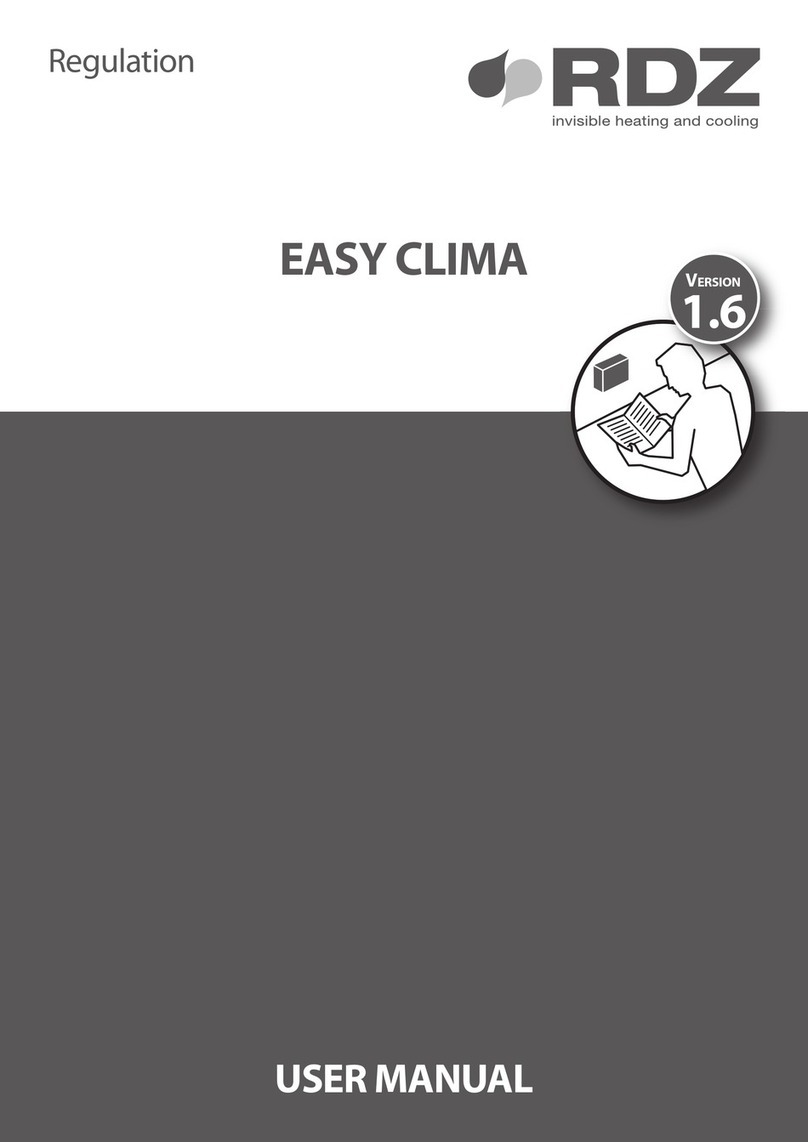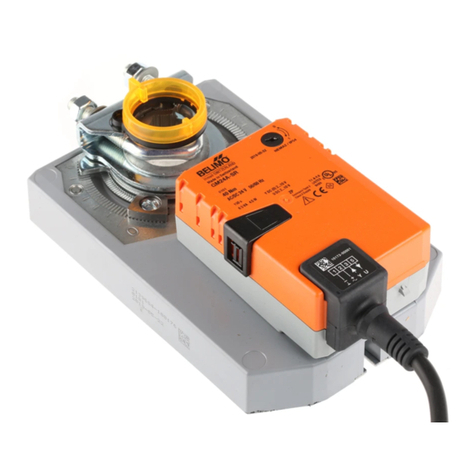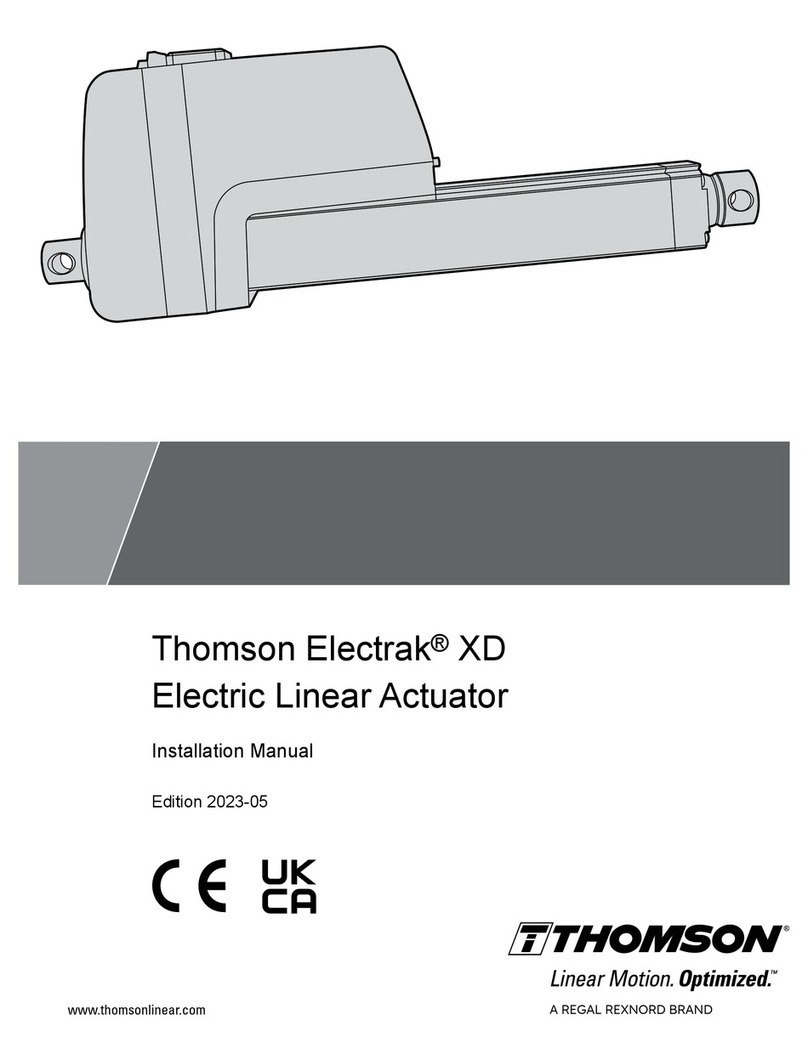Shenzhen Sinjoe AWC-608 User manual

Shenzhen Sinjoe Laser Technology Co.,Ltd
1
Better life since you join us!

Shenzhen Sinjoe Laser Technology Co.,Ltd
2
User Manual
Version No: SJ 5.90
Product Name: Sinjoe Laser Controller AWC-608
Supplier: Shenzhen Sinjoe Laser Technology Co.,Ltd
Copyright (c) Shenzhen Sinjoe Laser Technology Co., Limited All Rights Reserved

Shenzhen Sinjoe Laser Technology Co.,Ltd
3
Contents List
1. Preview…………………………………………………………………………………5
2. Product list………………………………………………………………..6-7
3. Connection and interface………………………………………………….8
3.1 Main Board Overview……………………………………………………………8
3.2 POW…………………………………………………………………………9
3.3 Output Interface1 and 2………………………………………………………..10
3.4 Laser 1 and laser 2…………………………………………………11
3.5 X/Y/Z/U Axis…………………………………………………12
3.6 X/Y Limit Switch……………………………………………………12
3.7 Z/U Limit Switch………………………………………………..13
3.8 Input Interface……………………………………………………..14
3.9 Internet, U-disk, LCD Panel, Power supplier Interface…………..15-17
4. Introduction of AWC-608………………………………18
4.1 Function introduction to each key.......................................................................19
4.2 Interface of starting computer..................................................... 20
4.3 Function introduction to main interface............................................... 21
4.3.1 Check and Alter the properties of current file .............................................21
4.3.1.1 Check the properties of current file.........................................22
4.3.1.2 Alter the properties of current file..............................................22
4.3.2 Clear total working times of file (refer to view 4-3) .......................................23
4.3.3 Switch between “Power 1”&“Power 2”(refer to view 4-3) .............24
4.3.4 Change speed, Maximum power, Minimum power (refer to view 4-3) ..........25
4.4 Main menu function .....................................................26
4.4.1 UDisk file...............................................................................................................26
4.4.1.1 Work file (refer to view 4-5)..............................................27
4.4. 1. 2 Config File (refer to View4-5)....................................................27
4.4.1.3 System upgrade file (refer to graphic 4-5).......................27
4.4.1.4 Save Current parameter to UDisk(refer to graphic 4-5)..............................28
4.4.2 Parameter Option ................................................................................................28
4.4.3 Origin manage ........................................................................................................29
4.4.4 Origin Mode .......................................................................................................30
4.4.5 Control Mode ......................................................................................................30
4.4.6 Memory management ......................................................................................31
4.4.7 Axes Control .....................................................................................................31
4.4.8 Inching control ...........................................................................................32
4.4.9 Cut box ..........................................................................................................33
4.4.10 Network Config................................................................................................34
4.4.11 Languages.........................................................................................................34
4.4.12 System Version ...........................................................................................35
4.5 Z/U axis.......................................................................................................35

Shenzhen Sinjoe Laser Technology Co.,Ltd
4
4.6 Files system..................................................................................................... 36
5. How to Update the controller?......................................................37
6. How to feedback your opinions to us?...........................................................38
7. Ending…………………………………………….38

Shenzhen Sinjoe Laser Technology Co.,Ltd
5
1. Preview
Thank you for purchasing Sinjoe Laser products!
Shenzhen Sinjoe Laser Technology Co., Limited, as a professional industrial laser
supplier, started our business in Shenzhen in year 2009. With the new season of 2013
coming, overseas market has become our new target.
With more efforts from our engineering group, our products, including laser cutting
control system(laser controller) and all laser parts, are developed in a high speed. And
we’ve won the trust of our customers and cooperators in China. Now we wish to win
your trust, because regarding packages, additional parts or ways of payment, we will
offer as much as we can for you to find the best way to get what you want.
We’d like to focus on product quality and willing to bring the best user feeling to you.
Better life since you join us!

Shenzhen Sinjoe Laser Technology Co.,Ltd
6
2. Product list…………………………………………………………………………..

Shenzhen Sinjoe Laser Technology Co.,Ltd
7

Shenzhen Sinjoe Laser Technology Co.,Ltd
8
3 Connection and interface………………………………………………….
3.1 Main Board Overview

Shenzhen Sinjoe Laser Technology Co.,Ltd
9
3.2 POW
Pin Definition
1 +24V, Power supply Anode
2 GND,

Shenzhen Sinjoe Laser Technology Co.,Ltd
10
3.3 Output Interface1 and 2
Pin Definition
1 DC24V, Power(Output)
2
OUT1,Air blowing signal (The whole process of
blowing)
When machine idle ,Main board OUT1 in high
level;
When machine work ,Main board OUT1 in low
level .
3
OUT2, Air blowing signal(Only laser come out with
blowing)
When machine idle ,Main board OUT2 in high
level;
When machine work and laser come out Main
board OUT2 in low level ,off laser Main board
OUT2 in high level.
4 GND, Power ground (OUT)
Out 3 and Out 4
Pin Definition
1 DC24V, Power(OUT)
2 OUT3, Output signal (reservations)
3 OUT4, Output signal (reservations)
4 GND, Power ground(OUT)

Shenzhen Sinjoe Laser Technology Co.,Ltd
11
3.4 Laser 1 and Laser 2
Laser 2
Pin Definition
1 DC5V, Power(OUT)
2 PROTECT, Water protection input signal
3 PWM, Laser power Frequency
4 TTL, Laser switch signal
5 GND, Power ground(OUT)
Laser 1:the same.
The connection between Laser interface and the normal laser power supply is as follow:

Shenzhen Sinjoe Laser Technology Co.,Ltd
12
3.5 X/Y/Z/U Axis
Pin Definition
1 DC5V, Power(OUT)
2 PUL, Pulse signal
3 DIR, Direction signals
The connection of this interface and drivers is as follow:
3.6 X/Y Limit Switch Interface
Pin Definition
1 DC24V, Power(OUT)
2 ELY+; the upper limit of Y-axis
the axis movement to the sensor signal input signal at the maximum
coordinate limit
3 ELX+; the upper limit of X-axis
the axis movement to the sensor signal input signal at the maximum
coordinate limit
4 ELY-;
The lower limit of the Y-axis, the axis movement to a minimum at the
coordinate (zero position) limit sensor signal input signal.
5 ELX-;
The lower limit of the X-axis, the axis movement to a minimum at the
coordinate (zero position) limit sensor signal input signal.。
6GND Power ground(OUT)

Shenzhen Sinjoe Laser Technology Co.,Ltd
13
3.7 Z/U limit Switch Interface
Pin Definition
1 DC24V, Power(OUT)
2 ELU+; the upper limit of U-axis
the axis movement to the sensor signal input signal at the maximum
coordinate limit
3 ELZ+ the upper limit of Z-axis
the axis movement to the sensor signal input signal at the maximum
coordinate limit
4 ELU-;
The lower limit of the U-axis, the axis movement to a minimum at the
coordinate (zero position) limit sensor signal input signal.
5 ELZ-
The lower limit of the Z-axis, the axis movement to a minimum at the
coordinate (zero position) limit sensor signal input signal.。
6GND Power ground(OUT)

Shenzhen Sinjoe Laser Technology Co.,Ltd
14
3.8 Input Interface
9.IN (IN1,IN2)
Pin Definition
1 DC24V, Power(OUT)
2 IN1, Cap protection signal (input), active low
3 IN2, The footswitch signal (input), active low
4GND Power ground(OUT)
10.IN(IN 3,IN4)
Pin Definition
1 DC24V, Power(OUT)
2IN3, Input signal (reserved)
31N4, Input signal (reserved)
4GND Power ground(OUT)
11.IN(IN5,IN6)
Pin Definition
1 DC24V, Power(OUT)
2IN3, Input signal (reserved)
31N4, Input signal (reserved)
4GND Power ground(OUT)

Shenzhen Sinjoe Laser Technology Co.,Ltd
15
3.9 Internet, U-disk, LCD Panel, Power supplier Interface…………..

Shenzhen Sinjoe Laser Technology Co.,Ltd
16

Shenzhen Sinjoe Laser Technology Co.,Ltd
17

Shenzhen Sinjoe Laser Technology Co.,Ltd
18
4. Introduction of AWC-608

Shenzhen Sinjoe Laser Technology Co.,Ltd
19
4.1 Function introduction to each key
1. “Reset” Key: Press this key, machine can enter into the state of reset under any
circumstances, and then go back to “Original point”
2. “Laser” Key: Be applied to test Optical path. Press it to flash.
3. “Menu” Key: Press this key to enter into main menu.
4. “Test” Key: Be applied to test the size of graphic to be cut and test the current
original point.
5. “File” Key: Working files saved on control panel
6. “Origin” Key: Can set starting point of machine
7. Esc” Key: definition key to be applied to cancel operation and go back to last
interface.
8. “Stop” Key: Stop running machine.
9. “Enter” Key: definition key to agree current operation.
10. “Start/Pause” Key: Start to operate current file, it can realize stopping and
continuing of running machine.
11. Key: It can be applied to move motion axis, move cursor in
current view, and also alter the number value in view.
12. “Z/U” Key: Autofocus and Z/U-axis moving, Z-key is lifting axis, U-key is feeding

Shenzhen Sinjoe Laser Technology Co.,Ltd
20
axis.
4.2 Interface of starting computer
Interface of starting computer shown as below:
After initialization, it enters into main interface shown as below:
【file】:show serial number of files.
【Num】:show times of current diagram after adding one by one.
【Power 1】:Machining graphic, set the percentage of laser power; front number
is maximum power (In-process power), the number behind is
minimum power(power when turn around)
【power 1】can be switched to【power 2】shown as below:
【speed】:Speed value set during machining graphic
【X】:show X-axis value of laser head with machine
【Y】:show Y-axis value of laser head with machine
Table of contents
Popular Controllers manuals by other brands
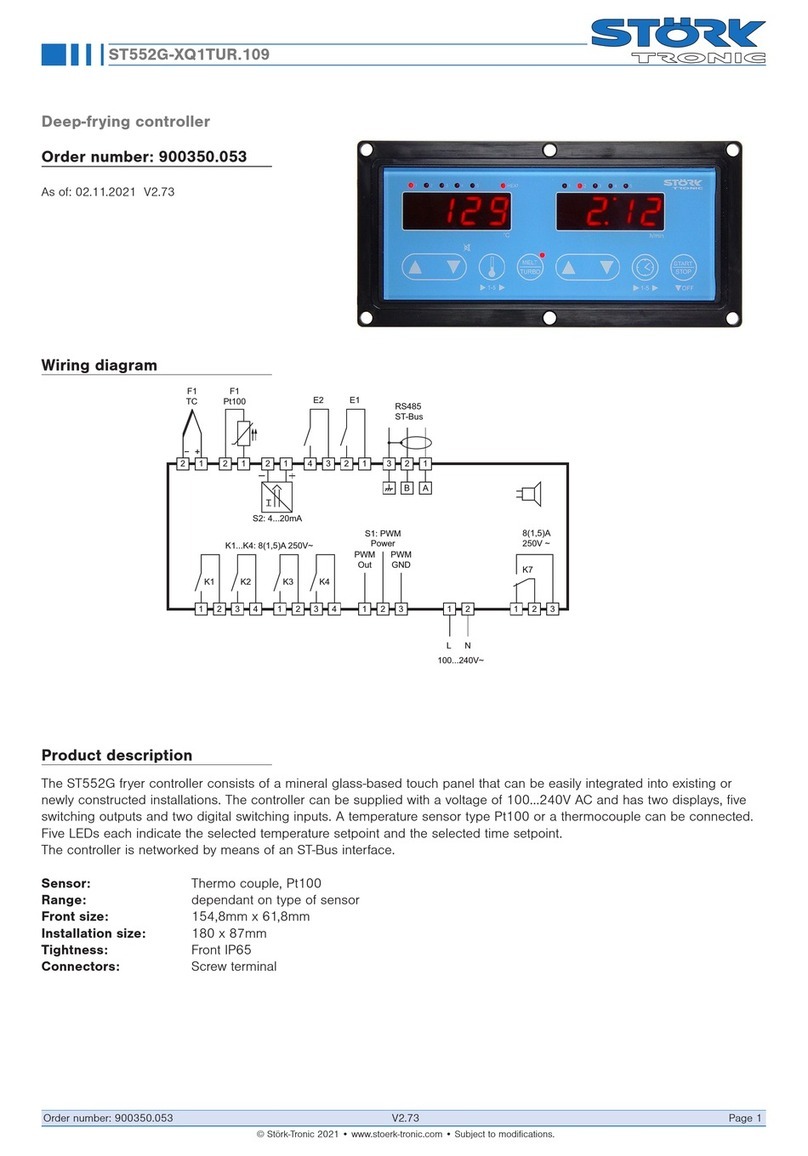
Störk-Tronic
Störk-Tronic ST552G-XQ1TUR.109 manual

Samson
Samson Trovis 6493 Mounting and operating instructions

Airzone
Airzone Aidoo Pro quick guide
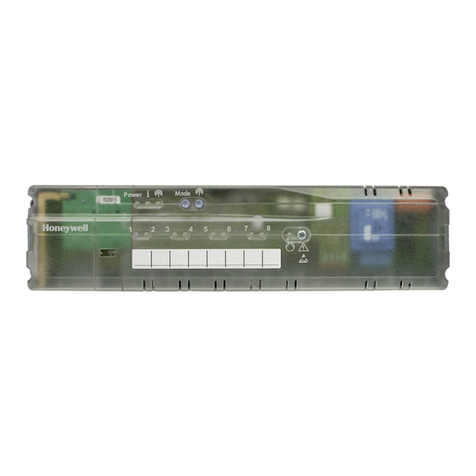
Honeywell
Honeywell HCE80R Mounting and operation manual

Mitsubishi Electric
Mitsubishi Electric LE7-40GU instruction manual

Arrakis Systems
Arrakis Systems H Series Technical manual
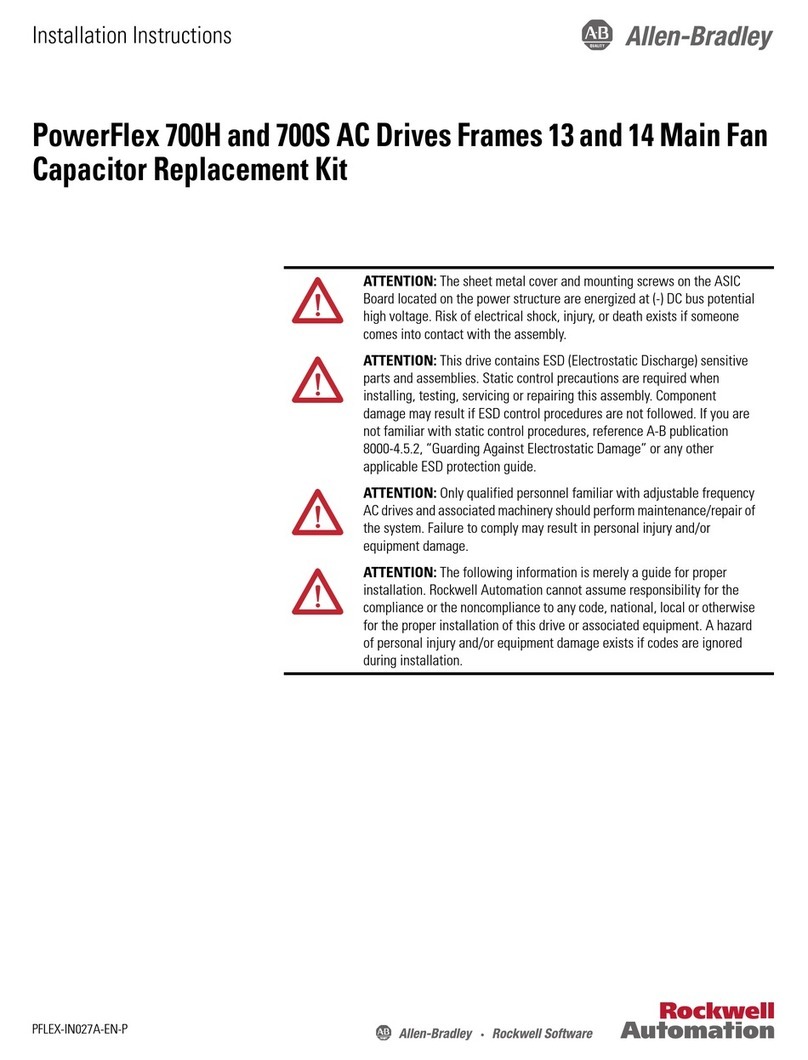
Allen-Bradley
Allen-Bradley PowerFlex 700H installation instructions
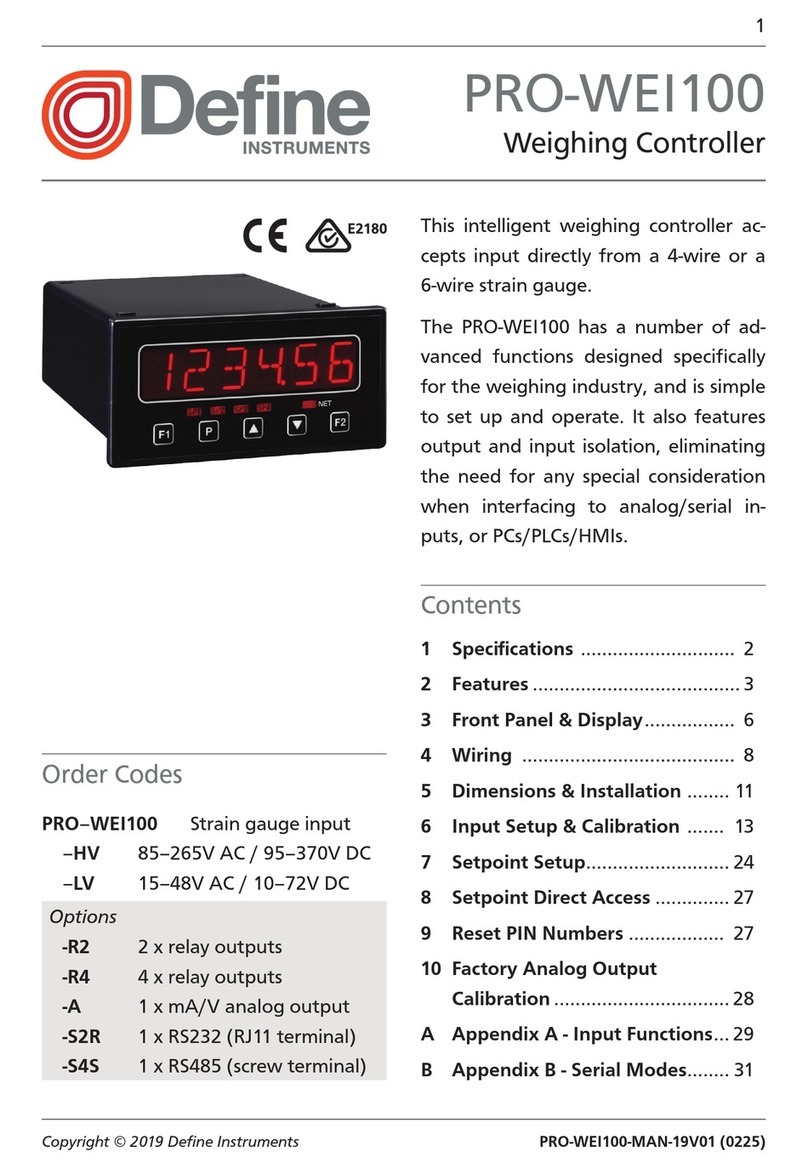
Define Instruments
Define Instruments PRO-WEI100 manual

Danfoss
Danfoss Optyma Plus OP-MPS instructions

Hunter
Hunter WVC Owner's manual and installation instructions

RESEARCH CONCEPTS
RESEARCH CONCEPTS RC2000A DUAL AXIS instructions

Tiger Controls
Tiger Controls TROOM-7 instructions