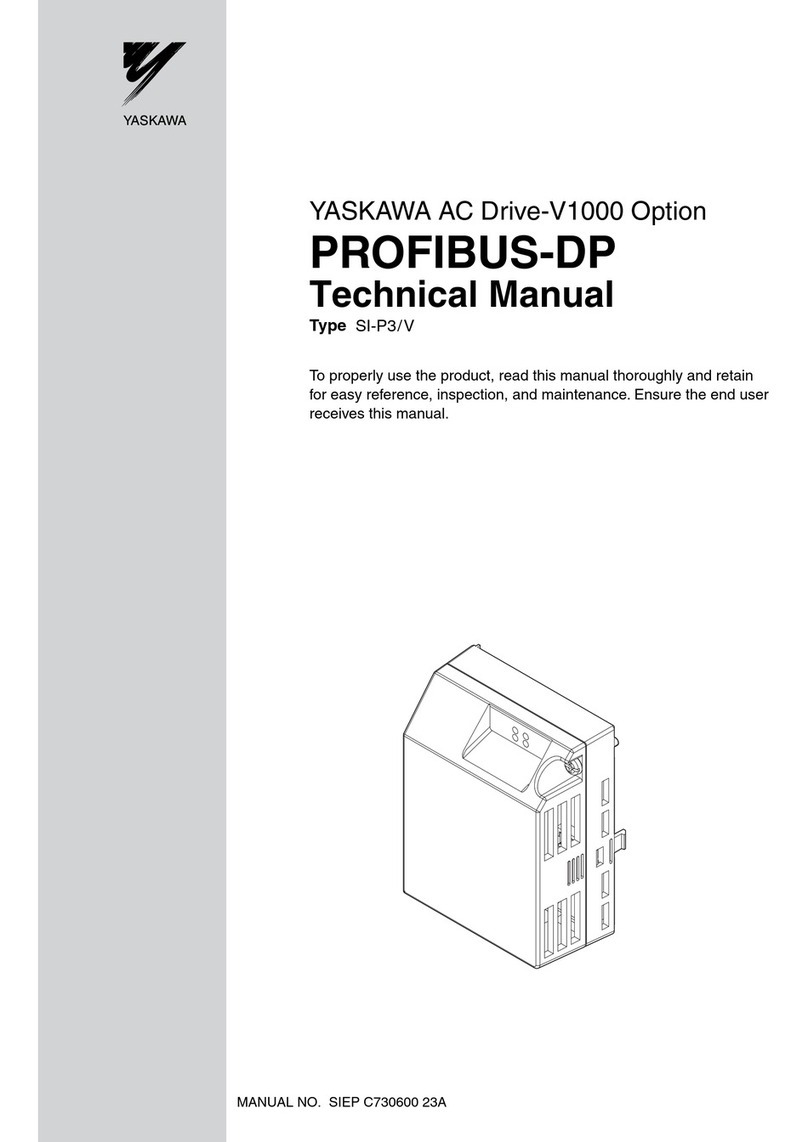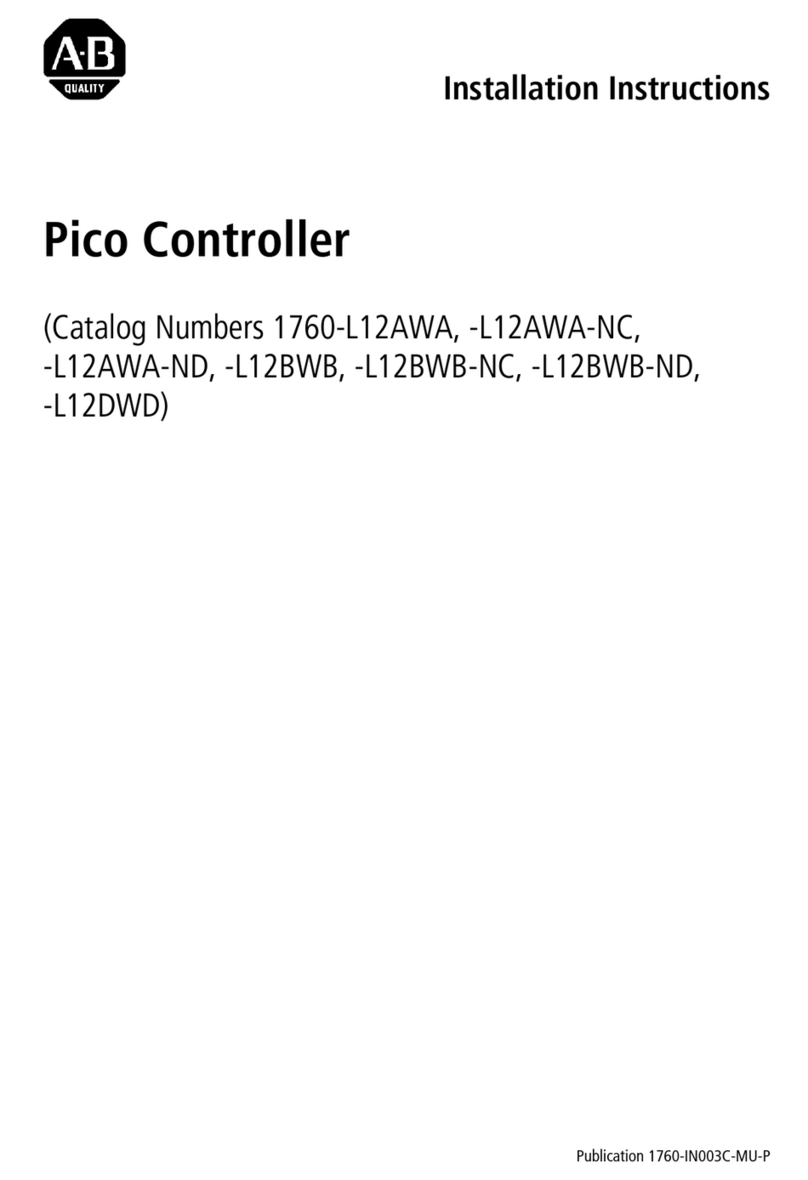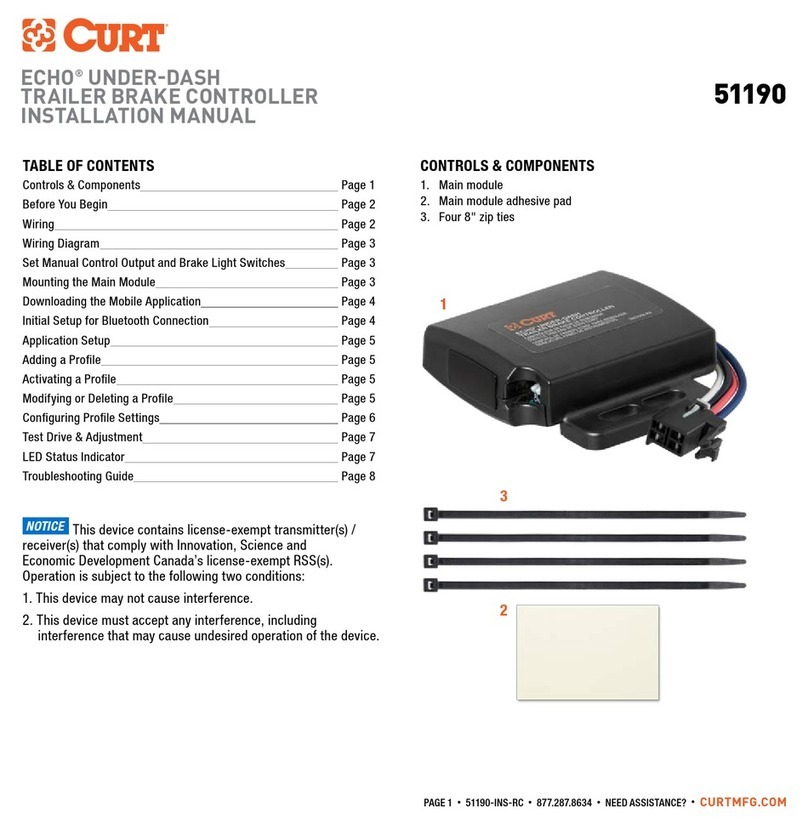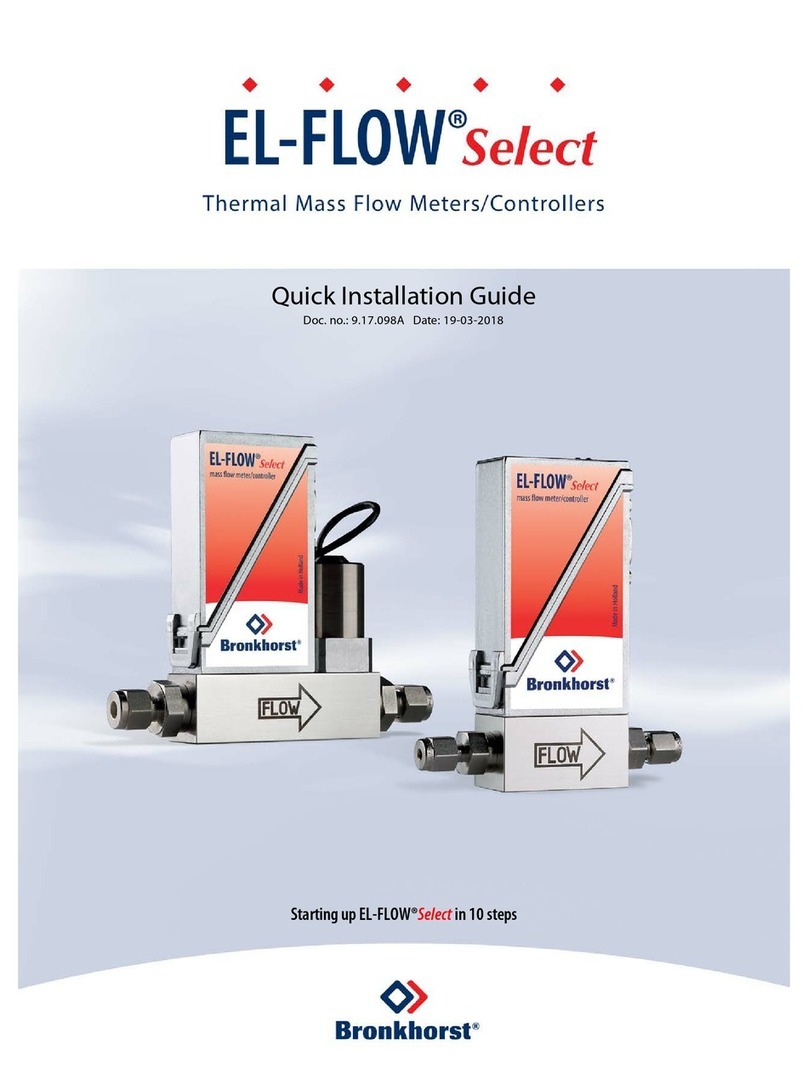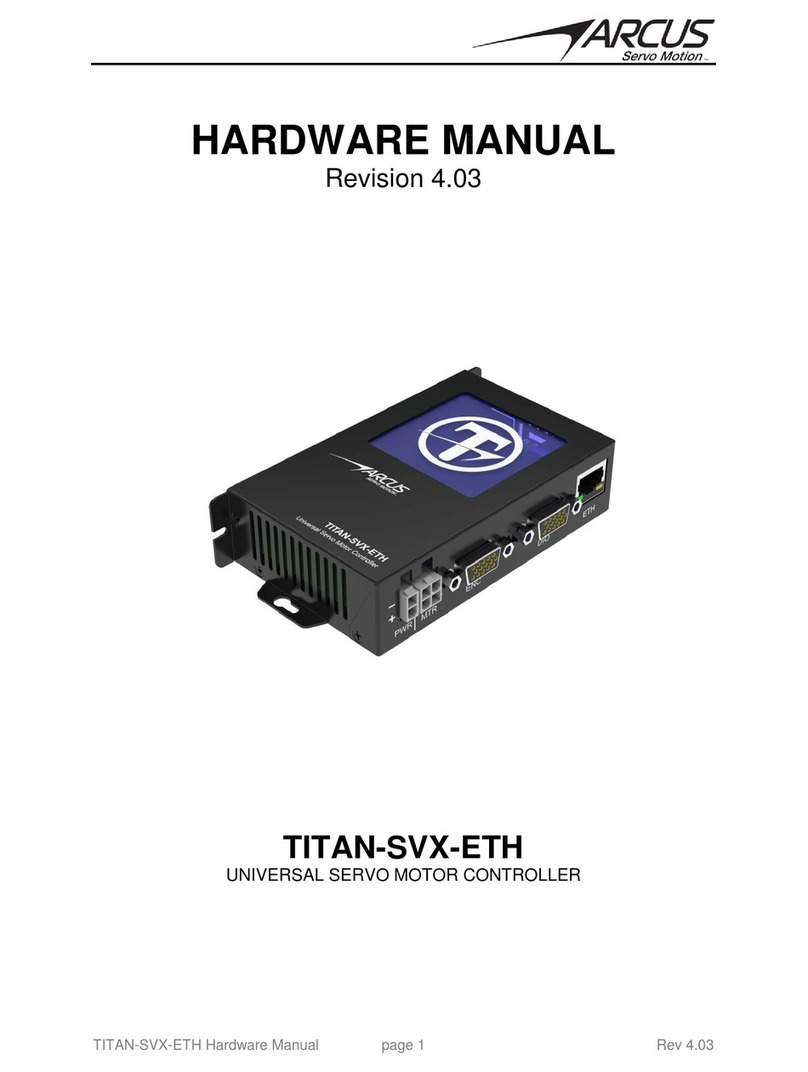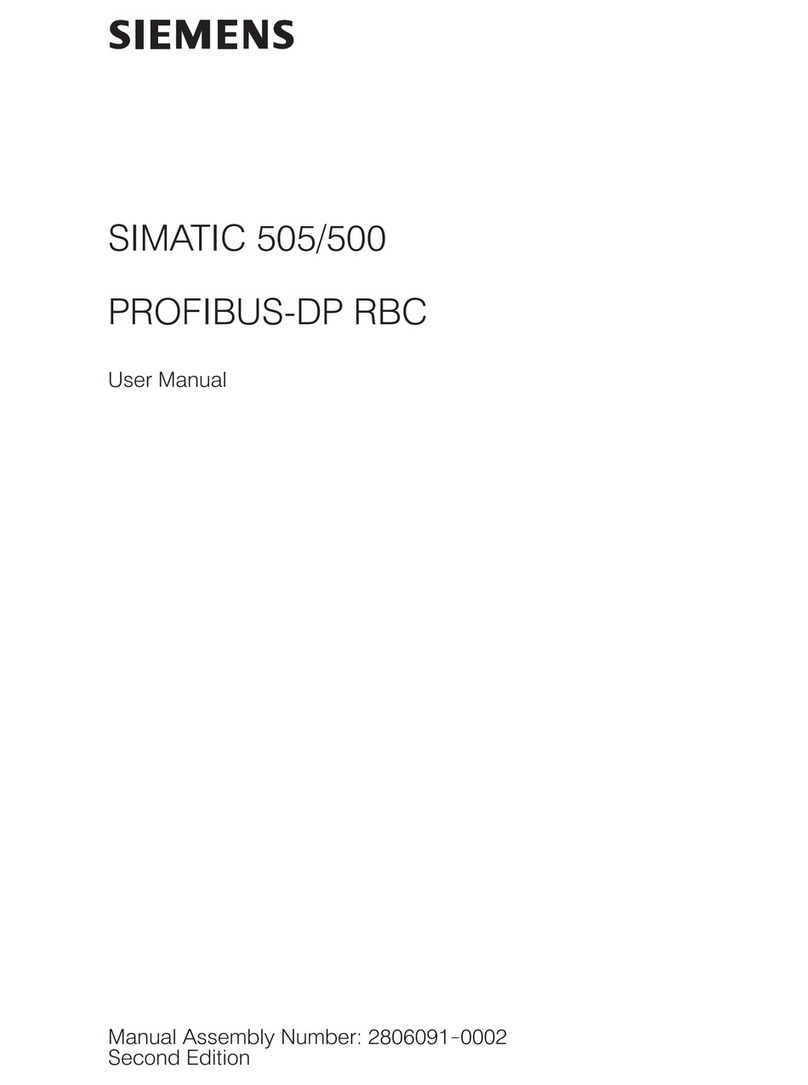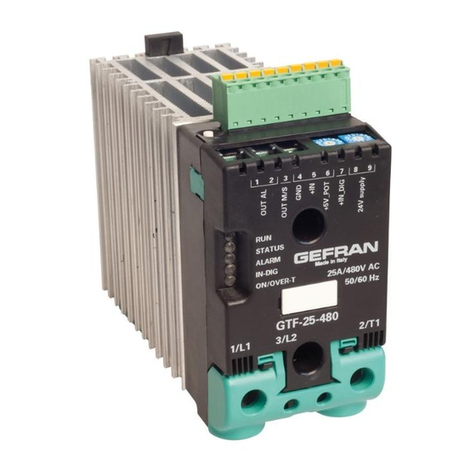Tiger Controls TROOM-7 User manual

—TROOM-7
Controllable temperature range: 10℃~30℃
Current loading: <3A
Accuracy: ±1℃
Power supply: 220VAC±10% 50/60Hz
The power consumption: <1.5W
Hole spacing: 60mm
Cover: ABS
Online line diameter: 0.5~2.5mm2
Dimension: 130×85×43mm
1
Version No.
TROOM-01
Tiger Control
There are temperature adjustment knob and scale indication on the front panel.
HIGH-MED-LOW speed transfer switch and HEAT-OFF-COOL switch. Operation
steps are as follows:
(1) ON/OFF: when heating is on, take HEAT-OFF-COOL switch to HEAT; when
cooling is on, turn switch to COOL.Take switch to OFF when it is shut.
(2) Temperature setting: adjust the pointer on the knob to temperature valve you
want.
(3) Speed selection: select high, middle and low wind speed by HIGH-MED-LOW
switch.
Knob Fan Coil Controller
Instructions

Installation
Wiring diagram
2
Tiger Control
(1) take off front cover (2) take off middle cover
(3) install baseplate (4) wiring

3
Tiger Control
—TROOM-9
LCD Fan coil Controller
Temperature range: 5℃~35℃
Loading current: <3A
Accuracy: ±1℃
Power supply: 220VAC±10% 50/60Hz
Power consumption: <2W
Installation pitch-row: 60mm
Case: ABS
Connection terminal: screw retention,1mm2single core copper wire
Dimension: 86×86×15mm
TROOM-9 adopts electronic logic circuit to set temperature in the room and compare
stated temperature with actual temperature.Then control the valve or fan coil according
to the result of comparison, thus to keep constant temperature in the room.
TROOM-9 combines functions of temperature correction coefcient setting, upper and
lower temperature limit setting,running mode setting and sleep function. It is widely used
in commercial,industrial and civilian building for controlling fan coil and valve.
Remote control function is selectable
Feature
Control panel
①display
② power switch
③ mode key
④ speed key
⑤ menu key
⑥ plus key
⑦ minus key

4
Tiger Control
⑧
⑦
⑥
⑤
①
②
③
⑨
⑩
④
Display
① auto wind display
② wind speed display
③ valve status area
④ temperature
⑤ timing status display
⑥ temperature display area
⑦ display unit
⑧ cooling mode signal
⑨ heating mode signal
⑩ timing start signal
and sleep mode
Function of keys
1) ON/OFF key: ②:control the power
2) mode key③:cooling or heating circulation
3) speed key④:low,middle,high,auto speed
4) menu key⑤:when controller is on,press this key shortly to set sleep mode;when
controller is off,press this key for more than 4 seconds can go to setting of temperature
correction coefcient,upper limit temperature setting, lower limit temperature setting and
fan coil running
mode.
5) plus key⑥:add temperature value
6) minus key⑦:reduce temperature value
Junction Box
Rear Cover
Module
Panel
Wiring Line
Installation
1.Wiring: maximum terminals is 2 mm2 wire, 1mm2 single copper wire is recommended
2.Installation after power off,or elements are easy to be damaged
3.Installation steps: wiring (wire pass through rear cover)→put module into rear
cover→embed terminal box to rear cover→x the screw→plug wire into socket→put panel
into rear cover→nished;
4.Choose proper installation position,put it in a cool,dry place away from sunlight
5.Operating temperature: -5℃─55℃ RH: Max. RH< 92%(no condensation)
6.If it is installed in the washroom, please use specialized water shield

5
Tiger Control
Operation process
1) Sleep mode: when controller is on,press ⑤ key shortly, go into "sleep mode", sleep
icon display, press ⑤key shortly, quit sleep mode (sleep icon disappear)
2) Introduction of sleep mode operation:
cooling mode: timing after enter sleep mode,when the value≥1h,setting temperature
will increase 1ºC automatically,when the value≥2h,setting temperature will increase 1ºC
again.timing value=8h,go back to the setting temperature before sleep mode.(decrease
2ºC) and exit sleep mode.
Heating mode: timing after enter sleep mode,when the value≥0.5 h,setting temperature
will decrease 1ºC automatically,when the value≥1h,2h,setting temperature will decrease
1ºC again.Timing value=8h,go back to the setting temperature before sleep mode.
(increase 3ºC) and exit sleep mode.
3) Auto wind mode instruction:
cooling mode: room temperature-setting temperature≥3℃,operate high speed wind.
room temperature-setting temperature=2℃, operate middle speed wind,other situations,
operate low speed wind.
heating mode: setting temperature-room temperature≥3℃,operate high speed wind.
setting temperature-room temperature=2℃, operate middle speed wind,other situations,
operate low speed wind.
Valve
风机
Fa n
:Fan
:2 wire electric valve
:3 wire electric on-off valve
N/Neutral wire
Valve close
Valve open
8
9
7
MI/Middle speed3
LO/Low speed
Spare
5
6
4
L/Live wire
HI/High speed
2
1
9
Icons
4
6
8
7
5
1
2
3
9
Functions of wiring terminals
N
4
5
7
8
6
3
2
1
NL L
Chilling/Heating 2 pipe system
(Equip with 2 wire valve)
风机
F an
High
Middle
Low
Valve
Valve open
Live wire
Neutral wire
Low
Middle
High
风机
Fan
Valve open
Valve close
(Equip with 3 wire valve)
Live wire
Neutral wire Power:
220V
±
10% 50/60Hz 5A
Spare
Chilling/Heating 2 pipe system
Installation
When controller is off, press ⑤ key for more than 4 seconds can enter parameter:
1.room temperature correction coefficient 2.upper temperature limit setting 3.lower
temperature limit setting 4.fan coil operating way
1) Parameter 1: room temperature correction coefcient setting:
It is needed to revise and compansate room temperature because of installation position
and cross ventilation. Operating steps: enter parameter 1 setting, press ⑥or ⑦ key to
set temperature compansation value (settable compensation range: -3°C—3°C ),press
② to conrm and exit.
2) Parameter2, 3--- upper and lower temperature limit setting
enter parameter 2 setting, press ⑥ or ⑦ key to set upper temperature limit (the range
is 26°C-37°C, default is 37°C), press ② to conrm and exit.
Lower temperature limit setting: enter parameter 3 setting, press ⑥or ⑦key to set lower
limit temperature value. (settable temperature range is 5~20°C), press ② to conrm and
exit.
3) Parameter 4--- fan coil operation way setting
press ⑥ or ⑦
key to choose ON/OFF. ON:fan coil uncontrollable, when room
temperature is up to setting temperature, fan coil keep running in setting speed OFF: fan
coil controllable,when room temperature is up to setting temperature, fan coil stops.
Parameter setting

6
Tiger Control
—TROOM-10
LCD Fan Coil Controller
Temperature range: 5℃~35℃
Current loading: <2A
Accuracy: ±0.5℃
Power supply: 220VAC±10% 50/60Hz
Heating and cooling valev Max.reactive current: 0.5A
Hole spacing: 60mm
Case: ABS
Dimension: 115×90×16mm
TROOM-10 controller take the way of Electronic logic circuit to compare stated
temperature and real temperature in the room, then control water valve and fan coil to
keep constant temperature in the room.
This controller combines functions of correction coefcient setting, up and down limit
temperature setting, running type setting and sleep. It is used for controlling switch of
electric valve in fan coil, wind speed or damper actuator. It is suitable for central
air-conditioning system of 2 pipe line or 3 line.
Feature
Control panel
① power key
②mode key
③ speed key
④ sleep key
⑤ reset key
⑥ plus key
⑦ minus key

7
Tiger Control
(8) setting temperature
(9) speed signal
(10) cooling/heating display
(11) operating mode
(12) temperature in the room
Function of keys
1. Temperature setting: press ▲ when controller is on, setting temperature +0.5℃. Press▼,
setting temperature -0.5℃
2. Operating mode setting: alternate between cooling mode and heating mode.
3. Speed setting: select high, middle, low and auto wind speed.
4. Sleep fuction: when controller is on, press ④ key shortly, then enter sleep mode, press ④
key shortly again, exit sleep mode (sleep icon disappear)
5. Initialization setting: when controller is off, press ④ key more than 4 seconds, then enter
menu, press ④key shortly can enter parameter recurrently, press ④ key for 4 seconds
again, dEF displays and ickers 3 times, all the setting value go back to initialization.
Installation screw
Rear cover
Panel
panel and installation screw in rear cover
Installation
1. Wiring: maximum terminals is 2 mm2 wire, 1mm2 single copper wire is recommended
2.Installation after power off,or elements are easy to be damaged
3.Installation steps: plug terminal into terminal block→rembed rear cover to 86 junction
box→x the screw→put panel into rear cover→nished;
4.Choose proper installation position,put it in a cool,dry place away from sunlight
5.Operating temperature: 0℃─50℃ RH: Max. RH< 92%(no condensation)
6.If it is installed in the washroom, please use specialized water shield
Display instruction

Tiger Control
Operation proces
1) Sleep mode operating way:
Cooling mode: timing after enter sleep mode,when the value≥1h,setting temperature
will increase 1ºC automatically,when the value≥2h,setting temperature will increase 1ºC
again.timing value=8h,go back to the setting temperature before sleep mode.(decrease
2ºC) and exit sleep mode.
Heating mode: timing after enter sleep mode,when the value≥1h,setting temperature
will decrease 1ºC automatically,when the value≥4h,setting temperature will decrease 1ºC
again.Timing value=8h,go back to the setting temperature before sleep mode.(increase
3ºC) and exit sleep mode.
2) Auto wind mode instruction:
cooling mode: room temperature-setting temperature≥3℃,operate high speed wind.
room temperature-setting temperature=2℃, operate middle speed wind,other situations,
operate low speed wind.
heating mode: setting temperature-room temperature≥3℃,operate high speed wind.
setting temperature-room temperature=2℃, operate middle speed wind,other situations,
operate low speed wind.
When controller is off, press ④
key for more than 4 seconds can diaplay parameter,
press it shortly can enter parameter: 1.room temperature correction coefficient setting
2.upper temperature limit setting 3.lower temperature limit setting 4.memory choice of
status before power off. 5. back light display control setting 6.fan coil operating way
After modify all the parameters, press ④ key to conrm and exit parameter setting, then
go back to off status
1) Parameter 1: room temperature correction coefcient setting: (factory default is 0)
It is needed to revise and compansate room temperature because of installation position
and cross ventilation. Operating steps: enter parameter 1 setting, press ⑥or ⑤ key to set
temperature compansation value (settable compensation range: -3°C—3°C )
2) Parameter 2, 3--- upper and lower temperature limit setting
Enter parameter 2 setting, press ⑥ or ⑤ key to set upper temperature limit (the range is
20°C-35°C, default : 35°C)
Lower temperature limit setting: enter parameter 3 setting, press ⑥or ⑤key to set lower
limit temperature value. (settable temperature range is 5°C~20°C, default is 5°C )
3) parameter 4---- memory choice of status before power off. (default: rE)
Enter parameter 4 setting, press ⑥ or ⑤ key to choose rd or rE. rd is booting up without
memory, no matter what status it is before power off, it keeps off after power on.
rE is memorizing status before power off. If it is on before power off, it will keep on after
power on, it's the same in reverse.
4) parameter 5---- back light display control setting (default: 1)
Enter parameter 5 setting, press ⑥ or ⑤ key to choose 1,2 or 3. 1.backlight is on when
press keys 2.backlight is unlit 3.backlight is always on.
5) parameter 6--- fan coil operating way (default: ON)
Enter parameter 5 setting, press ⑥ or ⑤ key to choose ON or OFF. ON: fan coil is
uncontrolled. When room temperature is up to setted temperature, fan coil keep running
with the setted speed. OFF: fan coil controlled, when room temperature is up to setted
temperature, fan coil stops.
Parameter setting
8

Power:220VAC±10% 50/60HZ
Close
Open
Fan
High
Middle
Low
L
1 2 3 6 754
N
Icons
:3 wire electric on-off valve
:
2 wire electric valve
:Fan
Fan
Valv e
N
45 76321
L
Fan
Valve
Chilling/Heating 2 pipe system
(Equip with 3 wire valve)
Open
Low
Middle High
Chilling/Heating 2 pipe system
(Equip with 2 wire valve)
Installation drawing
If it is disturbed, display and working are unnormal, prick (5) reset key with cuspidal and
hard object, when there is a sound of the key, release it. Procedure will restart.
Reset function
Tiger Control
9
This manual suits for next models
2
Table of contents