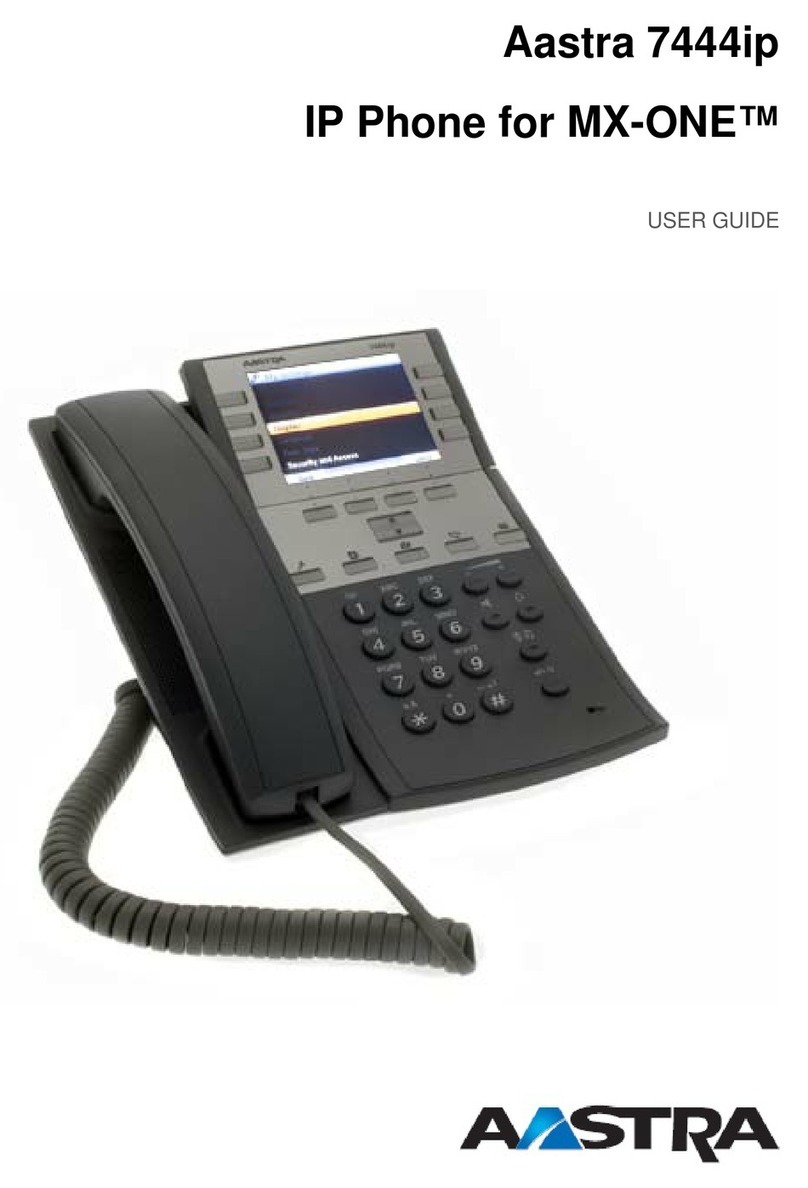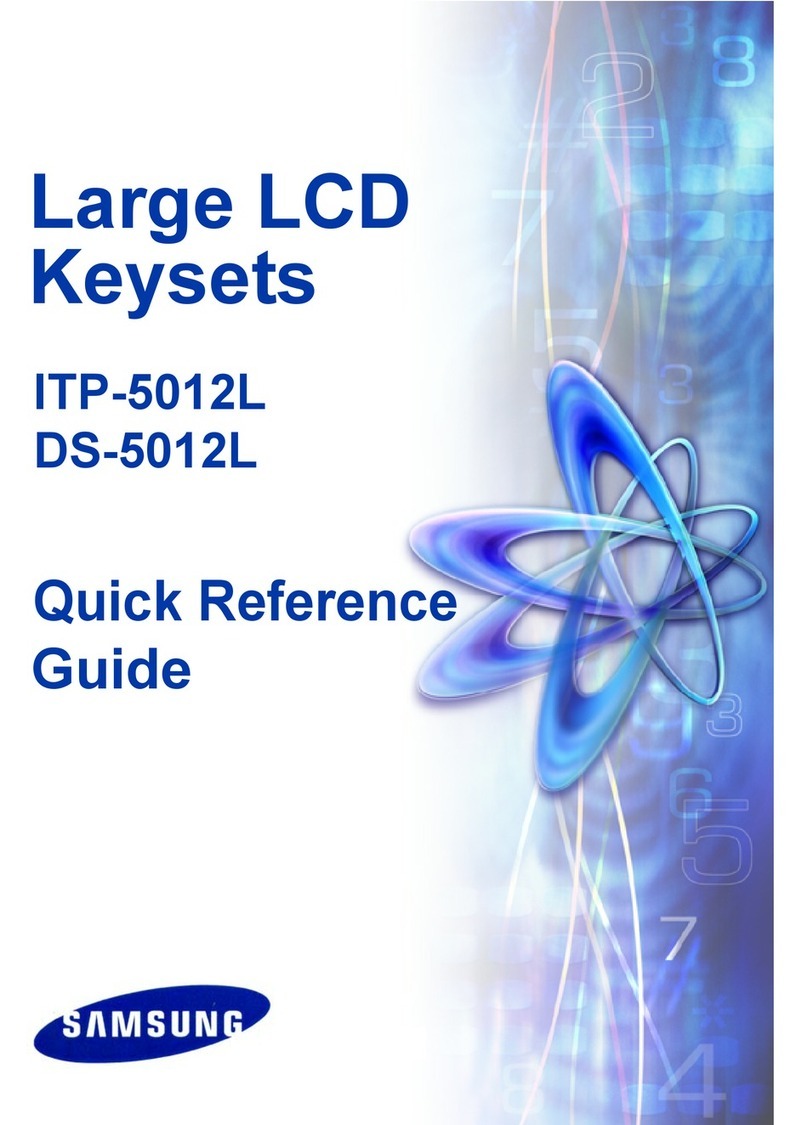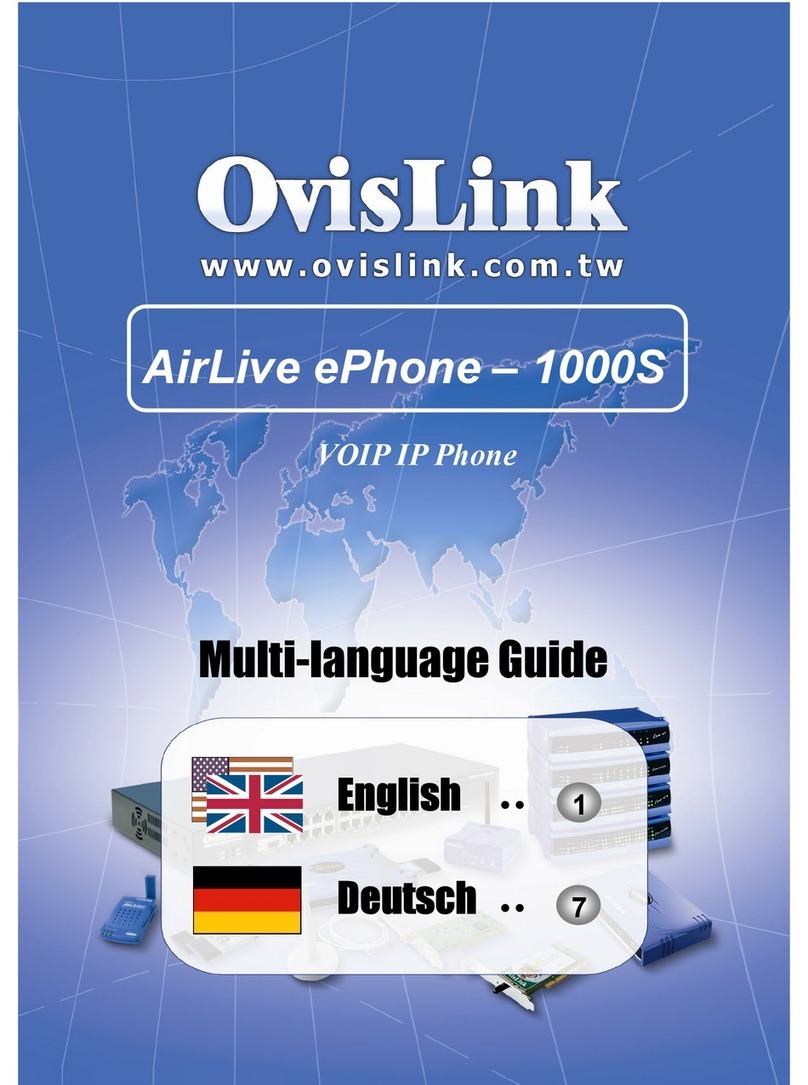Shenzhen Superchampion Technology SC-UPH214 User manual

User'sManual forSC-UPH214 USBVOIPPhone(SHENZHENSUPERCHAMPIONTECHNOLOGYCO.,LTD)
Website: http://www.usb-china.com
1
User'sManual
USBVOIPPhone
ModelNo. SC-UPH214
lMake/receivefree VOIPcallsglobally
lPC-to-PC, PC-to-Phoneoperation
lComplieswithH.323,MGCP, SIPprotocol, clearsound voice
lCompletelycompatiblewithmulticallingplatforms(e.g. Skype,
VoipButser,VoipStunt,VoipCheap,andetc.)HandsetforMSN, QQ,
Yahoo!Messageoranyothervoice communicationplateformtotalk
oninternet.
lLCMdisplay ,operationbydirectlypressingpanelkeysinsteadofPC
mouseand keyboard
lOperationissimilartotraditionalmobilephone.
SHENZHENSUPERCHAMPIONTECHNOLOGYCO.,LTD
http://www.usb-china.com
www.usb-china.com
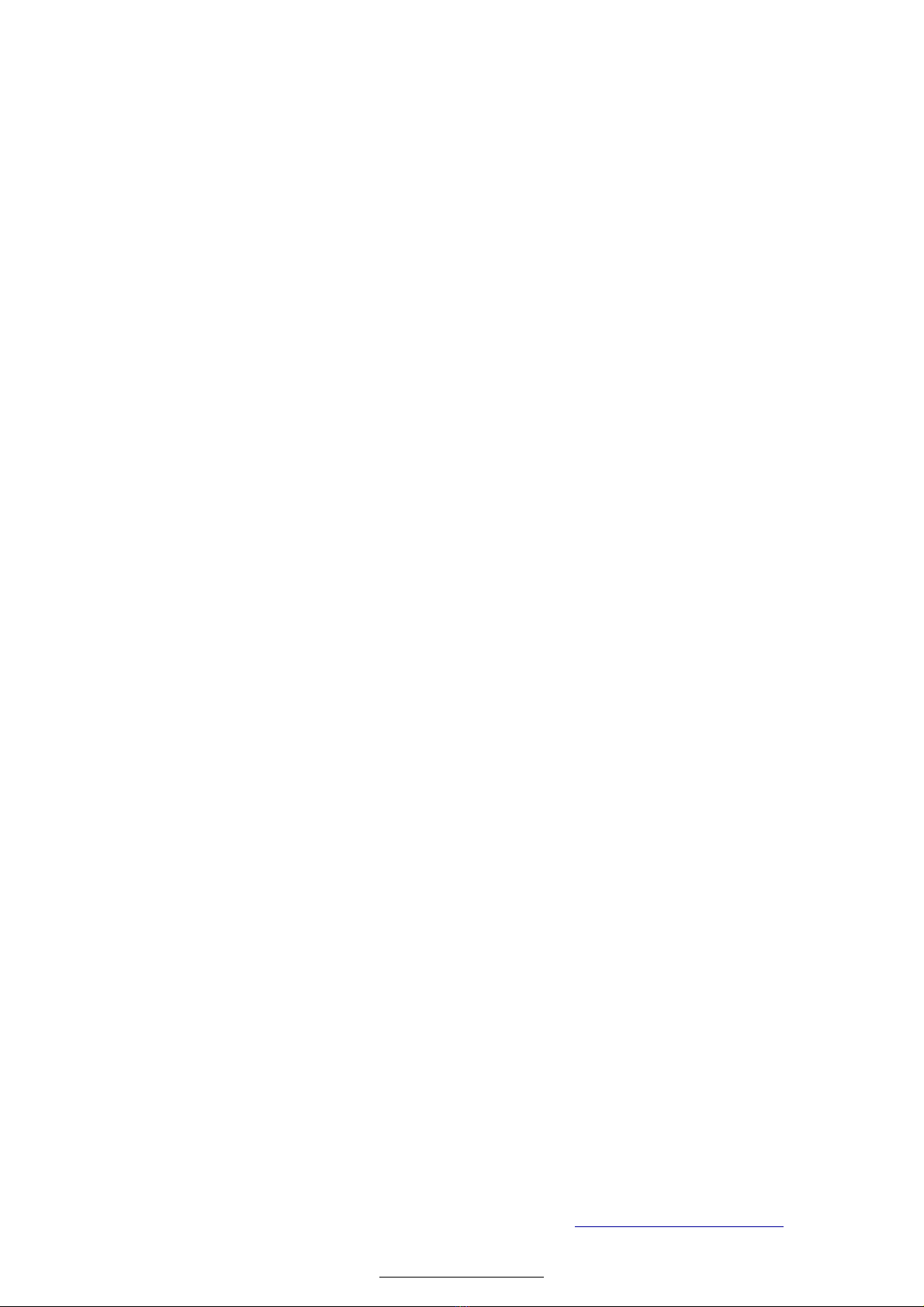
User'sManual forSC-UPH214 USBVOIPPhone(SHENZHENSUPERCHAMPIONTECHNOLOGYCO.,LTD)
Website: http://www.usb-china.com
2
CONTENTS
CHAPTER1IntroductioninBrief
1.1 Summary 3
1.2 Features 3
1.3 SystemRequirements 3
1.4 PackageContents 4
1.5 ImportantInstructionsforcorrectusing 4
CHAPTER2PreparationforusingSC-UPH214 USBPhone
2.1VOIPPhone(Softphone)software 6
2.2ConnectSC-UPH214 USBPhonetoPC 7
2.3Installationand UpdateofUSBPHONE-Tool 7
CHAPTER3OperationmanualforusingSC-UPH214USBPhone
3.1Call anotherSkypeuser(PCtoPC) 11
3.2SkypeOut(PCtoPhone) 12
3.3Answerorend acall 13
3.4Adjustoptions 14
3.5CheckingCall recordsand VoiceMail 15
3.6FunctionofkeysonthepanelofSC-UPH214 USBPhone 16
3.7LCMIconsInstructions 17
3.8FAQ 17
CHAPTER4TechnicalParameters 20
Thismanual isfor SC-UPH214USBPhoneonly,
confirmofyourUSB Phonemodel isSC-UPH214
beforereading
www.usb-china.com

User'sManual forSC-UPH214 USBVOIPPhone(SHENZHENSUPERCHAMPIONTECHNOLOGYCO.,LTD)
Website: http://www.usb-china.com
3
CHAPTER1
IntroductioninBrief
Thanksforchosenour SC-UPH214 USBPhone, thisisa multifunctionalUSBPhone,
itwill assistyouwithcommunicatingworldwide.
1.1Summary
SC-UPH214 USBPhoneisamosteffectiveandeasyoperating forcommunication.Usercan
enjoyaVOIPphonejustasregularPSTNphone. Itwould bring yougreatconvenienceand
free call (PCtoPC,orataverylowrate, PCtoPSTN).
Thecontrolpanelwithkeyssketchedasfollowing:
Fig. 1-1 Sketch ofOperation Panel
1.2Features
lCompatiblewithUSB1.1 and2.0., ComplieswithH.323, MGCP, SIPprotocol, 16 bit
soundcardinside, thePCcanwithoutSoundCard,nodriverneededforWin2000/Win
XP/MacOS/MacOSX
lBuilt-inDTMFdialing. Clearvoice quality, techniquesofechocancellation,noise
www.usb-china.com
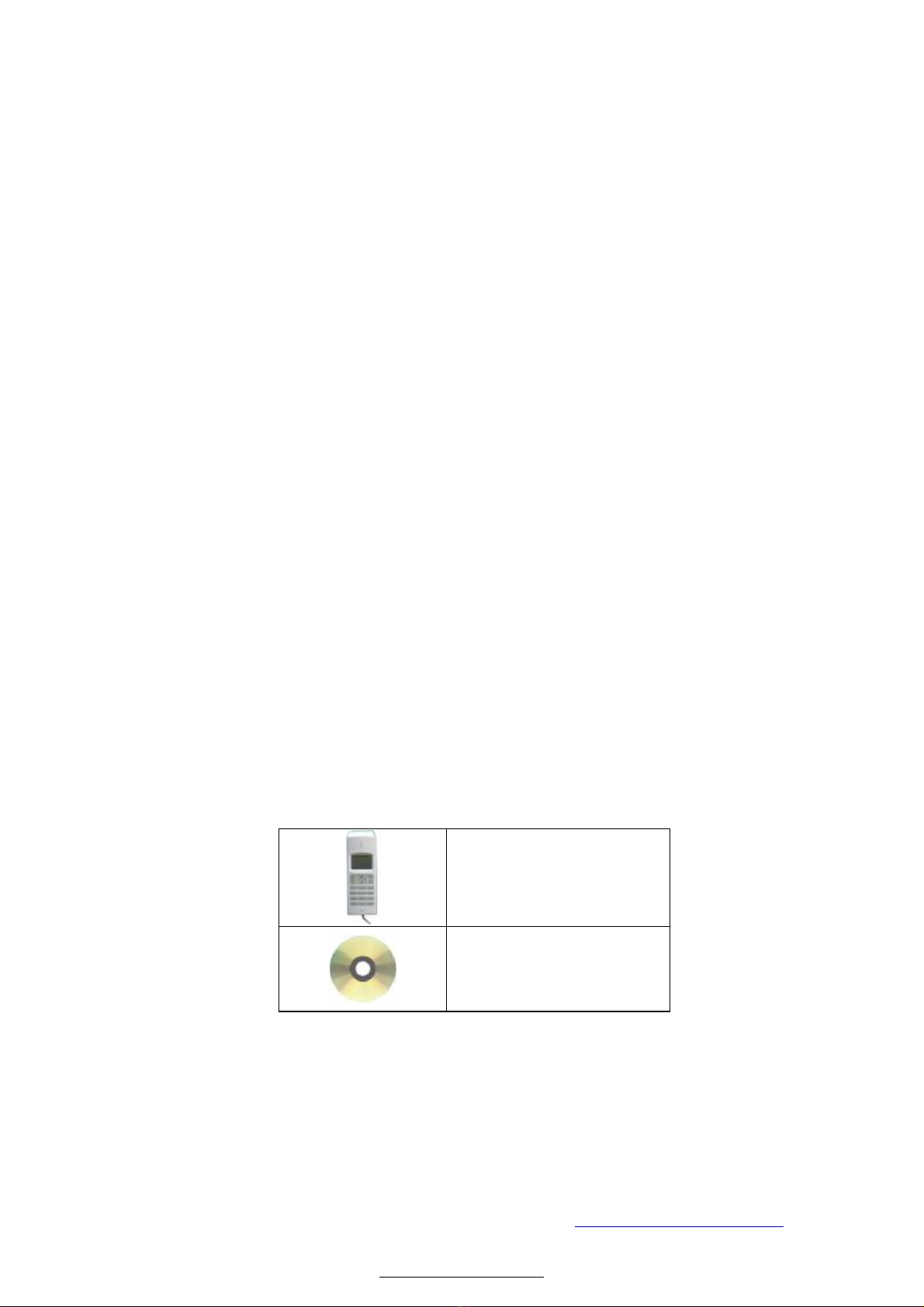
User'sManual forSC-UPH214 USBVOIPPhone(SHENZHENSUPERCHAMPIONTECHNOLOGYCO.,LTD)
Website: http://www.usb-china.com
4
reduction, Fullduplex communication
lIncomingcall ringing, easyforanswering.Withseveralringsforchoosing
lCompactappearancedesignsuitablefornotebook.PoweredviatheUSBportwithnot
needforapoweradaptor. Operationsaresimilartotraditionalphone.
lApplicableforwideandcompatiblewithmulti calling platforms(e.g. Skype, VoipButser,
VoipStunt, VoipCheap,VoipDiscount,SparVoip,InternetcallsandNetAppel.,and etc.)
HandsetforMSN, QQ,Yahoo!Messageoranyothervoicecommunication softwareto
talkonInternet.
lChoosingproperplatformtocommunicatebetweentwoUSBIPphones, it canrealize
conversationfree ofchargeontheearth.
lBytheLCMdisplay, youcancheckonlinestatusanddetailsofthelistpersons, review
incomingandoutgoingcall,displaytheinformationofcalls;thedisplaysupportsall
kindsoflanguage. Manyfunctionscouldbeoperatedbypressingpanelkeys
directlyinsteadofmouseandkeyboard. WithLCMbacklight, thebacklightcanbe
adjustedbypanelkey.
lTheUSBPhoneiswithacontrolsoftwareforsetting. Multi languageversion(English,
Japanese, Korean, ChineseSimply, ChineseTraditional, etc.)forselecting.
lMic.mutefunctiontoprotectyourprivacyandVolumecanbeadjustedwhiledialing.
1.3SystemRequirements
P with 200 MHz CPU or better, with USBinterface
64 MBRAM.
Morethan10 MBspace ofharddisc.
Operatingsystem: Windows2000/XP.
Network:LAN,ADSL,ISDN, 33.6 Kmodemandso on.
1.4PackageContents
1. SC-UPH214 USBPhone1
2. InstallationCD1(Installation ofVOIPPhone-tooland Skype;User sGuide)
1 SC-UPH214 USBPhone
1installationCD
1.5 ImportantInstructionsforcorrectusing
WhenusingthisUSBPhone,basicprecautionsshouldalwaysbefollowedtoreduce therisk
offire, equipmentdamage.
1. Readandunderstandall instructions.
2. UnplugtheUSBPhonefromthePCUSBportbeforecleaning.Donotuseliquidor
aerosolcleaners. Useadampclothforcleaning.
www.usb-china.com

User'sManual forSC-UPH214 USBVOIPPhone(SHENZHENSUPERCHAMPIONTECHNOLOGYCO.,LTD)
Website: http://www.usb-china.com
5
3. DonotuseUSBPhonenearwater.
4. Place theUSBPhonesecurelyonadesksurface.Seriousdamagemayresult ifit falls.
5. Donotplace objectsontheUSBPhonecord.Install theUSBPhonewherenoonecan
steportriponthecord.
6. NeverpushanyobjectsthroughslotsintheUSBPhone.Thismayresult intheriskof
fireorequipmentdamage. Neverspillanyliquidon theUSBPhone.
7. DonotdisassemblytheUSBPhone.TaketheUSBPhonetoanauthorizedservice
centerwhenservice isrequired. Openorremovingcoversmaydamagetheequipment.
8. Unplug thisUSBPhonefromyourPCUSBportandreferservicingtoanauthorized
servicecenterwhenthefollowingconditionsoccur:
a) WhentheUSBcordisdamagedorfrayed.
b) If liquidhasbeenspilledintotheUSBPhone.
c) If theUSBPhonehasbeenexposedtorainorwater.
d) If theUSBPhonedoesnotworknormallybyfollowingtheoperatingmanual.
e) If theUSBPhonehasbeenphysicallydamaged.
f) If theUSBPhoneexhibitsadistinctchangeinperformance.
www.usb-china.com

User'sManual forSC-UPH214 USBVOIPPhone(SHENZHENSUPERCHAMPIONTECHNOLOGYCO.,LTD)
Website: http://www.usb-china.com
6
CHAPTER2
Preparationforusing SC-UPH214 USBPhone
2.1VOIPPhone(Softphone)software
SC-UPH214 USBPhone supportstheseveraltypesofVOIPPhonesoftware, suchas
Skype,VoipButser,VoipStunt,VoipCheap,VoipDiscount,SparVoip,InternetcallsandNetAppel.You
candownloadfromwebsite::
Skype http://www.skype.com/download/skype/windows/
VoipBuster http://www.voipbuster.com/en/download.html
VoipStunt http://www.voipstunt.com/en/download.html
VoipCheap http://www.voipcheap.co.uk/en/download.html
VoipDiscount http://www.voipdiscount.com/en/download.html
SparVoip http://www.sparvoip.de/de/download.html
Internetcalls http://www.internetcalls.com/en/download.html
NetAppel http://www.netappel.fr/fr/download.html
Hereafter,Wetake Skype forexampletodescribeoperationson SC-UPH214 USBPhone.
1. If haveinstalledSkypesoftware, neednotinstall thissoftwareagain, ifthereisn tSkype
installedinyouPC,youshoulddownloadSkypesoftwareand install it (youcandownloadfrom
the websitelistedabove,orgettheinstallation filefromourInstallationCD, SkypeSetup.exe).In
thismanual, theversionofSkypeis3.1.0.144, inEnglishlanguage.
Fig.2-1 LoginWindows of Skype
www.usb-china.com

User'sManual forSC-UPH214 USBVOIPPhone(SHENZHENSUPERCHAMPIONTECHNOLOGYCO.,LTD)
Website: http://www.usb-china.com
7
2. Aftertheinstallationhasfinished, youcanopenSkypeatanytimebyclickingtheiconon
yourdesktoporinyoursystemtray. You needyouruseraccounttologinSkype, ifyouhaven ta
Skypeaccount,youcanclick “Don thaveaSkypeName?”tocreateaSkypeaccount(shown
above,Useraccountcanbeappliedforfree), aftersuccessfullogintheiconwouldappeartothe
systemtrayasshownbelow:
Fig.2-2 SkypeIcons
ThatindicatestheSkypehassuccessfullyloggedintoSkypeand beenonlinestatusin
Internet. Ifit hasn tconnectedtoInternetorhasn tlogged inSkype, theiconwill be
shownas , nowyouhavetocheckyournetworkoryouruseraccount.
2.2Connect SC-UPH214 USBPhonetoPC
ConnectUSBPhonewithyourPC, yourPCwoulddetect “ahardware”and install the
driverautomatically. BeforeyouinstalledthecontrolsoftwareintheInstallationCDandrunit,
USBphonewouldnotdisplay.(see also2.3 )
2.3Installationand UpdateofUSBPHONE-Tool(SC-UPH214 USBPhone
controlsoftware)
2.3.1 Installation
1. InserttheinstallationCDtoyourCDROM,itwill autorunandfollowingimageappearon
youPCscreen:
Fig.2-3 USBPhone-ToolInstallation
2. Click “USBPHONE-Tool”, then, Stepbystep, install thecontrolsoftware.
3. RuntheUSBphonecontrolsoftware, Skypewill giveanalertwindowasfollowing:
www.usb-china.com

User'sManual forSC-UPH214 USBVOIPPhone(SHENZHENSUPERCHAMPIONTECHNOLOGYCO.,LTD)
Website: http://www.usb-china.com
8
Fig.2-4 SkypeAlert
4.Selectthefirstorseconditem “AllowthisprogramtouseSkype”, click “OK”button.
Note: If youselectedthewrongitem,youcanexecute “Tools->Options->Privacy->Manage
otherprograms access toSkype->“VoipSpirit.exe”->Change->OK”toopenthewindowas
abovetomakeanotherselection.
After runningUSBPHONE-Tool, theiconwill appeartothesystemtrayasshownbelow:
Fig.2-5 Iconof USBPhone-Tool
ThisindicatesyourSC-UPH214 USBphoneandSkypeareconnectedsuccessfully,yourUSB
Phonedisplay:
Fig.2-6
EverythingisOK, youcanuseyouUSBPhonenow!
If theiconshownas , yourUSBPhonedisplay:
Fig.2-7
ThismeansyourSC-UPH214 USBPhonehasnotconnectedwithSkypecorrectly,yourSkype
www.usb-china.com

User'sManual forSC-UPH214 USBVOIPPhone(SHENZHENSUPERCHAMPIONTECHNOLOGYCO.,LTD)
Website: http://www.usb-china.com
9
hasn trunorhasn tloggedin, oryoudidn tallowUSBPHONE-TooltouseSkype (see also
Fig.2-4), please run Skype, loginfirstandselect “allowthisprogramtoSkype”..
DriverIcons Indications
TheUSBPhoneworksnormally.
TheUSBphonefailstocommunicatewithSkypeoryoudidn tlogin
Skype. (Pleasereferto “FAQ”Q1 inthismanual)
TheUSBphonefailstocommunicatewithyourcomputer.
2.3.2 Switchto differentVoIPapplication:
If youinstalledseveraltypesofVOIPsoftwareinyouPC,thereistwowaystoactivatetheneeded
VoIPsoftware:
(1)Rightclicktheicon and “ActiveVoIP”, and choosethesoftwarethatyouwanttouse.
Fig.2-8
(2)Onstandbymode,Press FUNCTION/YESkey ,press UP/DOWN(thekey
and )toselect “ActiveVoIP”,then,press FUNCTION/YESkey toselectthe
software:
Fig.2-9
www.usb-china.com
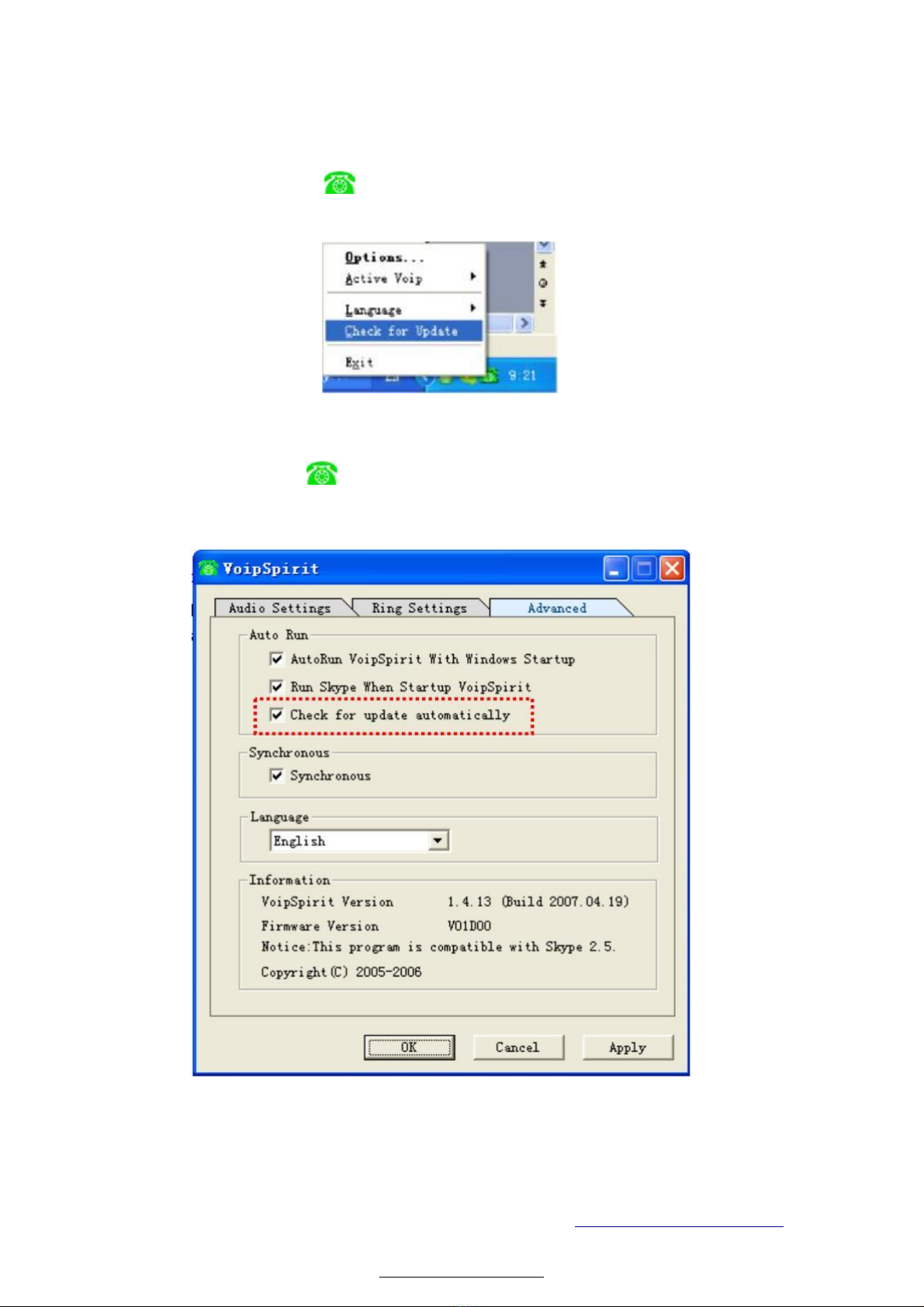
User'sManual forSC-UPH214 USBVOIPPhone(SHENZHENSUPERCHAMPIONTECHNOLOGYCO.,LTD)
Website: http://www.usb-china.com
10
2.3.3 UpdatetheUSBPhone-Tool (Thisfunctionistemporarilyclosed)
PleaseremembertoupdatetheUSBphonedriverregularly.Youcanfollowthisguideline
here:, Rightclicktheiconand choose CheckforUpdate”:
Fig.2-10
OryoucanenableyourUSBPhone-Tooltocheckforupdateautomatically:
(1)Rightclicktheicon andchoose “Options”.
(2)Click “Advanced”and select “Checkforupdateautomatically”,click Apply”and
OK”toactivatethefunction.
Fig.2-11
www.usb-china.com

User'sManual forSC-UPH214 USBVOIPPhone(SHENZHENSUPERCHAMPIONTECHNOLOGYCO.,LTD)
Website: http://www.usb-china.com
11
CHAPTER3
Operationmanualforusing SC-UPH214 USBPhone
3.1Call anotherSkypeuser(PCtoPC)
ConfirmoftheSkypeuserisonline,oryoucouldn tconnectwithhimcommunicating, and
SC-UPH214 USBPhonewilldisplay:"userisoffline", twomethodsforyoutodialing.
3.1.1 .Dialing fromthemenu
1.Press theUP/DOWNkey(thekey and )theLCMdisplaysthecontact
usersandtheirstatus:
Fig.3-1
2. Press theUP/DOWNkey(thekey and )toselecttheuserwithsymbol
(thatmeanstheuserisonlinenow)youwanttodial.Youcanpress FUNCTION/YESkey to
readthedetail oftheselectuser,press theFUNCTION/Cancelkey toback, orpress
toendacall .
3.Press theRECEIVE/DIALkey tocall theusers.
NOTE: AfterpressedtheUP/DOWNkey(thekey and ), youcanalsopress the
“Number/Letter”keystoinputthelettersoftheuser snameyouwanttodial.(inthisstatus, you
cannotinputmember,onlyinthestatusinthestatusof Fig.2-6 youcaninputnumberbypressing
“Number/Letter”keys).
3.1.2 PromptlydialingbySpeed-Dial
1..Take"echo123" forexample,
2.AssignSpeed-Dialforit,e.g."55"(Rightclick “echo123”,select “Assign Speed-Dial”,
input”55”and press “OK”)
www.usb-china.com

User'sManual forSC-UPH214 USBVOIPPhone(SHENZHENSUPERCHAMPIONTECHNOLOGYCO.,LTD)
Website: http://www.usb-china.com
12
Fig.3-2 AssignSpeed-Dialfor SkypeUsers
3.Inputnumberandcall out:
Press digital “5”“5”keysonUSBPhone,thisnumberwill bedisplayonSkypewindowand
USBPhoneLCM, thenpress RECEIVE/DIALkey on USBPhonetocall out.
If youinputanerrorcall number,press FUNCTION/Cancelkey todeletethecall
numberone-by-one,you canalsopress HANG TELEPHONE/CANCELkey todeletethe
wholenumber.
3.2SkypeOut(PCtoPhone)
Press "countrynumber" +"phonenumber", thenpress RECEIVE/DIALkey .
e.g.call to88888888 inShenzhen, China, regionnumberofShenzheninChinais “755”,
countrynumberofChinais “0086”, youcanpress 008675588888888, thenpress
RECEIVE/DIALkey .
www.usb-china.com
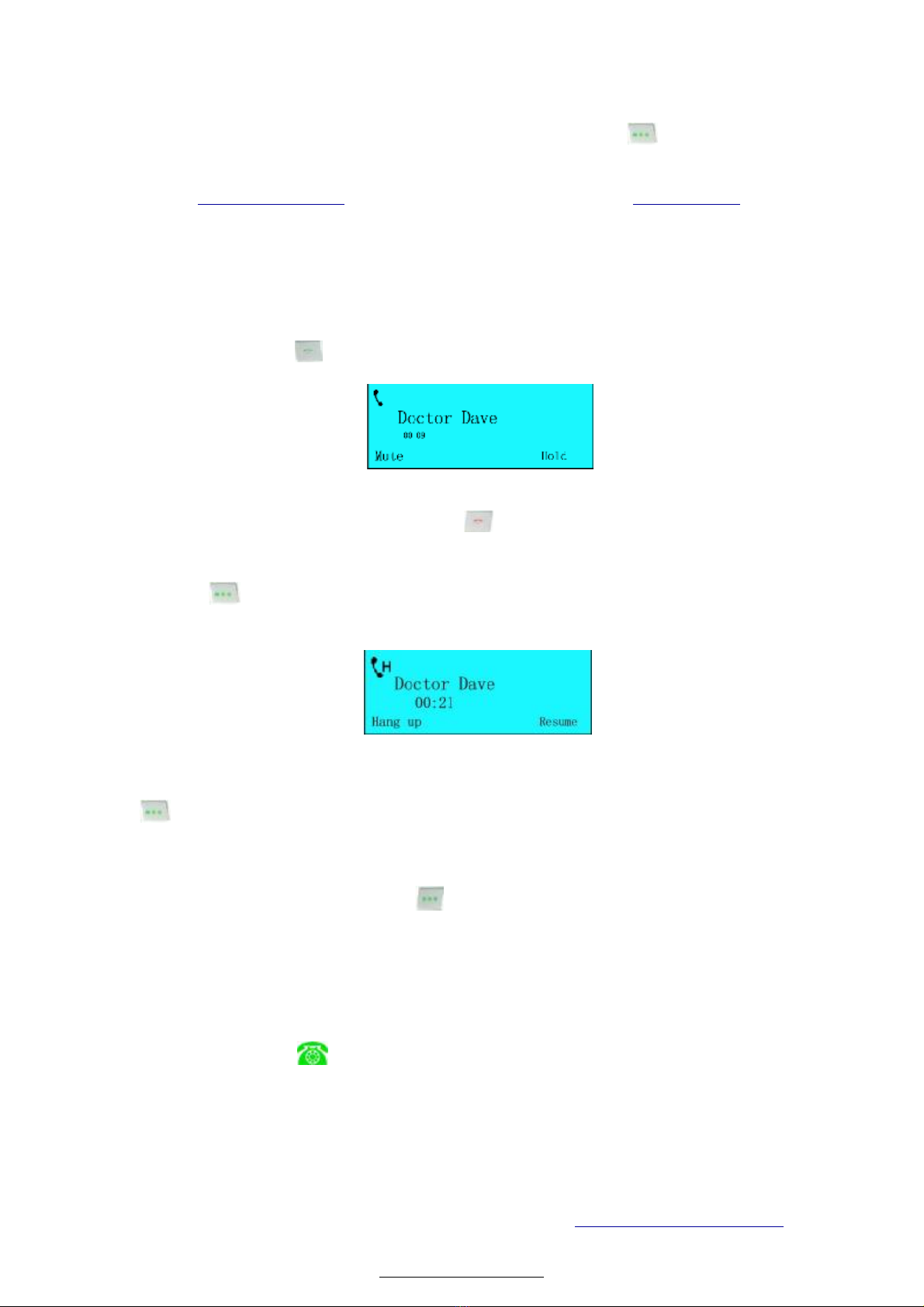
User'sManual forSC-UPH214 USBVOIPPhone(SHENZHENSUPERCHAMPIONTECHNOLOGYCO.,LTD)
Website: http://www.usb-china.com
13
If youinputawrongnumber, pleasepress FUNCTION/Cancelkey todeleteit.
Note: 1.FormoredetailedusagesofmakingaSkypeOutcall,pleasevisitSkype sofficial
website: http://www.skype.com ,youneedbuySkypeOutCredit first.(login www.skype.com to
readthepurchasingprocedure)2. pressingthekey “0”formorethan2 secondswouldinputthe
symbol “+”;
3.3Answerorend acall
SC-UPH214 USBPhoneisringingwhilesomeonecall yourSkype,you canpress
RECEIVE/DIALkey toanswerthecall,
Fig.3-4
press HANG TELEPHONE/CANCELkey toend orrefusethecall.
When youarein callingwith acontact, if necessary, press “FUNCTION/Cancel”
key , therewill appearasfollowing:
Fig.3-5
Thismeansthecontactisheld,heorshecannothearyourvoice,press“FUNCTION/Cancel”key
,youcanresumethecallingwiththecontact,sometime,someone(suchas Jennychen )is
callingyou whileyouareincallingwithacontact(suchas DoctorDave),youcanreceivethenew
in-call(Jennychen)and DoctorDave isheld.
You press FUNCTION/YESkey tomuteduring thecourseofacall, and press this
keytocancel “MUTE”function.
3.4Adjustoptions
YoucanadjustVolumeandRing byUSBPHONE-Tool programor bythepanelkeysof
SC-UPH214 USBPhone,
1. Adjustby USBPHONE-Tool program:
Double-clickthe on thetaskbar, thenyoucanadjustthevolumeandrings.
www.usb-china.com
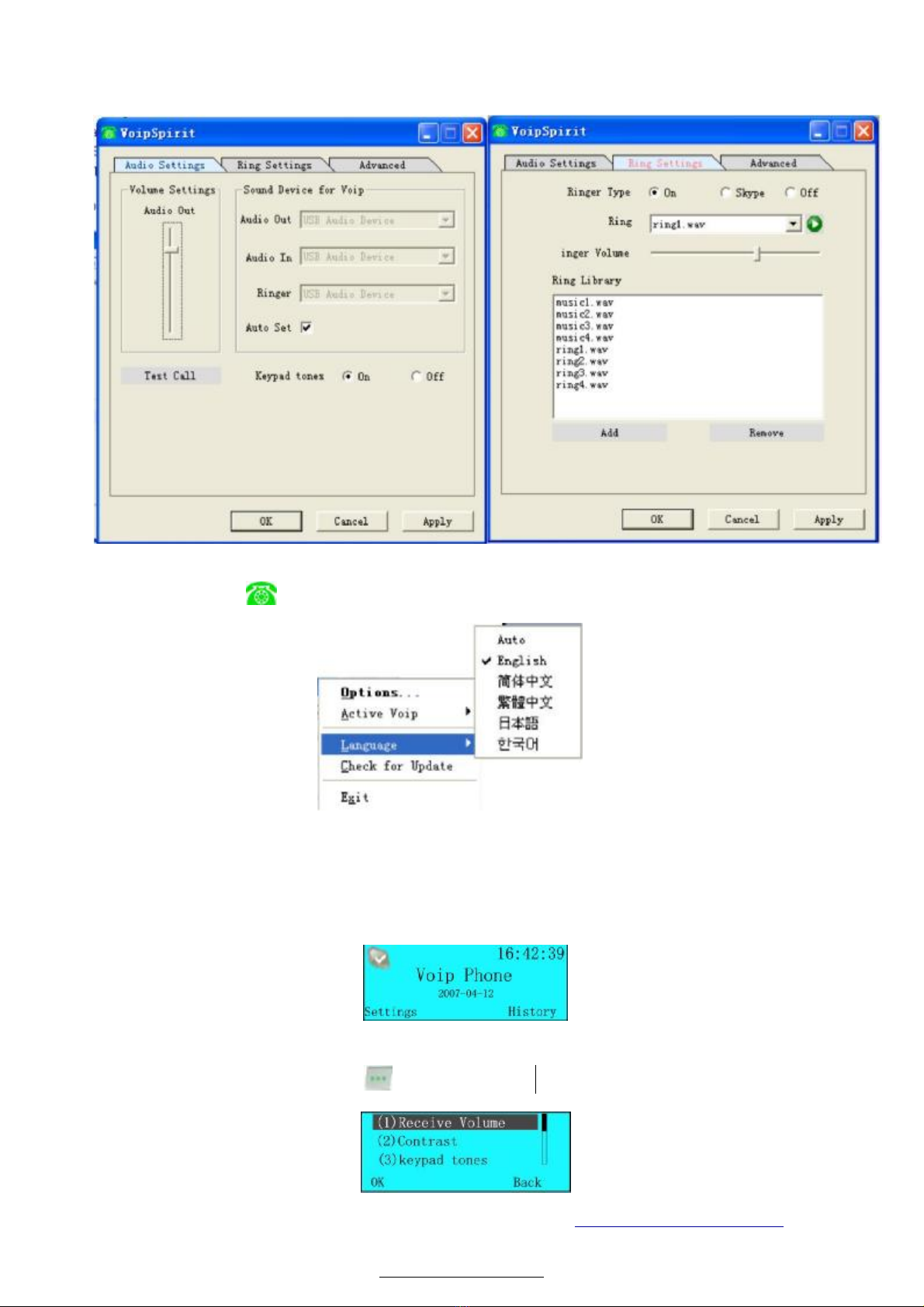
User'sManual forSC-UPH214 USBVOIPPhone(SHENZHENSUPERCHAMPIONTECHNOLOGYCO.,LTD)
Website: http://www.usb-china.com
14
Fig.3-7 Optionsof USBPhone-Toofor setting
Right-clickthe on thetaskbar,thenyoucanadjustLanguageandanyotheroptions.
Fig.3-8 LanguageSetting
2. Adjustby thepanelkeysofSC-UPH214 USBPhone:
1.You canpromptlyadjustvolumebypressingthetwokeys “+VOL –” ontheleftsideof
SC-UPH214 USBPhoneandthe “MUTE”keyon therightside(especially,whileyouaredialing).
2.WhenSC-UPH214 USBPhoneisinstandbymodeasfollowing:
Fig.3-9 StandbyMode
Press theFUNCTION/YESkey , LCMwoulddisplay:
www.usb-china.com
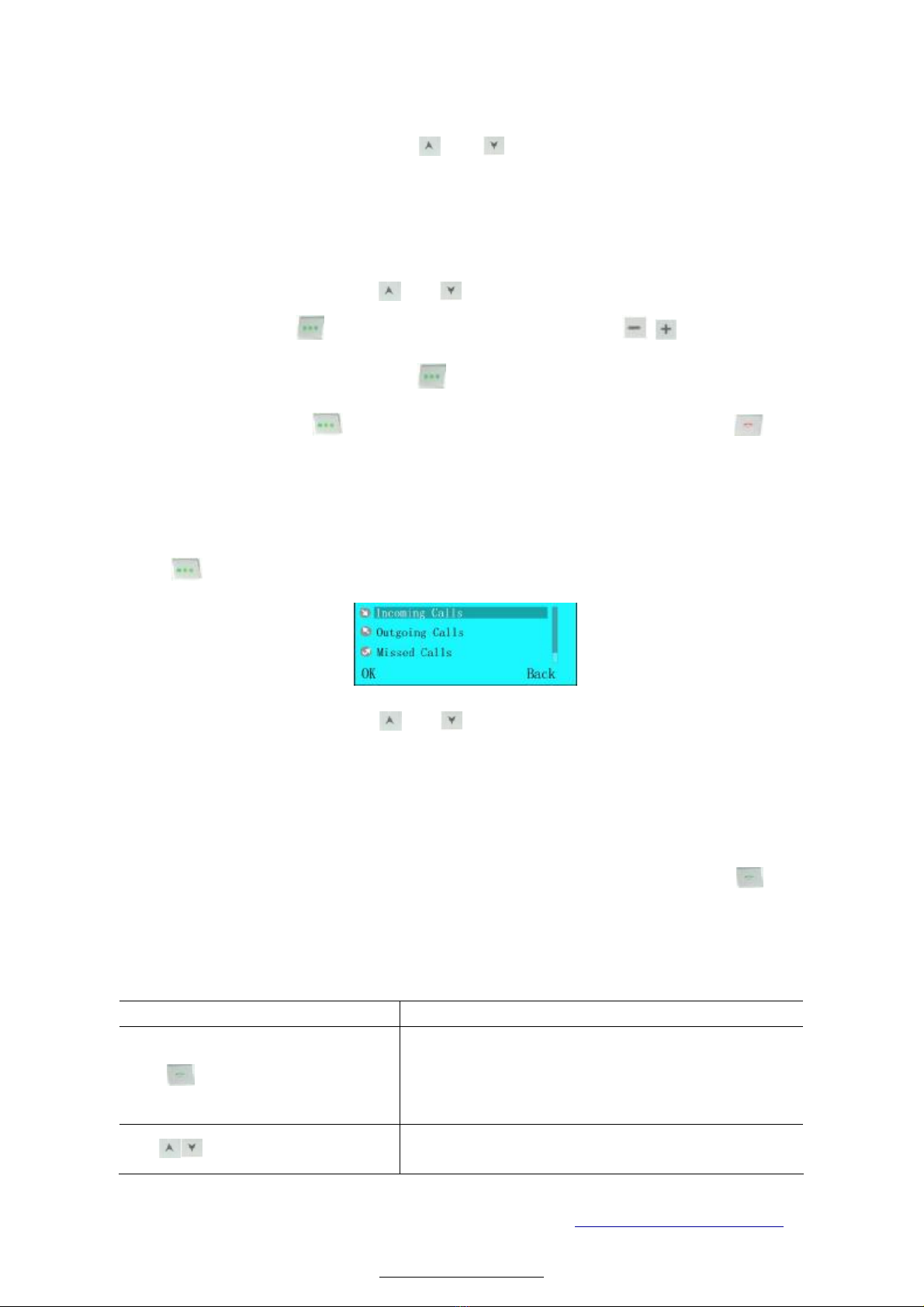
User'sManual forSC-UPH214 USBVOIPPhone(SHENZHENSUPERCHAMPIONTECHNOLOGYCO.,LTD)
Website: http://www.usb-china.com
15
Fig.3-10
Press theUP/DOWNkey(thekey and )torollthemenu, theotheroptions
displaying:
(4)RingTone
(5)Ring Volume
(6)Language
(7)ActiveVoip
Press theUP/DOWNkey(thekey and )toselecttheitemyou wanttosetting,press
FUNCTION/YESkey first,thenpress theVOL+/-key(thekey )toselectorto
adjustandpress FUNCTION/YESkey toset.Duringthecourseofsetting,press the
FUNCTION/Cancelkey tobackorpress HANG TELEPHONE/CANCELkey to
cancel.
3.5CheckingCall recordsand VoiceMail
You cancheckyoucall loginSC-UPH214 USBPhonedirectly,press theFUNCTION/Cancel
key thescreendisplay:
Fig.3-11
Press theUP/DOWNkey(thekey and )toroll themenu, youcanread4 itemstotally:
Incoming calls
Outgoingcalls
Missedcalls
VoiceMail
Similaroperationwithabove,you canconvenientlycheckyourcall recordswiththetimeand
dateonLCMdisplay. Whileyouarereviewing,youcanpress theRECEIVE/DIALkey to
call out.
3.6Functionofkeysonthepanelof SC-UPH214 USBPhone
KEYS DescribeDetail
Answer/YES
1. answeracall;
2. set “YES”totheselectedoption;
3. makesSkypewindowdisplayonPCscreen;
4. PopSkypewindowtoPCscreen
Up/Down 1.Roll theoptionsonthemenuandselect
2.PopSkypewindowtoPCscreen
www.usb-china.com

User'sManual forSC-UPH214 USBVOIPPhone(SHENZHENSUPERCHAMPIONTECHNOLOGYCO.,LTD)
Website: http://www.usb-china.com
16
Hang
Telephone/No/Cancel
1. Press thiskeytoendorrefuseacall;
2. Deletetheiuputnumberorletters;
3. MinimizeSkypewindowonPCscreen.
4. Backtostandbymode.
FUNCTION/Yes
1. AdjusttheoptionsofSC-UPH214 USBPhone;
2. Selecttheitemtobeset.
Toexecutethemenufunctiondisplayedontheleft-down
cornerofLCM,suchas “Settings”, “OK”,
“Detail”,“Mute”, “HangUp”andetc.
FUNCTION/Cancel
1. CheckSkypecall records;
2. Cancel;
3. Back;
4. Hold
5. One-by-onedeletetheerrorinputmember.
Toexecutethemenu functiondisplayed on theRight-down
cornerofLCM,suchas “History”, “Back”, “HangUp”,
“Hold”and etc.
Number/letter
Inputcall number(digit0to9)orletters(AtoZ).Onlyin
thestatusas Fig.2-6,digitscanbeinputted,pressingkey
“0”formorethan2secondswouldinputthesymbol “+”;
otherwise,instatusas Fig.3-1 ,youcaninputlettersA~Z
bypress thesekeys.
*/Skypeoption
1. Press thiskey,Skypewindowpop-uponPCscreen,
continuepress thiskeytoselecttheoptionsonSkype
windowonthePCscreen;
2. Input “*”incall memberorforspecialuse.
inputthesymbol “#”forspecialuse.
Vol+V0l- Adjustthevolumeofearphone.
3.7 LCMIconsInstructions
Icons InstructionsIcons Instructions
SkyeMultiCall
StatusOnlineDial
statusAway NormalTalk
StatusOffline Hold
ContactsList Mute
www.usb-china.com

User'sManual forSC-UPH214 USBVOIPPhone(SHENZHENSUPERCHAMPIONTECHNOLOGYCO.,LTD)
Website: http://www.usb-china.com
17
Incomingcall StatusDoNotDisturb
Outgoingcall StatusInvisible
Missedcall StatusNotAvailable
Voiceail UncheckedBox
New VoiceMail CheckedBox
3.8FAQ
Question1
Why isthevoice playedfromthePC ssoundcardinsteadoftheSC-UPH214 USBphone
whenImake/answeracall?
PossibleSolution:
OpentheMainwindowofSkype,clickon “Tools->Options”,andgotothetable “Sound
Device”, set “AudioIn”, “AudioOut”and “Ringing”tothe “USBAudioDevice”.
Fig.3-12 Setsound Devicesfor Skype
Question2
Why istherenovoicecomesoutwhenplaymusic?
PossibleSolution:
Thereason ismaybeSC-UPH214 USBphonehadbeensetastheWindowspreferred
device,youcanexecutethe “ControlPanel->Soundand Video( )->Audio”, set Sound
Playback and Sound Recording sPreferreddevice tothesoundcardofyourPC,it
shownasbelow:
www.usb-china.com

User'sManual forSC-UPH214 USBVOIPPhone(SHENZHENSUPERCHAMPIONTECHNOLOGYCO.,LTD)
Website: http://www.usb-china.com
18
Fig.3-13
Question3
Skypehasbeenstartup, buttheiconofUSBPHONE-Toolstillshownas ?
PossibleSolution:
Maybeyouselectedthewrongitem,youcanexecute “Tools->Options->Privacy->
Manageotherprograms access toSkype->Change->OK”toopenthewindowasbelow,
and makeanotherselection.
Fig.3-14
.
www.usb-china.com

User'sManual forSC-UPH214 USBVOIPPhone(SHENZHENSUPERCHAMPIONTECHNOLOGYCO.,LTD)
Website: http://www.usb-china.com
19
Question4
HowcanIusemySC-UPH214 USBphoneasahandsetforMSN,QQ oranyothersoftwarefor
Internetviocecommunication?
PossibleSolution:
WhenusingashandsetforQQ MSN Yahoo!oranyothervoice communicationsoftware
totalkoninternet,youshouldsetSC-UPH214USBPhone(appearedas “USBAudioDevice”
inthesettingitems)asthedefault deviceinthesoftware,youcanrefertothehelpfileofthe
softwaretogetthesettingprocedures.
Question5
Why didit getadelayedresponsewhenIpress thekeysonUSBPhonepanel?
PossibleSolution:
ForoperationsonpanelkeysaredependthecommunicationbetweenUSBPhoneand
SkyperunninginyourPC,thepossiblereasonofdelayedresponseisofthatyourPCresource is
notenough,insomecase,runningmanyprogramsatthesametimeonPCwouldoccupymuch
resource oftheRAMandCPUinyourPC,andPCwillgetaslowerreactiontooperationson
Skype.Youcanstopsomerunningprogramstogetenoughspace andresource forrunningSkype.
CHAPTER4
TechnicalParameters
TechnicalparametersaboutSC-UPH214 USBPhone
Items DATA
Dimension 145×50×20 MM
Color White, Black,orbecustomised
NetWeight …
Lengthofcord 1.75m
Support OS Win2000/WinXP/MacOS/MacOSX
VOIPSoftwareSupported Skype,VoipButser,VoipStunt,VoipCheap,VoipDiscount,
SparVoip,InternetcallsandNetAppel.
LCMDisplay 30*20mm, 128*64pixel,withbacklight
RatingVoltage 4~5.25 V
UseTemperature -5~50℃
Storetemperature-20 to65 C
www.usb-china.com

User'sManual forSC-UPH214 USBVOIPPhone(SHENZHENSUPERCHAMPIONTECHNOLOGYCO.,LTD)
Website: http://www.usb-china.com
20
Humiditycondition 5~95%RHwithoutcoagulatedew
SHENZHENSUPERCHAMPIONTECHNOLOGYCO.,LTD
Room530, GongyiBuilding,ZhenhuaRd., Shenzhencity, Guangdong, China
Tel.:+86 755 88850627 +86 75583266062
e-mail: sales@usb-china.com
Website: http://www.usb-china.com
www.usb-china.com
Table of contents