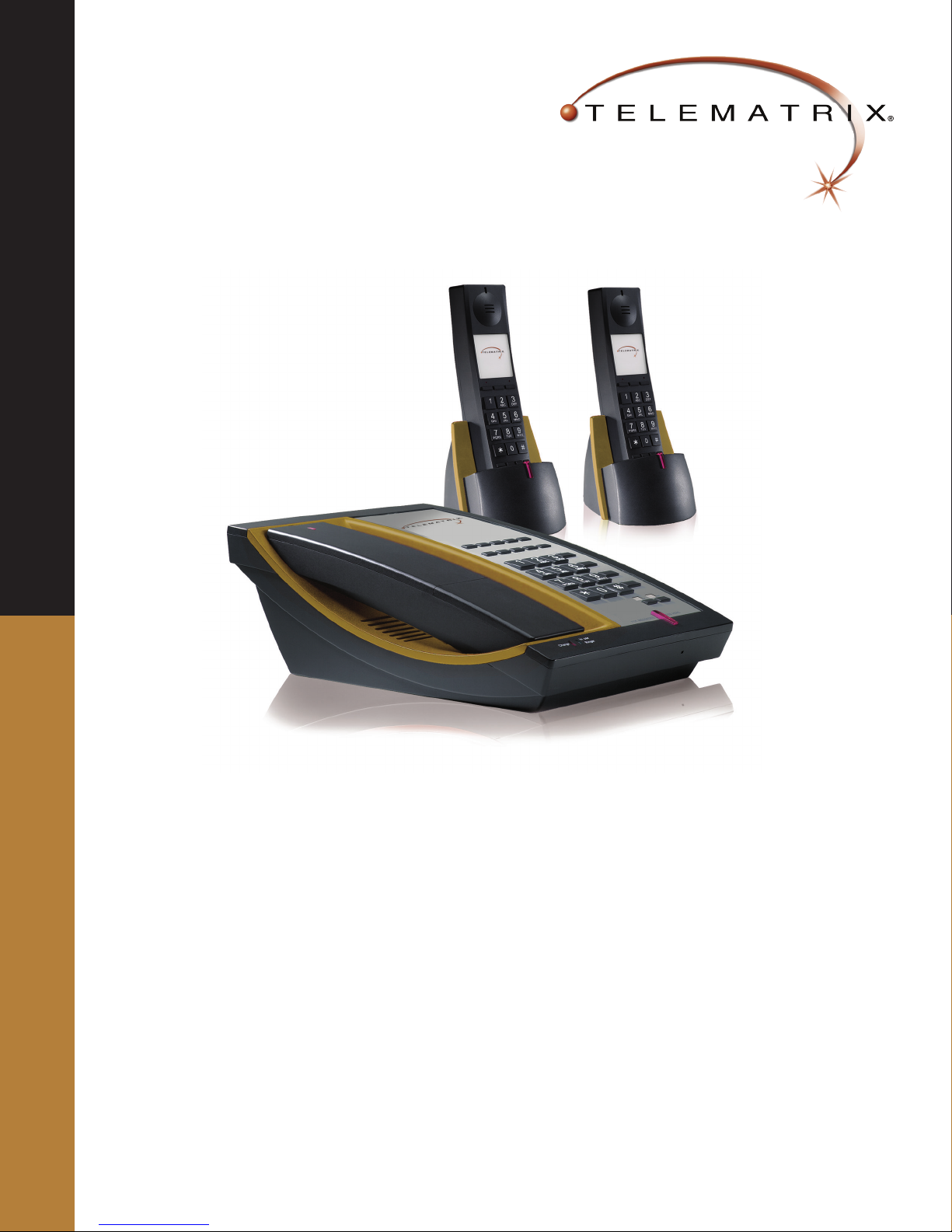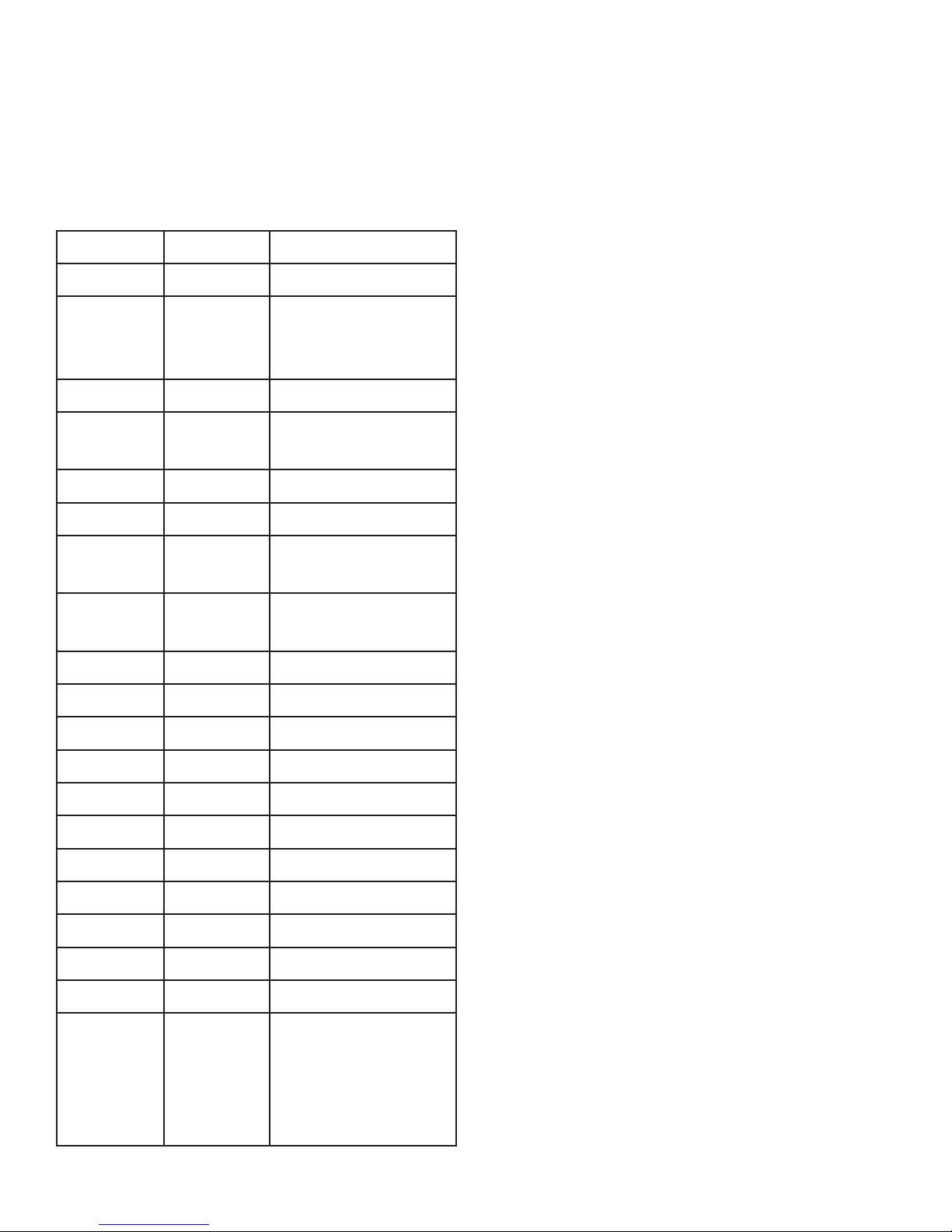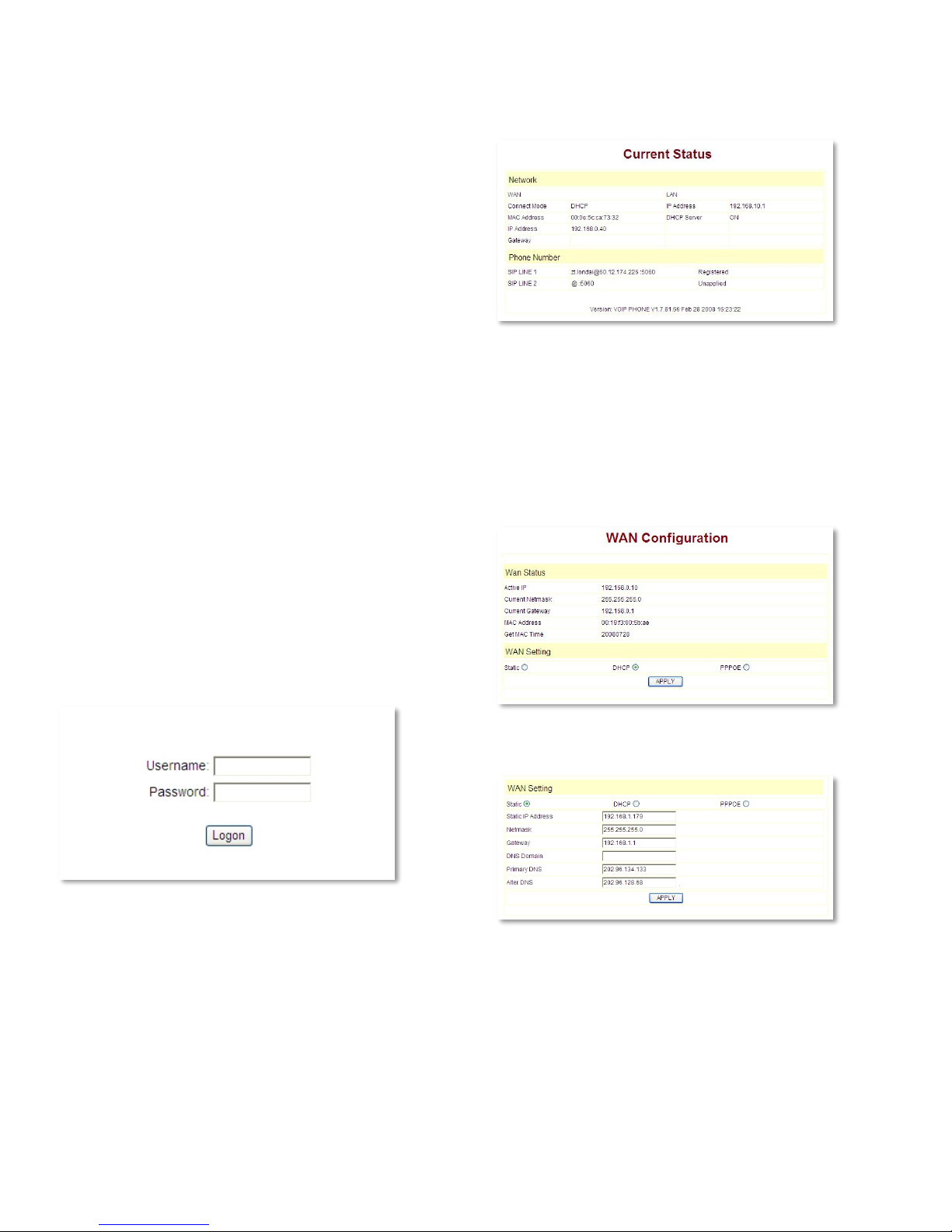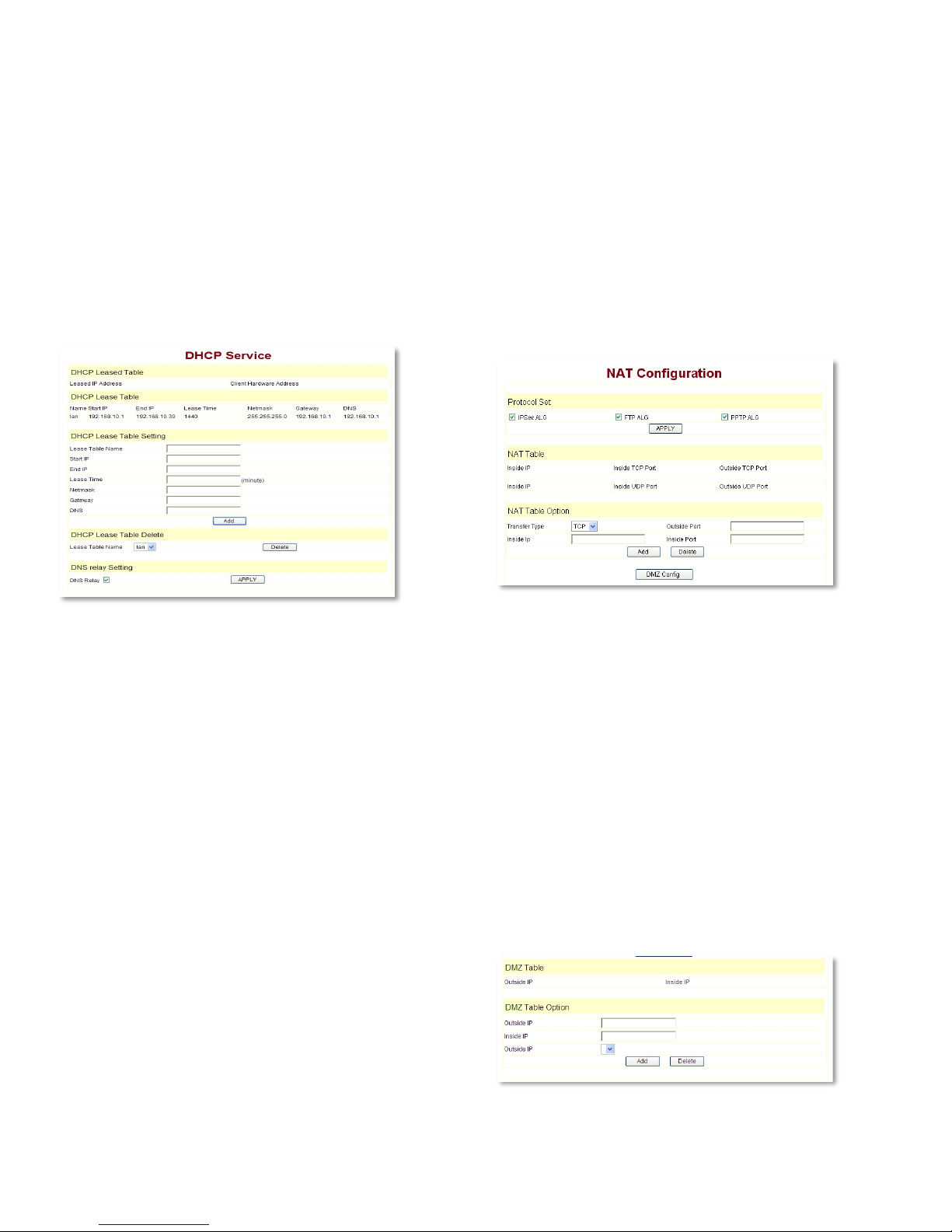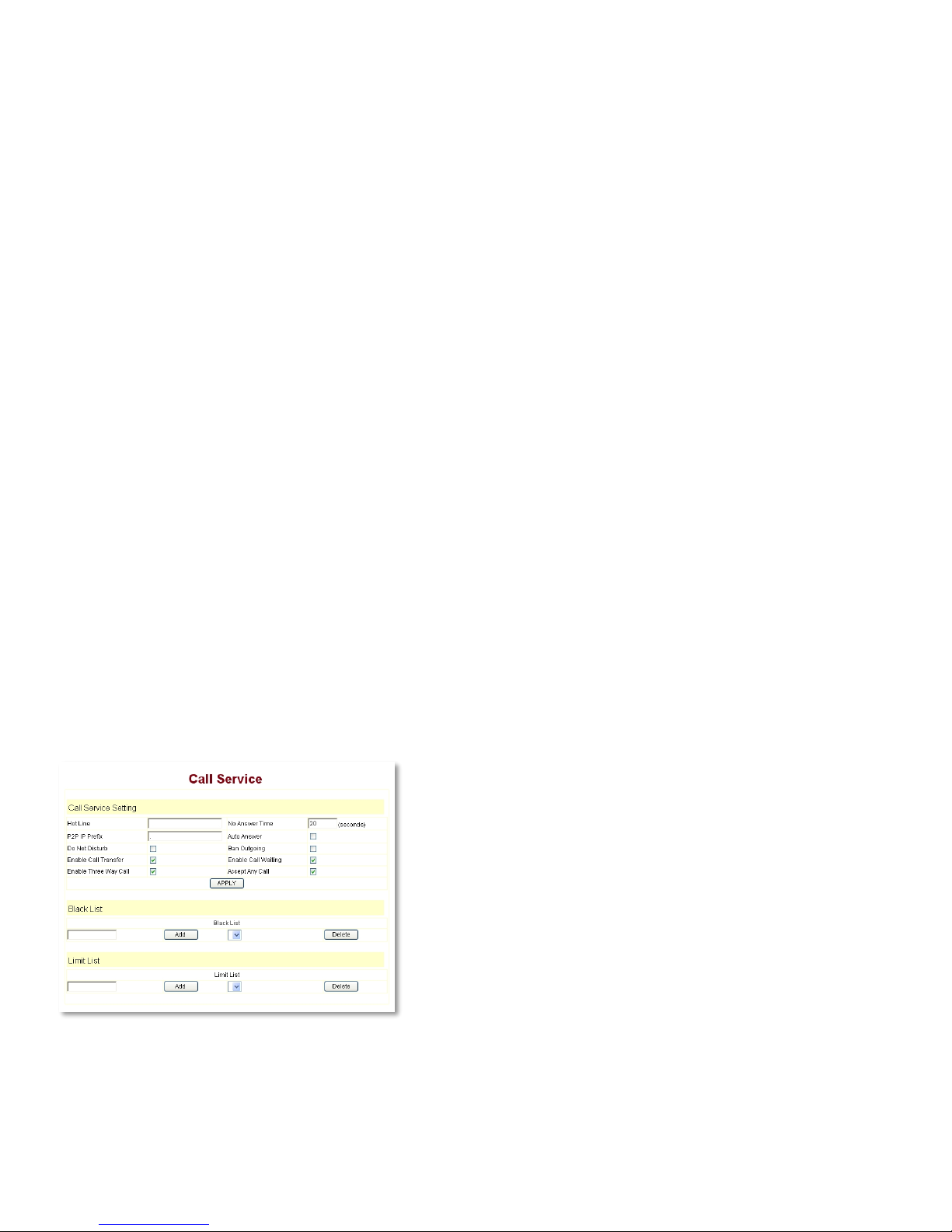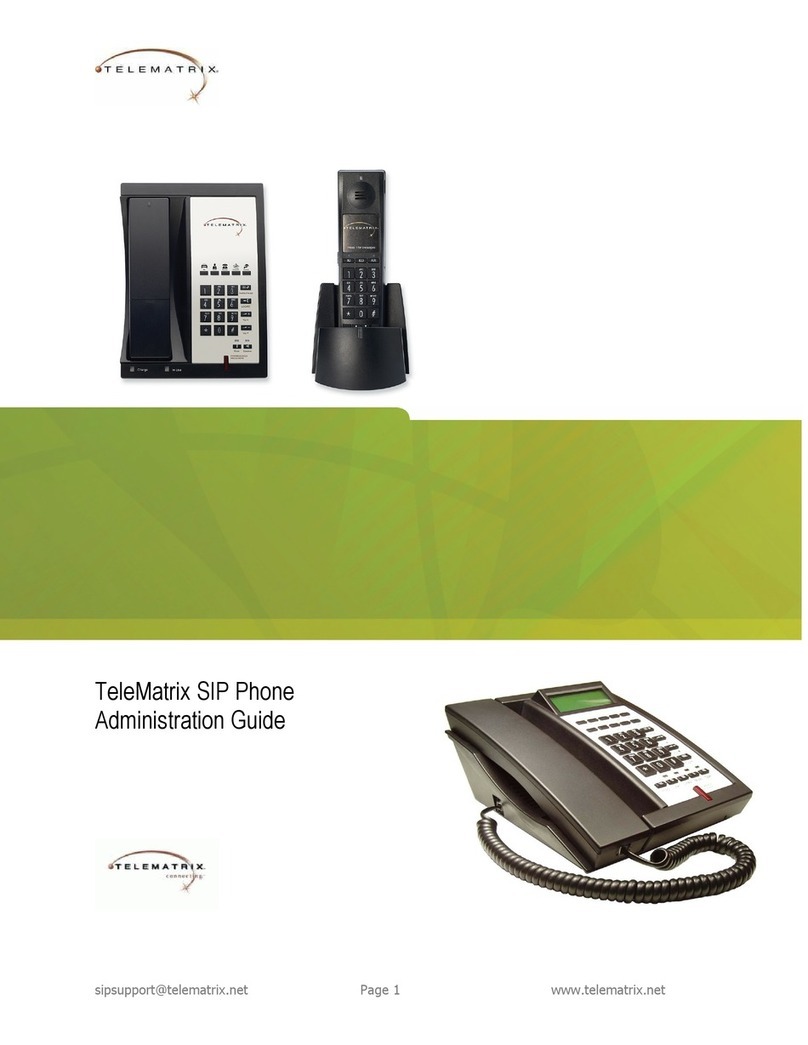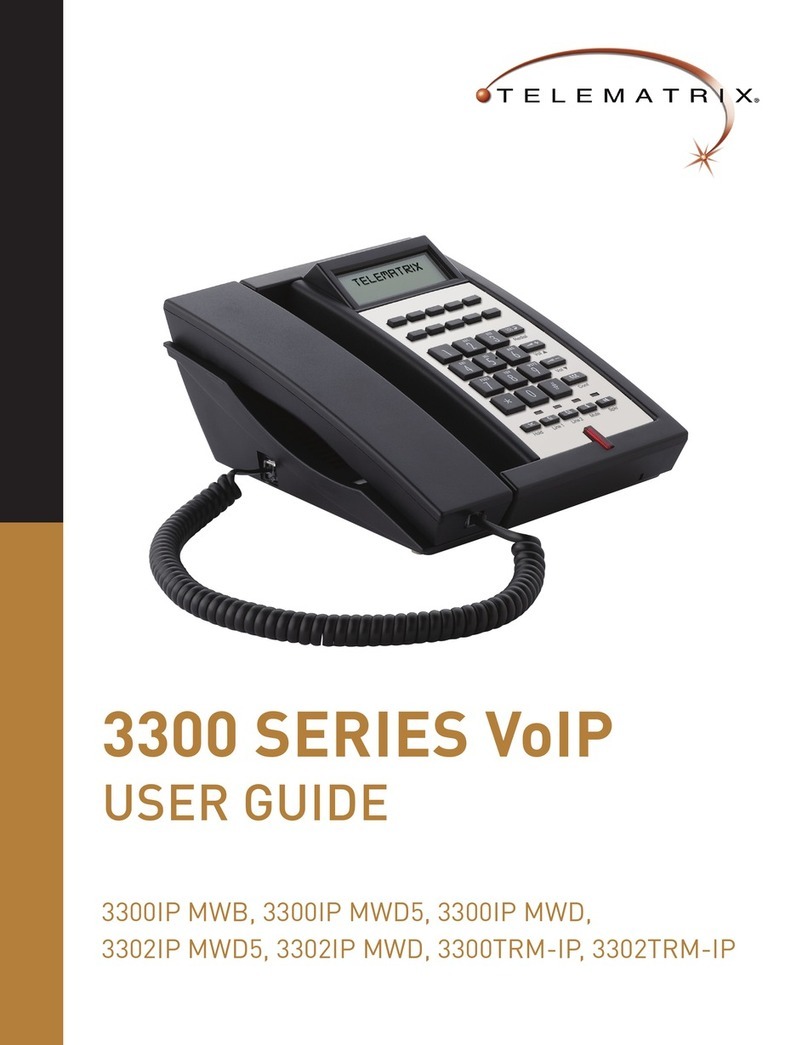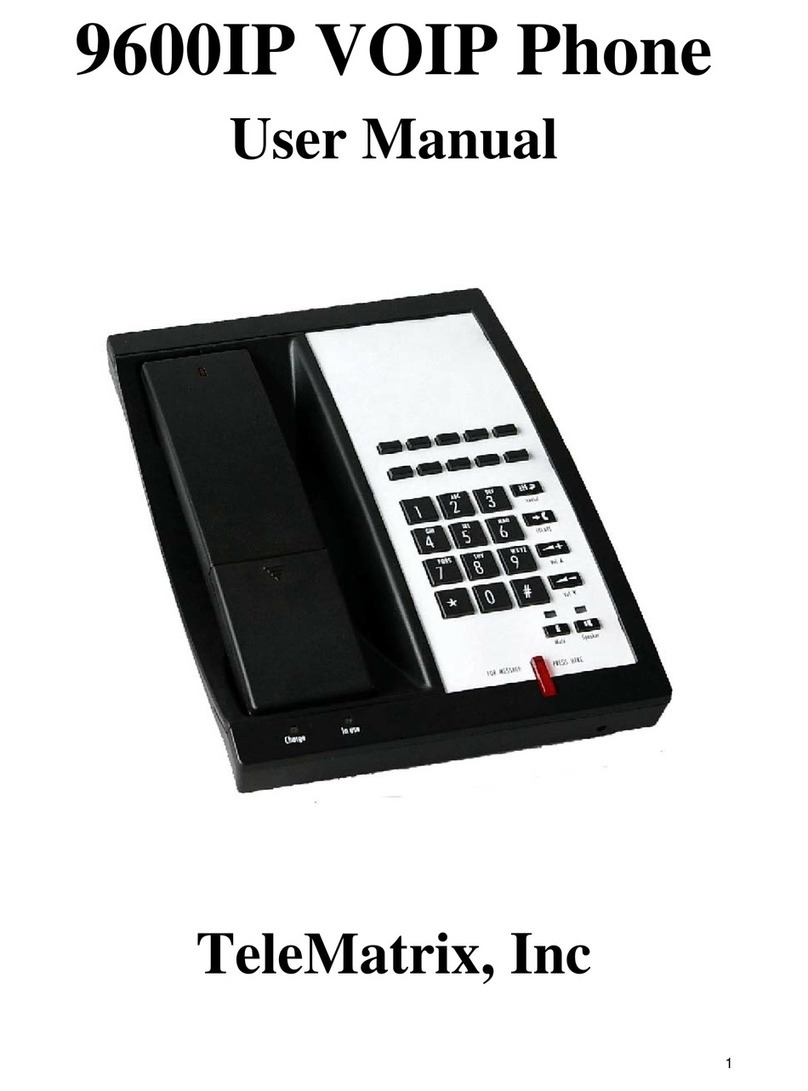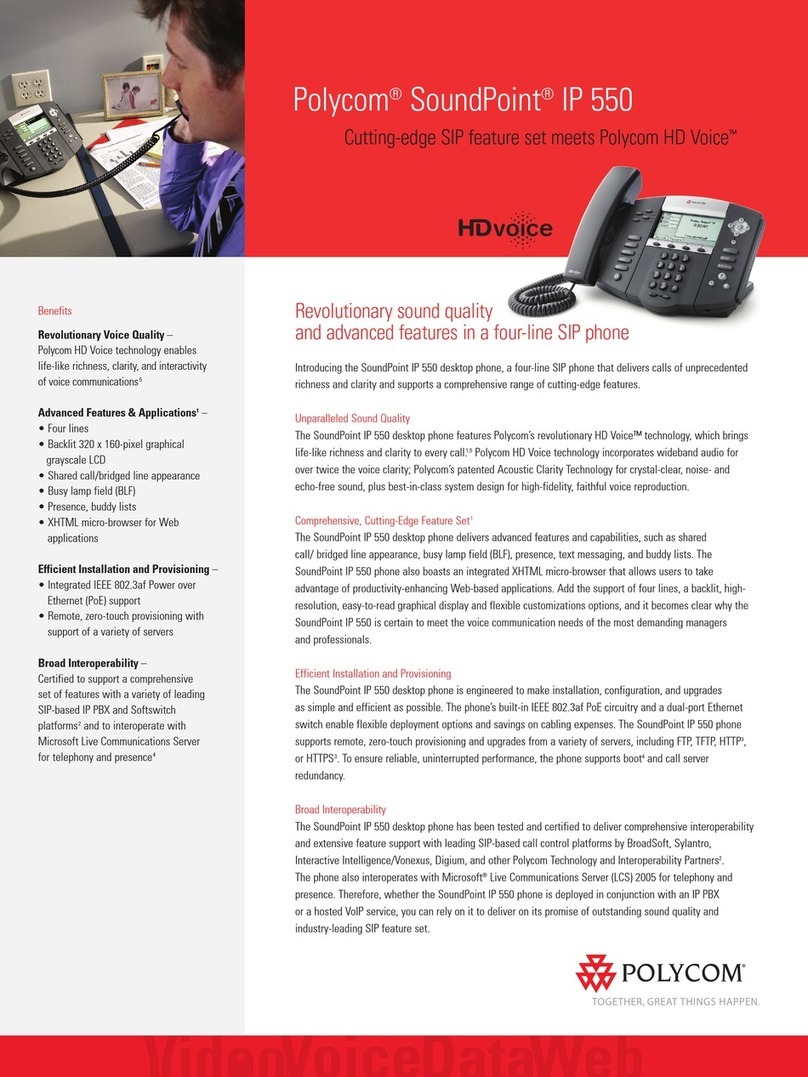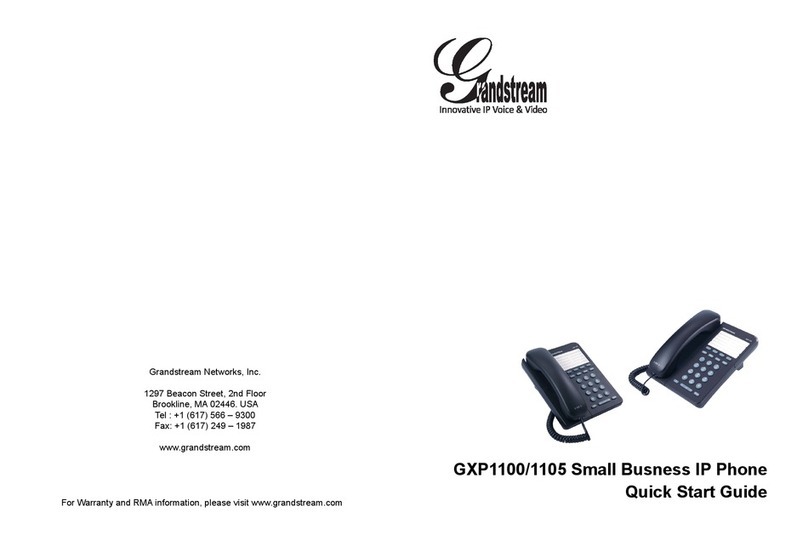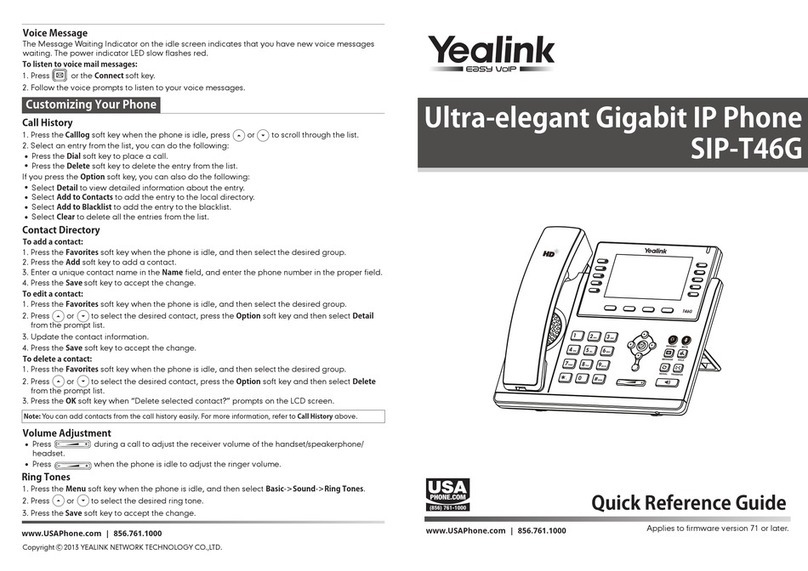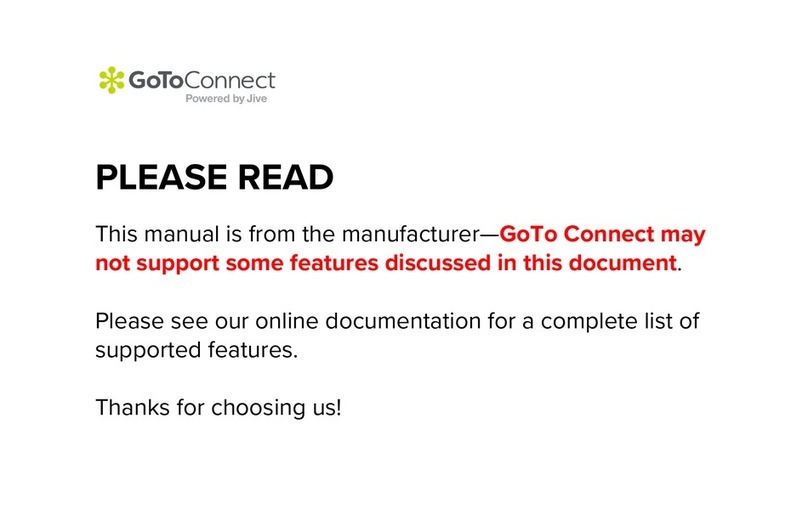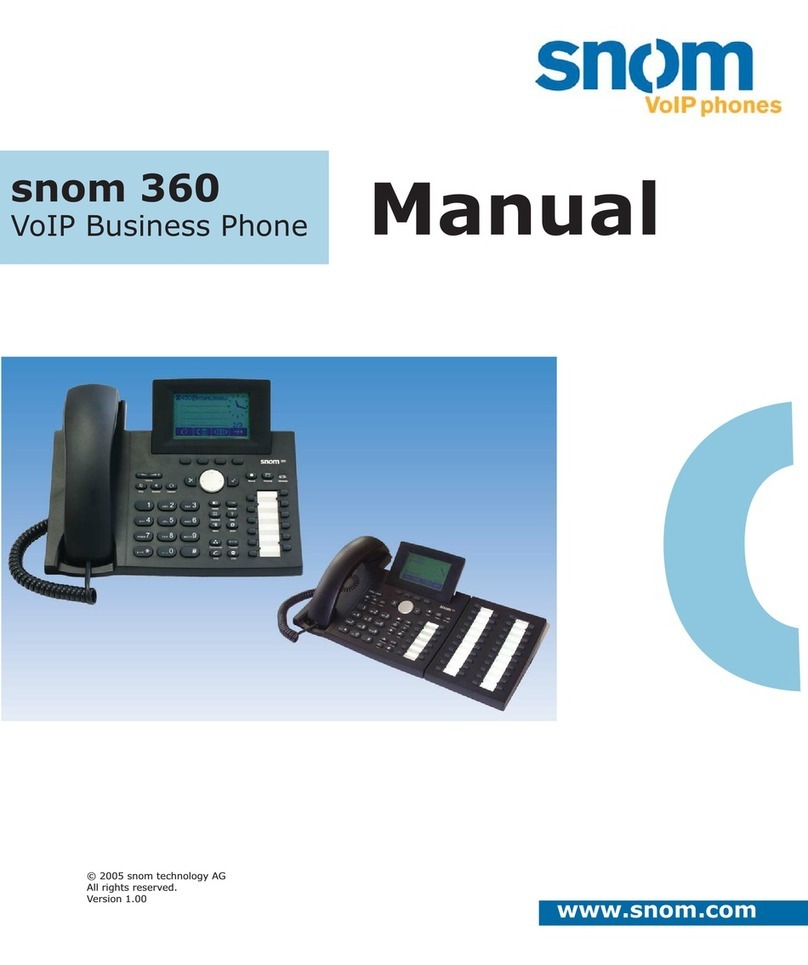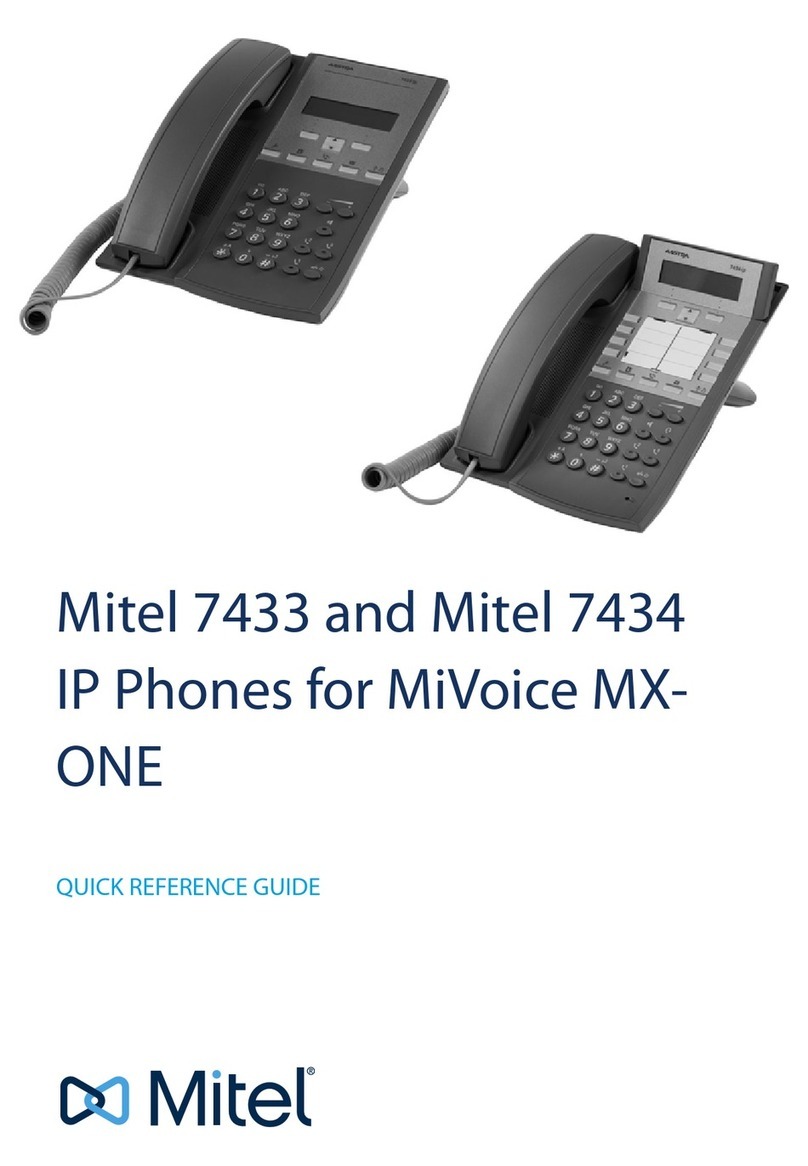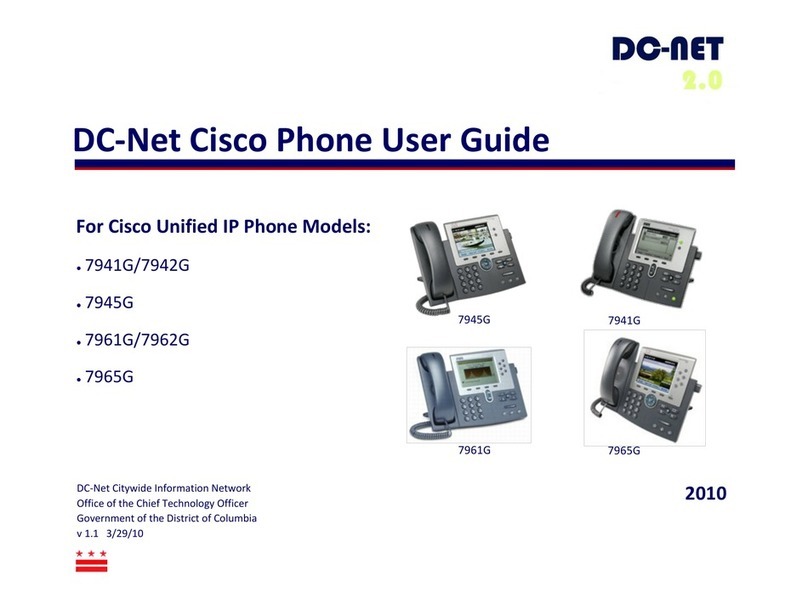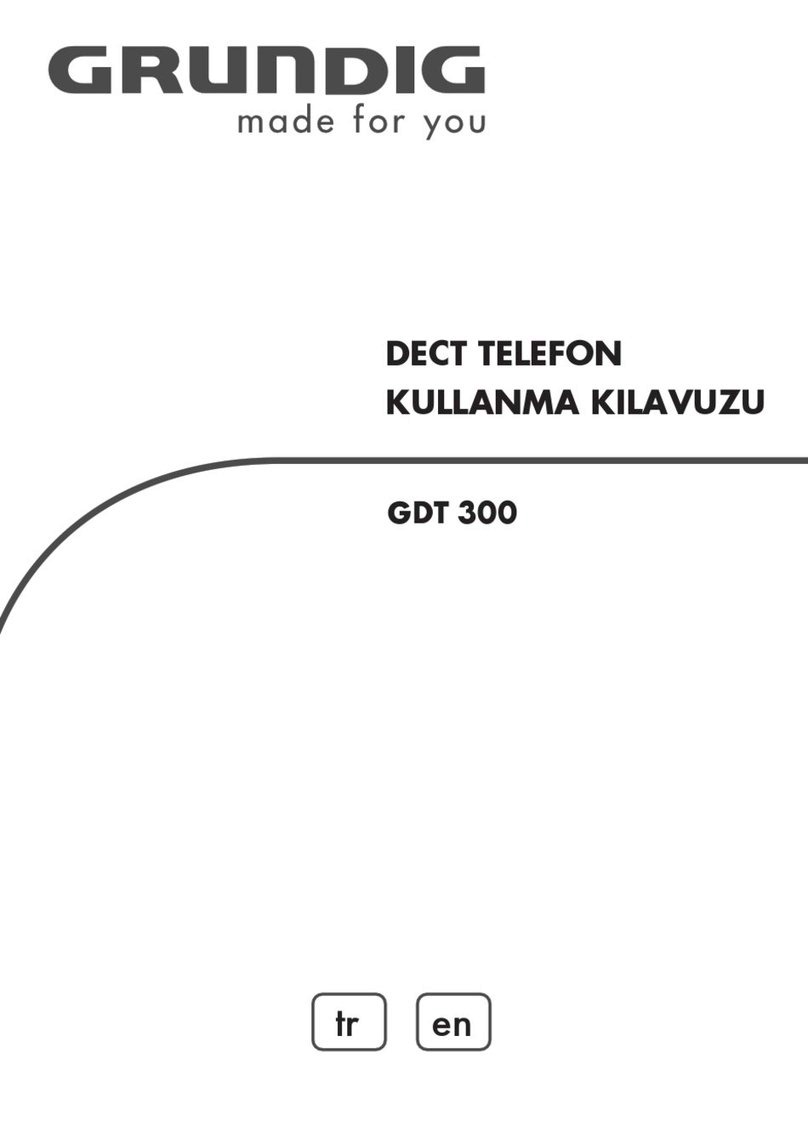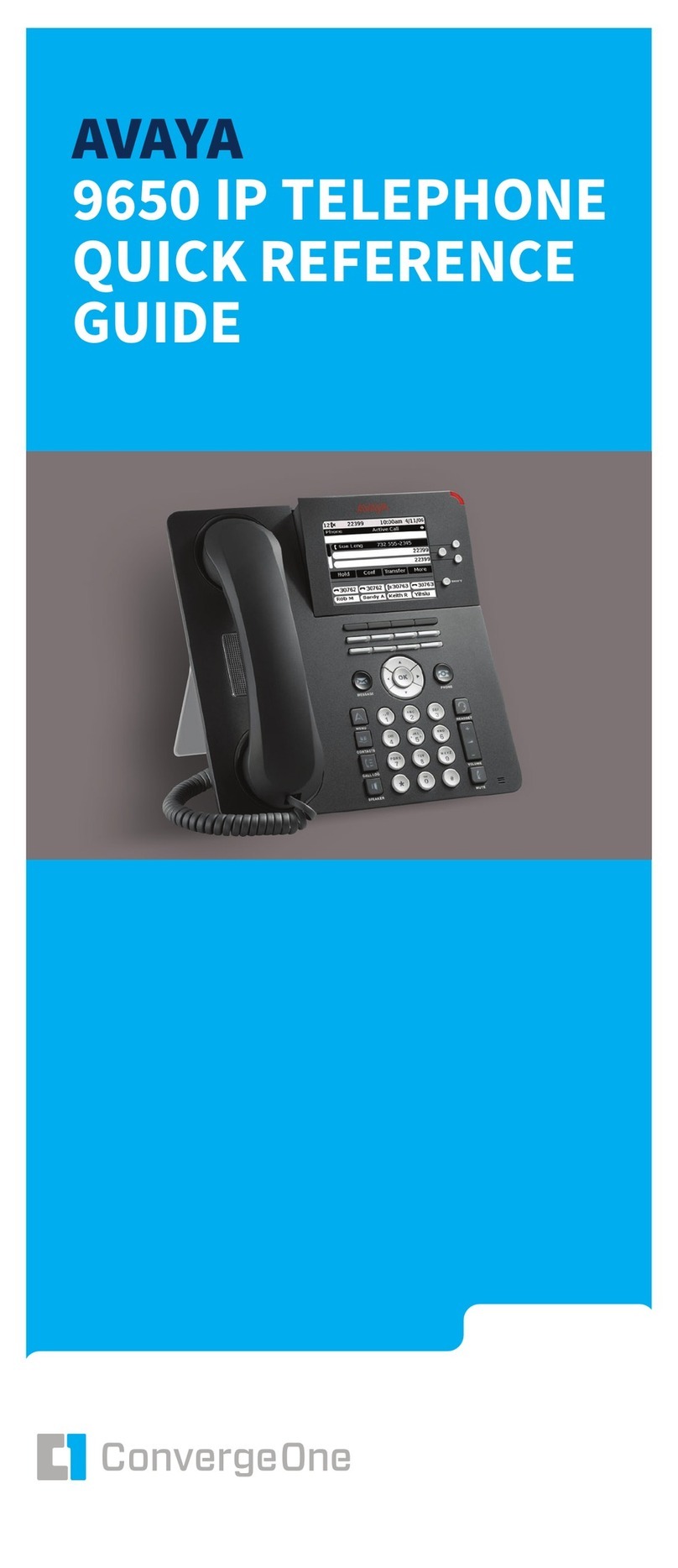Table of Contents
2www.telematrix.net 9600 SERIES VoIP USER GUIDE
9600 Series VoIP Phone Maps ..................3
Functions ...................................5
Standards and Protocols.......................5
1. Introduction ...............................6
1.1 Overview of Hardware ...................6
1.1.1..................................6
1.1.2..................................6
1.2 Overview of Software ....................6
2. Handset Keys for 9600 Series.................7
2.1 Function Table of Keystrokes..............7
2.1.1 MWI—Message Waiting
Indication .............................7
2.1.2 Call Volume Control ................7
2.1.3 Hold Function .....................7
2.1.4 Redial Function ....................7
2.1.5 Speed Dial Keys....................7
3. Web Browser User Interface to
Configure the Phone ..........................8
3.1 Login .................................8
3.2 Current Status. . . . . . . . . . . . . . . . . . . . . . . . . . 8
3.3 Network...............................8
3.3.1 WAN Configuration .................8
3.3.2 LAN Configuration .................9
3.4 VoIP ..................................9
3.4.1 SIP Configuration ..................9
3.5 Advance ..............................12
3.5.1 DHCP Server .....................12
3.5.2 NAT Configuration.................12
3.5.3 STUN Configuration ...............13
3.5.4 Net Service ......................13
3.5.5 Firewall Configuration .............13
3.5.6 VLAN Configuration QoS Configuration14
3.5.7 Digital Map Configuration ..........15
3.5.8 Call Service ......................16
3.5.9 Memory Key Programming .........17
3.5.10 MMI Filter ......................18
3.5.11 DSP Configuration/Audio
Settings..............................18
3.6 Configuration Management ..............18
3.7 Update Firmware ......................19
3.7.1 Update Configuration ..............19
3.7.2 Autoprovision Firmware
Update...............................19
3.8 System Manage........................20
3.8.1 Account Manage ..................20
3.8.2 Syslog Configuration...............20
3.8.3 Phone Book ......................20
3.8.4 Time Set—via Simple Network
Time Protocol (SNTP) ..................20
3.8.5 MMI Configuration ................21
3.8.6 Logout and Reboot System .........21
4. Operating Method for Dialing ................21
4.1 How to Dial an IP Phone.................21
4.2 Set Up the Phone to Register to a SIP Server21
4.2.1 Set the WAN Interface .............21
4.2.2 SIP Configuration .................22
Reference—Quick Keys .......................23
Reference—SIP Quick Start to Register
a Single Phone ..............................24
Program Your Connection Under the
VoIP -> SIP Configuration Screen .............24
Speed Dial and OneTouch Message Keys
Are Programmed Under Advance ->
Memory Key..............................24
Reset to Factory Default....................24
Reference—DECT Handset Base
Registration / Deregistration ..................25
Register One Handset .....................25
Register Up To 4 Additional Handsets.........25
Delete Handset Registrations
from DECT-SIP Base ......................25
Changing Handset Ring Tone:
6 Ring Tones to Choose From ...............25
Important Safety Instructions..................26
FCC Interference Information..................26
FCC RF Radiation Exposure Statement ..........27
Industry of Canada Requirements..................27
Requirements of Part 15—FCC Rules ...........28
Requirements of Part 68—FCC Rules ...........28
Technical Specifications ......................29
Dimensions ..............................29
Weight ..................................29
User Guides ................................29
Service ....................................29
Statement of Limited Warranty ................29