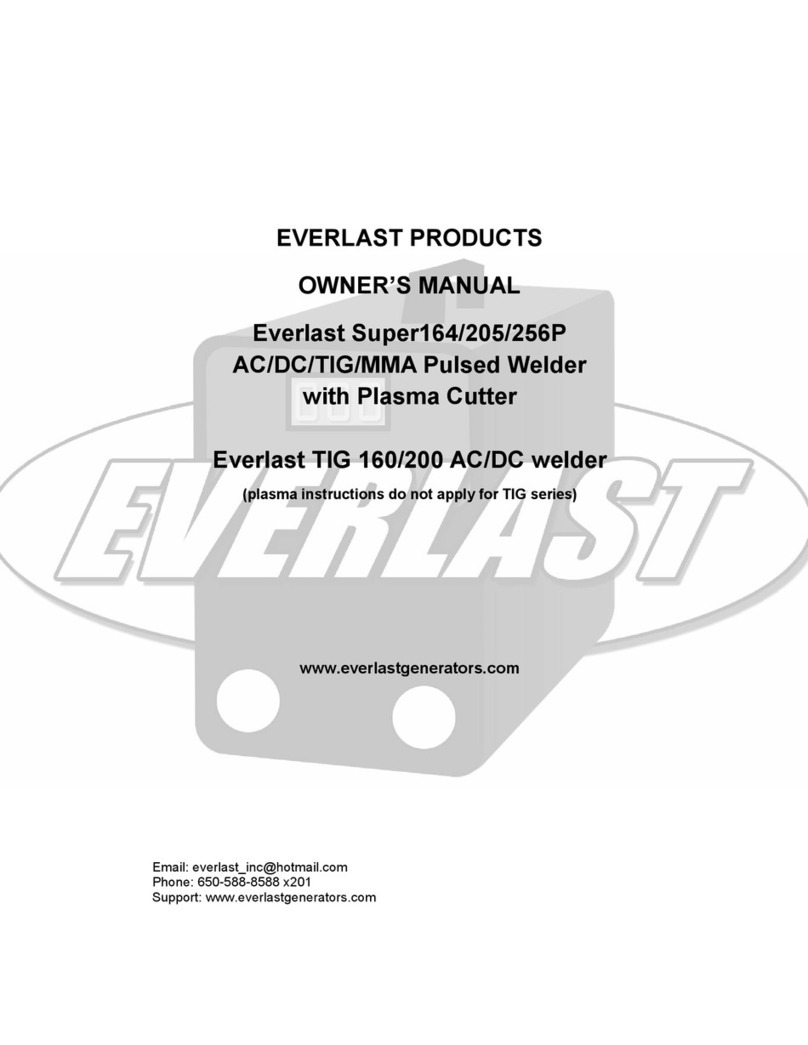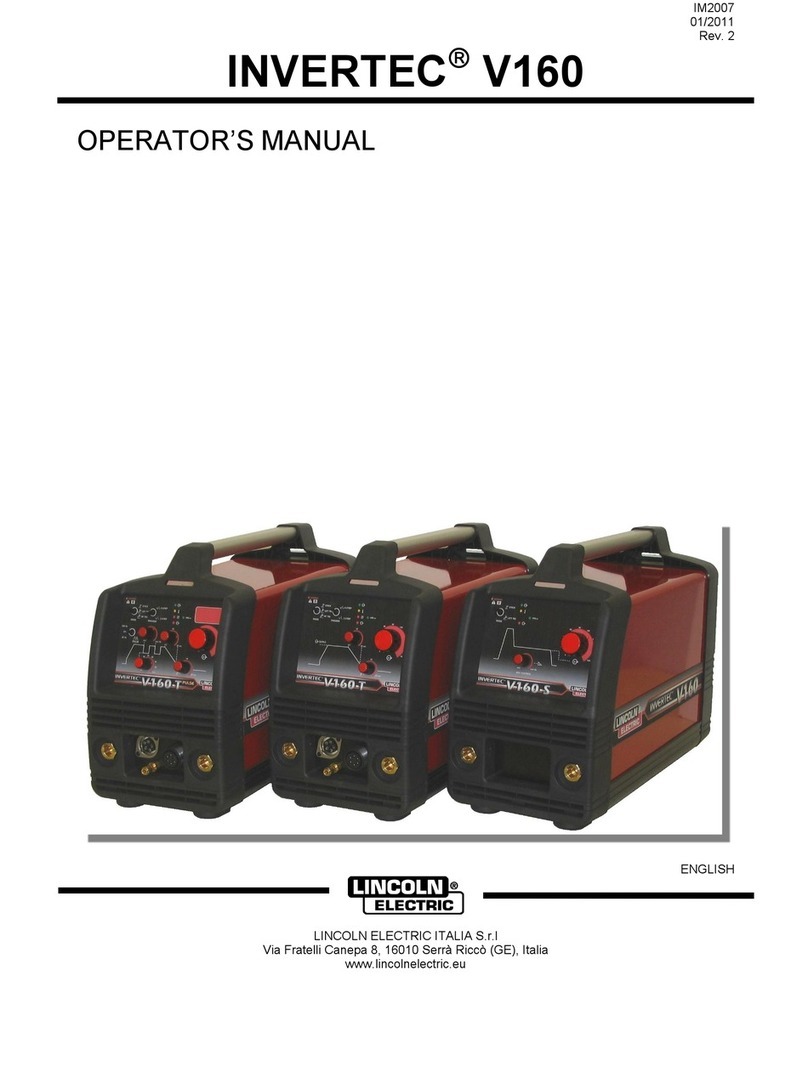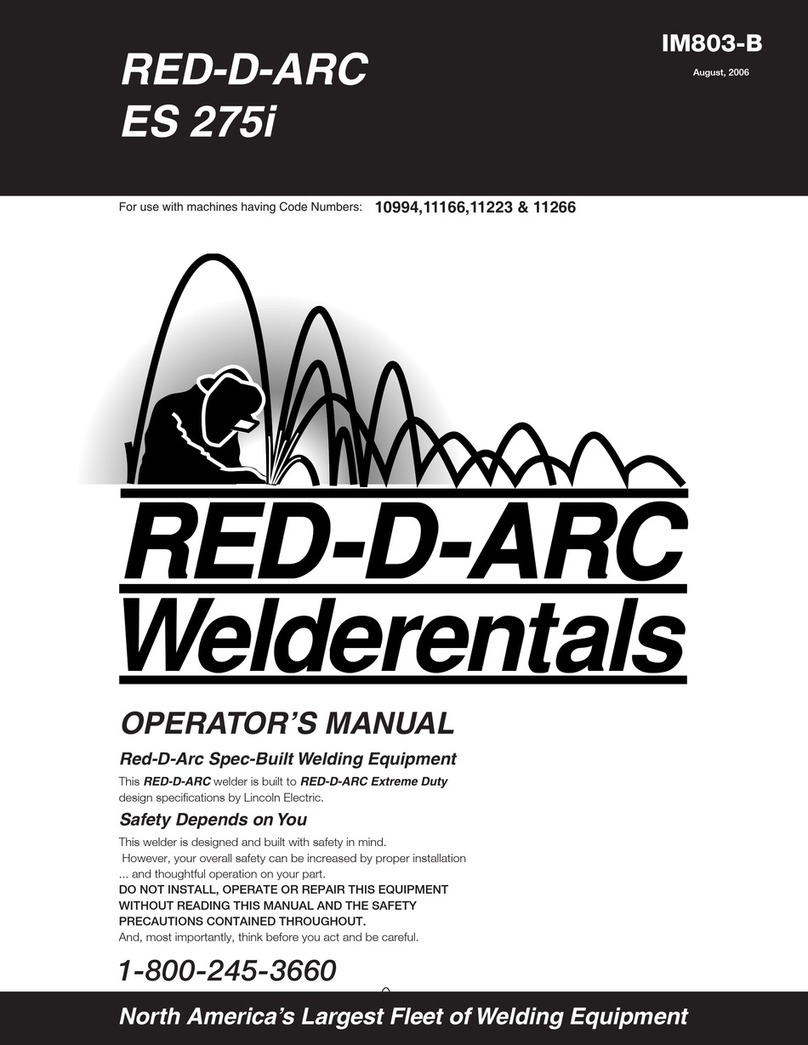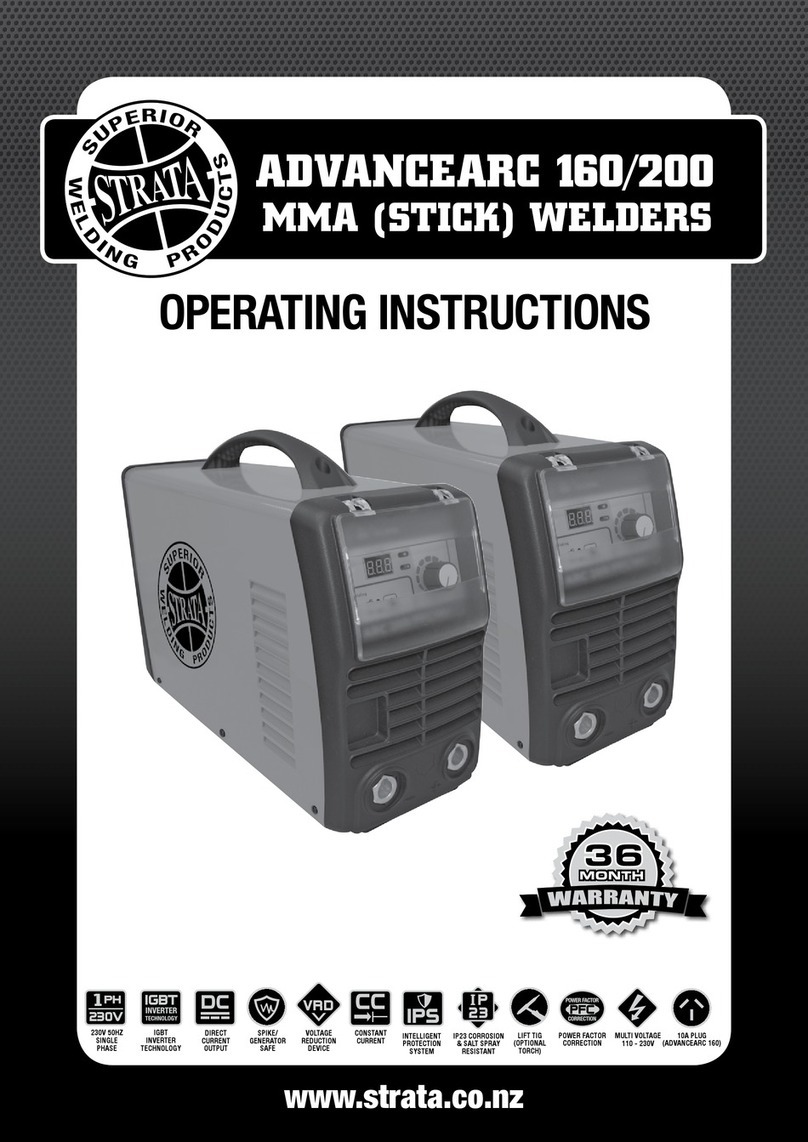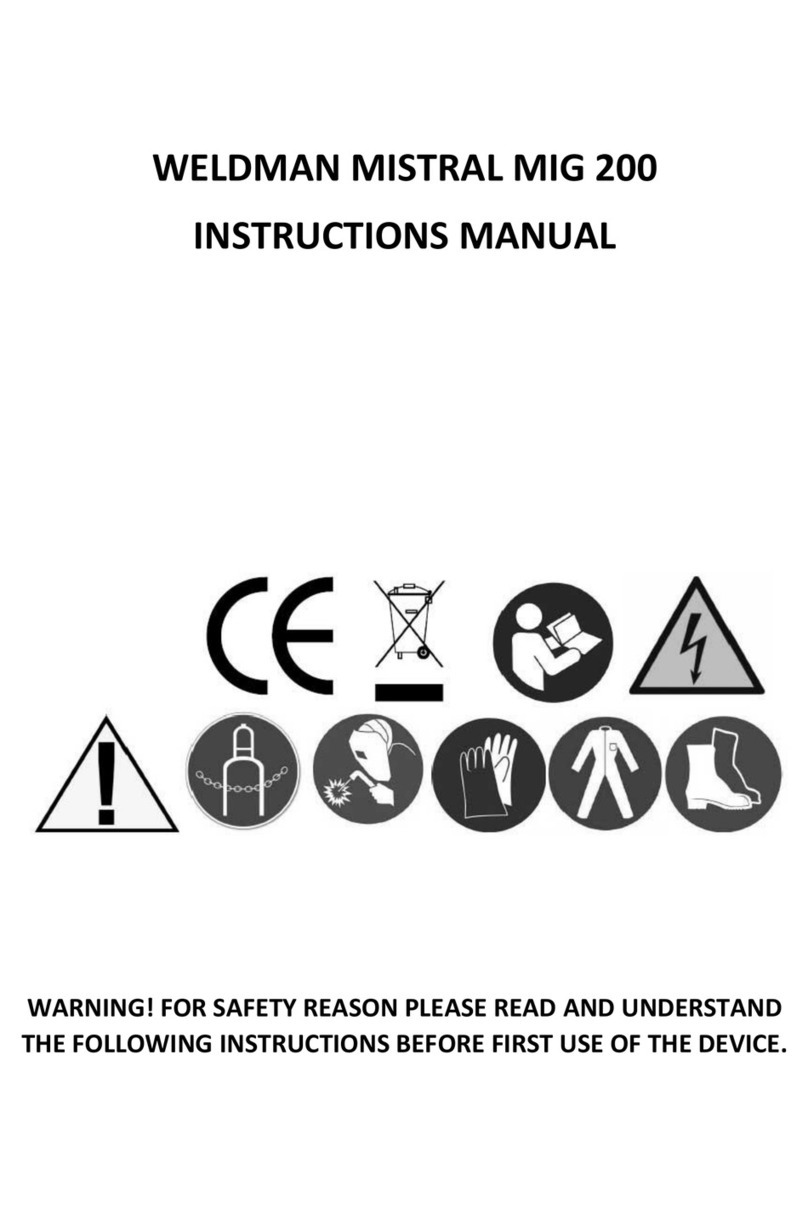Sherman TIG 202P User manual

V1.2 20.01.20
USER MANUAL
WELDING INVERTER RECTIFIER
TIG 202P

2
WARNING!
Read the instructions before installing and starting the device
1. GENERAL REMARKS
Commissioning and operation of the device may only be carried out after thoroughly reading this Operator's Manual.
Due to the constant technical development of the device, some of its functions may be modified and their operation may differ in detail from the
descriptions in the manual. This is not a device error, but the result of progress and continuous modification work on the device. The standard
equipment of the device may change.
Damage to the device caused by improper operation will void the warranty. Any modifications to the charger are prohibited and will void the warranty.
2. SAFETY
Employees operating the device should have the necessary qualifications authorizing them to perform welding work:
• should have the rights of an electric welder in the field of welding with coated electrodes and gas shields,
• know the principles of health and safety at work for power equipment such as welding equipment and auxiliary equipment powered by electricity,
•know the health and safety rules for handling cylinders and compressed gas (argon) installations,
• know the content of this manual and use the device for its intended purpose.
WARNING
Welding may endanger the safety of the operator and other persons in the vicinity. Therefore, special precautions should be taken when
welding. Before starting welding, read the health and safety regulations at the workplace. During MMA and TIG electric welding, the following
risks exist:
•ELECTRIC SHOCK
•NEGATIVE IMPACT OF THE ARC ON EYES AND SKIN
•VAPOR AND GAS POISONING
•BURNS
•EXPLOSION AND FIRE HAZARDS
•NOISE
Prevention of electric shock:
• connect the device to technically efficient electrical installation with adequate protection and zeroing efficiency (additional protection against
electric shock); other devices at the welder's workplace should be checked and correctly connected to the network,
• install power cables with the device switched off,
• do not touch simultaneously the non-insulated parts of the electrode holder, electrode and workpiece, including the device housing,
• do not use clamps and current leads with damaged insulation,
• in conditions of special risk of electric shock (work in environments with high humidity and closed tanks) work with an assistant supporting the work
of the welder and watching over safety, use clothing and gloves with good insulating properties,
• if you notice any irregularities, please contact competent persons to remove them,
• Operation of the device with covers removed is forbidden.
Prevention of negative effects of the electric arc on human eyes and skin:
• Wear protective clothing (gloves, apron, leather shoes),
• Use shields or protective helmets with a properly selected filter,

3
• Use protective curtains made of non-combustible materials and choose the right colors for the walls that absorb harmful radiation.
Prevention of poisoning by vapors and gases emitted during welding from electrode coating and metal evaporation:
• Use ventilation equipment and extractors installed in positions with limited air exchange,
• Blow out with fresh air when working in a confined space (tanks),
• Use masks and respirators.
Burn prevention:
• Use appropriate protective clothing and footwear to protect against burns from arc radiation and spatters,
• Avoid staining clothing with grease and oil that can ignite it.
Explosion and fire prevention:
• It is forbidden to operate the device and weld in rooms where there is a risk of explosion or fire,
• The welding station should be equipped with fire-fighting equipment,
• The welding station should be at a safe distance from flammable materials.
Prevention of negative effects of noise:
• Use ear plugs or other noise protection measures,
• Warn of the danger of people nearby.
WARNING!
Do not use the power source for thawing frozen pipes.
Before starting the device:
• Check the condition of electrical and mechanical connections. Holders and cables with damaged insulation must not be used. Inadequate
insulation of the grips and current leads can cause electric shock,
• Ensure proper working conditions, i.e. ensure proper temperature, humidity and ventilation at the workplace. Protect against atmospheric
precipitation outside enclosed rooms,
• Place the charger in a place that allows easy operation. Persons operating the welder should:
• have the authorization to electric welding with coated electrodes and the TIG method,
• know and comply with health and safety regulations applicable to welding works,
• use appropriate, specialized protective equipment: gloves, apron, rubber boots, shield or welding helmet with a properly selected filter,
• know the content of these operating instructions and use the welder for its intended purpose. All repairs to the device may only be
carried out after disconnecting the plug from the power socket.
When the device is connected to the network, it is forbidden to touch any part of the welding current circuit with bare hands or wet clothing.
It is forbidden to remove the outer covers when the device is connected to the network. Any modifications of the rectifier on your own are
prohibited and may constitute a deterioration of safety conditions.
All maintenance and repair works may only be carried out by authorized persons, observing the safety conditions in force for electrical equipment. It is
forbidden to operate the welder in rooms at risk of explosion or fire! The welding station should be equipped with fire extinguishing equipment. After
finishing work, disconnect the power cord from the device.
The threats and general health and safety rules presented above do not cover the welder's safety issues, as they do not take into account the specificity
of the workplace. An important addition to these are workplace health and safety instructions as well as training and instructions given by supervisors.

4
3. GENERAL DESCRIPTION
TIG 202P is used for manual welding of structural steels with coated electrodes (MMA method) and quality steels, copper and its alloys with a
non-fusible electrode in an inert gas shield (TIG method). The device is intended for workshop and occasional production work. The welder has the
ability to weld with pulse and regulate the time of current drop and gas outflow. The device works in 2T / 4T mode and has a display indicating welding
parameters. The set includes a TIG welding torch, electrode cable and ground cable.
4. TECHNICAL PARAMETERS
4.1 Welder
Supply voltage AC 230V ± 10% 50Hz
Power consumption MMA: 4.3 kVA, TIG: 3.0 kVA
Rated welding current / duty cycle MMA: 180A; TIG: 200 A / 60%
Rated voltage in no-load condition 67 V.
Maximum current consumption MMA: 26.6 A, TIG 19.6 A
Network Security 25 A.
Weight (without accessories) 7 kg
dimensions 430 x 175 x 320 mm
Level of security IP23
4.1.1 Parameter adjustment ranges
Gas outflow 0 - 15 p
Current drop 0-10 s
Welding current MMA: 20-180 A TIG: 20-200 A
Pulse frequency 1.2 Hz / 200 Hz
4.2 TIG torch
Handle type T-26
Maximum current carrying capacity 200 A.
Gas flow 10-20 l / min
Ignition of the arc Contactless (HF)
Length 4 m
Work cycle
The work cycle is based on a 10-minute period. A 60% duty cycle means that a 4-minute break is required after 6 minutes of operation. A 100% duty
cycle means that the device can work continuously without interruptions.
Warning! Heating tests were carried out at ambient air temperature. The duty cycle at 40ºC was determined by simulation.
Level of security
IP determines to what extent the device is resistant to the penetration of solid and water pollutants. IP23 means that the device is designed to
work indoors and is not suitable for use in the rain.

5
5. CONSTRUCTION AND OPERATION
The basis for the construction of the welding machine's electricity conversion system are electronic systems made in IGBT technology enabling
operation in the frequency range above 200 kHz. The principle of operation consists in rectifying the voltage of a single-phase power supply to direct
voltage, converting the received direct voltage into a high-frequency rectangular waveform, transforming the voltage into the range required by the
welding process and re-straightening the obtained voltage to direct voltage. The welder is equipped with a supply voltage compensation system, which
enables their operation with voltage fluctuations in the supply network up to 10%.
6. CONNECTION TO THE MAINS NETWORK
1. The device should be used only in single-phase, three-wire power supply system with earthed zero point.
2. TIG 202P inverter rectifiers are designed to work with 230V 50Hz mains protected with 25 A fuses with time delay. The power supply
should be stable, without voltage drops.
3. The device is equipped with a power cord and plug. Before connecting the power supply, make sure that the power switch (14) is in the
OFF position.
7. PREPARING THE APPLIANCE FOR WORK
If the device is stored or transported in low temperatures, the device should be brought to the right temperature before starting work
!!!
7.1 MMA method
The ends of the welding cables should be connected to the sockets (5) and (8) on the front panel so that the correct pole for the electrode is on the
electrode holder. The polarity of the welding cable connection depends on the type of electrode used and is indicated on the electrode packaging (DCEN
negative or DCEP positive). The return hose clamp should be securely attached to the workpiece. Connect the device's plug to a 230V 50Hz power
socket.

6
DCEP DCEN
7.2 TIG method
The clamp's current clamp should be connected to the socket with negative polarization (8), the control plug of the clamp should be placed in the socket
(6), and the gas connection plug in the socket of the quick-coupling (7). The gas pipe from the regulator should be connected and attached to the gas
connector (16) located on the back of the housing. Connect the positive pole of the source (5) with the workpiece using a cable with a clamp. Connect
the device's plug to a 230V 50Hz power socket.

7
8. FUNCTION DESCRIPTION OF SWITCHES AND KNOBS
8.1 Front and rear panel
1. Power LED
2. Thermal protection diode
3. Control mode switch (two-stroke / four-stroke)
4. Gas flow adjustment knob
5. Positive polarization socket
6. Control socket
7. Shielding gas connection
8. Negative polarization socket
9. Knob for adjusting the current drop
10. Welding method switch
11. Welding current adjustment knob
12. Pulse frequency switch
13. Display
14. Main switch
15. Fan
16. Shielding gas connection
17. Power cord
8.2 Control panel
Diode
The LED lights up when the device is turned on.
Diode
Overheat protection - the power source is equipped with a thermal automatic overload switch. If the welder's temperature is too high, the protection
disconnects the welding current and the LED lights up. After the temperature drops, the circuit breaker will reset automatically.
Display of welding parameters
The display shows the welding current in amperes.

8
Welding method selection switch
The switch is used to select the welding method. MMA - covered electrode (MMA) welding, TG - tungsten electrode welding in shielding gases. The switch is used to select the welding method. MMA - covered electrode (MMA) welding, TG - tungsten electrode welding in shielding gases. The switch is used to select the welding method. MMA - covered electrode (MMA) welding, TG - tungsten electrode welding in shielding gases. The switch is used to select the welding method. MMA - covered electrode (MMA) welding, TG - tungsten electrode welding in shielding gases. The switch is used to select the welding method. MMA - covered electrode (MMA) welding, TG - tungsten electrode welding in shielding gases.
Pulse frequency switch
Switch active only during TIG welding. Used to control the operation of the pulsator:
pulseless welding
welding with 1.2 Hz pulse welding with 200 Hz pulse
Source mode switch (two-cycle / four-cycle)
The switch is only active for TIG welding. In double-touch mode, pressing the switch on the handle of the handle will turn on the ionizer and ignite the
arc. Welding is carried out with the switch pressed. Releasing the switch will end welding. In the four-stroke mode, pressing the switch in the handle of
the handle will turn on the ionizer and ignite the arc then release the switch and weld with the switch released. Pressing the switch again will end
welding.
DOWN SLOPE knob - current fall time
Welding current fall time to extinguish arc. Adjustment range: 0 - 10s.
POST GAS knob - gas post-flow time
Time from quenching the arc to closing the gas valve to shield the solidifying weld pool from air and to cool the tungsten electrode. Too short an afterflow
time can result in weld oxidation. Adjustment range: 0 - 15s.
9. WELDING
9.1 Arc initiation and coated electrode (MMA) welding
Arc initiation when welding with coated electrodes involves touching the electrode to the workpiece, short rubbing and tearing. In the event of arc
initiation with electrodes whose coating forms a non-conductive slag after solidification, the electrode tip should be pre-cleaned by hitting the hard
surface several times until metallic contact with the welded material is achieved. To end welding, detach the electrode from the workpiece.
9.2. Welding in shielding gases (TIG method).
The TIG 202P device is equipped with an ionizer enabling contactless ignition of the arc. To ignite the arc in two-stroke mode, bring the electrode closer
to the welded material at a distance of 2 millimeters and press the button on the torch handle to turn on the ionizer. After correct arc initiation, welding
should be carried out with the button pressed. Releasing the button on the handle starts the current drop phase and ends the welding process.
To ignite the arc in four-stroke mode, bring the electrode closer to the welded material at a distance of 2 millimeters and press the button on the torch
handle to turn on the ionizer. After the arc has ignited correctly, the button can be released and welding can be carried out with the button released. To
end welding, press and release the handle button again.
10. BEFORE CALLING FOR THE SERVICE
In the event of a malfunction of the machine, before sending the welding machine to the service center, check the list of basic faults and try to remove
them yourself.
All repairs to the device may only be carried out after disconnecting the plug from the power socket.
Warning! The device is not sealed and the user can remove the welder housing to remove minor failures.

9
symptoms Removal methods
The control panel does not light up,
the fan does not work, no output
voltage
1. Make sure the switch is in the ON position
2. Check the protection and voltage in the network
3. Remove the cover and check the connection of all electrical plugs inside the device
The control panel lights up, the fan
does not work, no output voltage.
1. Check whether the device has been connected to a higher voltage network. If so, connect
to 230V and switch on again
2. The supply voltage is unstable and turns on the overvoltage protection. Turn off the device for 2-3
minutes and turn it on again
3. Briefly turning the switch on and off resulted in overvoltage protection being turned on. Turn off the
device for 2-3 minutes and turn it on again
4. Other damage has occurred that requires repair by an authorized service center
The control panel lights up, the fan runs,
problems with ignition of the arc 1. Check the TIG torch, replace consumable parts if worn
The control panel lights up, the fan runs,
the welder does not ignite the arc
1. Check the terminals and the correct electrical conductivity of the electrode and ground wire
2. Check the connection of the TIG torch to the device, make sure that the pins in the socket are not
broken off or are not jamming.
3. Unscrew the handle of the TIG torch and check that the switch in the torch is OK
The control panel lights up, the fan works,
lights up
diode
1. The device has been overheated. Wait a few minutes. After the diode goes out,
continue welding.
Unsatisfactory weld quality when MMA
welding, the electrode glues to the
welded material
1. Check the polarity of the welding cable connection
2. Check that the electrode is not wet. Replace the electrode.
3. The welder is powered by a power generator or by a long extension cord with too small
cable cross-section. Connect the device directly to the mains
Unsatisfactory weld quality for TIG
welding
1. Replace consumable parts. Change the tungsten electrode or gas cylinder for higher quality
materials
2. Check that the shielding gas leaks with the right intensity
3. Check gas supply hose, improve hose connection with fittings and condition of quick couplings
4. Check the bottom gear reducer.
11. OPERATING INSTRUCTIONS
The TIG 202P should be operated in an atmosphere free of corrosive components and high dustiness. Do not place the device in dusty places, near
working grinders, etc. Dusting and contamination with metal chips of control boards, wires and connections inside the device may lead to electric short
circuit and, as a consequence, damage to the welder.
Avoid operation in environments with high humidity, especially in situations of dew on metal components.
In the event of dew on metal parts, e.g. after placing a cool device in a warm room, wait until the dew has disappeared. It is recommended to place the
welding machine under a roof to protect against adverse weather conditions when using the welder outdoors.
The TIG 202P should be operated in the following conditions:
- changes in the effective value of the supply voltage not more than 10%
- ambient temperature from –10 ° C to + 40 ° C
- atmospheric pressure 860 to 1060 hPa
- relative atmospheric humidity not more than 80%

10
- altitude up to 1000m
You k and the consumable parts of the TIG T- torch 26: You k and the consumable parts of the TIG T- torch 26: You k and the consumable parts of the TIG T- torch 26: You k and the consumable parts of the TIG T- torch 26:
lp Name
1 Tungsten electrode 1 Tungsten electrode
2 T-26 collet 2 T-26 collet
3 T-26 current connector 3 T-26 current connector
4 T-26 gas nozzle 4 T-26 gas nozzle
A full list of consumable parts and spare parts is available on the website www.tecweld.pl and at TECWELD. You can buy these parts
directly.
12. MAINTENANCE INSTRUCTIONS
As part of daily service, keep the welding machine clean, check the condition of external connections and the condition of electric wires and cables.
Replace consumable parts regularly.
Periodically clean the inside of the device by blowing it with compressed air to remove dust and metal filings from the control boards as well as wires and
electrical connections. A general inspection and condition of the electrical connections should be carried out at least once every six months, in particular:
- the state of electric shock protection
-isolation status
- security system status
- proper functioning of the cooling system
Damage resulting from operating the welding machine in improper conditions and failure to comply with maintenance instructions are not
covered by warranty repairs.
13. STORAGE AND TRANSPORT INSTRUCTIONS
The device should be stored at a temperature of –10 ° C to + 40 ° C and relative humidity up to 80% free of corrosive fumes and dust. Packaged
equipment should be transported using covered means of transport. During transport, the packed device must be secured against slipping and secured
in a proper position.
14. SET SPECIFICATION
1. Source TIG 202P 1 piece.
2. TIG welding torch 1 piece.
3 . Ground cable with a clamp 3 . Ground cable with a clamp 3 . Ground cable with a clamp 1 piece.
4. Cable with electrode holder 1 piece.
4. Operating instructions 1 piece.
5. Packaging 1 piece.

11
15. ELECTRICAL DIAGRAM

12
16. WARRANTY
The warranty is granted for a period of 12 months for business entities but excluding claims related to warranty or 24 months for consumers
from the date of sale.
The warranty will be respected after the advertiser presents proof of purchase (invoice or receipt) and a warranty card with the product name,
serial number, date of sale and stamped point of sale.
In the event of a warranty repair, please contact TECWELD, which will order the device to be picked up by courier. Shipments sent by other
means at the expense of TECWELD will not be accepted!
The welder must be supplied with a welding gun. Complaints about the device without a welding gun will not be considered.
The device sent for complaint must be packed in the original carton and protected with original foamed polystyrene fittings. TECWELD is not
responsible for welding machine damage caused during transport.
The package must be accompanied by a completed Damage Report Card, which can be downloaded from the website http://tecweld.pl/downloads/karta-zgloszenia-uszkodzenia.pdfThe package must be accompanied by a completed Damage Report Card, which can be downloaded from the website http://tecweld.pl/downloads/karta-zgloszenia-uszkodzenia.pdf
If you are going to get rid of this product, do not dispose of it with your normal household waste. According to the
WEEE directive (Directive 2002/96 / EC) in force in the European Union, separate used disposal methods should
be used for used electrical and electronic equipment.
In Poland, in accordance with the provisions of the Act of 1 July 2005. on used electrical and electronic
equipment, it is forbidden to place the used equipment marked with the crossed-out wheeled bin symbol with
other waste.
The user who intends to get rid of this product is obliged to return used electrical and electronic equipment to the collection point for used
equipment. Collection points are run, among others by wholesalers and retailers of this equipment and by municipal organizational units conducting
waste collection activities.
The above statutory obligations have been introduced to reduce the amount of waste generated from waste electrical and electronic equipment
and to ensure an appropriate level of collection, recovery and recycling of used equipment. The correct implementation of these obligations is
important especially in the case where the used equipment contains hazardous components that have a particularly negative impact on the
environment and human health.
TECWELD Piotr Polak
41-943 Piekary Śląskie ul. Emerald 21/3/6
branch:
41-909 Bytom ul. Krzyżowa 3 Tel. +48 32 38-69-428, fax
+48 32 38-69-434, e-mail: [email protected]
www.tecweld.pl

DECLARATION OF CONFORMITY
01 / TIG202P / 2019
Manufacturer's authorized representative:
TECWELD Piotr Polak
41-943 Piekary Śląskie ul. Emerald
21/3/6
branch:
41-909 Bytom ul.
Krzyżowa 3 POLAND
We declare that the following product:
Inverter welder
Trade name: TIG 202P
Type: TIG 200XL
Manufacturer's trademark:
to which this declaration relates, meets the requirements of the following European Union directives and
national provisions implementing these directives:
Low Voltage Directive LVD 2006/95 / EC
Electromagnetic Compatibility Directives EMC 2004/108 / EC
RoHS II Directive 2011/65 / EU
and complies with the following standards:
PN-EN 60974-1: 2013-04 arc welding equipment - Part 1: Welding energy sources, PN-EN 60974-1: 2013-04 arc welding equipment - Part 1: Welding energy sources,
PN-EN 60974-10: 2010 arc welding equipment - Part 10: Requirements for PN-EN 60974-10: 2010 arc welding equipment - Part 10: Requirements for
electromagnetic compatibility (EMC),
PN-EN 50581: 2013-03 Technical documentation for the assessment of electrical and electronic products PN-EN 50581: 2013-03 Technical documentation for the assessment of electrical and electronic products
including restrictions on the use of hazardous substances.
Year of affixing the CE mark to the device: 2018
Bytom, dated 01/10/2019 Piotr Polak
(signature of an authorized person)
Table of contents
Other Sherman Welding System manuals
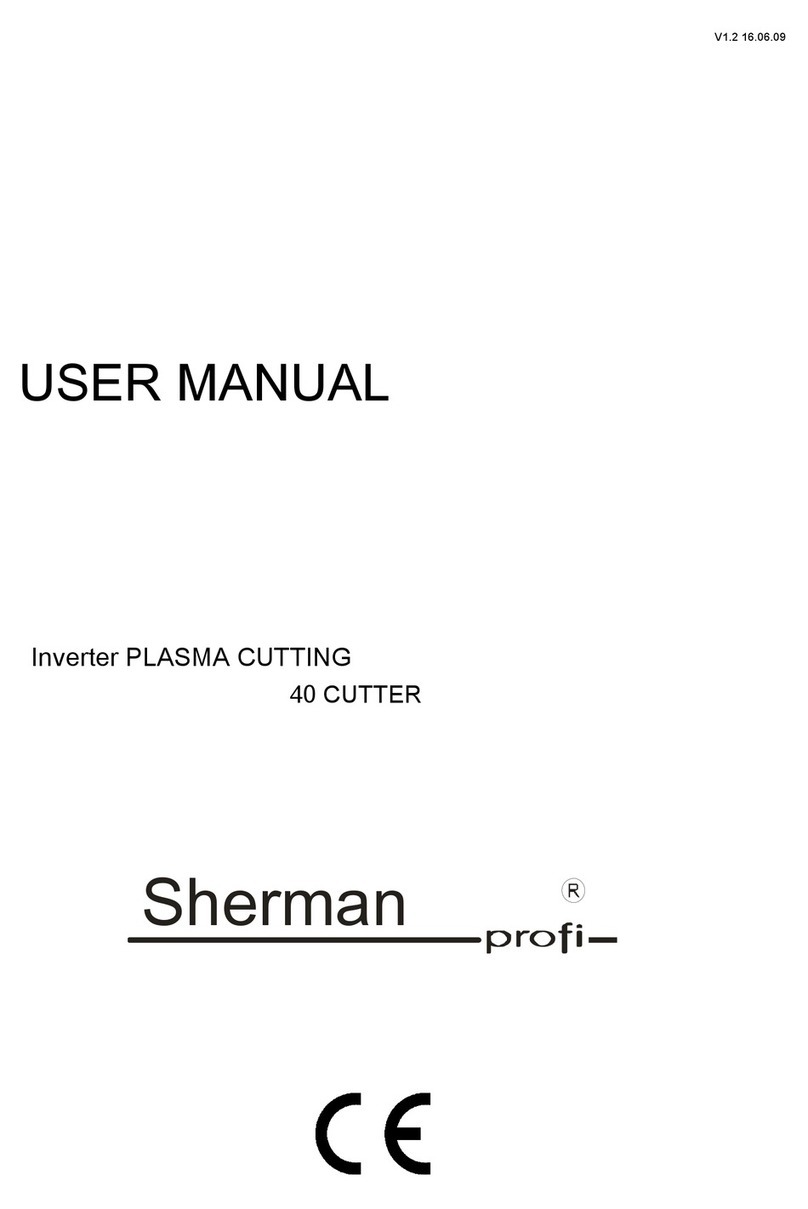
Sherman
Sherman 40 Cutter User manual

Sherman
Sherman MIG 230/2 User manual

Sherman
Sherman DUALMIG 210 S3 User manual
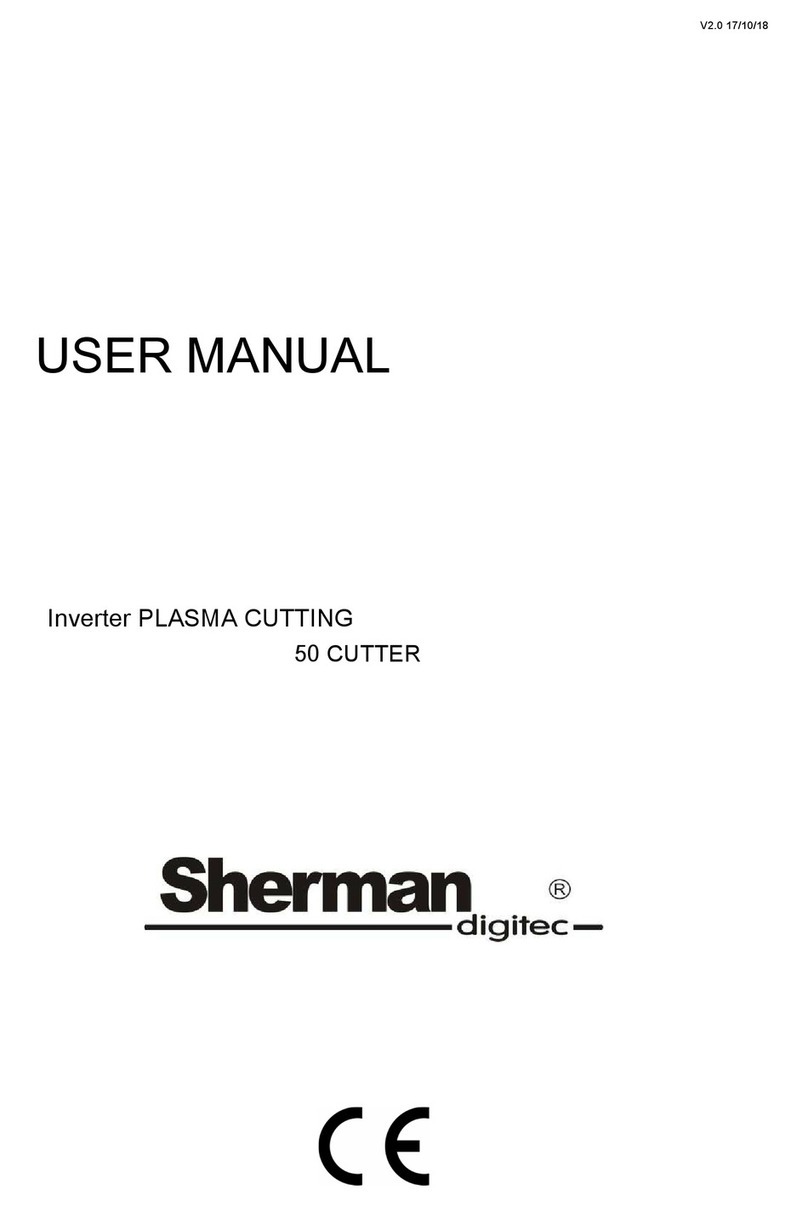
Sherman
Sherman 50 Cutter User manual

Sherman
Sherman DIGITIG 200GD User manual

Sherman
Sherman TIG 210 AC / DC Pulse User manual

Sherman
Sherman DIGIMIG 225GDS User manual
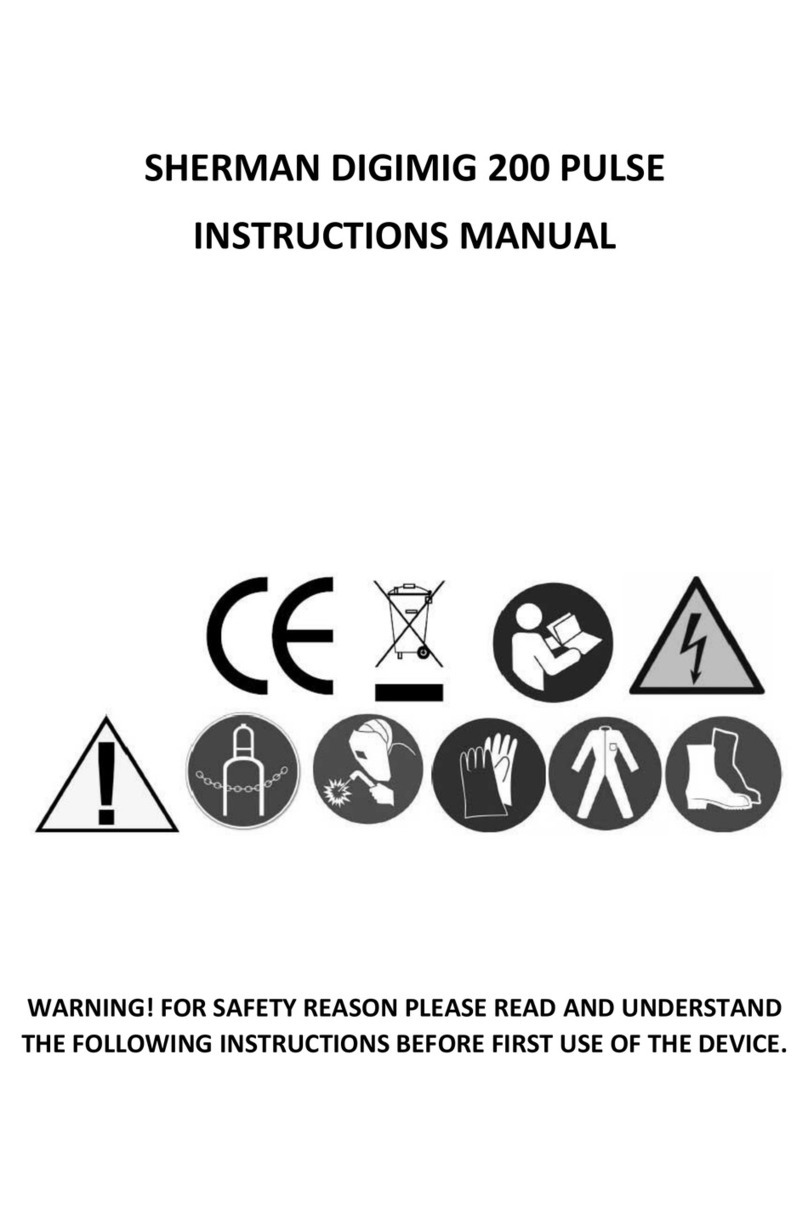
Sherman
Sherman DIGIMIG 200 PULSE User manual
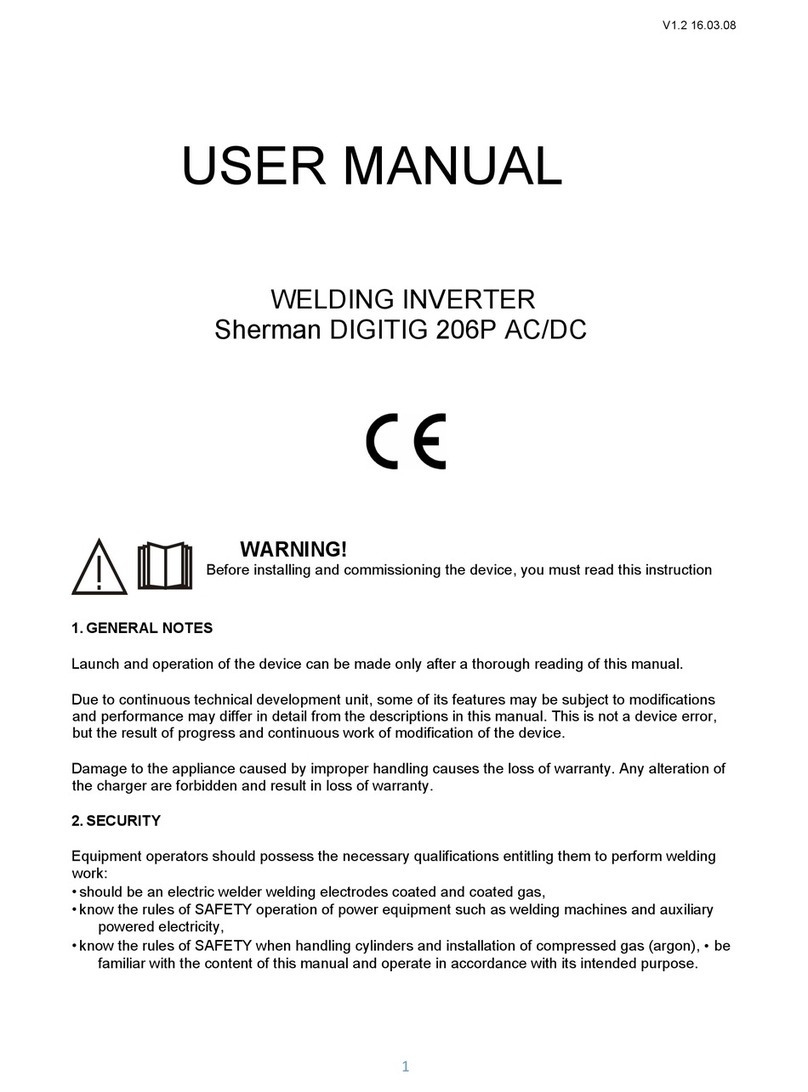
Sherman
Sherman DIGITIG 206P User manual