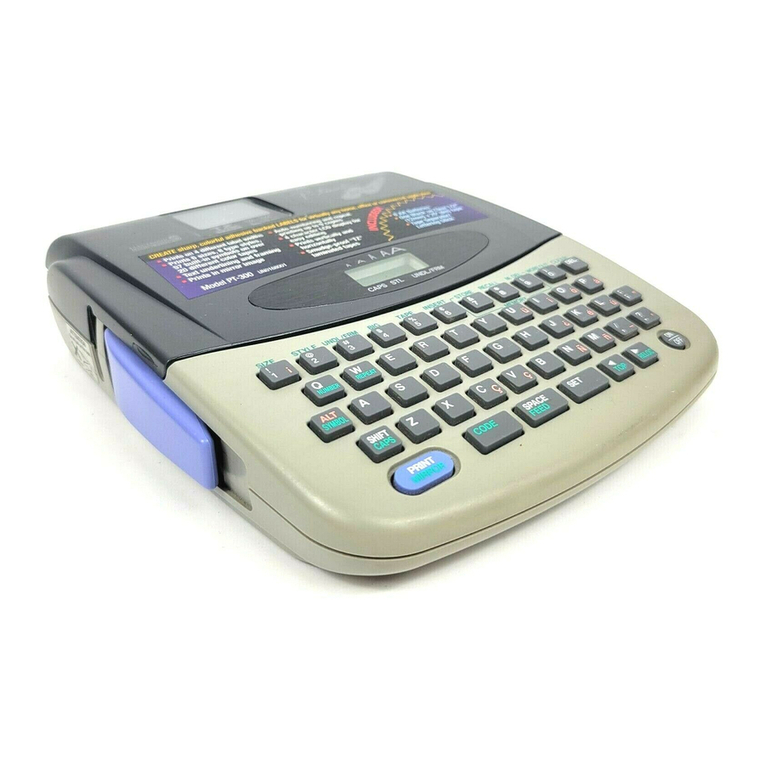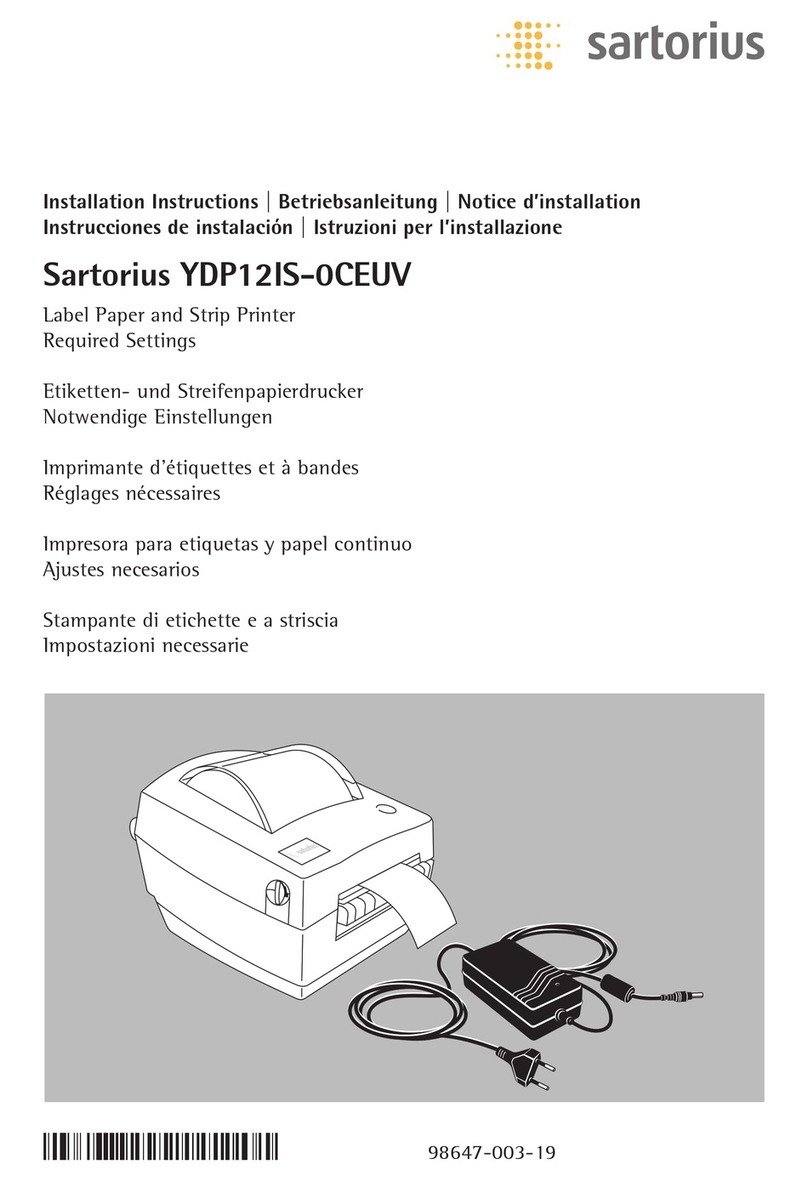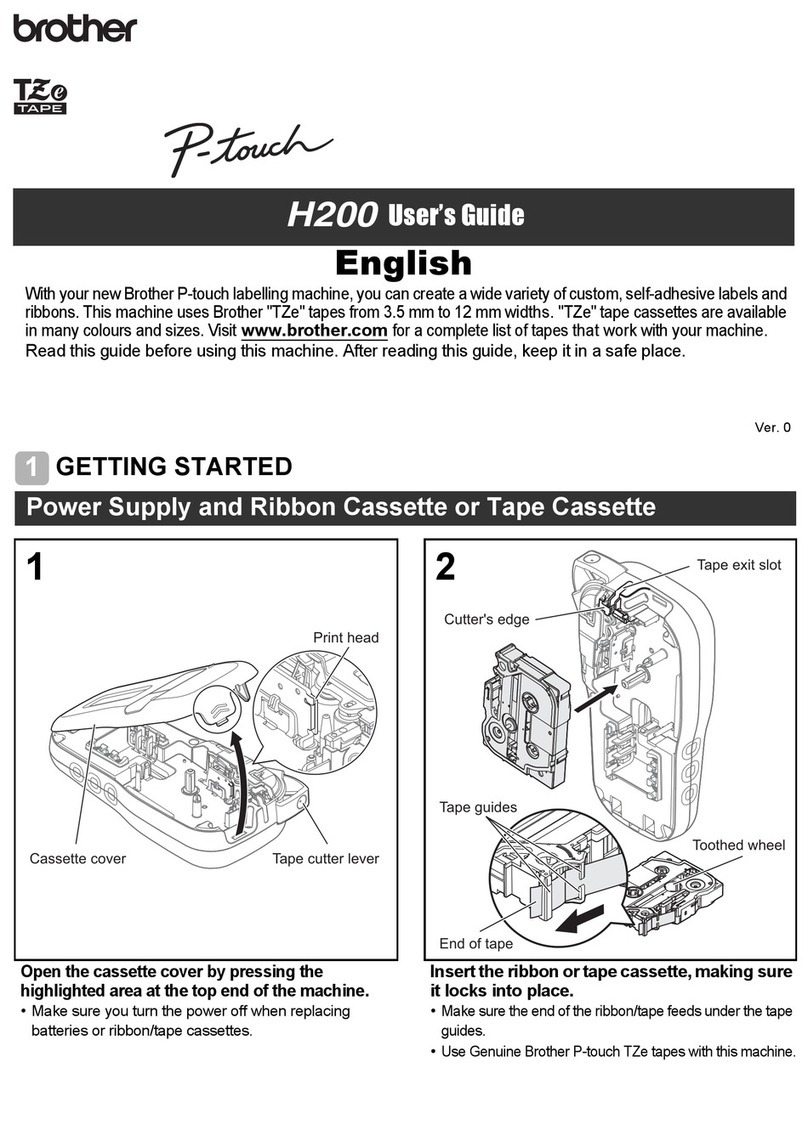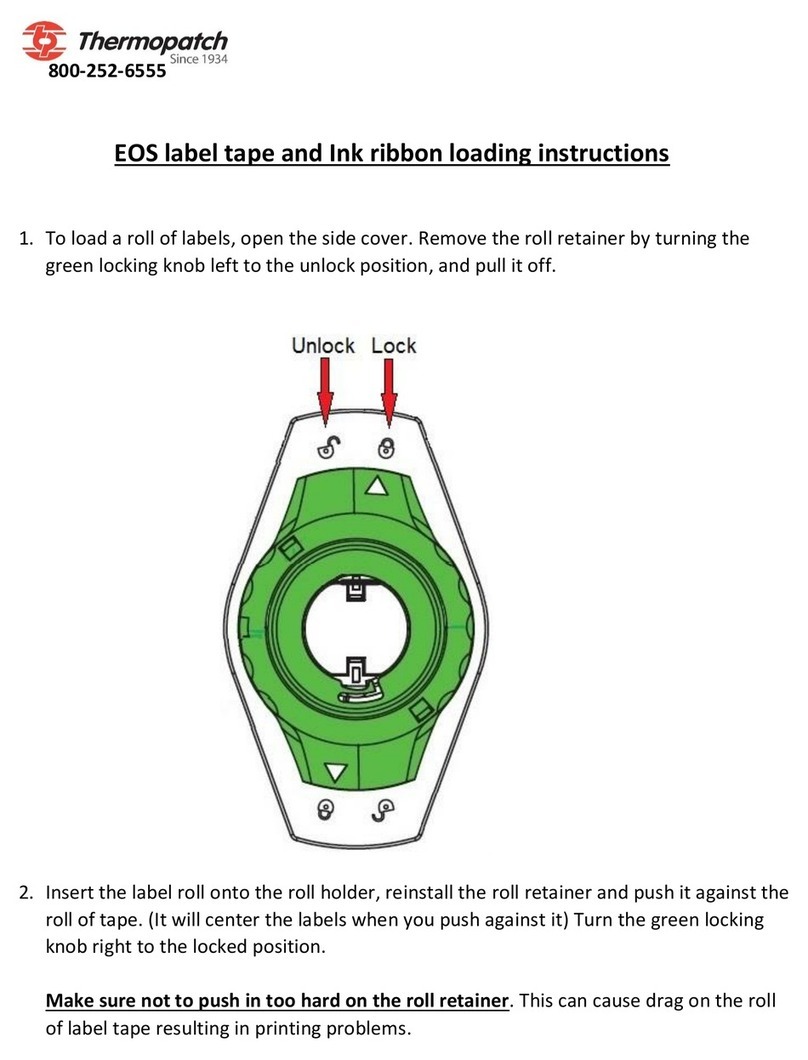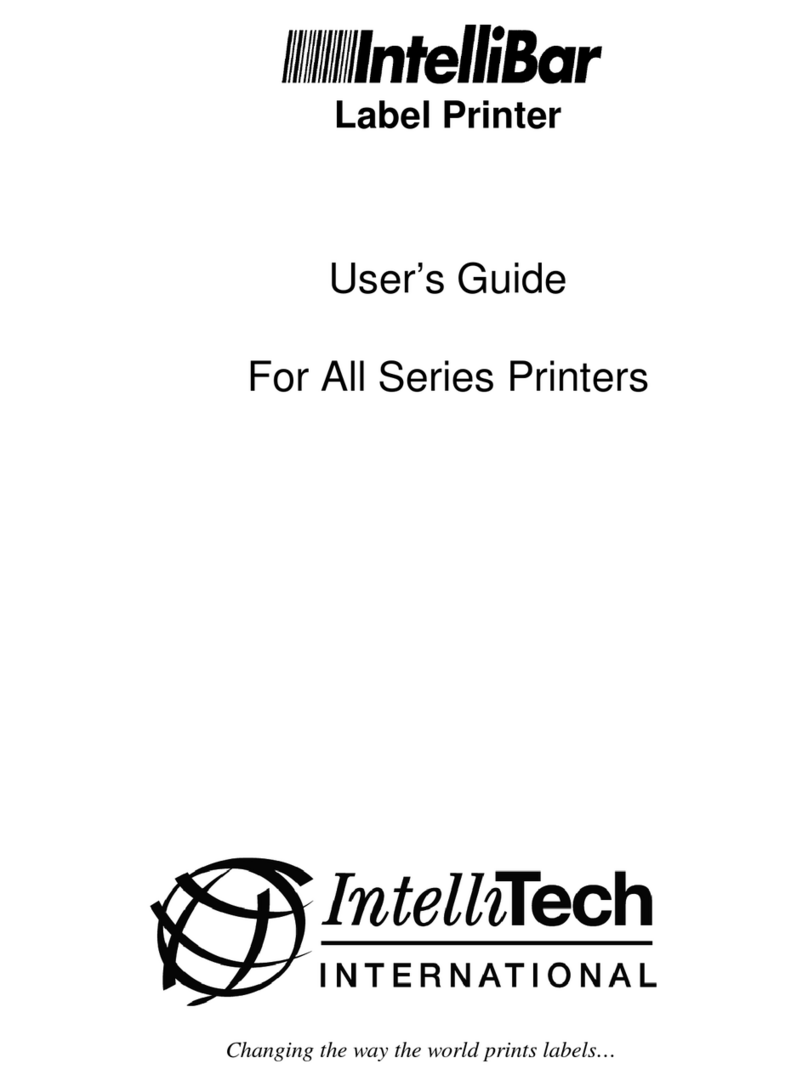Shida IL-2000SA User manual

INFORMATION LABEL PRINTER
IL-2000SA
USER’S MANUAL
IMPORTANT
•Read this manual thoroughly, and do not perform
installation, operation, maintenance, or inspection
unless you fully understand all of the contents.
•Keep this manual in a safe place where you can
refer to it easily while installing, operating, and
carrying out maintenance or inspections.
PN 107741
Ishida IL-2000SA user ManualIshida IL-2000SA user ManualIshida IL-2000SA user ManualIshida IL-2000SA user Manual

TABLE OF CONTENTS
IL-2000SA User’s Manual vii
TABLE OF CONTENTS
Chapter 1 BEFORE USING THE MACHINE...................................1-1
1.1 Part Names and Functions...................................................................1-2
1.1.1 Appearance.......................................................................................... 1-2
1.1.2 Keypad................................................................................................. 1-3
1.2 Power ON ...............................................................................................1-4
1.3 Label Roll Setting..................................................................................1-5
1.4 Parts Cleaning........................................................................................1-7
1.5 Use of Cleaning Film.............................................................................1-8
Chapter 2 NORMAL MENU.............................................................2-1
2.1 Normal Menu Entry................................................................................2-2
2.2 Touch Buttons and Display Fields.......................................................2-3
2.2.1 Touch Buttons ...................................................................................... 2-3
2.2.2 Display Fields....................................................................................... 2-5
2.3 Daily Operation for Fixed Price Products ...........................................2-6
2.4 Product Call-up from the List...............................................................2-7
2.5 Temporary Changes............................................................................2-11
2.5.1 Amount Discount.................................................................................2-11
2.5.2 Percent Discount................................................................................ 2-12
2.5.3 Markdown Price ................................................................................. 2-12
2.5.4 Quantity Change................................................................................ 2-13
2.5.5 Expiry Pack Date Change.................................................................. 2-14
2.5.6 Register Code Change....................................................................... 2-14
2.5.7 POP Message Print............................................................................ 2-15
2.5.8 Fixed Weight Print ............................................................................ 2-15
Chapter 3 SUBTRACT/ADD MENU................................................3-1
3.1 Subtract/Add Menu Entry .....................................................................3-2
3.2 Subtraction.............................................................................................3-3
3.3 Addition..................................................................................................3-6
Chapter 4 TOTAL MENU.................................................................4-1
4.1 Total Menu Entry....................................................................................4-2
4.2 Daily / Cumulative Totals ......................................................................4-3
4.2.1 Total Production ................................................................................... 4-4
4.2.2 Total Sales per Department.................................................................. 4-5
4.2.3 Total Sales per Group........................................................................... 4-6
4.2.4 Total Sales by PLU............................................................................... 4-7
4.2.5 Total Gross Profit by PLU..................................................................... 4-8
4.2.6 Total Markdown Item............................................................................ 4-9
4.2.7 Total Designated PLU......................................................................... 4-10
4.2.8 Total PLU Analysis ..............................................................................4-11
4.2.9 Daily Total Hourly Analysis ................................................................. 4-13
4.2.10 ACC ................................................................................................... 4-14
4.3 Weekly Total.........................................................................................4-14
4.3.1 Sales per Days of the Week............................................................... 4-15
4.3.2 Hourly Analysis of the Week............................................................... 4-16

TABLE OF CONTENTS
viii IL-2000SA User’s Manual
4.4 All Totals...............................................................................................4-18
4.5 Non-Movement PLU ............................................................................4-20
4.6 Preset Report.......................................................................................4-22
4.7 Total Clear ............................................................................................4-24
4.8 Total Label Print Count .......................................................................4-26
Chapter 5 PROGRAM MENU..........................................................5-1
5.1 Program Menu Entry.............................................................................5-2
5.2 Item Data Registration ..........................................................................5-3
5.2.1 Changing Unit / Fixed/Markdown Prices .............................................. 5-3
5.2.2 Registering Product Data..................................................................... 5-5
5.3 Product Name Registration................................................................5-16
5.4 Ingredient Name Registration ............................................................5-18
5.5 POP Message Registration.................................................................5-21
5.6 Store Name/Address Registration.....................................................5-25
5.6.1 Store Name Registration.................................................................... 5-25
5.6.2 Store Address Registration................................................................. 5-27
5.6.3 Cassette Link Registration ................................................................. 5-29
5.6.4 Your Store Registration ...................................................................... 5-30
5.7 Print Tiltle Registration.......................................................................5-31
5.7.1 Print Title Registration........................................................................ 5-31
5.8 Nutrition Registration..........................................................................5-34
5.9 Free Message 1 – 5 Registration........................................................5-37
Chapter 6 SETUP MENU ................................................................6-1
6.1 Setup Menu Entry..................................................................................6-2
6.2 Data / Time Setting ................................................................................6-3
6.3 Expiry Date Setting................................................................................6-4
6.4 Password Setting ..................................................................................6-6
6.5 Preset Key Setting.................................................................................6-7
6.5.1 Creating New Preset Page................................................................... 6-7
6.5.2 Changing Preset Page......................................................................... 6-8
6.5.3 Setting Function Page.......................................................................... 6-8
6.5.4 Setting Preset Keys.............................................................................. 6-9
6.5.5 Coloring Preset Keys ......................................................................... 6-17
6.5.6 Copying Preset Key Page.................................................................. 6-19
6.5.7 Deleting Preset Page ......................................................................... 6-21
6.5.8 Changing Preset Key Size ................................................................. 6-23
6.5.9 Linking Preset Page with Cassette..................................................... 6-24
6.6 Reference Data Setting .......................................................................6-25
6.7 Total Setting .........................................................................................6-27
6.8 Preset Report Setting..........................................................................6-29
6.9 Cassette Link Setting..........................................................................6-30

TABLE OF CONTENTS
IL-2000SA User’s Manual ix
Appendix Text Editing...................................................................A-1
Function Keys...................................................................................................A-1
Shift ON / OFF..................................................................................................A-2
Text Editing Example:.......................................................................................A-3
Emphasizing Characters...................................................................................A-5
Erasing Entire Text............................................................................................A-8
Back Spacing....................................................................................................A-9
Deleting a Character.......................................................................................A-10
Inserting a Character...................................................................................... A-11
Copying Original Text to Designated Field......................................................A-12

This is a “Table of Contents preview” for quality assurance
The full manual can be found at http://the-checkout-tech.com/estore/catalog/
We also offer free downloads, a free keyboard layout designer, cable diagrams, free help and
support.
http://the-checkout-tech.com : the biggest supplier of cash register and scale manuals on the net
Popular Label Maker manuals by other brands

NeuraLabel
NeuraLabel Sprint Setup guide
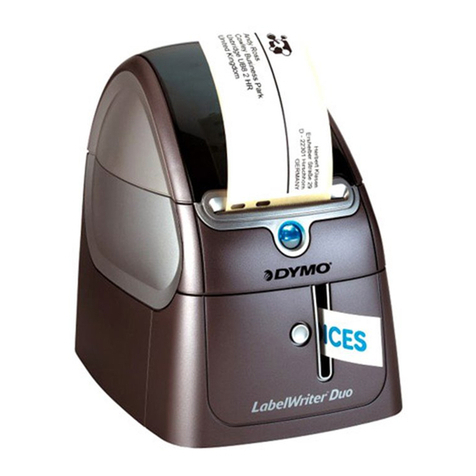
Dymo
Dymo LabelWriter 400 Duo Guide Network installation guide

Brother
Brother TD-4210D Quick setup guide
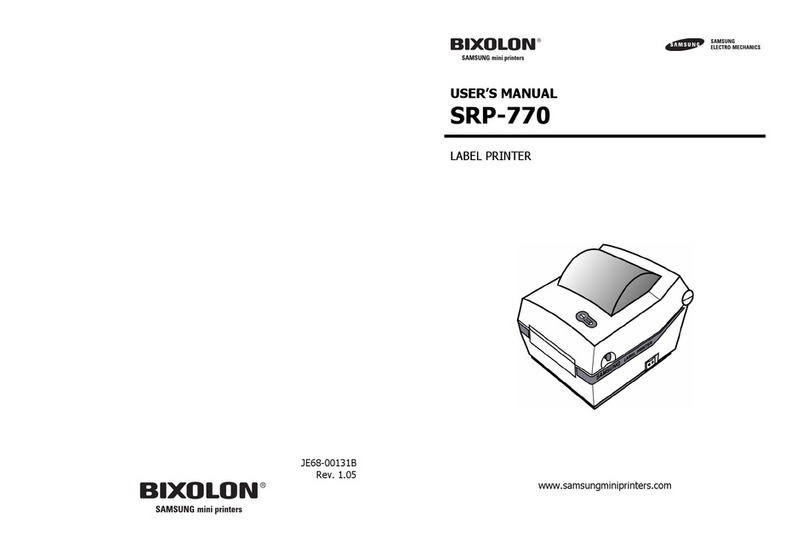
BIXOLON
BIXOLON SRP 770 - B/W Direct Thermal Printer user manual

Epson
Epson ColorWorks CW-C6000 Series user guide
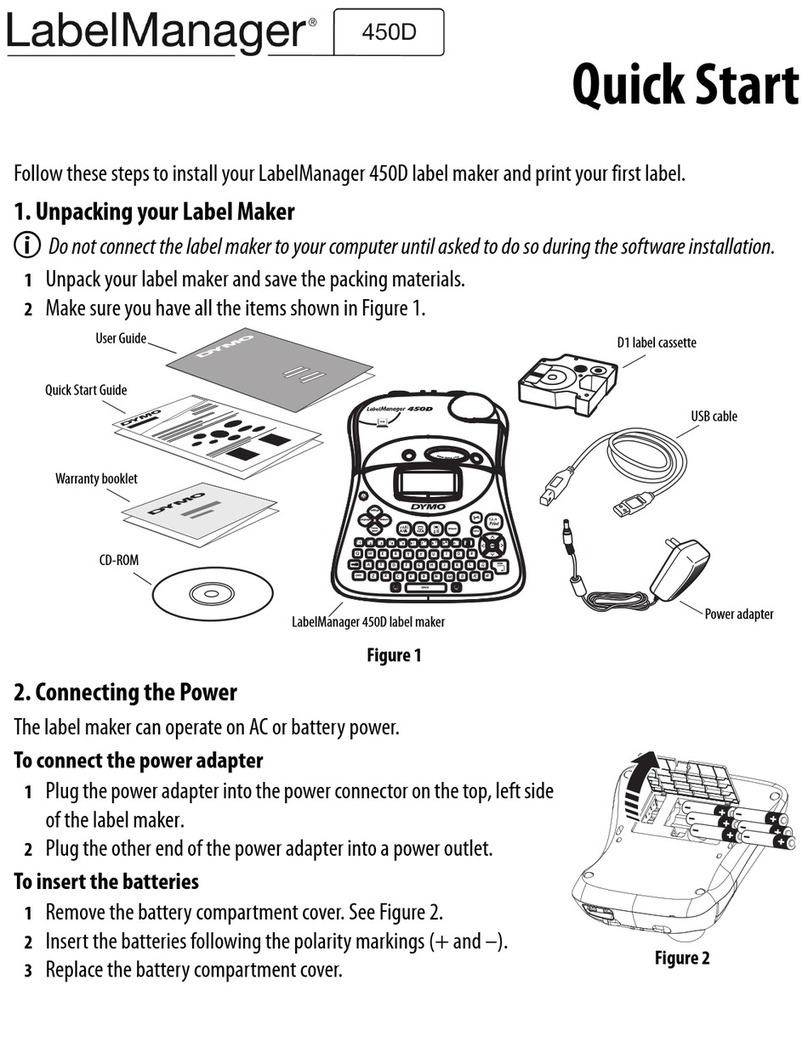
Newell Rubbermaid
Newell Rubbermaid DYMO LabelManager 450D quick start