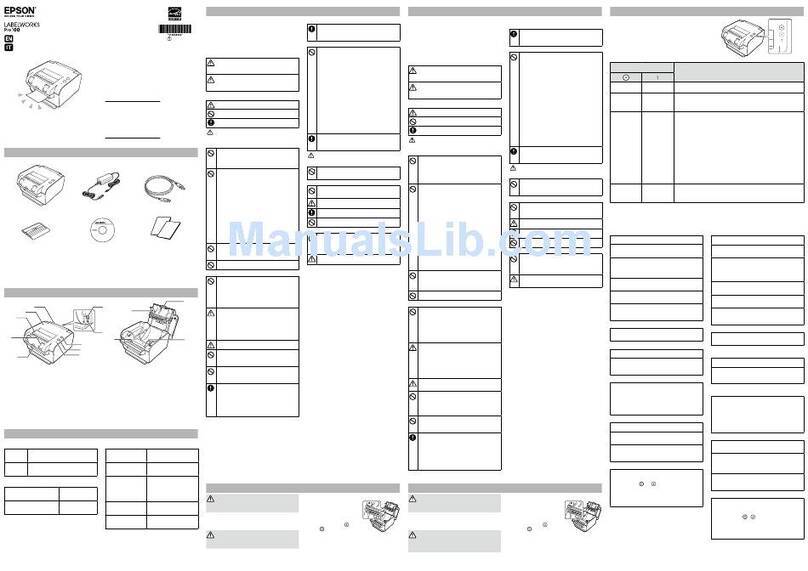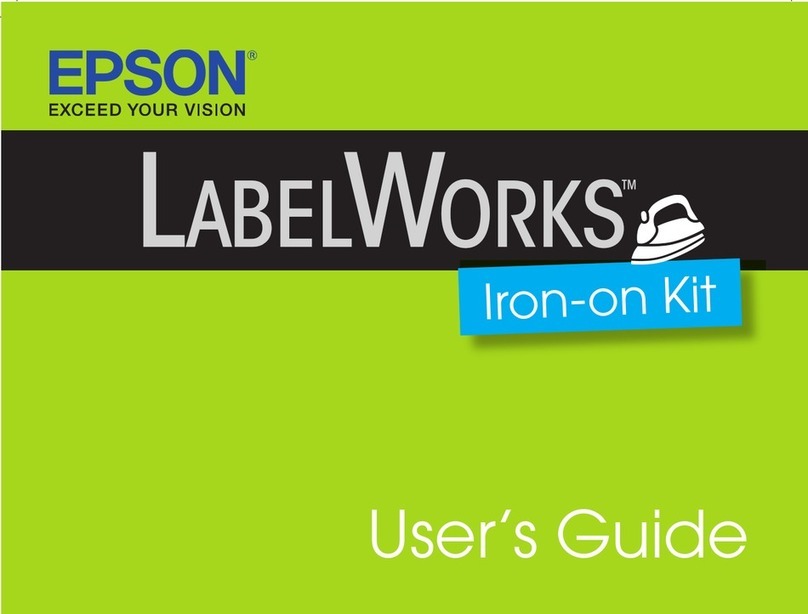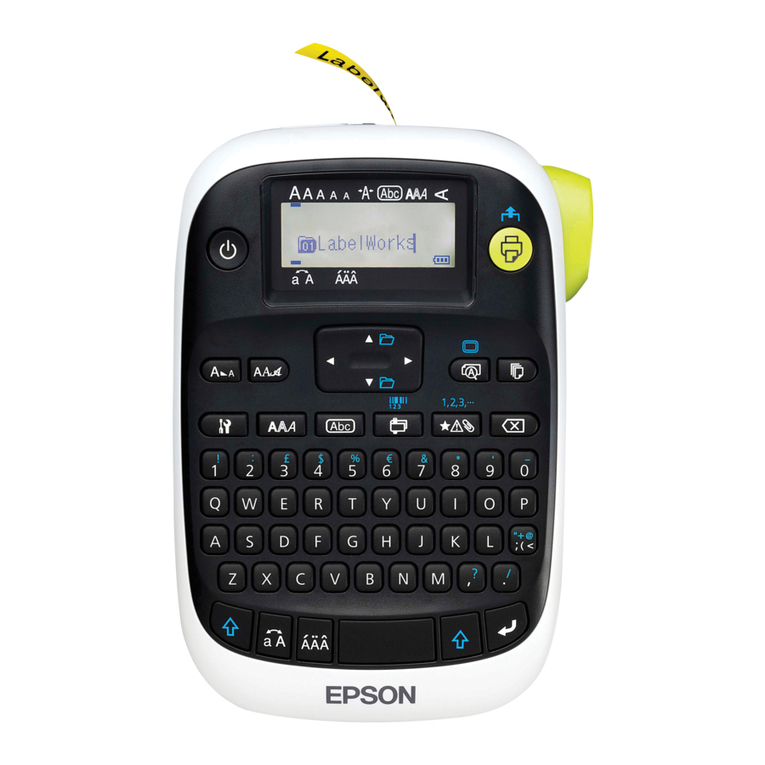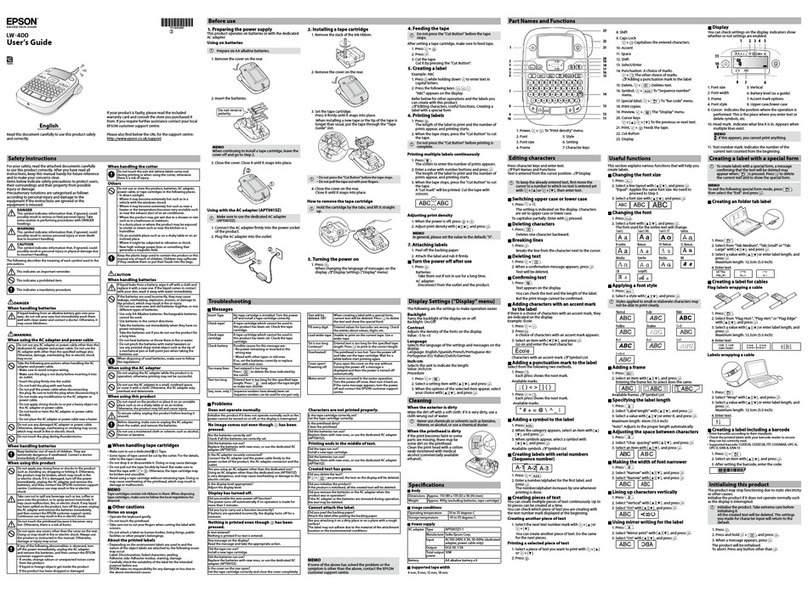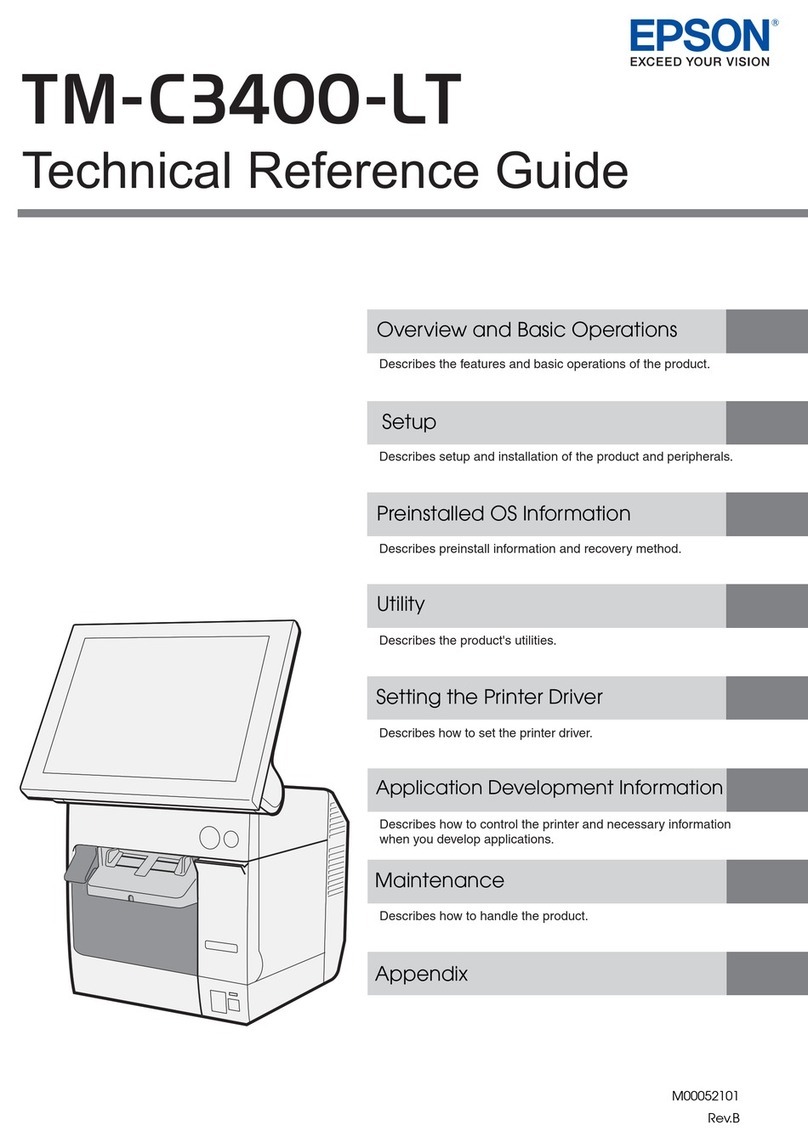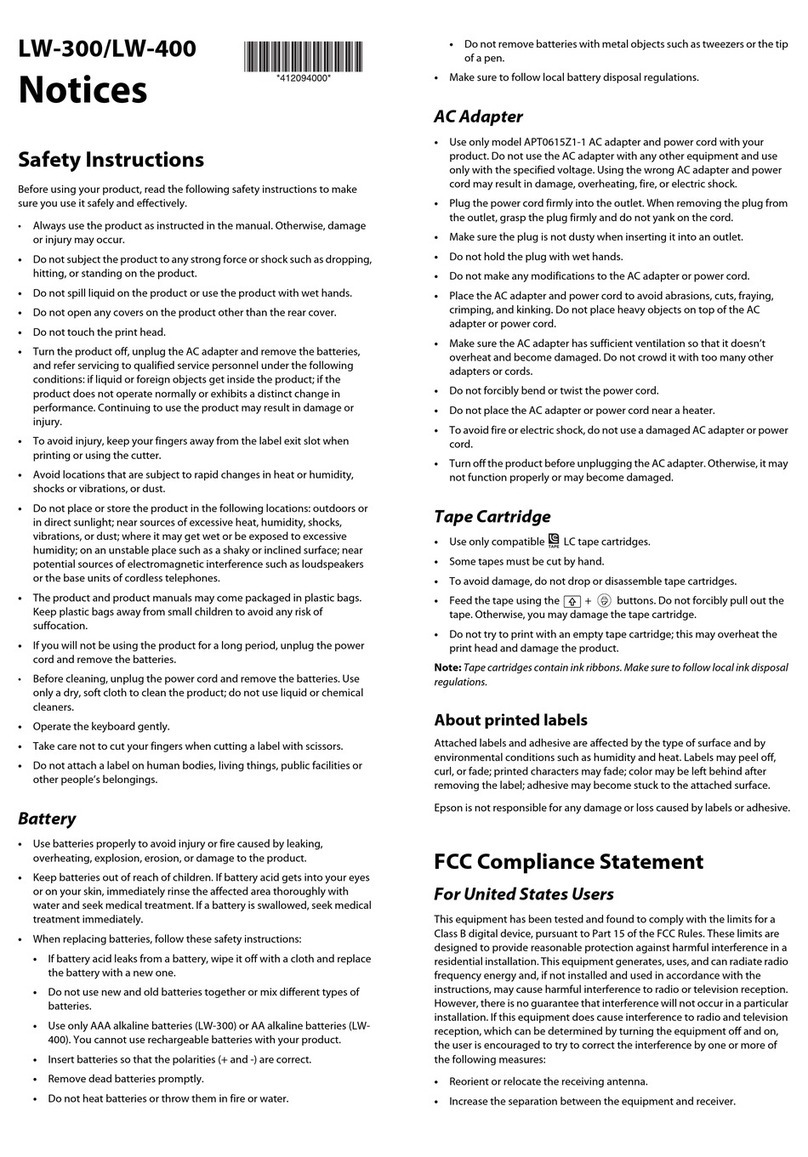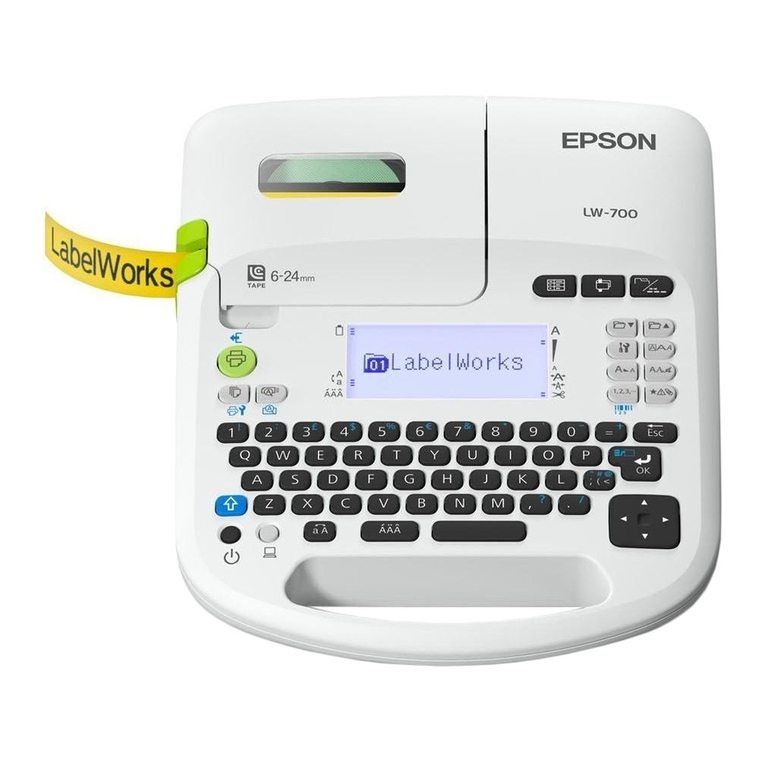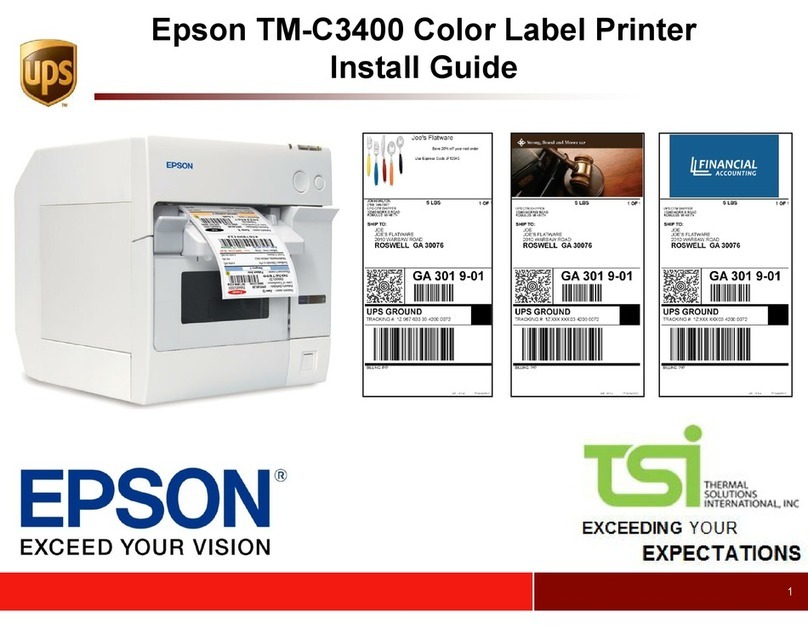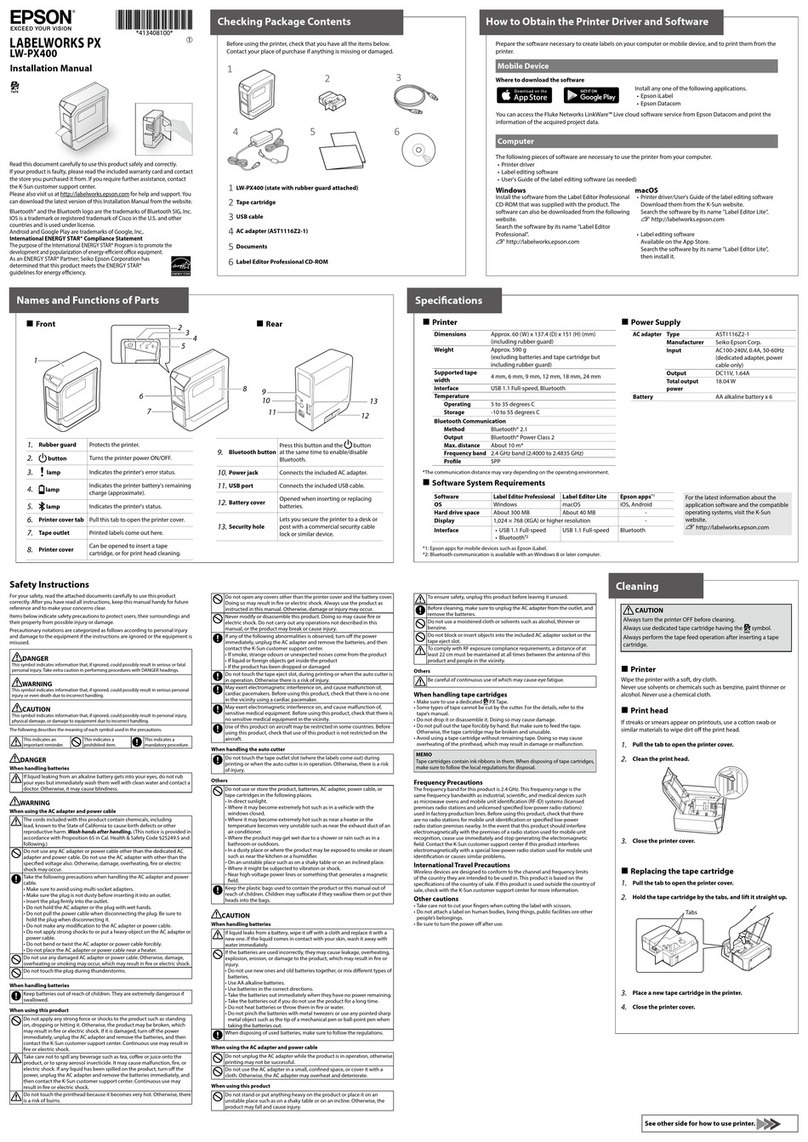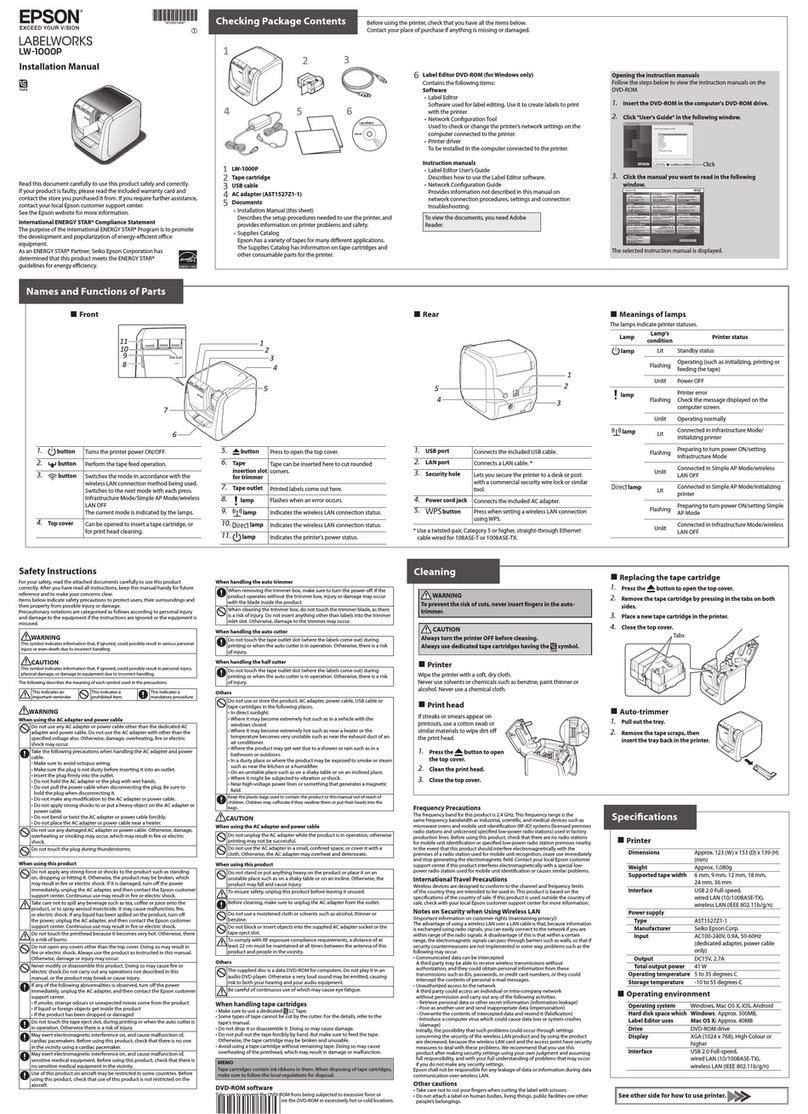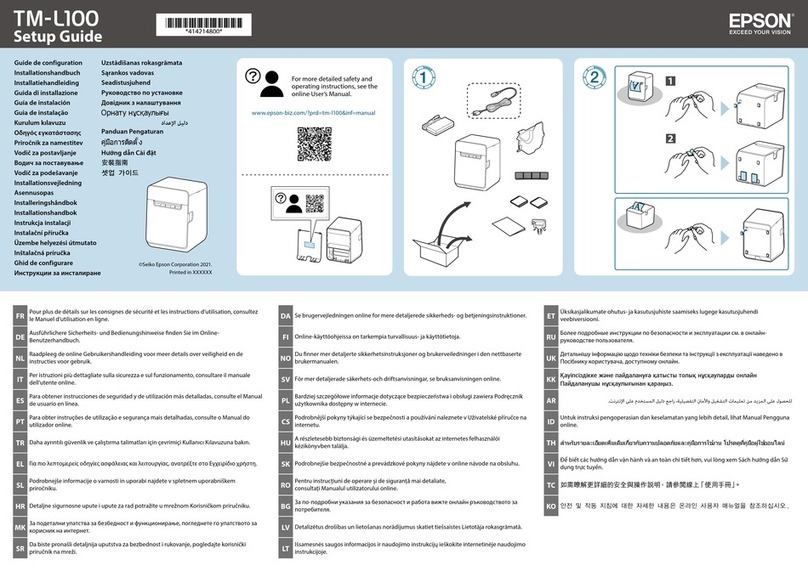3
■Replacing the Ink Cartridges...................................28
Checking Amount of Ink Remaining...............................28
How to Replace the Ink Cartridges ..................................29
■Replacing the Maintenance Box ............................30
Checking the Amount of Empty Space in the
Maintenance Box....................................................................30
How to Replace the Maintenance Box............................31
■Paper Source and Printer Driver Settings ...........32
Paper Source Settings...........................................................32
Printer Driver Settings ..........................................................32
■Loading and Replacing Paper.................................38
How to Load Paper (Auto Cutter Model -
Supply from Inside) ...............................................................39
How to Load Paper (Auto Cutter Model -
Supply from Outside)............................................................41
How to Load Paper (Peeler Model -
Supply from Inside) ...............................................................43
How to Load Paper (Peeler Model -
Supply from Outside)............................................................46
How to Remove Paper
(For the Auto Cutter Model) ...............................................49
How to Remove Paper
(For the Peeler Model) ..........................................................50
How to Eject Paper at Paper End
(For the Auto Cutter Model) ...............................................51
How to Eject Paper at Paper End
(For the Peeler Model) ..........................................................52
Maintenance............................... 53
■Cleaning the Exterior .................................................54
■Cleaning the Auto Cutter
(Auto Cutter Model Only) .........................................55
■Cleaning the Peeler
(Peeler Model Only)....................................................56
■Cleaning the Edge Guides........................................57
■Cleaning the Platen ....................................................58
■Cleaning the Paper Feed Roller..............................59
■Cleaning the Paper Pressure Roller.......................60
■Cleaning the Print Head............................................61
Using the Operation Panel..................................................62
Using the Printer Driver........................................................62
Using the WebConfig............................................................62
Troubleshooting ........................ 63
■Paper is jammed ..........................................................63
For the Auto Cutter Model.................................................. 64
For the Peeler Model.............................................................66
■Problems with Print Quality ....................................68
Horizontal White Banding ..................................................68
Vertical White Spots (Auto Cutter Model)..................... 68
■Printing is Impossible or Becomes Suddenly
Impossible......................................................................68
Print Data is Sent, But Does Not Print
(Peeler Model) ......................................................................... 68
Specifications ............................. 69
■Specification..................................................................69
Electrical Specifications .......................................................70
Overall Dimensions ............................................................... 70
■Environmental Specifications .................................71
■Ink Cartridge .................................................................72
■Maintenance Box.........................................................73
Appendix .................................... 74
■Consumables and Options ......................................74
Ink Cartridge ............................................................................ 74
Maintenance Box ...................................................................75
Roll Paper Holder ................................................................... 76
■Restriction of Use ........................................................77
■Notes................................................................................77
■Trademarks ....................................................................77