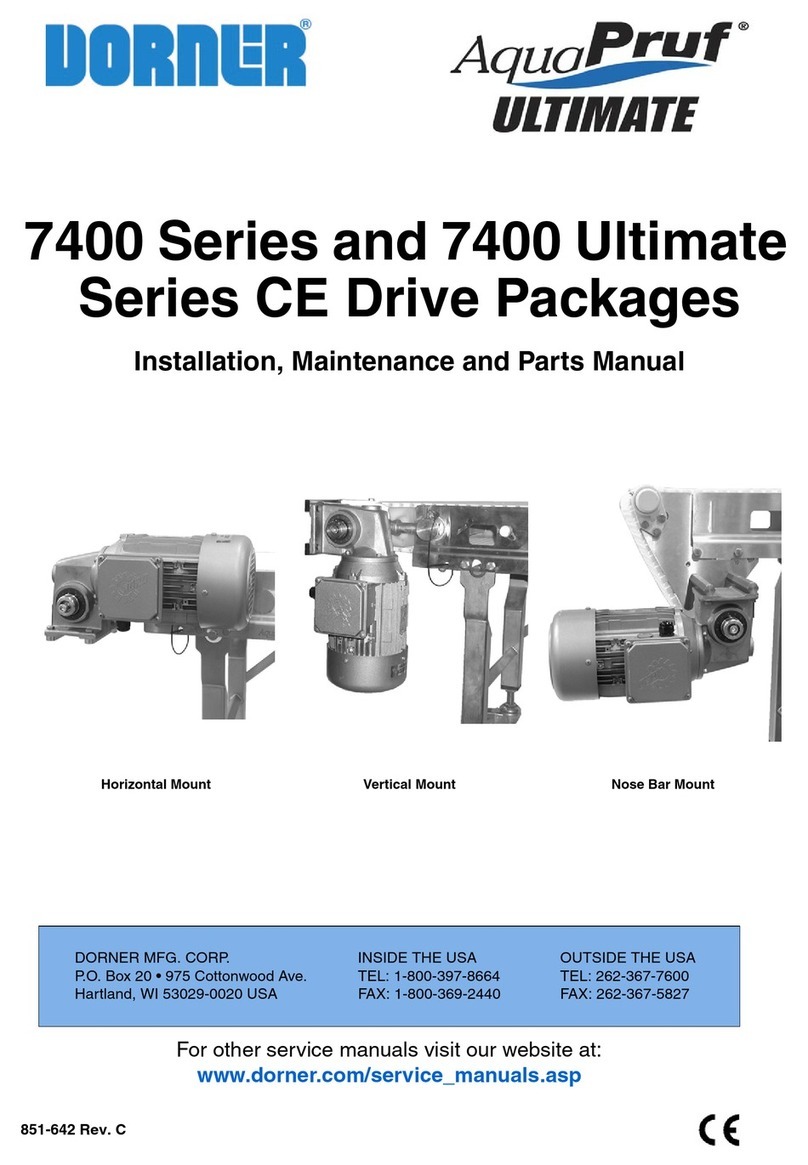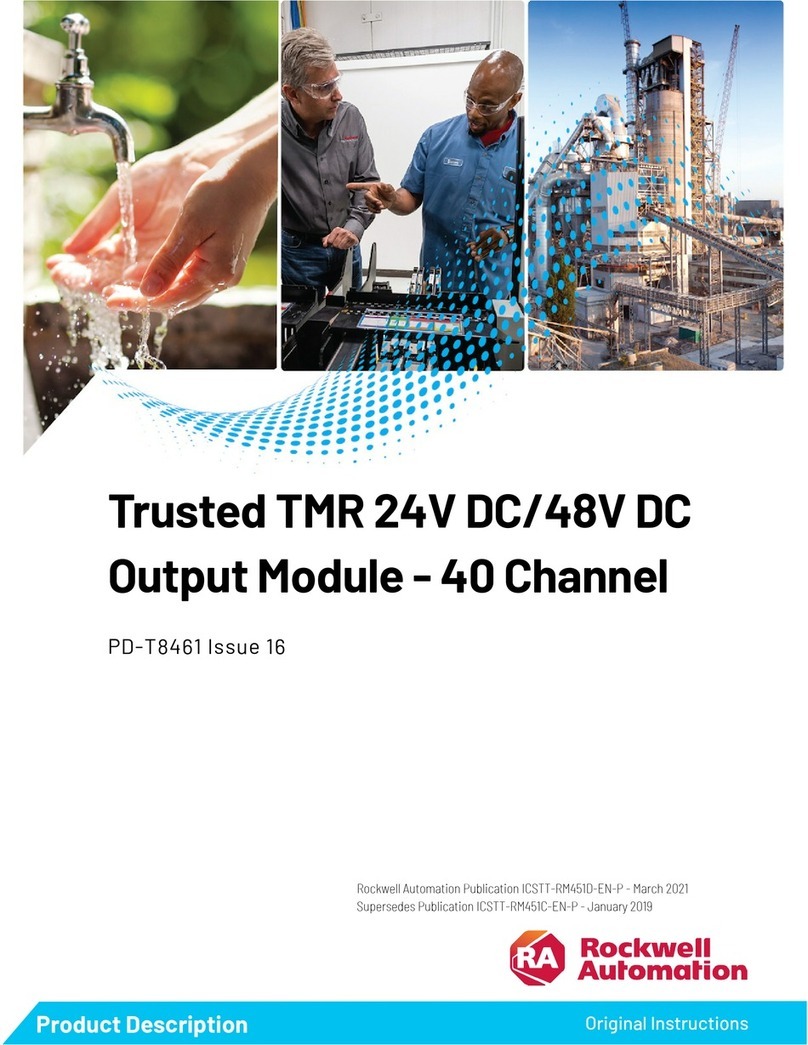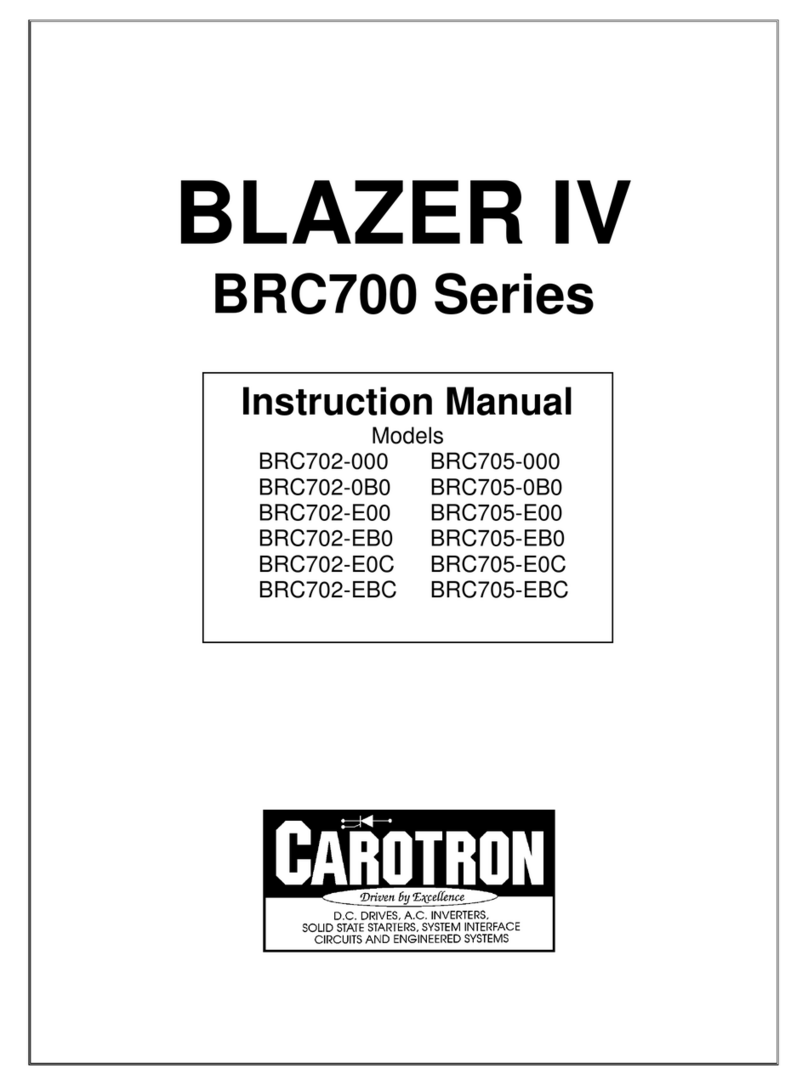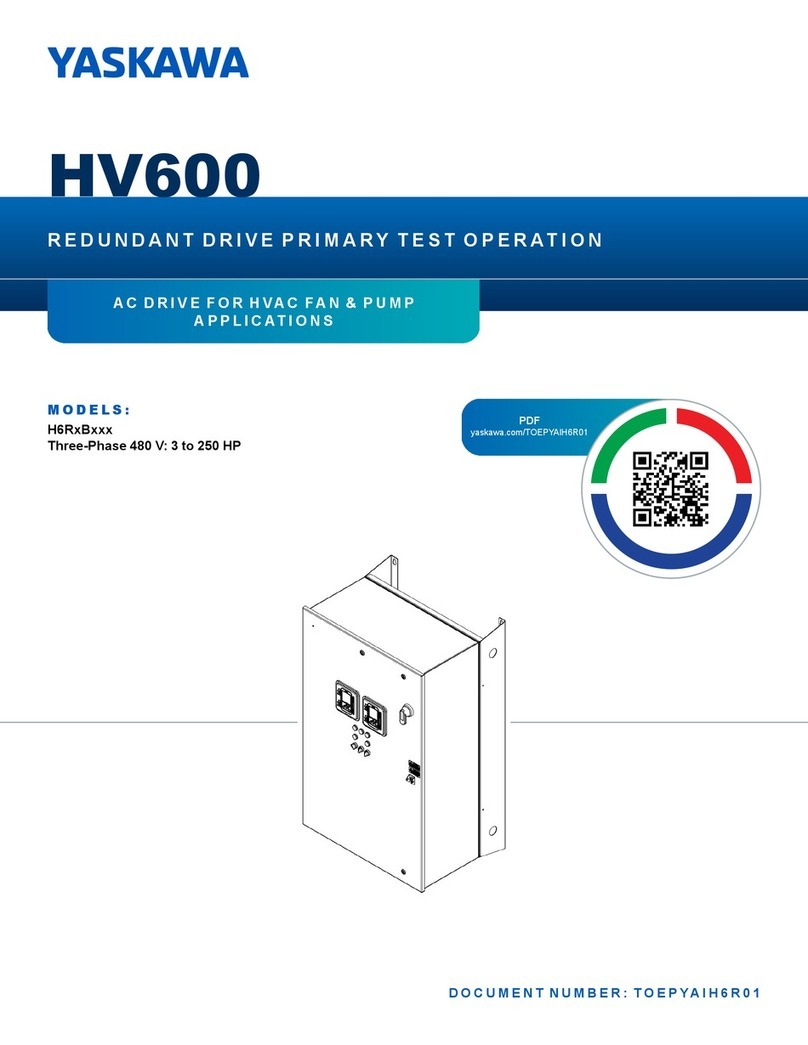0: The range for the input voltage signal
(terminal 2-5) is 0~5V
1:The range for the input voltage signal
(terminal 2-5) is 0~10V
Stop or Reset function selection
0: Press STOP button and stop the operation
only in PU and H2 mode
1: Press STOP button and stop the operation
in all mode.
Parameters write protection
0: Parameters can be written only when the
motor stops.
1: Parameters cannot be written.
2: Parameters can also be written when the
motor is running.
4: Parameters cannot be written when in
password protection.
Forward/reverse rotation prevention
selection
Multi-function terminal M0 function
selection
0: STF(the AC Drive runs forward)
1: STR(the AC Drive runs reverse)
2: RL(Multi-speed low speed)
3: RM(Multi-speed medium speed)
4: RH(multi-speed high speed)
28: RUN(the AC Drive runs forward)
29: STF/STR(it is used with RUN, when
STF/STR is ”on”, AC Drive runs reverse;
when STF/STR is “off”, the AC Drive runs
forward)
30: RES(external reset function)
31: STOP(it can be used as a three-wire
mode with the RUN signal or the
STF-STR terminal)
32: REX(multi-speed set (16 levels))
33: PO(in “external mode", programmed
operation mode is chosen)
34: RES_E (external reset become valid only
when the alarm goes off.)
Multi-function terminal M0 function
selection
35: MPO (in “external mode” manually
operation cycle mode is chosen.)
36: TRI(triangle wave function is chosen)
39: STF/STR +STOP (The motor has a
reverse rotation when the RUN signal is on.
When it is off, stop the motor and then run
the motor for forward rotation.)
40: P_MRS (the AC Drive output
instantaneously stops, The MRS is pulse
signal input)
43: RUN_EN (the digital input terminal
running enable)
44: PID_OFF (digital input terminal stopping
PID enable)
Multi-function terminal M1 function
selection
Multi-function terminal M2 function
selection
Multi-function terminal STF function
selection
Multi-function terminal STR function
selection
Function selection for multi-function relay
1: SU(reaching the output frequency)
2: FU(output frequency detection)
3: OL(overload detection)
4: OMD(zero current detection)
5:ALARM (Alarm detection)
6:PO1 (Section detection)
11:OMD1(zero current detection)
12:OL2(Over torque alarm output)
17: RY(the accomplishment of AC Drive
running preparation)
18: Maintenance alarm detection
41: Output when PID feedback signal
disconnect:(refer to P.254 Analog signal
feedback loss action selection)
Multi-function terminal RES function
selection
Multi-Function control terminal input
positive/negative logic selection
Multi-function output terminal
positive/negative logic selection
Slip compensation coefficient
The second frequency source
0:Frequency is given by operation panel PU
1:Frequency is given by communication
2:Frequency is given by external terminal
Output voltage 1 of middle frequency
0: The minimum increment of run time is 1 minute.
1: The minimum increment of run time is 1 second.
Runtime of section 1 in programmed
operation mode
Runtime of section 2 in programmed
operation mode
Runtime of section 3 in programmed
operation mode
Runtime of section 4 in programmed
operation mode
Runtime of section 5 in programmed
operation mode
Runtime of section 6 in programmed
operation mode
Runtime of section 7 in programmed
operation mode
Runtime of section 8 in programmed
operation mode
Operation panel monitoring selection
0: When AC Drive starts, the operation panel enters
the monitoring mode automatically, and the screen
displays the output frequency.( this frequency for slip
compensation)
1: When the AC Drive starts, the screen of the
operation panel displays the target frequency.
2: When AC Drive starts, operation panel enters
monitoring mode automatically, and screen displays
current output frequency.
3:When inverter starts, built-in keypad enters monitor
mode automatically, screen displays current pressure
and feedback
pressure of the constant pressure system in
percentage (note)
4: When AC Drive starts, operation panel doesn’t
enter monitoring mode automatically, and screen
displays the mode of starting.
5:When inverter starts, built-in keypad enters monitor
mode automatically, screen displays current pressure
and feedback
pressure of the constant pressure system (Only valid
on built-in keypad)
Acceleration/deceleration time of section 1
Acceleration/deceleration time of section 2
Acceleration/deceleration time of section 3
Acceleration/deceleration time of section 4
Acceleration/deceleration time of section 5
Acceleration/deceleration time of section 6
Acceleration/deceleration time of section 7
Acceleration/deceleration time of section 8
The dead time of positive and reverse
rotation
Run direction in each section
Acceleration/deceleration time setting
selection
0: The acceleration time is determined by P.7the
deceleration time is determined by P.8.
1: The acceleration time and deceleration time are
both determined by P.111~P.118.
Voltage signal bias direction and rotational
direction setup
XX2X: Only the instantaneous stop to rev.
Zero-speed control function selection
Voltage instruction at zero-speed control
Communication error handling
1: Don't alarm and continue running
Modbus communication data format
0:1、7、N、2 (Modbus, ASCII)
1:1、7、E、1 (Modbus, ASCII)
2:1、7、O、1 (Modbus, ASCII)
Over torque detection level
Over torque detection time
External terminals filter adjusting function
External terminal power enable
0: Digital input terminal power unable
1: Digital input terminal power enable
energy-saving control function
1: Energy-saving running mode.
Multi-function display selection
Output voltage 2 of middle frequency
Output voltage 3 of middle frequency
Output voltage 4 of middle frequency
Output voltage 5 of middle frequency
0:PID function non-selected
1:The target value is determined by P.225. The feedback
value is determined by the voltage of terminal 2-5.
2:The target value is determined by P.225. The feedback
value is determined by the voltage of terminal 4-5.
PID feedback control method selection
0: Negative feedback control
1:Positive feedback control
2: Continue to run when the alarm goes off
Sleep detects duration time
Integral upper limit frequency
Deceleration step length with stable
pressure
4-5 terminal disconnection handling
0: No disconnection selection is available.
1: Decelerate to 0Hz, the digital output terminal will set off
the alarm
2: AC Drive will stop immediately, and the panel will display
“AErr” alarm.
3: AC Drive will run continuously according to frequency
reference before disconnection. The digital output terminal
will set off alarm.
0: The frequency parameter default value is 60Hz system.
1: The frequency parameter default value is 50Hz system.
2-5 terminal minimum input voltage
2-5 terminal maximum input voltage
Frequency corresponds to the minimum
input voltage of terminal 2-5
Frequency corresponds to the maximum
input voltage of terminal 2-5
Frequency corresponds to the minimum
input current/voltage across terminal 4-5
Frequency corresponds to the maximum
input current /voltage across terminal 4-5
Minimum input current/voltage across
terminal 4-5
Maximum input current/voltage across
terminal 4-5
Remote function acc/dec time selection
0:Use default acc/dec time(same as regular mode)
1:Use second acc/dec time
Analog feedback bias pressure
Analog feedback gain pressure
The paver function selection
0:Reciprocating mechanical function is invalid
1:Reciprocating mechanical function effectively
The limit time of positive rotation
The limit time of reverse rotation
Backlash compensation and
acceleration/deceleration interrupted for
waiting function selection
1: Backlash compensation function.
2: Acceleration and deceleration interrupt waiting function.
The acceleration interrupt frequency
The acceleration interrupt time
The deceleration interrupt frequency
The deceleration interrupt time
Triangular wave function selection
1: External TRI is turned on, triangular wave function will be
valid.
2: The triangular wave function is effective at any given
time.
Amplitude compensation for deceleration
Amplitude compensation for acceleration
Amplitude acceleration time
Amplitude deceleration time
Auxiliary frequency function selection
0:Auxiliary frequency function is not selected
1: operation frequency = basic frequency + auxiliary
frequency (2-5)
2: operation frequency = basic frequency + auxiliary
frequency (4-5)
3: operation frequency = basic frequency - auxiliary
frequency (2-5)
4: operation frequency = basic frequency - auxiliary
frequency (4-5)
5: 2-5 terminals given as a proportion linkage signal
6: 4-5 terminals given as a proportion linkage signal.