Shimpo Instruments Data-Pro User manual









This manual suits for next models
1
Table of contents
Popular Control Unit manuals by other brands

Spirax Sarco
Spirax Sarco BSK1 Installation and maintenance instructions

Holzworth Instrumentation
Holzworth Instrumentation HSM Series Quick start operation guide
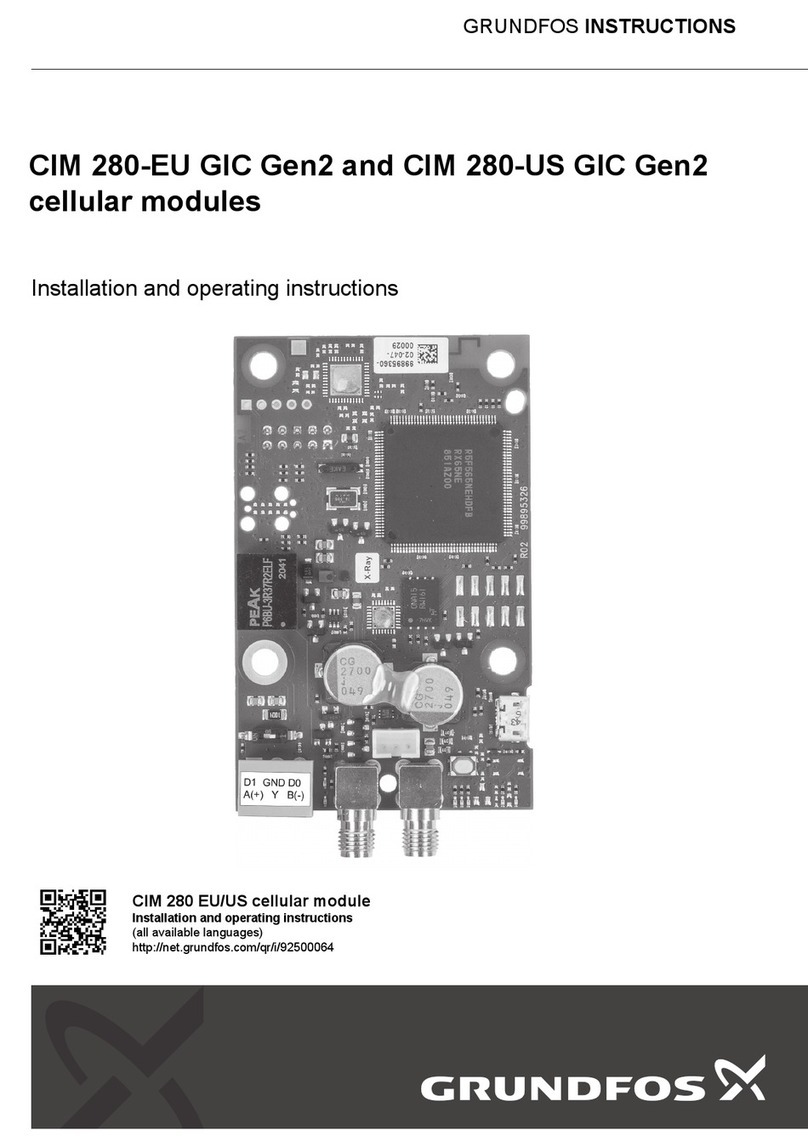
Grundfos
Grundfos CIM 280-EU GIC Gen2 instructions
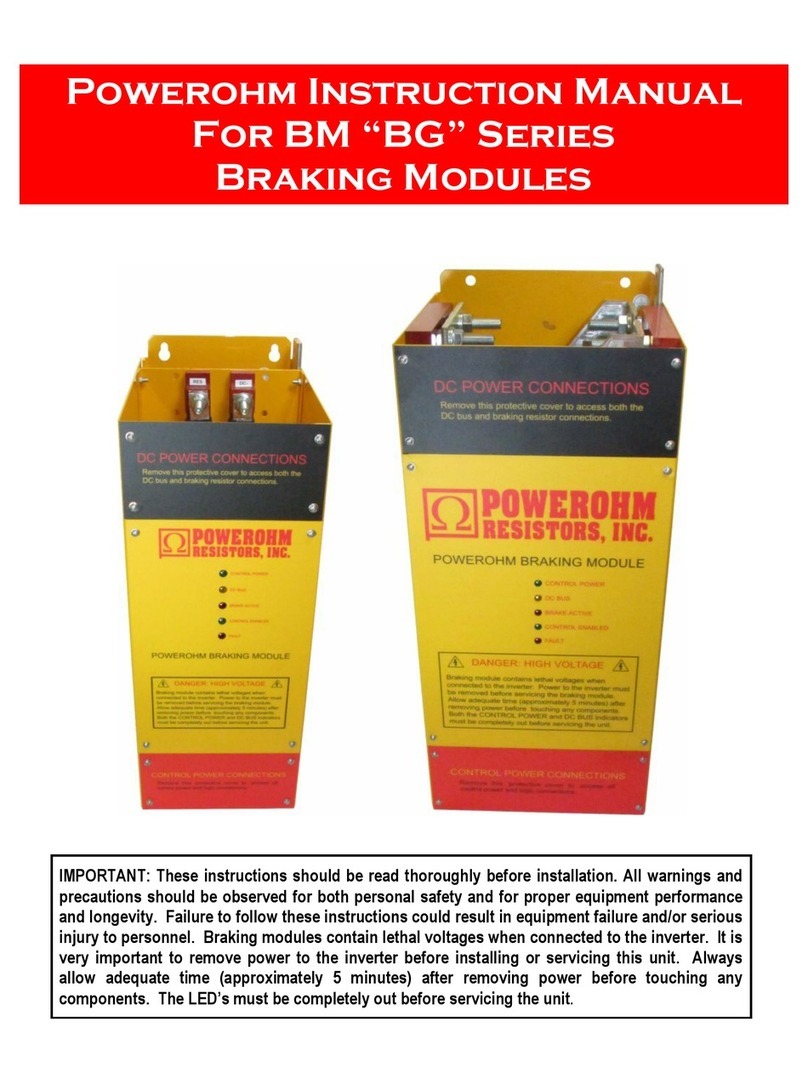
Powerohm Resistors
Powerohm Resistors BM Series instruction manual
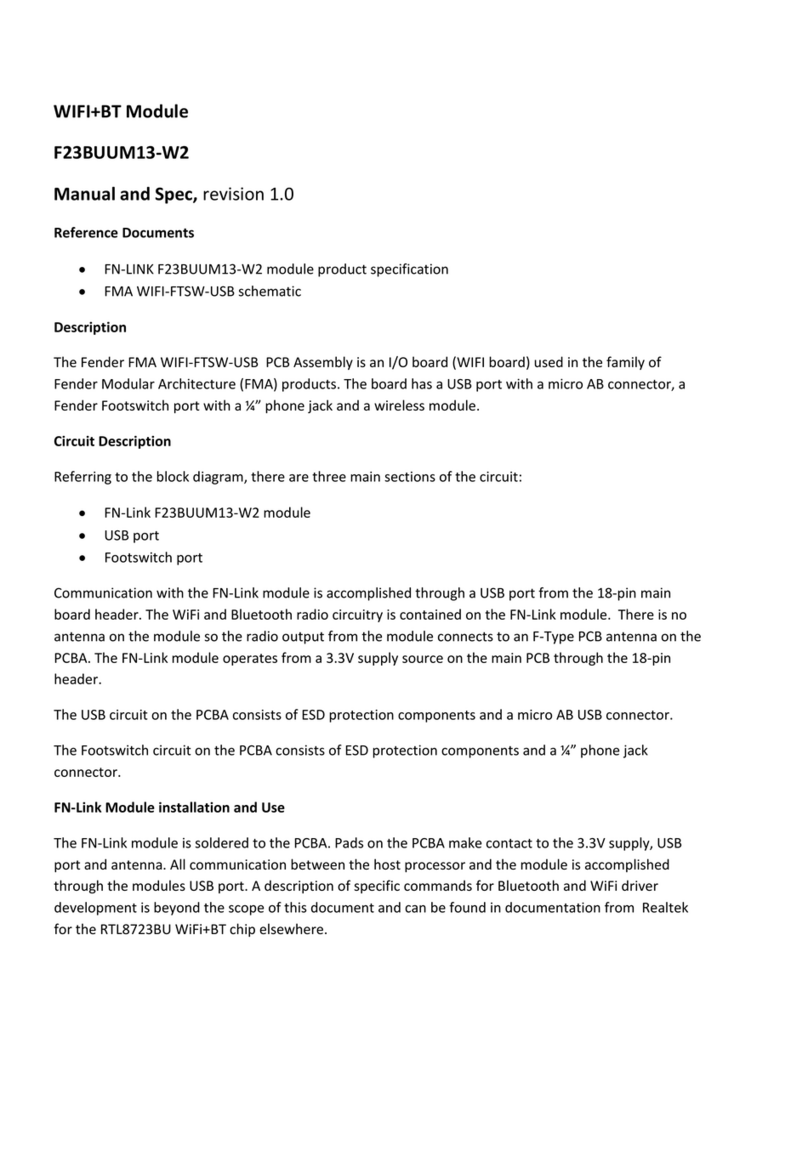
Fn-Link
Fn-Link F23BUUM13-W2 manual

ICP DAS USA
ICP DAS USA I-7083 quick start guide
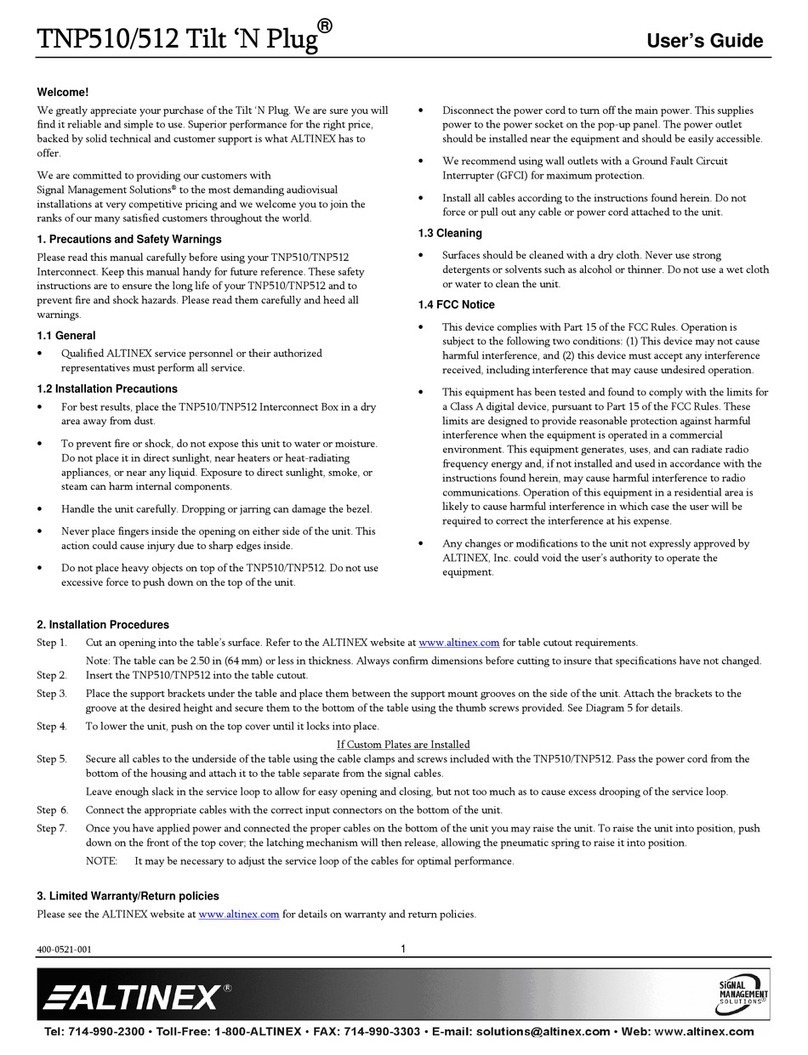
Altinex
Altinex Tilt N Plug TNP510 user guide

Weller
Weller WT 1 Translation of the original instructions
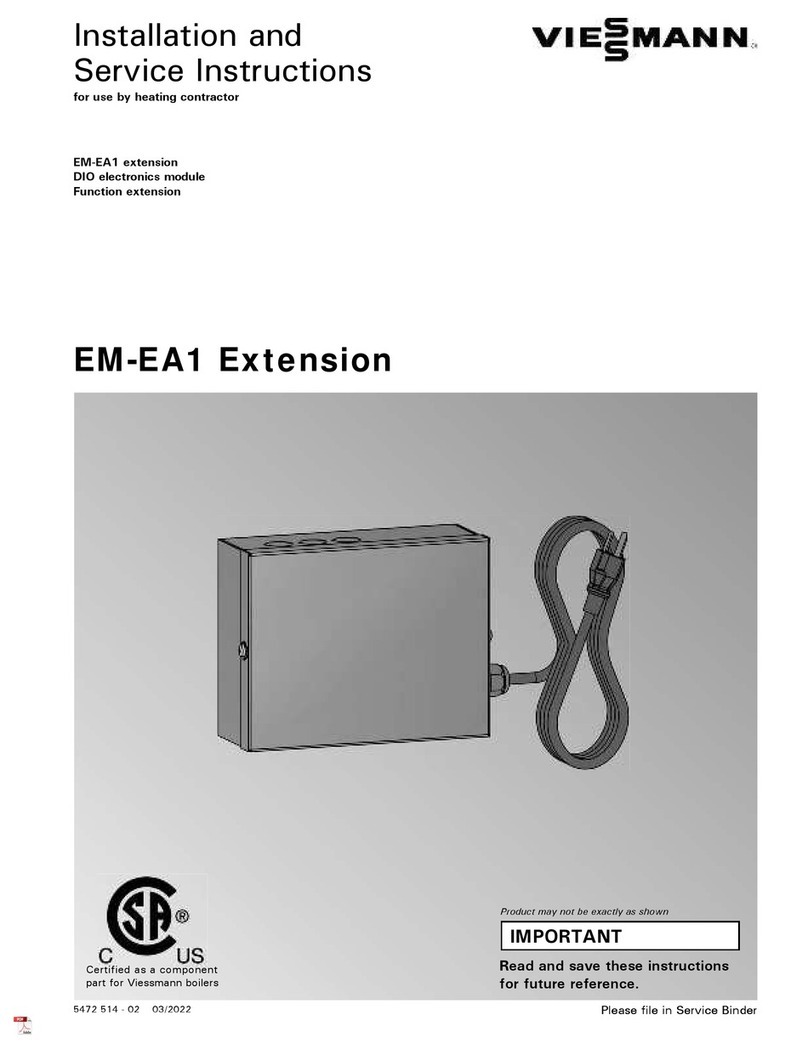
Viessmann
Viessmann EM-EA1 extension Installation and service instructions
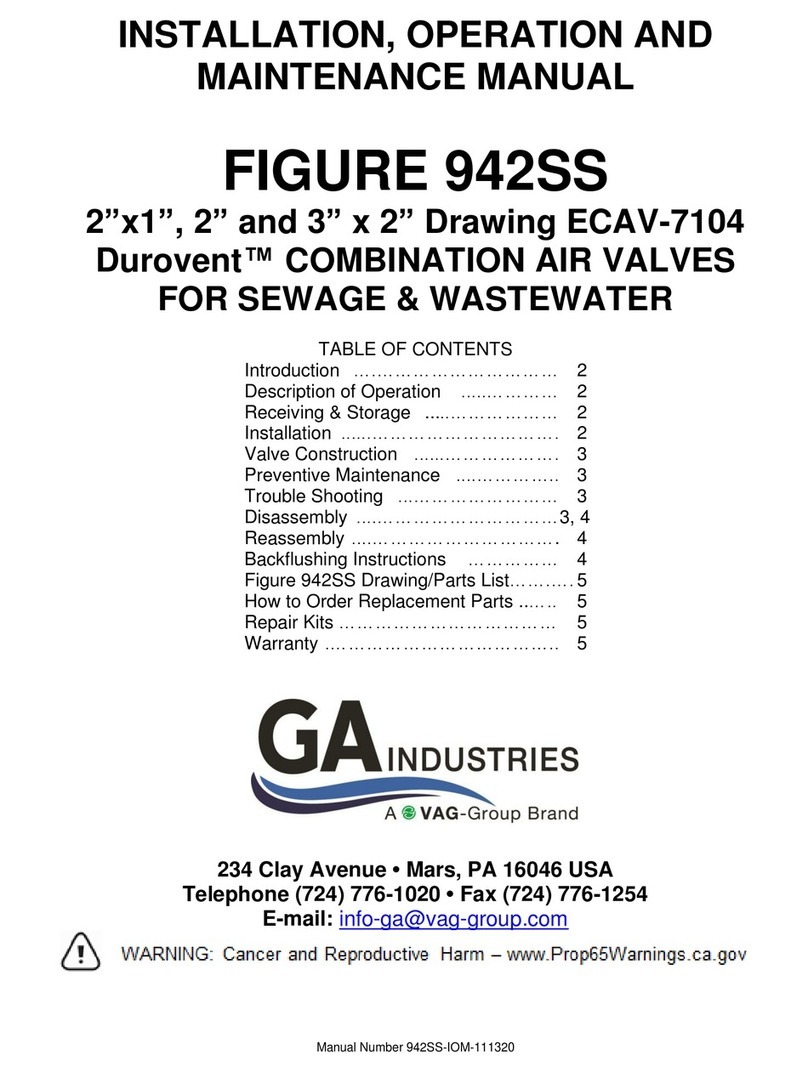
Vag
Vag GA 942SS Installation, operation and maintenance manual
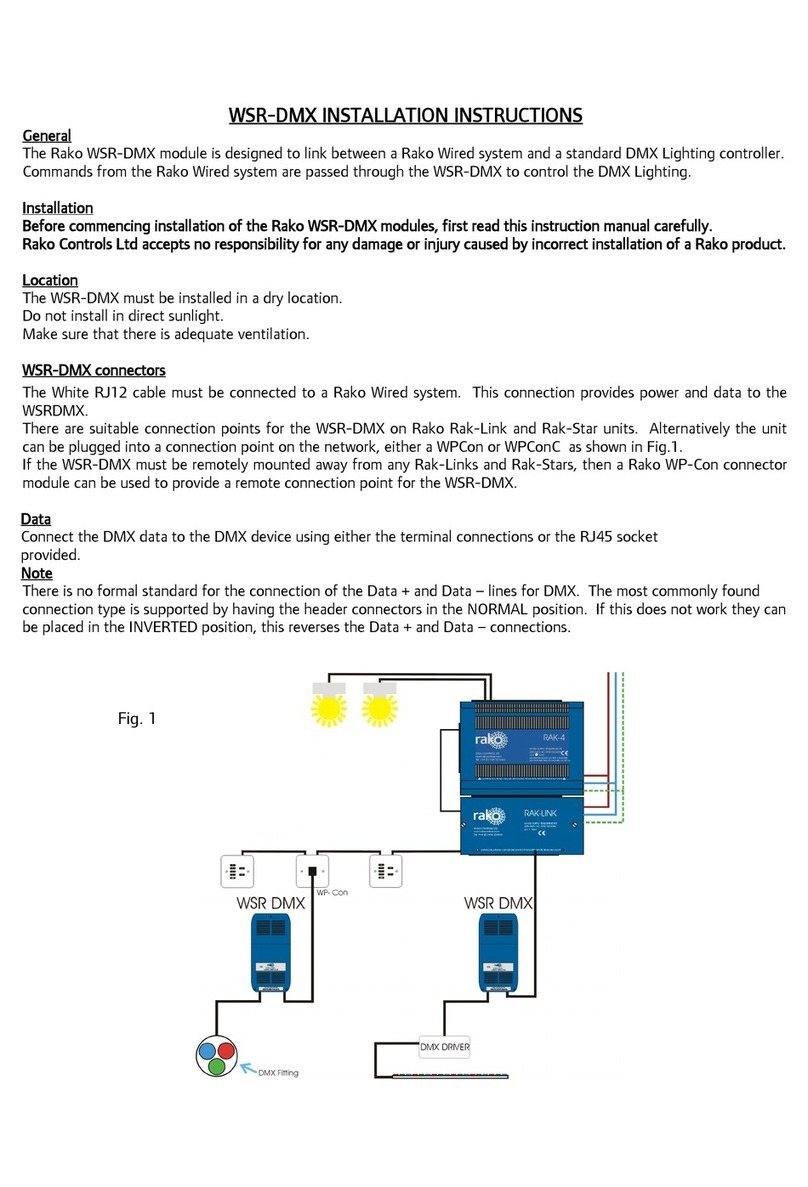
rako
rako WSR-DMX installation instructions

Valve Concepts
Valve Concepts 5400 Pilot Operated Installation, operation and maintenance manual
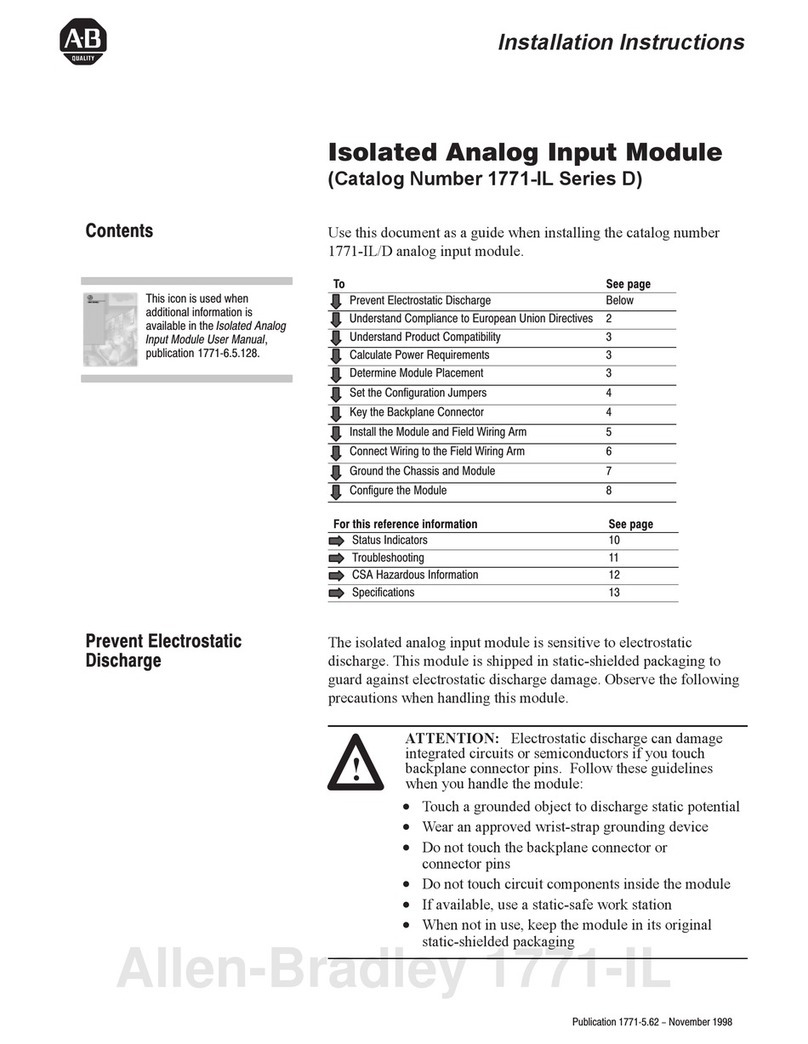
Allen-Bradley
Allen-Bradley 1771-IL installation instructions

Leviton
Leviton 73A00-4ZB Installation instructions and user guide

GEA
GEA VARIVENT T R operating instructions

Squibb-Taylor
Squibb-Taylor AL308P Installation, operation, maintenance, disassembly and assembly Instructions

Siemens
Siemens SIRIUS ACT 3SU1401-2EE20-6AA0 operating instructions

SVF
SVF FS7 Series Installation, Operation and Maintenace Manual