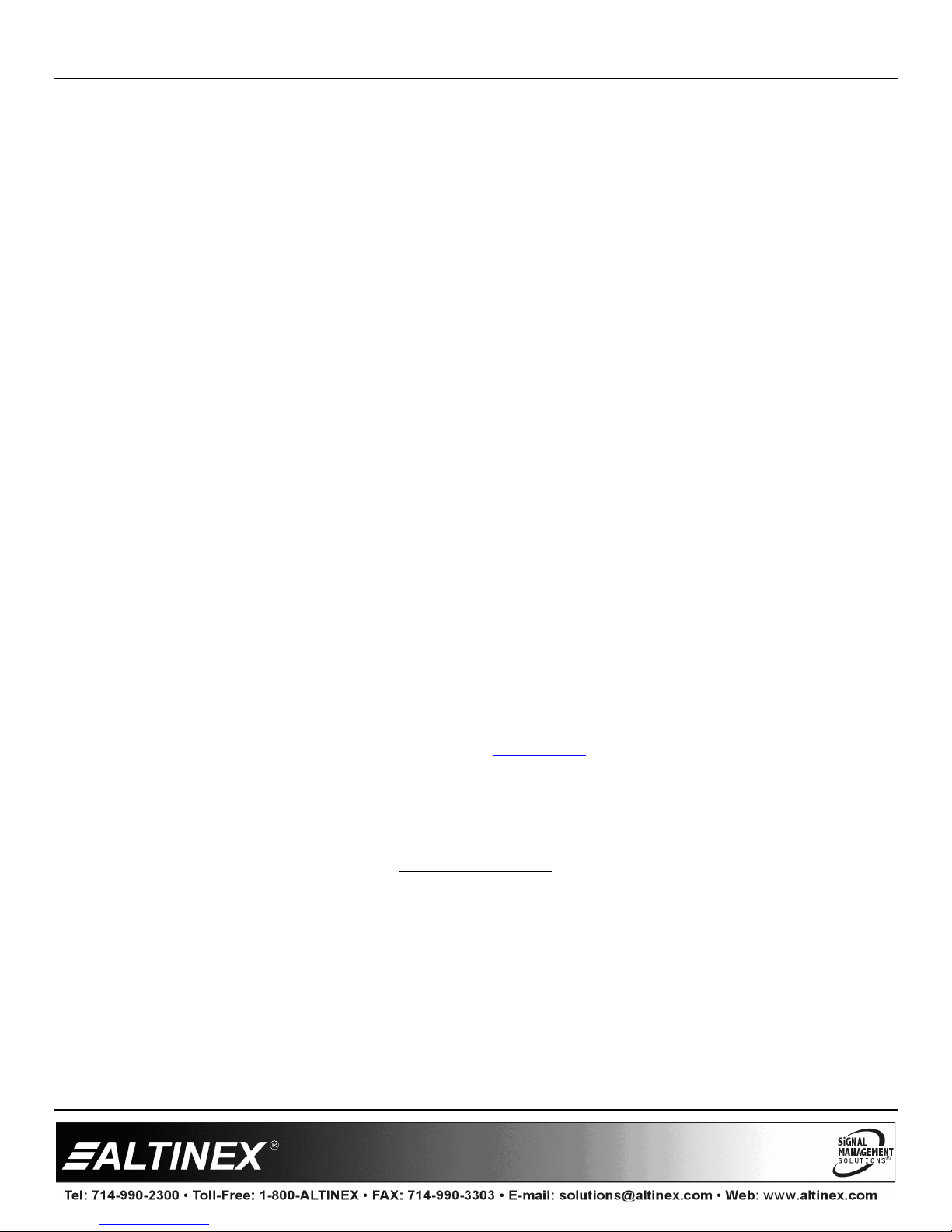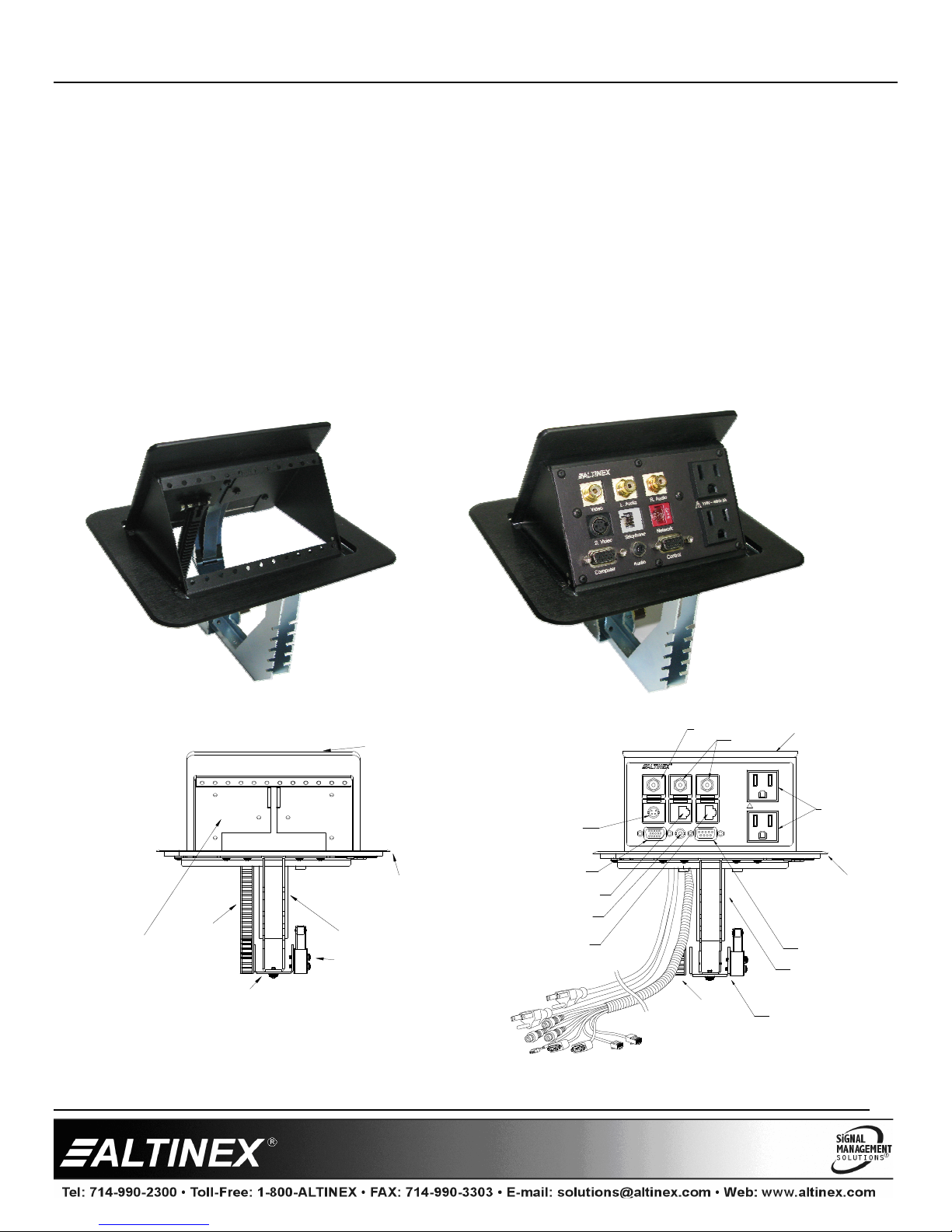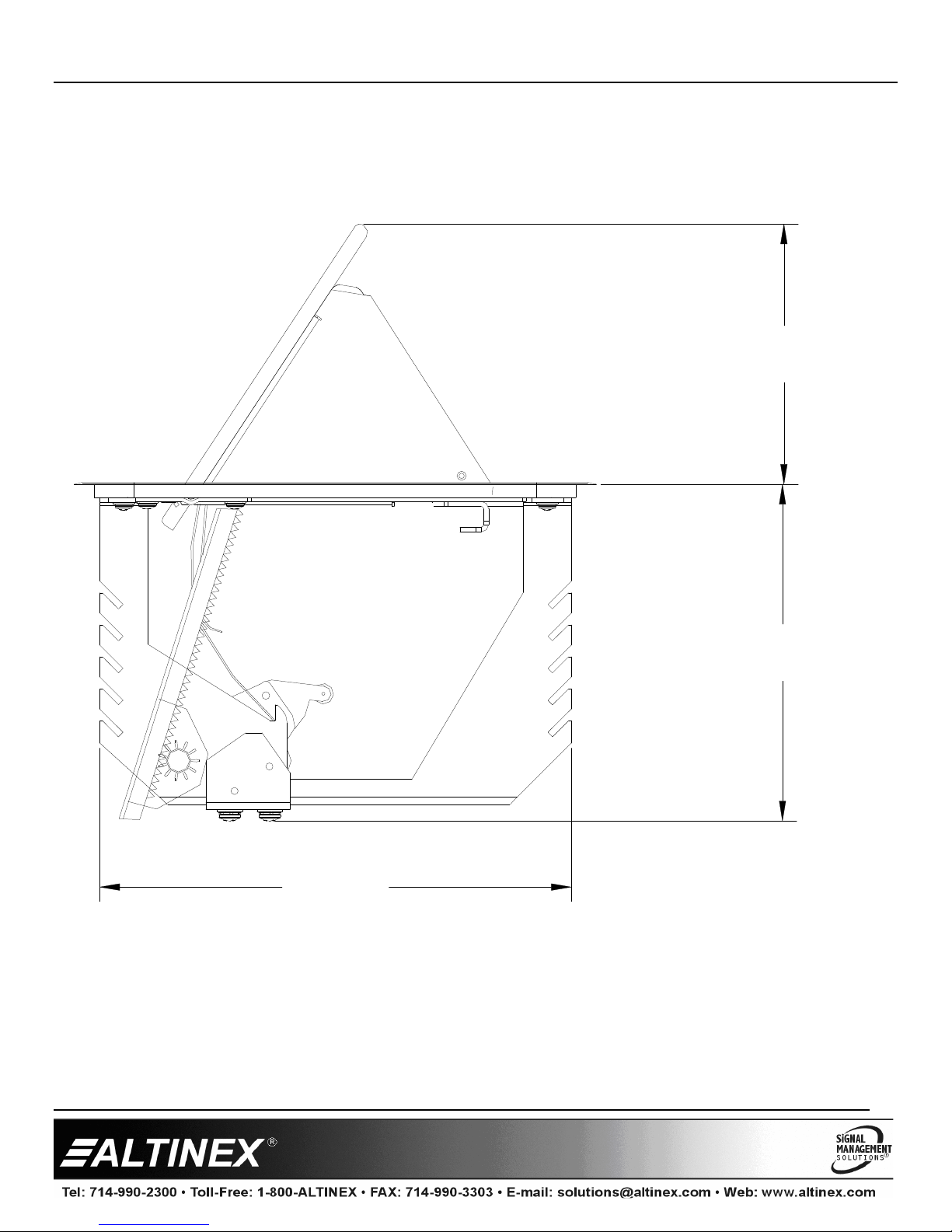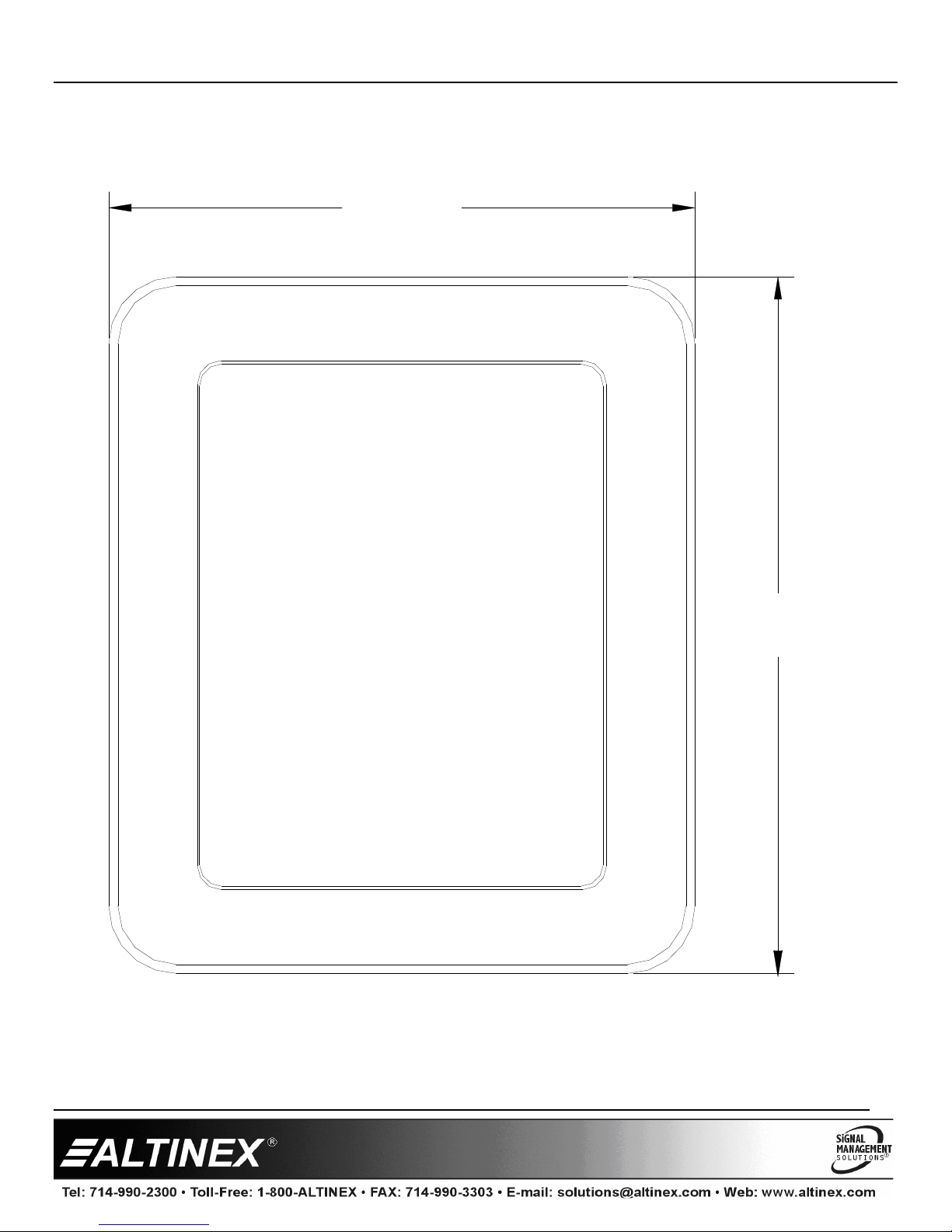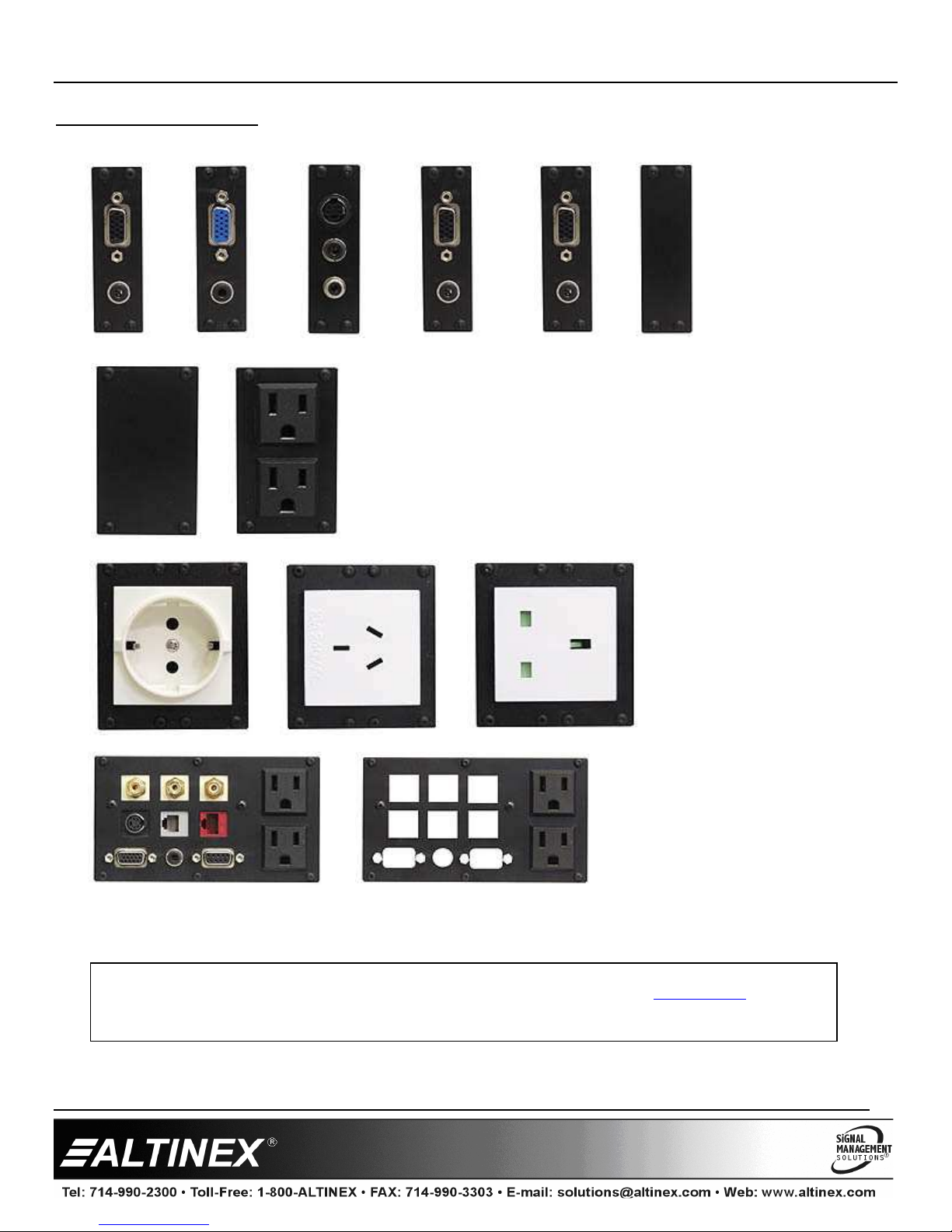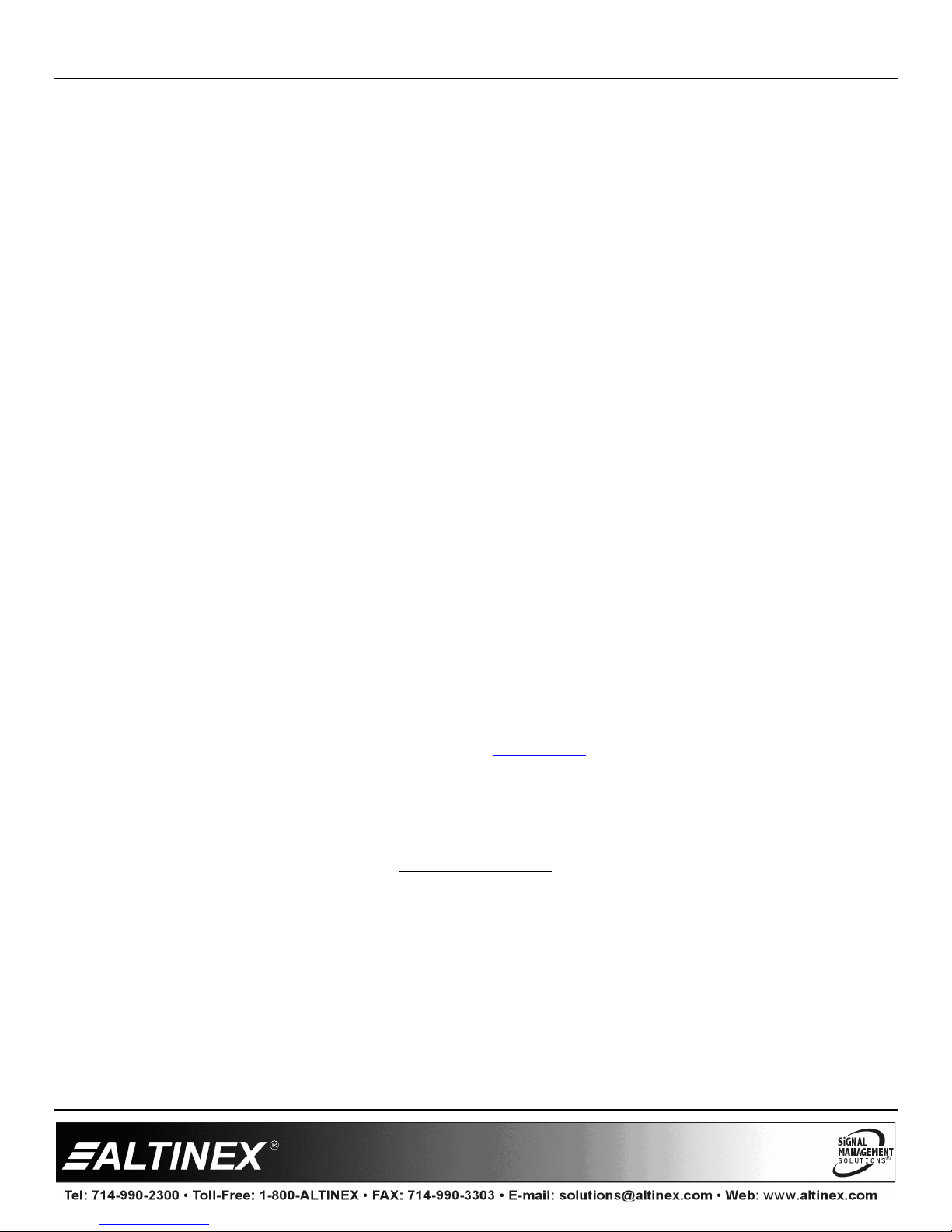
TNP51
TNP51TNP51
TNP510/512
0/512 0/512
0/512 Tilt ‘N Plug
Tilt ‘N PlugTilt ‘N Plug
Tilt ‘N Plug
®
User’s Guide
400-0521-001
1
Welcome!
We greatly appreciate your purchase of the Tilt ‘N Plug. We are sure you will
fin it reliable an simple to use. Superior performance for the right price,
backe by soli technical an customer support is what ALTINEX has to
offer.
We are committe to provi ing our customers with
Signal Management Solutions
®
to the most eman ing au iovisual
installations at very competitive pricing an we welcome you to join the
ranks of our many satisfie customers throughout the worl .
1. Precautions and Safety Warnings
Please rea this manual carefully before using your TNP510/TNP512
Interconnect. Keep this manual han y for future reference. These safety
instructions are to ensure the long life of your TNP510/TNP512 an to
prevent fire an shock hazar s. Please rea them carefully an hee all
warnings.
1.1 General
•Qualifie ALTINEX service personnel or their authorize
representatives must perform all service.
1.2 Installation Precautions
•For best results, place the TNP510/TNP512 Interconnect Box in a ry
area away from ust.
•To prevent fire or shock, o not expose this unit to water or moisture.
Do not place it in irect sunlight, near heaters or heat-ra iating
appliances, or near any liqui . Exposure to irect sunlight, smoke, or
steam can harm internal components.
•Han le the unit carefully. Dropping or jarring can amage the bezel.
•Never place fingers insi e the opening on either si e of the unit. This
action coul cause injury ue to sharp e ges insi e.
•Do not place heavy objects on top of the TNP510/TNP512. Do not use
excessive force to push own on the top of the unit.
•Disconnect the
power cor to turn off the main power. This supplies
power to the power socket on the pop-up panel. The power outlet
shoul be installe near the equipment an shoul be easily accessible.
•We recommen using wall outlets with a Groun Fault Circuit
Interrupter (GFCI) for maximum protection.
•Install all cables accor ing to the instructions foun herein. Do not
force or pull out any cable or power cor attache to the unit.
1.3 Cleaning
•Surfaces shoul be cleane with a ry cloth. Never use strong
etergents or solvents such as alcohol or thinner. Do not use a wet cloth
or water to clean the unit.
1.4 FCC Notice
•This evice complies with Part 15 of the FCC Rules. Operation is
subject to the following two con itions: (1) This evice may not cause
harmful interference, an (2) this evice must accept any interference
receive , inclu ing interference that may cause un esire operation.
•This equipment has been teste an foun to comply with the limits for
a Class A igital evice, pursuant to Part 15 of the FCC Rules. These
limits are esigne to provi e reasonable protection against harmful
interference when the equipment is operate in a commercial
environment. This equipment generates, uses, an can ra iate ra io
frequency energy an , if not installe an use in accor ance with the
instructions foun herein, may cause harmful interference to ra io
communications. Operation of this equipment in a resi ential area is
likely to cause harmful interference in which case the user will be
require to correct the interference at his expense.
•Any changes or mo ifications to the unit not expressly approve by
ALTINEX, Inc. coul voi the user’s authority to operate the
equipment.
2. Installation Procedures
Step 1. Cut an opening into the table’s surface. Refer to the ALTINEX website at www.altinex.com for table cutout requirements.
Note: The table can be 2.50 in (64 mm) or less in thickness. Always confirm imensions before cutting to insure that specifications have not change .
Step 2. Insert the TNP510/TNP512 into the table cutout.
Step 3. Place the support brackets un er the table an place them between the support mount grooves on the si e of the unit. Attach the brackets to the
groove at the esire height an secure them to the bottom of the table using the thumb screws provi e . See Diagram 5 for etails.
Step 4. To lower the unit, push on the top cover until it locks into place.
If Custom Plates are Installe
Step 5. Secure all cables to the un ersi e of the table using the cable clamps an screws inclu e with the TNP510/TNP512. Pass the power cor from the
bottom of the housing an attach it to the table separate from the signal cables.
Leave enough slack in the service loop to allow for easy opening an closing, but not too much as to cause excess rooping of the service loop.
Step
6. Connect the appropriate cables with the correct input connectors on the bottom of the unit.
Step 7. Once you have applie power an connecte the proper cables on the bottom of the unit you may raise the unit. To raise the unit into position, push
own on the front of the top cover; the latching mechanism will then release, allowing the pneumatic spring to raise it into position.
NOTE: It may be necessary to a just the service loop of the cables for optimal performance.
3. Limited Warranty/Return policies
Please see the ALTINEX website at www.altinex.com for etails on warranty an return policies.