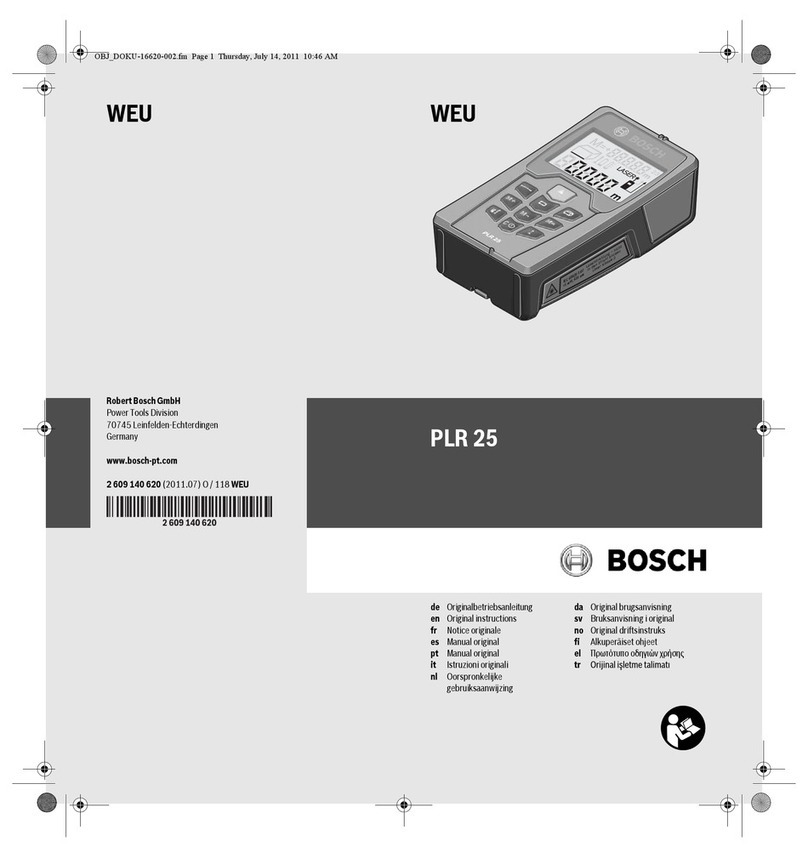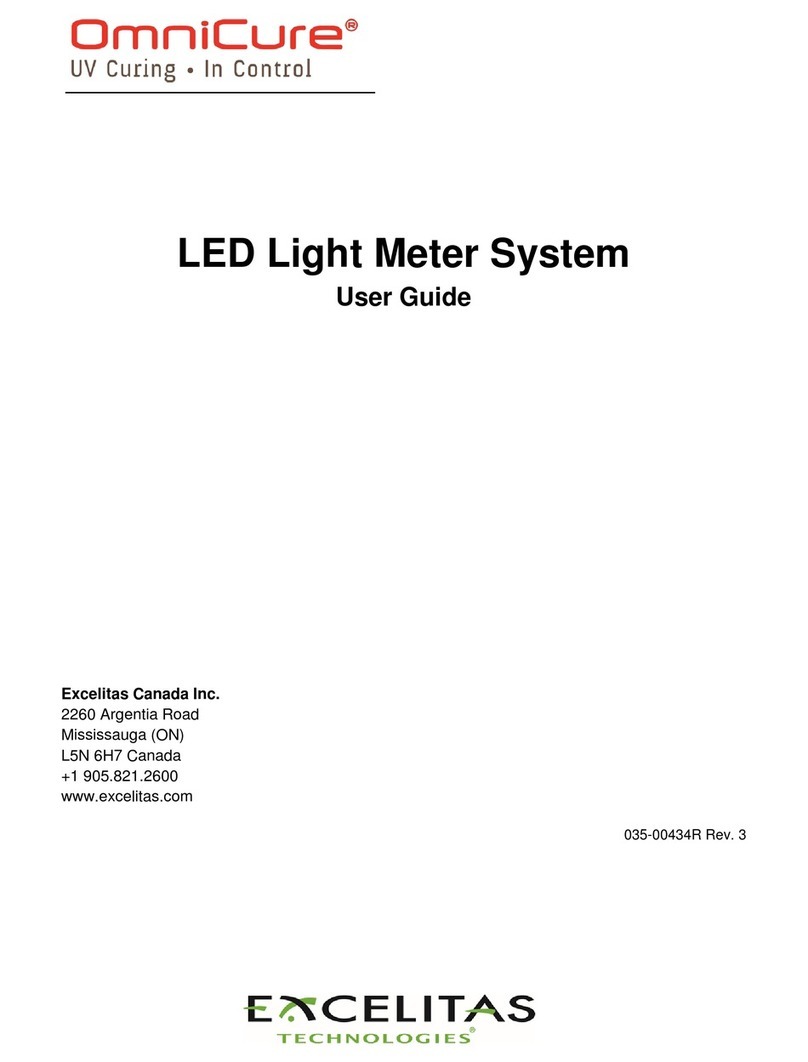z
The Shimpo Model PT-120 Contact Tachometer is a simple to use,
ergonomic, rugged test instrument for rotational speed applica-
tions. This velocity analyzing and measuring device is ideal for
rotational machine inspection and process speed analysis. The
PT-120 possesses a large backlit LCD screen that provides clear
viewing in any environment. With a simple selection switch users
can obtain readings in either RPM, meters, meters per minute in
metric models or RPM, feet and feet per minute in imperial mod-
els. During testing, the unit automatically saves maximum, min-
imum, last recorded values and up to 96 logged data readings.
The compact, lightweight PT-120 Tachometer comes standard
with 3 AAA batteries, protective carrying case, plus several con-
tact adapters and contact wheel.
PT-120 Contact Tachometer
Operation Manual
SHIMPO INSTRUMENTS
Be careful of clothing or appendages getting too
close to moving machinery when taking readings.
Do not leave the device close to water or any other
liquid to avoid damage.
If not using this instrument for extended periods of
time, remove the batteries to prevent potential battery
leakage from causing product damage.
Do not attempt to open housing or do maintenance.
SPECIFICATIONS
Range: PT-122: 0.5-19,999 RPM, 0.05-1999.9 m/min,
0.05-99,999 m; PT-121: 0.5-19,999 RPM, 0.16-6559.6 ft/min, 0.16-
99999 ft
Resolution: 0.1 RPM (0.5-999.9 RPM), 1 RPM (above 1000 RPM);
0.01 m/min (0.05-99.99 m/min), 0.1 m/min (100+ up m/min);
0.02 m (0.05-99,999 m); 0.03 ft/min (0.16-99.99 ft/min), 0.3 ft/min
(100 ft/min and up); 0.04 ft (0.16-99,999 ft)
Display: 5 digit, 0.7” (18 mm) LCD
Accuracy: +/-0.05% + 1 digit
Sampling Time: 0.8 second (over 60 RPM)
Memory: Automatically stores Maximum (UP), Minimum (dn), last
value (LA) and up to 96 readings for review. Maximum speed for
reading storage is every 0.8 seconds.
Dimensions: 6.7 x 2.8 x 1.4 (170 x 70 x 35 mm)
Power: 3 x 1.5V AAA battery
Enclosure: ABS plastic housing
Product Weight: 0.45 lb (0.20 kg)
Package Weight: 1.00 lb (0.45 kg)
Certification: CE
Warranty: 1 Year
Included Accessories: 3 AAA batteries, protective carrying case.
Large & small cone adapter, surface wheel, 3.87” ( 98.3 mm) cir.
PRODUCT DIAGRAM
1. Measurement Button
2. Function Select Switch
3. Memory Button
4. LCD Display
5. Battery Cover (On Back)
6. Contact Adapter
1
2
3
4
5
6
1.888.610.7664
info@SHIMPO-Direct.com
-Direct.com