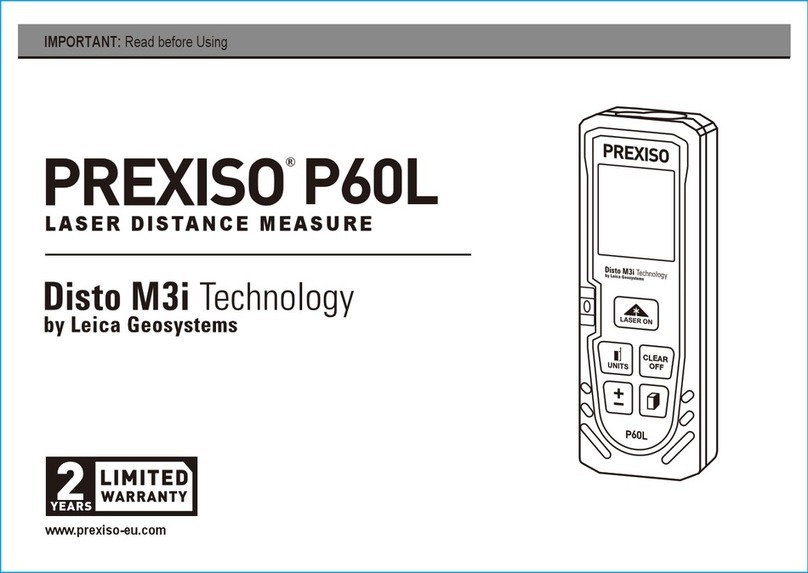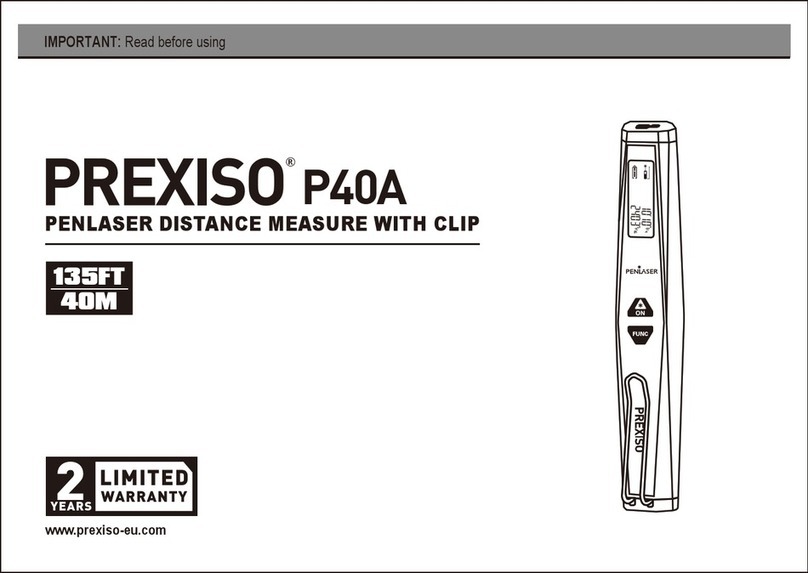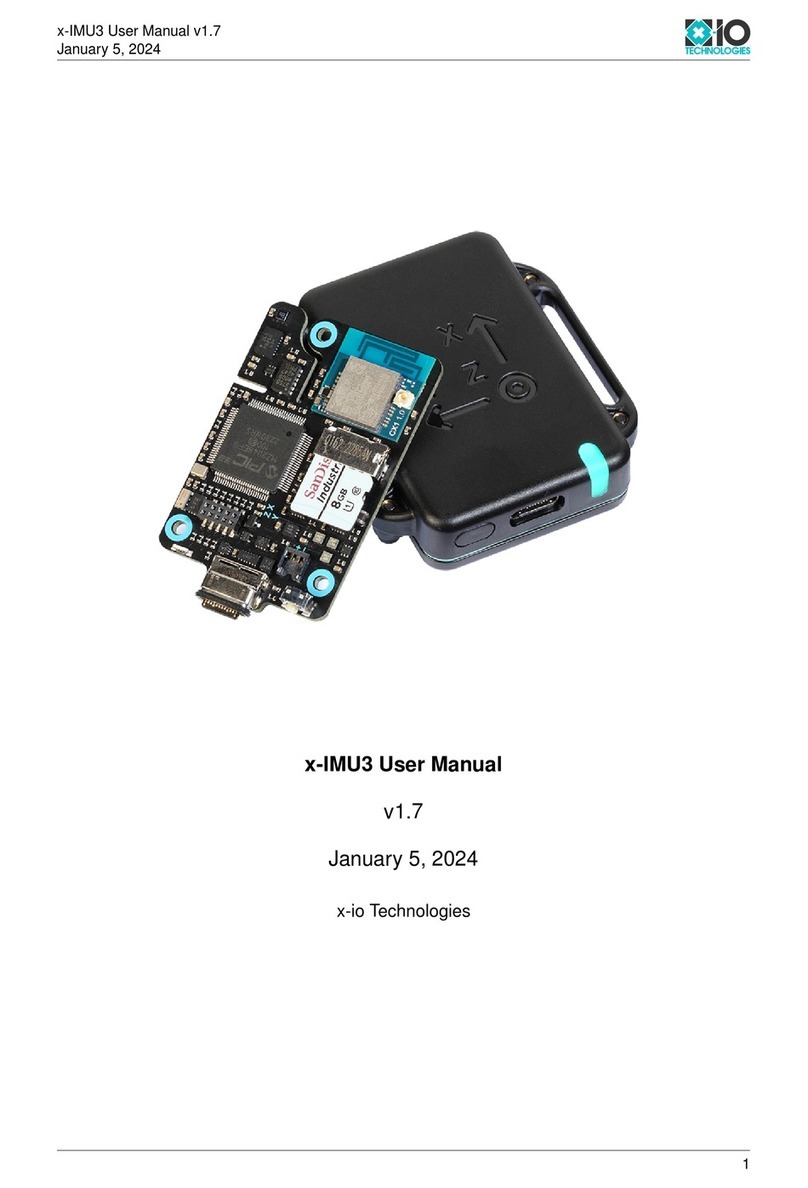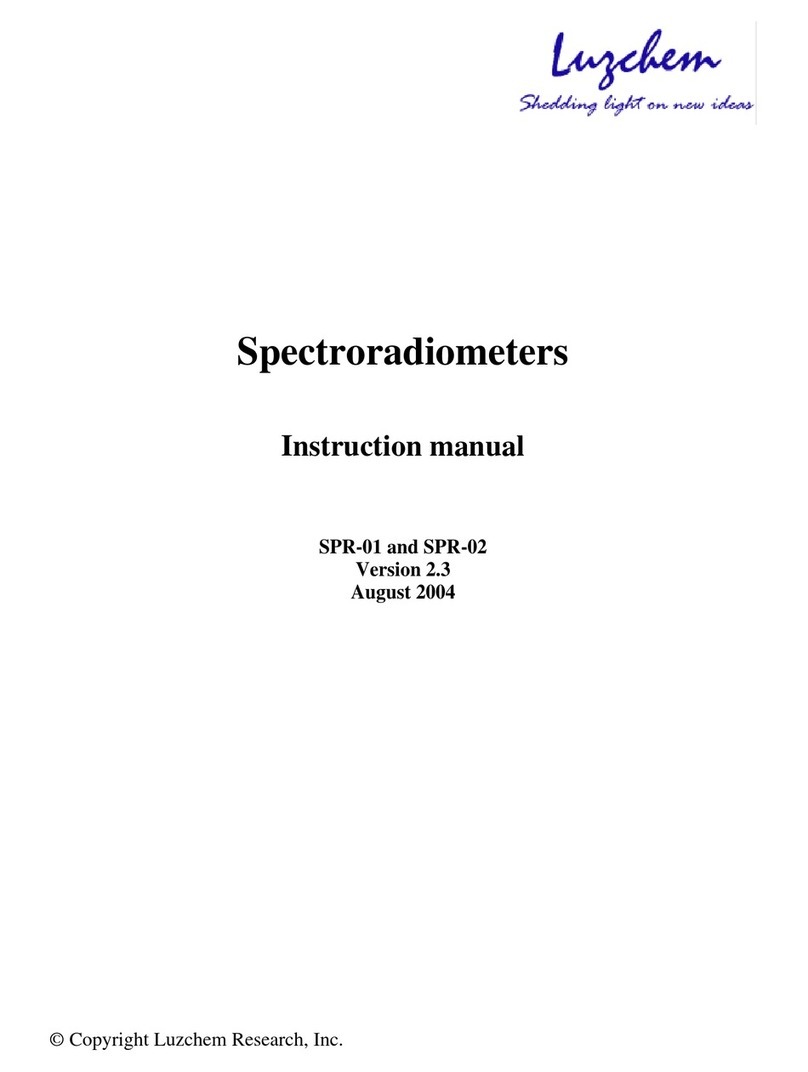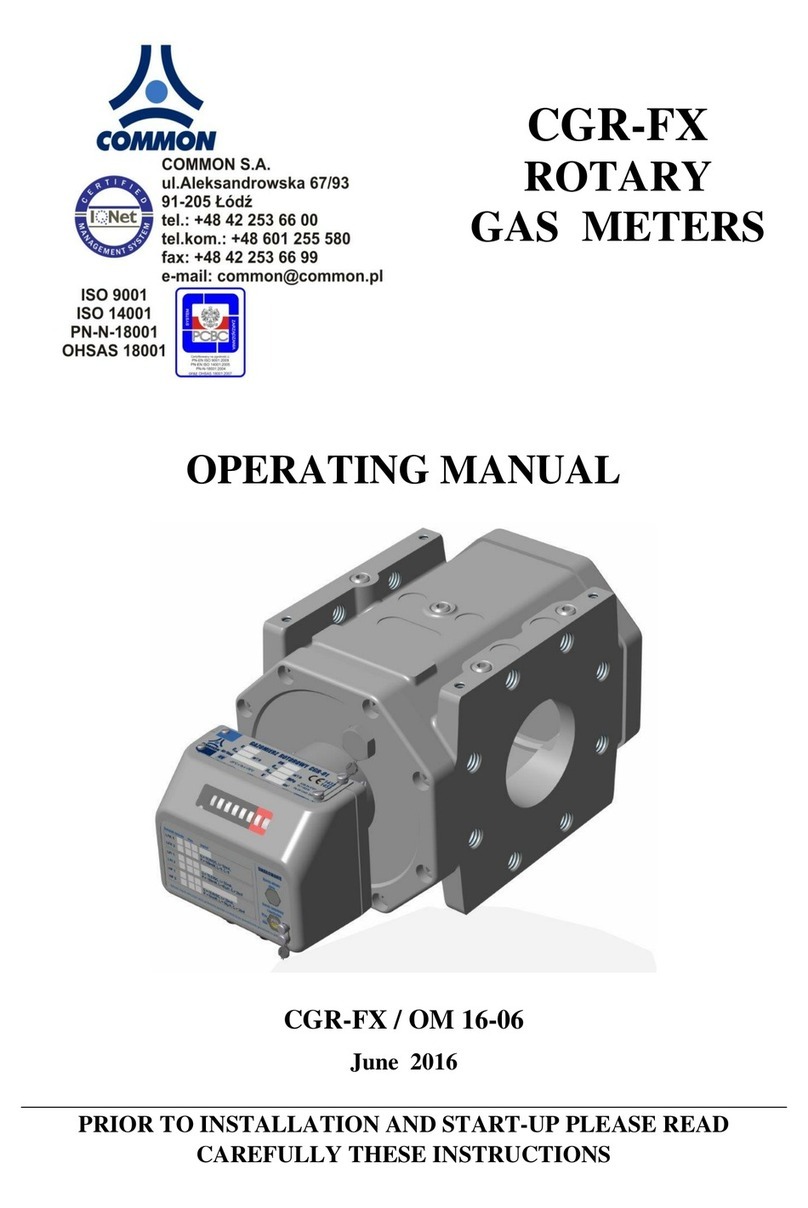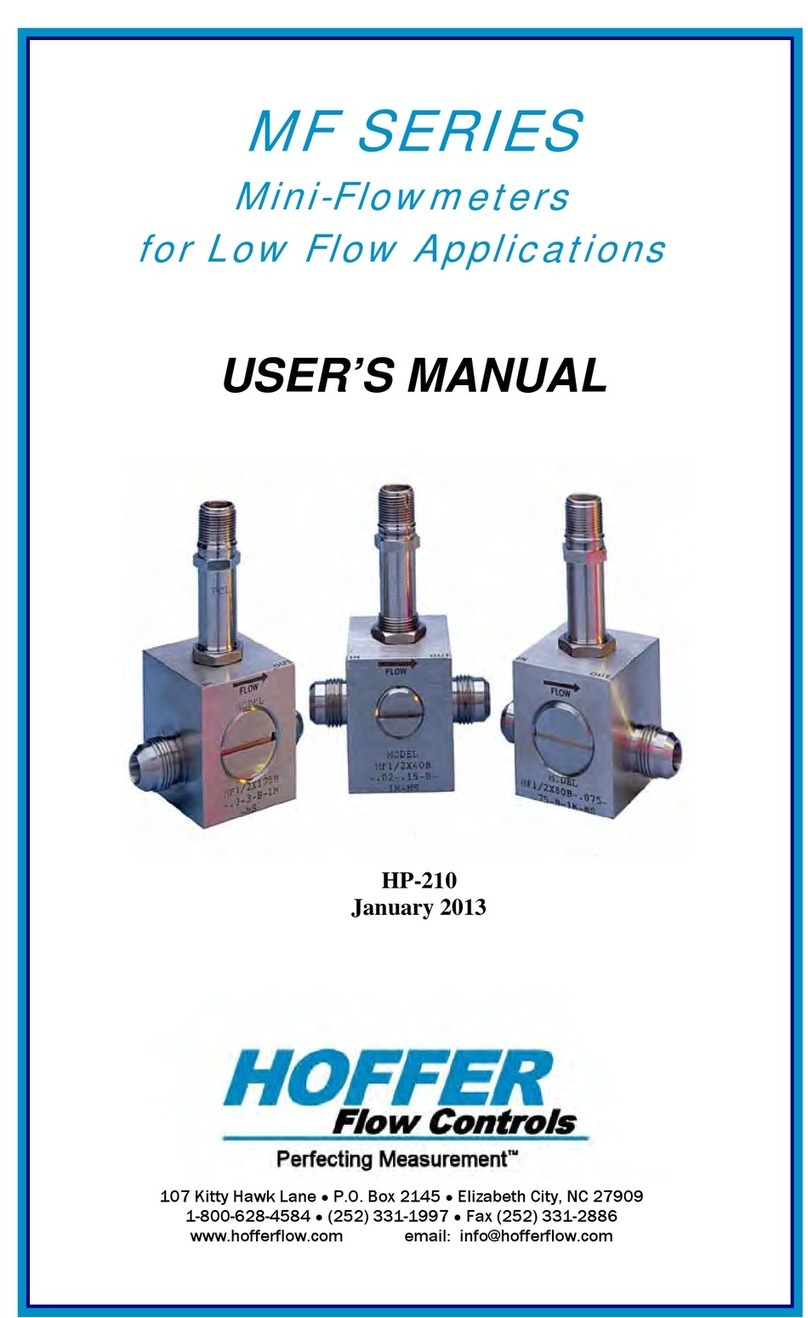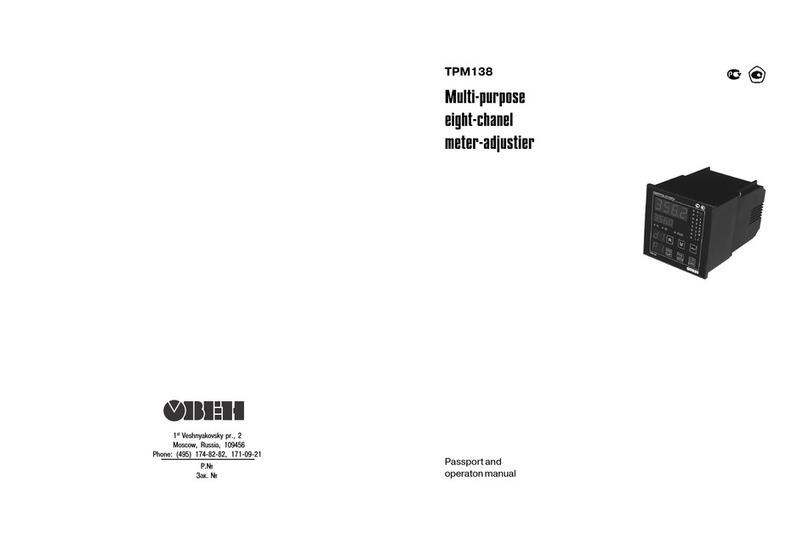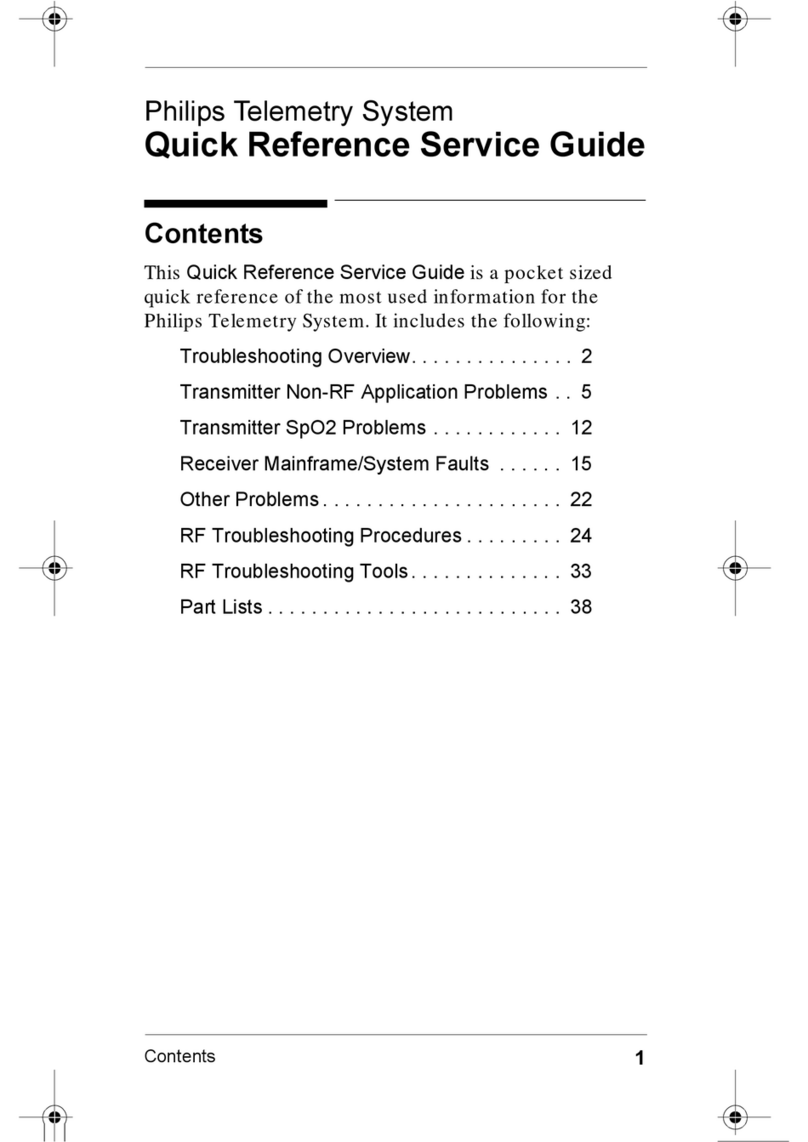34
a. Batteries are low and should be replaced
b. Measuring mode for wood
c. Measuring mode for building material
d. Percent (moisture unit)
e. Celsius degree
f. Fahrenheit degree
Decay impossible: the material
is relatively dry
Decay possible: the material is
relatively moist
Decay inevitable: the material
is relatively wet
DISPLAY
INDICATOR FOR MOISTURE
Open the battery compartment
and insert a 9V battery
according to the symbols.
1.INSERT BATTERY
PRESS to turn on/off the device.
2.SWITCHING ON/OFF
a. After the instrument has been turned on. Press the
“SELECT” button to select Wood moisture measurement
mode or Material moisture measurement mode.
b. Press the “°C/°F” button to select Celsius degree
measurement mode or Fahrenheit degree measurement
mode .
3.TO CHANGE THE MEASURING MODE
a. For temperature measurements, the display shows the
current environment temperature directly.
b. For moisture measurements, Take off probe cover and
insert the pins into the object approx. 5mm, which display
the containing water of the object.
4.PERFORMING MEASUREMENT
a. Only the moisture measurement status, press the HOLD
key to lock the measured values
b. For temperature measurements, press the HOLD key to
be useless.
5.DATA HOLD
The users can set two
reference value, namely AL1
and AL2, to estimate that
whether the material is dry
(green), moist (orange) or
wet (red).
Use “hold▲” or “°C/°F ▼” to change the number to the value
you desire. To exit the setting mode, press “select” again.
AL VALUE SETTING
a
f
d
e
b
c
3 sec AL1
AL2
5 sec
Detecting value
Value < AL1
AL1 < VALUE < AL2
AL2 < VALUE
LED indicator
Green light (Decay impossible)
Orange light (Decay possible)
Red light (Decay inevitable)
If you don’t operate the instrument (or the reading
does not change)for about 5 minutes, the instrument
will turn off automatically.
Auto backlight will light up when it is getting dark
around the sensor.
OPERATION INSTRUCTION
9V battery