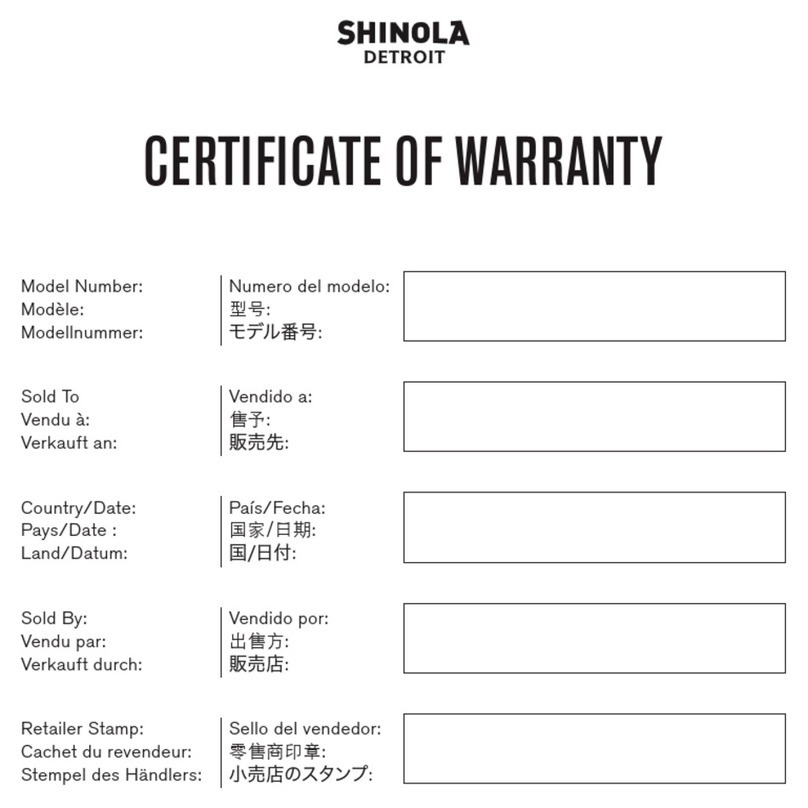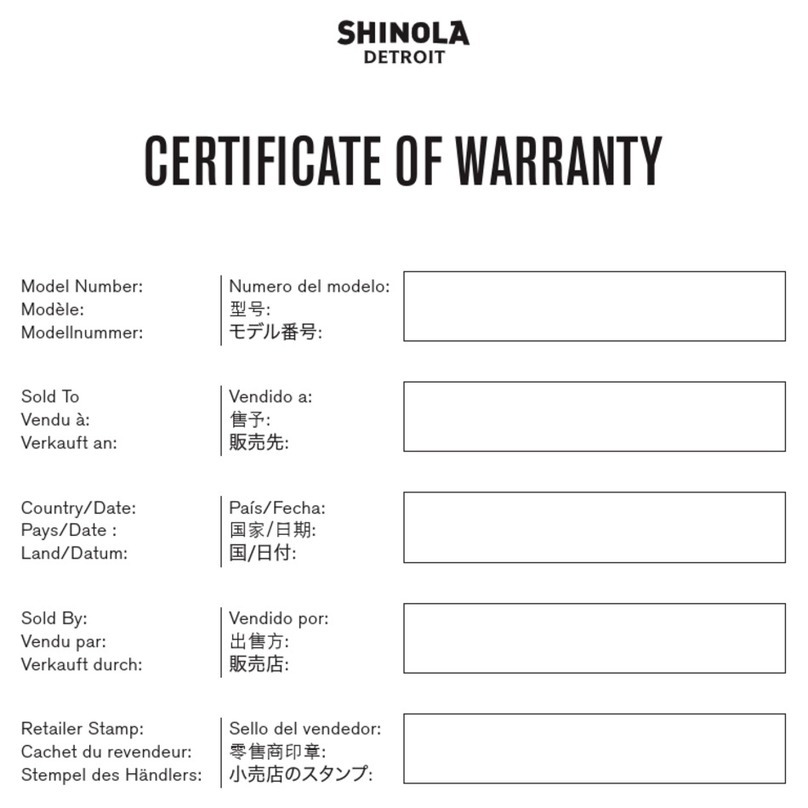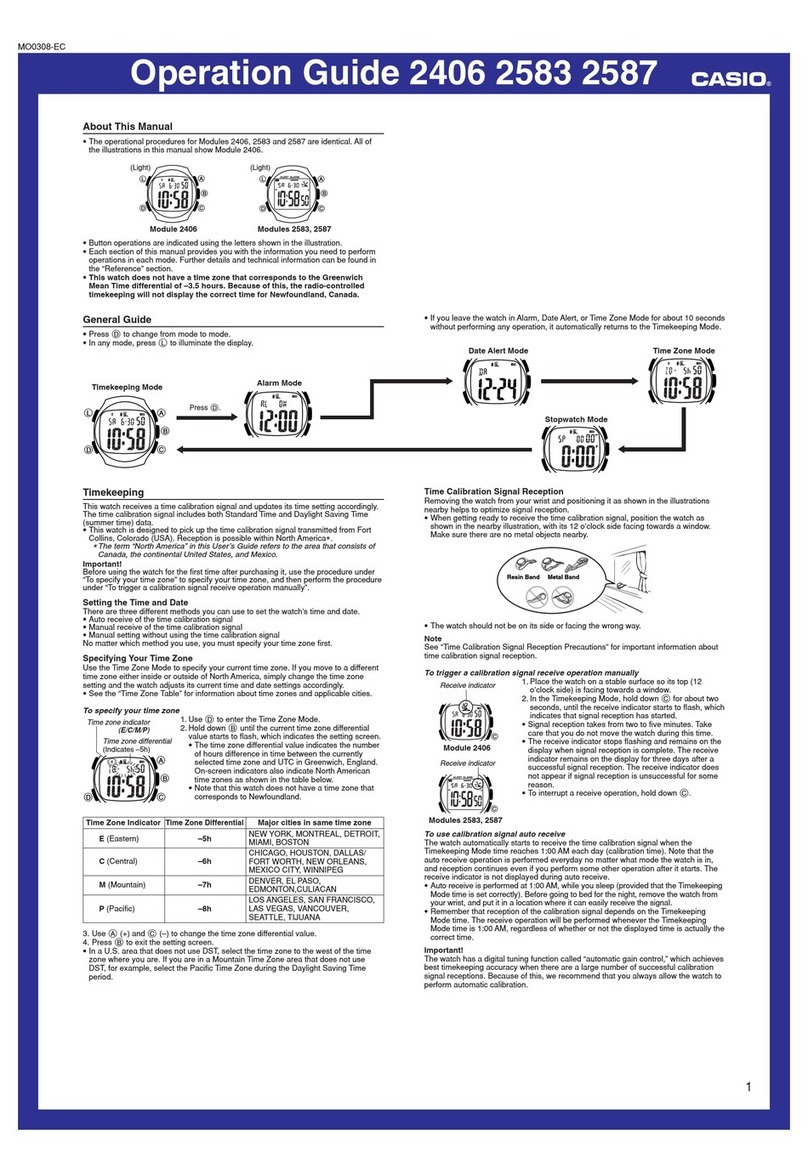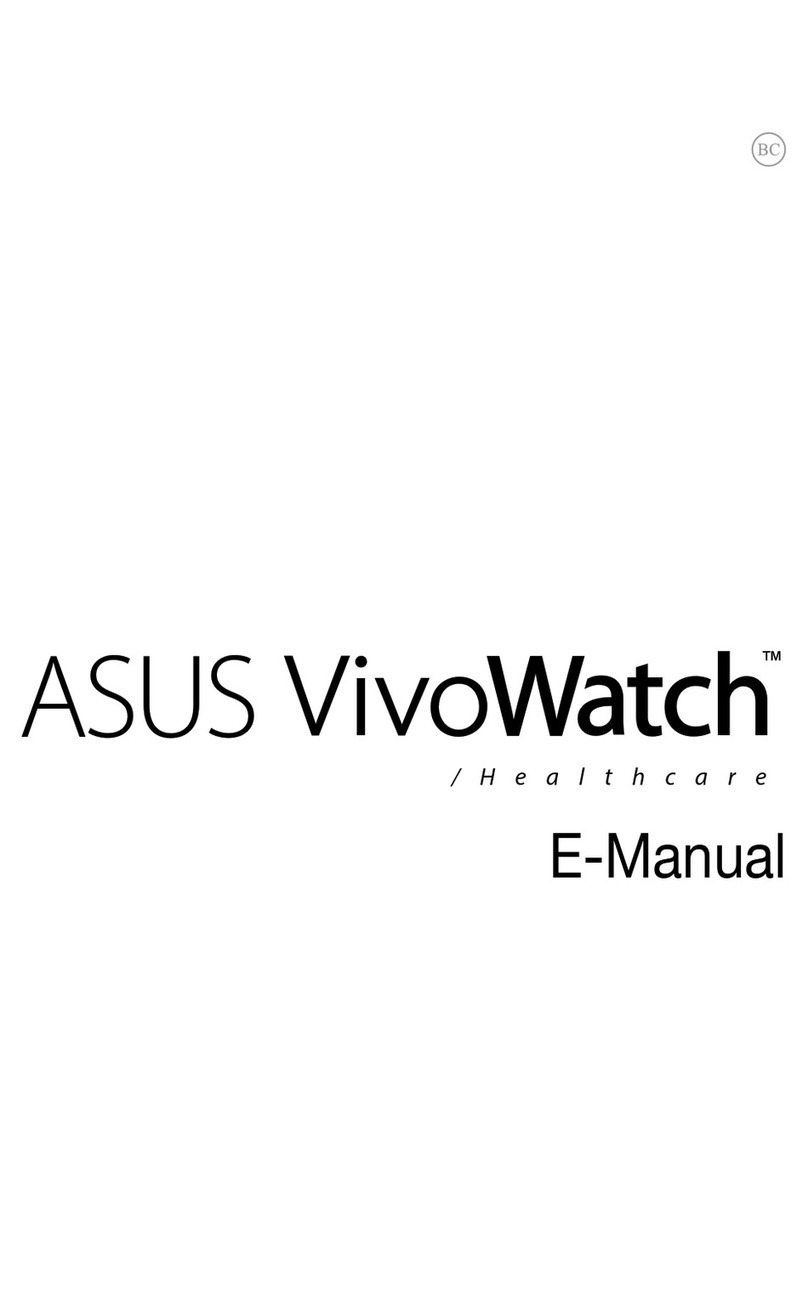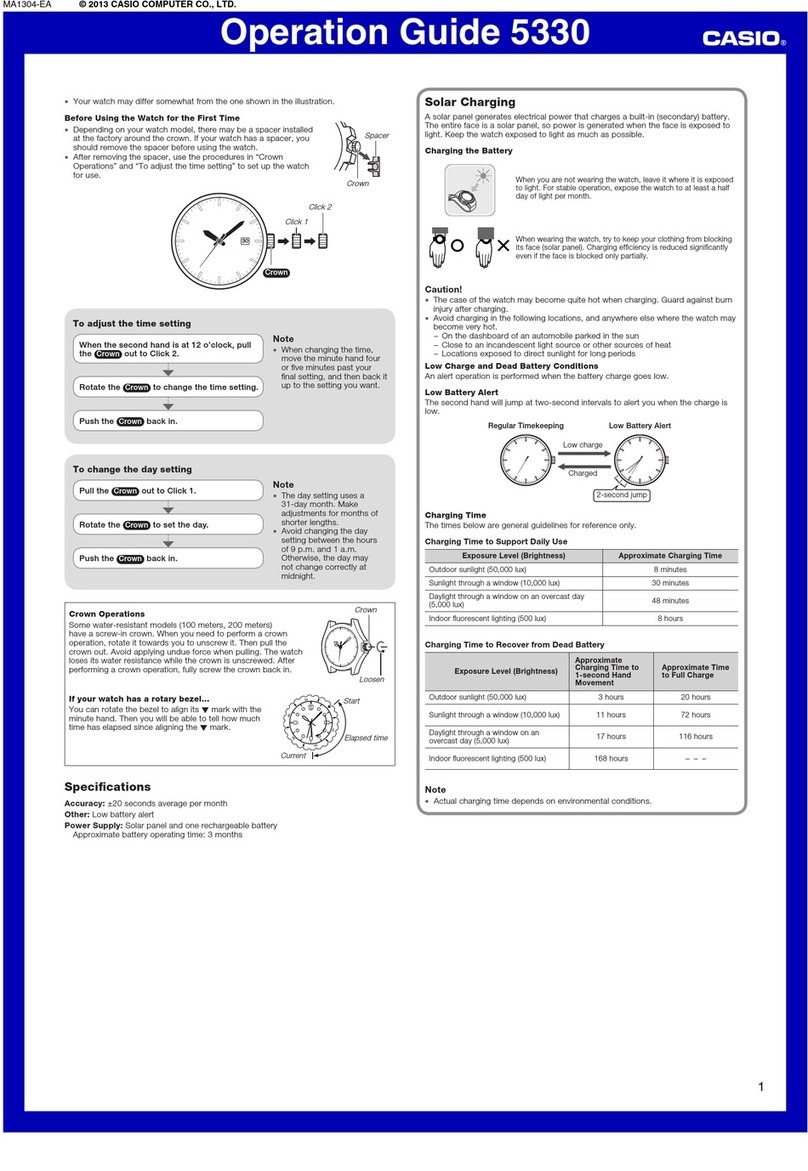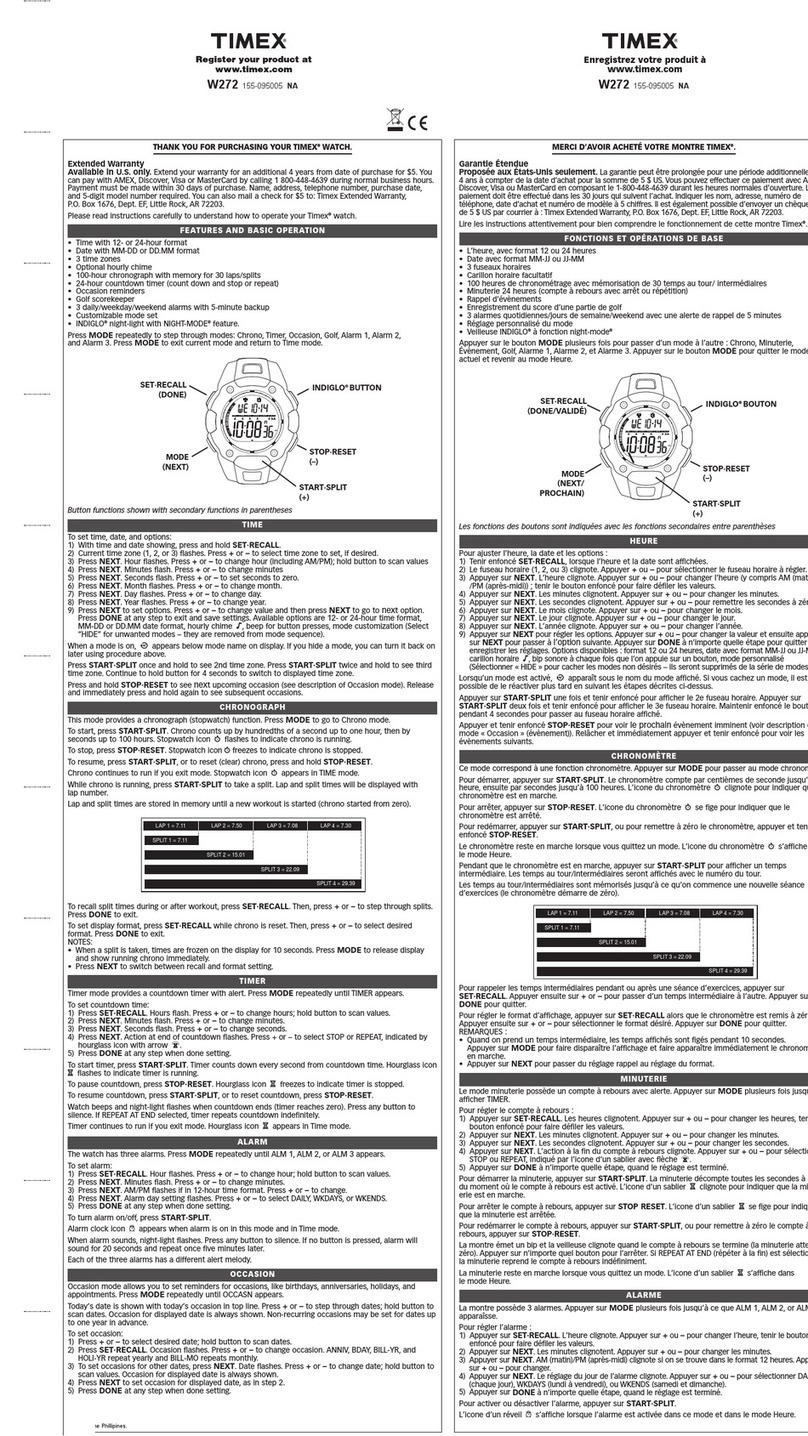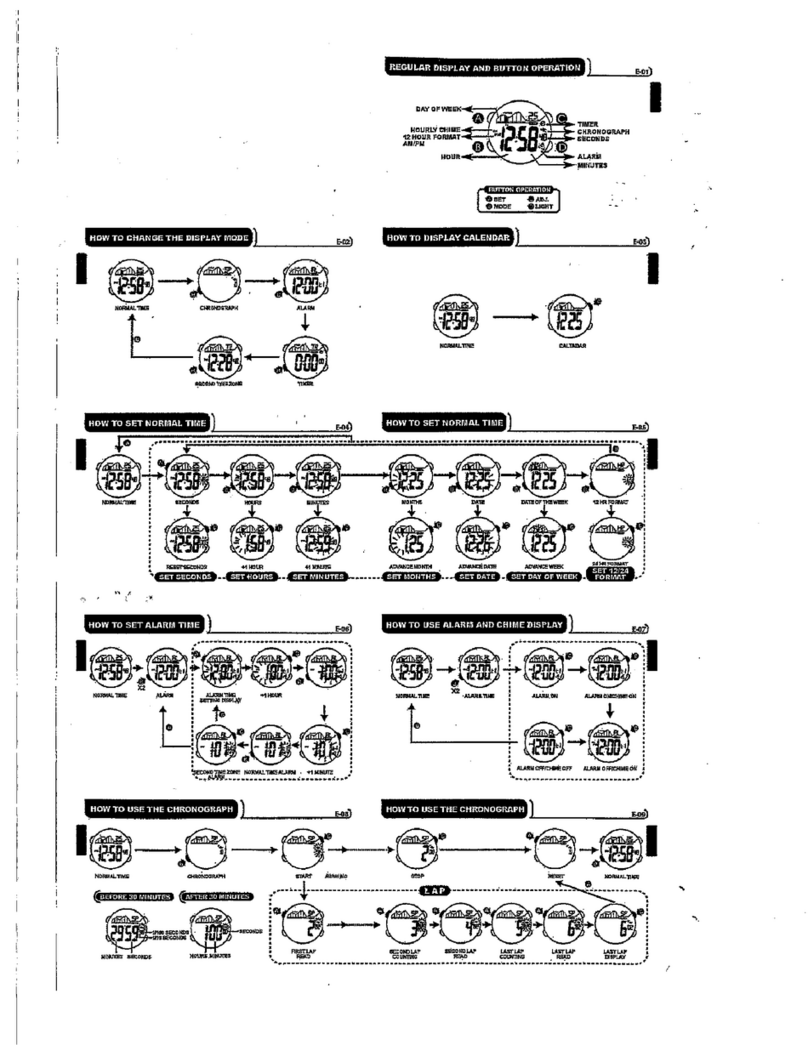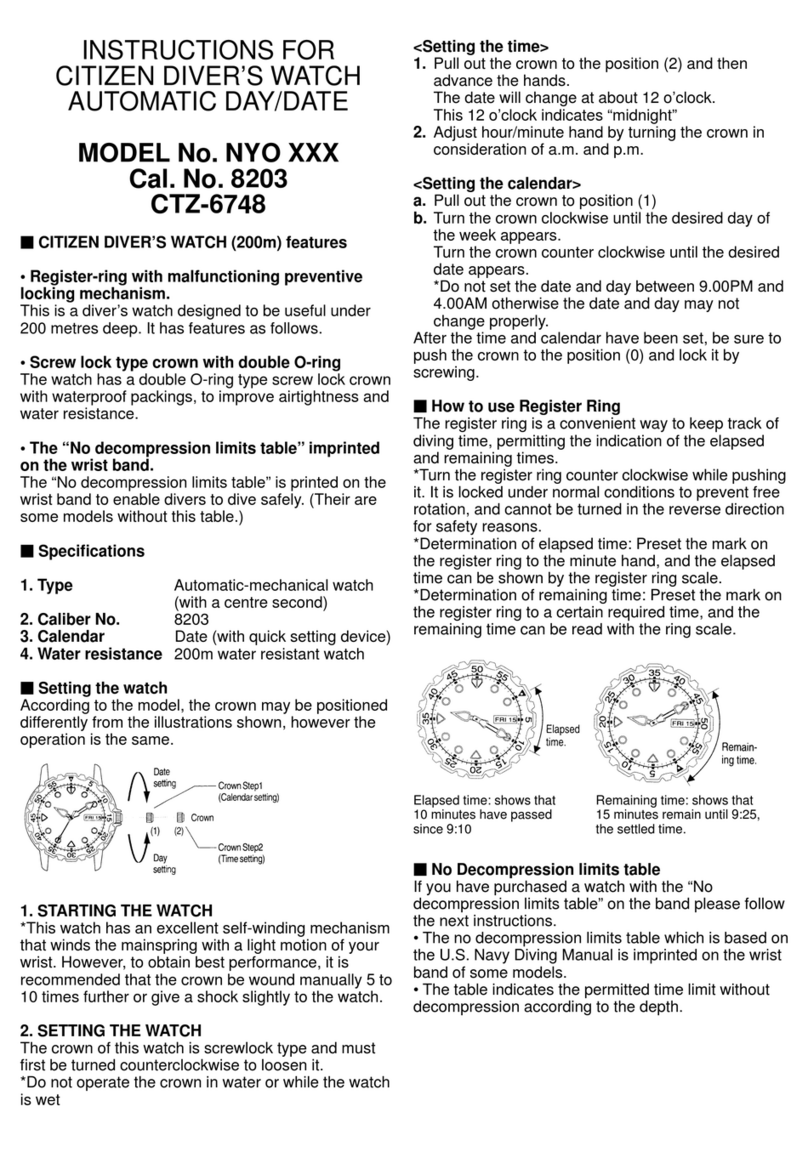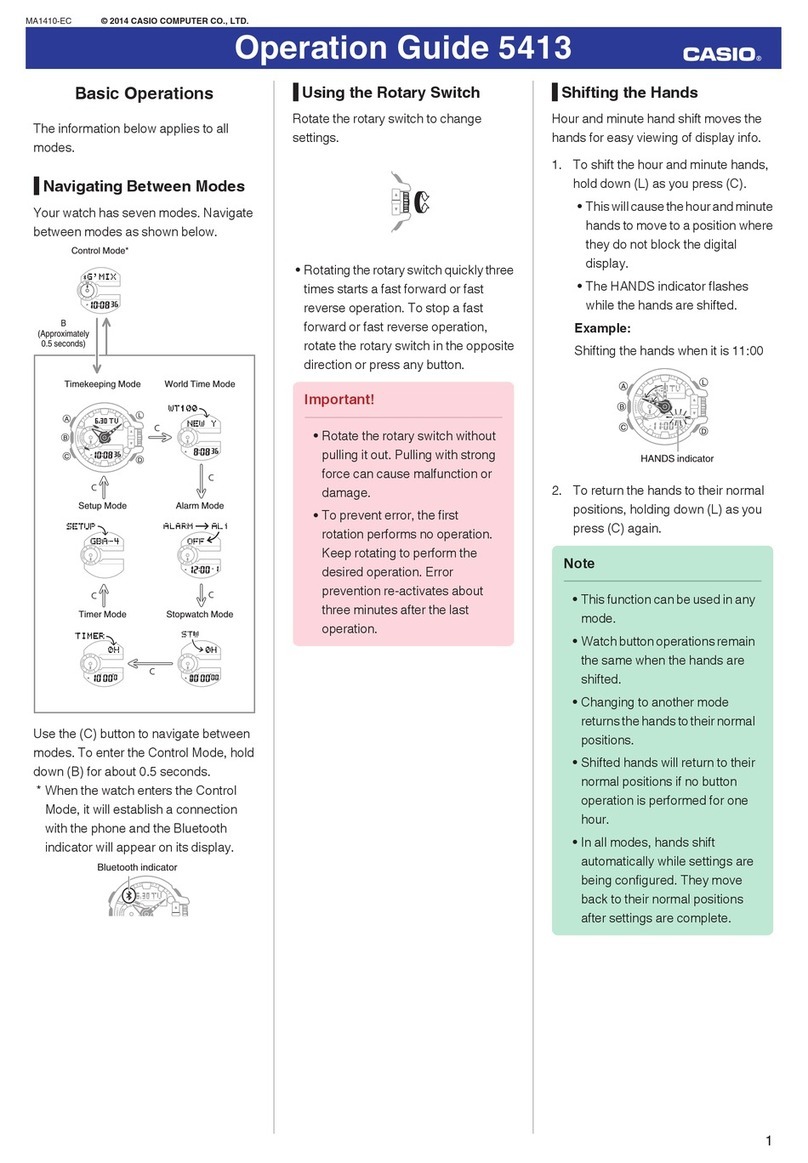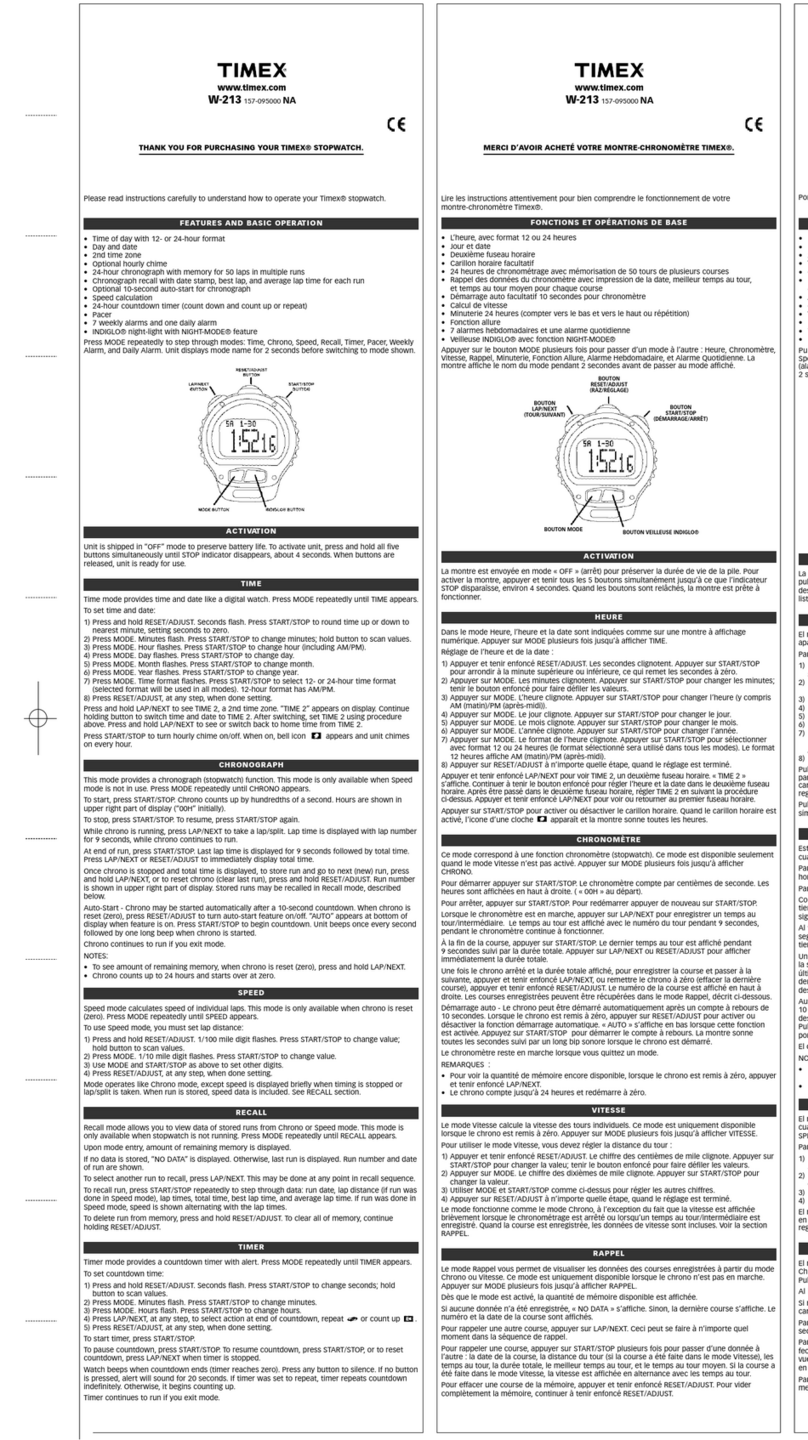SHINOLA 5021.D User manual
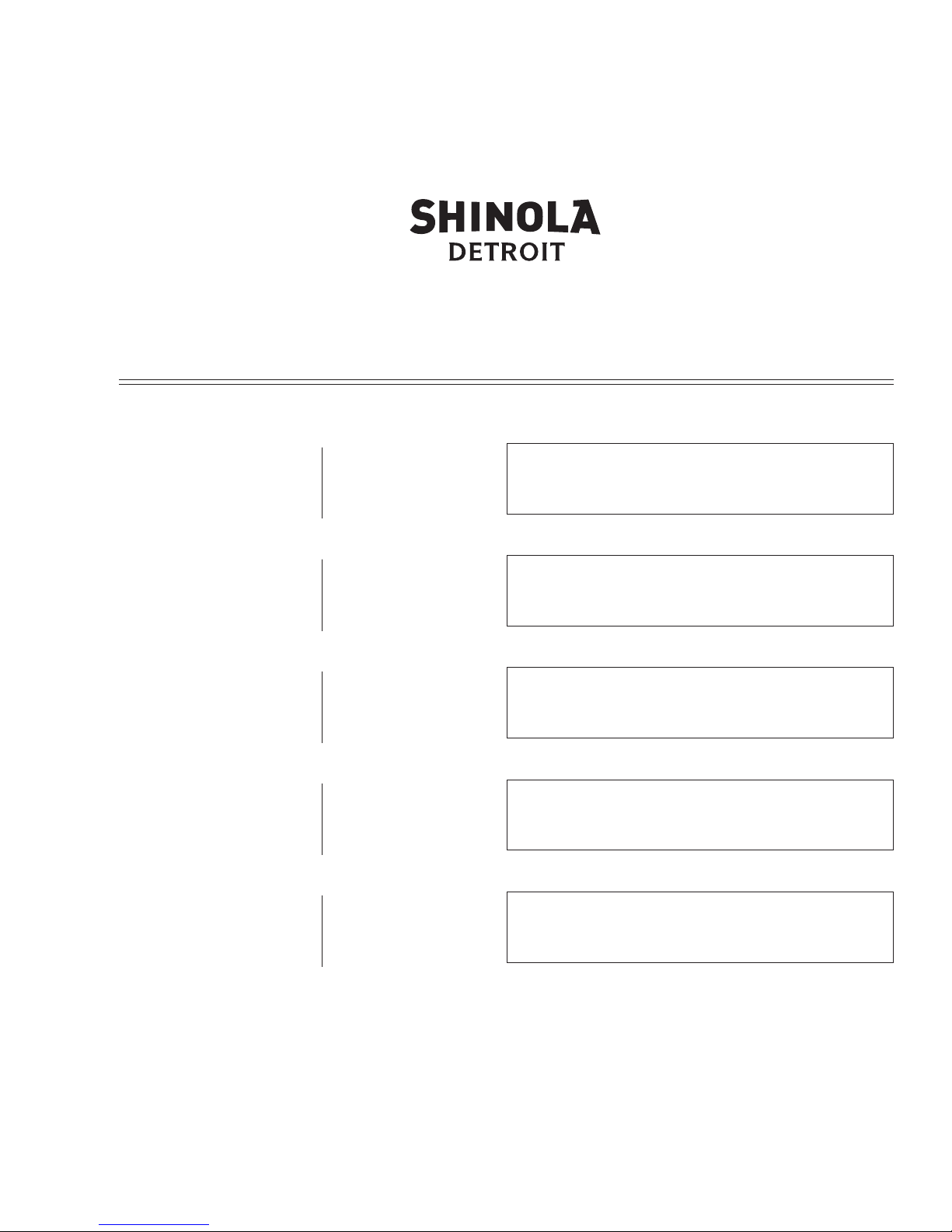
CERTIFICATE OF WARRANTY
USA MOVEMENT – SWISS/IMPORTED PARTS
Model Number:
Modèle:
Modellnummer:
Sold To
Vendu à:
Verkauft an:
Country/Date:
Pays/Date :
Land/Datum:
Sold By:
Vendu par:
Verkauft durch:
Retailer Stamp:
Cachet du revendeur:
Stempel des Händlers:
Numero del modelo:
型号:
モデル番号:
Vendido a:
售予:
販売先:
País/Fecha:
国家/日期:
国/日付:
Vendido por:
出售方:
販売店:
Sello del vendedor:
零售商印章:
小売店のスタンプ:

English...................................................................................... Pg 04
Français................................................................................Page 32
Deutsch......................................................................................S. 60
Español.................................................................................. Pág. 90
中文..........................................................................................第120
日本語............................................................................. ページ 148
INDEX
DETROIT, U.S.A

4
5
SCREW-DOWN CROWNS
CROWN FUNCTIONALITY
The components of your Shinola watch are made of the finest materials and have been rigorously inspected
to meet our strict criteria. Some Shinola watches feature a screw-down crown, which adds an extra level of
water-tightness. To safeguard your investment, it is important to understand how this type of crown works:
1 To make the crown operational, unscrew it from the case by turning it
counterclockwise until it releases. Once released, follow the instructions
for setting the time/date as described in the next sections.
2 To reseal the crown, press it in against the case until
the threads engage, and turn clockwise until tight.
WATCH MODELS WITH DATE INDICATOR
PLEASE NOTE:
• If your watch features a date indicator, the date window might be in a different position from the one
depicted in this manual.
•Shinola timepieces have different movements. Depending on the movement, it may be necessary to adhere
to a specific time period when setting the date indicator. Before adjusting the date setting, please refer to
the instructions pertaining to the individual movement of the purchased timepiece.
CONFLICT-FREE DIAMONDS
Any diamonds used in Shinola watches have been purchased from legitimate sources not involved in funding
conflict and in compliance with United Nations resolutions. We hereby guarantee that these diamonds are
conflict-free, based on written guarantees provided by the supplier of these diamonds.
1
2
Shinola is founded on the belief that products should be
well-made and built to last. Across a growing number of
categories, Shinola stands for skill at scale, the preservation
of craft, and the beauty of industry.
Of all the things we make, the return of manufacturing jobs
might just be the thing we’re most proud of.
ENGLISH

6
7
SINGLE TIME WITH DATE MODELS
SETTING THE TIME
1Pull out the crown to position III.
(The watch stops.)
2Turn the crown until you reach the
correct time.
3Push the crown back into position I.
SETTING THE DATE
1Pull out the crown to position II.
(The watch continues to run.)
2Turn the crown until the correct date appears.
3Push the crown back to position I.
SINGLE TIME MODELS
SETTING THE TIME
1Pull out the crown to position II.
(The watch stops.)
2Turn the crown until you reach the
correct time.
3Push the crown back to position I.
III
3
1
2
II IIII
3
1
2
III
1
2
3
II IIII
3
1
2
CHRONOGRAPH MODEL 5021.D
DESCRIPTION OF THE DISPLAY AND CONTROL BUTTONS
Please note:
Before using the chronograph functions,
please ensure that:
-the crown is in position I
(= normal position).
-the two chronograph hands are
precisely at zero position following
activation of push-button B. If the hands
are not precisely at zero, their positions
must be adjusted. (See the chapter
Adjusting the Chronograph Hands to Zero
.)
SETTING THE TIME
1Pull out the crown to position III.
(The watch stops.)
2Turn the crown until you reach the
correct time.
3Push the crown back to position I.
SETTING THE DATE
1Pull out the crown to position II.
(The watch continues to run.)
2Turn the crown until the correct date appears.
3Push the crown back to position I.
III
1
2
3
A
Second hand
Center stop-second
Minute hand
Hour hand
Minute counter
Date
B
I

8
9
ADJUSTING THE CHRONOGRAPH HANDS TO ZERO
1Pull crown out to position III.
(All two chronograph hands are in
their correct or incorrect zero position.)
2Keep push-buttons Aand Bdepressed
simultaneously for at least 2 seconds.
(The center stop-second rotates by 360°
- corrective mode is activated.)
3Press push-button Ato single step the
center stop-second hand. Press and
hold push-button Ato advance the center
stop-second hand quickly. 3b Press
push-button Bto advance to the next hand.
4Press push-button Ato single step the
minute counter hand. Press and
hold push-button Ato advance the
minute counter hand quickly.
5Return the crown to position I.
BASIC FUNCTION (START / STOP / RESET)
Example
1Start: press push-button A.
2Stop: to stop the timing, press push-button A
once more and read the two chronograph
counters: 20min / 10sec.
3Zero positioning: Press push-button B.
(The two chronograph hands will
be reset to their zero positions.)
II IIII
1
234
5
2
A
B
3b
12
3
A
B
*
ACCUMULATED TIMING
Example
1Start: start timing
2Stop: e.g., 15 min. 5 sec. following 1.
3Restart: timing is resumed
4*Stop: e.g., 13 min. 5 sec. following 3.
The accumulated time = 28 min. 10 sec.
5Reset: the three chronograph hands
are returned to their zero positions.
Please note:
* Following 4, the accumulation of the timing can be
continued by pressing push-button A(Restart/Stop, Restart/Stop,…)
INTERMEDIATE OR INTERVAL TIMING
Example
1Start: start timing.
2Display interval:
e.g., 10 min. 10 sec. following 1.
Timing continues in the background.
3Making up the measured time:
the two chronograph hands are quickly
advanced to the ongoing measured time.
4Stop: e.g., 28 min. 10 sec. following 1.
5Reset: the three chronograph hands
are returned to their zero positions.
Please note:
* Following 3, further intervals or intermediates can be
displayed by pressing B(display interval / make up measured time, …)
1
5
234
A
B
235
B
14
A

10
11
CHRONOGRAPH MODEL 5030.D
DESCRIPTION OF THE DISPLAY AND CONTROL BUTTONS
Please note:
Before using the chronograph functions,
please ensure that:
-the crown is in position I
(= normal position).
-the three chronograph hands are
precisely at zero position following
activation of push-button B. If the hands
are not precisely at zero, their positions
must be adjusted. (See the chapter
Adjusting the Chronograph Hands to Zero
.)
SETTING THE TIME
1Pull out the crown to position III.
(The watch stops.)
2Turn the crown until you reach the
correct time.
3Push the crown back to position I.
SETTING THE DATE
1Pull out the crown to position II.
(The watch continues to run.)
2Turn the crown until the correct date appears.
3Push the crown back to position I.
A
Second hand
Date
Center stop-second
Minute hand
Hour hand
Minute counter
Hour counter
B
III
1
2
3
II IIII
3
1
2
I
ADJUSTING THE CHRONOGRAPH HANDS TO ZERO
1Pull crown out to position III.
(All three chronograph hands are in
their correct or incorrect zero position.)
2Keep push-buttons Aand Bdepressed
simultaneously for at least 2 seconds.
(The center stop-second rotates by 360°
- corrective mode is activated.)
3Press push-button Ato single step the
center stop-second hand. Press and
hold push-button Ato advance the center
stop-second hand quickly. 3b Press
push-button Bto advance to the next hand.
4Press push-button Ato single step the hour counter hand.
Press and hold push-button Ato advance the hour counter
hand quickly. 4b Press push-button Bto advance to the next hand.
5Press push-button Ato single step the minute counter hand. Press
and hold push-button Ato advance the minute counter hand quickly.
6Return the crown to position I.
BASIC FUNCTION (START / STOP / RESET)
Example
1Start: press push-button A.
2Stop: to stop the timing, press push-button A
once more and read the three chronograph
counters: 1h / 20min / 10sec.
3Zero positioning: Press push-button B.
(The three chronograph hands will
be reset to their zero positions.)
II IIII
1
2345
6
2
A
B
3b 4b
12
3
A
B

12
13
*
ACCUMULATED TIMING
Example
1Start: start timing
2Stop: e.g., 15 min. 5 sec. following 1.
3Restart: timing is resumed
4*Stop: e.g., 13 min. 5 sec. following 3.
The accumulated time = 28 min. 10 sec.
5Reset: the three chronograph hands
are returned to their zero positions.
Please note:
* Following 4, the accumulation of the timing can be
continued by pressing push-button A(Restart/Stop, Restart/Stop,…)
INTERMEDIATE OR INTERVAL TIMING
Example
1Start: start timing.
2Display interval:
e.g., 10 min. 10 sec. following 1.
Timing continues in the background.
3Making up the measured time:
the three chronograph hands are quickly
advanced to the ongoing measured time.
4Stop: e.g., 28 min. 10 sec. following 1.
5Reset: the three chronograph hands
are returned to their zero positions.
Please note:
* Following 3, further intervals or intermediates can be
displayed by pressing B(display interval / make up measured time, …)
1
5
234
A
B
235
B
14
A
SETTING THE TIME
1Pull out the crown to position III.
(The watch stops.)
2Turn the crown until you reach the
correct time.
3Push the crown back to position I.
SETTING THE DATE
1Pull out the crown to position II.
(The watch continues to run.)
2Turn the crown until the correct date appears.
3Push the crown back to position I.
CHRONOGRAPH MODEL 5050.B
DESCRIPTION OF THE DISPLAY AND CONTROL BUTTONS
Please note:
Before using the chronograph functions,
please ensure that:
-the crown is in position
I
(= normal position).
-the four chronograph hands are
precisely at zero position following
activation of push-button B. If the
hands are not precisely at zero,
their positions must be adjusted.
(See the chapter
Adjusting the
Chronograph Hands to Zero
.)
A
B
I
Second hand
Big date
Center stop-second
Minute hand
Hour hand
Minute counter
Hour counter
1/
10 Second counter
II IIII
3
1
2
II
1
2
3

14
15
ADJUSTING THE CHRONOGRAPH HANDS TO ZERO
1Pull crown out to position III.
(All four chronograph hands are in
their correct or incorrect zero position.)
2Keep push-buttons Aand Bdepressed
simultaneously for at least 2 seconds.
(The center stop-second rotates by
360° - corrective mode is activated.)
3Press push-button Ato single step the
center stop-second hand. Press and
hold push-button Ato advance the center
stop-second hand quickly. 3b Press
push-button Bto advance to the next hand.
Press push-button Ato single step the 1/10 second counter hand.
Press and hold push-button Ato advance the 1/10 second hand quickly.
4b Press push-button Bto advance to the next hand.
Press push-button Ato single step the minute and the hour counter hands.
Press and hold push-button Ato advance the minute and hour counter hands
quickly. 5b Press push-button Bto advance to the next hand.
Return the crown to position I.
BASIC FUNCTION (START / STOP / RESET)
Example
1Start: Press push-button A.
2Stop: to stop the timing, press push-button A.
once more and read the four chronograph
counters: 4 hr. / 20 min. / 5 sec. / 7⁄10 sec.
3Zero positioning: Press push-button B.
(The four chronograph hands will
be reset to their zero positions.)
*
ACCUMULATED TIMING
Example
1Start: start timing.
2Stop: e.g., 15 min. 5 sec. following 1.
3Restart: timing is resumed.
4*Stop: e.g., 10 min. 5 sec. following 3.
The accumulated time = 25 min. 10 sec.
5Reset: The four chronograph hands
are returned to their zero positions.
Please note:
* Following 4, the accumulation of the timing can be
continued by pressing push-button A(Restart/Stop, Restart/Stop,…)
INTERMEDIATE OR INTERVAL TIMING
Example
1Start: start timing.
2Display interval:
e.g., 10 min. 10 sec. following 1.
Timing continues in the background.
3Making up the measured time:
the four chronograph hands are quickly
advanced to the ongoing measured time.
4Stop: (Final time is displayed).
5Reset: The four chronograph hands are
returned to their zero positions.
Please note:
* Following 3, further intervals or intermediates can be
displayed by pressing B(display interval / make up measured time, …)
1
3
12
A
B
5
B
1234
A
5
23
B
14
A
1
2
3
II IIII
1
2345
6
A
2
B
3b4b
6
4
5
5b

16
17
CHRONOGRAPH MODEL 3540.D
DESCRIPTION OF THE DISPLAY AND CONTROL BUTTONS
Please note:
Before using the chronograph functions,
please ensure that:
-the crown is in position
I
(= normal position).
-the three chronograph hands are
precisely at zero position following
activation of push-button B. If the
hands are not precisely at zero,
their positions must be adjusted.
(See the chapter
Adjusting the
Chronograph Hands to Zero
.)
SETTING THE TIME
1Pull out the crown to position III.
(The watch stops.)
2Turn the crown until you reach the
correct time.
3Push the crown back into position I.
SETTING THE DATE
1Pull out the crown to position II.
(The watch continues to run.)
2Turn the crown anticlockwise until
the correct date appears.
3Push the crown back into position I.
III
1
2
3
II IIII
3
1
2
A
Minute hand
Date
Center stop-second
1/
10 Second counter
(Becomes an hour
counter after 30 minutes)
Hour hand
Minute counter
Second hand B
I
ADJUSTING THE CHRONOGRAPH HANDS TO ZERO
1Pull crown out to position III.
(All three chronograph hands are in
their correct or incorrect zero position.)
2Keep push-buttons Aand Bdepressed
simultaneously for at least 2 seconds.
(The center stop-second rotates by 360°
- corrective mode is activated.)
3Press push-button Ato single step the
center stop-second hand. Press and
hold push-button Ato advance the center
stop-second hand quickly. 3b Press
push-button Bto advance to the next hand.
4Press push-button Ato single step the hour counter hand.
Press and hold push-button Ato advance the hour counter
hand quickly. 4b Press push-button Bto advance to the next hand.
5Press push-button Ato single step the minute counter hand. Press
and hold push-button Ato advance the minute counter hand quickly.
6Return the crown to position I.
BASIC FUNCTION (START / STOP / RESET)
Example
1Start: Press push-button A.
2Stop: to stop the timing, press push-button A
once more and read the three chronograph
counters: 4 min. / 38 sec. / 7⁄10 sec.
3Zero positioning: Press push-button B.
(The three chronograph hands will
be reset to their zero positions.)
12
3
A
B
II IIII
1
2345
6
2
A
B
3b 4b

18
19
*
ACCUMULATED TIMING
Example
1Start: start timing.
2Stop: e.g., 15 min. 5 sec
.
following 1.
3Restart: timing is resumed.
4*Stop: e.g., 13 min. 5 sec. following 3.
The accumulated time = 28 min. 10 sec.
5Reset: The three chronograph hands
are returned to their zero positions.
Please note:
* Following 4, the accumulation of the timing can be
continued by pressing push-button A(Restart/Stop, Restart/Stop,…)
INTERMEDIATE OR INTERVAL TIMING
Example
1Start: start timing.
2Display interval:
e.g., 10 min. 10 sec. following 1.
Timing continues in the background.
3Making up the measured time:
the three chronograph hands are quickly
advanced to the ongoing measured time.
4Stop: e.g., 28 min. 10 sec. following 1.
5Reset: The three chronograph hands are
returned to their zero positions.
Please note:
* Following 3, further intervals or intermediates can be
displayed by pressing B(display interval / make up measured time, …)
1
5
234
A
B
1
2
4
35
A
B
708
708
708
708
708
708
II
II
II
III
III
I
I
I
3
3
4
3
1
1
1
2
2
2
MOON PHASE MODEL 708
SETTING THE MOON PHASE
1Pull out the crown to position III
(the watch stops).
2Turn the crown until you reach the correct moon
position. Be sure to match the position to accurate
moon phase (use a lunar calendar). The moon disc
moves very slowly by incrementally jumping every
24 hours (each date change).
3As time function rotates on position III, the hands
will move while setting moon phase. Once accurate
moon phase is achieved, set the hour and minute
hands back to the correct time.
4Be sure to reset the date indicator to correct date
(refer to SETTING THE DATE instructions above).
SETTING THE TIME
1Pull out the crown to position III
(the watch stops).
2Turn the crown until you reach the
correct time.
3Push the crown back into position I.
SETTING THE DATE
1Pull out the crown to position II
(the watch continues to run).
2Turn the crown until the correct date appears.
3Push the crown back to position I.

20
21
SETTING THE TIME
1Pull out the crown to position III.
(The watch stops.)
2Turn the crown until you reach the
correct time.
3Push the crown back into position I.
SETTING THE 24-HOUR INDICATOR
1Pull out the crown to position II.
(The watch continues to run.)
2Turn the crown counterclockwise
until you reach the correct time.
3Push the crown back to position I.
SETTING THE DATE
1Pull out the crown to position II.
(The watch continues to run.)
2Turn the crown clockwise until the
correct date appears.
3Push the crown back to position I.
4If performing a quick date setting between
10:30 p.m. and 12:00 a.m., follow steps 1
through 3, but be sure to set the date to the
following day, as there will be no change at midnight.
GMT MODEL 515.24H
If your 24-hour watch features a date indicator, the date window might be in a different position
from the one depicted in this manual.
3131
3131
3131
3131
II
II
II
IIII
I
I
3
3
3
1
1
1
2
2
2
DAY & NIGHT (GMT) MODEL 515.24D
QUICK-CHANGE CORRECTION FOR DATE
Pull out the crown to position II. (Watch still runs.)
Turn the crown clockwise until the
required date appears.
Push the crown back into position I.
NOTE: The date can also be corrected during
the day-changing phase between 10 pm and
midnight. The date of the following day has to
be set, because no automatic date change
takes place at midnight.
QUICK-CHANGE CORRECTION FOR 24-HOUR DISPLAY
Pull out the crown to position II. (Watch still runs.)
Turn the crown counterclockwise until the
required date appears.
Push the crown back into position I.
SETTING THE TIME
Pull out the crown to position III.
(The watch stops.)
Turn the crown until the current time is shown
(remember the 24-hour cycle).
Push the crown back into position I.

22
23
CHRONOGRAPH MODEL 5040.F
SETTING THE TIME
Pull out the crown to position II. (The watch stops.)
Turn the crown until you reach the correct time.
Push the crown back into position I.
NOTE: In order to set the time to the exact second,
1 must be pulled out when the second hand is in
position «60». Once the hour and minute hands have
been set, 3 must be pushed back into position I
at the exact second.
SETTING THE DATE (QUICK MODE)
Press the corrector Conce to adjust the
date 1 day forward.
NOTE: The date for the following day must
be set during the date changing phase
between approx 9:00 PM and 12:20 AM.
SETTING TIME / DATE / DAY / MONTH
Pull out the crown to position II.
(The watch stops.)
Turn the crown until the current time is shown.
Push the crown back into position I.
Press the corrector Cto advance the date hand.
Press the corrector Dto advance the day.
Press the corrector Eto advance the month.
C
C
D E
BASIC FUNCTION ( START / STOP / RESET )
Example
Start: Press push-button A.
Stop: To stop the timing, press push-button A
once more and read the three chronograph
counters: 4 min. / 38 sec. / 7⁄10 sec.
Zero positioning: Press push-button B.
(The three chronograph hands will
be reset to their zero positions.)
ACCUMULATED TIMING
Example
Start: start timing.
Stop: e.g., 15 min. 5 sec
.
following 1.
Restart: timing is resumed.
*Stop: e.g., 13 min. 5 sec. following 3.
The accumulated time = 28 min. 10 sec.
Reset: The three chronograph hands
are returned to their zero positions.
A
B
A
B

24
25
INTERMEDIATE OR INTERVAL TIMING
Example
Start: Press push-button A.
Display interval:
e.g., 10 min. 10 sec. following 1.
Timing continues in the background.
Making up the measured time:
The chronograph hands are quickly
advanced to the ongoing measured time.
Stop: Final time is displayed.
Reset: The three chronograph hands are
returned to their zero positions.
Please note:
* Following 3, further intervals or intermediates can be
displayed by pressing B(display interval / make up measured time, …)
*
A
B
ADJUSTING THE CHRONOGRAPH HANDS TO ZERO POSITION
Example
One or several chronograph hands are not in
their correct zero positions and have to be
adjusted (e.g. following a battery change).
Pull out the crown to position II.
(All chronograph hands are in their correct
or incorrect zero position).
Keep push-buttons Aand Bdepressed
simultaneously for at least 2 seconds then release
(the second counter hand rotates by 360º
—corrective mode is activated).
Adjusting the second counter hand:
Single step — press A1x short
Continuous — press Along
Adjusting the next hand — press B
Adjusting the 1⁄10 second counter
hand (position 6h):
Single step — press A1x short
Continuous — press Along
Adjusting the next hand — press B
Adjusting the minute counter (position 9h):
Single step — press A1x short
Continuous — press Along
Returning the crown to position I.
(Termination of the chronograph hands
adjustment (can be carried out at any time).
A
B
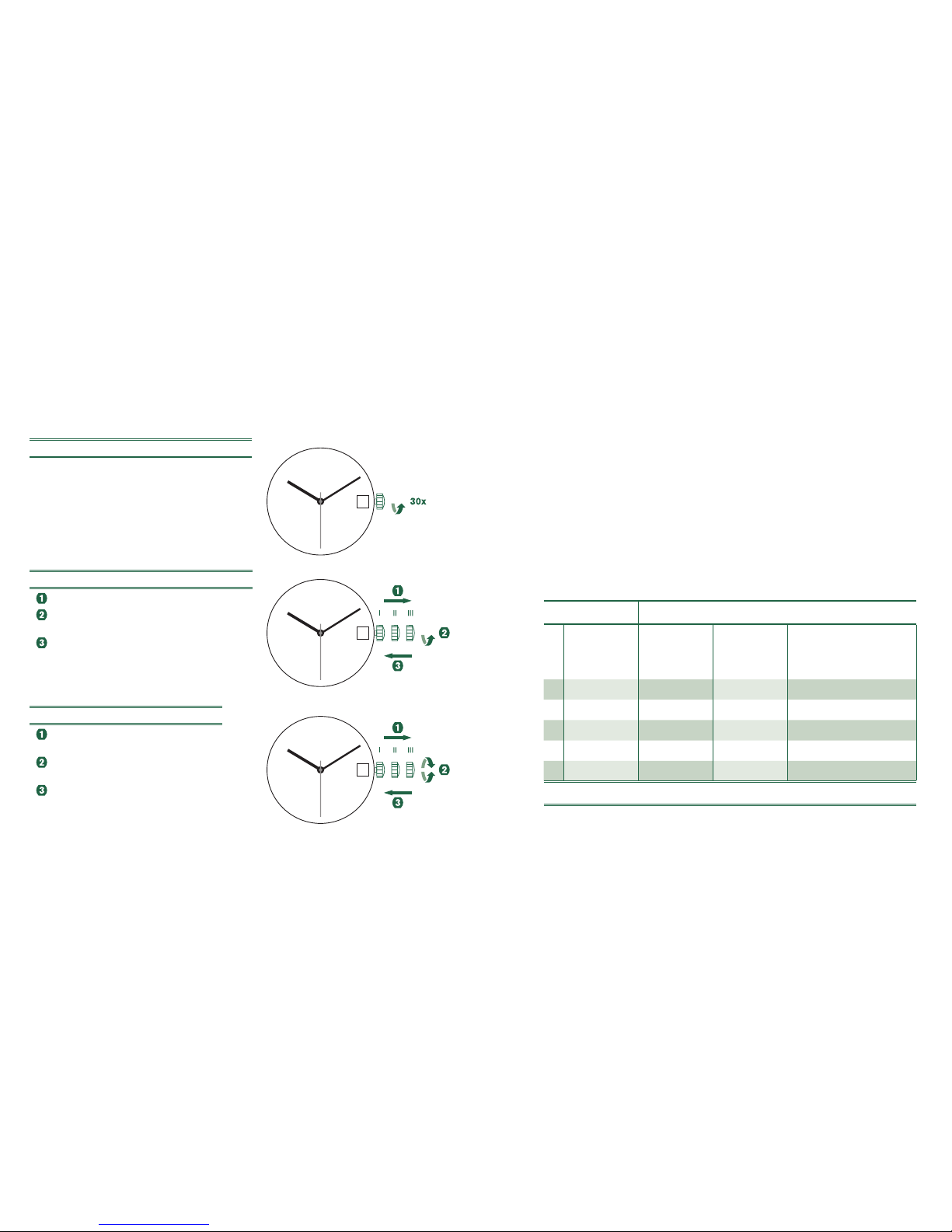
26
27
ARGOMATIC MODEL R150
WINDING WHILE STOPPED
The maximum power reserve can be restored by
turning the crown clockwise around 30 times.
QUICK-CHANGE CORRECTION FOR DATE
Pull out the crown to position II. (Watch still runs.)
Turn the crown counterclockwise until the
required date appears.
Push the crown back into position I.
SETTING THE TIME
Pull out the crown to position III.
(The watch stops.)
Turn the crown until the current time is shown
(remember the 24-hour cycle).
Push the crown back into position I.
WATER RESISTANCE
All the Shinola timepieces are designed with a minimum water-resistance rating
of 3ATM (100ft / 30m).
The water-resistance of a timepiece protects the movement from dust, moisture, and risk
of damage to the movement should it be immersed in water. Please see chart for guide-
lines for recommended exposure of various water ratings.
It is important not to attempt to adjust the position of the crown while the timepiece is
in contact with water. Water can enter the case causing damage to the movement. For
timepieces with screw-down crowns, it is important to ensure the crown is in the proper
position and completely locked before contact with water. For timepieces with chronograph
functions, do not engage the chronograph under water, as water may leak into
the case and cause damage to the movement.
INDICATION WATER-RELATED USE
Water-
Resistance
Characteristics
Light Spray,
Perspiration,
Light Rain, etc.
Swimming,
etc.
Skin Diving
(Diving without oxygen cylinder)
1
3ATM OK NO NO
2
5ATM OK NO NO
3
10ATM OK OK NO
4
20ATM OK OK OK
5
30ATM OK OK OK
ALWAYS SET THE CROWN IN THE NORMAL POSITION AND TIGHTEN SCREW LOCK CROWN COMPLETELY.

29
28
CARE AND PRECAUTION
Each Shinola timepiece is designed and manufactured to the highest of standards.
Unlike most other mechanical objects, a watch operates non-stop. In order to ensure
optimal performance and longevity from your Shinola timepiece, please review the
simple guidelines for care and precautions.
CARE
• Clean your watch with a soft cloth and water only. Do not submerge
your watch under water unless it is water rated.
• After saltwater use, rinse watch under tap water and wipe dry with a soft cloth.
• Metal bracelets should be cleaned periodically. Clean with a soft brush dipped
in mild soapy water and dry thoroughly with a soft cloth.
• We advise having your timepiece serviced every 18 – 24 months to ensure long
use and trouble free operation.
PRECAUTIONS
Your timepiece is a complex integration of parts and components brought together
by skilled craftsmen. There are certain actions or environmental situations that may
damage or impede your timepiece’s ability to perform optimally.
It is important to avoid the following conditions: extreme heat or cold, as well as
prolonged periods of exposure to direct sunlight, exposure to wet conditions that exceed
your timepiece’s water rating. (See caseback and chart).
Your timepiece should not be affected by magnetic fields generated by household items
such as televisions and stereos, but avoidance of other strong electric fields or static
electricity, which may interrupt mechanism, is suggested. It is also important to avoid
extreme shock or impact.
POWER SAVING MECHANISM
In order to extend the battery life of your watch when it¹s not in use, gently pull the move-
ment stem/crown out until you feel it click. This will reduce battery power consumption
by 70%. Please note that this is the same stem/crown position that is used to perform a
quick TIME SETTING. If your watch features a screw-down crown, follow the instructions
at the beginning of this manual to release the crown before pulling it out all the way.
END OF BATTERY LIFE (EOL)
Your quartz watch is equipped with a feature to indicate when the battery level is low. When
the battery gets to that stage, the second hand will jump 4 steps at a time, every 4 seconds.
This behavior lowers the power consumption while still displaying the time accurately and
letting you know that it is time to change the battery.
LEATHER CONDITIONING BALM
Unique formula cleans, polishes and protects, leaving a soft satiny finish that retards water
spotting and cracking. Enhances the life and natural lustre of your leather watch strap. May
be used safely on all colors of Shinola leather watch strap (please note that use of this
product may darken the color of your watch strap). Do not use on suede or nubuck.
Directions: Apply a small amount with soft cloth, let dry and buff lightly.
Ingredients: Paraffin wax, Tallow, and Mink Oil.
Caution: Do not take internally. KEEP OUT OF REACH OF CHILDREN.

30
31
LIMITED LIFETIME WARRANTY
Your Shinola watch is warranted by Shinola for the lifetime of the watch under the terms
and conditions of this warranty. The Shinola warranty covers faulty workmanship under
normal use for the lifetime of the product. In case of defects covered by the warranty, all
components (excluding battery, leather strap and buckle) will be repaired or the watch
will be replaced free of charge. In the case of a replacement, Shinola cannot guarantee
that you will receive the same watch model. If your model is not available a watch of equal
value and similar style will be provided. A copy of the receipt and/or your completed
Certificate of Warranty is required as proof of purchase. A check or money order payable
to Shinola/Detroit, LLC in the amount of $25.00 as service and handling fee must be
included for all warranty and repair services. The fee is subject to change.
• We require that your Argomatic Model R150 timepiece be serviced by Shinola every
3 years to ensure long use and trouble free operation under the limited lifetime warranty.
THIS WARRANTY DOES NOT COVER
• Leather, rubber or nylon strap, battery or buckle.
• Damage resulting from improper handling, lack of care, accidents or normal wear and tear.
• Water damage unless marked water–resistant.
• This warranty is void if the watch has been damaged by accident, negligence of persons
other than authorized Shinola sales or services agents, unauthorized service, or other
factors not due to defects in materials or workmanship.
• Pre-owned vintage watches sold in as-is condition.
• The following warranties and remedies are exclusive and in lieu of all other warranties,
terms or conditions, express, implied or statutory, as to any matter whatsoever, including,
without limitation, warranties of merchantability, fitness for a particular purpose, accuracy,
satisfactory quality, title, and non-infringement, all of which are expressly disclaimed by
Shinola. Shinola shall not be liable for incidental, consequential, indirect, special or
punitive damages or liabilities of any kind arising out of or in connection with the sale
or use of this product, whether based in contract, tort (including negligence), strict
product liability or any other theory, even if Shinola has been advised of the possibility of
such damages and even if any limited remedy specified herein is deemed to have failed
of its essential purpose. Shinola’s entire liability shall be limited to replacement or repair
at Shinola’s sole option. However some countries, states, or provinces do not allow the
exclusion or limitation of implied warranties or the limitation of incidental consequential
damages so the above limitations and exclusions may be limited in their application to
you. When implied warranties may not be excluded in their entirety, they will be limited
to the duration of the applicable written warranty. This warranty gives you specific legal
rights; you may have other rights that may vary depending on local law. Your statutory
rights are not affected.
• If you have your watch battery replaced by any service provider other than a Shinola
authorized service center, such replacement will not void your warranty, so long as
such replacement (i) is performed by an experienced and legitimate service center, (ii) is
not performed in a negligent manner, and (iii) is reassembled properly, including without
limitation, replacement of gasket if necessary to achieve suitable water-tightness. Shinola
has the right to determine, in its sole and absolute discretion, if any such third party
battery replacement voids your warranty.
REQUESTING WARRANTY AND OTHER WATCH REPAIR
Should you require work under warranty, please send in your watch, a copy of your sales
receipt and/or the Certificate of Warranty, and a completed watch repair form, which can
be found on the Shinola website (www.shinola.com), to the authorized international watch
service center listed below. Do not send original packaging, as it will not be returned.
Shinola highly recommends you insure your parcel and adequately protect the watch during
shipment. Shinola is not responsible for product lost or damaged during shipment.
For service work that is not covered under this warranty, the service center may perform the
services you request for a charge dependent on watch style and type of work requested. Such
charges will be notified and agreed by you prior to performing the services.
In addition to repair charges, if required, a service and handling fee of $25.00 will be charged for all
repairs and warranty services. Such fee must be prepaid by check or money order payable to Shinola/
Detroit, LLC at the time of delivery of the watch to the repair center. This fee is subject to change.
SHINOLA / DETROIT, LLC
485 W. Milwaukee St. Suite 501
Detroit, MI 48202
1-844-744-6652
www.shinola.com
INTERNATIONAL WARRANTY & REPAIRS

32
33
La conviction de Shinola lorsqu’elle a été fondée consistait en ce que les
produits devaient être bien élaborés et fabriqués afin de durer. À tous les
niveaux d’un nombre croissant de catégories, Shinola défend la compétence
à l’échelle, la préservation de l’artisanat et la beauté de l’industrie.
De toutes les choses que nous faisons, le rendement en matière de travaux
manufacturiers est ce dont nous sommes le plus fiers.
FRANÇAIS COURONNES VISSÉES
FONCTIONNEMENT DE LA COURONNE
Les composants de votre montre Shinola sont élaborés à partir de matériaux de premier
choix et font l’objet d’un examen rigoureux. Certaines montres Shinola comportent
une couronne vissée, garantissant une étanchéité optimale. Pour protéger votre
investissement, il est important de comprendre le fonctionnement de ce type de
couronne:
1Pour actionner la couronne, dévissez-la dans le sens inverse
des aiguilles d’une montre jusqu’à la détacher du boîtier.
•Ensuite, réglez la date et l’heure en suivant les consignes décrites
dans les sections ci-dessous.
2Pour replacer la couronne, enfoncez-la dans le boîtier jusqu’ à
entendre un clic, puis vissez-la à fond dans le sens des aiguilles
d’une montre.
MONTRES AVEC CADRAN DATE
REMARQUE :
•La position du cadran Date varie en fonction de la montre et peut présenter des
différences avec l’exemple décrit dans ce manuel.
•Les montres Shinola ont des mouvements différents. Selon le mouvement, il peut être
nécessaire de respecter une période spécifique lors de la configuration de l’indicateur
de date. Avant d’ajuster le réglage de date, bien vouloir vous référer aux instructions
relatives au mouvement individuel de la montre achetée.
DIAMANTS LIBRES DE CONFLIT
Tout diamant utilisé dans la fabrication des montres Shinola a été acquis auprès de
sources légales non impliquées dans le financement des conflits et en vertu des
décisions des Nations Unies. Nous garantissons par la présente que ces diamants sont
libres de conflit, sur le fondement des garanties écrites et délivrées par les fournisseurs
de ces diamants.
1
2

34
35
MODÈLES HEURE SIMPLE ET DATE
RÉGLER L’HEURE
1 Tirer la couronne en position III.
(La montre s’arrête.)
2 Tourner la couronne jusqu’à
l’heure exacte.
3 Enfoncer la couronne en position I.
RÉGLER LA DATE
1 Tirer la couronne en position II.
(La montre continue de fonctionner.)
2 Tourner la couronne jusqu’à ce que la date
du jour apparaisse.
3 Enfoncer la couronne en position I.
MODÈLES HEURE SIMPLE
RÉGLER L’HEURE
1 Tirer les couronnes en position II.
(La montre s’arrête.)
2 Tourner la couronne jusqu’à
l’heure exacte.
3 Enfoncer la couronne en position I.
II IIII
3
1
2
III
1
2
3
III
3
1
2
II IIII
3
1
2
CHRONOGRAPHE 5021.D
DESCRIPTION DU CADRAN ET DES BOUTONS DE CONTRÔLE
Remarque :
Avant d’utiliser les fonctions
de chronographe, veiller à ce que :
-la couronne soit en position
I
(= position normale).
-les deux aiguilles du chronographe se
trouvent précisément sur le zéro après
l’activation du bouton-poussoir B. Si les
aiguilles ne se trouvent pas précisément
sur le zéro, leur position doit être ajustée.
(Se reporter au chapitre Régler les
aiguilles du chronographe sur zéro.)
RÉGLER L’HEURE
1 Tirer la couronne en position
III
.
(La montre s’arrête.)
2Tourner la couronne jusqu à
l’heure exacte.
3Enfoncer la couronne en position I.
RÉGLER LA DATE
1Tirer la couronne en position II
.
(La montre continue de fonctionner.)
2Tourner la couronne jusqu’à ce que la date
du jour apparaisse.
3Enfoncer la couronne en position I.
A
Aiguille des secondes
Arrêt des secondes central
Aiguille des minutes
Aiguille des heures
Compteur de minutes
Date
B
III
1
2
3
I
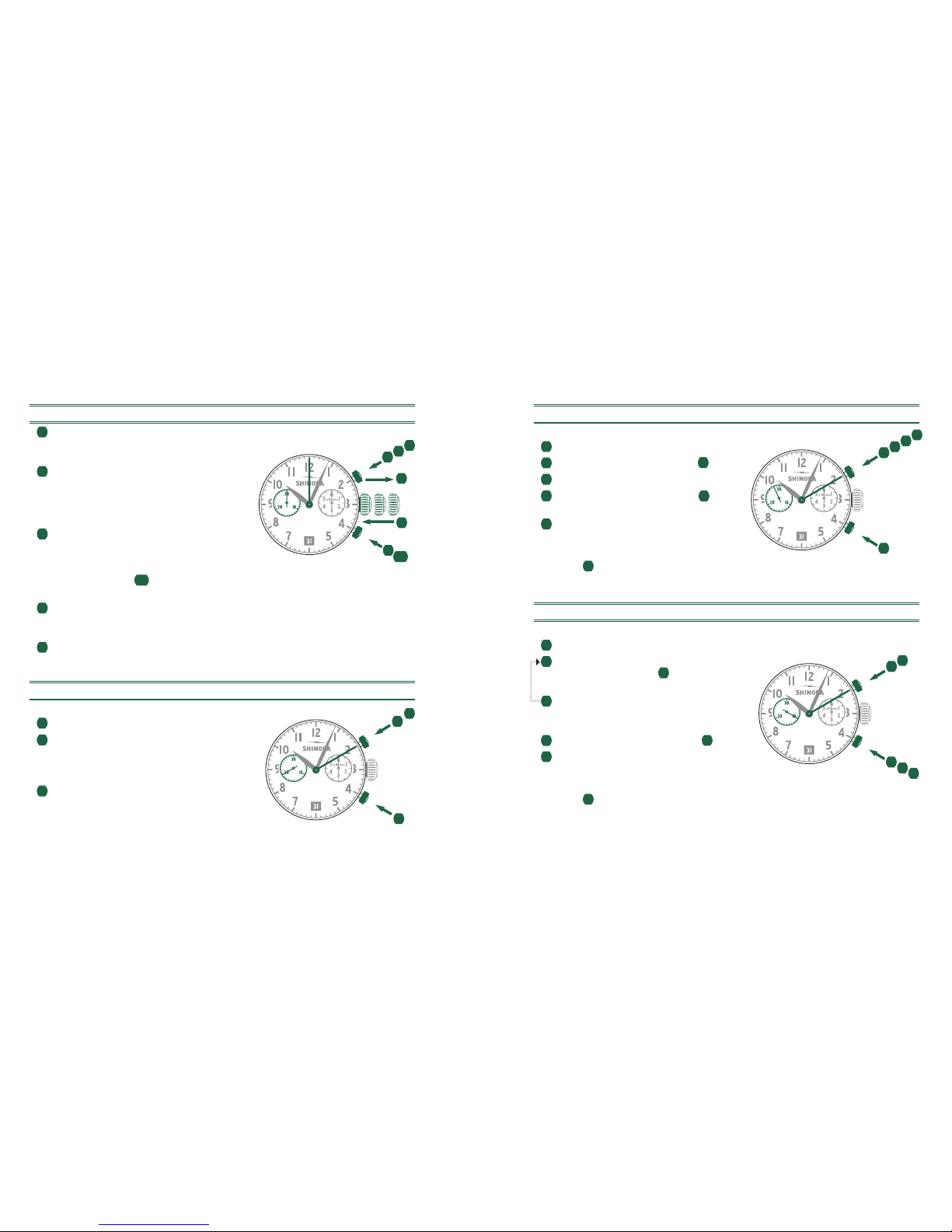
36
37
RÉGLER LES AIGUILLES DU CHRONOGRAPHE SUR ZÉRO
1Tirer la couronne en position III. (Les deux
aiguilles du chronographe se trouvent en
bonne ou en mauvaise position sur le zéro.)
2Appuyer simultanément sur les boutons-
poussoirs Aet Bpendant au moins 2 secondes.
(L’arrêt des secondes central effectue une
rotation de 360°. Le mode de correction
est activé.)
3Appuyer sur le bouton-poussoir Apour faire
avancer l’arrêt des secondes central
progressivement. Maintenir le bouton-poussoir A
enfoncé pour faire avancer l’arrêt des secondes
central rapidement. 3b Maintenir le bouton-poussoir
Benfoncé pour avancer jusqu’à l’aiguille suivante.
4Appuyer sur le bouton-poussoir Apour faire avancer l’aiguille du compteur
des minutes progressivement. Maintenir le bouton-poussoir Aet le maintenir
enfoncé pour faire avancer l’aiguille du compteur des minutes rapidement.
5Remettre la couronne en position I.
FONCTIONS DE BASE (DÉMARRER / ARRÊTER / RÉINITIALISER)
Exemple
1Démarrer : appuyer sur le bouton-poussoir A.
2Arrêter : pour arrêter la mesure du temps écoulé,
appuyer à nouveau sur le bouton-poussoir A
et lire les deux compteurs du
chronographe : 20 min/10 s.
3Positionnement sur le zéro : appuyer sur
le bouton-poussoir B. (Les deux aiguilles du
chronographe se replaceront sur le zéro.)
II IIII
1
234
5
2
A
B
3b
12
3
A
B
*
MESURE DU TEMPS ACCUMULÉ
Exemple
1Démarrer : lancer la mesure du temps
2Arrêter : p. ex. 15 min 5 s après 1.
3Redémarrer : la mesure du temps reprend
4*Arrêter : p. ex. 13 min 5 s après 3.
Temps accumulé : 28 min 10 s.
5Réinitialiser : les trois aiguilles
du chronographe se replacent sur le zéro.
Remarque :
* Après 4, la mesure du temps accumulé peut être relancée
en appuyant sur le bouton-poussoir A(redémarrer/arrêter, redémarrer/arrêter, etc.)
MESURE DU TEMPS INTERMÉDIAIRE OU À INTERVALLES
Exemple
1Démarrer : lancer la mesure du temps.
2Afficher l’intervalle :
p. ex., 10 min 10 s après 1.
La mesure du temps se poursuit en arrière-plan.
3Établir le temps mesuré :
les deux aiguilles du chronographe sont rapidement
avancées vers le temps actuellement mesuré.
4Arrêter : p. ex. 28 min 10 s après 1.
5Réinitialiser : les trois aiguilles
du chronographe se replacent sur le zéro.
Remarque :
* Après 3, il est possible d’afficher des intervalles ou des intermédiaires
supplémentaires en appuyant sur B(afficher l’intervalle/établir le temps mesuré, etc.)
1
5
234
A
B
235
B
14
A

38
39
CHRONOGRAPHE 5030.D
DESCRIPTION DU CADRAN ET DES BOUTONS DE CONTRÔLE
Remarque:
Avant d’utiliser les fonctions de
chronographe, veiller à ce que:
- la couronne soit en position I
(= position normale).
- les trois aiguilles du chronographe
se trouvent précisément sur le zéro
après l’activation du bouton-poussoir B.
Si les aiguilles ne se trouvent pas
précisément sur le zéro, leur position
doit être ajustée. (Se reporter au chapitre
Régler les aiguilles du chronographe sur zéro
.)
RÉGLER L’HEURE
1 Tirer
la couronne
en position III.
(La montre s’arrête.)
2 Tourner
la couronne
jusqu’à
l’heure exacte.
3 Enfoncer
la couronne
en position I.
RÉGLER LA DATE
1 Tirer
la couronne
en position II.
(La montre continue de fonctionner.)
2 Tourner
la couronne
jusqu’à ce que la date
du jour apparaisse.
3 Enfoncer
la couronne
en position I.
III
1
2
3
II IIII
3
1
2
Arrêt des secondes central
Aiguille des minutes
Aiguille des heures
Compteur des minutes
Compteur des heures
A
Aiguille des secondes
Date
B
I
RÉGLER LES AIGUILLES DU CHRONOGRAPHE SUR ZÉRO
1 Tirer la couronne en position III.
(Les trois aiguilles du chronographe se trouvent
en bonne ou en mauvaise position sur le zéro.)
2Appuyer simultanément sur les
boutons-poussoirs Aet Bpendant au moins
2secondes. (L’arrêt des secondes central
effectue une rotation de 360°- le mode
de correction est activé.)
3 Appuyer sur le bouton-poussoir Apour
faire avancer l’arrêt des secondes central
progressivement. Maintenir le bouton-poussoir A
enfoncé pour faire avancer l’arrêt des secondes central rapidement.
3b
Appuyer sur le bouton-poussoir Bpour selectionner l’aiguille auivante.
4 Appuyer sur le bouton-poussoir Apour faire avancer l’aiguille du compteur
des heures progressivement. Maintenir le bouton-poussoir Aenfoncé pour
faire avancer l’aiguille du compteur des heures rapidement.
4b
Maintenir
le bouton-poussoir Benfoncé pour selectionner l’aiguille suivante.
5 Appuyer sur le bouton-poussoir Apour faire avancer l’aiguille du compteur
des minutes progressivement. Appuyer sur le bouton-poussoir Aet le maintenir
enfoncé pour faire avancer l’aiguille du compteur des minutes rapidement.
6 Remettre
la couronne
en position I.
FONCTIONS DE BASE (DÉMARRER / ARRÊTER / RÉINITIALISER)
Exemple
1 Démarrer: appuyer sur le bouton-poussoir A.
2 Arrêter: pour arrêter la mesure du temps écoulé,
appuyer à nouveau sur le bouton-poussoir A
et lire les trois compteurs du
chronographe: 1h / 20min / 10s
3 Positionnement sur le zéro: appuyer sur
le bouton-poussoir B.(Les trois aiguilles
du chronographe se replaceront sur le zéro.)
II IIII
1
2345
3
2
A
3b4b
12
3
A
B
B
Other manuals for 5021.D
2
This manual suits for next models
8
Table of contents
Languages:
Other SHINOLA Watch manuals