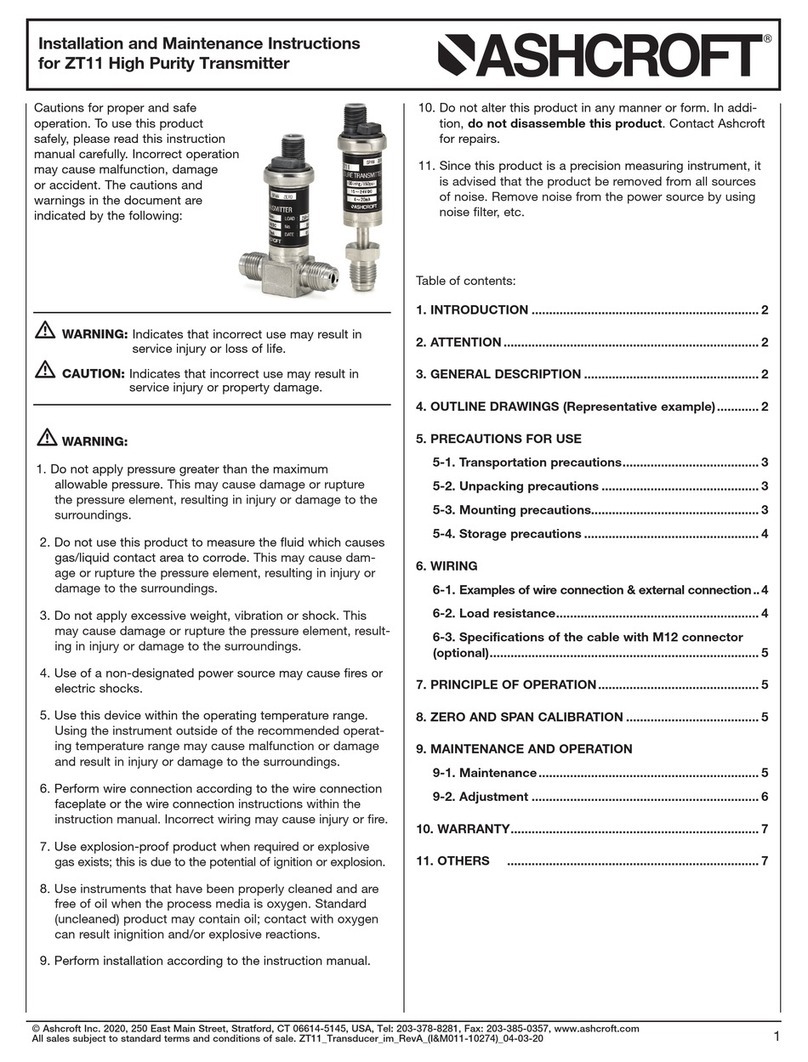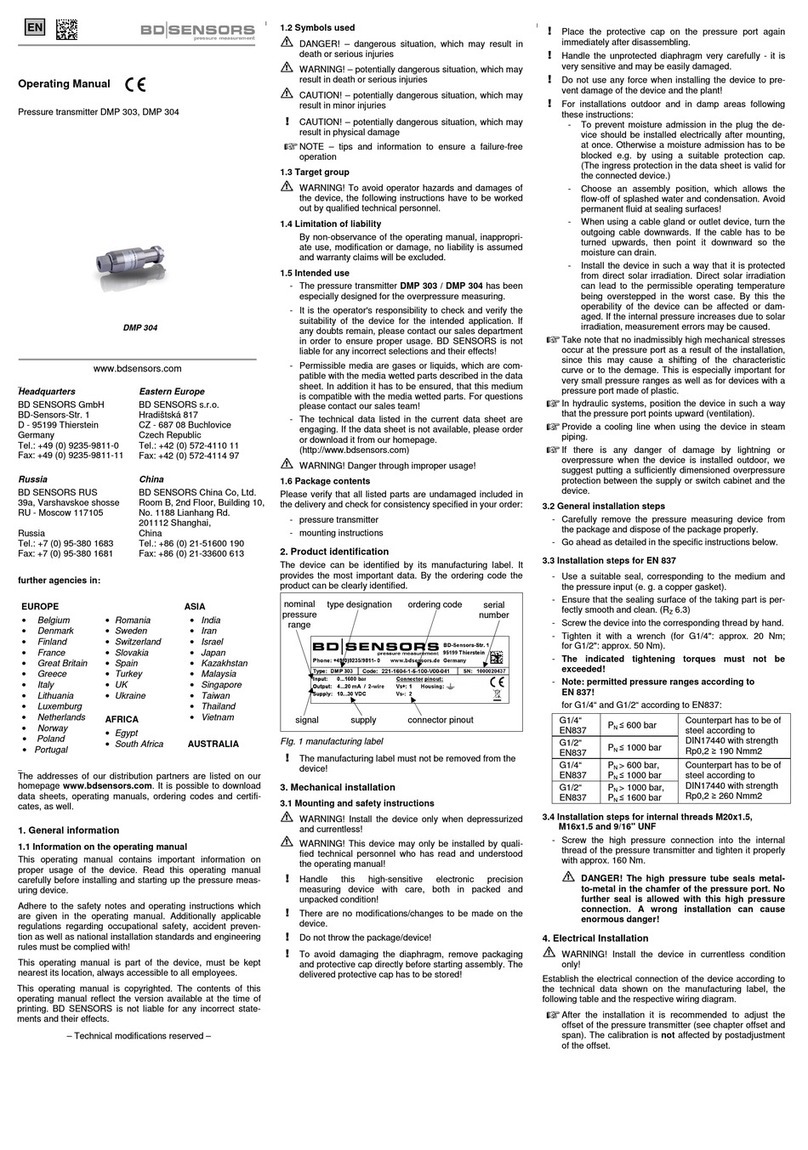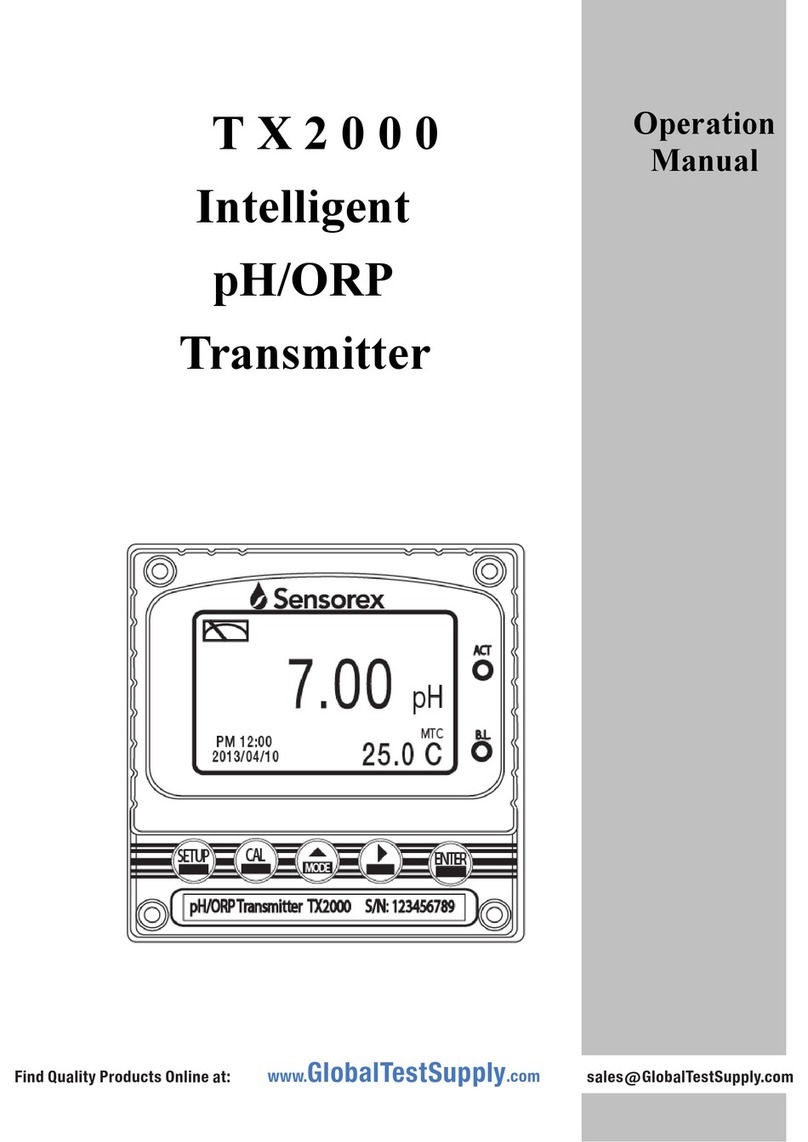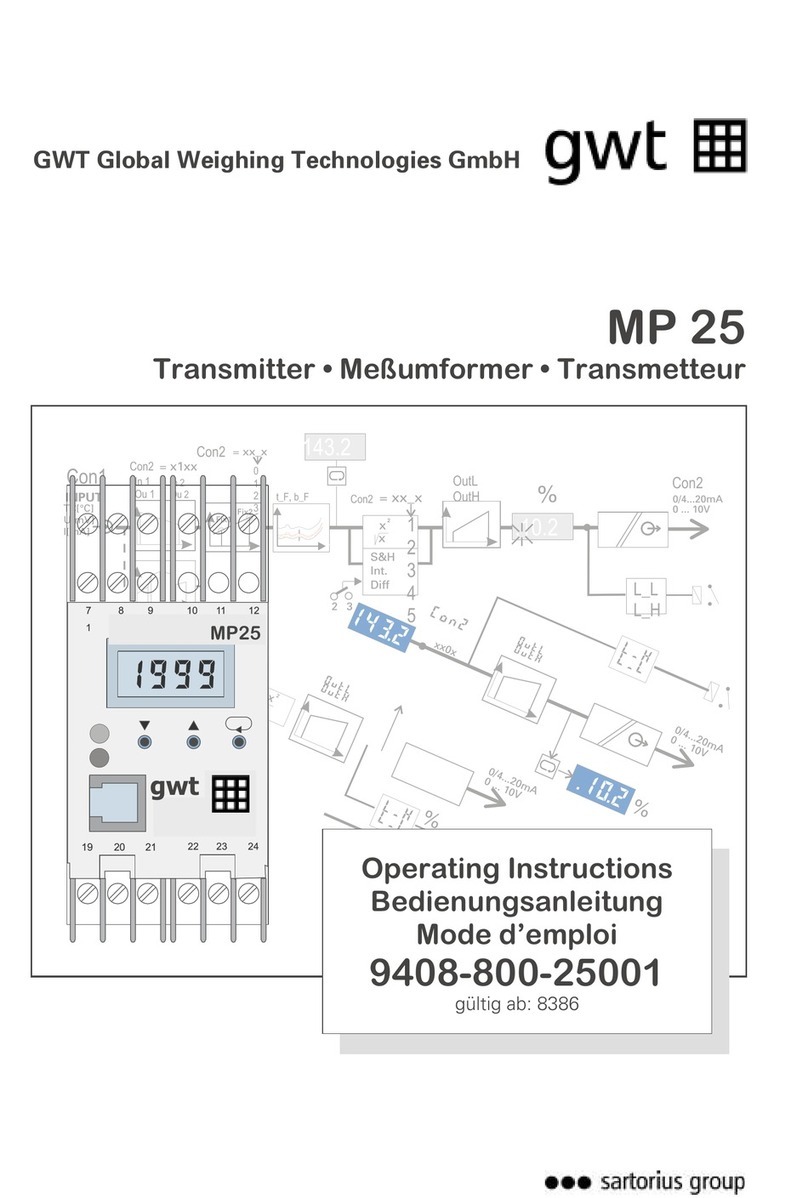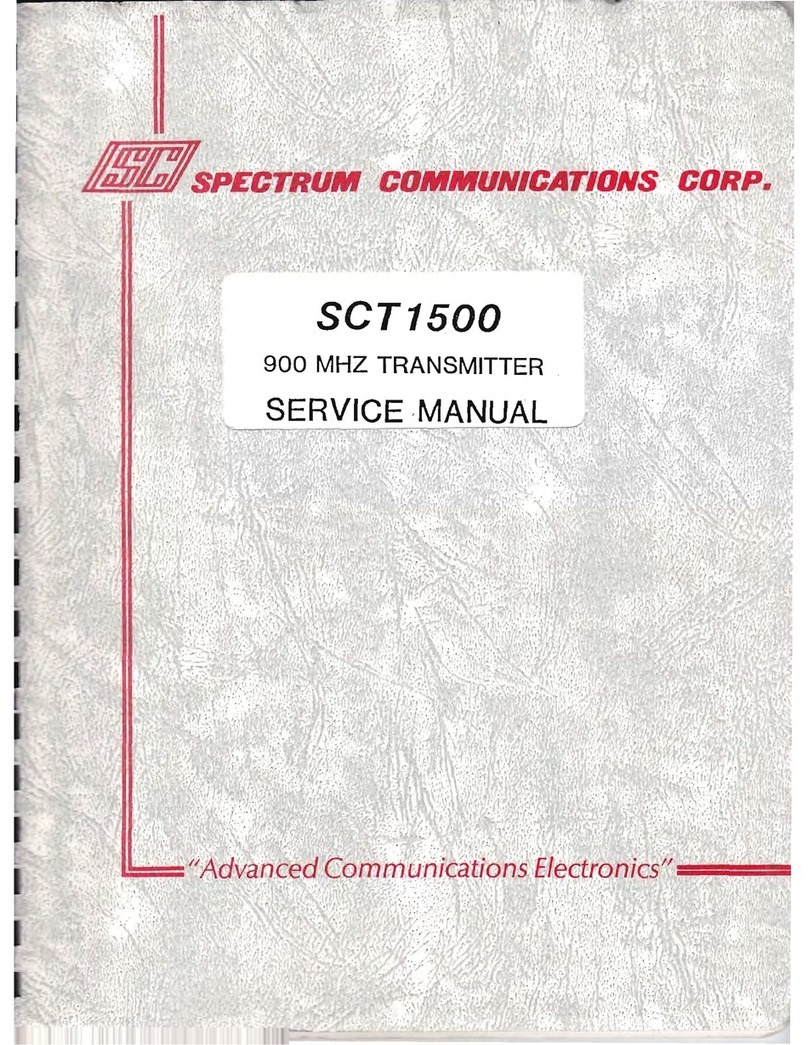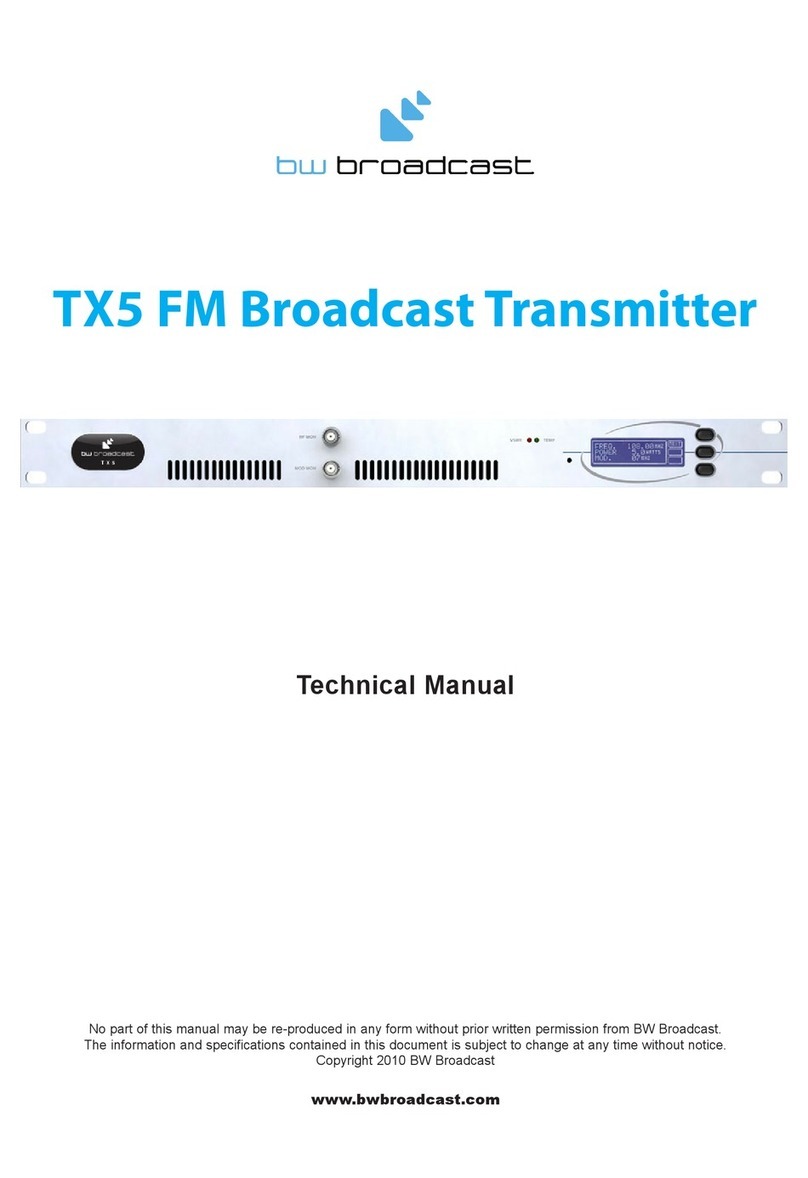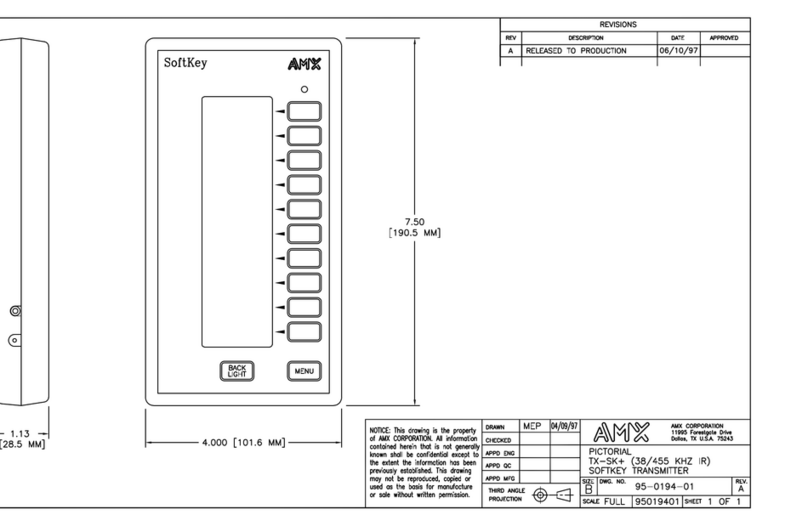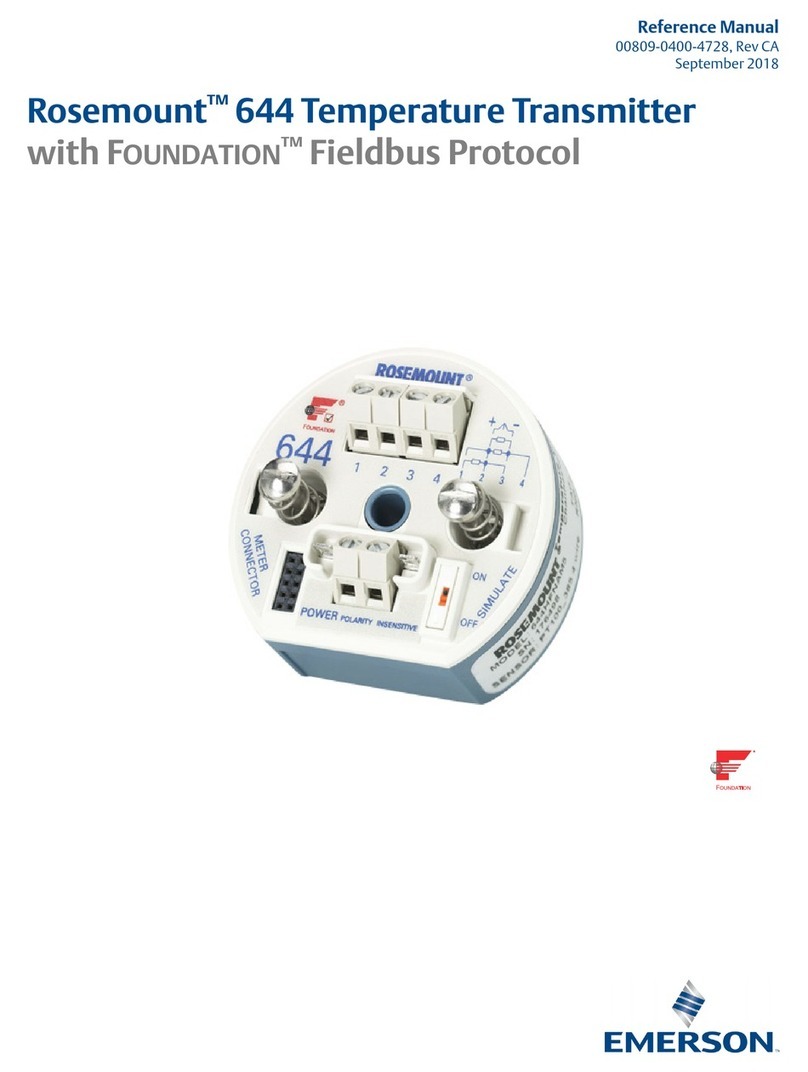IG0005_EN_ZERO V1.1
Not make holes in any part of the tank.
ACTIVATION PROCEDURE
The activation procedure must be performed to the rst
installation of the device, or whenever it is reset to factory
defaults.
1. Move the magnet to the symbol ON (bottom left) and hold
the position for about 15 seconds, and in any case until you
hear a long tone.
4. Wait for the completion of the activation procedure
indicated by 2 beeps in succession of 1 second (repeated
every 2 seconds).
5. The operator will receive a SMS message from the web
portal containing the installation data:
terminal 000000015852 - ZERO is installed: Batt:3.708 GSM:17
Level:56.7% Synchronization:T Working status:1
Check and verify the data as in table:
2. Wait an acoustic signal consisting of tones repeated. There
are 3 possibilities:
a) 3 tones repeted every 5 seconds:
The GSM is registered and the quality of the signal is good.
b) 2 tones repeted every 5 seconds:
The GSM is registered but the quality of the signal is not good.
In this case the installation could to be not completed successfully
c) 1 tone repeated every 5 seconds:
The GSM is not registered or there are some troubles in the
SIM card. In this case the installation will fail.
3. Make the recording sequence in an appropriate manner by
performing the procedure quickly:
- bring the magnet to the WK symbol (top left) and hold the
position for about 5 seconds until you hear a long sound of 1
beeps; remove the magnet.
- bring back the magnet to the WK symbol within 3 seconds and
hold the position for about 5 seconds until you hear a long
sound of 2 beeps; remove the magnet.
3. Permanently attach the device, repositioning the front
screw until it snaps.
Shitek Technology Srl
via Malerbe, 3 - 36040 Grumolo delle Abbadesse (VI) - Italia
Sede legale: Via San’Antonio, 45 - 35030 Veggiano (PD) - Italia
- bring back the magnet to the WK symbol within 3 seconds
and hold the position for about 5 seconds until you hear a long
sound of 3 beeps; remove the magnet.
NOTE: if the maintainer does not receive the SMS or e-mail
with the report of the installation you need to contact the
Shitek assistance service.
NOTE: to calculate the level, ZERO reads the angle of the
magnetic eld provided by the level indicator.
It is advisable to replace the level indicator with a new one,
since there is the certainty of the quality of the magnet of a old
level indicator.
Shitek Technology Srl is not responsible for the quality and/or
of the measure's error if the technical conditions do not comply
with the requirements.
SERIAL NUMBER LEVEL BATTERY GSM SIGNAL
00000000019573 57.3% >3.5V >7
INSTALLATION DATA
It is advisable to write in the table below the data of the installed
device to align the setup information at the venue
SERIAL NUMBER
INSTALLATION CODE
ADDRESS
DESCRIPTION
TANK TYPE HORIZZONTAL VERTICAL