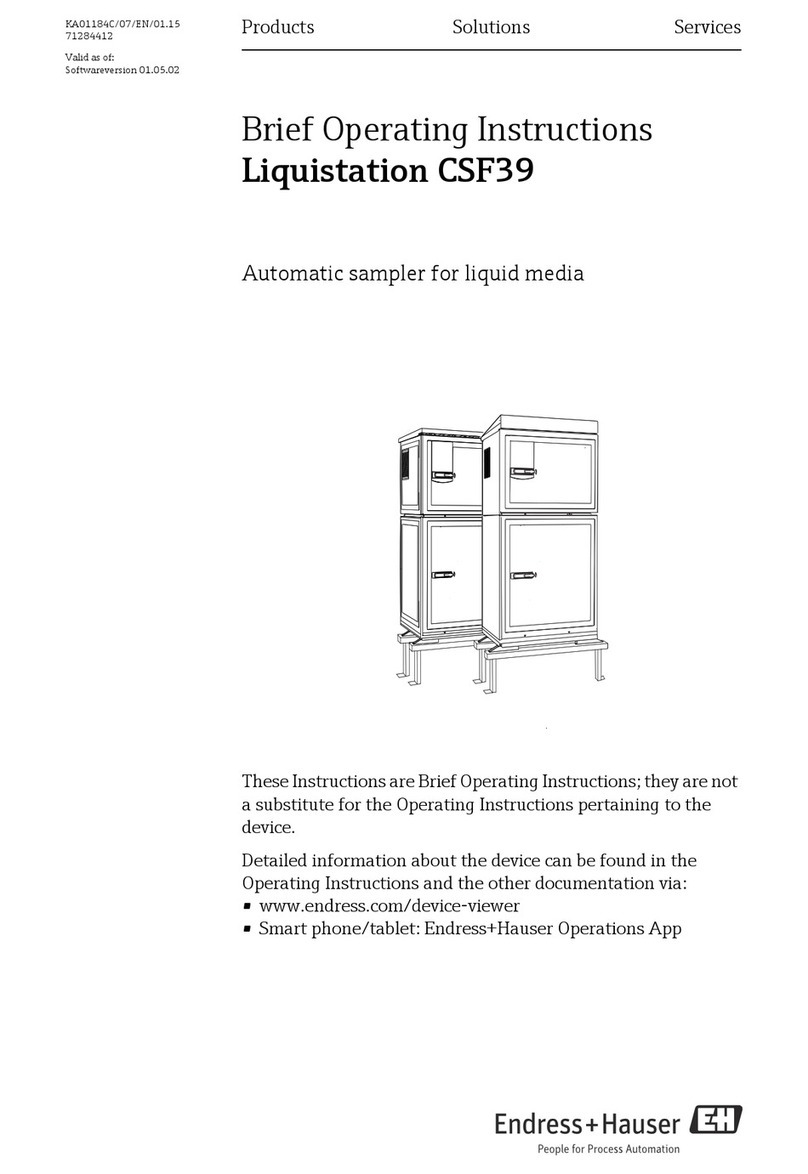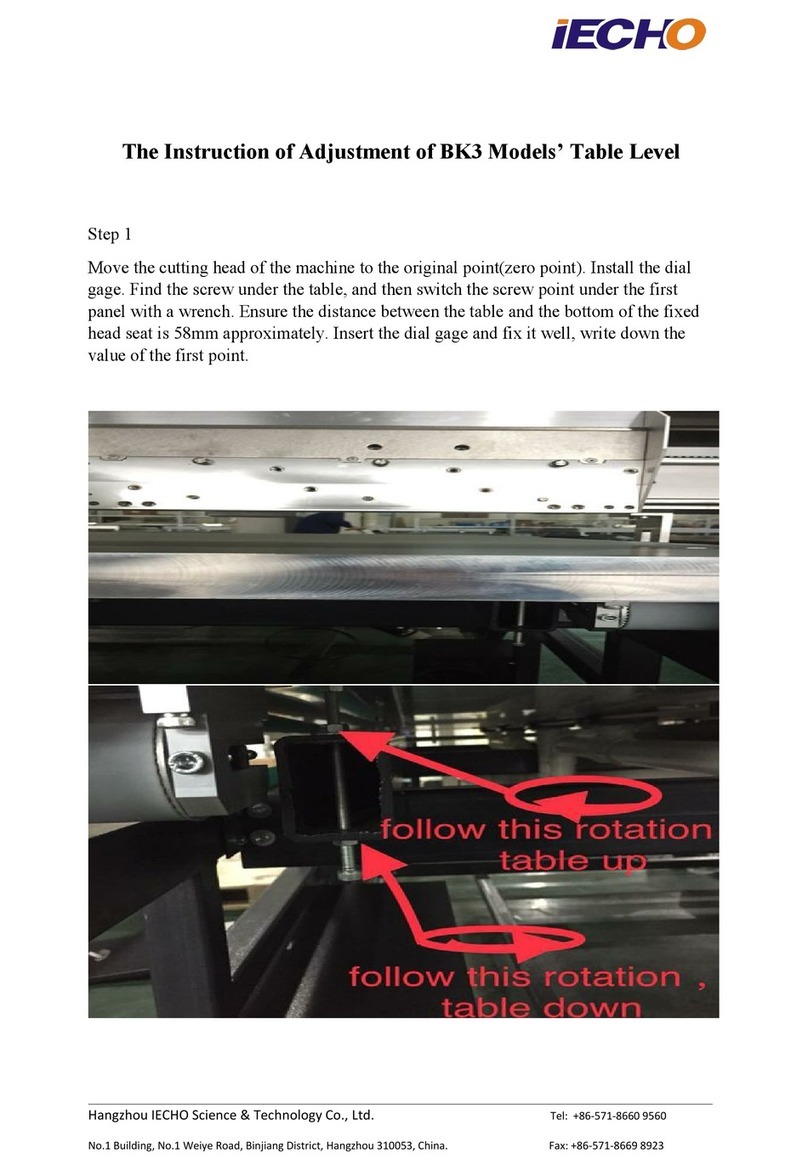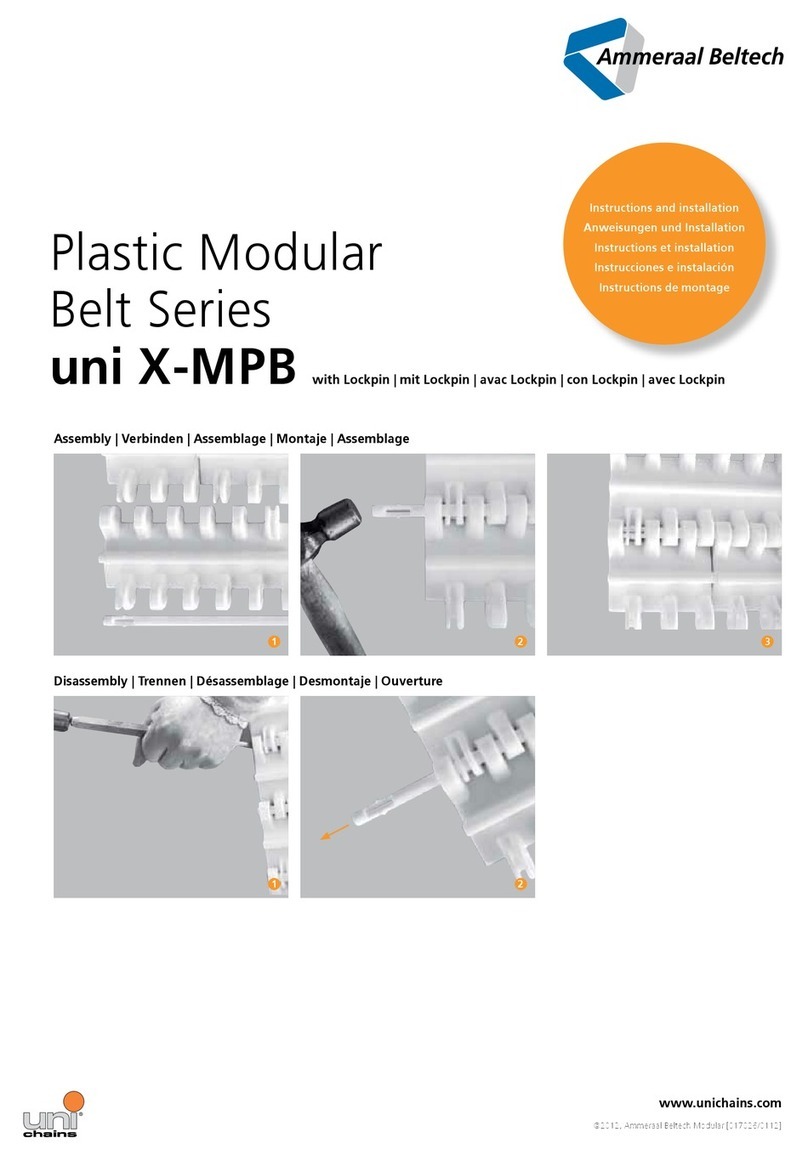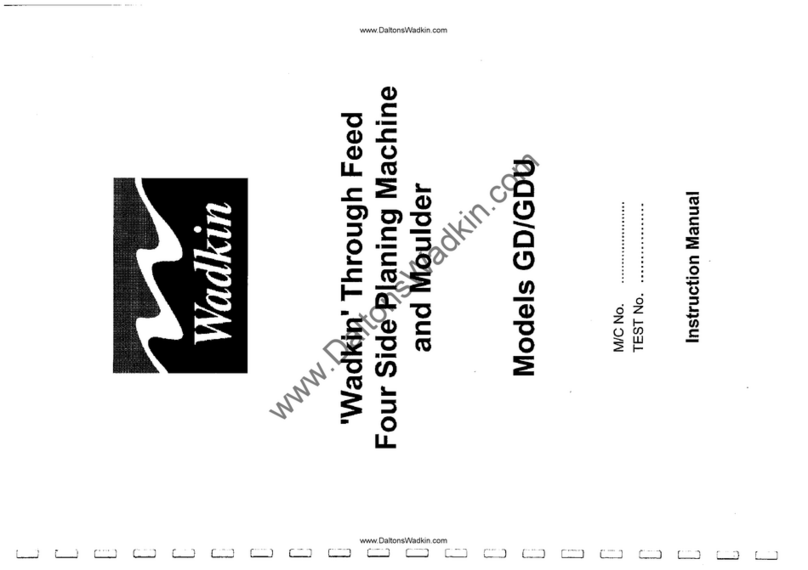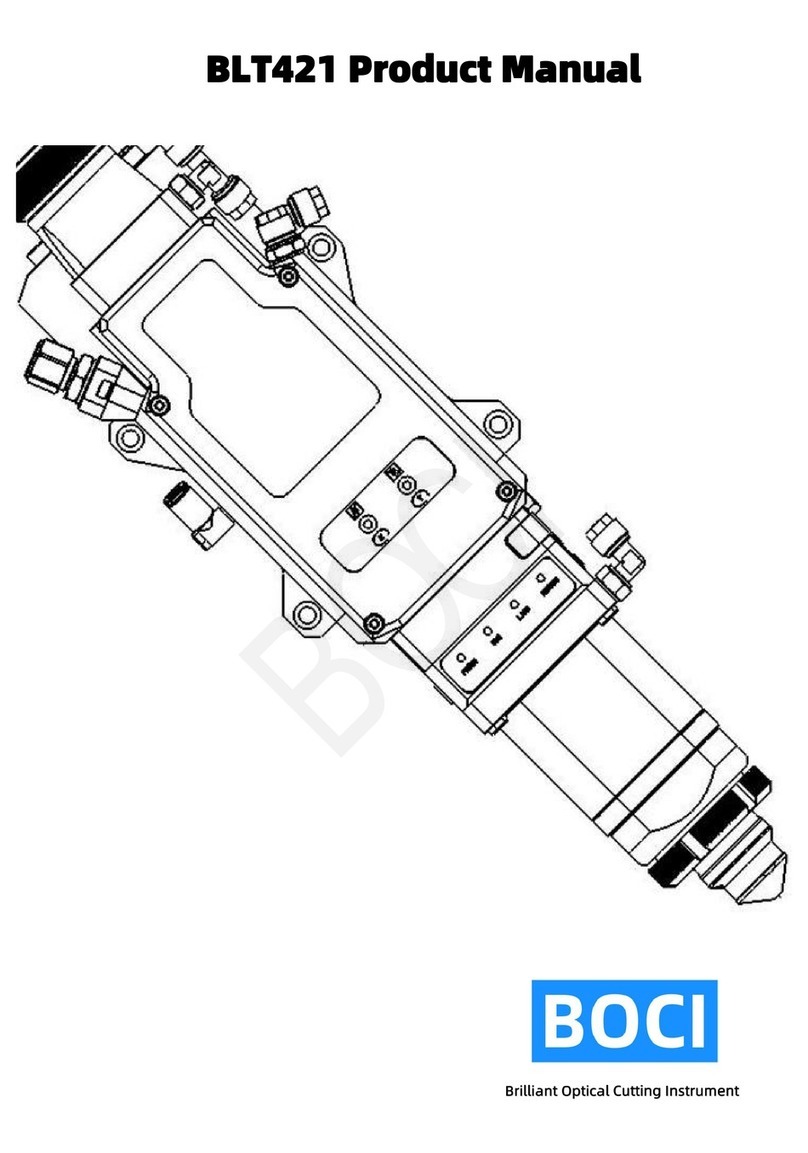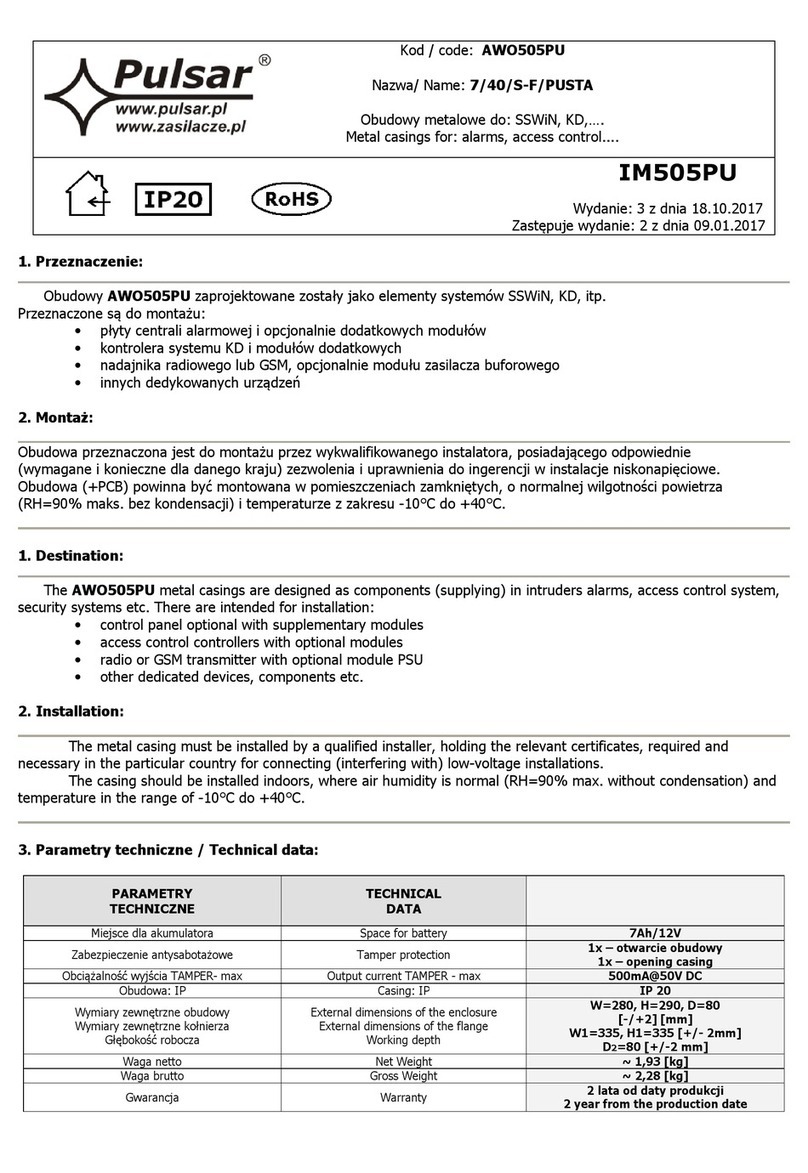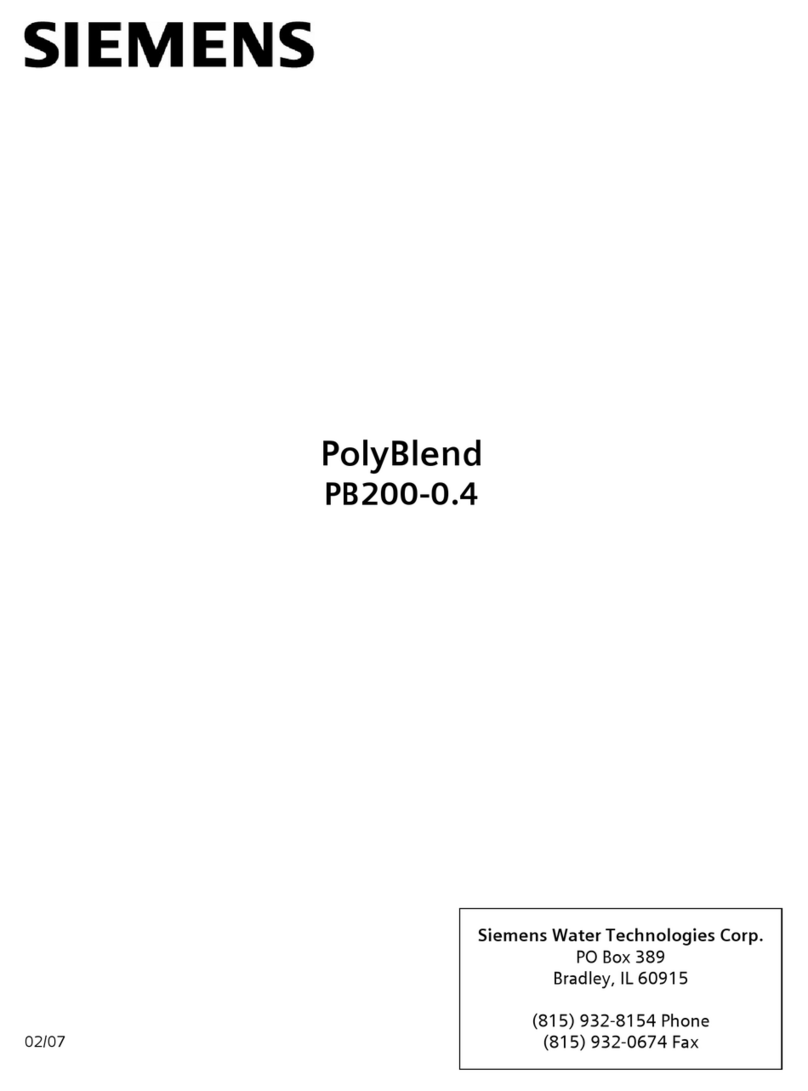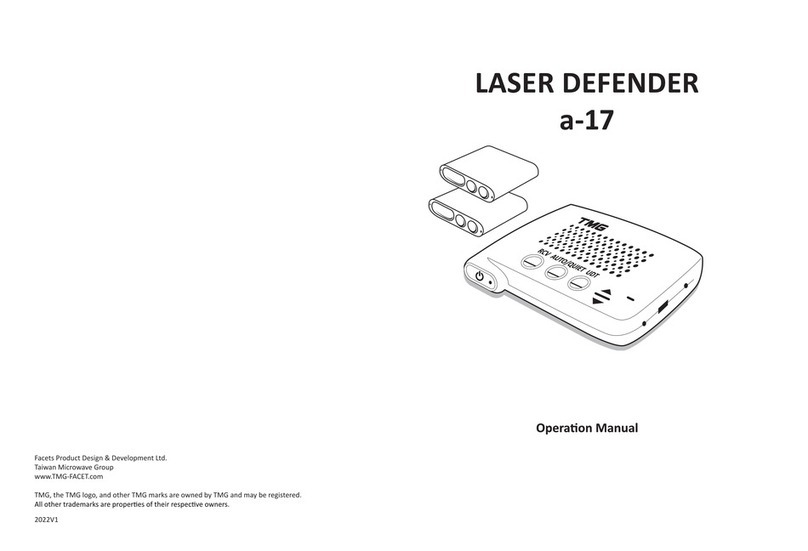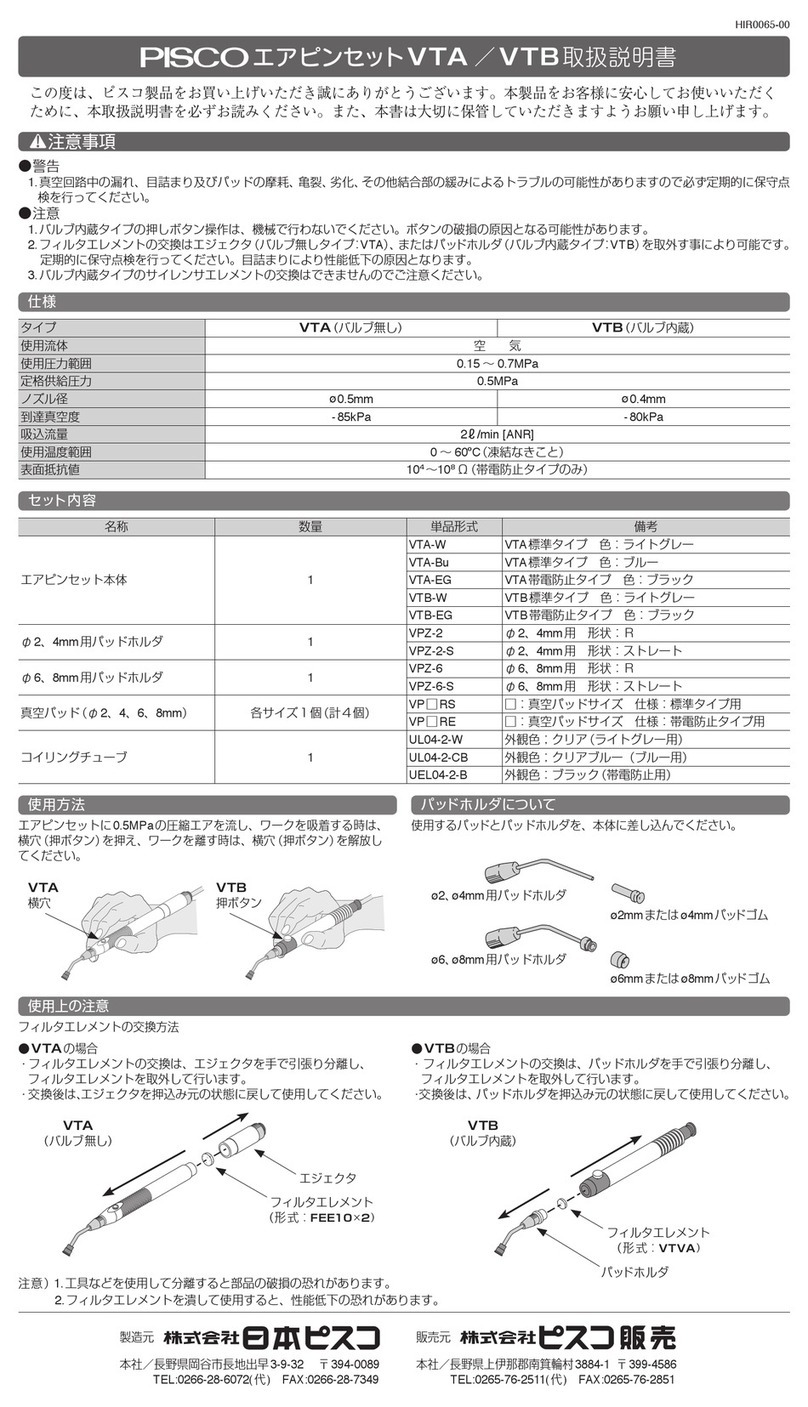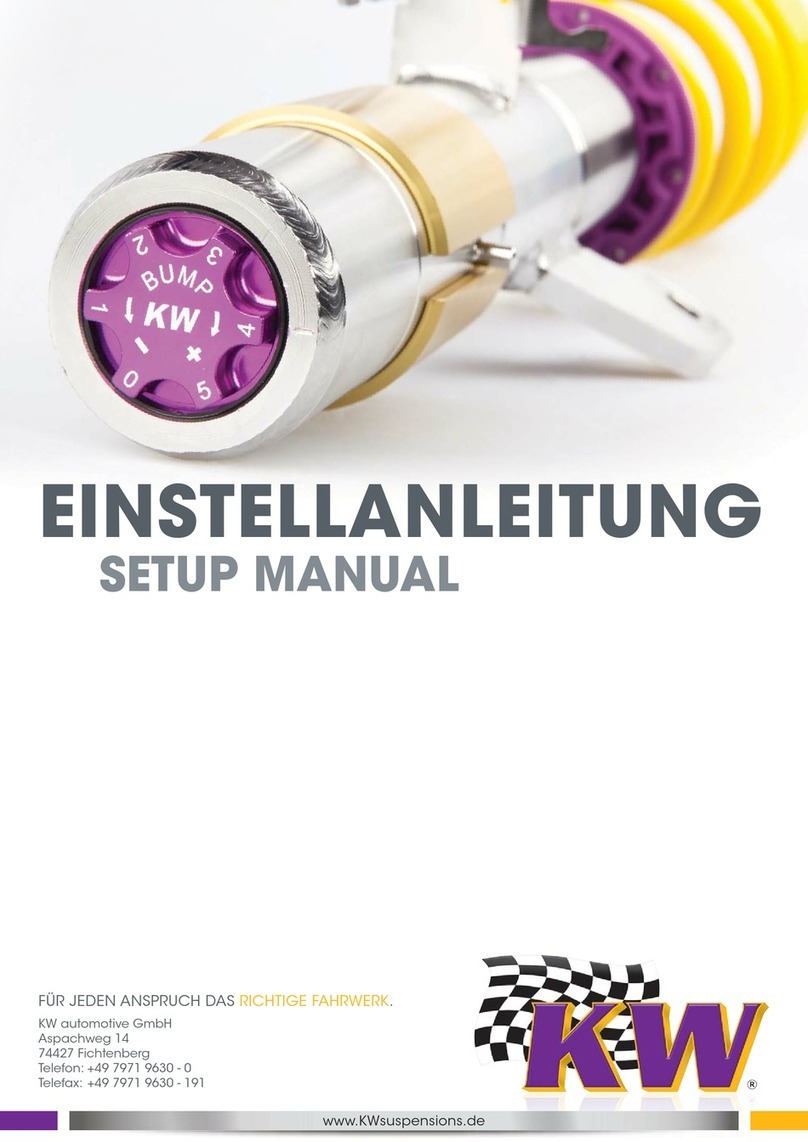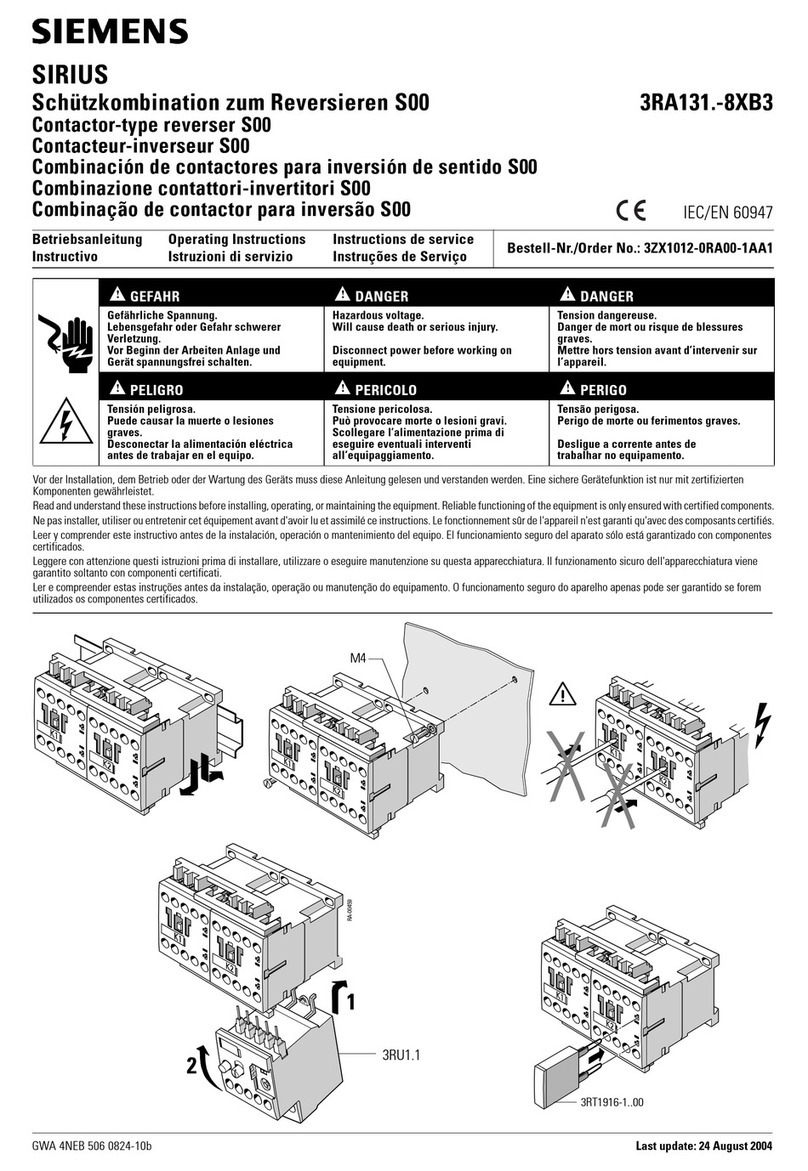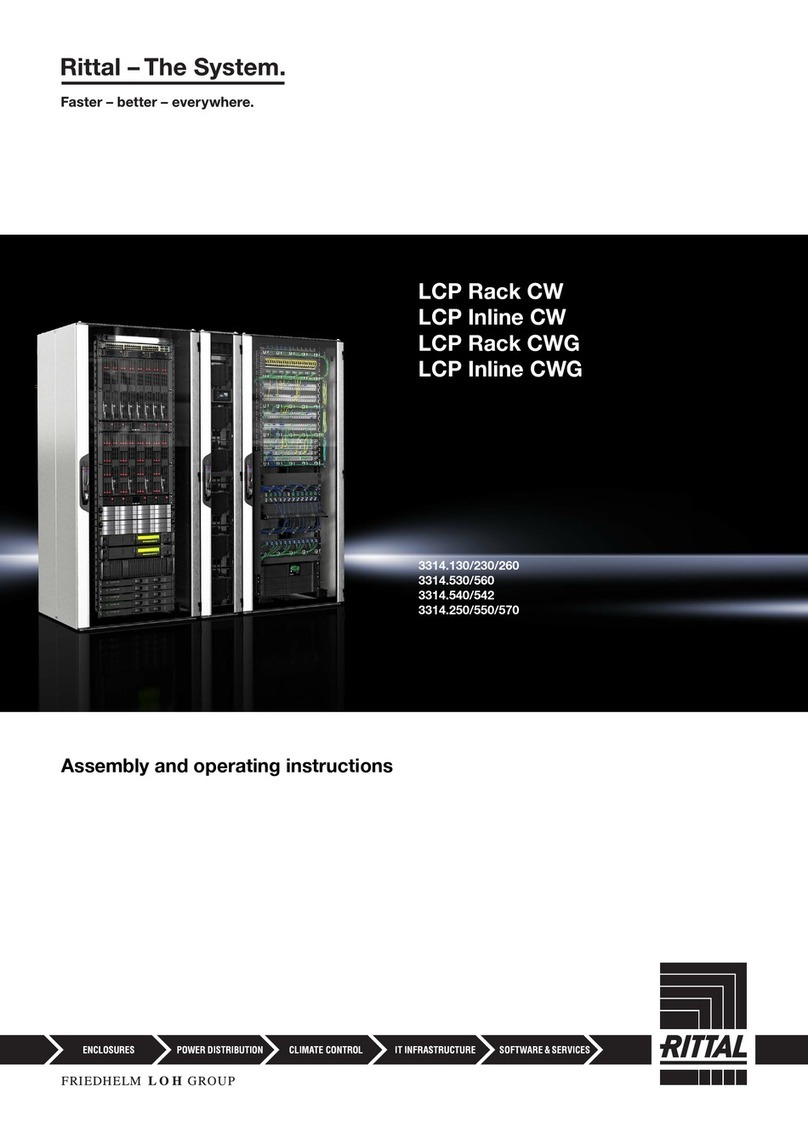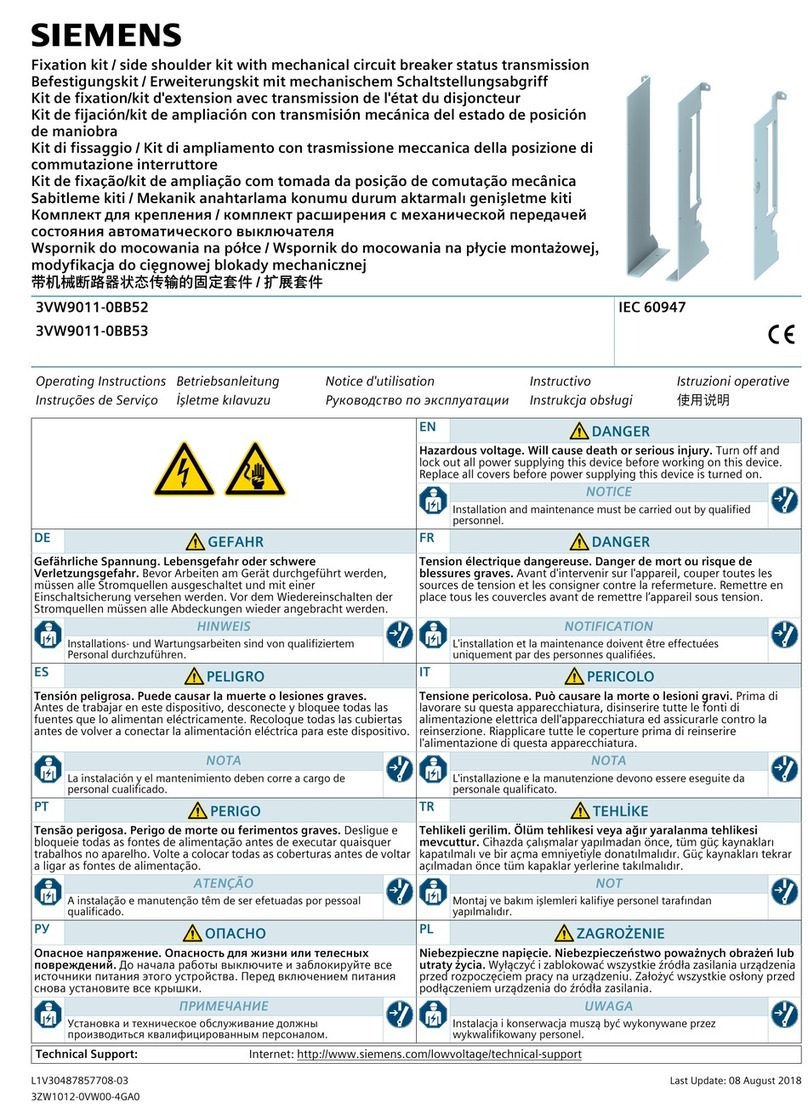MKV FENCE STOP SYSTEM 555807/555808
ASSEMBLY
Assemble the Fence Stop
1. Using a 5/32" Allen wrench, assembly the
screw (7), washer (1), and stop lever (4 or
5, depending on your unit) to the stop
block (3).
NOTE
When tightening down the stop lever, after
securing backoff the screw 1/16 of a revolu-
tion, just enough to allow the stop lever to
swing.
2. Assemble the T-nut assembly (8) up
through the stop block (3), secure using
the knob (2) and washer (6). See complete
assembly, as shown in Figure 1.
Figure 1
Assemble the Stop System
3. Assemble the T-nult assembly (8) up
through the Fence Track Extrusion (10),
secure using the knob (2) and washer (6).
4. Using the #2 Phillips Head Screwdriver,
assemble screws (11) through the coun-
tersunk holes in the fence track extrusion
(10) securing with the washers (9).
5. Slide the fence stop onto the Fence track
in the t-slot.
OPERATIONS
Fence Mounting
For the MKV 520, MKV 500 & Bandsaw
jWhen using the Fence Stop System with
the Mark V 520 Rip Fence, Mark V 500 Rip
Fence or the Bandsaw Fence, slide the
Fence Stop Track assembly into the t-slot
on the Fence from either the infeed or
outfeed end of these fences.
For the MKV 510
jWhen using the Fence Stop System with
the Mark V 510 Rip Fence, slide the Fence
Stop Track assembly into the t-slot on the
Rip Fence from the outfeed end only.
STOP SETTING
Set stop to the desired stop and tighten down
the track assembly and the stop, then flip
down the stop lever.
WARNING
Always have the T-nut Assembly engaged
in the Fence.
NOTE
If you have any additional questions, please
call our Customer Service Department Toll
Free 1-800-762-7555. Outside of the United
States, our number is 937/898-6070 x-376. Or
visit our website: www.shopsmith.com
6530 Poe Avenue
Dayton, Ohio 45414
845511 Rev. 12/00
All Rights Reserved.
Printed in the U.S.A.