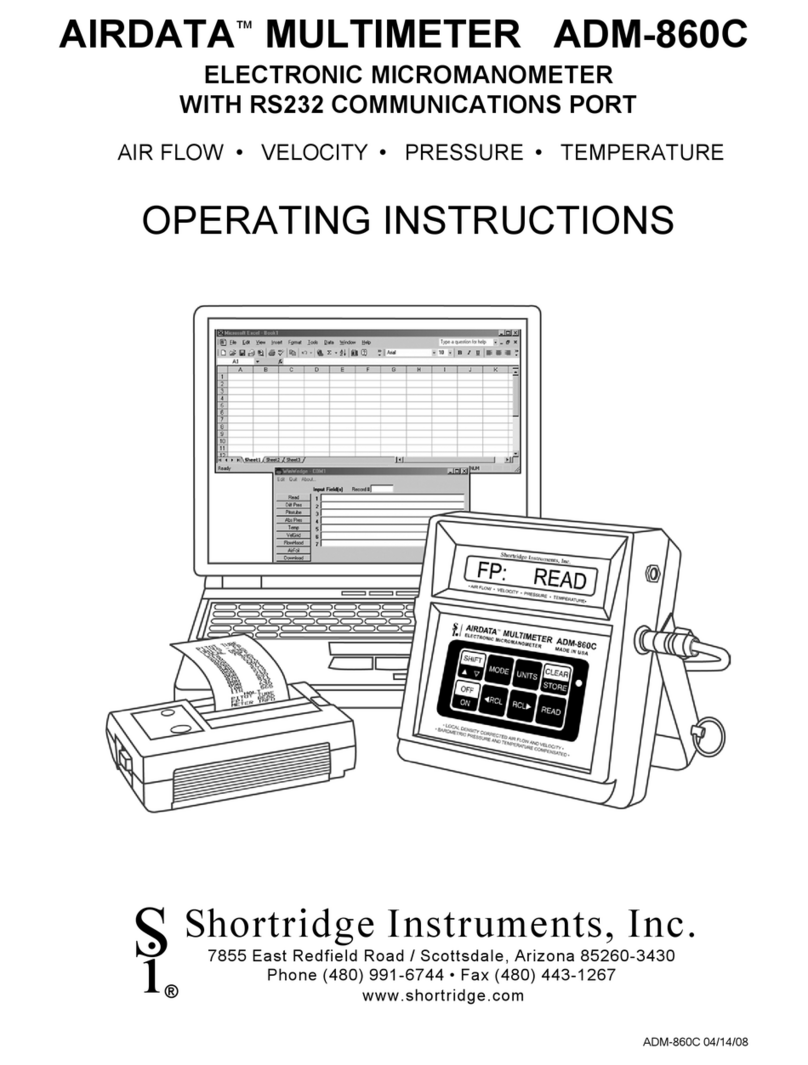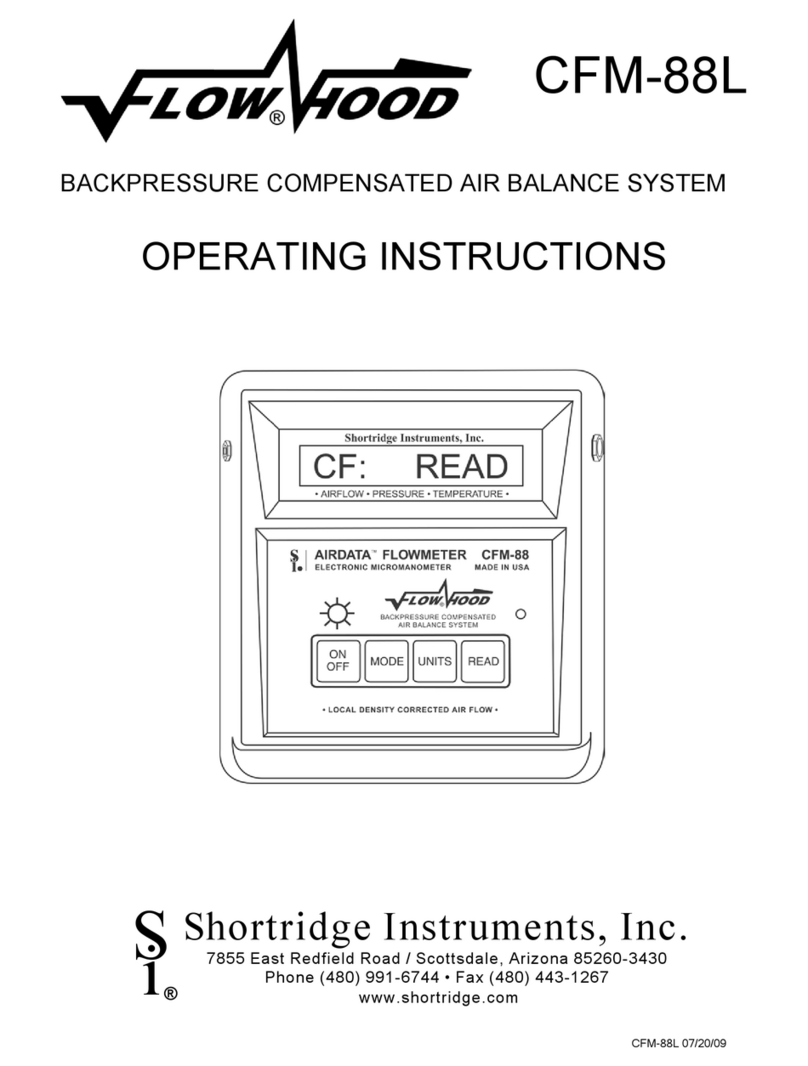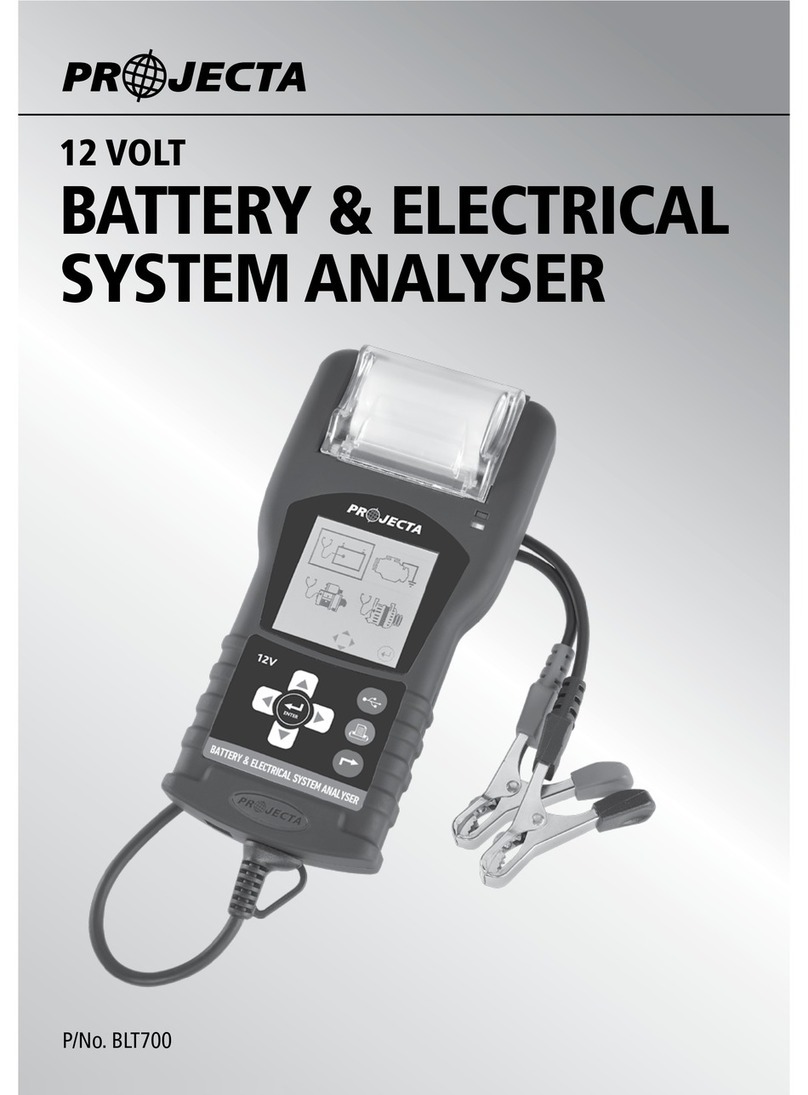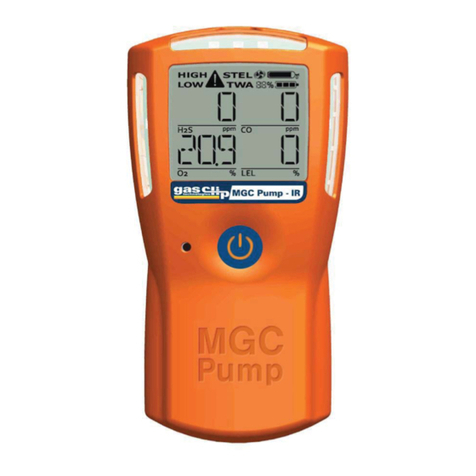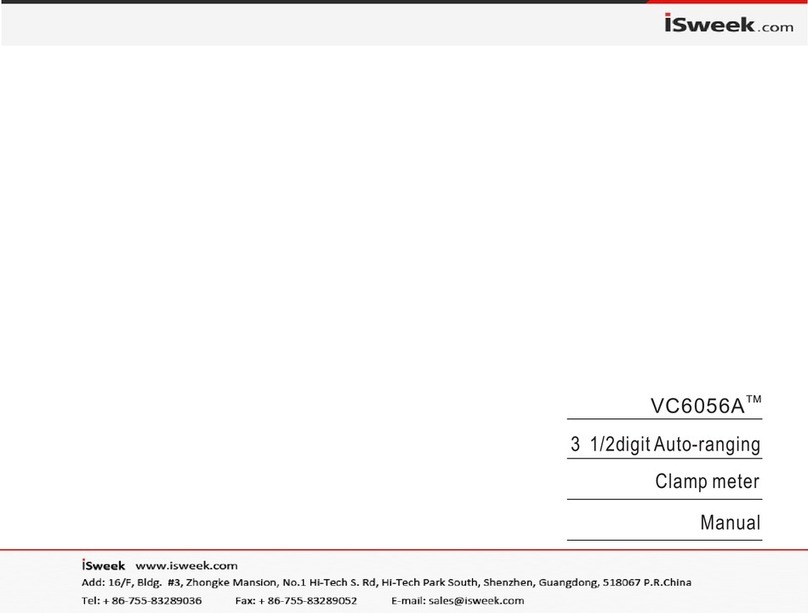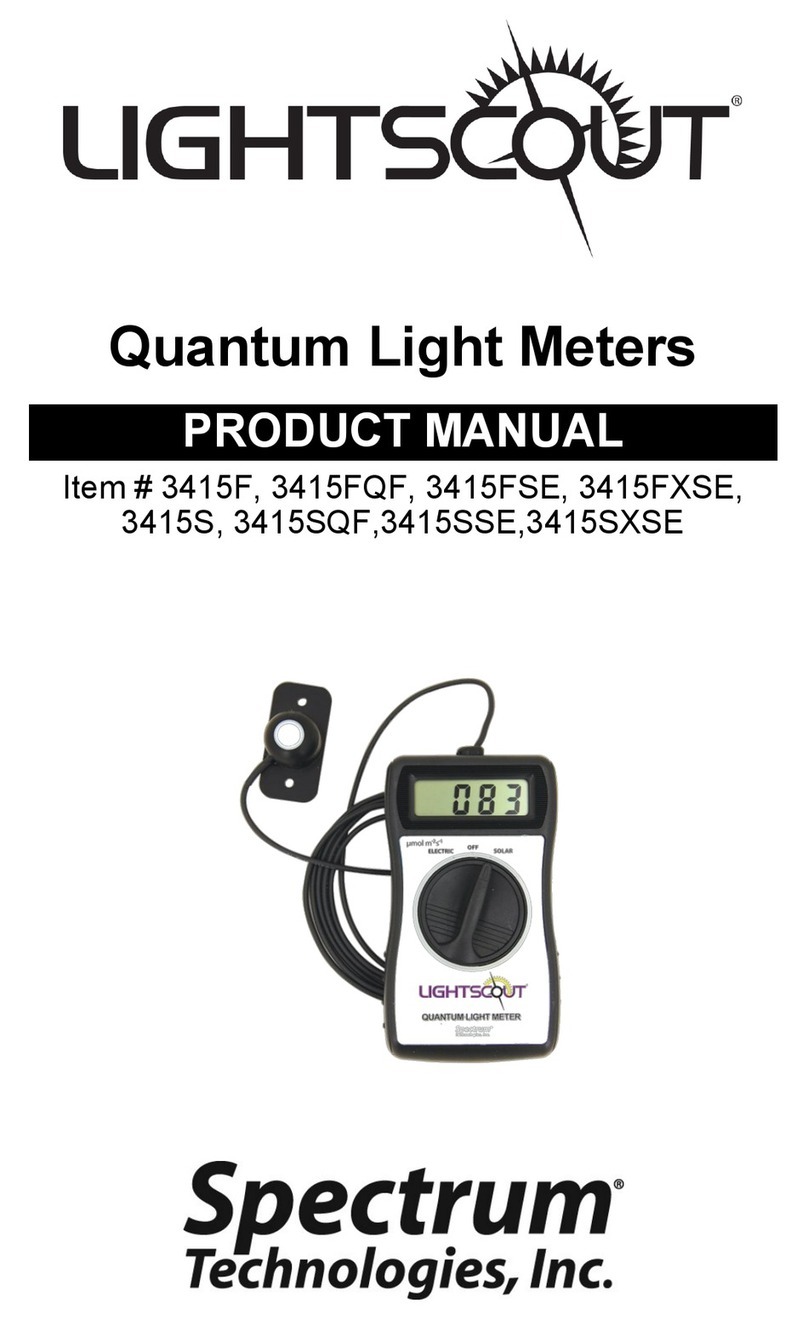Shortridge Instruments AIRDATA ADM-850L User manual

ADM-850L 07/29/09
Shortridge Instruments, Inc.
7855 East Redfield Road / Scottsdale, Arizona 85260-3430
Phone (480) 991-6744 • Fax (480) 443-1267
www.shortridge.com
S
i®
AIRDATA™MULTIMETER ADM-850L
ELECTRONIC MICROMANOMETER
• AIR FLOW • VELOCITY • PRESSURE • TEMPERATURE•
OPERATING INSTRUCTIONS

ADM-850L 07/29/09i
CONTENTS
1.0 INTRODUCTION 1
2.0 SPECIFICATIONS 2
3.0 EXTERNAL FEATURES 4
3.1 KEYPAD 4
3.2 FEATURES ON SIDES AND BACK OF METER 4
4.0 DISPLAY MESSAGES AND PROMPTS 6
4.1 READ PROMPTS 6
4.2 MEASUREMENT READOUTS 6
4.3 FUNCTION READOUTS 7
5.0 USING THE AIRDATA MULTIMETER 11
5.1 GENERAL USE 11
5.2 TREND READINGS 11
6.0 VELOCITY MEASUREMENT 13
6.1 PITOT TUBE VELOCITY MEASUREMENT 13
7.0 PRESSURE MEASUREMENT 15
7.1 DIFFERENTIAL PRESSURE 15
7.1.1 STATIC PRESSURE PROBES 15
7.1.2 PITOT TUBE "VELOCITY PRESSURES" 15
7.1.3 PITOT TUBE "STATIC PRESSURES" 15
7.1.4 PITOT TUBE "TOTAL PRESSURES" 16
7.2 ABSOLUTE PRESSURE 16
8.0 TEMPERATURE MEASUREMENT 17
8.1 TEMPROBE 17
8.2 AIRDATA MULTITEMP 17
9.0 AIR FLOW MEASUREMENT 19
9.1 FLOWHOOD FUNCTION 19
9.2 BACKPRESSURE COMPENSATION 19
10.0 FLOWHOOD ASSEMBLY 20
10.1 UNPACKING 20
10.2 FRAME ASSEMBLIES 20
10.3 FABRIC TOPS 20
10.4 TOP SUPPORT ASSEMBLY 20
10.5 HANDLE 21
11.0 FLOWHOOD OPERATING PROCEDURE 26
11.1 AIR FLOW - NONBACKPRESSURE COMPENSATED READINGS 26
11.2 AIR FLOW - BACKPRESSURE COMPENSATED READINGS 26
11.2.1 RATIO ERR DISPLAY 27
12.0 SPECIAL BALANCING PROCEDURES 28
12.1 PROPORTIONAL BALANCING 28
12.2 LARGE RETURN AIR GRILLES 28
12.3 KITCHEN EXHAUST HOODS 28
12.4 CONSTANT VOLUME CONTROLLERS 28
12.5 LINEAR SLOT DIFFUSERS 28
12.6 SIDEWALL REGISTERS 28
12.7 14"x14"x14" SHORT TOP SET 29
12.8 SYSTEM PROBLEMS 29
13.0 CORRECTION FACTORS AND CONVERSION FORMULAS 30
13.1 BAROMETRIC PRESSURE DENSITY CORRECTION - LOCAL DENSITY 30
13.2 BAROMETRIC PRESSURE DENSITY CONVERSION - STANDARD DENSITY 30
13.2.1 STANDARD DENSITY - TEMPROBE USED 30
13.2.2 STANDARD DENSITY - TEMPROBE NOT USED 30
13.3 TEMPERATURE DENSITY CORRECTION 30
13.4 RELATIVE HUMIDITY CORRECTION 30
13.5 HOT WIRE ANEMOMETER VERSUS AIRDATA MULTIMETER 31

ADM-850L 07/29/09ii
14.0 METER ACCURACY FIELD TESTING 32
14.1 METER ZERO FUNCTION 32
14.2 DIFFERENTIAL PRESSURE FUNCTION 32
14.3 ABSOLUTE PRESSURE FUNCTION 32
14.4 AIR FLOW ACCURACY 32
14.5 DUCT TRAVERSE COMPARISONS - INCLINED MANOMETER OR MICROMANOMETER 32
14.6 DUCT TRAVERSE USING THE AIRDATA MULTIMETER 33
14.7 BACKPRESSURE COMPENSATED COMPARISON READING 33
14.8 NONBACKPRESSURE COMPENSATED COMPARISON READING 33
15.0 METER MAINTENANCE 34
16.0 FLOWHOOD MAINTENANCE 34
17.0 RECALIBRATION AND REPAIR INFORMATION 35
AIR BALANCE MANUALS & TRAINING PROGRAMS 35
WARRANTY 36
APPENDIX A - NIST VELOCITY TESTING 37
APPENDIX B - LABORATORY DIFFERENTIAL PRESSURE TEST 38
APPENDIX C - BATTERY TEST PROCEDURE 39
REPLACEMENT PARTS LIST 41
INDEX 43
Copyright © Shortridge Instruments, Inc., 2009. All rights reserved. This information may not be reproduced or duplicated in
any manner, or for any purpose, without permission in writing from Shortridge Instruments, Inc. Addendums or revisions made
to this manual after July 2009 may be found at www.shortridge.com.

ADM-850L 07/29/09iii
ILLUSTRATIONS
3.1 ADM-850L METER FRONT AND BACK 5
6.1 PITOT TUBE 13
7.1 STATIC PRESSURE PROBE 15
8.1 ADT442 TEMPROBE 17
8.2 AIRDATA MULTITEMP 18
10.1 FRAME STORAGE 22
10.2 FLOWHOOD IN CASE 22
10.3 FLOWHOOD ASSEMBLY 23
10.4 2X2 FRAME ASSEMBLY 24
10.5 1X4 FRAME ASSEMBLY 24
10.6 2X4 FRAME ASSEMBLY 24
10.7 1X5 FRAME ASSEMBLY 25
10.8 3X3 FRAME ASSEMBLY 25

ADM-850L 07/29/091
1.0 INTRODUCTION
1.1 GENERAL DISCUSSION
These instructions will be much easier to follow if the meter is in front of you as you read through them. You can note the
various connections and press the keys, observing the displayed results as you read through the various procedures. The
operation of the meter is quite simple and straightforward, as will become apparent after a little practice.
The ADM-850L AirData Multimeter performs the following essential functions. This meter measures air velocity when used
with a Dwyer Series 160 standard pitot tube and automatically corrects for density variations due to local barometric
pressure. The meter also automatically corrects for density variations due to local temperature if the TemProbe is
connected.
NOTE: The ADM-850L AirData Multimeter is NOT designed to be used with the AirFoil probe or the VelGrid. Velocity
readings taken using an ADM-850L AirData Multimeter and an AirFoil probe or a VelGrid will NOT be correct.
When used with the Series 8400 FlowHood Kit, this meter measures air flow and compensates for air density and
backpressure effects, allowing direct air flow readings.
Accurate differential pressure measurements can be obtained using static pressure probes, pitot tubes, or any direct
pressure source. Temperature and absolute pressure measurements can be taken over a wide range.
Internal calibration and zeroing of the AirData Multimeter are fully automatic. No external adjustments are ever needed.
This instrument is extremely tolerant of overpressure, and is unaffected by position or ambient temperatures from 40/F to
140 /F.
It is recommended that the AirData Multimeter be returned to the factory at least every two years for recalibration and
software update. This preventive maintenance program will assure that the original accuracy of the meter is maintained
throughout the life of the meter.

ADM-850L 07/29/092
2.0 SPECIFICATIONS
AIR VELOCITY: Measured in feet per minute (fpm), or meters per second (m/s), corrected for local air density. The
measurement range is 25 to 29,000 fpm with a Dwyer Series 160 standard pitot tube. Accuracy is ± 3% of reading
± 7 fpm from 50 to 8000 fpm. Pitot tube velocity readings from 8,000 fpm to 29,000 fpm are based on compressible
isentropic flow theory and are not certified NIST traceable.
NOTE: The ADM-850L AirData Multimeter is NOT designed to be used with the AirFoil probe or the VelGrid. Velocity
readings taken using an ADM-850L AirData Multimeter and an AirFoil probe or a VelGrid will NOT be correct.
DIFFERENTIAL PRESSURE: Measured in inches of water column (in wc) or Pascals (Pa). The measurement range is
from 0.0001 to 60.00 in wc. Maximum safe pressures are 20 psid (900% full scale) and 60 psia common mode.
Accuracy is ± 2% of reading ± 0.001 in wc from 0.0500 to 50.00 in wc.
ABSOLUTE PRESSURE: Measured in inches of mercury (in Hg) or bars with reference to a vacuum. The measurement
range is 10-40 in Hg. Maximum safe pressure is 60 psia. Accuracy is ± 2% of reading ± 0.1 in Hg from 14 to 40 in
Hg.
TEMPERATURE: Accuracy is ± 0.5/F from 32/F to 158/F with a resolution of 0.1/F using the ADT442, ADT443, ADT444,
ADT445 or ADT446 TemProbes. Meter displays readings from -67.0/F to 250.0/F. Safe exposure range for the
TemProbe is -100/F to 250/F. Do not expose the plastic base of the TemProbe or extension wand to temperatures
above 200/F.
AIR FLOW: Measured in cubic feet per minute (cfm) or liters per second (L/s), corrected for local air density. This function
requires the use of the Shortridge Instruments' Series 8400 Backpressure Compensating FlowHood System. The
measurement range is 25 to 2500 cfm supply and 25 to 1500 cfm exhaust. Accuracy is ± 3% of reading ± 7 cfm from
100 to 2000 cfm (nonbackpressure compensated readings).
NOTE: The FlowHood may require the development and use of correction factors when used on swirl diffusers, or
on other types of diffusers with uneven air throw. The FlowHood may not be appropriate for use on small supply
outlets at high jet velocities or “nozzle” type outlets. These outlets cause an extreme concentration of air velocity
on portions of the flow sensing grid. The FlowHood readings may be inaccurate under such conditions.
Consideration must be given to other system components, such as may be encountered on some single supply air
outlet applications, where the FlowHood's slight backpressure may directly affect fan performance.
AIR DENSITY CORRECTION: The air density correction range is 14-40 in Hg and 32/F to 158/F for correction of air flow
and velocity measurements. The readings represent local density air flow or velocity corrected for the density effects
of temperature and absolute pressure.
RESPONSE TIME: Varies from one second at higher pressure inputs to seven seconds at less than 0.0003 in wc (70 fpm).
Extremely low pressure/flow/velocity inputs require longer sample times than higher pressure/flow/velocity inputs.
TREND mode provides continuous readings in less than two second intervals. (Accuracy specifications do not apply
in TREND mode).
READOUT: Ten digit, 0.4 inch, liquid crystal display (LCD).
METER HOUSING: High impact, molded, "T" grade ABS.
METER WEIGHT: 36 ounces (1.02 kg), including batteries.
SIZE: 6.0" x 6.4" x 2.7" (15.2 x 16.3 x 6.9 cm).
BATTERY LIFE: A ten-hour charge will normally allow two working days of heavy use, or up to 3000 readings per charge
if the back-light is not being used. Increasing the charge time to 48 hours (such as a weekend) will increase the
working time by 25%. Continuous use of the back-light may reduce the battery life by up to one half.
A set of rechargeable type AA NiCad batteries is supplied in each meter. Each battery has a storage capacity of
1100 milliAmp hours. These batteries may be recharged up to 500 times before replacement. If 1100 mAh batteries
are not available in a field situation, 700 mAh batteries (all 12 ) may be substituted. If 700 mAh batteries are mixed
with 1100 mAh batteries, the 700 mAh batteries may be damaged as the battery charge is depleted. If rechargeable
batteries are not available in a field situation, the batteries may be replaced with 12 non-rechargeable "AA" pen cell
batteries.
WARNING: Do not plug the charger in if any non-rechargeable batteries are in the meter. The meter will be
seriously damaged along with the batteries and charger.

ADM-850L 07/29/093
The approximate level of charge remaining in the batteries is displayed using a schematic battery symbol in the third
or fourth character of most displays. The battery symbol will have four different appearances, representing the
progressive decrease in the level of charge as the meter is used. A solid battery symbol represents a fully charged
battery. The shading changes to represent battery charge levels of 2/3, 1/3 and LOCHARGE, which is represented
by a hollow battery symbol.
NOTE: A battery charge level displayed when the meter is first turned on may not be representative of the true level
of battery charge. Wait five or ten minutes after turning the meter on to view the charge status.
BATTERY CHARGERS: The battery charger (P/N PS8201) used in the U.S.A. and many other countries requires 120 Volts
AC, 60Hz, 8W. The battery charger (P/N PS8202) used in Europe and certain other locations requires 220 Volts AC,
50Hz. Both chargers deliver 24 Volts AC to the meter. Batteries may be left on charge for an unlimited time
without harm. The temperature of the instrument during charge should be kept between 40/F and 113/F (5/C to
45/C). The meter is fully operational during recharge.
OPERATIONAL TEMPERATURE LIMITS: The specified accuracy for measurements is maintained over a meter exposure
temperature range of 40/F to 140/F (5/C to 60/C).
STORAGE TEMPERATURE LIMITS: -4/F to 140/F (-20/C to 60/C).
AIR BLEED: Each pressure measurement requires a small volume of air to pass through the meter. The pressure source
must be capable of supplying this volume without significant depletion to assure accurate measurements. Bleed
through is typically 0.0004 cubic inch per in wc per measurement. Quiescent bleed through (maximum) is 0.0005
cubic inch per in wc per minute.
TUBING: The maximum recommended length of pneumatic tubing for the measurement of air flow, velocity, or differential
pressure is 18 feet. Minimum tubing size is 3/16 inch, inside diameter.

ADM-850L 07/29/094
3.0 EXTERNAL FEATURES
3.1 KEYPAD
Control Name Function
ON/OFF Turns the meter on or off.
MODE Sequential action for all measurement modes (air flow, pitot tube velocity, differential and
absolute pressure, temperature).
UNITS Alternate action for English or metric units.
READ Initiate measurement; initiate or halt TREND readings.
'Turns the back-light on or off.
3.2 FEATURES ON SIDES AND BACK OF METER
BATTERY CHARGER JACK
When viewed from the front, the battery charger jack is on the right side of the meter toward the top. The battery
charger plug is to be connected here.
EXTERNAL READ JACK
When viewed from the front, the external read jack is on the left side of the meter toward the top. The plug for the
external thumbswitch is connected here. This feature allows the operator to trigger measurements from the
FlowHood handle while working overhead or in awkward circumstances. The thumbswitch performs the same
function as the READ key.
FLAPS JACK
The flaps jack is on the back of the meter, in the upper right hand corner. The flaps plug on the FlowHood is inserted
here.
TEMPERATURE INPUT JACK
The temperature input jack is centered on the back of the meter, slightly toward the top. The flexible TemProbe
sensor must be connected to this receptacle whenever temperature density correction is desired for either flow or
velocity measurements. A retractile cord connects the TemProbe or the MultiTemp to the temperature input jack
for remote temperature sensing.
OFF/RESET SWITCH
The reset pushbutton switch is on the back of the meter in a recess near the upper left corner. This switch is used
to reset the meter in the unlikely event that the microprocessor becomes lost in its program. This may occur if the
meter is dropped, and may cause the keypad to become nonfunctional until the meter is reset. If the meter continues
to fall into "lockout", it may have been damaged, and should be returned for repair. Press the reset switch once to
restart the meter. Do not hold the switch down or press the switch twice in close sequence.
PNEUMATIC PRESSURE INLETS
Two pneumatic pressure inlets positive (+) and negative (-) are centered on the back of the meter at the top edge
and may be connected to various pressure sources for the measurement of air velocity, flow, or pressure. Sources
include the FlowHood, pitot tubes, static pressure probes, or any other pressure source not exceeding the safe limits
for the meter. The negative (-) inlet senses the static pressure during flow or velocity measurements, and also is
used for direct absolute pressure measurements.

ADM-850L 07/29/095
External Read Jack for
Pushbutton Handle Plug
Pushbutton Reset Switch
10 Digit, 0.4" LCD Display
'Light On/Off
Battery Charger Jack
MODE Flow/DiffPres/Temp/Pitot/AbsPres
GRN LED Indicates if charger is plugged in
UNITS English/Metric
READ Read/Halt Trend Readings
ON Power On/Off
OFF
Positive (+) Pressure Port
Negative (-) Pressure Port
Flaps Jack for FlowHood Flaps Plug
Threaded Insert for Attachment to FlowHood
with Captive Screw
Calibration Label with Serial Number & Date
Temperature Input Jack for TemProbe,
Retractile Cord or MultiTemp
Battery Compartment Cover - Remove the 8
Small Phillips Head Screws to Test or Replace
the Batteries (12 AA NICAD)
Four Large Phillips Head Screws That Hold
the Meter Case Together - DO NOT REMOVE
FIGURE 3.1 ADM-850L METER FRONT AND BACK

ADM-850L 07/29/096
4.0 DISPLAY MESSAGES AND PROMPTS
4.1 READ PROMPTS
The following ten prompts all include the term READ, which is a signal for the operator to press the READ key to trigger
the actual measurement. The units designation will always be followed by either a symbol for the level of battery charge,
the light symbol or the TREND mode symbol.
English Units
CF READ
This display indicates that the meter has been placed in the air flow function (cfm) and will appear automatically upon
power up (following FLO-HOOD) if the flaps plug of the FlowHood is connected to the meter.
/F READ
This display indicates that the meter has been placed in the temperature function (/F).
FP READ
This display indicates that the meter has been placed in a velocity function (fpm).
Hg READ
This display indicates that the meter has been placed in the absolute pressure function (in Hg) with reference to a
vacuum.
In READ
This display indicates that the meter has been placed in the differential pressure function (in wc).
Metric Units
Bar READ
This display indicates that the absolute pressure readings will be displayed in bars (1 bar = 100 kPa) with reference to
a vacuum.
/C READ
This display indicates that the temperature readings will be displayed in degrees Celsius (/C).
LS READ
This display indicates that the meter has been placed in the air flow function and will read in liters per second (L/s).
MS READ
This display indicates that the velocity readings will be displayed in meters per second (m/s).
Pa READ
This display indicates that differential pressure readings will be displayed in Pascals (Pa).
4.2 MEASUREMENT READOUTS
In the following 12 examples, n indicates a number in the displayed result. If no sign is displayed, the result is a positive
number. A negative sign indicates a negative number. English and metric units are shown for each example.
English Units
CF c ± nnnn
Indicates that the result represents an air flow measurement (cfm). "c" indicates that the result has been compensated
for backpressure effects.
CF u ± nnnn
Indicates that the result represents an air flow measurement (cfm). "u" indicates that the result has not been
compensated for backpressure effects.
FP ± nnnnnn
Indicates that the displayed result represents a velocity measurement (fpm).
/F ± nnn.n
Indicates that the displayed result represents a temperature measurement (/F).
Hg nn.n
Indicates that the result represents an absolute pressure measurement (in Hg).
In ± n.nnnn
Indicates that the result represents a differential pressure measurement (in wc).

ADM-850L 07/29/097
Metric Units
Bar n.nnn
Indicates that the result represents an absolute pressure measurement (bar). (One bar = 100 kPa).
/C ± nnn.n
Indicates that the displayed result represents a temperature measurement (/C).
LS c ± nnnn
Indicates that the result represents an air flow measurement (L/s). "c" indicates that the result has been compensated
for backpressure effects.
LS u ± nnnn
Indicates that the result represents an air flow measurement (L/s). "u" indicates that the result has not been
compensated for backpressure effects.
Pa ± nnn.nn
Indicates that the result represents a differential pressure measurement (Pa).
MS ± nnn.nn
Indicates that the displayed result represents a velocity measurement (m/s).
4.3 FUNCTION READOUTS
The following prompts and messages are listed in alphabetical order.
$$$$$$$$
Blocks of pixels will be displayed to test the operation of the display each time the meter is turned on.
xx 'n.nnnn
This display indicates that the back-light is on and battery power draw has increased. xx indicates the units for the
reading.
xx n.nnnn
This display indicates that the battery charge is nearly depleted. xx indicates the units for the reading. The meter will
display LOCHARGE prior to displaying this symbol.
xx ›n.nnnn
This display indicates that the battery is highly charged. xx indicates the units for the reading. The area of the battery
symbol that is dark will decrease incrementally as the battery charge declines.
xx6n.nnnn
This display indicates that the meter is in TREND mode and that the readings are remaining relatively constant. xx
indicates the units for the reading.
xx_n.nnnn
This display indicates that the meter is in TREND mode and that the readings are increasing slowly. xx indicates the
units for the reading.
xx8n.nnnn
This display indicates that the meter is in TREND mode and that the readings are increasing rapidly. xx indicates the
units for the reading.
xx`n.nnnn
This display indicates that the meter is in TREND mode and that the readings are decreasing slowly. xx indicates the
units for the reading.
xx9n.nnnn
This display indicates that the meter is in TREND mode and that the readings are decreasing rapidly. xx indicates the
units for the reading.
ABS PRES
This signal will be flashed when the absolute pressure mode is selected, and also each time the READ key is pressed
when in the absolute pressure mode.
ADM-850L
This message is flashed following $$$$$$$$when the meter is first turned on.
AUTO ZERO
When the meter is first turned ON, it will perform a self-calibration process that takes a few seconds. The display will
read AUTO ZERO during this period and the operating controls will be inhibited. No READ operations or function

ADM-850L 07/29/098
changes may be made during the AUTO ZERO period. The meter will also perform a brief self-calibration cycle
periodically throughout normal operation.
BATTERY
This message may be displayed as part of a longer message sequence such as NO LIGHT/BATTERY/TOO LOW.
CF CORR
This message indicates that the air flow measurement being performed is in cfm and will be backpressure compensated.
CF UNCORR
This message indicates that the air flow measurement being performed is in cfm and will not be backpressure
compensated.
DIFF PRES
This signal will be flashed when the differential pressure mode is selected, and also upon each subsequent operation
of the READ key.
ENGLISH
This message indicates that the readings will be in English units. Pressing the UNITS key will switch the meter to metric
units. The meter will store the units selection (metric or English) and will automatically start up in the selected units the
next time it is turned on.
FLO-HOOD
This message will be flashed when the FlowHood mode is selected, or when the meter is first turned on if the flaps plug
is connected.
FLOW ONLY
FLOW ONLY will be displayed if the operator inserts the FlowHood flaps plug while the meter is in a velocity or
differential pressure mode and presses the READ key.
HALT
This message will be displayed when a TREND mode sequence has been halted manually by holding down the READ
key. The meter automatically switches to the manual reading mode and displays a standard manual reading after HALT
is displayed.
LIGHT OFF
This message indicates that the display back-light has been turned off. Battery time is extended when the back-light
is turned off.
LIGHT ON
This message indicates that the display back-light has been turned on. Battery time is reduced when the back-light is
turned on.
LOCAL DENS
This message indicates that flow or velocity readings will be corrected for local air density.
LOCHARGE
This message indicates that the battery cells are nearing the end of their useful charge. The meter will continue to
function normally for about twenty minutes, depending on light use, before recharge is required. The third character of
all displayed readings will become the symbol for an empty battery cell.
LS CORR
This message indicates that the air flow measurement is in liters/sec and will be backpressure compensated.
LS UNCORR
This message indicates that the air flow measurement is in liters/sec and will not be backpressure compensated.
MANUAL
This message is displayed (followed by READING) during the manual reading that is taken when a series of TREND
readings is halted.
METRIC
This message indicates that the readings will be in metric units. Pressing the UNITS key will switch the meter to English
units. The meter will store the units selection (metric or English) and will automatically start up in the selected units the
next time it is turned on.
NEG PITOT
This message indicates an invalid, negative, pitot tube velocity reading. This may result from reversed tube connections
to the meter, or from other conditions described in Section 6.1 PITOT TUBE VELOCITY MEASUREMENT.

ADM-850L 07/29/099
NO FLAPS
This message advises that the flaps plug on the FlowHood has not been connected to the meter for air flow
measurements. The meter senses the position of the flaps through the flaps plug.
NO LIGHT
This message will appear as part of the NO LIGHT/BATTERY/TOO LOW sequence, when the battery charge is too low
to support use of the backlight.
NO LIGHT/BATTERY/TOO LOW
This sequence of messages indicates that the battery charge is low and the back-light may not be used until the batteries
are recharged.
NO PROBE
This message appears when the operator has neglected to install the TemProbe sensor prior to initiating a temperature
measurement. This message is also displayed if the TemProbe or extension cord has been damaged so as to create
an open circuit.
OPEN FLAPS
This message advises that the operator has attempted to perform a nonbackpressure compensated air flow
measurement at greater than 500 cfm with the flaps closed. The flaps must be opened to proceed.
OVER FLOW
This display advises the operator that the air flow measurement being attempted is beyond the range of the meter.
OVER PRES
This display advises the operator that the pressure measurement being attempted is beyond the range of the meter.
OVER PRES may also be displayed if internal voltage settings or linearity is out of proper range. (Contact factory if
meter continues to read OVER PRES at inappropriate times).
OVER TEMP
This display advises the operator that the temperature measurement being attempted exceeds the upper range of the
meter.
OVER VEL
This display advises the operator that the velocity measurement being attempted is beyond the range of the meter.
OVER VEL may also be displayed if internal voltage settings are out of proper range. (Contact factory if meter continues
to read OVER VEL at inappropriate times).
PITOT TUBE
This signal will be flashed when the pitot tube mode is selected, and also upon each subsequent operation of the READ
key.
RATIO ERR
This message advises the operator that the backpressure compensated air flow measurement, which is in process, is
invalid because the numerical ratio of the two parts of the measurement sequence exceeds the predetermined limits.
Normally, this means that the operator has made a procedural error, or that a dynamic change (such as a changed
damper setting) has occurred between the two parts of the backpressure compensated air flow measurement process.
READING
This message is displayed during differential pressure measurements and also during the manual reading that is taken
when a series of TREND readings is halted.
RECHARGE
This message signals that the batteries have reached the end of their useful charge, and must be recharged. The meter
will turn off following the display of RECHARGE.
SHUT DOWN
The meter will display SHUT DOWN and turn itself off if the battery charge becomes too low or if the meter is exposed
to temperatures beyond the specified limits.
STD 70/F or STD 21.1/C
This message will be flashed during air flow or velocity measurements performed without the TemProbe. The resulting
flow or velocity value will be calculated using the standard temperature, 70/F or 21.1/C. The correction for the ambient
barometric pressure will still occur.
TEMP
This signal will be flashed when the Temperature mode is selected, and also upon each subsequent operation of the
READ key.

ADM-850L 07/29/0910
TOO HOT or TOO COLD
If the internal temperature of the meter exceeds its operational limits, the meter will display TOO HOT or TOO COLD
and shut down. The meter must be cooled down or warmed up, as the case may be, before normal operation can
resume.
If the meter has displayed OVER RANGE after displaying either TOO HOT or TOO COLD, but has not shut down, this
message indicates that the TemProbe sensor was being exposed to temperature levels beyond the proper operating
range. If TOO HOT/OVER RANGE has been displayed, but the meter has not shut down, the TemProbe sensor may
be short circuited.
TOO LOW
This message indicates that the battery charge is very low and the back-light may not be used until the batteries have
been recharged (NO LIGHT/BATTERY/TOO LOW).
TREND
This message is displayed when the meter has been placed in the TREND mode. TREND readings are not certified
for accuracy.
UNDER TEMP
This display advises the operator that the temperature measurement being attempted exceeds the lower range of the
meter.

ADM-850L 07/29/0911
5.0 USING THE AIRDATA MULTIMETER
5.1 GENERAL USE
The ADM-850L AirData Multimeter keypad has four function keys and a 'key for the back-light. Press the ON key to turn
the meter on. The meter will display a row of pixel blocks to test the display, and will then display AUTO ZERO while
performing a brief internal calibration test.
The MODE key may be pressed repeatedly to select one of the following measurement modes: temperature, pitot tube air
velocity, differential pressure, absolute pressure, FlowHood (selecting the FlowHood air flow mode is discussed in the
second paragraph down). When a mode is selected, the meter will briefly display the mode, followed by a two-letter symbol
for the units to be used, and then display READ. For example, if the mode selected is pitot tube, the message would read
PITOT TUBE briefly, followed by FP READ.
Press the READ key to take a reading in the selected mode. The meter will briefly display the selected function again,
followed by the measurement result. Pressing the READ key again will trigger another measurement, which will clear all
previous data from the display and display the new result.
If the FlowHood flaps plug has been plugged into the meter, the meter will initialize in the FlowHood measurement mode,
and will display FLO-HOOD briefly, followed by CF READ. If the flaps plug is not connected, the display will read NO
FLAPS.
Press the Mode key repeatedly while the flaps plug is connected to cycle the meter through the only measurement modes
which are appropriate when the meter is used on the FlowHood assembly. These modes are temperature, absolute
pressure and air flow. If the TemProbe is not connected while the temperature mode is selected, the meter will display NO
PROBE when the READ key is pressed.
Press the UNITS key to toggle between English and metric units. The meter will store the units selection (metric or English)
and will automatically start up in the selected units the next time it is turned on.
The display has a back-light for use in low-light conditions. The back-light is turned on or off by pressing the light symbol
'located above the ON/OFF key. The display will read LIGHT ON or LIGHT OFF as appropriate. The status character
in the third or fourth position from the left of the displayed reading, will be replaced by the standard light symbol (') while
the light is turned on. The back-light may not be turned on if the battery charge is too low. The display will read NO
LIGHT/BATTERY/TOO LOW.
Note that using the back-light significantly increases the drain on the batteries and reduces operating time (continuous
reading operation) by about 50 percent.
The meter is turned off manually by pressing the OFF key. The meter will turn itself OFF automatically to save battery
power if the meter has not been used for several minutes.
The AA NICAD batteries supplied with the meter are capable of supplying power for more than 3000 readings after one 10-
hour charging period. When the batteries are nearing the end of their useful charge, the meter will display LOCHARGE
and the symbol of a discharged battery cell will appear in the third block of the displayed reading. The meter will not display
LOCHARGE again, but the symbol for the empty battery cell will remain on the display. Battery charge may be conserved
by keeping the back-light turned off and turning the meter off between reading sessions.
If the meter has been being used with the back-light turned off, the user will have approximately 20 minutes of runtime
before the meter displays RECHARGE/SHUT DOWN and turns itself off. The time period will vary depending on prior use.
The batteries must be recharged prior to further use.
If the meter has been being used with the back-light turned on, the user will have approximately five to 20 minutes of
runtime before the meter displays RECHARGE/SHUT DOWN and turns itself off. The time period will vary depending on
prior use. After the meter has displayed RECHARGE/SHUT DOWN and turned itself off, the meter may be turned back
on without the back-light and used until LOCHARGE is displayed. The colon normally shown following the units for a
displayed reading will be replaced by a symbol for an empty battery cell. The user will have five to 10 minutes of runtime
before the meter displays RECHARGE/SHUT DOWN and turns itself off again. At this point, the batteries must be
recharged prior to further use. See Section 2.0 SPECIFICATIONS and APPENDIX C for more information about the
batteries and the battery charger.
5.2 TREND READINGS
TREND mode displays a continuous series of readings about once per second. TREND mode is ideal for closely tracking
a changing environment, such as when damper settings are being changed. TREND displays a continuous series of
readings as the air velocity or flow being adjusted approaches the set point.
TREND mode sequential readings are optimized for speed, not accuracy. The accuracy specifications do not apply in
TREND mode. When the air has stabilized near the required setting, the meter can be switched to the MANUAL reading
mode for more accurate readings.

ADM-850L 07/29/0912
TREND mode is selected by holding the READ key down until TREND RDY is displayed. Press and hold down READ
until the meter displays HALT to exit TREND mode. The meter will automatically switch to the standard reading mode and
a valid manual reading will be displayed after the TREND readings have been halted.

ADM-850L 07/29/0913
6.0 VELOCITY MEASUREMENT
Air velocity measurements obtained with the ADM-850L AirData Multimeter are automatically corrected for the density effect
of barometric pressure on the velocity readings. The TemProbe sensor must also be used to obtain readings corrected
for the changes in density caused by the temperature of the air being measured. If the TemProbe has not been connected
to the meter, STD 70/F or STD 21.1/C will be displayed during the calculation period, and all data will be processed using
the standard temperature.
NOTE: The ADM-850L AirData Multimeter is NOT designed to be used with the AirFoil probe or the VelGrid. Velocity
readings taken using an ADM-850L AirData Multimeter and an AirFoil probe or a VelGrid will NOT be correct.
Comparison with "hot wire" anemometer readings may require the correction of the "hot wire" readings to local density
conditions. See Section 13.5 HOT WIRE ANEMOMETER VERSUS AIRDATA MULTIMETER
6.1 PITOT TUBE VELOCITY MEASUREMENT
The pitot tube is primarily used to obtain air velocity measurements in ductwork. A pitot tube is stainless steel with a 90
degree bend at one end and two connectors at a 90 degree angle located near the base. The measurement range of the
AirData Multimeter with the pitot tube is 25 to 29,000 fpm (calibration accuracy is certified from 50 to 8,000 fpm). A
"traverse" of the duct is obtained by taking multiple air velocity readings at equal area locations within the duct cross-section.
See AIR BALANCE MANUALS AND TRAINING PROGRAMS for sources of detailed information on performing duct
traverses and other air balance procedures. The stainless steel pitot tube included in the AirData Multimeter kit is suitable
for use in temperatures up to 1500/F.
Connect one of the tubing sections from the positive (+) port of the meter to the total pressure connection (in line with the
main shaft) on the pitot tube and connect the negative (-) port to the static pressure connection (perpendicular to the main
shaft).
FIGURE 6.1 PITOT TUBE
If the hoses are connected incorrectly the readings will show as negative air velocity and the meter will display NEG PITOT.
All passages and connections must be dry, clean, and free of leaks, sharp bends and other obstructions.
After turning the meter on, press the MODE key until PITOT TUBE is displayed. Use the retractile cord to connect the
TemProbe to the meter. Insert the pitot tube and the TemProbe into 3/8" holes drilled into the side of the duct, being careful
to align the point of the pitot tube so that it is facing directly into the airstream. If the negative (-) connection of the pitot tube
is exactly parallel to the duct, the point of the pitot tube should be facing directly into the airstream. The shaft of the pitot
tube is marked at one inch intervals to make it easier to control the location of the pitot tube within the duct. Press the READ
key to obtain the air velocity measurement.

ADM-850L 07/29/0914
The accuracy of pitot tube results depends heavily upon uniformity of air flow and completeness of the duct traverse.
Careful technique is critical to good results. Pitot tubes are available in several different sizes and configurations to simplify
different applications which may be encountered.
When a pitot tube is used in internally insulated ducts, small particles of fiberglass may be dislodged and become caught
in the openings of the tube. This will effect the accuracy of the readings and eventually clog the tube. Remove the
connections to the meter and blow compressed air through the bottom of the inside tube to discharge fiberglass particles
from the tip of the pitot tube.
NEG PITOT will be displayed if the pitot tube readings are negative. This will occur if the positive (+) and negative (-) hoses
have been incorrectly connected to the inlet ports of the meter; if the probe has been improperly positioned in the airstream;
or if the pitot tube tip has been placed in an area of flow reversal or eddy.
Air flow within a duct may be calculated by multiplying the average duct air velocity (fpm) as measured with the pitot tube,
by the duct area (sq ft). The resultant flow is expressed in cubic feet per minute (cfm).
The standard pitot tube is 0.3125 inches in diameter and reduces the duct cross-sectional area by only 0.077 square inches
in the measurement plane of the duct. This duct area reduction is less than 1% for ducts greater than three inches in
diameter and does not need to be deducted in the duct area calculation.
It is important to note that most publications assume that the pitot tube reading is expressed in velocity pressure, rather than
velocity. The AirData Multimeter used with a pitot tube reads out directly in velocity when used in the PITOT TUBE mode,
and reads velocity pressure when used in the DIFF PRES mode.

ADM-850L 07/29/0915
7.0 PRESSURE MEASUREMENT
7.1 DIFFERENTIAL PRESSURE
Differential pressure measurements can be made with static pressure probes, a pitot tube or by connecting the pneumatic
tubing directly to any appropriate pressure source within the safe operating limits for the meter. The manner in which
a pitot tube is connected to the meter is critical to the type of differential pressure measurement obtained. The meter will
display DIFF PRES and read out in the same units for all types of differential pressure measurements.
The positive (+) and negative (-) ports of the meter are connected as a pair to the pneumatic pressure source for differential
pressure measurements. Maximum safe pressures for differential pressure measurements are 20 psid (900% full scale)
and 60 psia common mode. The length of each external pneumatic tube should not exceed 18 feet of 3/16" ID tubing.
Press the MODE key to toggle through the modes to differential pressure. The meter will display DIFF PRES and then In
READ. Press the READ key to obtain the pressure measurement.
The differential pressure between two rooms, or any other two areas may be obtained by connecting the tubing to the
positive (+) port of the meter and leaving the negative (-) port open to the ambient air pressure. Place the end of the tubing
in one area and place the meter in the other. The meter will measure the pressure differential between the two areas.
7.1.1 STATIC PRESSURE PROBES
Static pressures are measured with static pressure probes. These probes are brass colored and have a single tubing
connection in the magnetic base. Connect the tubing from the static pressure probe to the positive (+) port of the meter.
Leave the negative (-) port open to the room air. Insert the static pressure probe into a 3/8" hole drilled into the duct until
the magnet is flush with the surface of the duct. Point the tip of the static pressure probe directly into the airstream. Press
the READ key. The meter will read the differential between the pressure within the duct and the ambient pressure on the
negative port of the meter.
7.1 STATIC PRESSURE PROBE
7.1.2 PITOT TUBE "VELOCITY PRESSURES"
Velocity pressures are obtained when a pitot tube is used and the meter is set to read out in differential pressure. The
resulting reading is recorded as velocity pressure. Connect one of the tubing sections from the positive (+) port of the meter
to the total pressure connection (in line with the main shaft) on the pitot tube. Connect the other tubing section from the
negative (-) port to the static pressure connection (perpendicular to the main shaft). The pitot tube connections are shown
in Figure 6.1. If the connections are reversed, the readings will be negative. Insert the pitot tube into a 3/8" hole drilled into
the side of the duct, being careful to align the point of the pitot tube so that it is facing directly into the airstream. If the
negative (-) connection (perpendicular to the main shaft) of the pitot tube is upstream and parallel to the duct, the point of
the pitot tube should be facing directly into the airstream.
7.1.3 PITOT TUBE "STATIC PRESSURES"
Static pressures may be obtained using the pitot tube and the differential pressure mode by connecting the positive (+) port
on the meter to the static pressure connection (perpendicular to the main shaft) of the pitot tube and leaving the negative
(-) port exposed to the ambient pressure. Insert the pitot tube into the airstream as discussed under Section 7.1.2 PITOT
TUBE “VELOCITY PRESSURES” above. The resulting pressure differential is recorded as static pressure.

ADM-850L 07/29/0916
7.1.4 PITOT TUBE "TOTAL PRESSURES"
Total pressure measurements may be obtained using the pitot tube and the differential pressure mode by connecting the
positive (+) port on the meter to the total pressure connection (in line with the main shaft) of the pitot tube and leaving the
negative port of the meter exposed to the ambient pressure. Insert the pitot tube into the airstream as discussed under
Section 7.1.2 PITOT TUBE “VELOCITY PRESSURES” above. The resulting differential pressure reading represents total
pressure.
7.2 ABSOLUTE PRESSURE
The absolute pressure function is intended mainly to provide automatic air density correction for the velocity and flow
measurements. Absolute barometric pressure measurements are obtained when the negative (-) port is open to the
atmosphere and the meter is in the absolute pressure mode. The measurement range is 10-40 in Hg.
Specific absolute pressure source measurements may be obtained by connecting the pressure source directly to both the
positive (+) and the negative (-) ports (in common) of the meter. Press the MODE key until ABS PRES is displayed. The
meter will then display Hg READ (or Bar READ). Press the READ key to take a reading.
CAUTION
If an absolute pressure source is likely to be greater than 60 in Hg (30 psia), the pressure source must be
connected in common to both the positive (+) and negative (-) meter ports simultaneously. This precaution avoids
excessive differential pressure input which will damage the pressure transducer. Maximum safe pressure is 60 psia
common mode and 20 psi differential pressure.
The absolute pressure measuring accuracy should be checked regularly. Readings taken with the negative port (-) open
to the atmosphere should be within ± 2% of the actual barometric pressure to assure rated accuracy of density corrected
flow and velocity readings.
NOTE: Weather service or airport reports of barometric pressure have usually been adjusted for altitude, so the pressure
can be used for altimeter adjustment. The barometric pressure announced on television or radio stations is generally
obtained from weather service reports. This altitude corrected barometric pressure must not be used in density correction
equations for comparison with a FlowHood. An estimation of the actual barometric pressure may be obtained by deducting
approximately 1.0 in Hg for each 1000 feet above sea level.
Table of contents
Other Shortridge Instruments Measuring Instrument manuals
Popular Measuring Instrument manuals by other brands

KROHNE
KROHNE IFC 090 Supplementary installation & operation instructions

Eaton
Eaton Power Xpert PXM 4000 User and installation manual

Gossen MetraWatt
Gossen MetraWatt U1281 operating instructions
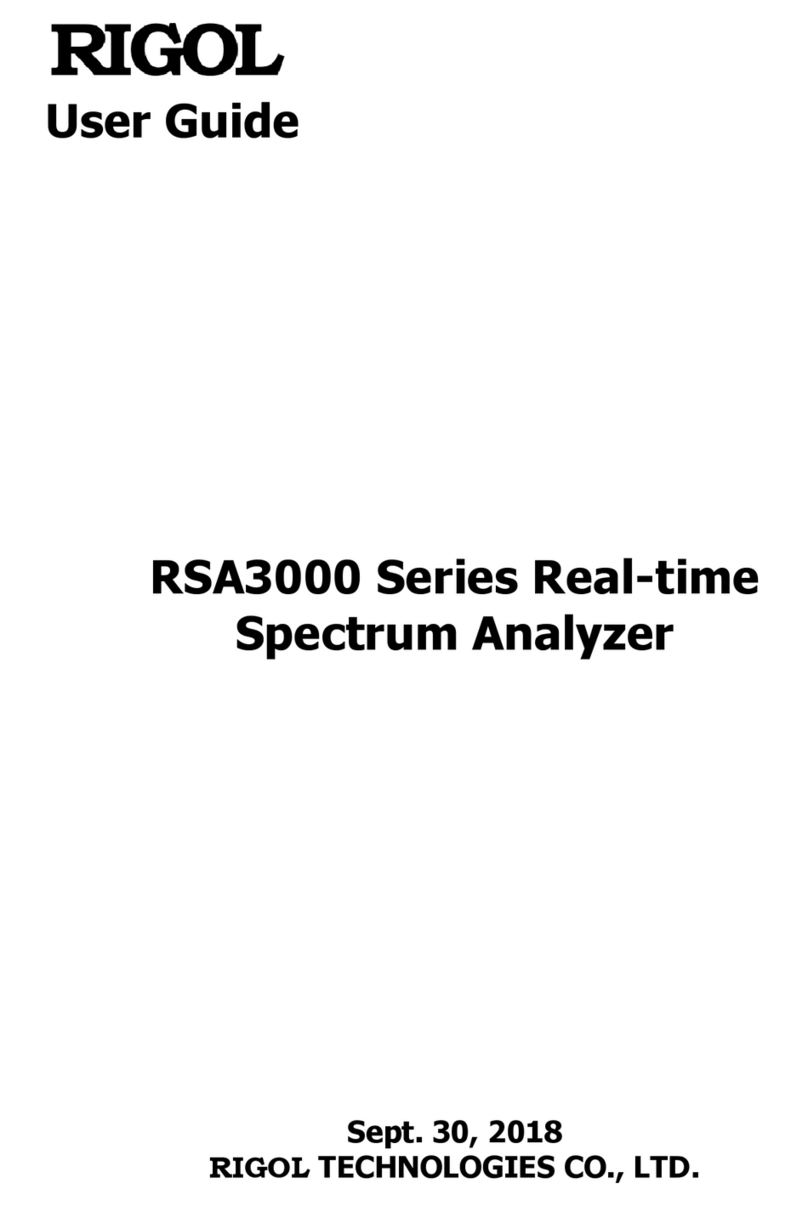
Rigol
Rigol RSA3030 user guide

K-Patents
K-Patents PR-33-S troubleshooting guide
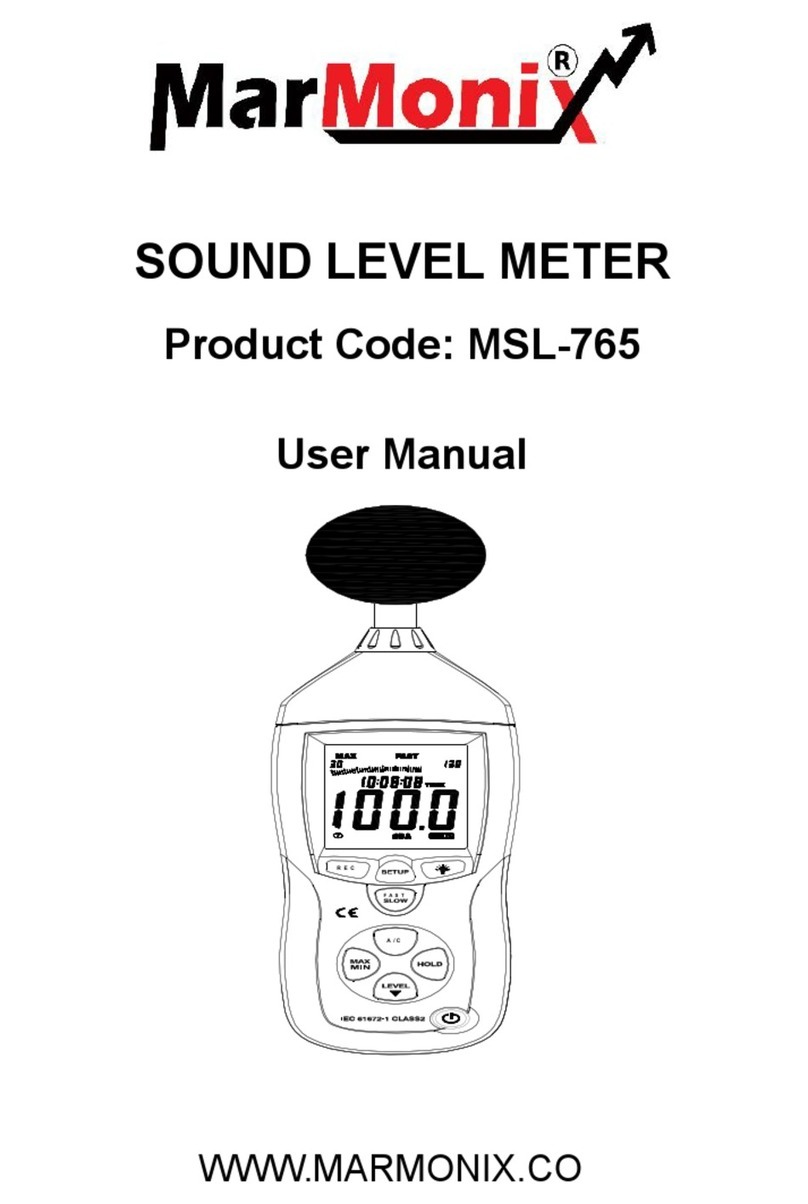
Farnell
Farnell MarMonix MSL-765 user manual