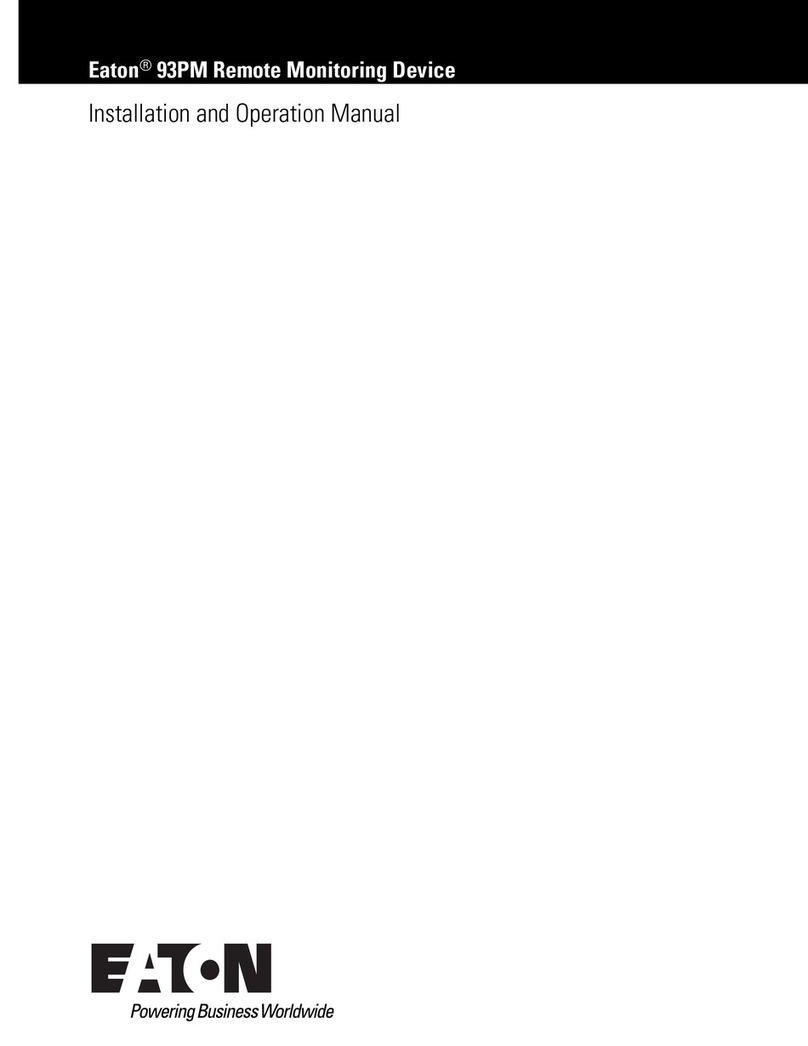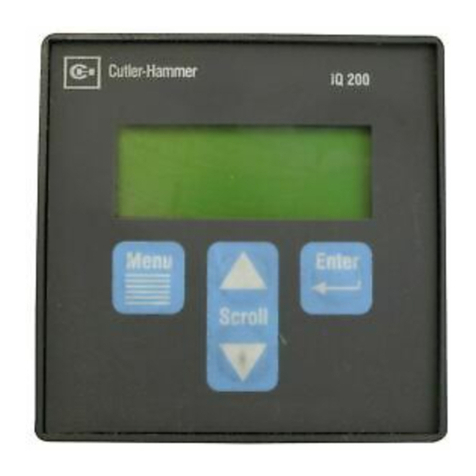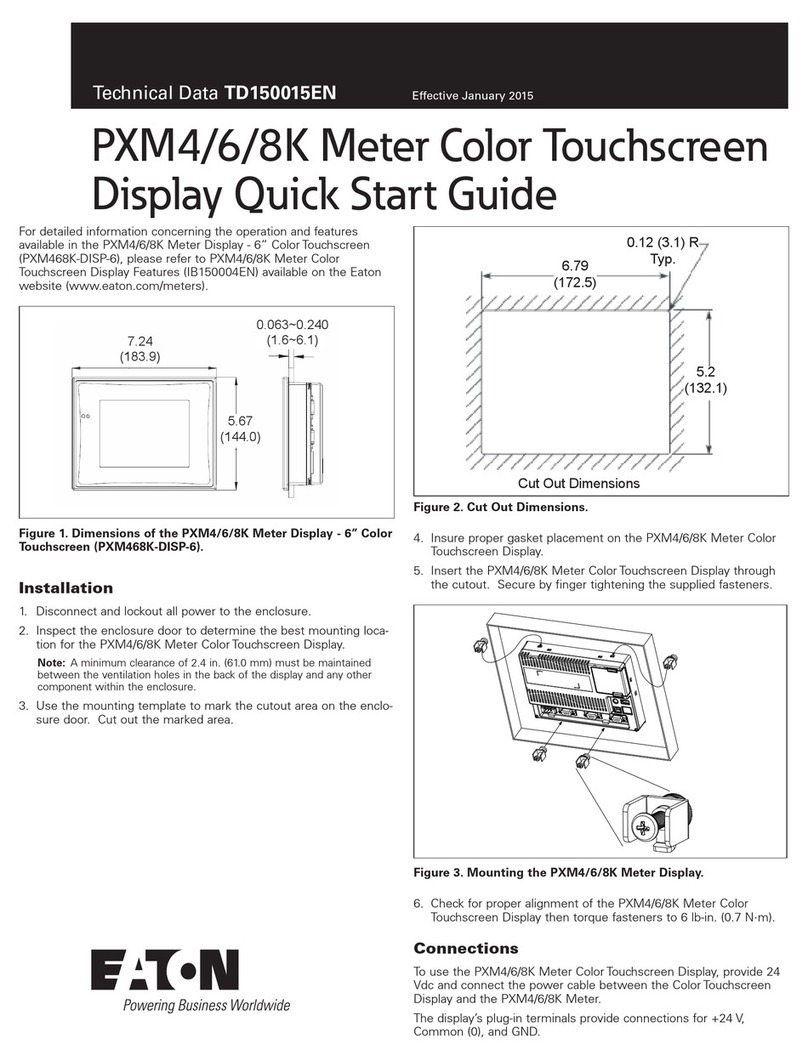6 Meter Settings Using the Web Server ................................ 77
6.1.General Screen.................................................................................... 77
6.2.Triggers Screen .................................................................................... 83
6.3.Metering Screen.................................................................................. 88
6.4.Comms Screen:................................................................................... 95
6.5.Users Screens ....................................................................................104
6.6.I/O Screen ..........................................................................................107
6.7.Diagnostics Screen.............................................................................110
7 Firmware Upgrade................................................................119
7.1.Locating & Upgrading System Firmware on the Web.....................119
8 Troubleshooting & Maintenance ........................................ 121
8.1.Level of Repair .................................................................................. 121
8.2.Warnings!........................................................................................... 121
8.3.Maintenance and Care ..................................................................... 121
8.4.Calibration......................................................................................... 121
8.5.Technical Assistance ........................................................................ 121
8.6.Return Procedure .............................................................................. 122
8.7.Resetting the Meter to Factory Defaults (Web Browser)............... 122
8.8.Com Reset Switch ............................................................................ 123
8.9.Operating in Safe Mode ................................................................... 123
8.10.Troubleshooting Matrix................................................................... 124
9 Glossary ............................................................................... 133
A MODBUS Communication (See IB150014EN) .................. 137
B Standard & Extended Modbus Register Maps
(See IB150014EN) .................................................................139
C SNMP Communication....................................................... 141
C.1.SNMP in Power Xpert Meter........................................................... 141
D Option Cards ....................................................................... 143
D.1. Power Xpert Meter Option Cards ................................................... 144
D.2.Optional I/O Card............................................................................. 145
D.3.1ms Time Stamping of Digital and Sub-Cycle Disturbance
Events ...................................................................................................... 146
D.4.NTP Time Server .............................................................................. 146
D.5.Satellite Time Reference (Cyber-Sciences STR-100) ...................... 147
D.6.Communications Expansion Card (PXMCE card).......................... 148
D.7.Communication Ports (PXMCE card) .............................................. 149
E Standard Cards ................................................................... 151
E.1.Power Xpert Meter Cards .............................................................. 152
E.2.Communication Main (PXMCM) Card ............................................ 153
E.3.PXMCM Com 0 and Com 1 RS485 bias resistors
(Terminals CM3, CM5) ........................................................................... 154
E.4.24V Source Outputs CM4 & CM6 ................................................. 156
E.5.Power Supply Card PXMPS-1 ......................................................... 157
E.6.Diagnostic DIP Switch Settings ...................................................... 158
Page iv IM02601004E www.eaton.com
Table of Contents