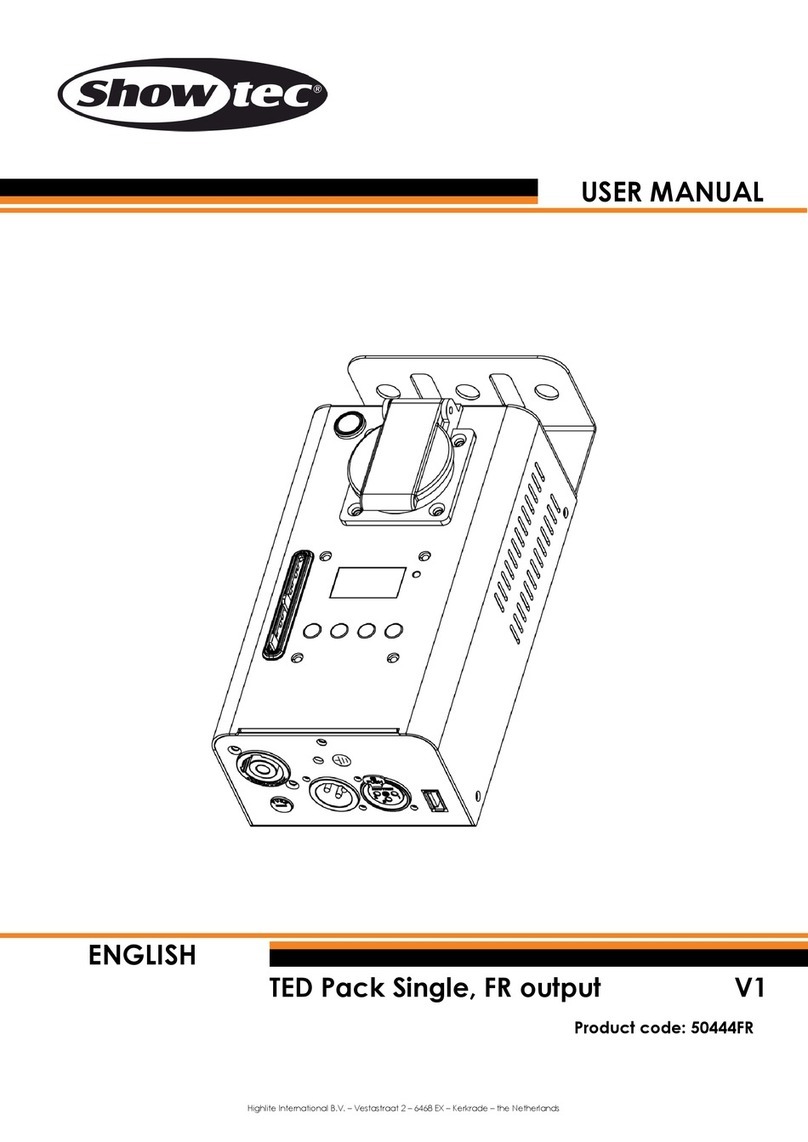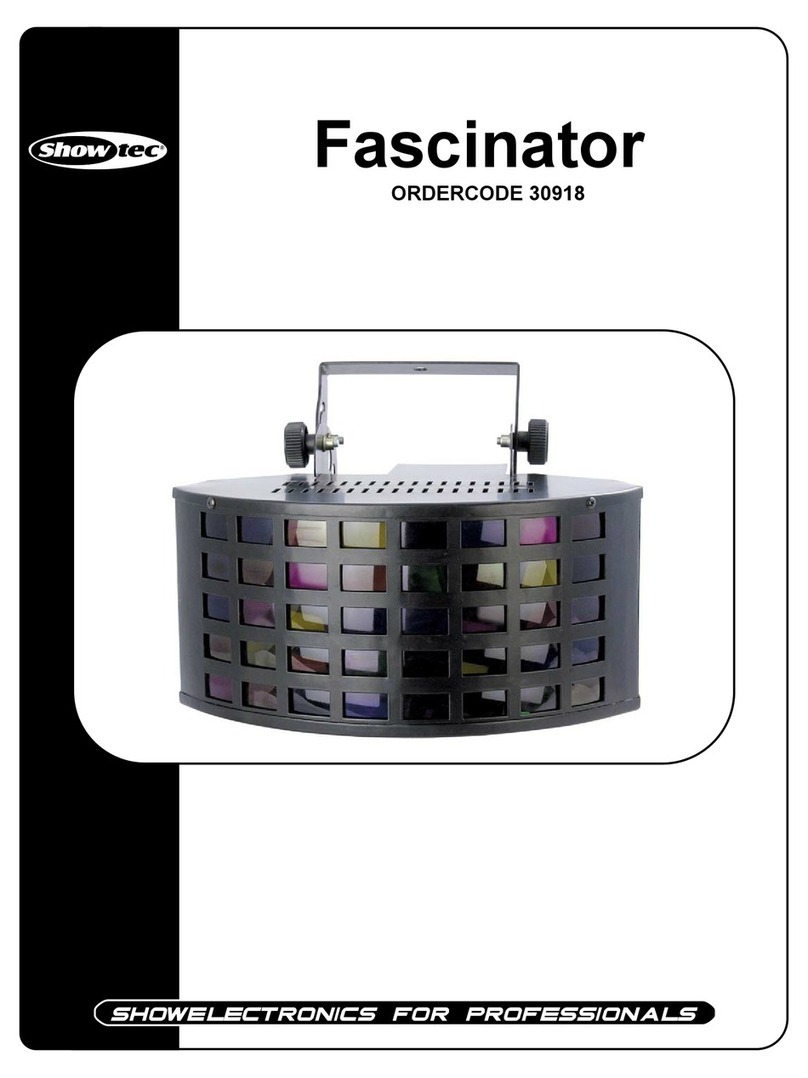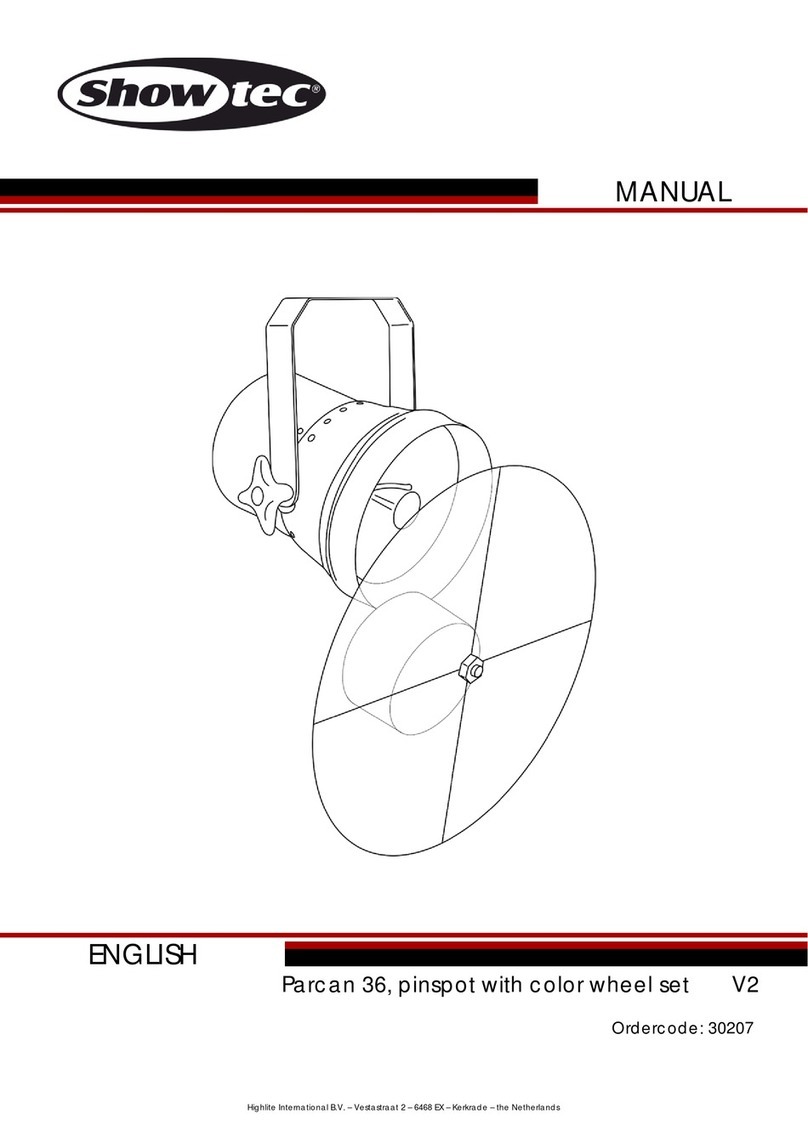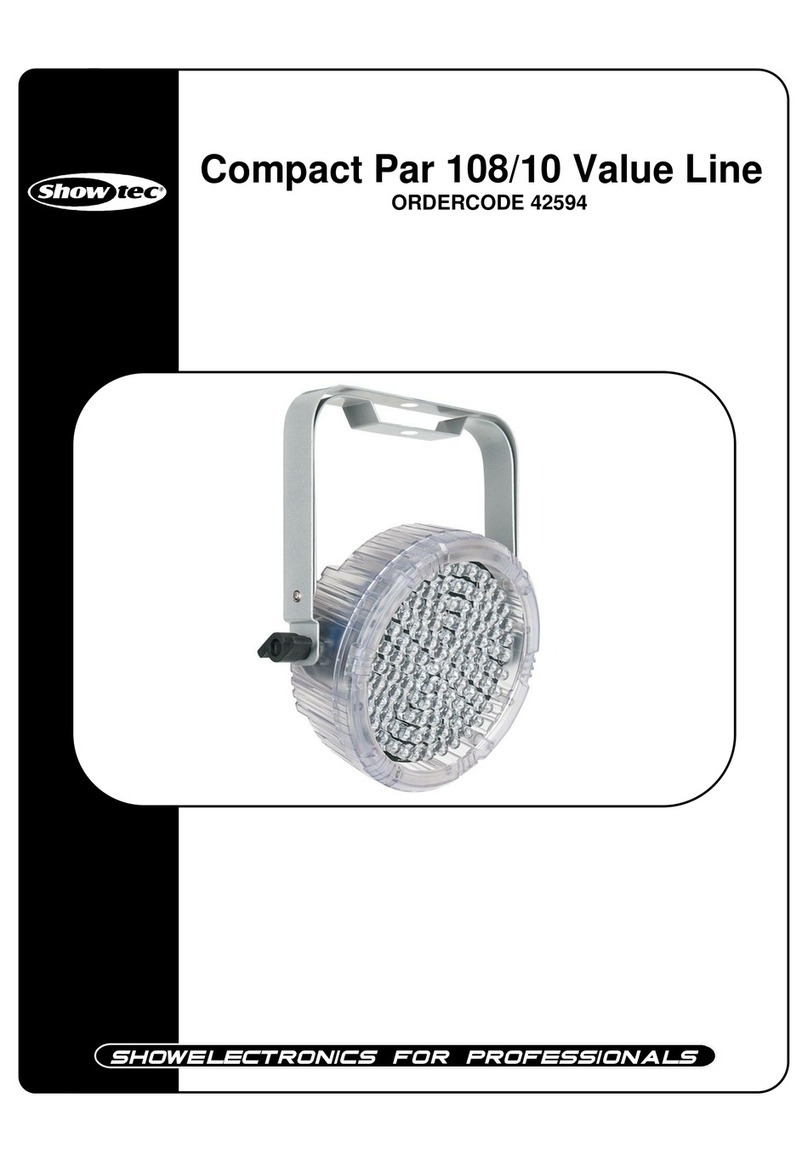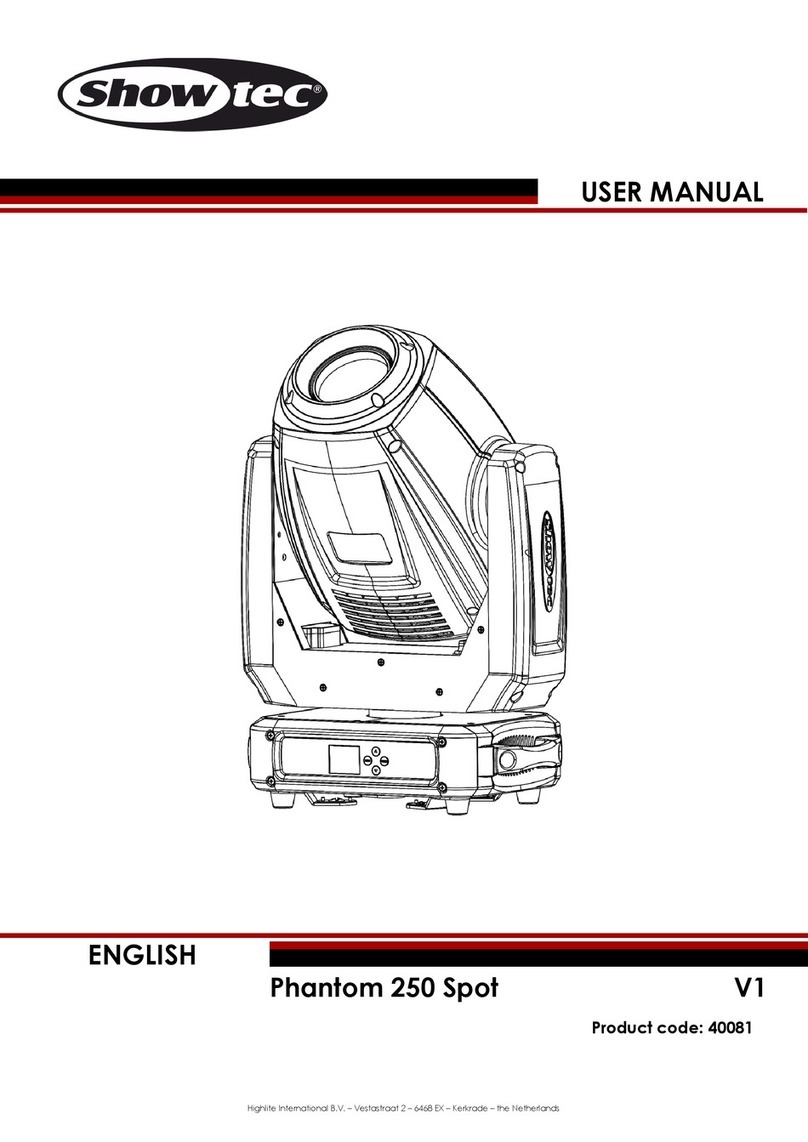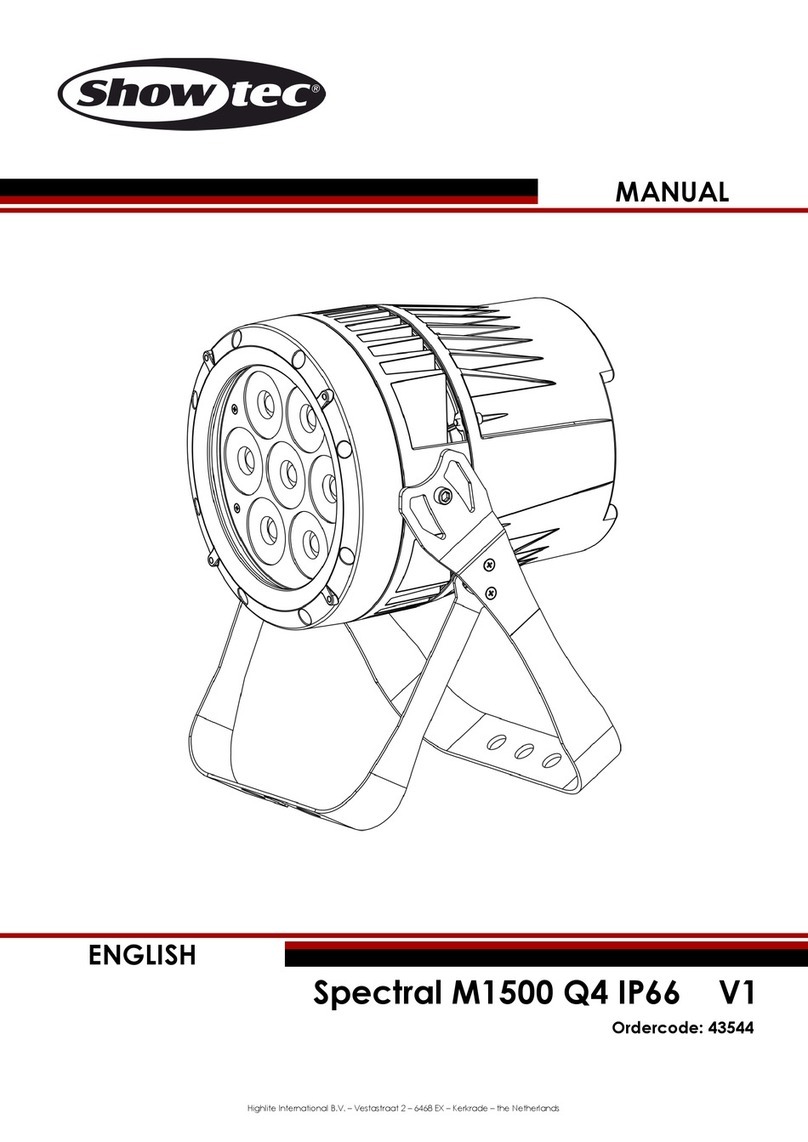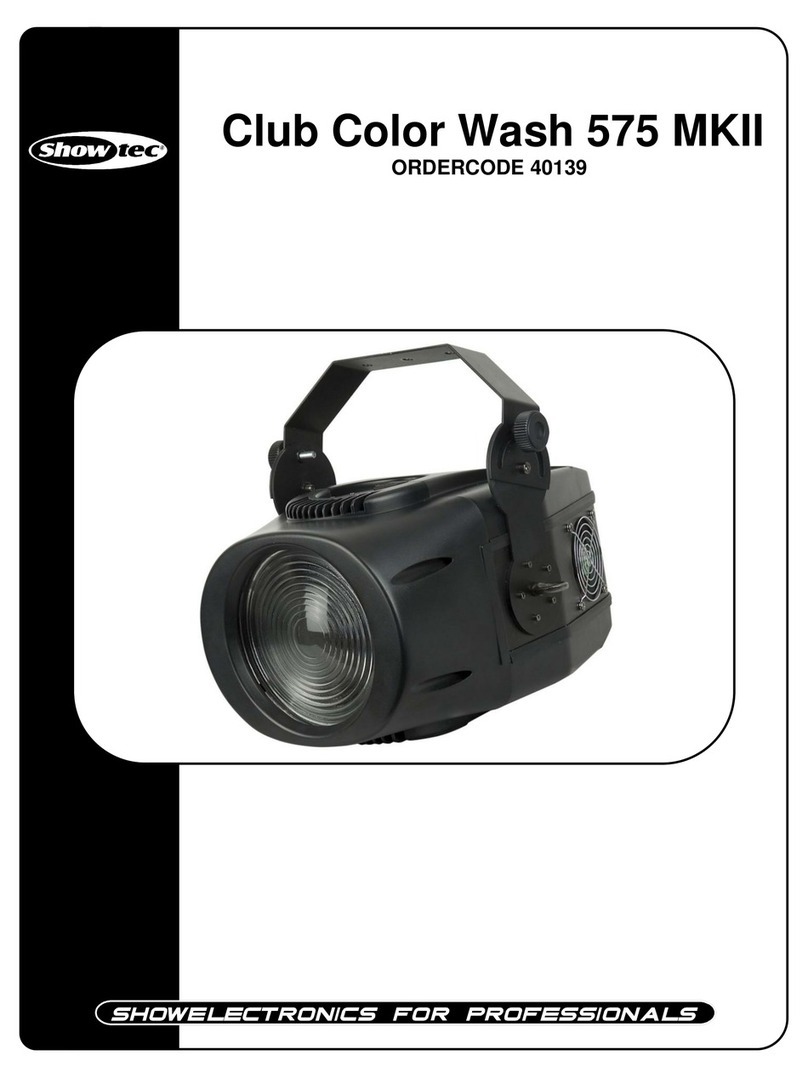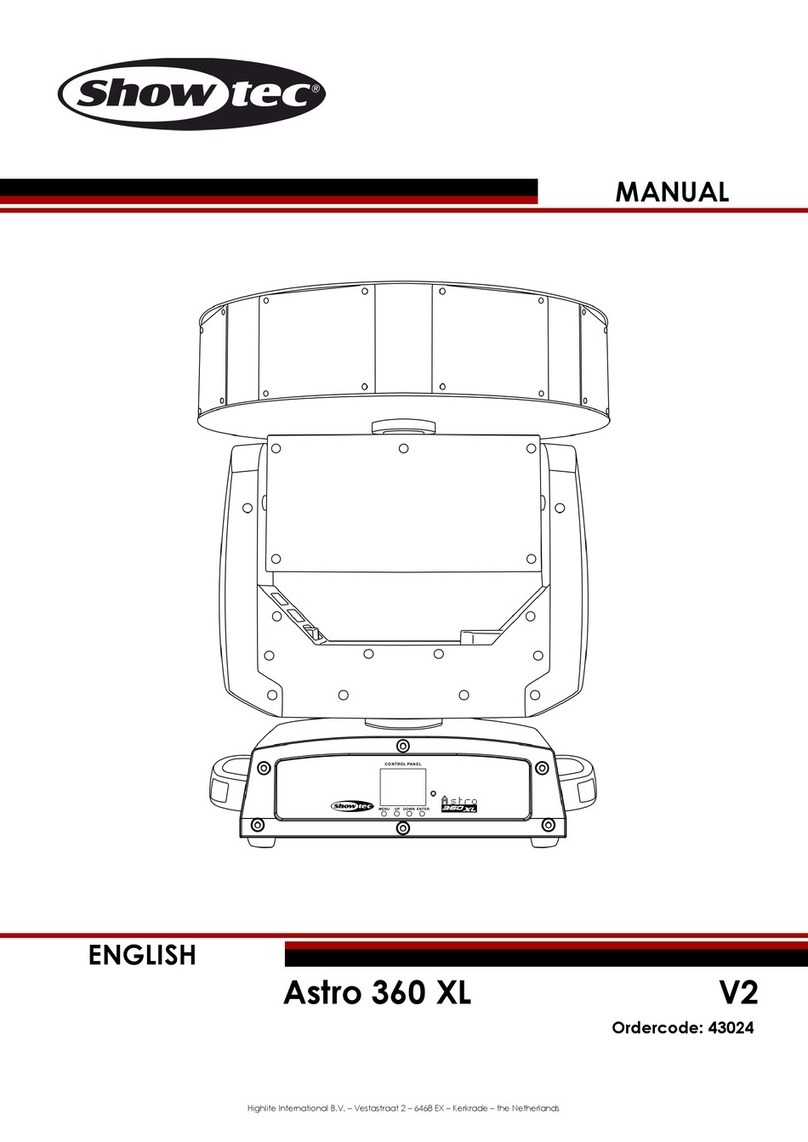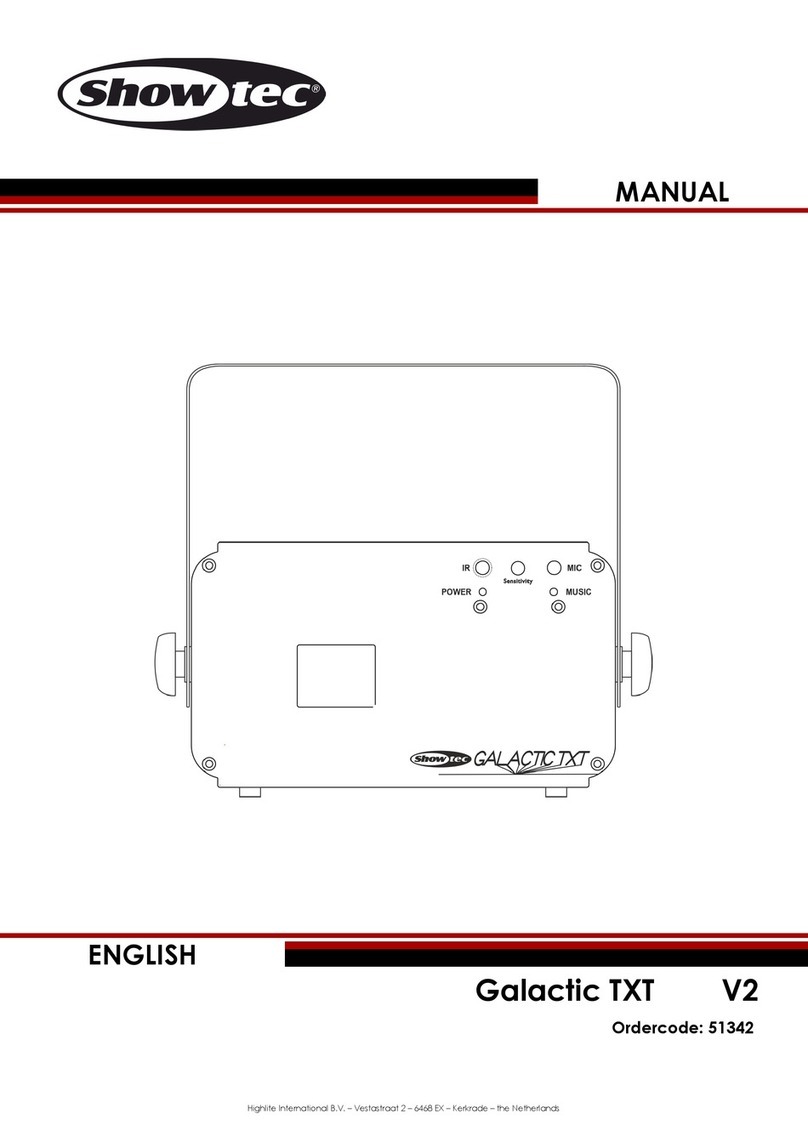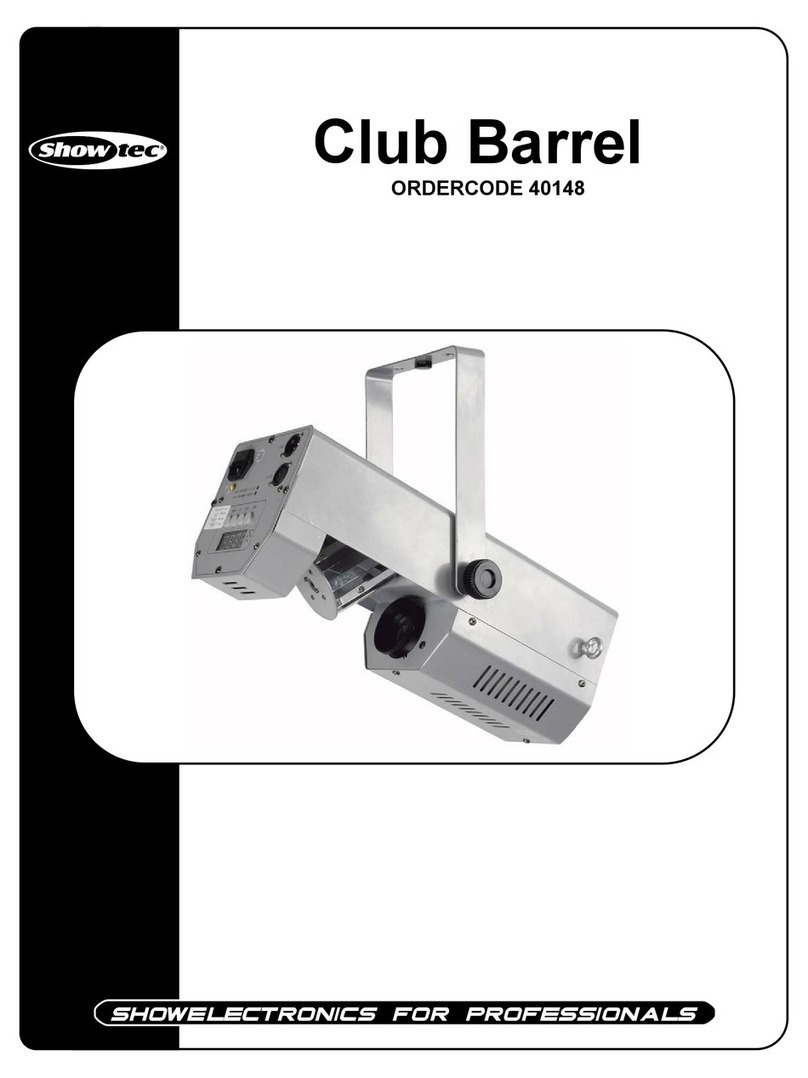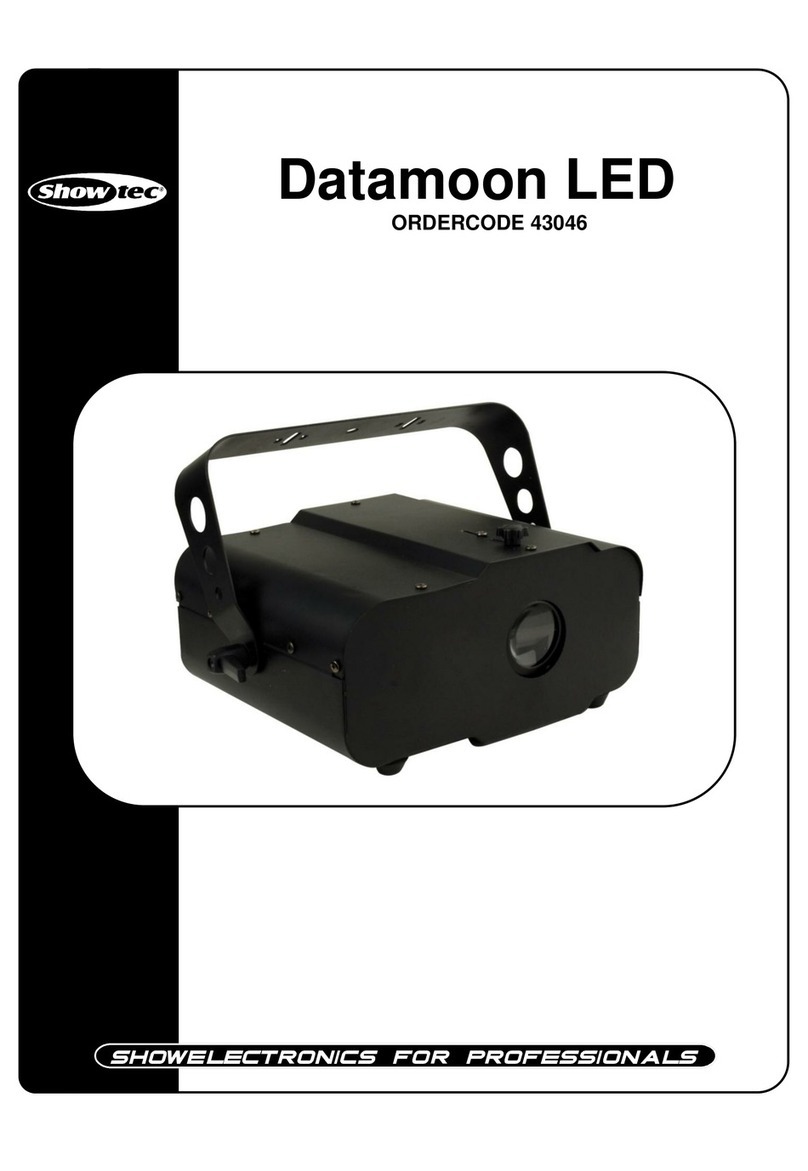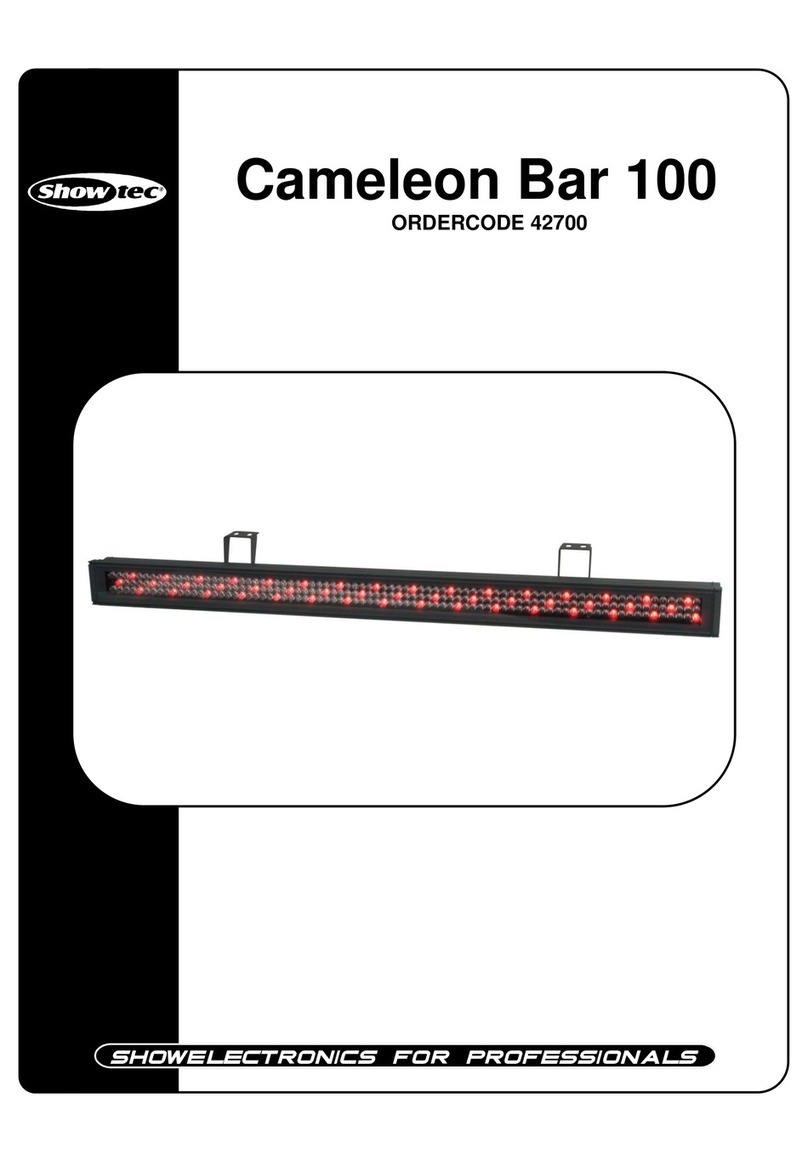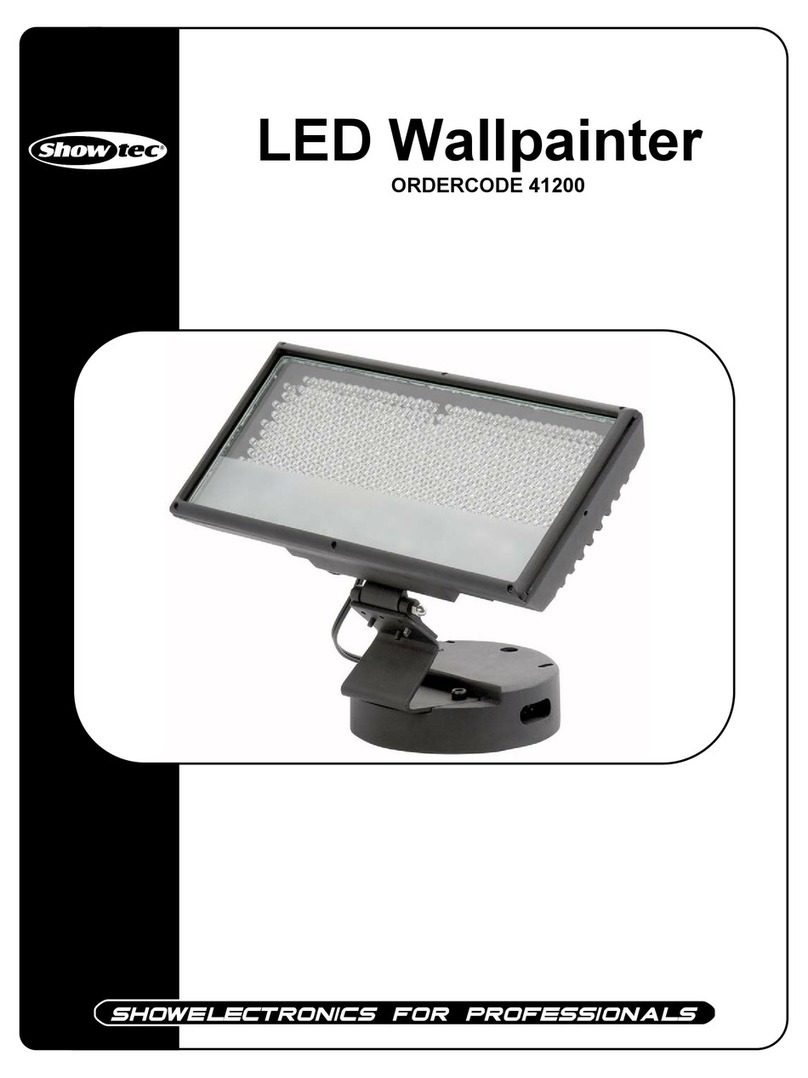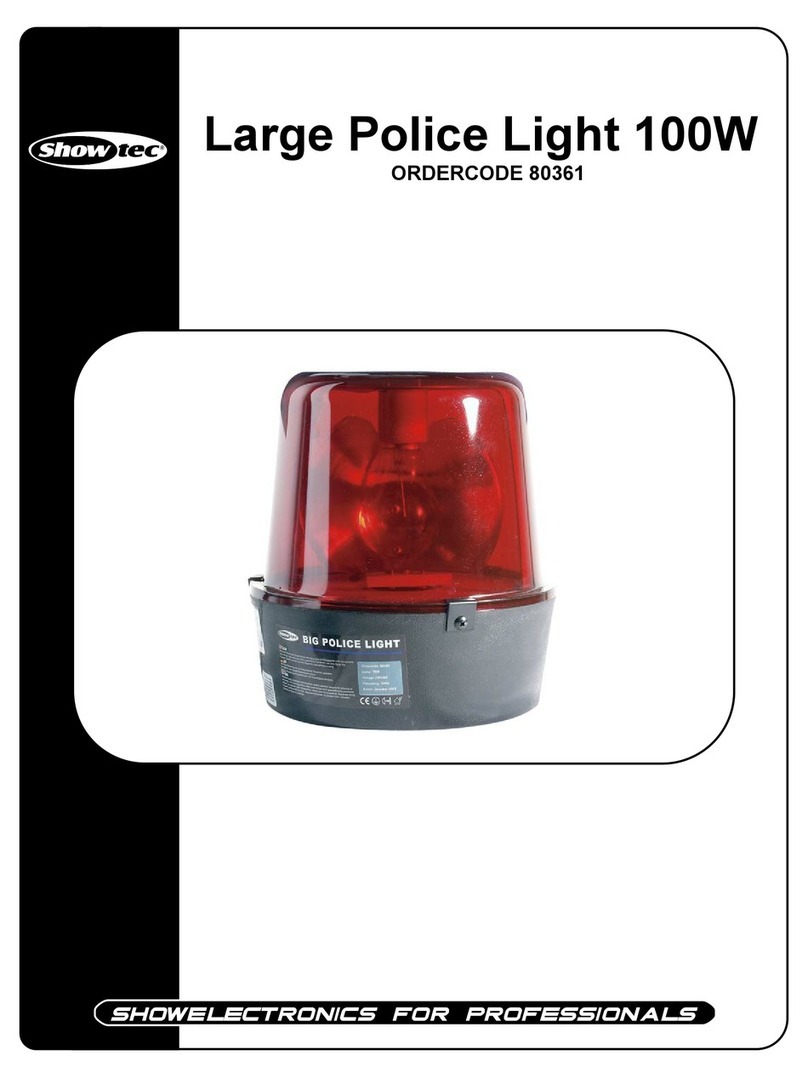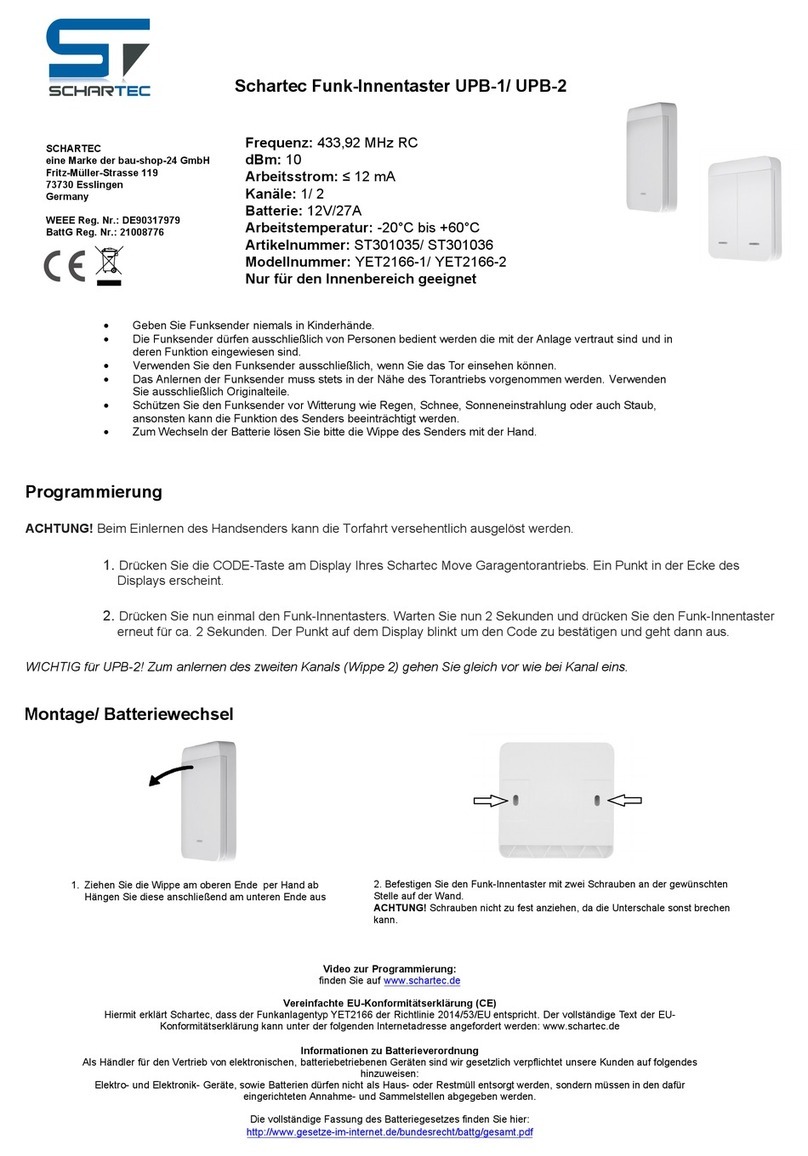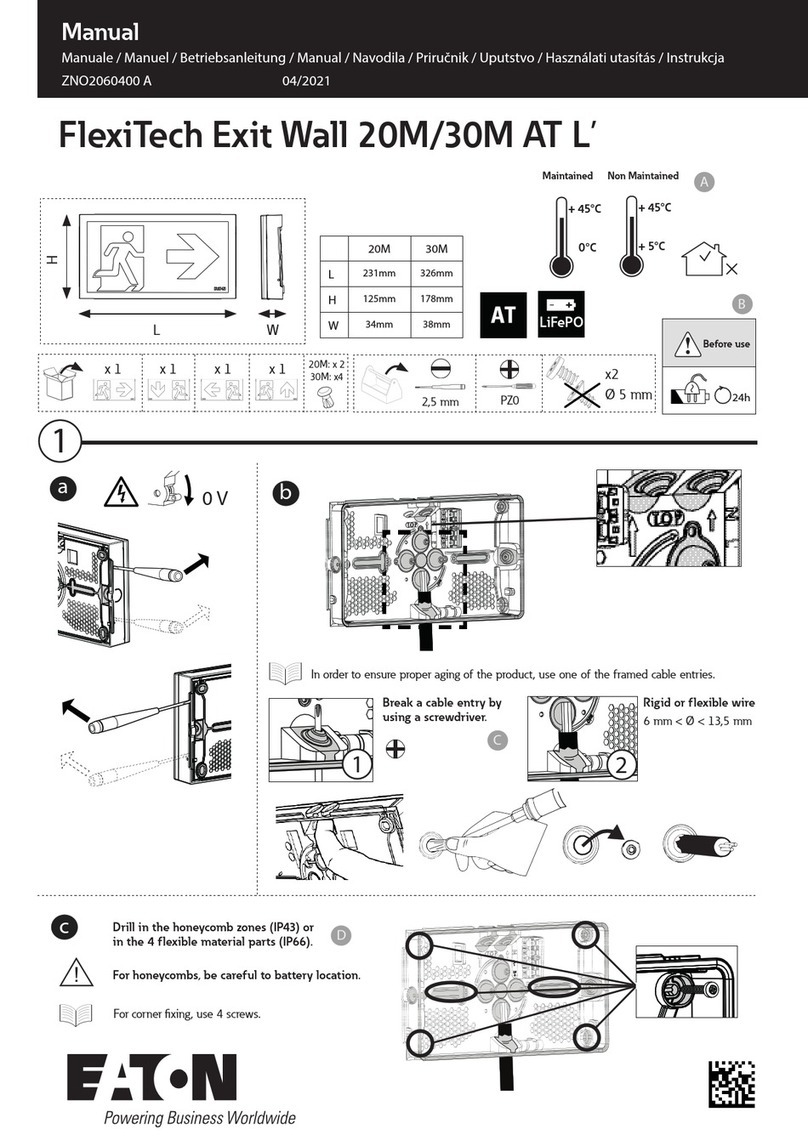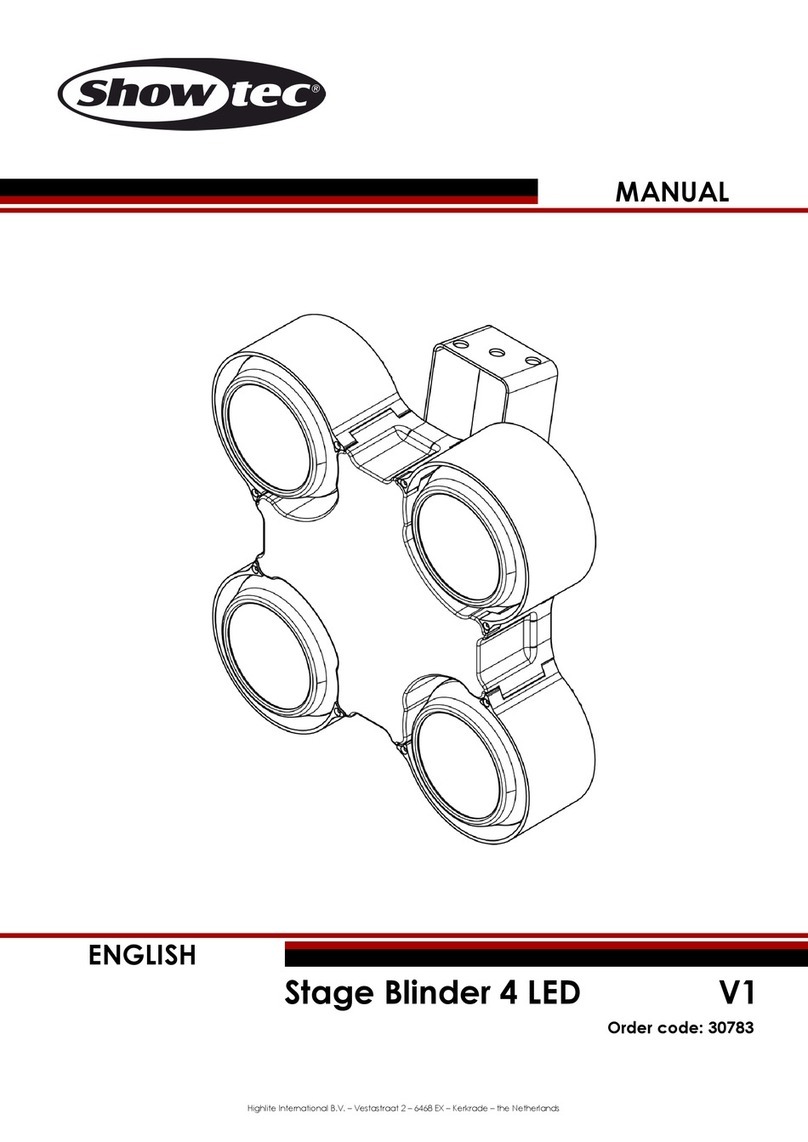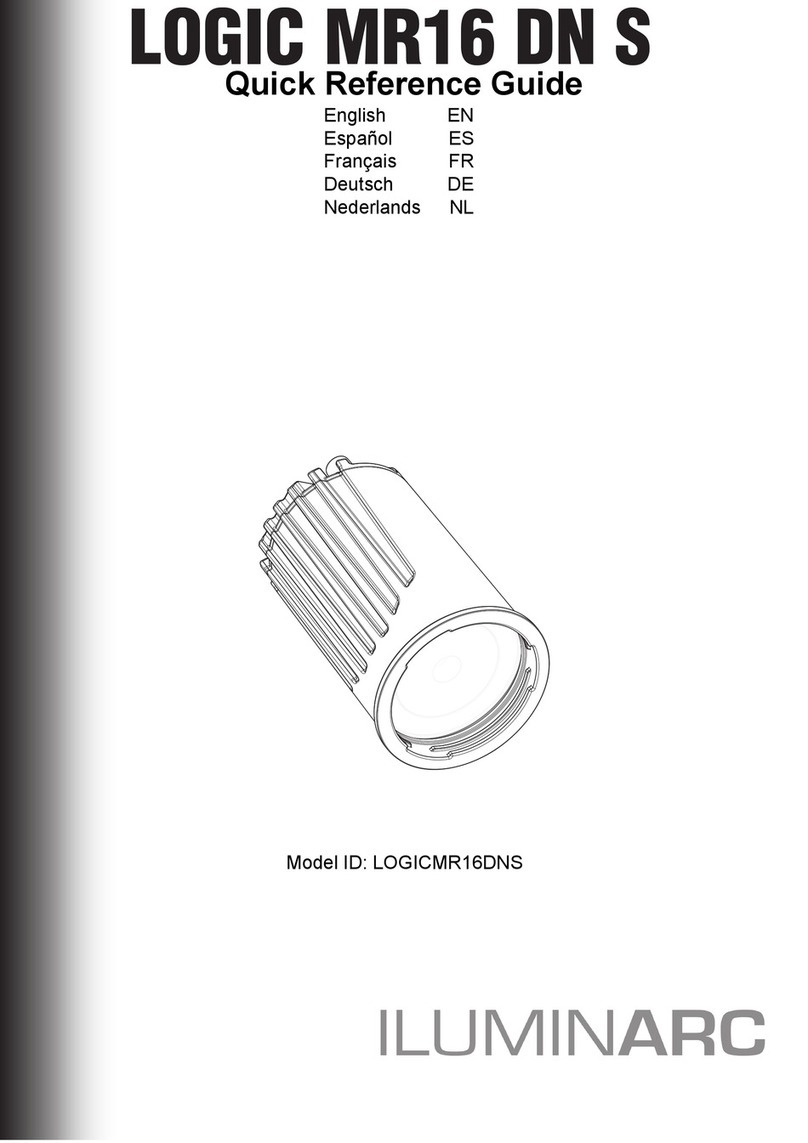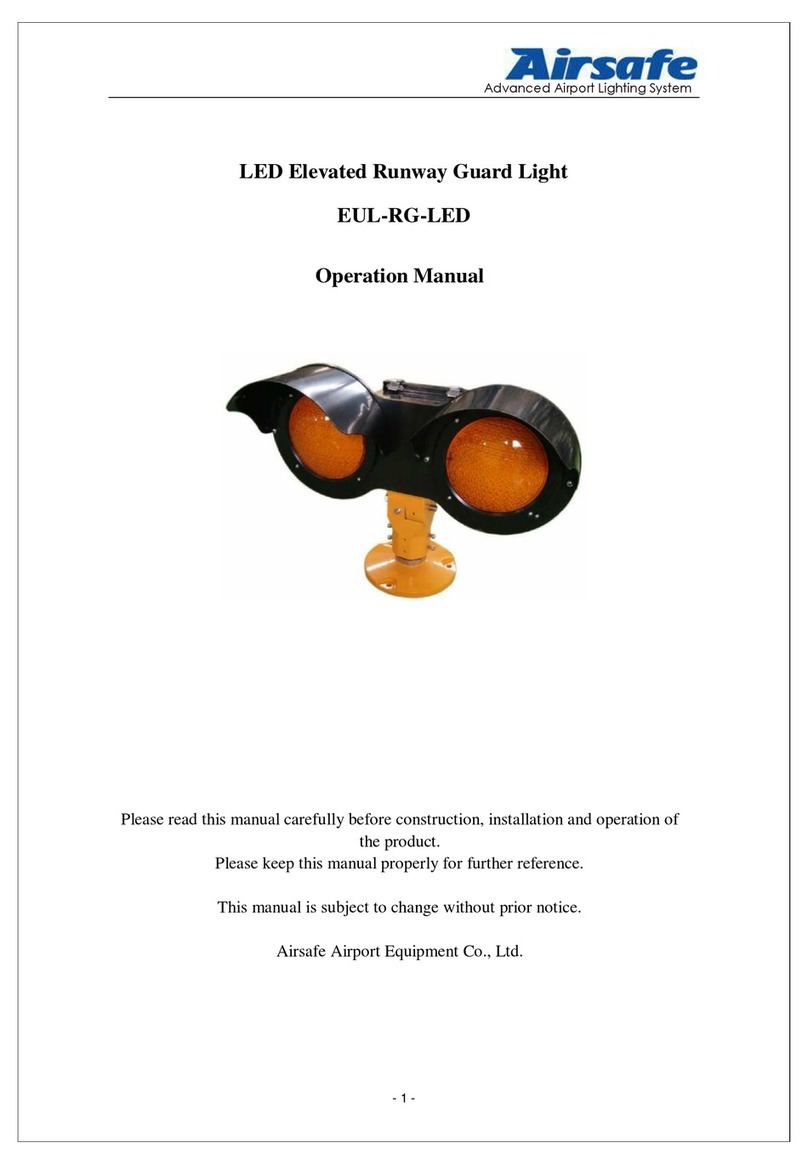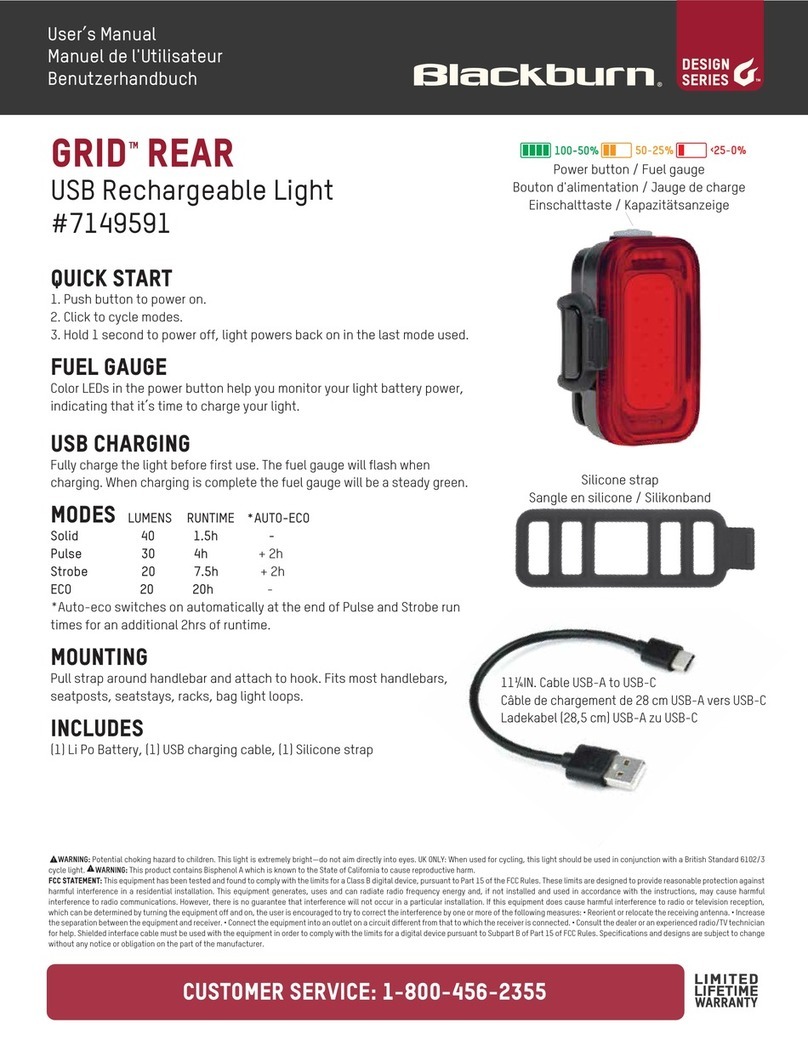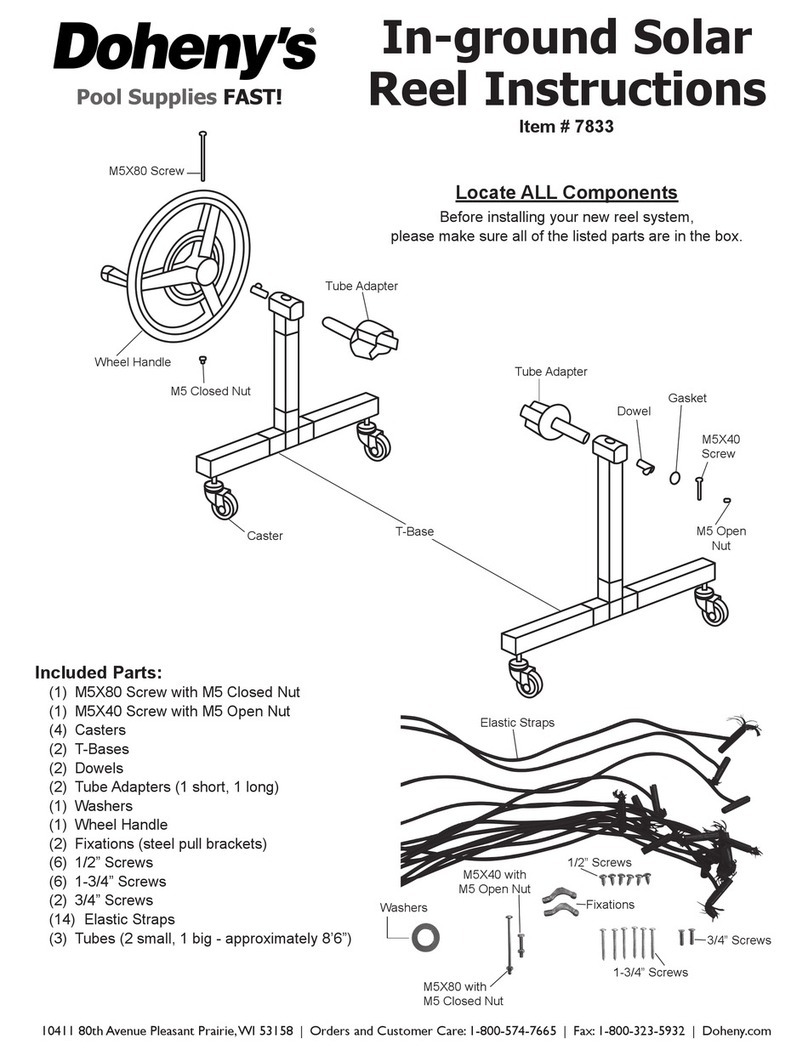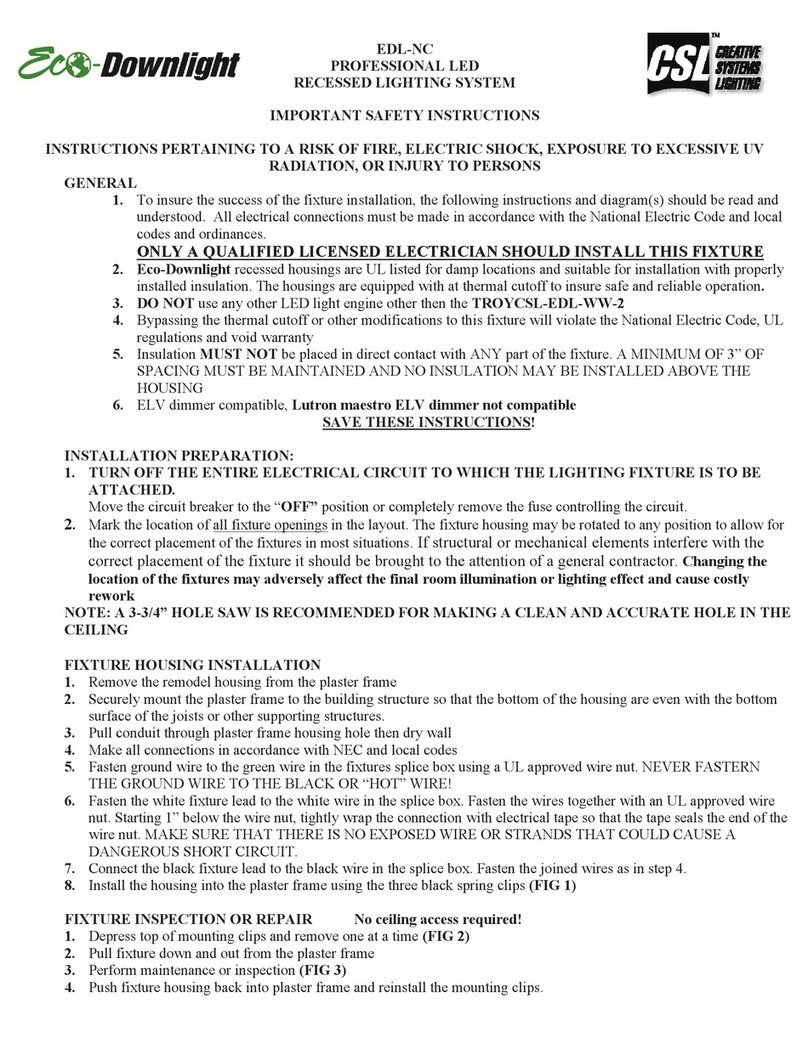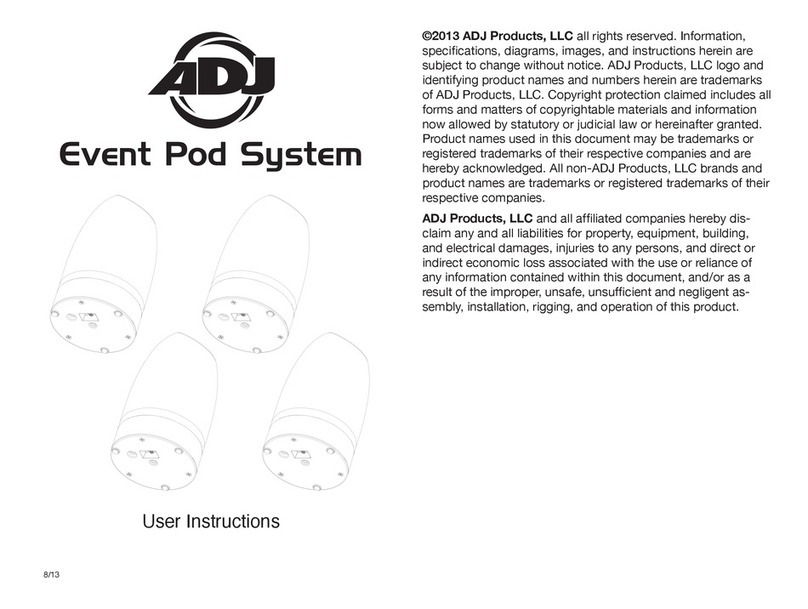Table of contents
1. Introduction..........................................................................................................................................................4
Before Using the Product ..................................................................................................................................4
Intended Use.......................................................................................................................................................4
Text Conventions ................................................................................................................................................4
Symbols and Signal Words................................................................................................................................5
Symbols on the Information Label ..................................................................................................................5
2. Safety ....................................................................................................................................................................6
Warnings and Safety Instructions ....................................................................................................................6
Requirements for the User.................................................................................................................................7
3. Description of the Device...................................................................................................................................8
Front View ............................................................................................................................................................8
Product Specifications ......................................................................................................................................9
Dimensions.........................................................................................................................................................10
4. Installation ..........................................................................................................................................................11
Safety Instructions for Installation ..................................................................................................................11
Installation Site Requirements ........................................................................................................................11
DIN Rail Mounting.............................................................................................................................................11
Connecting to Power Supply.........................................................................................................................12
5. Setup ...................................................................................................................................................................13
Warnings and Precautions .............................................................................................................................13
DMX Connection..............................................................................................................................................13
DMX-512 Protocol .......................................................................................................................................13
DMX cable connection.............................................................................................................................13
DMX Cables .................................................................................................................................................14
Setup LED SPI-2 (DMX)................................................................................................................................14
DMX Addressing..........................................................................................................................................15
Art-NET Connection .........................................................................................................................................15
Setup LED SPI-2 (Art-Net/Kling-Net) .........................................................................................................15
Connecting to a Network.........................................................................................................................16
Art-Net Settings ...................................................................................................................................16
Kling-Net Settings................................................................................................................................16
How To Make a Data Cable..........................................................................................................................17
6. Operation ...........................................................................................................................................................18
Safety Instructions for Operation...................................................................................................................18
Control Modes ..................................................................................................................................................18
Control Panel ....................................................................................................................................................19
Start-up...............................................................................................................................................................19
Menu Overview ................................................................................................................................................20
Main Menu Options .........................................................................................................................................21
Operating Mode.........................................................................................................................................22
Personality ....................................................................................................................................................22
Port Setup.....................................................................................................................................................22
Output 1 / Output 2 ...........................................................................................................................23
Stand-alone Mode .....................................................................................................................................23
User Color.............................................................................................................................................24
Preset Color .........................................................................................................................................24
Automatic Programs .........................................................................................................................25
Output Protocol ..........................................................................................................................................25
IP Mode ........................................................................................................................................................26
DHCP IP ................................................................................................................................................26
Static IP.................................................................................................................................................26
Netmask........................................................................................................................................................27
LCD Backlight ..............................................................................................................................................27