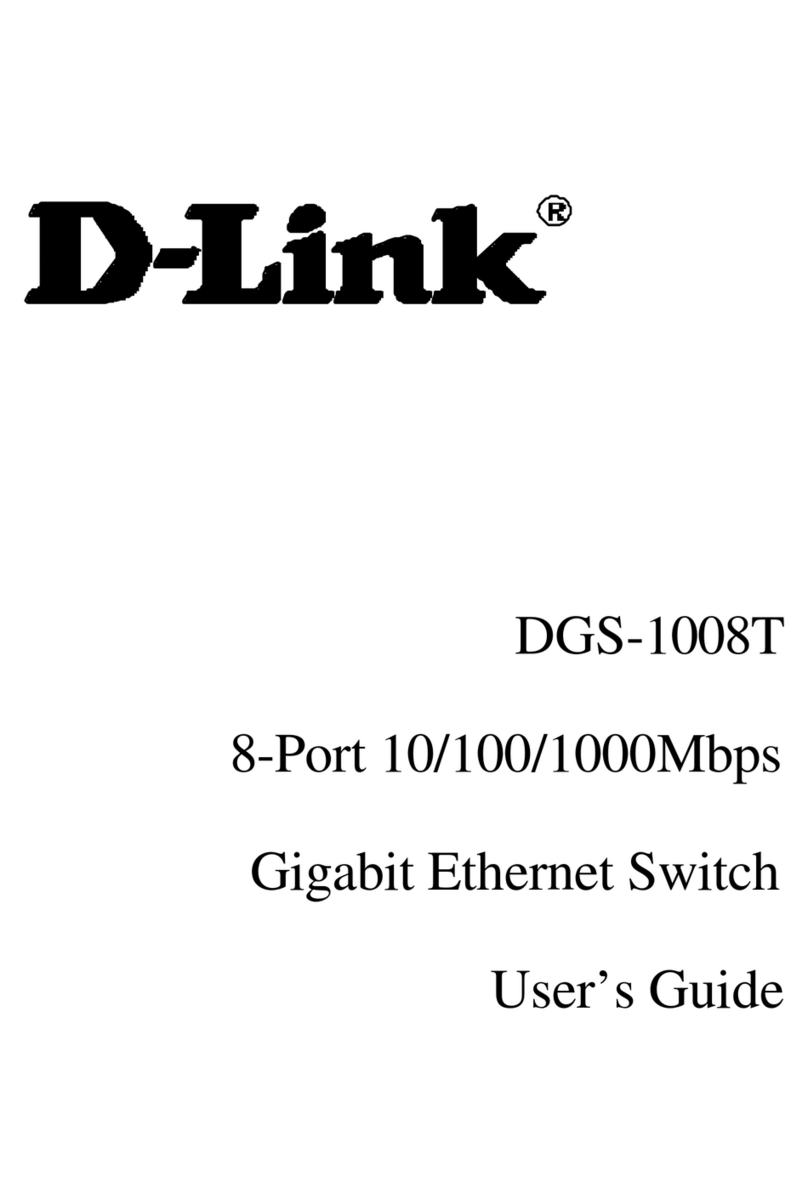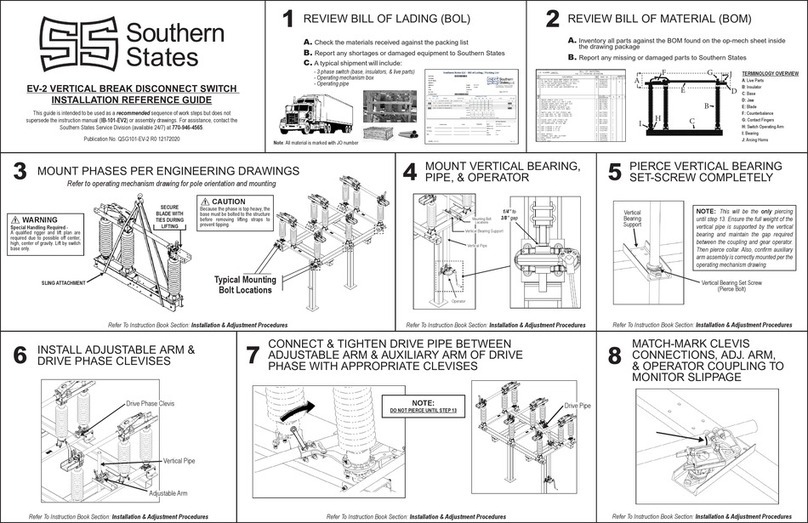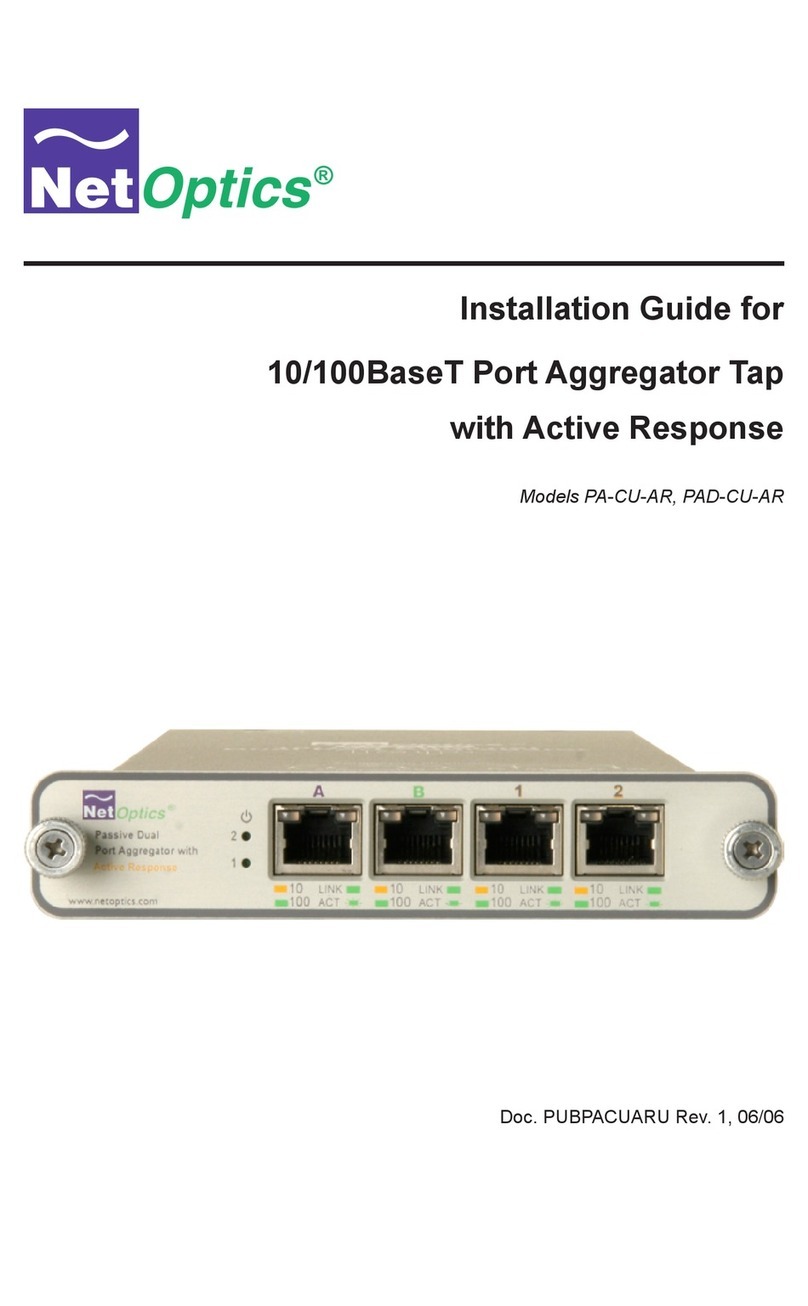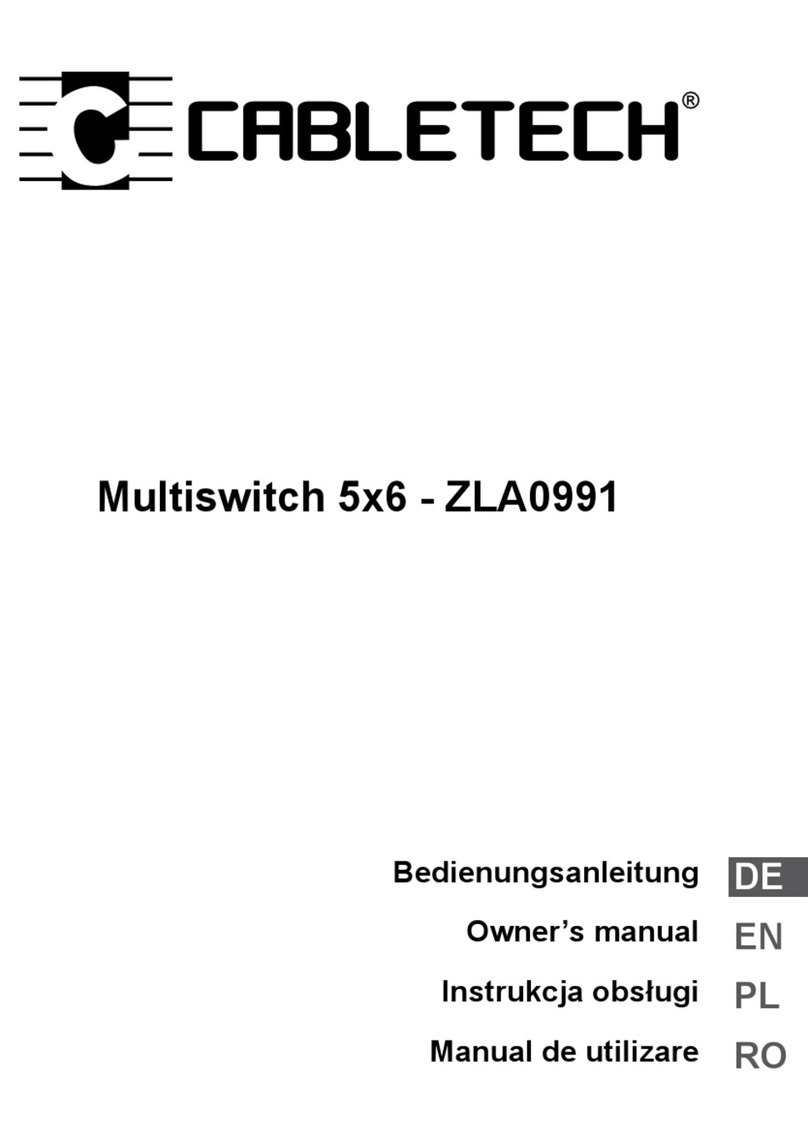ShowPro ARTNODE PRO 8 User manual

tNode 8
Rackmount Art-Net to DMX adapter and hub
www.showtech.com.au
SO
www.showtech.com.au USER MANUAL
EN

2
SAFETY
General instruction
• The products referred to in this manual conform to the European Community Directives and are there-
fore marked with .
• The unit is supplied with hazardous network voltage (230V~). Leave servicing to skilled personnel only.
Never make
risk an electric shock.
•
cording to standard EN 60598-1). It is, moreover, recommended to protect the supply lines of the units
from indirect contact and/or shorting to earth by using appropriately sized residual current devices.
installer. Check that the main frequency and voltage correspond to those for which the unit is designed
as given on the electrical data label.
• This unit is not for home use, only professional applications.
- in places subject to vibrations or bumps;
- in places with a temperature of over 40 °C.
an inspection or contact the manufacturer directly.
plant for a disposal which is not harmful to the environment.
Warnings and installation precautions
damage and the guarantee becomes void. Furthermore, any other operation may lead to dangers like
short circuit, burns, electric shock, etc.
• Always additionally secure the projector with the safety rope. When carrying out any work, always com-
ply scrupulously with all the regulations (particularly regarding safety) currently in force in the country
• Shields, lenses or ultraviolet screens shall be changed if they have become damaged to such an extent
• The lamp (LED) shall be changed if it has become damaged or thermally deformed.
trigger epileptic seizures in photosensitive persons or persons with epilepsy.
• Do not touch the product’s housing when operating because it may be very hot.
WARNING! Before carrying out any operations with the unit, carefully read this instruction
manual and keep it with cure for future reference. It contains important information about
the installation, usage and maintenance of the unit. CONFIGURING NET ADDRESS
Net tells the ARTNODE PRO 8 the address of the network it is in. This is necessary if the ARTNODE PRO 8
is being used as an Art-Net hub. To set the network address:
- Press MENU until Net is displayed
- Press ENTER and the number in the lower-right of the display will ash
- Press UP and/or DOWN until the correct network address is displayed
- Press ENTER to conrm
CONFIGURING SUBNET ADDRESS
Subnet tells the ARTNODE PRO 8 the address of the subnet on the network. This is necessary if the
ARTNODE PRO 8 is being used as an Art-Net hub. To set the subnet address:
- Press MENU until Subnet is displayed
- Press ENTER and the number in the lower-right of the display will ash
- Press UP and/or DOWN until the correct subnet address is displayed
- Press ENTER to conrm
CONFIGURING UNIVERSES
Universes are assigned to DMX Out ports when the ARTNODE PRO 8 is used as and ArtNet-to-DMX hub.
The universes dene the manner in which the ARTNODE PRO 8 converts ArtNet information to DMX data.
There are 16 ArtNet universes (0-15) that can be assigned to the DMX Out ports. A universe may be
assigned to more than one DMX Out port.
DMX Out ports are denoted in the menu as Universe #1 thru Universe #8. The ArtNet universes are
assigned by selecting a value from 0-15. To assign an ArtNet universe to a DMX Out port:
- Select the DMX Out port by pressing MENU until the desired port is shown (Universe #1 ~ #8)
- Press ENTER and the number in the lower-right of the display will ash
- Press UP and/or DOWN until the desired ArtNet universe is displayed (0-15)
- Press ENTER to conrm
CONFIGURING DMX OUTPUTS
The DMX Out ports must be congured to receive signal from either of the DMX In ports, or from ArtNet.
If a DMX port is not being used, it should be turned o.
Each DMX Out ports are listed as DMX Output #1 ~ #8 in the menu. To congure the DMX Out ports:
- Select the DMX Out port by pressing MENU until the desired port is shown (DMX Output #1 ~ #8)
- Press ENTER and the number in the lower-right of the display will ash
- Press UP and/or DOWN until the desired DMX input source or port status is displayed
- Press ENTER to conrm
CONFIGURING IP ADDRESSES
The ARTNODE PRO 8 must be assigned an IP address in order to function as an ArtNet hub.
To congure the IP address:
- Press MENU until IP Address #1 is displayed
- Press ENTER. The rst 3 digits on the display will ash.
- Press UP and/or DOWN until the desired numbers are shown
- Press ENTER to conrm. Repeat for the next two sets of 3 digits until addressing is complete.
- Press MENU to return to main menu
USING THE FUNCTION MENU
7

3
Packing content ARTNODE PRO 8
•Power cord
• User manual
•Warranty card
TABLE OF CONTENTS
Safety
General instructions
Warnings and installation precautions
General information
Introduction
Description and Technical specications
Maintenance
Cleaning the unit
Using the Function Menu
Menu display navigation
Menu structure
Conguring Net address
Conguring Subnet address
Conguring Universes
Conguring DMX Outputs
Conguring IP address
Changing the fuse
Dimensions and Overview
FUSE REPLACEMENT
1. Disconnect this product from the power outlet.
2. Using a screwdriver, pry the fuseholder out.
3. Remove the blown fuse and replace with a good fuse of the same type
and rating (250V/T250mA).
4. Reinsert the fuse holder back in place and reconnect power.
MAINTENANCE
MAINTENANCE AND CLEANING THE UNIT
•Keep free of dust and grease
•Do not use alcohol, acetone or other solvents
•Disconnect from power before cleaning
MENU STRUCTURE
MENU VALUES / OPTIONS DESCRIPTION
Net 0 - 127 Sets the Net address
Subnet 0 - 15 Sets the Subnet address
Universe #1 0 - 15
Universe #2 0 - 15
Universe #3 0 - 15
Universe #4 0 - 15
Universe #5 0 - 15
Universe #6 0 - 15
Universe #7 0 - 15
Universe #8 0 - 15
DMX Output #1 ArtNet Input
DMX #1 Input
DMX #2 Input
Without Input
DMX Output #2 ArtNet Input
DMX #1 Input
DMX #2 Input
Without Input
DMX Output #3 ArtNet Input
DMX #1 Input
DMX #2 Input
Without Input
Sets the ArtNet universe for the corresponding DMX Out port
(only when the DMX port is set to ArtNet)
ArtNet Input:
Input source for each DMX Out port is ArtNet
DMX #1 Input:
Input source for each DMX Out port is DMX In Port 1
DMX #2 Input:
Input source for each DMX Out port is DMX In Port 2
No Input:
DMX Out port is turned off
DMX Output #4 ArtNet Input
DMX #1 Input
DMX #2 Input
Without Input
DMX Output #5 ArtNet Input
DMX #1 Input
DMX #2 Input
Without Input
DMX Output #6 ArtNet Input
DMX #1 Input
DMX #2 Input
Without Input
DMX Output #7 ArtNet Input
DMX #1 Input
DMX #2 Input
Without Input
DMX Output #8 ArtNet Input
DMX #1 Input
DMX #2 Input
Without Input
IP Address #1 X.XXX.XXX.XXX Sets the two IP addresses
IP Address #2 X.XXX.XXX.XXX Note: IP addresses must be unique (not the same)
Device ID XXXXXXXXXX Shows the Device ID
ArtNet Input:
Input source for each DMX Out port is ArtNet
DMX #1 Input:
Input source for each DMX Out port is DMX In Port 1
DMX #2 Input:
Input source for each DMX Out port is DMX In Port 2
No Input:
DMX Out port is turned off
6

4
INTRODUCTION
The ARTNODE PRO 8 is a rackmount Art-Net to DMX adapter and hub.
FEATURES
- Supports 8 Art-Net universes
- Multifunctional: DMX splitter -or- Art-Net hub -or- both
SPECIFICATIONS
Protocol: Art-Net, DMX
Status indicators: Power, Art-Net activity, DMX activity
Art-Net universes: 8
Interface: LCD display with four menu navigation buttons
Mains: 100V-240V 50/60 Hz
Consumption: 8.5W
Power connections: IEC
Data connections: (2) Neutrik EtherCON In & Thru, (2) 5-pin DMX In
(8) 5-pin DMX Out (optically isolated)
Housing: Steel
Finish: Matte black
IP rating: IP20
Rackspace: 1U
Dimensions: 483 x 168 x 45 mm (standard 19" form factor)
Weight: 2 KG
MENU UP DOWN ENTER
Used to access the menu or
to return a previous menu
option
Navigates downwards through
the menu list and increases
the numeric value when in a
function
Navigates upwards through
the menu list and decreases
the numeric value when in
a function
Used to select and store the
current function value or
option within a menu
UP
ENTER
MENU
DOWN
MENU DISPLAY NAVIGATION
DIMENSIONS AND OVERVIEW
404
120 23.5
443
483
167.85
POWER
NET
DMX
UP
DOWN
MENU ENTER ON
OFF
POWER
POWER IN
DMX
OUT
1
DMX
OUT
2
DMX
OUT
3
DMX
OUT
4
DMX
OUT
5
DMX
OUT
6
DMX
OUT
7
DMX
OUT
8
ART-NETART-NET
DMX
IN
1
DMX
IN
2
44.4
5
LOCK
FUSE
Table of contents
Popular Switch manuals by other brands
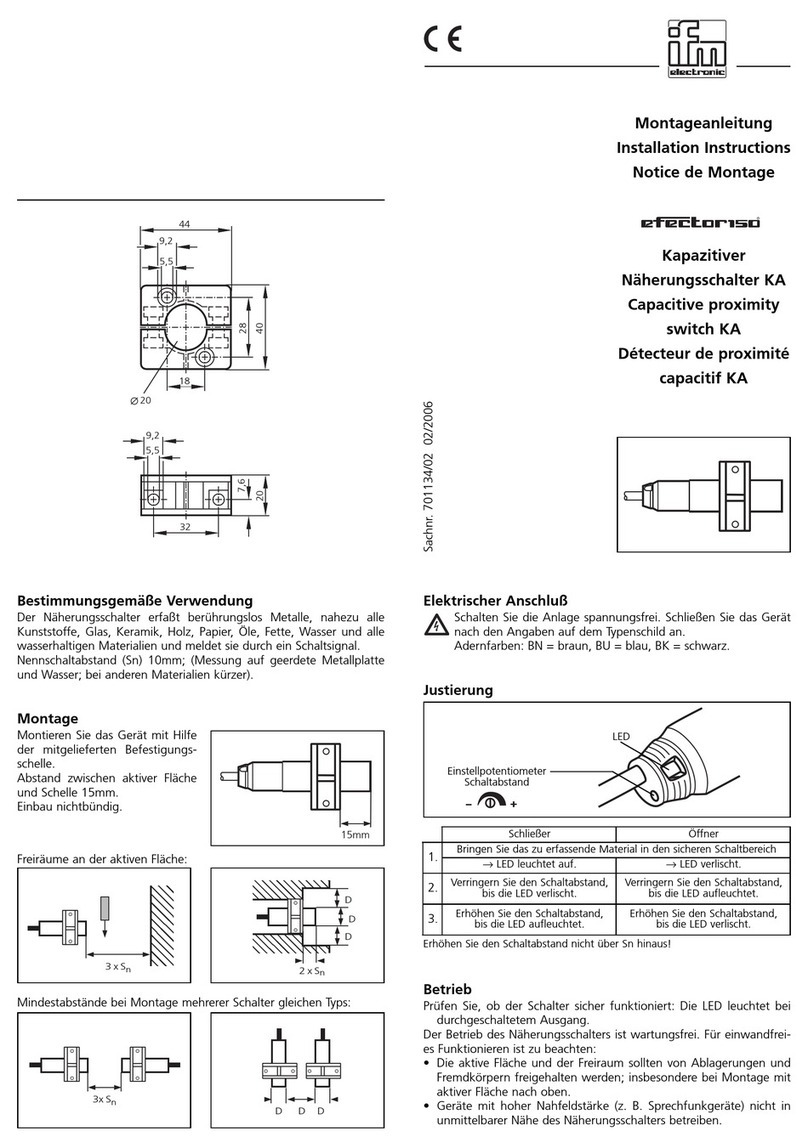
IFM Electronic
IFM Electronic efector 150 KA installation instructions

Cisco
Cisco 300 Series Cli guide

Linkskey
Linkskey LKV-S02ASK Quick installation guide

Freedom9
Freedom9 2420 user manual
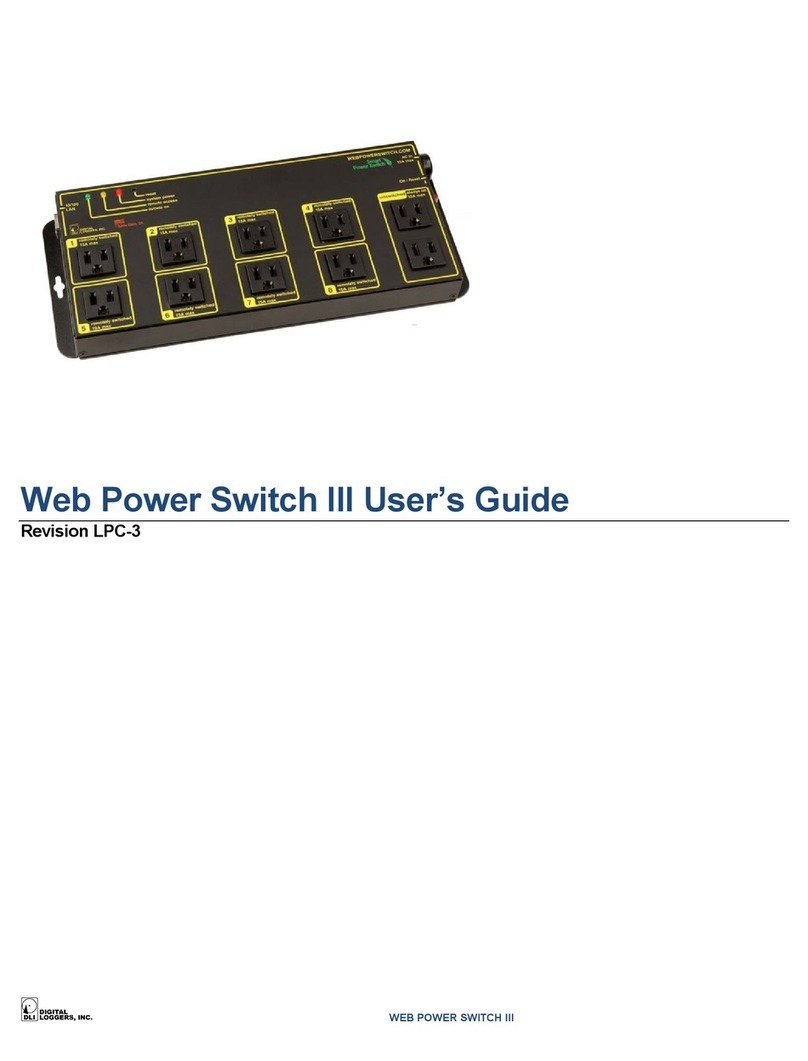
Digital Loggers
Digital Loggers Web Power Switch III user guide
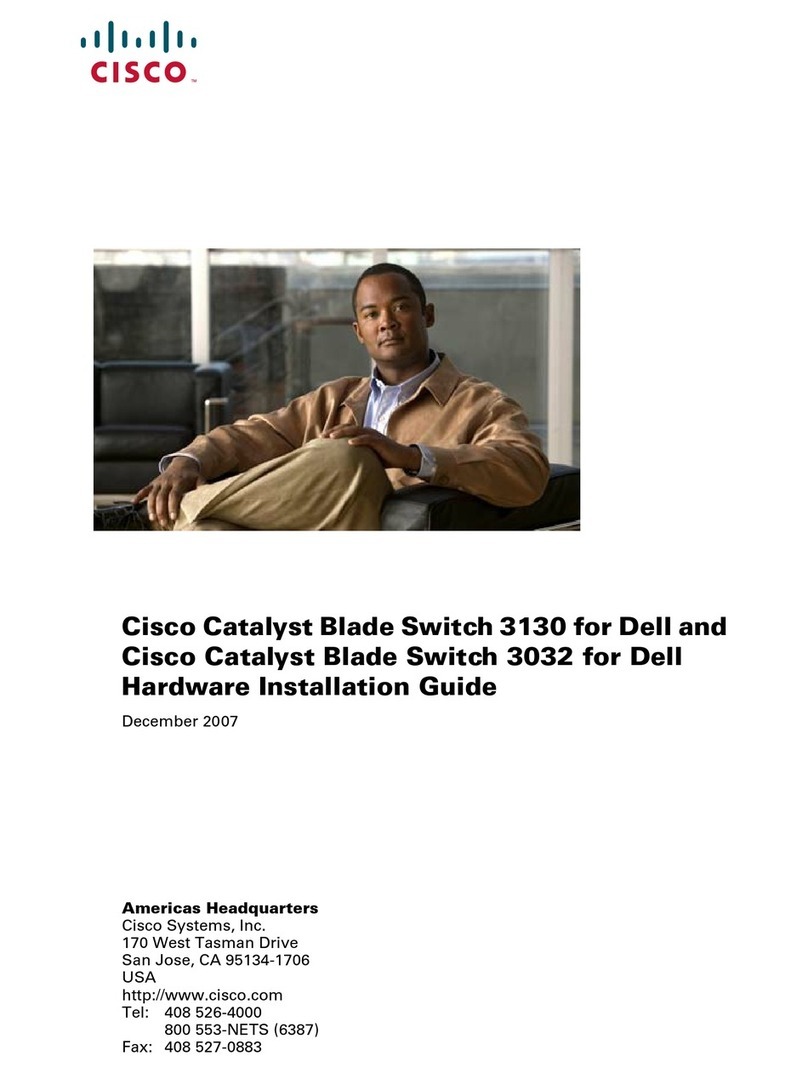
Cisco
Cisco Catalyst Blade Switch 3130 Hardware installation guide