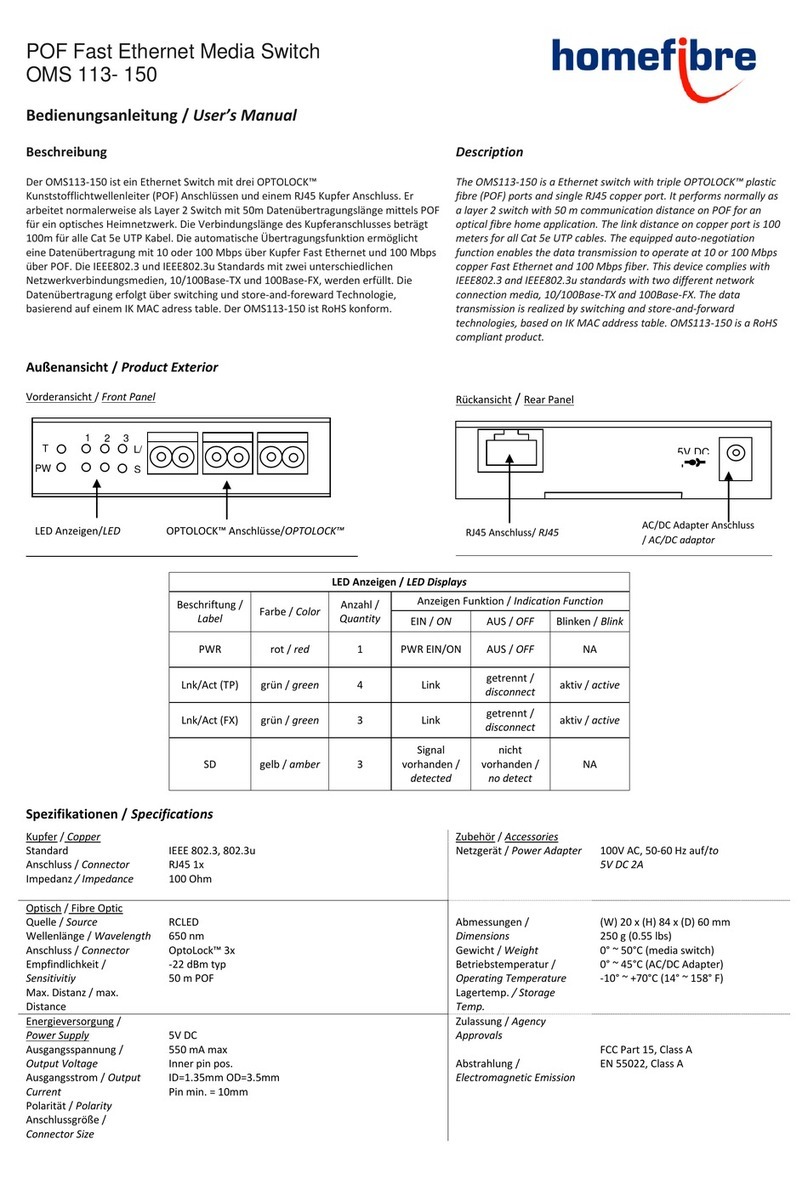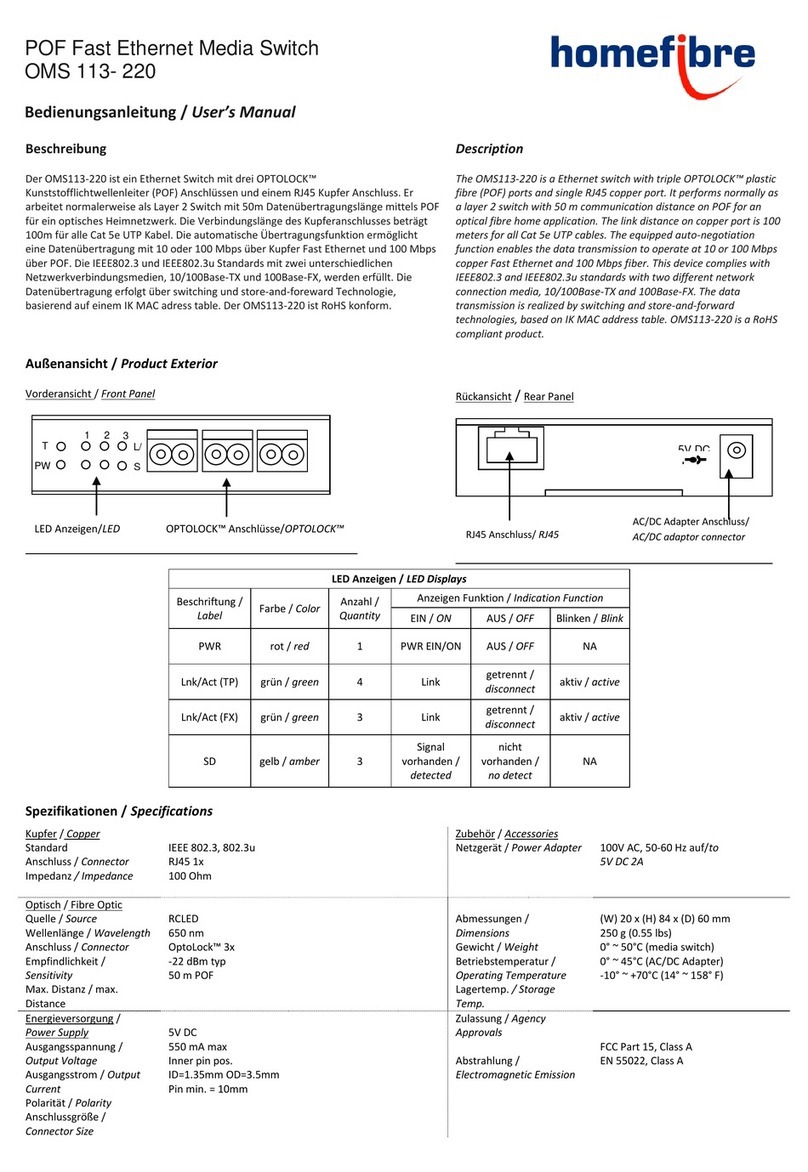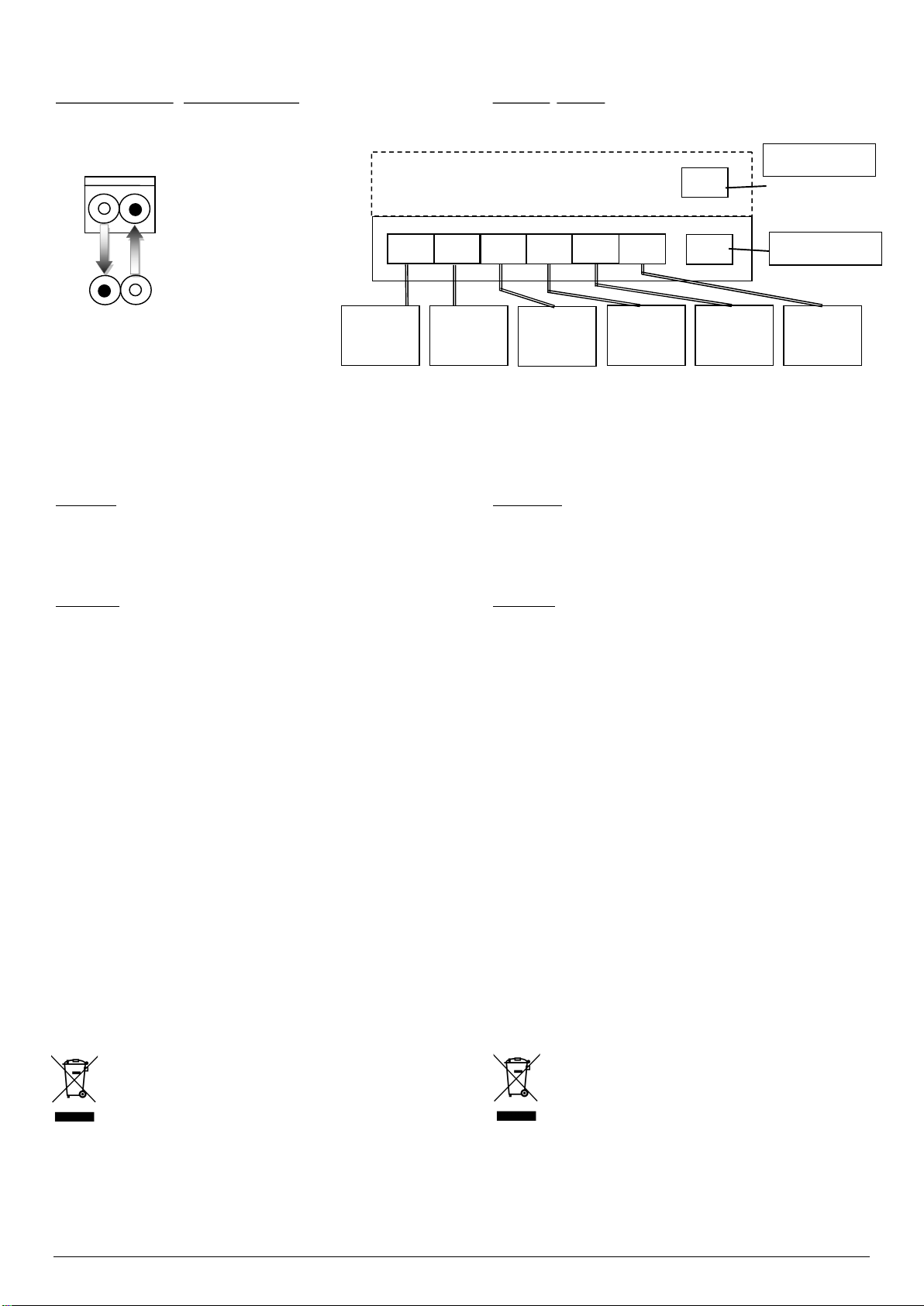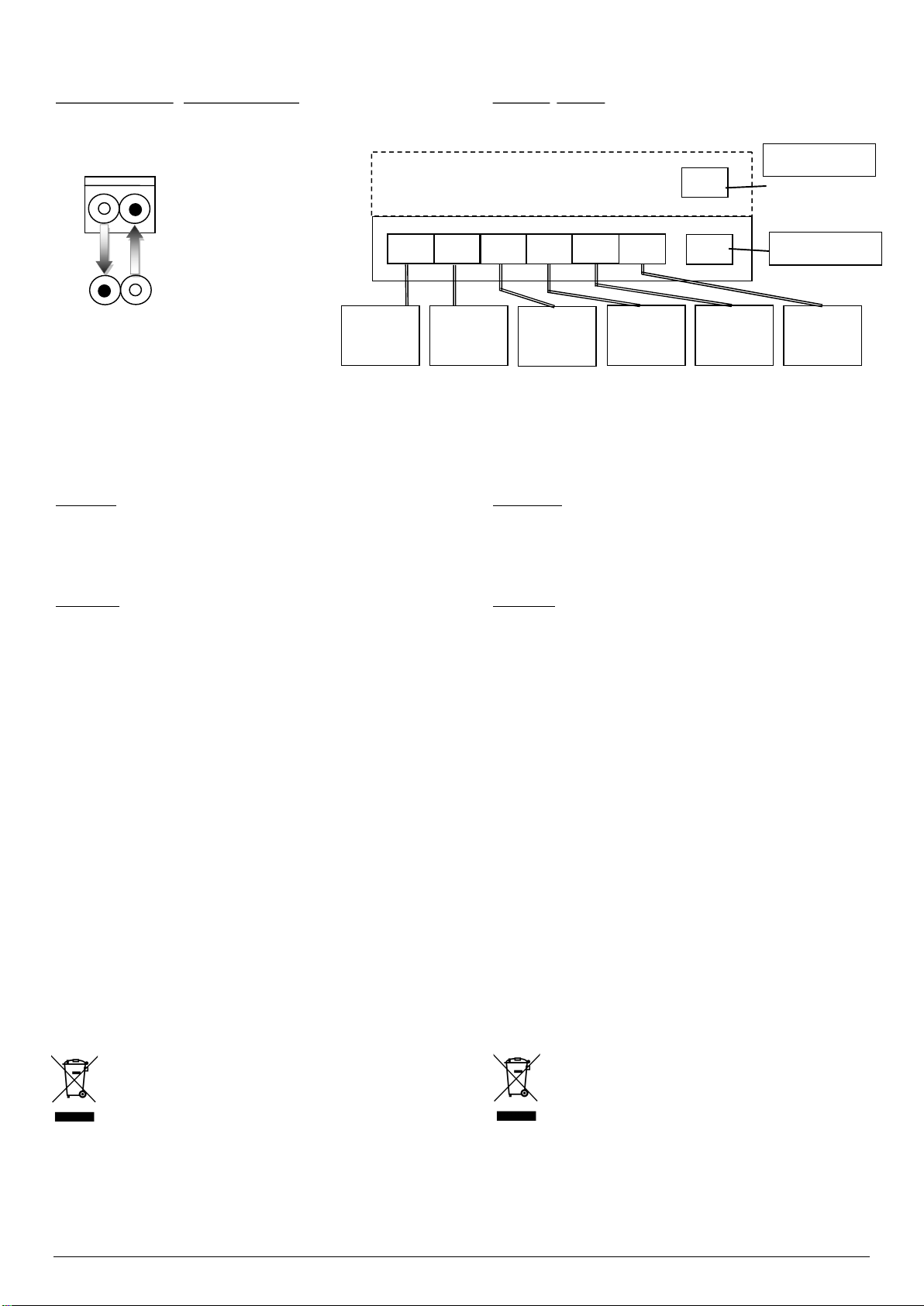
© Homefibre Digital Network GmbH Änderungen und Druckfehler vorbehalten. Seite 2
OMS126-DL_Manual_de_en_2020-07-13 Errors and omissions excepted. page 2
Verbindungsdiagramm / connection diagram
OptoLock® Anschluss / OptoLock® connector Diagramm / diagram
Stromversorgung
Der Media Switch ist automatisch eingeschaltet, sobald der AC/DC Adapter
mit einer AC Steckdose verbunden ist. Ist der Media Switch korrekt an die
Stromversorgung angeschlossen, leuchtet die PWR LED rot.
Power supply
The power of the media switch is automatically ON when the AC/DC
adaptor is connected to the AC power. The PWR LED (red) indicates the
status of the power.
Installation
Umgebung
Betreiben Sie den Media Switch in kühler, trockener Umgebung
um eine optimale Funktion zu gewährleisten.
Betreiben Sie den Media Switch in einem gut belüfteten Raum.
Lassen Sie allseitig genug Platz zur Belüftung.
Verbindung
1. Schließen Sie den Media Switch über den AC/DC Adapter an.
2. Verbinden Sie das Netzwerkgerät mit den jeweiligen Ports (UTP
oder POF) des Switches. Sobald die Verbindung aufgebaut
wurde, leuchtet die obere LED grün.
3. Das Gerät, welches am UTP-Port angeschlossen wird, kann auf
Auto-negotiation mode eingestellt werden. Wenn möglich
verwendet der Smart Switch die max. Übertragungs-
geschwindigkeit und full duplex. Der Smart Switch kann auf
10/100 oder 1000Mbit/s entweder full duplex oder half duplex
eingestellt werden. Die beteiligten Netzwerkgeräte müssen dabei
im selben Modus betrieben werden. Die LED L7/L8 leuchtet bei
1000 Mbit/s, blinkt bei 100 Mbit/s. Bei 10 Mbit/s oder bei fehlender
Verbindung ist die LED nicht eingeschaltet.
4. Das Gerät, welches am POF-Port angeschlossen wird, kann auch
in den Auto-negotiation mode oder mit fixen 100 Mbit/s im full
oder half duplex betrieben werden. Bei erfolgreicher optischer
Verbindung an den Ports 1 bis 6 leuchtet die untere LED gelb.
5. Die obere LED blinkt grün, wenn der dazugehörige Port in Betrieb
ist.
Installation
Environment
Place the media switch in a cool, dry place to ensure a good
working condition.
Place the media switch in an airy chamber. Leave enough
space for air circulation on each side of the media switch.
Connection
1. Power the media switch by using the AC/DC adaptor.
2. Connect network device/s to either UTP or POF Port/s on the
smart switch. When one port is connected properly, the
upper-level green LED related to that port will turn on.
3. The device connected to the UTP port can be set to
Auto-negotiation mode. The smart switch will run at the highest
speed and full duplex when available. The smart switch can be
fixed to a specific 10/100 or 1000 Mbps modes, either full
duplex or half duplex. At that time, the counterpart must be at
the same or Auto-negotiation mode. Use auto-negotiation
mode for optimum performance. The lower-level yellow LED at
port 7/port 8 will indicate the speed of transmission at the
UTP ports, 1000 Mbps by LED ON, 100 Mbps by LED blinking,
and 10 Mbit/s by LED OFF.
4. The device connected to the POF port can be set to
Auto-negotiation mode or fixed 100 Mbps either full duplex or
half duplex. The lower-level yellow LED at port 1 to 6 will turn
ON when the related POF port receives a light signal with
sufficient optical power.
5. The upper-level green LED will blink when the related port is
activated.
Lieferumfang
1 OMS126RR-DL Media Switch
1 LTE Netzgerät, 1 Netzkabel
1 Bedienungsanleitung
Scope of delivery
1 OMS126RR-DL Media Switch
1 LTE power supply, 1 power extension cord
1 user manual
Das durchkreuzte Symbol eines Müllcontainers auf dem Produkt
bzw. den begleitenden Dokumenten weist darauf hin, dass dieses
Produkt nach den „waste electrical and electronic equipment“
Richtlinien (WEEE) nicht im Hausmüll entsorgt werden darf.
Um für einen ordentlichen Umgang mit Elektrogeräten und deren
Bestandteile zu sorgen, ist das Gerät in dafür ausgerüsteten
Sammelzentren abzugeben. In einigen Ländern ist dies gratis möglich, in
anderen Ländern kann das Gerät zurück gegeben werden beim Kauf eines
äquivalenten neuen Gerätes.
The crossed out wheeled bin symbol on the product and / or
accompanying documents means that used electrical and
electronic equipment (WEEE) should not be mixed with
general household waste.
For proper treatment, recovery and recycling, please take this product/s
to designated collection points where it will be accepted free of charge.
Alternatively, in some countries, you may be able to return your products
to your local retailer upon purchase of an equivalent new product.
POF:
MK / Gerät
MC / Device
Rückseite /
rear
Vorderseite /
front
POF:
MK / Gerät
MC / Device
POF:
MK / Gerät
MC / Device
RJ45: PC / Router
POF:
MK / Gerät
MC / Device
POF:
MK / Gerät
MC / Device
POF:
MK / Gerät
MC / Device
Anschluss /
Connector
Übertragung /
transmission
Kabel /
cable
RJ45: PC / Router