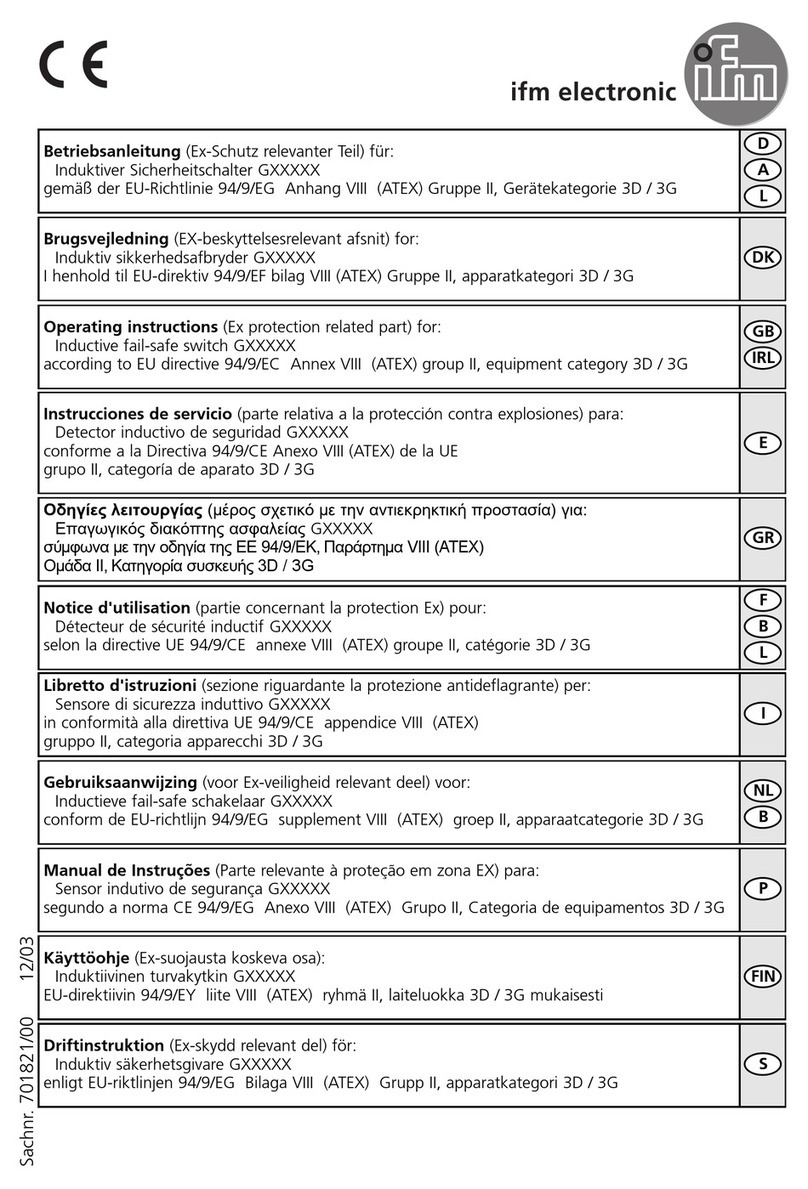Function and features
This proximity switch detects metals, almost all plastics, glass, ceram-
ics, wood, paper, oils, greases, water and all hydrous materials without
contact and indicates their presence by providing a switched signal.
Nominal sensing range (Sn) 8 mm (measured on on an earthed metal
plate and water; a shorter sensing range for other materials).
Installation
Mount the proximity switch by
means of the mounting bracket
provided.
Distance between sensing face
and bracket 15mm.
Non-flush installation.
Open space around the sensing face:
Minimum distance when several switches of the same type are mounted:
Fonctionnement et caractéristiques
Ce détecteur de proximitédétecte les métaux, presque tous les pla-
stiques, le verre, la céramique, le bois, le papier, les huiles, les graisses,
l’eau et tous les matériaux aqueux sans contact et indique leur pré-
sence par un signal de commutation.
Portée nominale (Sn) 8 mm (mesurée sur une plaque mise àla terre ou
sur l’eau; en cas d’autres matériaux portée inférieure à8 mm).
Montage
Monter le détecteur de proximité
avec l’équerre de fixation livrée.
Distance entre la face active et la
bride 15mm.
Montage non encastré.
Zone de dégagement autour de la face active:
Distances minimales lorsque plusieurs détecteurs de la même version
sont montés:
Raccordement électrique
Mettre l’installation hors tension avant le raccordement du
détecteur de proximité.
Raccordement strictement selon les indications de l’étiquette.
Couleurs des fils: BN = brun, BU = bleu, BK = noir.
Réglage
Fonctionnement
Vérifier le bon fonctionnement du détecteur. La LED est allumée
lorsque la sortie est commutée.
Pour un bon fonctionnement il faut respecter les indications suivantes:
•La face active et la zone de dégegement doivent être dégagés de
toute présence de dépôts et de corps étrangers, notamment en cas
de montage avec la face active vers le haut.
•Ne pas faire fonctionner des appareils àchamp de grande intensité
(par exemple talkie-walkies) àproximitéimmédiate des détecteurs.
Electrical connection
Disconnect power before connecting the proximity switch.
Connection strictly to the indications on the type label;
core colours: BN = brown, BU = blue, BK = black.
Adjustment
Operation
Check the safe functioning of the switch. The LED is lit when the out-
put is switched.
The operation of the proximity switch is maintenance-free. For perfect
functioning make sure that:
•the sensing face and the open space are kept free of deposits and
foreign bodies, particularly for installation with the sensing face
facing upwards;
•units with high field intensity (e.g. walkie-talkies) are not used at
close range to the proximity switch.