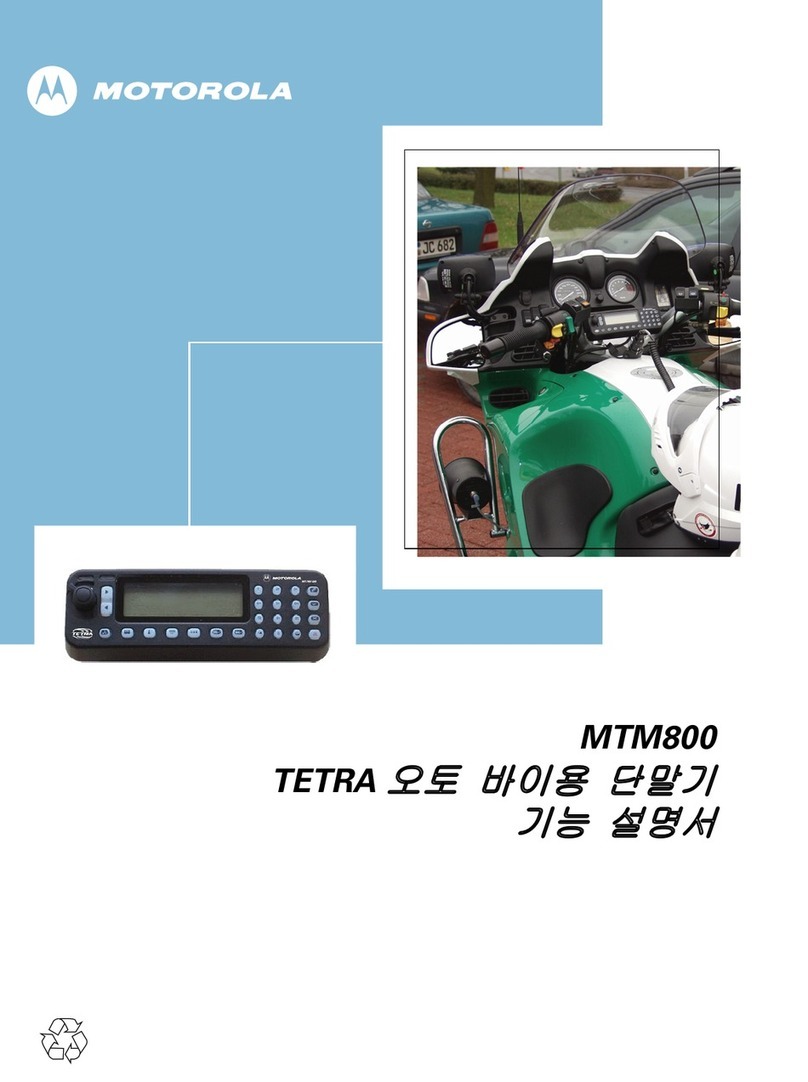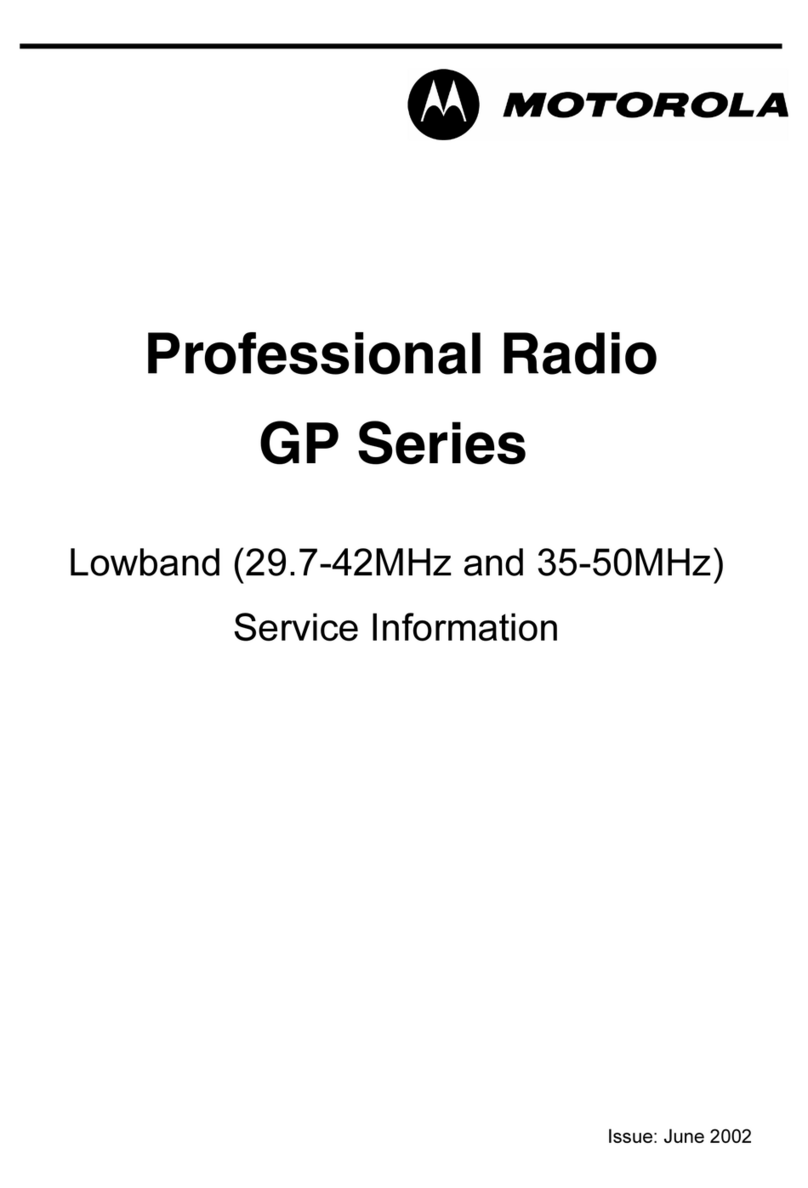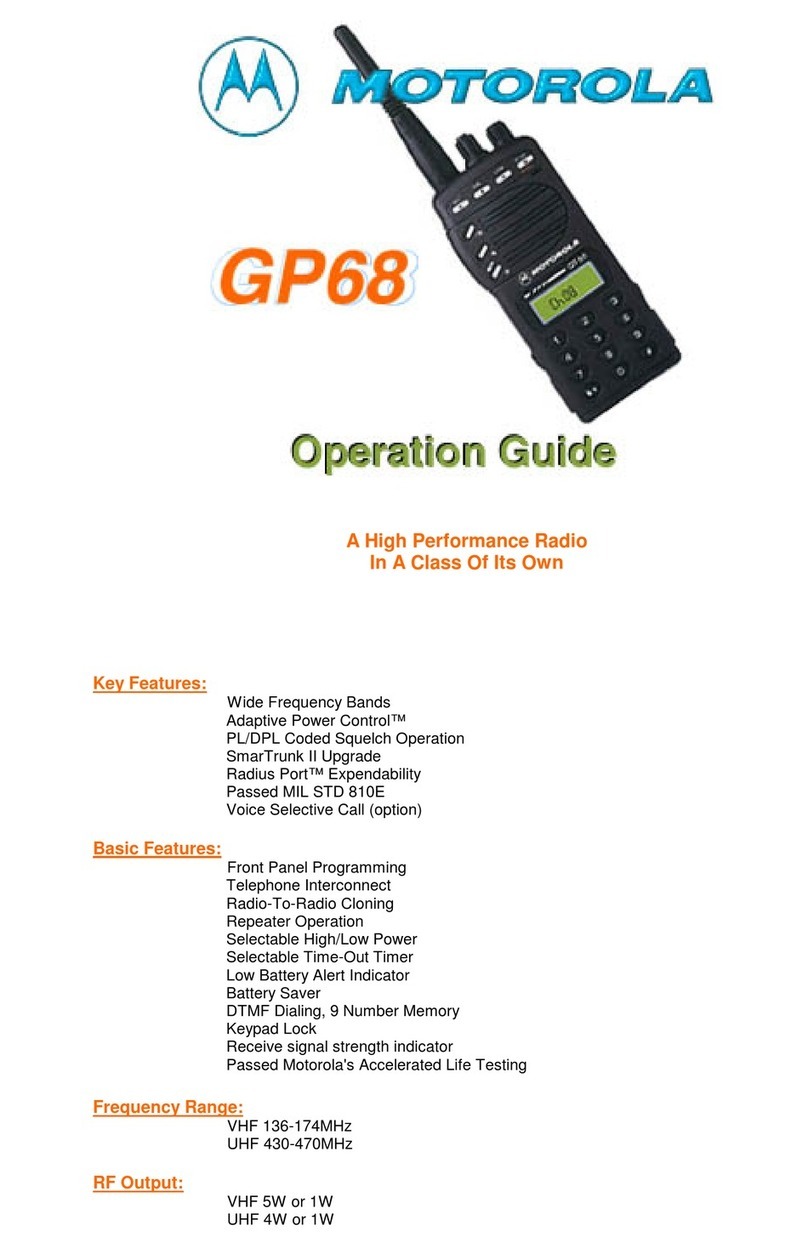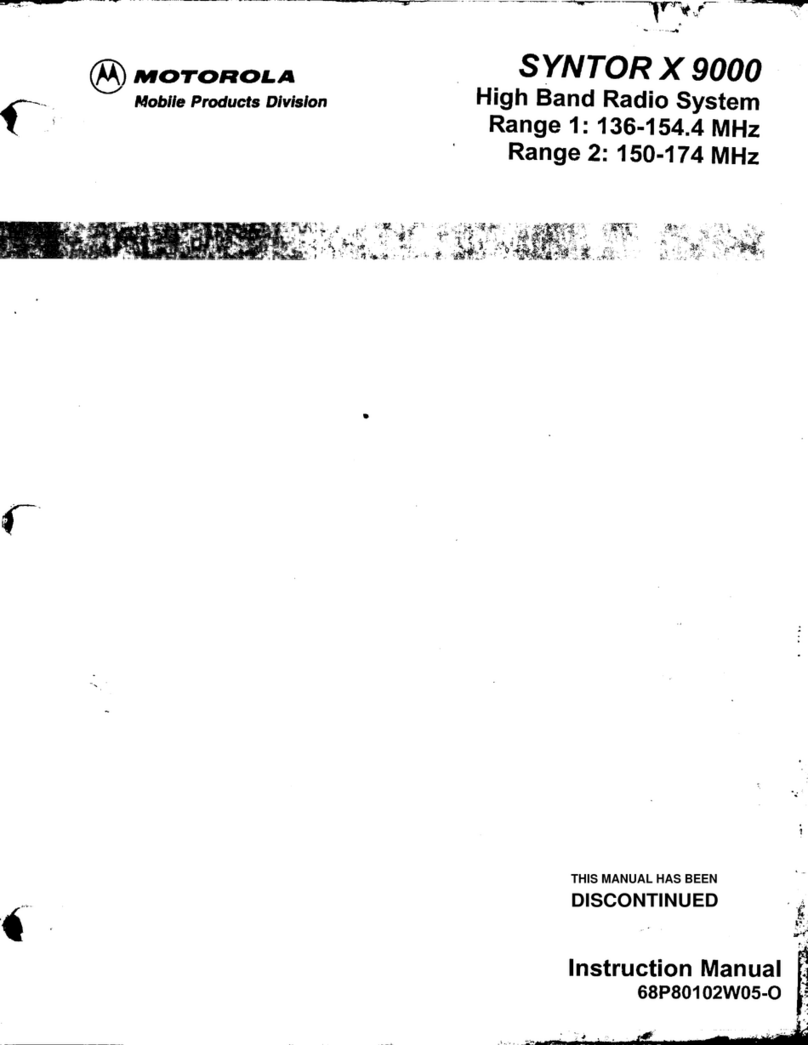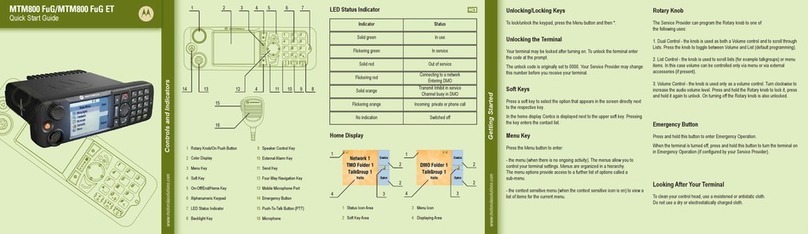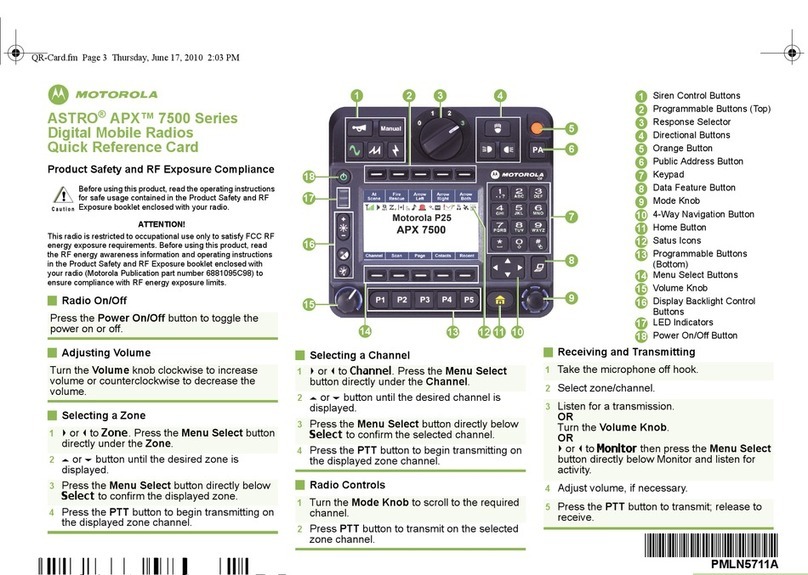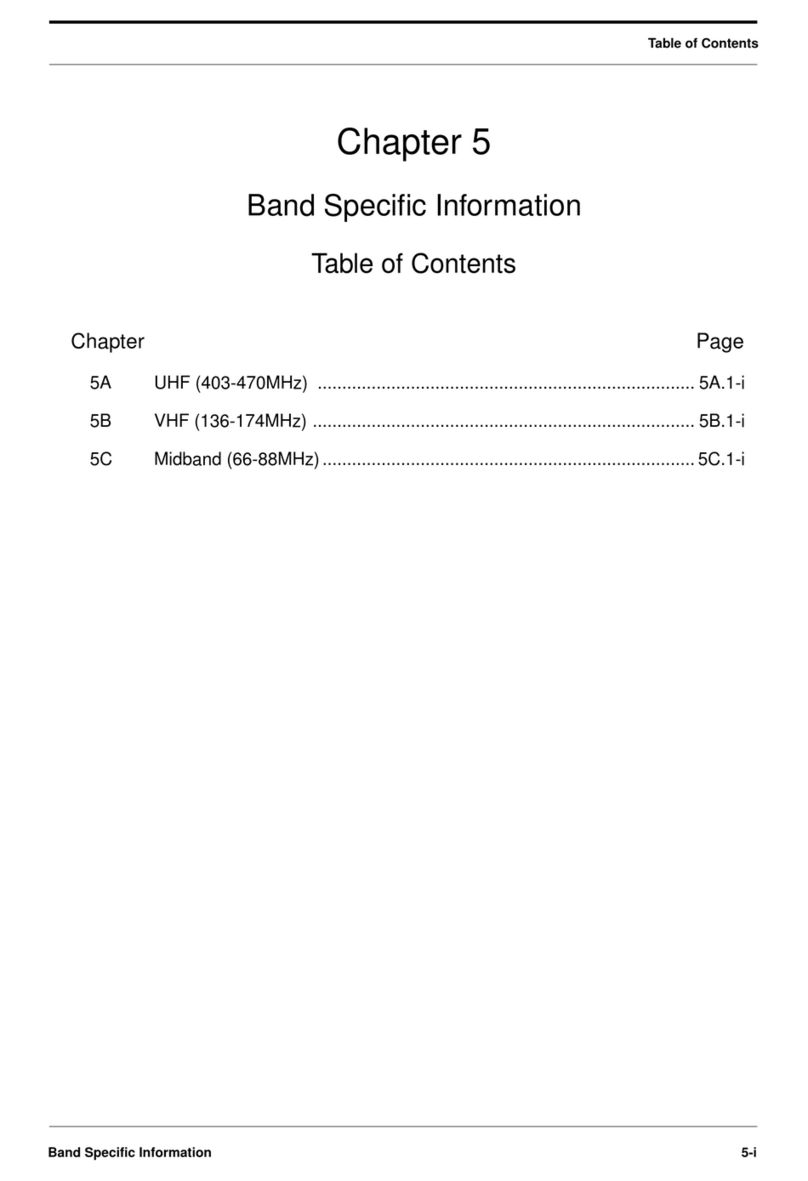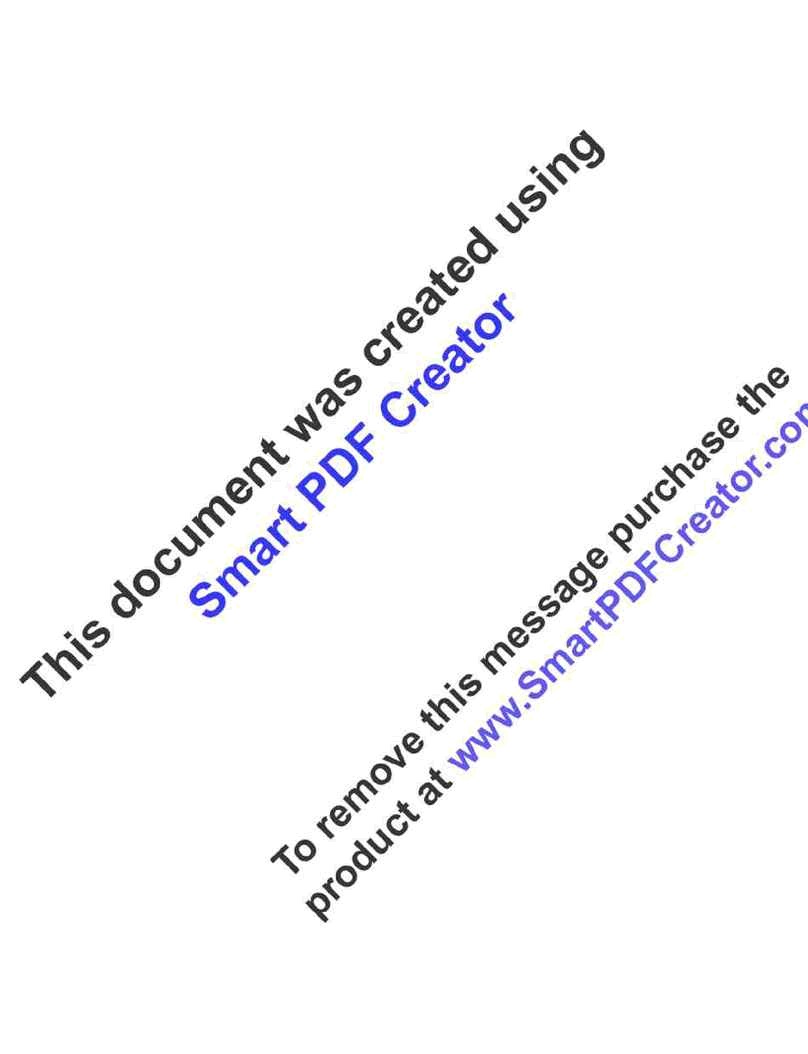Applicant: Motorola Inc. FCC ID: AZ489FT4861
Transmitter Alignment Procedure
Reference Oscillator
1. Click on the “PTT Toggle” button to make the radio transmit.
2. Measure the radio's transmit RF frequency with the service monitor.
3. Adjust the softpot value by manipulating the slider bar, incrementing the
“New Softpot Value” spin box, or directly entering the desired value into the
“New Softpot Value” spin box until the measured value is as close as
possible to the frequency displayed on the screen.
4. Click on the “Program All” button to save to the tuned value to the radio.
EXHIBIT 10-2
Transmitter Power
1. Click on the “PTT Toggle” button to make the radio transmit.
2. Measure the transmit power of the radio with the service monitor.
3. Adjust softpot value by manipulating the slider bar, incrementing the “New
Softpot Value” spin box, or directly entering the desired value into the “New
Softpot Value” spin box until the required power is indicated on the service
monitor.
4. Repeat the above process for all frequencies and power settings (high, mid
and low).
5. Click on the "Program All" button to save the tuned values in the radio.
Tx Deviation Balance
1. Click on the “PTT Toggle” button to make the radio transmit.
2. Click on the "PTT Tone: Low" button.
3. Measure the transmitted signal deviation of the radio with a service monitor.
4. Click on the "PTT Tone: High" button.
5. Adjust softpot value by manipulating the slider bar, incrementing the “New
Softpot Value” spin box, or directly entering the desired value into the “New
Softpot Value” spin box until the measured deviation when using the high
tone is a close as possible to that observed when using the low tone.
6. Repeat the above process for all frequencies.
7. Click on the "Program All" button to save the tuned values in the radio.
Tx Deviation Limit
1. Click on the “PTT Toggle” button to make the radio transmit.
2. Measure the transmitted signal deviation of the radio with a service monitor.
3. Adjust softpot value by manipulating the slider bar, incrementing the “New
Softpot Value” spin box, or directly entering the desired value into the “New