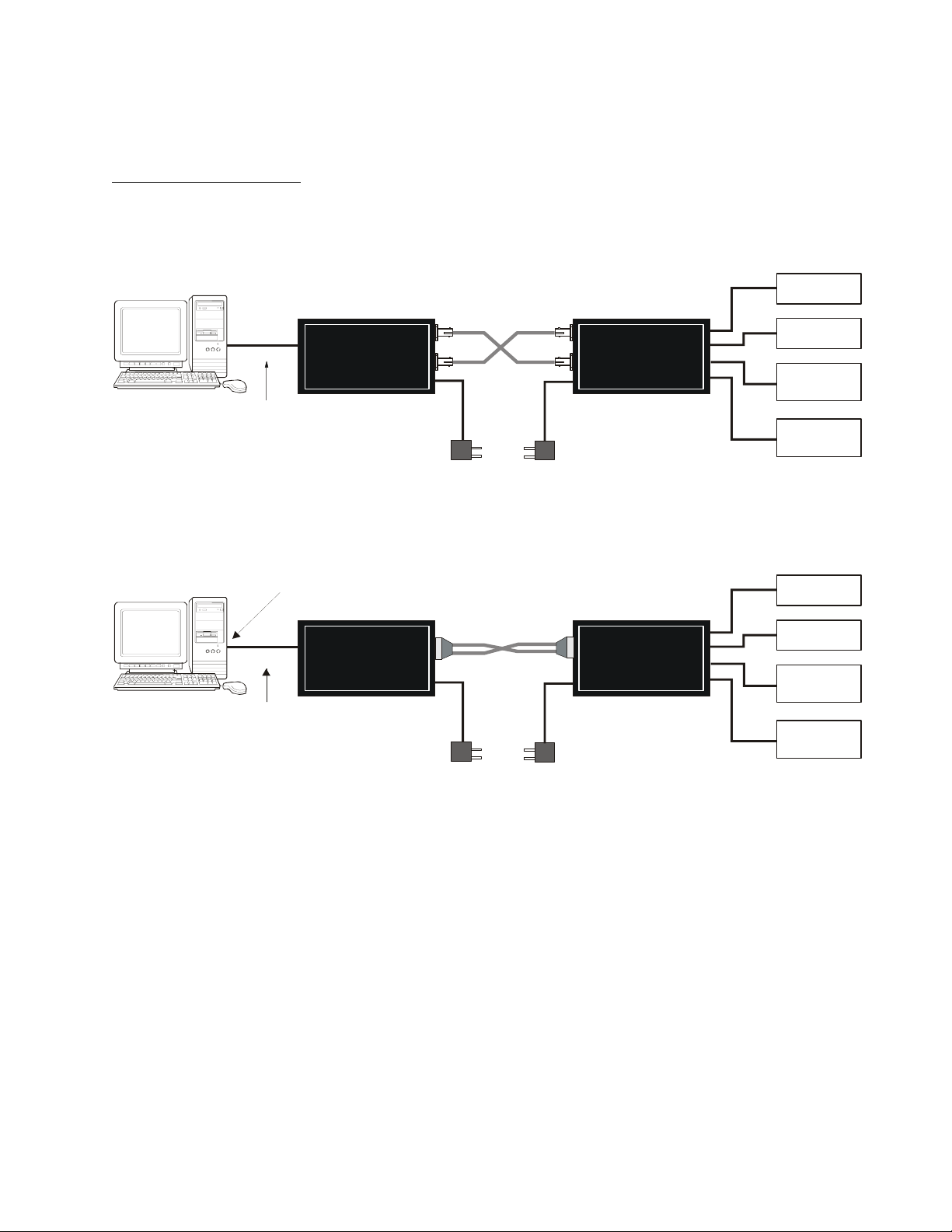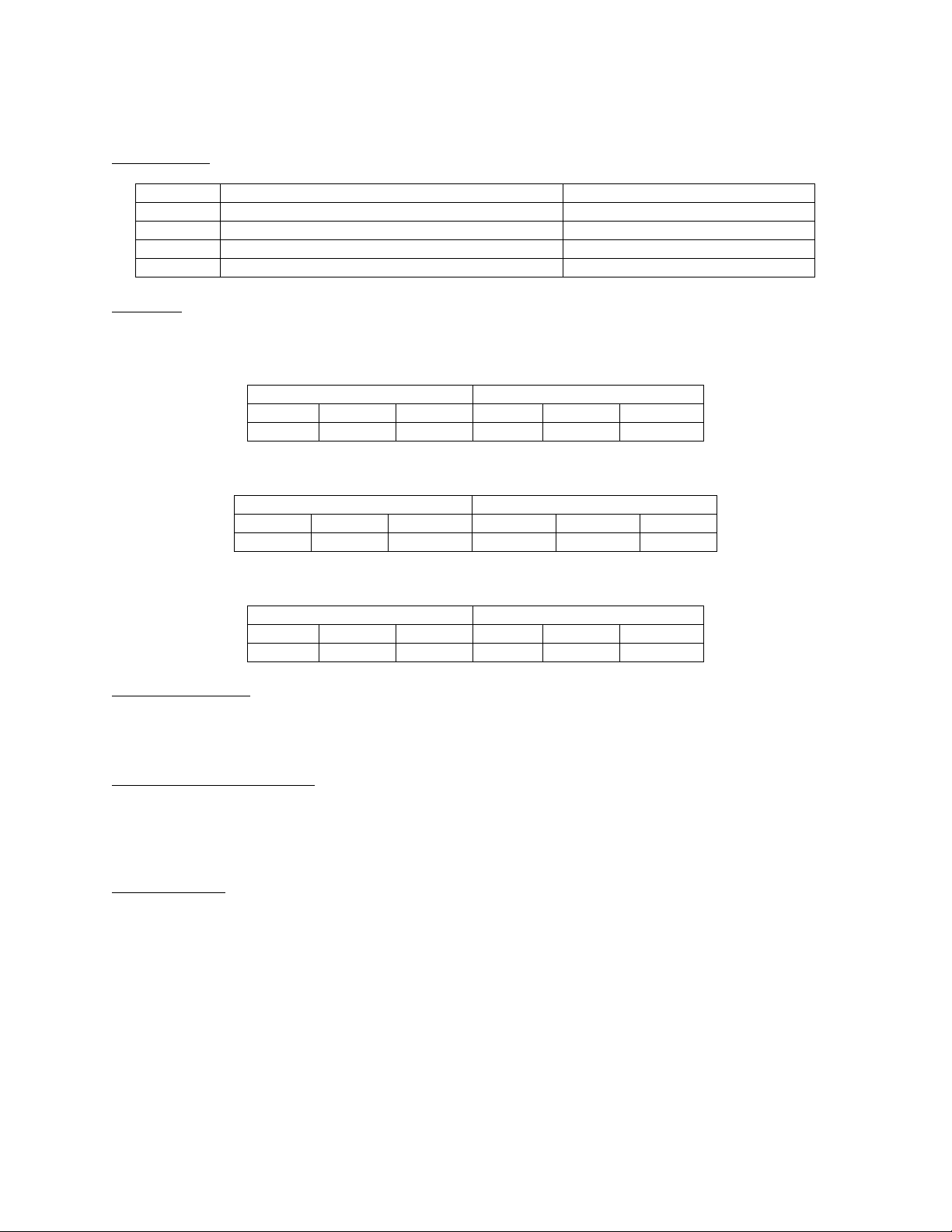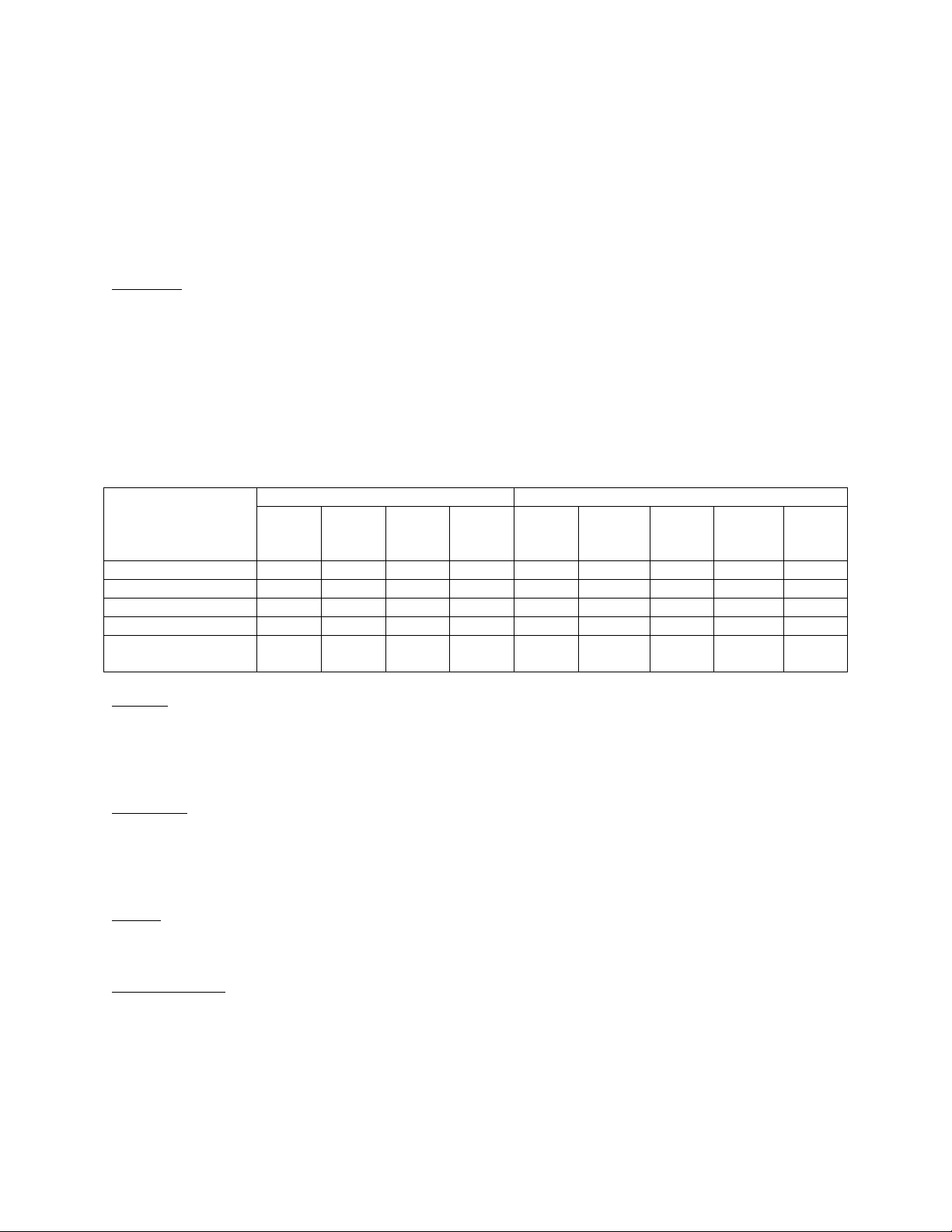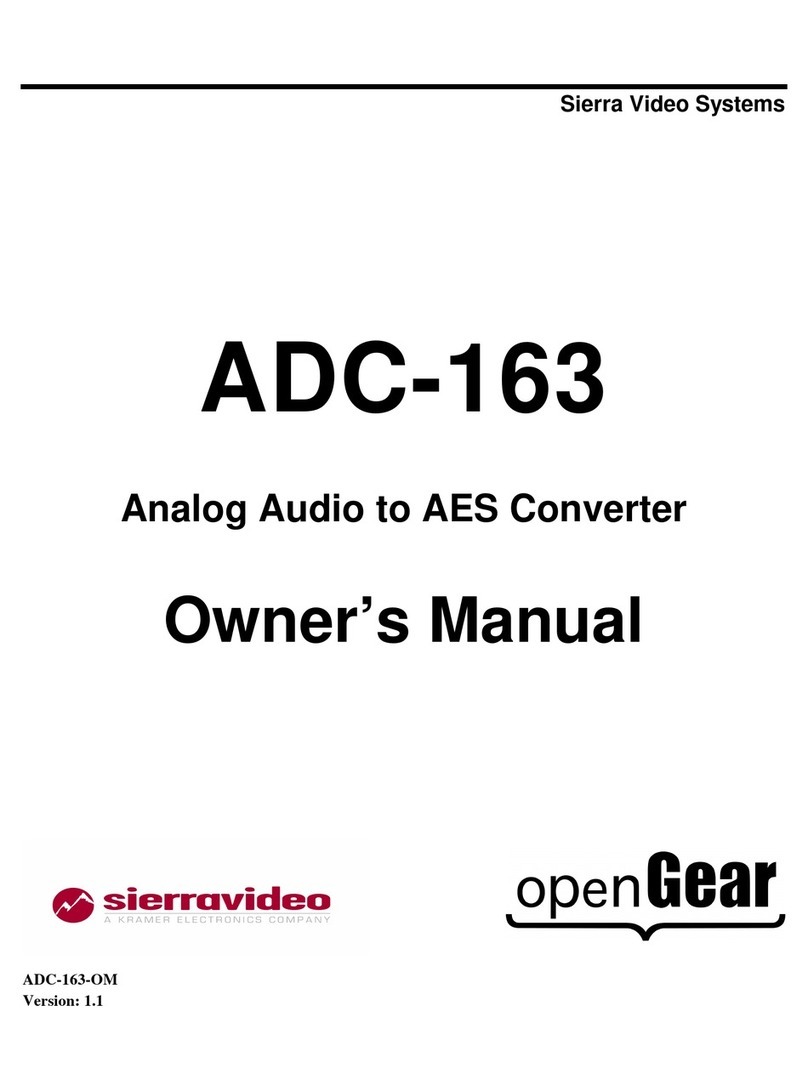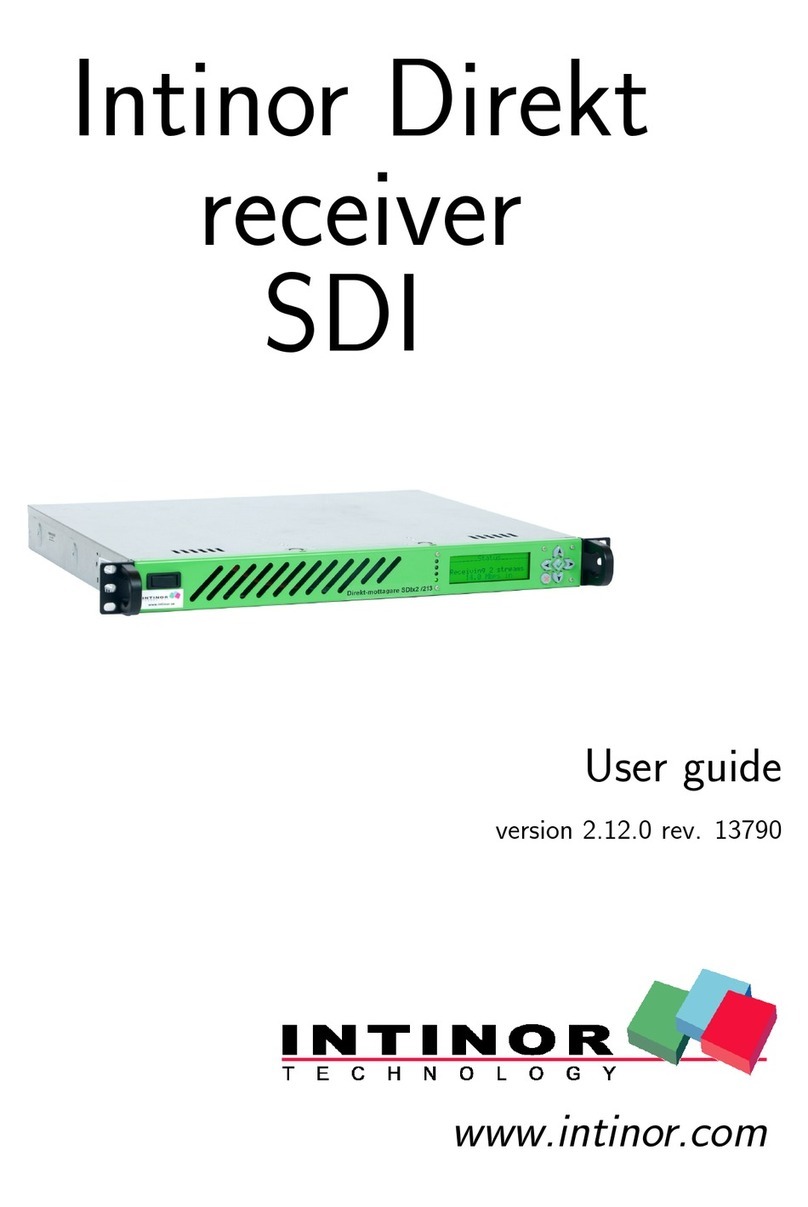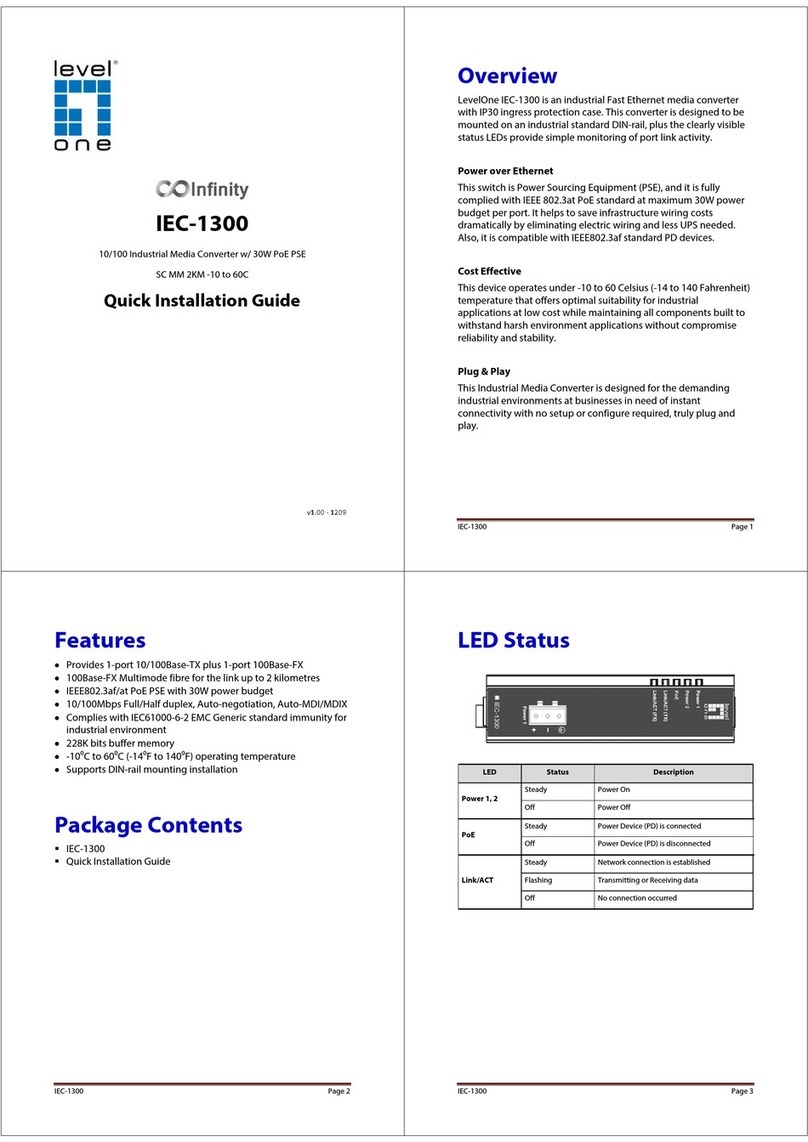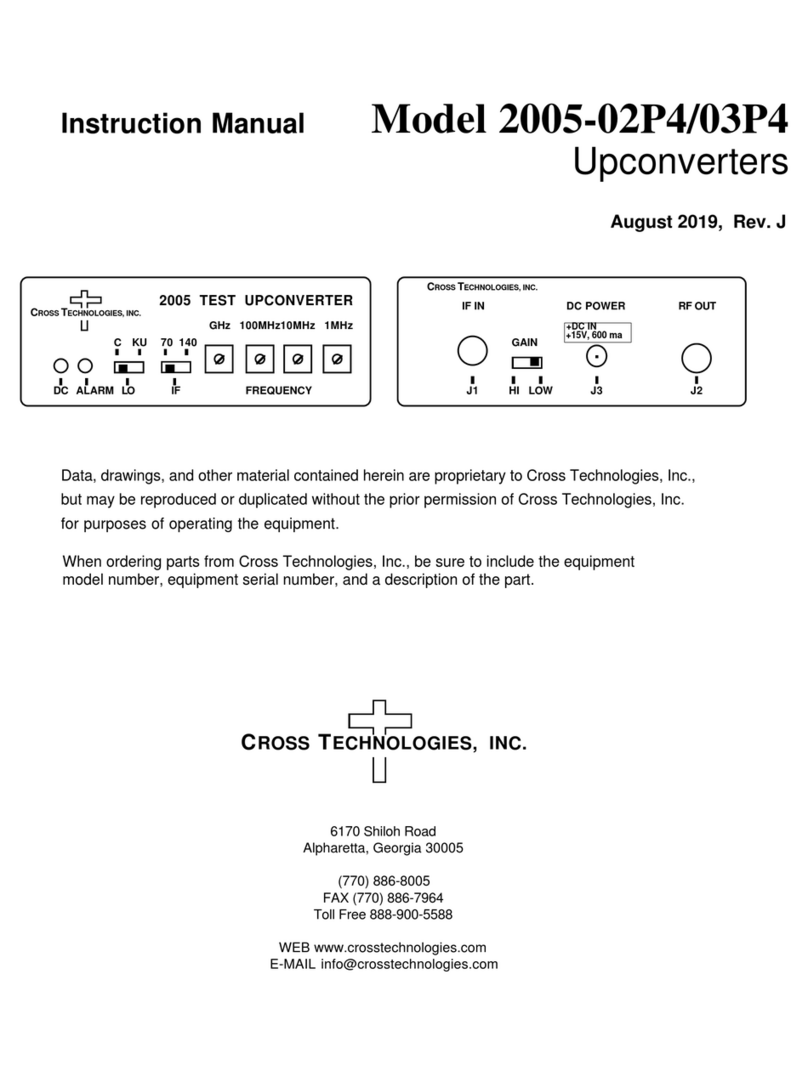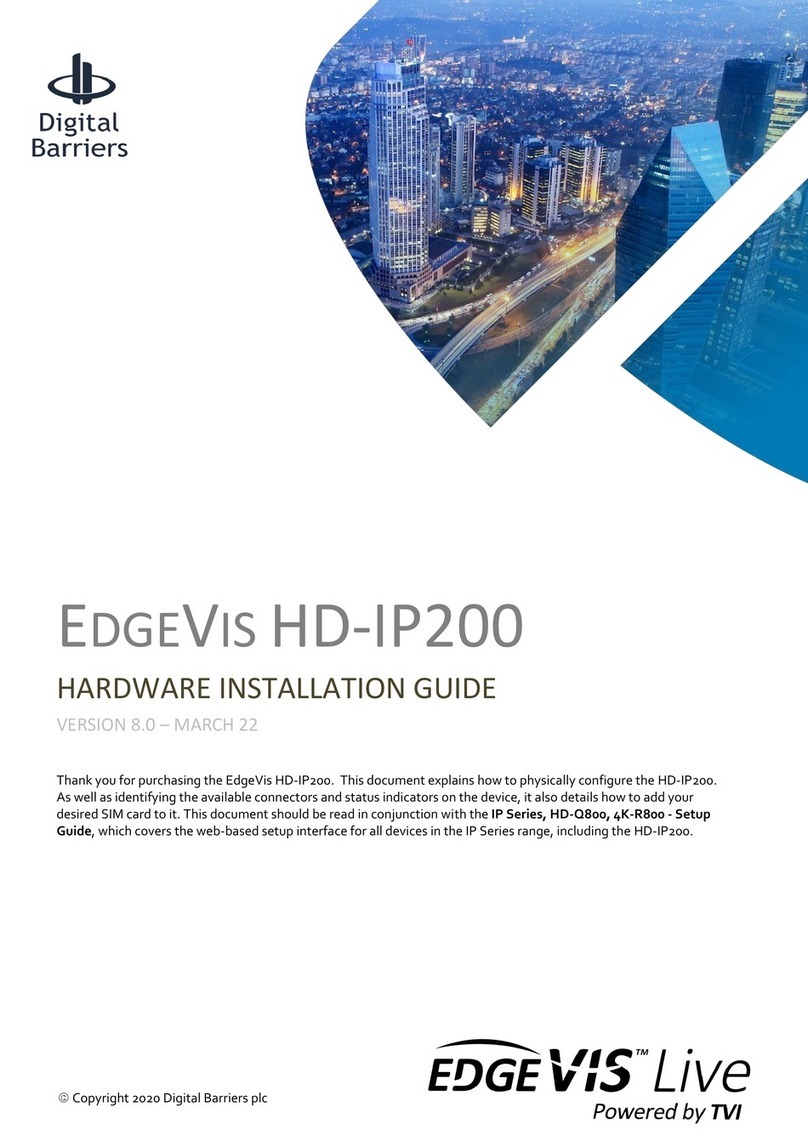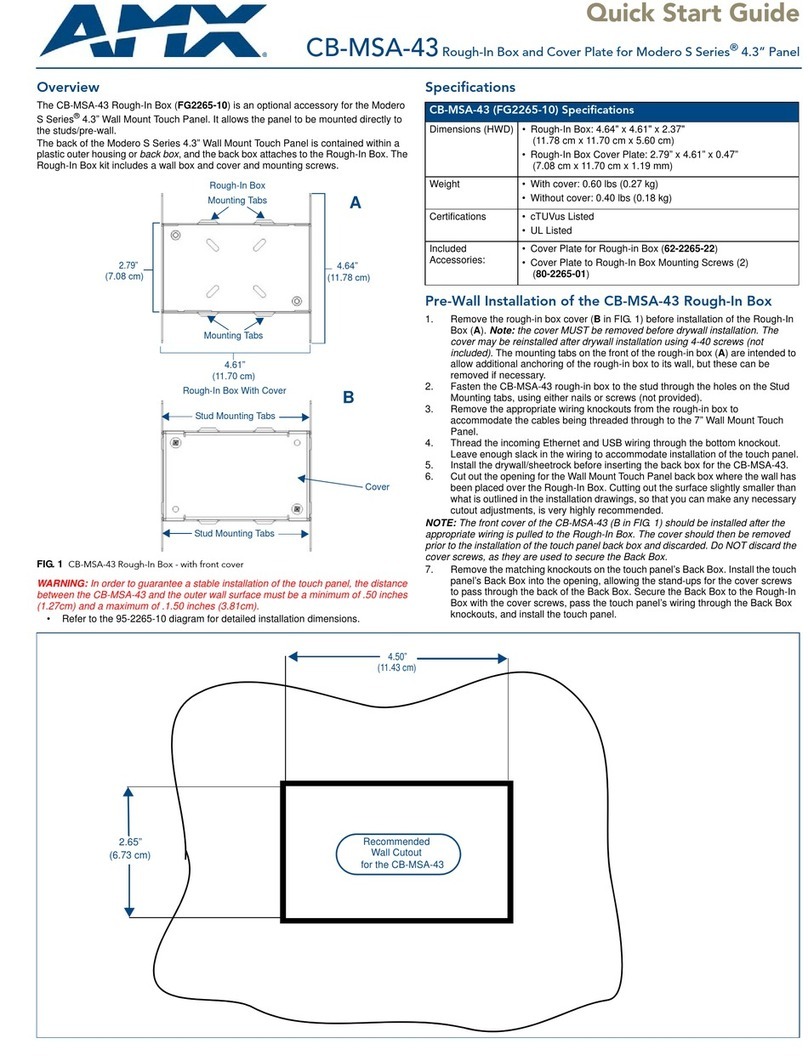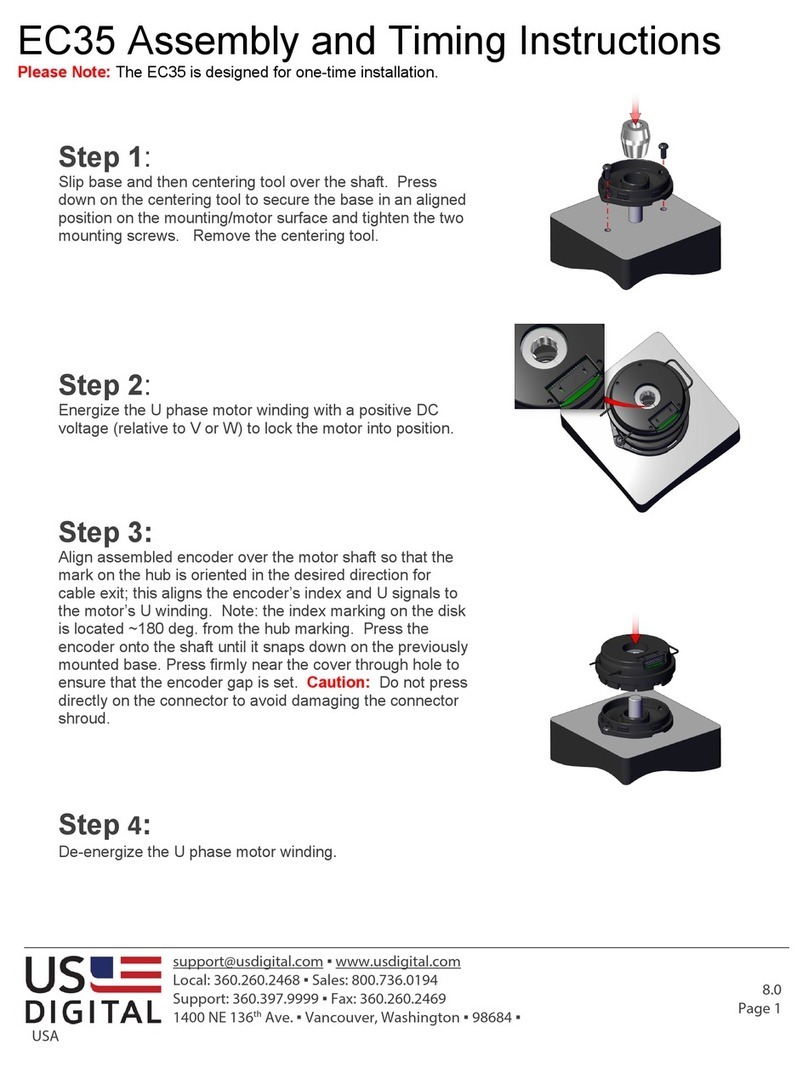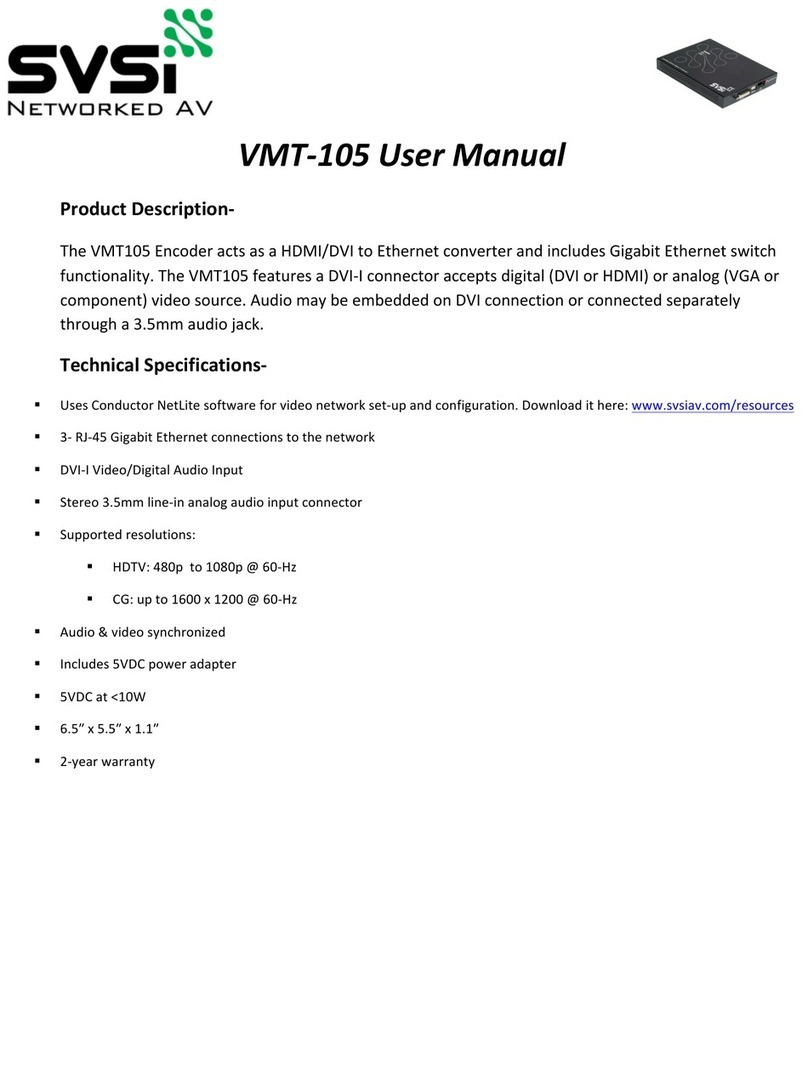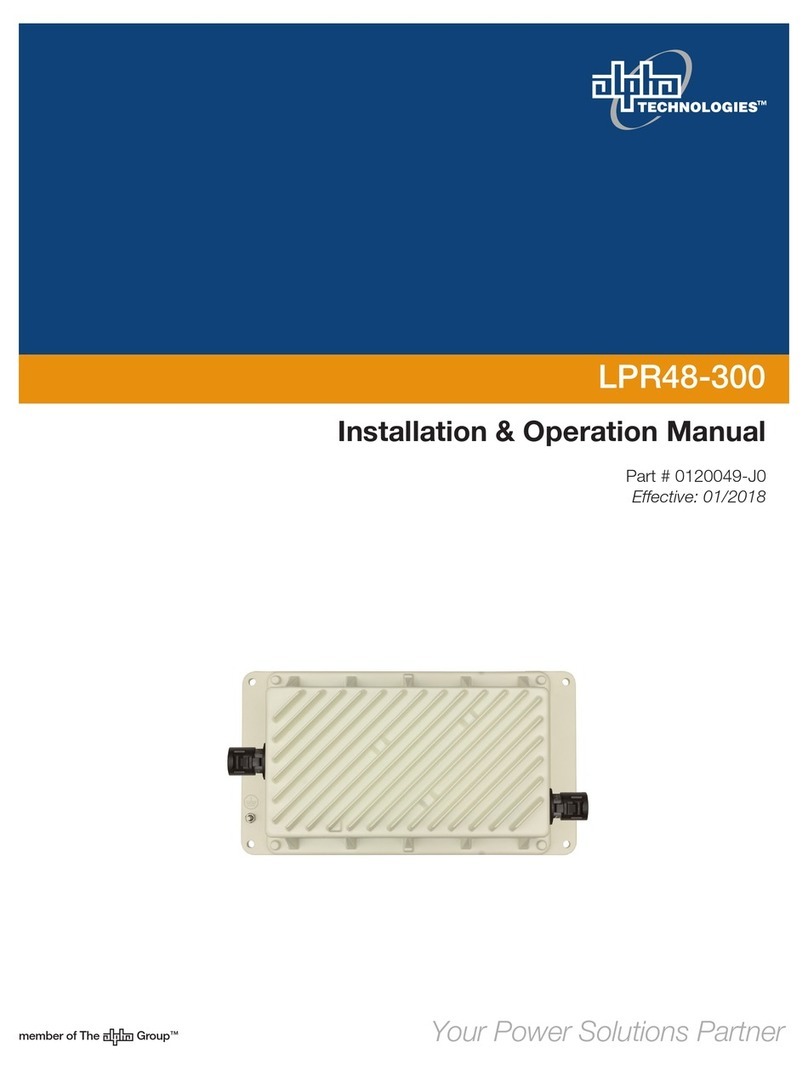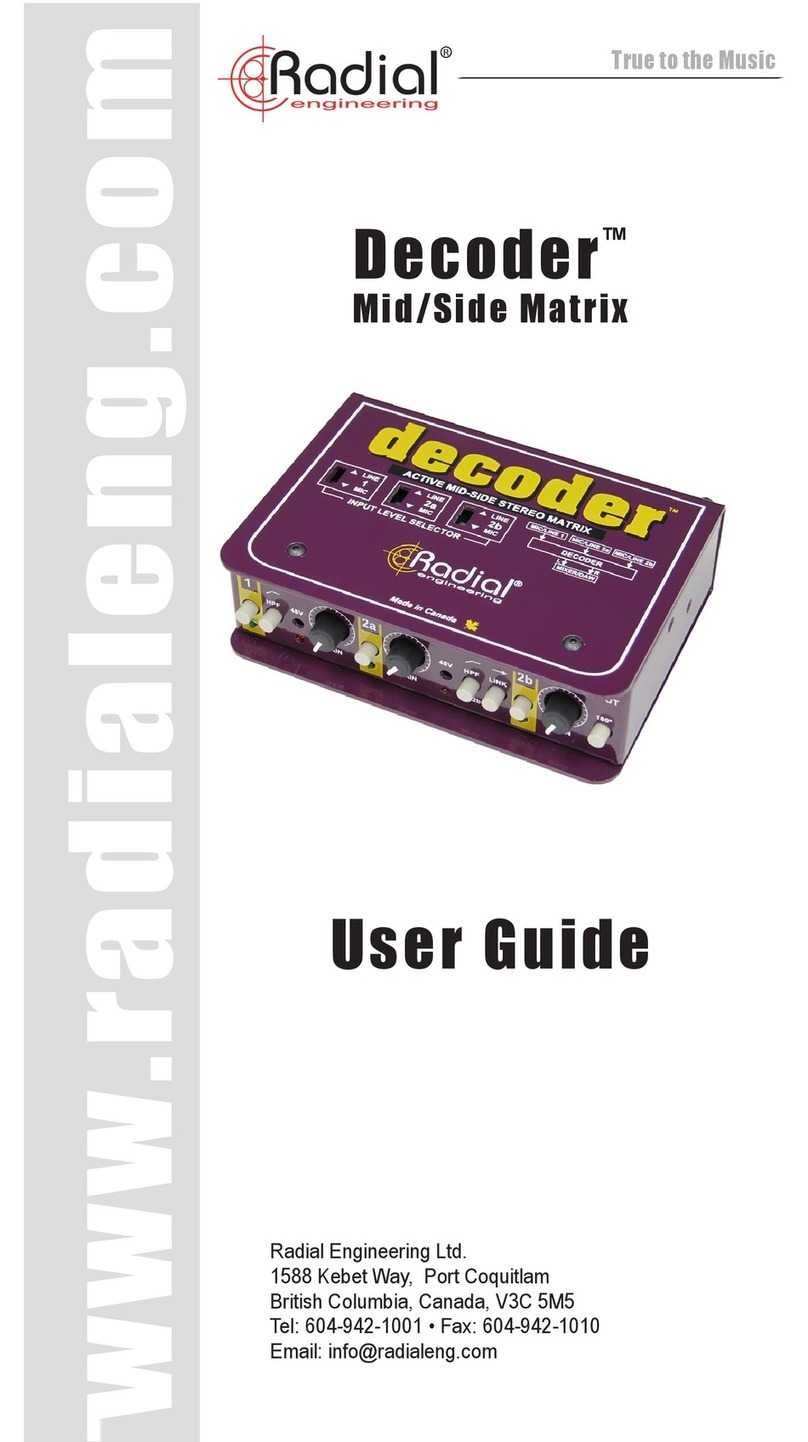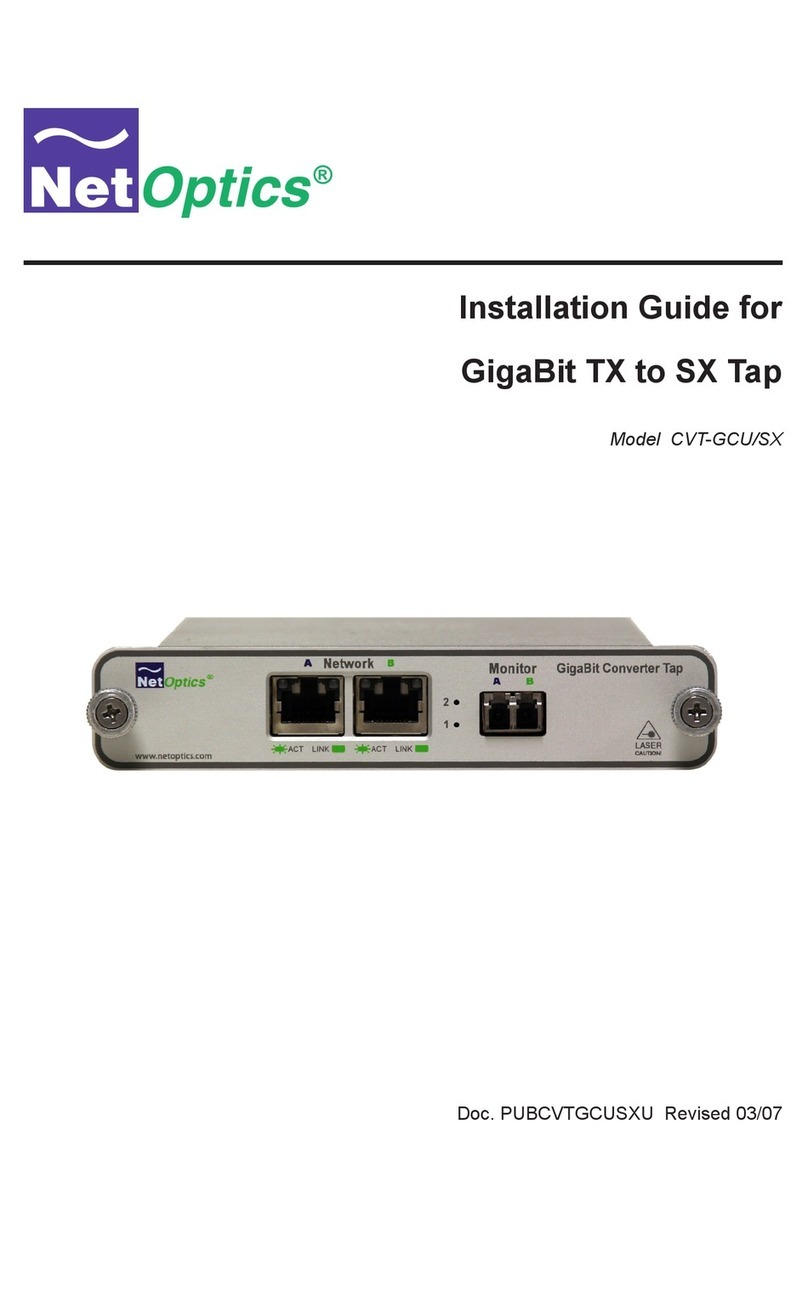©2006 S.I. Tech, Inc. USB Fiber Product Equipment Manual 8
IMPORTANT
If after performing troubleshooting, the unit is still not working, check with an S.I. Tech application engineer. For
optical unit service, call or write S.I. Tech Inc. at P.O. Box 609, Geneva, IL 60134, USA. Phone: 630-761-3640.
WARNING
This equipment generates, uses, and can radiate radio frequency energy and if not installed and used in accordance
with the instruction manual, may cause interference to radio communications. It has been tested and found to
comply with the limits for a Class A computing device pursuant to Subpart J of part 15 of FCC rules, which are
designed to provide reasonable protection against such interference when operated in a commercial environment.
Operation of this equipment in a residential area is likely to cause interference in which case the user at user’s
expense will be required to take whatever action may be required to correct the interference.
WARRANTY
S.I. Tech, Inc. warrants that this item is free from defects in material and workmanship. Our warranty is limited to
repair or replacement, at our sole discretion, of any item that fails within one year of sale*.
This warranty does not apply if the item has undergone repair or alteration not authorized by S.I. Tech or if it has
been subjected to misuse, negligence or accident or other similar or dissimilar use.
S.I. TECH IS NOT RESPONSIBLE FOR INJURY, PROPERTY DAMAGE OR OTHER INDIRECT
CONSEQUENTIAL OR SPECIAL DAMAGES ARISING DIRECTLY OR INDIRECTLY OUT OF THE USE OF
THIS ITEM, NOTWITHSTANDING THE FACT THAT SAID INJURY, PROPERTY DAMAGE OR OTHER
CONSEQUENTIAL DAMAGES AROSE DIRECTLY OR INDIRECTLY FROM AN ACTUAL OR ALLEGED
DEFECT IN MATERIAL AND/OR WORKMANSHIP.
*For a nominal fee, an extended warranty is available upon request.
Warranty Registration Form
Company__________________________________________________________________
Address ___________________________________________________________________
City _________________________ State ___________________ Zip Code ____________
Date Purchased ________________________ Part Number __________________________
Type of Bit-Driver Purchased __________________________________________________
Serial Number ______________________________________________________________
Approximate Distance between Terminals ________________________________________
Environment _______________________________________________________________
Name of Registrant __________________________________________________________
Telephone Number __________________________________________________________
Fax Number ________________________________________________________________
E-Mail Address _____________________________________________________________
Warranty registration card must be completed and returned to:
S.I.Tech, P.O.Box 609, Geneva, IL 60134, for warranty to apply.