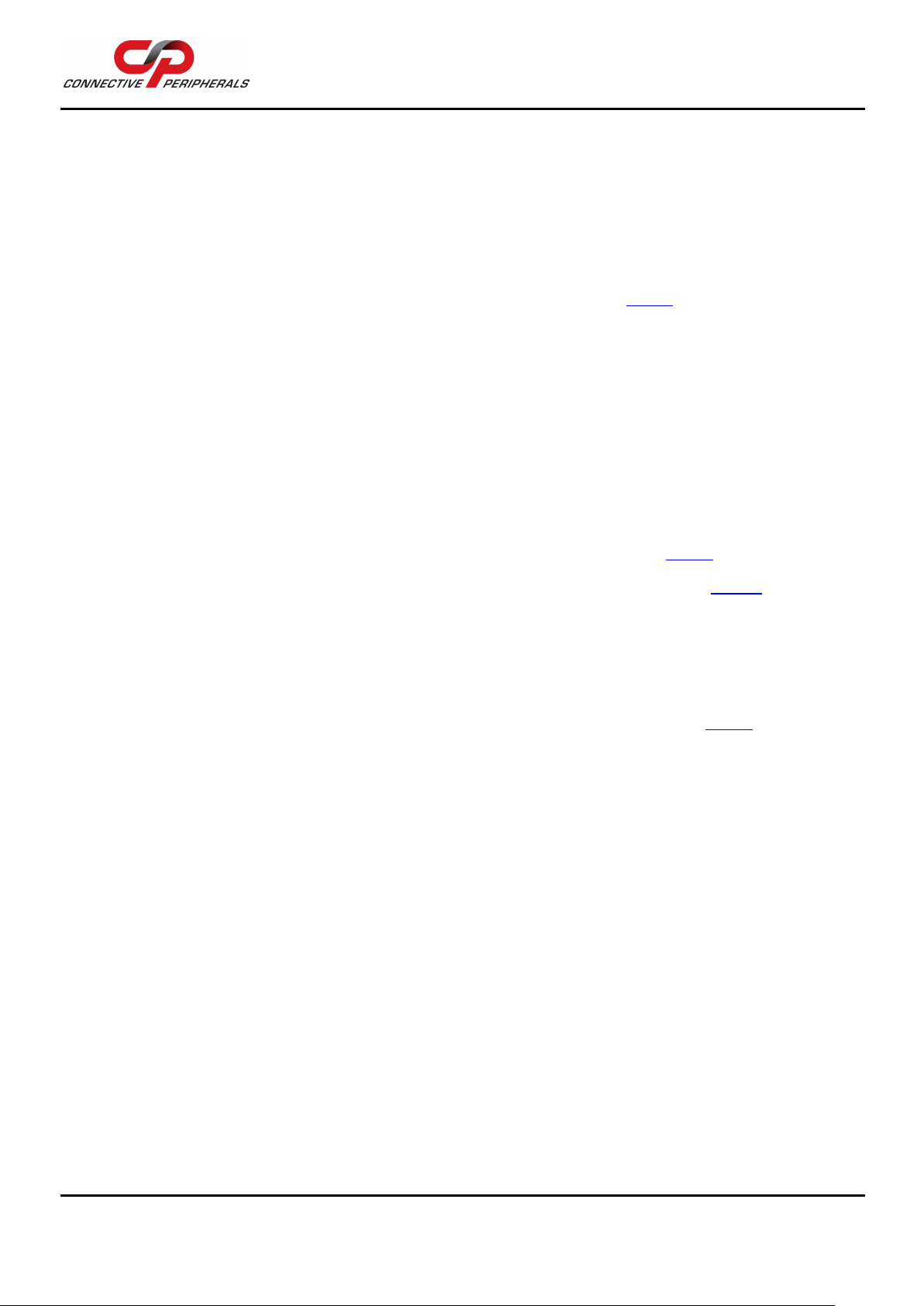USB to Serial Converters Manual
Version 2.1
Document Reference No.: CP_000032 Clearance No.: CP#022
Copyright © Connective Peripherals Pte Ltd 5
2Specifications
2.1 Standard Features
•Internal Transmit and Receive buffers
•Requires no IRQ, DMA, I/O port
•DB-9 male serial connectors (terminal blocks on some models) (see Note 1)
•LEDs for each port indicate TxD and RxD
•Virtual COM port drivers available
oWindows 7 up to Windows 11
oMAC OSX 10.9 onwards
oLinux Kernel 3.0.0-19 onwards (e.g., Ubuntu version 11.10)
oOther legacy drivers available from the FTDI website
USB to RS-232 Features (available on ES-U-1xxx, ES-U-30xx and ES-U-2101-MB)
•Adds RS-232 ports via USB connection
•RS-232 data signals: DCD, RxD, TxD, DTR, GND, DSR, RTS, CTS, RI (see Note 2)
USB to RS-422/RS-485 Features (available on ES-U-20xx and ES-U-30xx) (see Note 3)
•Adds RS-422 / RS-485 ports via USB connection
•Auto transmit buffer control for 2-wire RS-485 half-duplex operation
•Internal termination and bias resistors on some models (enabled by jumper)
•RS-422 data signals: TX-, TX+, RX+, RX-, GND, RTS-, RTS+, CTS+, CTS- (see Note 2)
•RS-485 signals (half duplex): Data+, Data-, GND
•RS-485 signals (full-duplex): TX-, TX+, RX-, RX+, GND
Additional Opto-isolation Features (available on ES-U-11xx and ES-U-21xx)
•Each RS-232 or RS-422/RS-485 port is individually isolated with 2000-volt DC optical isolation
•Each RS-232 or RS-422/RS-485 port is individually protected by a surge protector to withstand
electrostatic discharge and power surges up to 25KV ESD
Note 1 ES-U-1032-RM has RJ45 ports which can be converted to DB-9 male if required using the supplied cables
Note 2 Terminal block has subset of these signals only –see section Error! Reference source not found. for
details
ES-U-2101-MB also features RS232 but only a subset of these signals –see section Error! Reference
source not found. for details
Note 3 Supports multiple serial protocols - Jumpers or DIP switches are used to select the required serial protocol