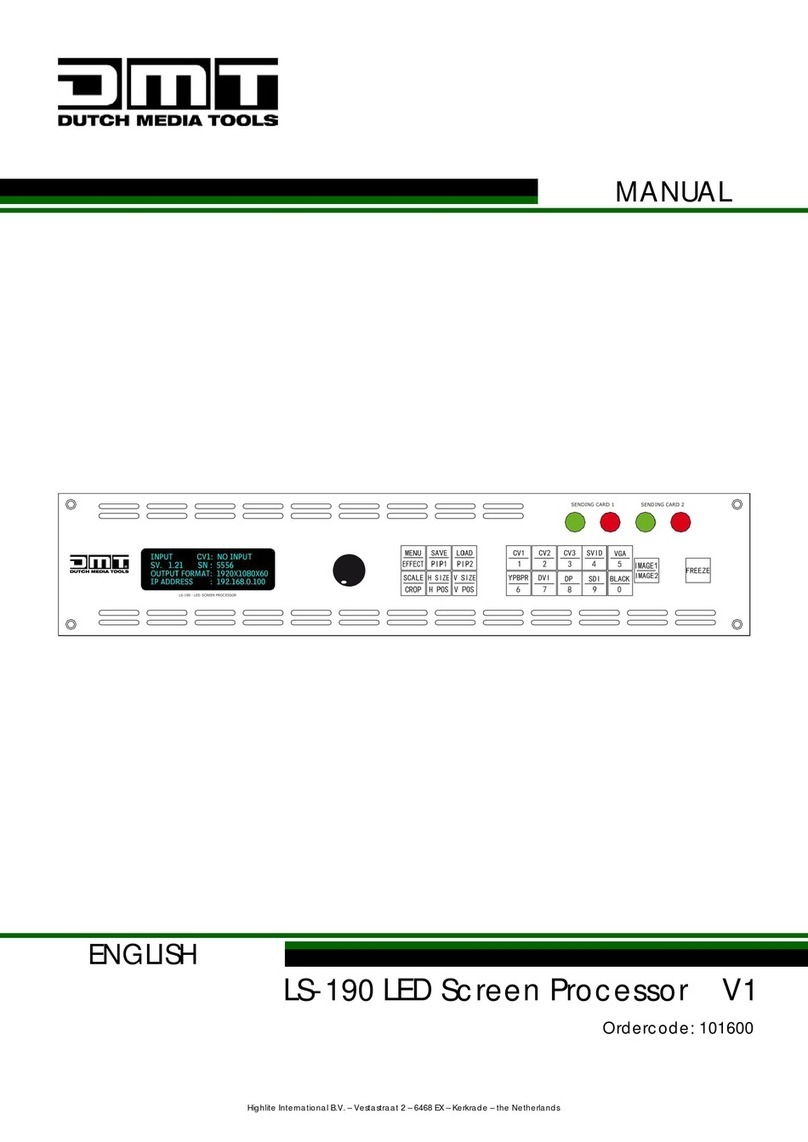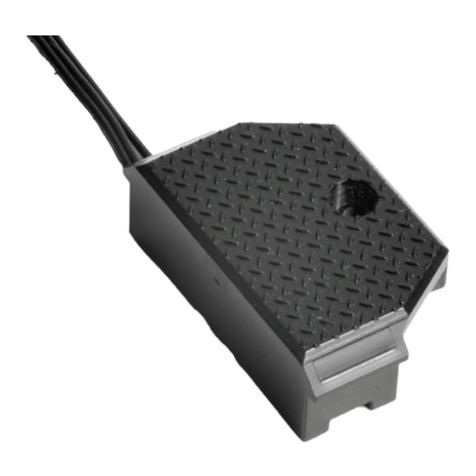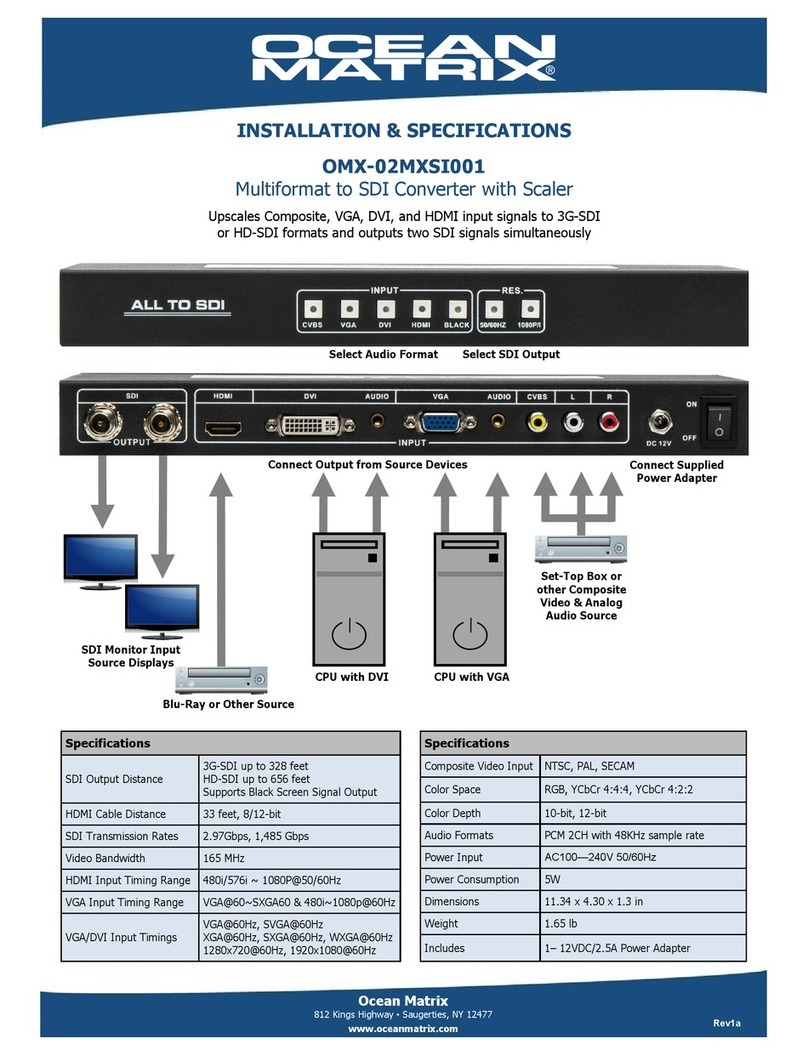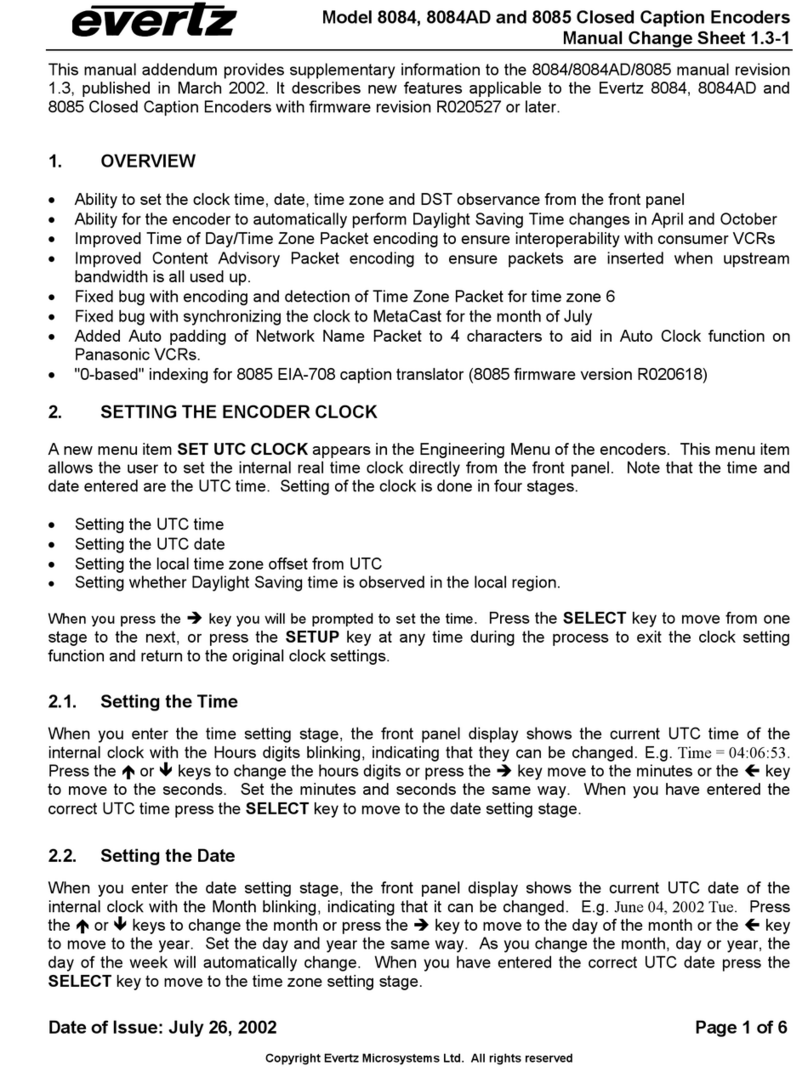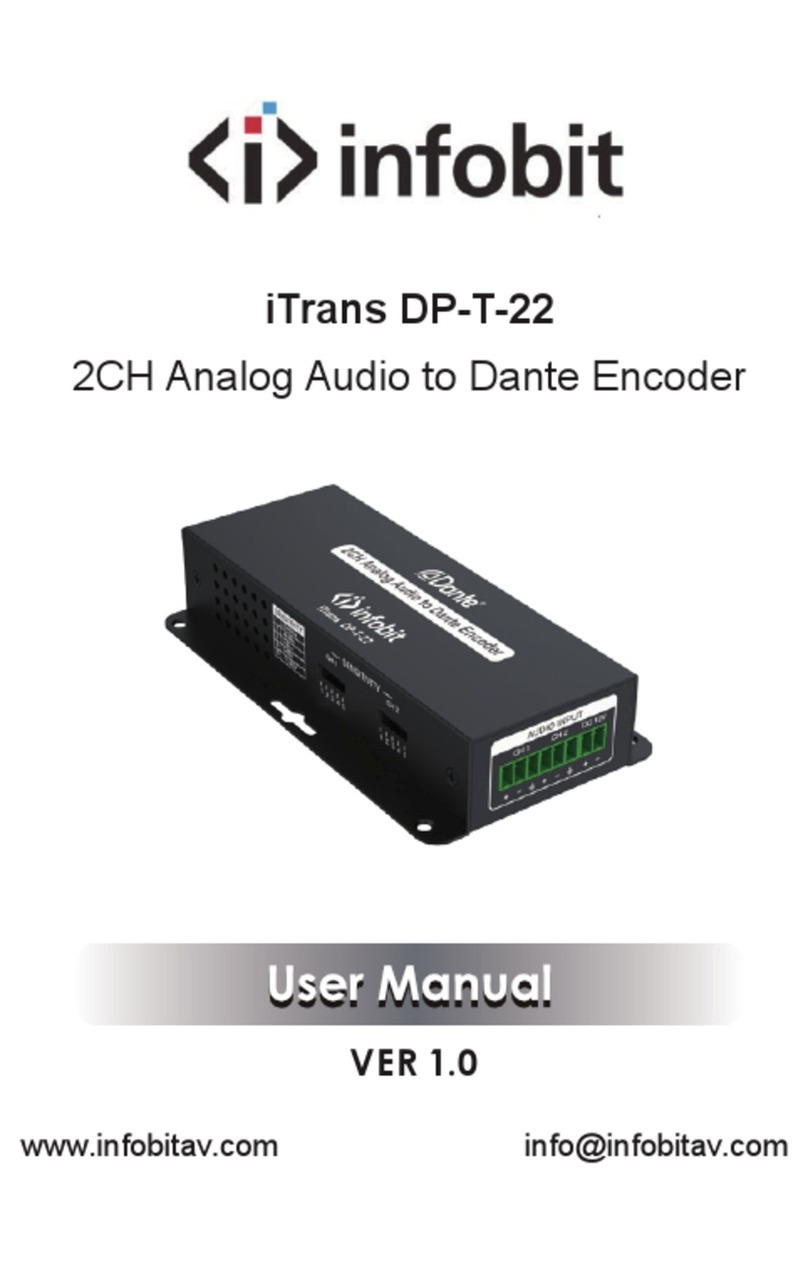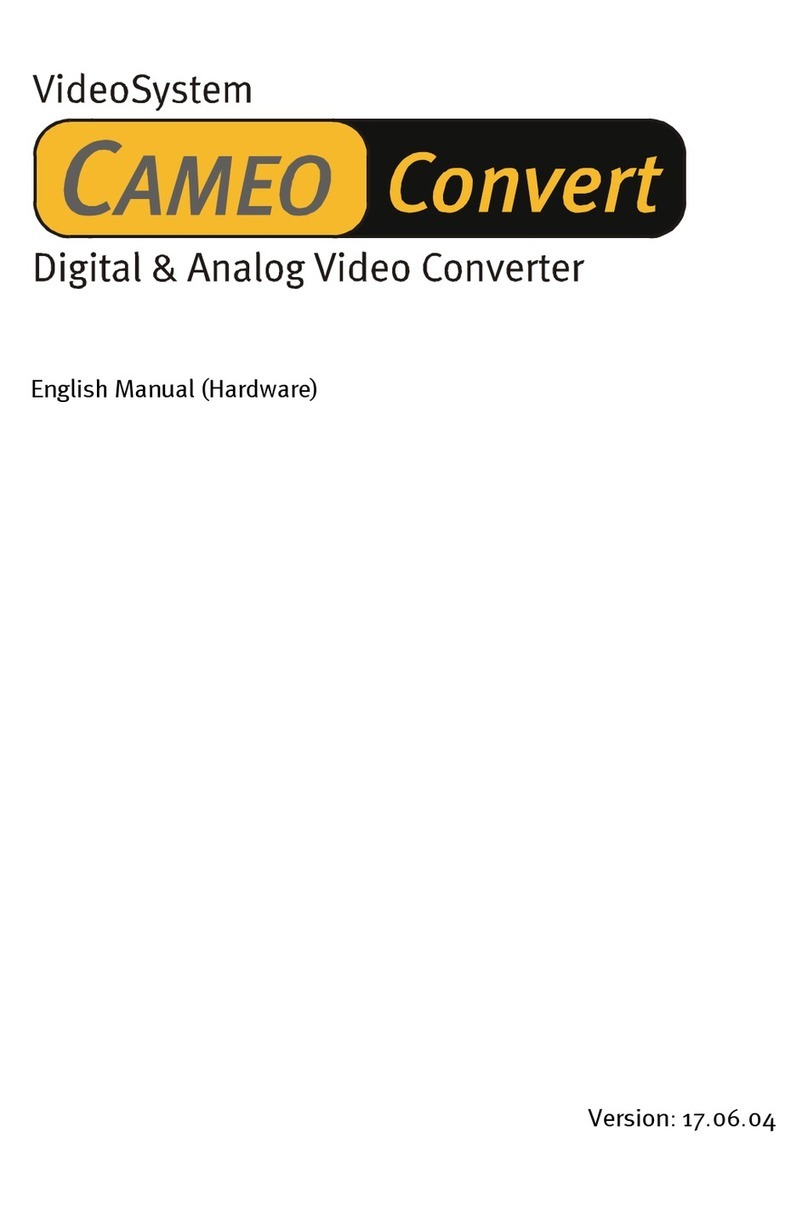SEO Electronics CANeasy User guide

v 1.1 300319
CAR security systems
AVL and GPS/GSM systems
CAN BUS devices
Modrzewiowa 5
16-010 Wasilków
POLAND
OFFICE
Prowiantowa 10
15-707 Białystok
POLAND
+48 85 652 56 61
www.
seoelectronics
.pl
SEO Electronics
SEO CANeasy
SELF PROGRAMMING
CONTACTLESS CONVERTER
INSTALLER MANUAL

v 1.1 300319
SEO CANeasy SELF PROGRAMMING CONTACTLESS CONVERTER
P/N 33XXXXXX, P/N 35XXXXXX
INSTALLER MANUAL
SEO CANeasy allows you to securely obtain parameters from CAN BUS without knowing the Program
number for a specific vehicle.
The step-by-step installation procedure
• register on http://can24.pro website to download needed connection diagrams and use the technical
support,
• read the general description of SEO CANeasy contactless converter – description of available
versions can be found on www.seoelectronics.pl,
• check if the device you have is suitable to you needs:
o check if the communication protocol used in SEO CANeasy has been implemented in your
GPS/GSM device, i.e. whether the v4.0 or FMS SAE J1939,
o check if outputs of SEO CANeasy contactless converter are suitable for communication
with GPS/GSM device (depending on the converter model, the following ports are
available: RS232, UART, CAN with FMS SAE J1939 extended with SEO FMS),
o check if the device compilation supports specific vehicle and necessary parameters. If
necessary, update the software using O350 programmer device.
• untwist CAN BUS twisted pair and attach both wires to SEO CANeasy on both sides of PCB Then
strap both wires to the PCB using cable ties. Device will detect CAN L/CAN H polarity
automatically,
• connect GROUND,
• then connect + 12V,
• Press and hold PCB button for 5 seconds until LED rapidly flashes; release the button. Then the
LED will shine and until it shines, the device calibrates itself and chooses the most suitable
Program number for a specific car. This process may last up to 15 seconds. Checking and changing
automatically-set Program number is described in the next section of this manual,
• If more than 1 CAN BUS must be connected in specific vehicle, please use contactless SEO
CANtouch device.
As part of purchased software Level, the CPU contains Programs for all declared cars of a particular
group. On a particular connection diagrams, Program numbers dedicated to specific cars and machines
are indicated.
SEO CANeasy reads parameters from CAN BUS only when it is properly connected and the transmission
has been established, i.e. the LED is blinking. By default, the device is programmed to a neutral Program
number 11120. Always connect all cables indicated on the connection diagram.

v 1.1 300319
SEO CANeasy programming manual
Automatic calibration and the most appropriate Program number detection for specific vehicle:
Press and hold the button for 5 seconds to activate the automatic calibration and Program number selection
process. SEO CANeasy device will select and set the most appropriate for a specific vehicle from the
existing database of 2500 vehicles and it will additionally select another 8 similar Program numbers that
may also be appropriate for specific vehicle.
• After holding the button for 5 seconds, the LED will flash rapidly, and then will shine during the
whole calibration and Program number detection process (it may take up to 60 seconds). Then the
module restarts and will enter the normal operation mode – if the LED flashes rapidly, the module
does correctly receive data from CAN BUS.
• To check which Program numbers have been selected as the most compatible with your vehicle,
enter code 11, 12, 13, 14, 15, 16, 17, 18 or 19.
• To switch between Program numbers suggested by the device, enter code 22, 23, 24, 25, 26, 27,
28, 29 or 21 to return to the Program number selected as the most appropriate.
Setting the Program number (using button located on the device)
To set the Program number, enter each digit one-by-one by the appropriate number of keystrokes. After
entering each digit, the LED will signal the entered digit with a series of short blinks. Then immediately
(in less than 3 s) start entering the next digit. After entering all the digits of the Program number, press
and hold the button until the LED blinks rapidly. Then the module restarts and the correct connection with
the CAN BUS will be signaled by a fast LED flickering. If the LED, instead of rapidly blinking, shines
for about 2 seconds, the incorrect Program number was entered. Please enter the Program number again.
You can always start entering the next digit immediately after the LED starts signaling the entered
digit. However, it is recommended that the user check the correctness of the entered digit by
counting the number of flashes after entering each digit.
Examples of entering the Program number (or other function)
If you intend to enter the Program number 11188:
• Press the button once; the LED will flash once indicating the entered digit
• Press the button once; the LED will flash once indicating the entered digit
• Press the button once; the LED will flash once indicating the entered digit
• Press the button 8 times; the LED will flash 8 times indicating the entered digit
• Press the button 8 times; the LED will flash 8 times indicating the entered digit
• Press and hold the button until the LED blinks rapidly. If the LED shines for about 2 seconds
instead, of rapidly flashing, an incorrect Program number has been entered or the Program number
is not supported by the device.
If you intend to check the automatically selected Program number or choose one of them, for example
code 12 (to check the 5-digit Program number suggested by the device):
• Press the button once; the LED will flash once indicating the entered digit
• Press the button twice; the LED will flash twice indicating the entered digit
• Press and hold the button. The LED will blink the appropriate number of times for each digit
blinking out one digit after another.
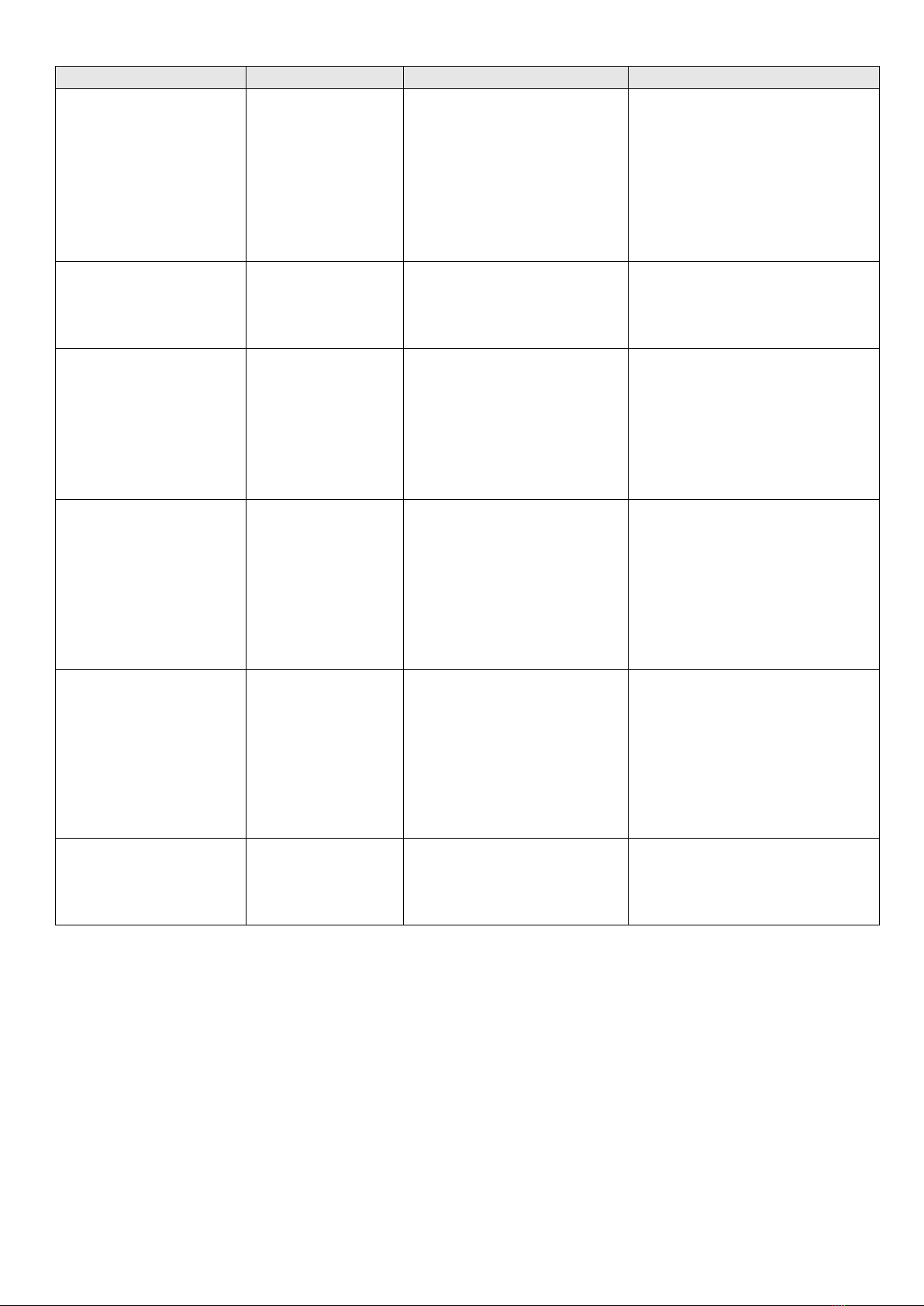
v 1.1 300319
Number of buton presses
Function
LED indication
Function description
Press and hold the button
for 5 seconds
Device calibration
and autodetection of
the Program number
that is the most
appropriate for a
specific vehicle
The LED will flash rapidly,
then it will shine until the end
of the calibration and Program
number selection process. Then
the module will restart and will
enter the normal operation
mode
The device will automatically set
the most appropriate Program
number for a specific vehicle. It
will additionally select 8 other
matching Program numbers
between which the user can switch.
The autodetection process may take
approximately 10 to 60 seconds
1x + press & hold to
execute
Checking the
currently set
Program number
The LED blinks out each digit
of the set Program number.
Each digit is represented by a
series of short blinks
Lets you check currently set
Program number
2x + press & hold to
execute
Contactless device
input circuit
calibration
The LED will blink rapidly and
then it will shine until the end
of the calibration process (it
may take about 10-15 seconds).
Then the module restarts and
enters the normal operation
mode
This function is useful when the
polarity of the CAN BUS wires on
SEO CANeasy electrodes has been
changed or when the device
placement in the car has been
changed to one where there is more
electromagnetic interference
1-1 + press & hold
1-2 + press & hold
1-3 + press & hold
1-4 + press & hold
1-5 + press & hold
1-6 + press & hold
1-7 + press & hold
1-8 + press & hold
1-9 + press & hold
Checking which
Program numbers
have been selected
by SEO CANeasy as
the most compatible
with specific vehicle
The LED blinks out each digit
of the Program number. Each
digit out of 5 is represented by
a series of short blinks
Each digit should be entered one-
by-one (ex. 1 press; 4 presses)
2-1 + press & hold
2-2 + press & hold
2-3 + press & hold
2-4 + press & hold
2-5 + press & hold
2-6 + press & hold
2-7 + press & hold
2-8 + press & hold
2-9 + press & hold
Setting one of the
five Program
numbers selected by
SEO CANeasy
After entering each digit, the
LED will blink out the entered
digit with a series of short
blinks
Each digit should be entered one-
by-one (ex. 2 presses; 1 press)
The Program number automatically
set by SEO CANeasy as the most
compatible with specific vehicle is
in position 21
X-X-X-X-X + press &
hold
Setting any Program
number
After entering each digit, the
LED will blink out the entered
digit with a series of short
blinks
X stands for each digit of the
Program number. Each digit should
be entered one-by-one
SEO CANeasy restarts after executing each function and after entering an incorrect Program number
SEO CANeasy, unlike SEO CANlog converter, works only in the listening mode, i.e. it does not send
any requests to the CAN BUS, hence not all data from the vehicle can be obtained. By entering the
Program number automatically selected by SEO CANeasy into the SEO CANlog converter, it may
be possible to obtain more needed parameters.
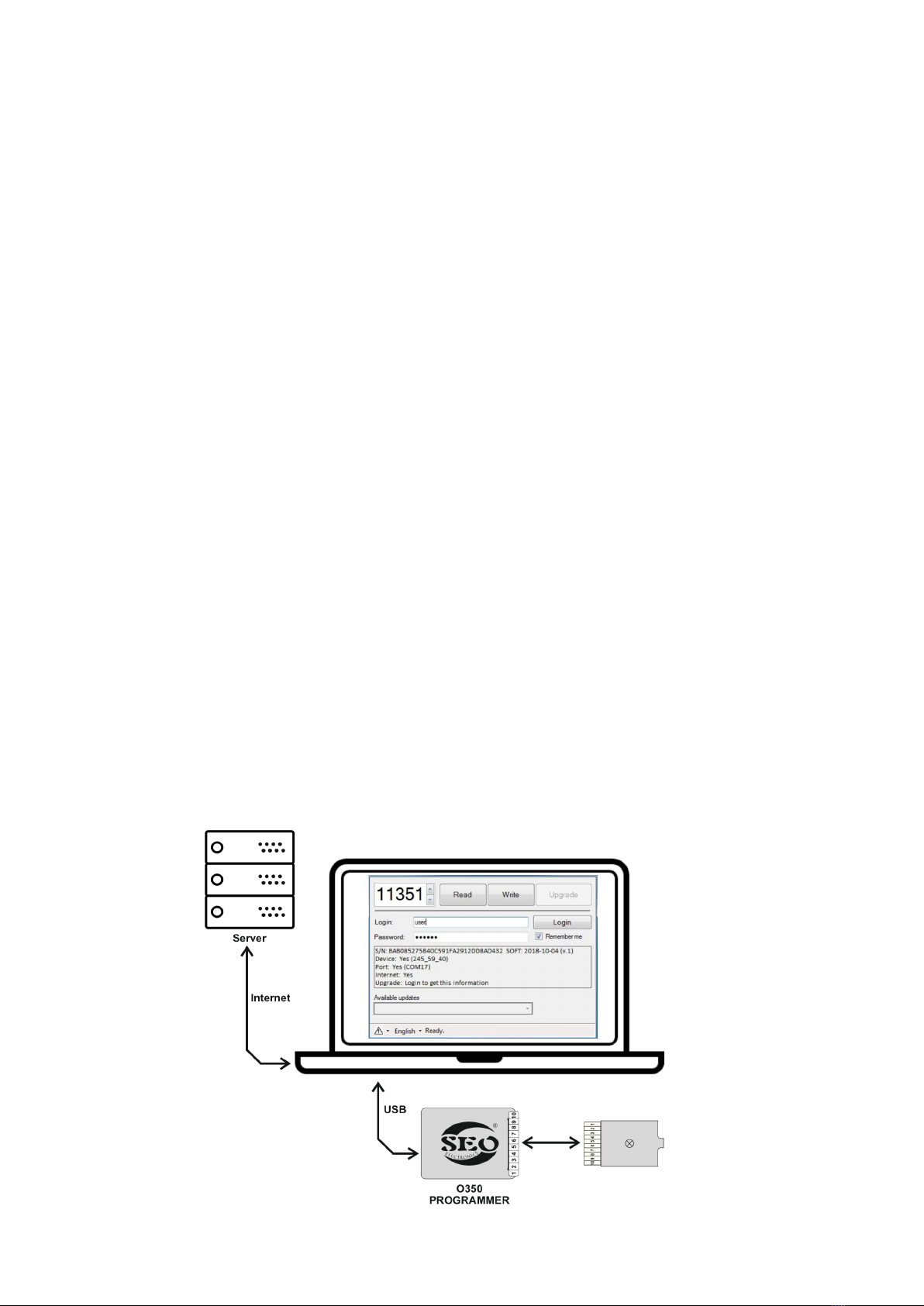
v 1.1 300319
On the connection diagram, UART RX input is responsible for receiving information and UART TX
output is responsible for sending information. The same data is sent through RS232 and UART ports,
voltage levels are the only difference.
Via UART/RS232 port you can:
• set the Program number,
• read the Program number,
• read data,
• update the SEO CANeasy contactless converter software,
• Reading car data that is available in contactless way.
You can easily simulate the functioning of the SEO CANeasy device by connecting it to the power supply
and setting Program number 11188. Then CPU does not enter sleep mode and the device generates data,
frames and values through UART/RS232 port even when the converter is not connected to the car.
SEO CANeasy contactless converter can work with any AVL (Automatic Vehicle Location) system, i.e.
GPS/GSM system, if such device has one of our data transmission protocols implemented. For SEO
CANeasy FMS (35XXXXXX) it will be enough if tracker has standard FMS protocol implemented and/or
additionally an SEO FMS extension that allows obtaining more data in relation to a typical FMS protocol.
For example, in parallel to the FMS standard specifying the fuel level in percent, we also send this
parameter in liters.
Updating the software with the O350 programmer device
Connect the SEO CANeasy device through O350 programmer device to the computer to update the
converter’s database. For this purpose along with the programmer device we also provide the PC software
necessary for the upgrade and/or update. The programmer device can update only the database of
supported vehicles. The programmer device is not designed to modify the device firmware.
SEO CANeasy
CONTACTLESS
O350–CANeasy
Wire
Other SEO Electronics Media Converter manuals