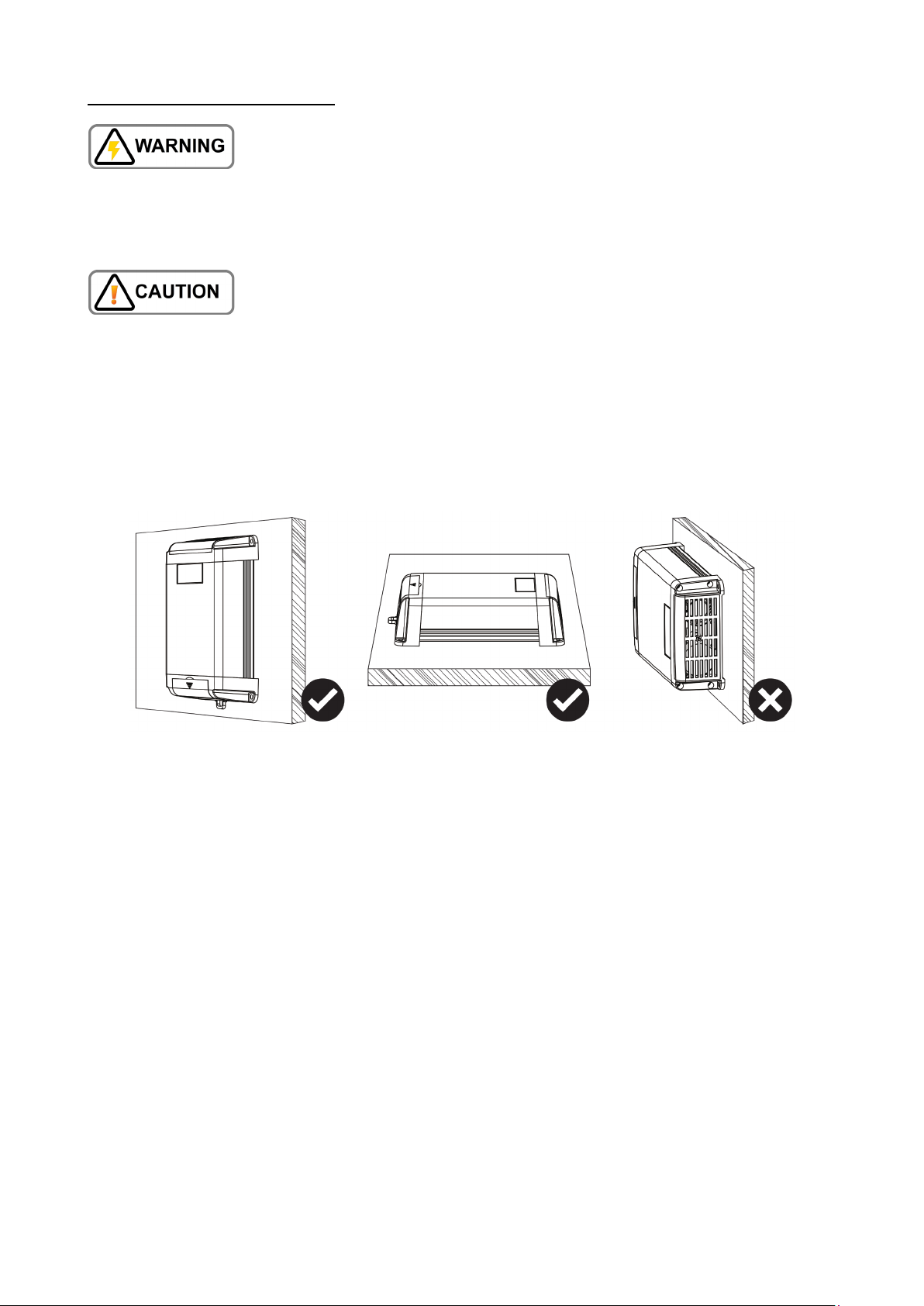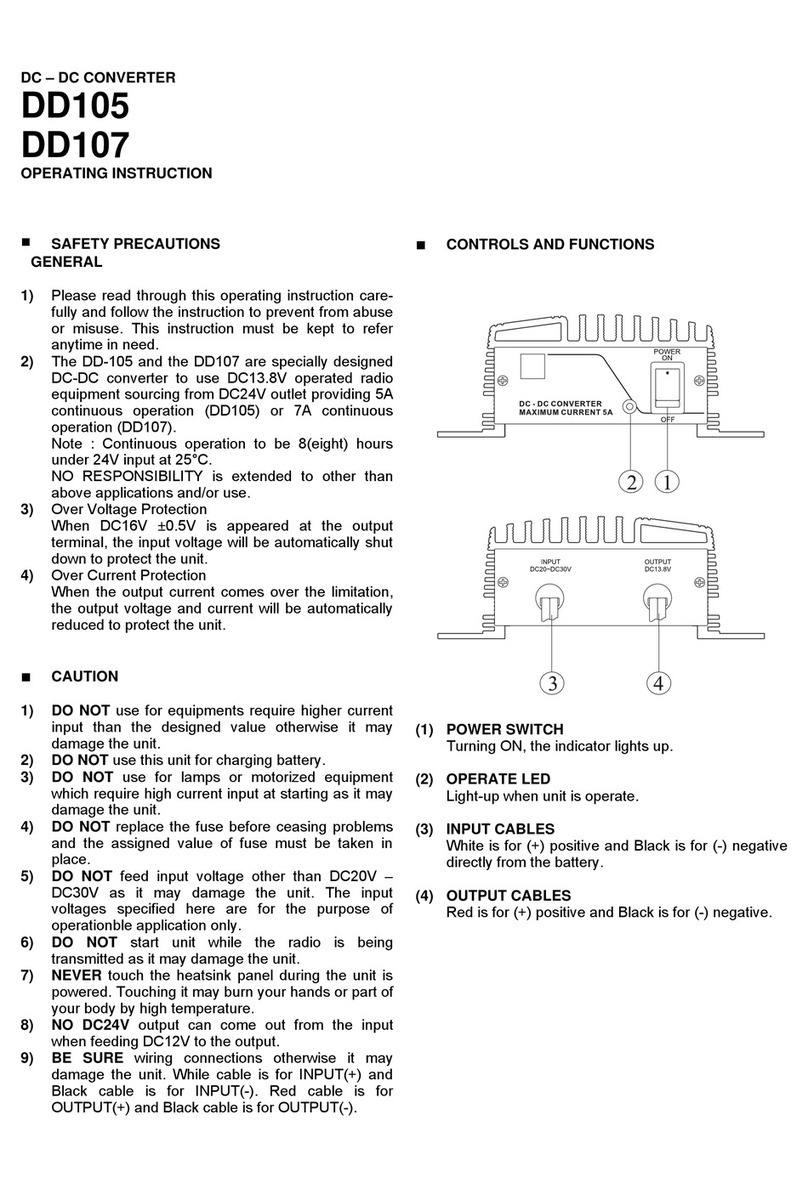SDC-5330/ 5340
Programmable DC-DC Converter with Battery Charger function
USER'S MANUAL
Keep this manual in a safe place for quick reference at all times.
This manual contains important safety and operation instructions for correct use of the battery charger.
Read through the manual and pay special attention to the markings and labels of the charger,
battery and equipment connected to the battery system.
Pay special attention to these two types of notices used in this manual.
Failure to heed this warning may cause injury to persons and damage to Equipment.
Failure to observe this warning may result in damage to equipment
and improper functioning of the Charger.
WARNING:
●The DC-DC converter is not designed for any life saving application.
●The DC-DC converter is designed for in-door use. Protect the charger from ingress of water.
●The charger function is made to charge only properly sized lead acid batteries and Lithium Fe PO4
(LFP).
●Don't recharging non-rechargeable batteries.
●Charging other types of battery or under-sized lead acid batteries may cause fire or explosion.
●Install the DC-DC converter in accordance with all local codes.
●Do not use the DC-DC converter if it has been dropped or damaged.
●Never attempt to charge a frozen LEAD BASED battery or Lithium FePo4 battery below 0°C.
●Never attempt to charge a damaged battery.
●Wear protective goggles and turn your face away when connecting or disconnecting the battery.
●Never place the DC-DC converter on top of a battery.
●Never smoke, use an open flame, or create sparks near battery or charger during normal charging
operation as batteries may give out explosive gas.
●Do not charge batteries in an enclosure (box- in) due to possible explosion of entrapped explosive gas.
●If the DC-DC converter does not work properly or if it has been damaged, unplug all DC connections.
Copy Right
All rights reserved.
No part of this publication may be reproduced, or transmitted in any form or by any means without the written
permission from Manson Engineering Industrial Ltd.
Changes in the manual.
Manson Engineering Industrial Ltd. has the right to update and change the content of this manual without
any prior notice and obligation.
P. 1