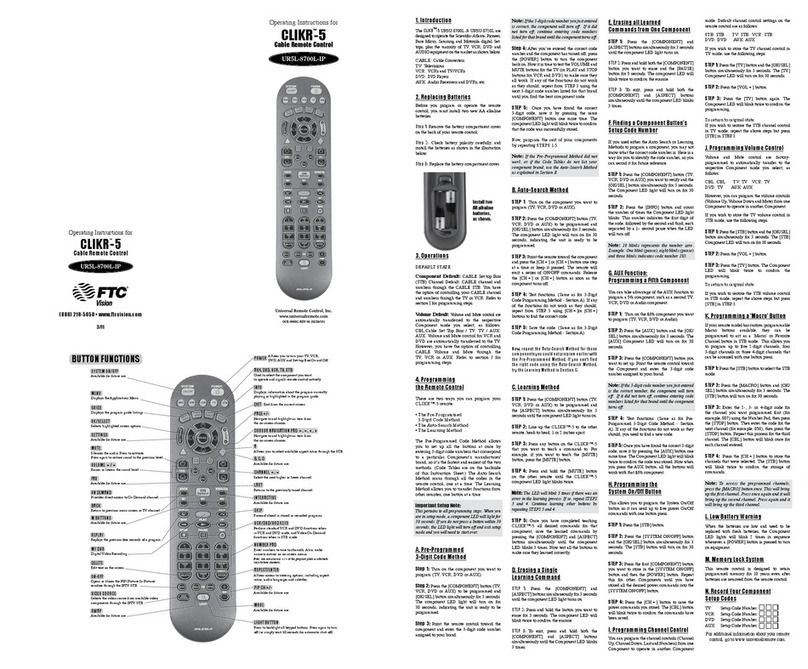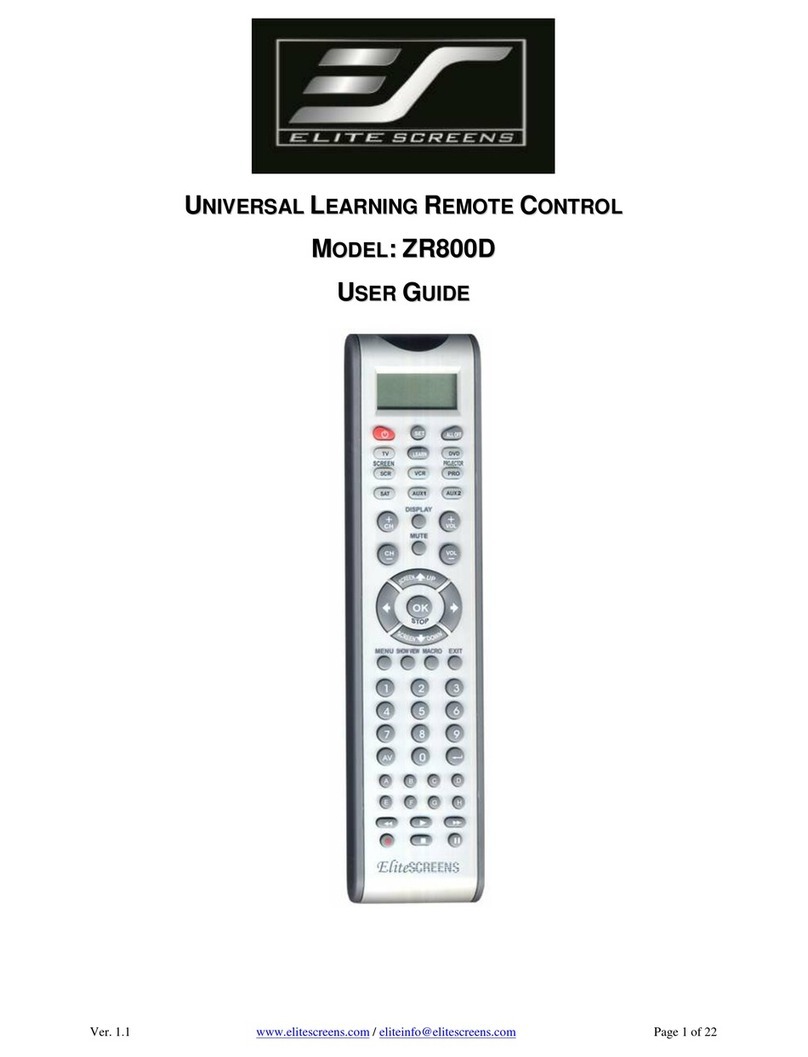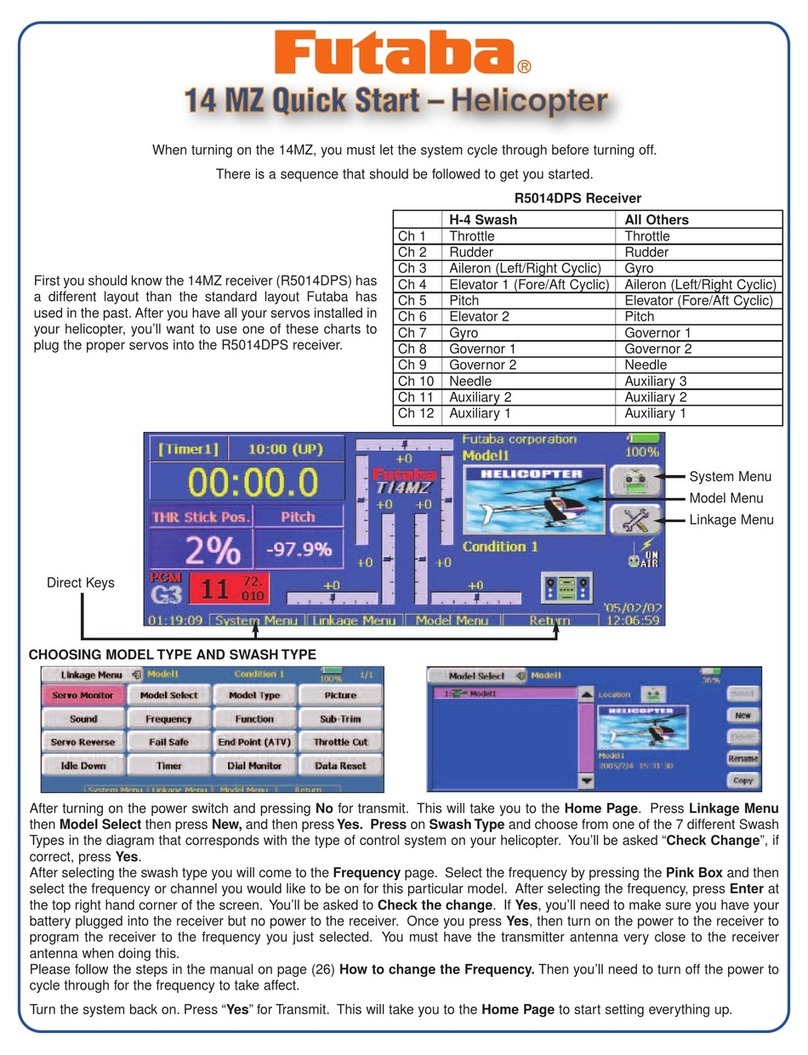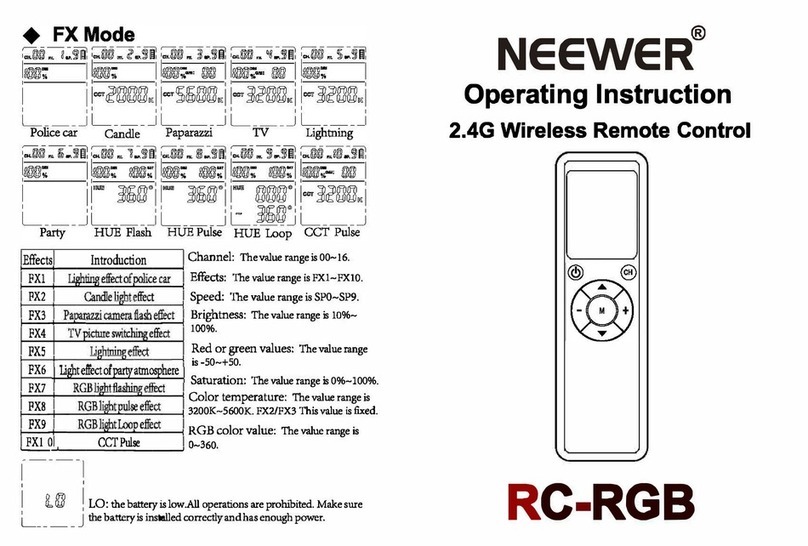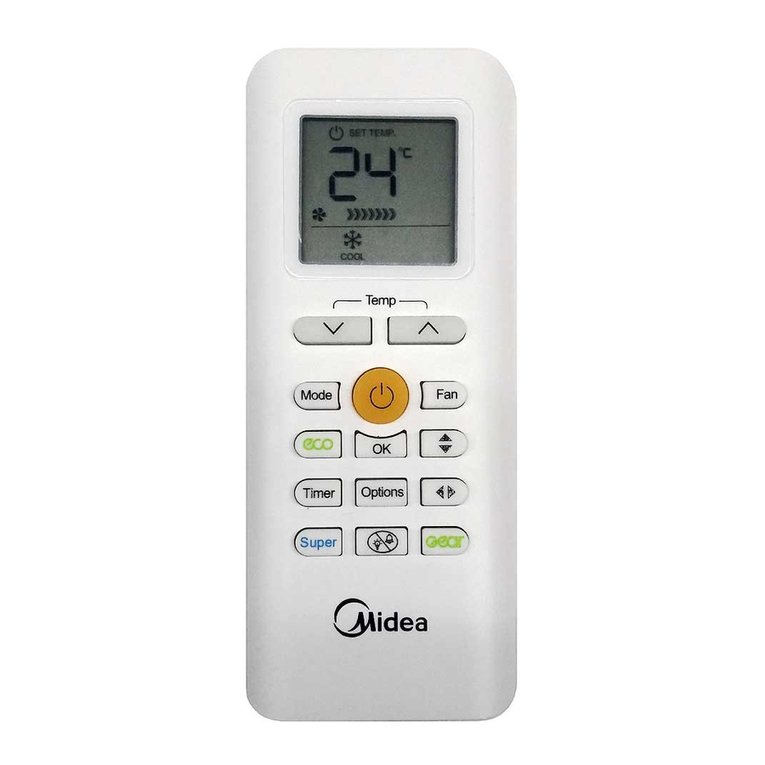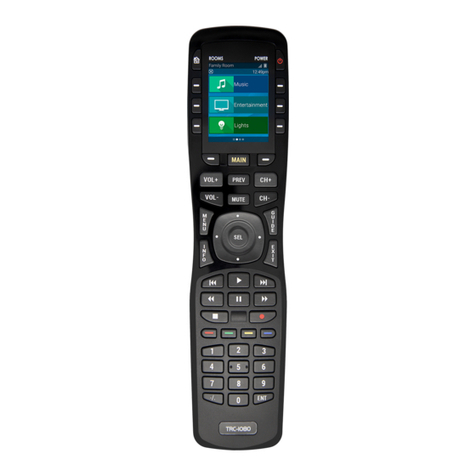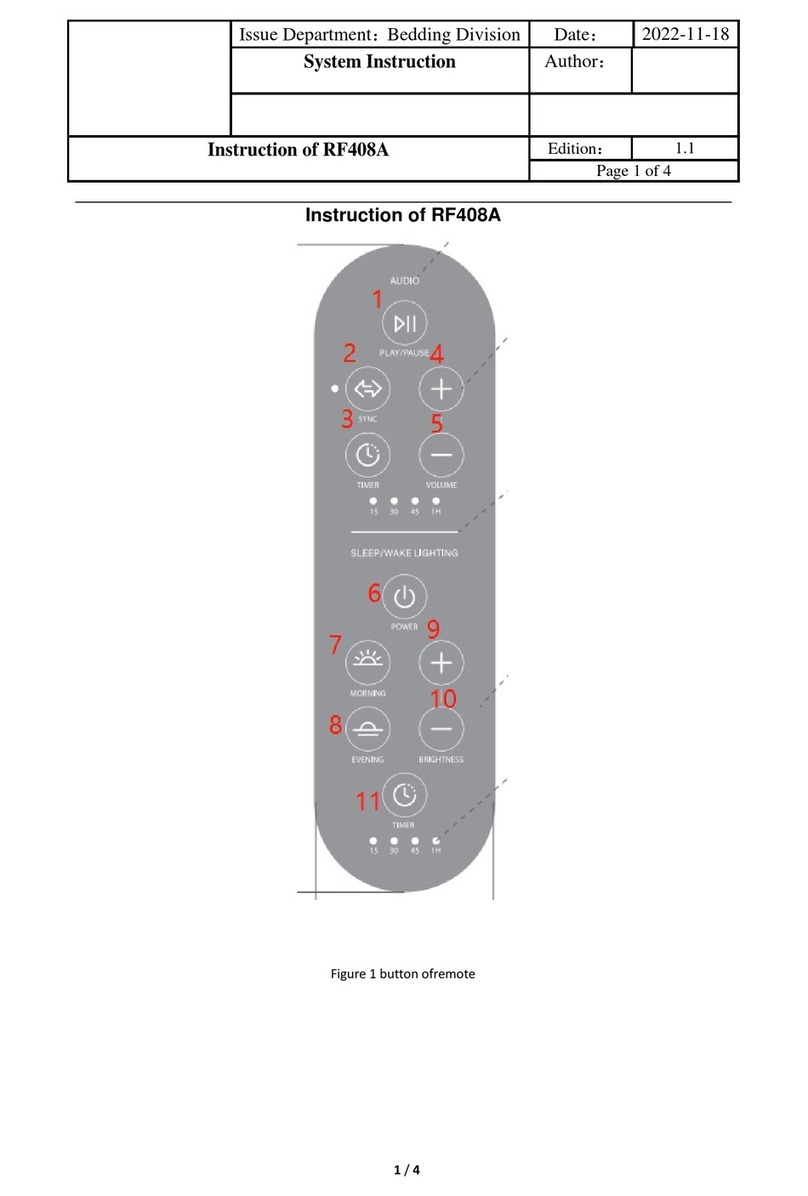Sices GC315 Manual

GCxxxLink–User and installation guide 1
Filename: EAAM051205EN
Rev. 04 Date 28/02/2019
ID Document: EAAM051205EN
Product: GC315Link, GC400Link,
GC400Mains+Link
Link Link
Mains+Link

GCxxxLink–User and installation guide 1
This document is valid from the software version 01.43 (GC315Link) and 2.05 (GC400Link) controllers.
The new GC315Link e GC400Link controllers are equipped with a LTE Cat M1 and NB‑IoT Multimode
module and quad‑band 2G fallback (GPRS/EDGE) with multi-regional coverage.
They embed also a Global Navigation Satellite System (GNSS) receiver, using GPS, GLONASS, GALILEO
or BeiDou system, to provide and reliable positioning information with a high accuracy and performance.
The flexibility extends further with dynamic system selection as Cat M1, NB‑IoT, and 2G in single mode or
as a preferred connection that does not require a module reboot to switch between modes. They provide a
solution for applications that require broad geographic coverage, even in areas where LTE Cat M1 and NB-
IoT are not widely available yet.
New LINK devices deployed in the field today, can then be activated on existing 2G networks and still
leverage the benefits of LTE Cat M1 and NB‑IoT technology once it becomes available.
The system can be used for different purposes:
▪For using Si.Mo.Ne. SICES system
▪To remotely connect to the device via internet, i.e. using the SicesSupervisor program
▪To enter the programming of the remote parameter via internet
▪To receive SMS* messages in case of alarms or information about the plant status.
▪To send commands to the plant through SMS* messages
▪To possibly update the FW by remote by using SICES program SicesSupervisor
▪To receive status or signalling message via email using the Si.Mo.Ne. platform.
It 'also present a system for detecting displacements composed of an accelerometer and a gyroscope.
If the generator is improperly moved the device will send a series of warning messages and coordinates
acquired from the navigation system (GNSS) to the Si.Mo.Ne system so you can track the route on a map.
The devices can also be equipped, in option, with internal lithium battery, which guarantees several operation
hours to the SMS* sending system, and to the position and status data of Si.Mo.Ne. system even in case the
device main supply is removed. The battery is automatically recharged and does not need to be periodically
replaced.
Note: Module is able to make and receive SMS*, make GPRS/EDGE/LTE traffic but is unable to make
and receive voice calls.
*SMS: the networks on which cellular narrowband is deployed, do not always SMS services over LTE
NB-IoT or LTE Cat M1. Several operators have yet not deployed the SMS functionality for these two
new technologies. Contact your network provider for details.
The device must be installed and operated only on the frontal door of a closed electric panel that cannot be
open without proper tools. The ambiental operating temperature is -20°C to +50°C.
NOTE: the temperature inside the panel can rise up to 60°C.
WARNING!:Each operation of insertion/extraction of the SIM must be performed when the
device is switched off, that is with no external supply and with the selector of the internal battery in
NO BATTERY position (only with optional internal battery present). The access lid must be removed
solely in absence of the genset and main/bus voltage.

GCxxxLink–User and installation guide 2
The device necessarily requires a SIM for its operation.
If you wish to use the packet data functions (communicate with the device
through TCP/IP, use of “Si.Mo.Ne” system etc.) a SIM with an internet
connection active plan is required. The SIM card in the device determines
whether the device supports GSM/GPRS/EDGE, LTE Cat M1 and NB-IoT or
all these connections.
Make sure that your SIM supports the packet data network type you want to
use. - i.e. if you want to use the module in LTE Cat M1 network you have to confirm with the operator that the
particular SIM card supports LTE Cat M1 network.
SIM Type: standard SIM Card type Mini-SIM (or PLUG-IN).
INFORMATION: Make sure SIM card does not require PIN
code. If it does, it is possible to disable it in any common
network unlocked mobile telephone.
Ensure the device is powered off, then remove the back cover from
the device.
Remove the access cover that encloses the SIM holder, the
antenna connectors and the battery switch. Insert a small
screwdriver in the little retention hooks and make a slight leverage
to remove the panel.
After opening the cover, you will see the following parts his picture
shows the inner part;
A. SMA FEMALE connector for GSM - LTE antenna.
B. SMA FEMALE connector for GNSS antenna.
C. SIMcard holder slide.
D. Switch for internal optional battery (inserted/not inserted).
E. Yellow LED: indicator for Network Status (NET).
F. Green LED: indicator for Module power on/off status
(STATUS).
G. Internal Battery connector
1) Pull back the upper cover, it clicks as it unlocks. (fig.1).
2) Open the SIM card holder, it hinges towards you
(fig.2).
3) Slide in the SIM card, ensuring the “edge cutout” is as
shown (fig.3).
4) Close the cover, press it down and slide it as shown
until it clicks into place (fig.4).
5) Insert the antenna connectors into the holes of the
access cover and gently screw them to the relevant receptacles (fig.5).
6) Move the switch to the right in “BATTERY ON” position (see fig. 6 and notes below).
15
mm
25 mm

GCxxxLink–User and installation guide 3
7) Close the access cover by pressing in the vicinity of
the latches (fig.7).
It is now possible supplying auxiliary circuits and
MAINS/GENERATOR voltages
INFORMATION: Leave the swith on BATTERY OFF
when the device does not have the main power
supply (JD) and should not be used for a long time:
this allows you not to unnecessarily discharge the
internal battery.
WARNING: In the internal battery operating state
and in the absence of the main power supply (JD),
the device is not able to manage the operation of
the genset. It must be left in OFF/RESET mode.
Controller LINK have two LEDs indicating modem's
operating states (Fig.6).
LED light work’s behaviour as below:
•LED1 (Net): yellow LED flashes with different
modalities according to the connection status with the
mobile network.
64ms ON and 800ms OFF: modem not registered to
the mobile network.
64ms ON and 3000ms OFF: modem registered to the
mobile network.
64ms ON and 300ms OFF: modem is exchanging
data on the mobile network.
•LED2 (Status): green LED indicates whether the
module is on and ready to use.
Both OFF: the modem is off or in Power Save Mode.
The GC315Link e GC400Link controllers can be supplied optionally with a Lithium Ion internal rechargeable
battery, which is able to ensure only its data transmission and localization for some hours in case of lack of
the main supply. The recharge happens automatically by supplying the device; the full charge requires
approximately 12 hours, after which the battery is in permanent buffer charge.
The device operation time depends on several factors, such as the environment temperature, the data sending
frequency and the mobile network signal intensity. The duration of the battery can be highly increase by
activating one of the two types of energy saving.The battery is activated/deactivated through the switch D
(fig.6).. The internal battery can be recharged only when the device temperature is between 0°C and +50°C.
If the battery deactivates the recharge cycle, the monitoring is carried out anyway. Leave the swith on
BATTERY OFF when the device does not have the main power supply and should not be used for a long time:
this allows you not to unnecessarily discharge the internal battery.
The GC315Link e GC400Link controllers can send alerts directly to a mobile phone via SMS (mobile originated
SMS); to do so, the device can need to be programmed to send SMS to a specific phone.
For the SMS you can receive and for the commands you can send see the document EAAS0341xx Serial
Comunication and SMS protocol.

GCxxxLink–User and installation guide 4
The networks on which cellular narrowband is deployed, support SMS services over GSM network but do not
always over LTE NB-IoT or LTE Cat M1. Several operators have yet not deployed the SMS functionality for
Narrowband. Contact your network provider for details.
To use the communication on data network mobile it is necessary to configure some parameters.
If you wish to use the GPRS/LTE functions (communicate with the device through TCP/IP, use of “Si.Mo.Ne”
system etc.) a SIM with an internet connection active plan is required (as the SIM used in the Smartphones).
For the data exchange through TCP/IP protocol, the IP address is assigned to the controller directly from the
mobile network and the controller will then be contactable using this IP address. It is not possible, instead, to
join the controller using the name configured with the parameter P.0456. Page S.04 (GC315x) or S.05
(GC400x) shows the IP address given to the controller by the data mobile network. It is also possible to
interrogate the controller via SMS* to know the current IP address.
If you are using “Si.Mo.Ne.” system, the controller periodically sends messages to “Si.Mo.Ne.” server: the
server thus repeatedly memorizes the IP address given to the controller by the mobile data network. If you are
using SicesSupervisor 3.0, it is possible to connect to the plant in any moment by setting the section dedicated
to the connection between the “Si.Mo.Ne.”server.
Some mobile companies use a NAT (“Network Translation Address”) system also for SIM cards,
therefore the IP address received by “Si.Mo.Ne” server is not usable for the connection with the plant.
It is necessary to explicitly ask the network operator not to use the NAT on the SIM.
These parameters can be modified on the controller through the relative programming menu, with the
BoardPrg3xx and also through the web service in the appropriate configuration page of the device:
Parameter
Name
Default
P.0570
Mobile network mode
1-GSM/GPRS
P.0571
LTE category
2-CAT M and NB-Iot
P.0551
APN primary (access Point Name)
P.0552
APN primary username (optional)
P.0553
APN primary password (optional)
P.0554
APN primary (access Point Name)
P.0555
APN primary username (optional)
P.0556
APN primary password (optional)
P.0557
Connection mode
1-Stay connected
P.0558
Modbus/TCP enable
0-No
P.0559
Modbus/TCP port
502
•P.0570 parameter configures the preferred Network Mode to:
➢0 (“Automatic”): automatic connection between GSM/GPRS/EDGE or LTE network. In this
mode, the module will do the network searching with following priority for the first time: CAT-M >
NB-IOT > GSM/GPRS/EDGE.
Search time depends on signal strength and active mobile networks detect.
➢1 (“GSM/GPRS”): connection to the GSM/GPRS/EDGE network only
➢2 (“LTE”): connection to the LTE network only (CAT-M or NB-IoT network)
•P.0571 parameter configures the preferred LTE network mode to:
➢0 (“CAT-M”):connection to the CAT-M network only.
➢1 (“NB-IoT”):connection to the NB-IoT network only.
➢2 (“CAT-M and NB-IoT”): automatic connection between CAT-M or NB-IoT network.
•P.0551 parameter configures the APN (Access Point Name) of the mobile operator used. Some
operators require access credentials (username e password) to access the APN: in this case use the
parameters P.0552 and P.0553 to configure username and password. If access credentials are not
required (standard), leave P.0552 and P.0553 empty.
•P.0557 parameter configures how the controller has to connect to the data mobile network:
➢0(“Disconnect every time”). In this mode the controller connects to the data mobile network
every time it has to send data to “Si.Mo.Ne.” server and disconnects as soon as it has sent the
data. If this mode is used, the data exchange with the Modbus/TCP protocol with the controller is
not possible.
➢1(“Stay connected”). This mode is suggested: the controller connects to the data mobile network
as soon as possible and remains connected until it is possible. In this mode the data exchange
with the Modbus/TCP protocol with the controller is possible (BoardPrg3, SicesSupervisor3).
•P.0558 parameter activate/deactivate the data exchange with the protocol Modbus/TCP on the mobile
network: when it is enabled, the parameter P.0559 configures the TCP port on which the controller is
able to communicate.

GCxxxLink–User and installation guide 5
Page S.03 (GC315Link) or S.04 (GC400Link) shows:
➢the active connection type GSM, EDGE, LTE NB-IoT or LTE CAT-
M1.
➢the Mobile Network Operator (MNO) currently connected
(Vodafone, TIM….). If the SIM card does not return the full name
the Mobile Country Code (MCC) + Mobile Network Code (MNC)
is shown.
➢the mobile network signal intensity.
To use the Global Navigation Satellite System (GNSS) internal receiver, using GPS, GLONASS, GALILEO
or BeiDou system, the internal module has to be enabled with the parameter P.0580 (GPS module enable).
Connect also the GNSS antenna. The purpose of this module is to detect the controller position
(latitude/longitude). Once detected, the position coordinates can be asked via SMS* and it can be used to
pinpoint the genset on a map (many business sites allow this operation).
The position becomes most important in the use with “Si.Mo.Ne.” system. Directly from the WEB interface it is
possible to display the position of a genset on a map, and it is also possible to display the tracking of a rented
genset in a period of time: both these functions are useful for rented gensets, but can also be used as antitheft
system. If you use the GNSS module, it is possible to configure the controller to send messages to “Si.Mo.Ne.”
server if any movement is detected:
•P.0583: configures the minimum movement (in meters), beyond which the controller sends a message
to “Si.Mo.Ne.” server.
•P.0584: configures a minimum interval for the issue of position messages to “Si.Mo.Ne.” server (at most
the controller sends a message in the configured interval).
The controller displays the GNSS coordinates on page S.04 (GC315Link) or S.05 (GC400Link ).
The coordinates flash if the GNSSmodule is not able in that moment to determine the position (therefore the
last position detected is shown). It also shows the HDOP value: it is a
precision indicator (the lower it is, the sharper the position). Finally, it the
number of used satellites in every instant.
If there is no need of automatic localization or Tracking, it is possible to
disable the module and it is still possible to manually set the latitude
(P.0581) and longitude (P.0582) of the generator set.
GSM/LTE antenna (700-960/1710-2655 MHZ) must be connected to the LTE SMA plug on the Link device;
use only omnidirectional antennas. The maximum gain allowed to antenna and its cable is 3 dB. The
impedance of the antenna must be 50 ohm. It is not allowed to connect the antenna directly on the plug but a
minimum of 3 m of proper coaxial cable is required.
GPS antenna or GPS+GLONASS antenna must be connected to the GNSS SMA plug on the link device. Use
only active antennas with impedance of 50 ohm. The plug of the Link device provides automatically the power
supply required (Max 35mA@3,3Vdc).
It is possible to use a combined antenna GSM/LTE+GPS/GLONASS or GSM/LTE+GPS antennas. Both
integrating GPS/GLONASS and GSM/LTE antennas in just one body; they can be provided on request
together with the Link devices.
Frequency Range
Bands used*
Max Transmit Power EIRP
824~849 MHz
GSM850
26,31dBm
1710~1785 MHz
DCS1800
25,91dBm
1920~1980 Mhz
LTE B1
22,30dBm
1710~1785 Mhz
LTE B3
22,81dBm
880~915 Mhz
LTE B8
22,54dBm
832~862 Mhz
LTE B20
22,40dBm
703~748 Mhz
LTE B28
23,87dBm
1574.4~1576.44 MHz
GPS L1 (RX)
-
1598~1606 MHz
GLONASS (RX)
-
* Bands used for RED certification
WARNING:A separation distance of at least 30 cm (11.81 inches) between the GSM/LTE
antenna and the body of the user and other persons must be maintained at all times.
WARNING:The maximum gain allowed to antenna and its cable is 3 dB. It is not allowed to
connect the antenna directly on the plug but a minimum of 3 m of proper coaxial cable is required.
S.0X SERIAL COMMUN. |
LINK module: idle
Link type: SIM_7000G
Vodafone
LTE NB 85 |
S.0X NETWORK |
NAME SCe_315link
IP: 10.6.5.55
Lati: +55.70588
Long: +5.8562
HDOP: 0.7(9)

GCxxxLink–User and installation guide 6
“Si.Mo.Ne.” system is a centralized system of data collection: such data are then consultable through a WEB
interface. Controllers can communicate with “Si.Mo.Ne.” system both through Ethernet port and through
GPRS/LTE modem. These parameters can be modified on the controller through the relative programming
menu, with the BoardPrg3xx and through the web service in the appropriate configuration page of the device:
P.0530 parameter set to value “1-Yes” enables the data issue towards “Si.Mo.Ne.” server.
P.0531 parameter configures the IP address or the name of “Si.Mo.Ne.” primary server, while parameter
P.0533 the one of the secondary server. It is possible to set the IP address in text format or the server
name in full (i.e. “simone.sices.eu”) which will be converted by the controller into IP address using the DNS
server (suitably configured or automatic on GPRS). It is possible to disable the connection towards the
primary/secondary server setting the empty string.
P.0532 parameter configures “Si.Mo.Ne.” primary server port, while P.0534 parameter that of the
secondary server. By setting the port addess to zero the connection to the primary/secondary server is
disabled. The default port is 53052 (check with SICES).
P.0535 parameter configures the interval of time to send periodic data to the server with engine is running.
P.0536 parameter configures the interval of time to send periodic data to the server with the engine is off.
P.0537 parameter configures the interval of time in minutes to send the special packet “Keep Alive
Network”, used to indicate a minimum of activity to the server.
P.0539 parameter configures in which cases the device has to spontaneously send the communication
events to the server:
Bit
Value (hex) P.0539
Description
0
0001
For alarms and deactivations
1
0002
For warning
2
0004
For engine started
3
0008
For engine stopped
4
0010
For mains mailur
5
0020
For mains presence
6
0040
For board operation mode
14
4000
For energy saving
16
8000
For diagnostic
P.0542 parameter allows to choose if to send to server the connected voltage or phase measures.
The parameters used and the status information for the communication with “Si.Mo.Ne.” are displayed on page
S.20 (GC315x) or S06 (GC400x).
In details:
Name: Identifies the name of the plant (which would normally correspond to the one assigned on
“Si.Mo.Ne.” to allow easy identification of the device in the “Si.Mo.Ne.” web page).
Server: identifies the IP address of the server to which the data are sent. In case of connection on
GPRS/LTE network, the server name is displayed
Status: indicates the status, the date and the time of the last connection and the time left before the next
data issue. The status can be:
Status
Description
Stand-by
No connection
In process
Connection to server in process
Ok
Connection to server correctly performed
Error
Connection to server failed
No answer
No answer from server (that is device not registered on “Si.Mo.Ne”)
Keeping ENTER+ESC keys pressed for at least 5 sec the data issue is forced.
The writing “DATA ISSUED” is displayed and via web “REQUIRED DATA (AUX)” event appears.
For details about communication with “Si.Mo.Ne.” server. see doc. EAAM0410xx.
Parameter
Name
Default
P.0530
Abilitation to connection and issue “Si.Mo.Ne.” packet
0-No
P.0531
IP address or “Si.Mo.Ne.” primary server name
P.0532
“Si.Mo.Ne.” primary server port
0
P.0533
IP address or “Si.Mo.Ne.” secondary server name
P.0534
Si.Mo.Ne. secondary server port
0
P.0535
Time for sending data with engine running
900
P.0536
Time for sending data with engine off
3600
P.0537
Time for sending “Keep Alive Network” packet
0
P.0539
Communication events
0000
P.0542
Type of genset voltage
0-Phase to phase
S.20 SIMONE |
Name: GC315x_001
Serv: 192.168.1.140
Status: ok
15/09 12.10.55
3550 sec

GCxxxLink–User and installation guide 7
RED Declaration of Conformity
Hereby, SICES SRL declares that the radio equipment type GC400Link, GC400Mains Link, GC315Link is in
compliance with Directive 2014/53/UE.
The full text of the EU declaration of conformity is available at the following internet address:
http://www.sices.eu/download/declarations-of-conformity#
The technical documentation of the device is available in the “Download Area” of our
website www.sices.eu
This document is owned by SICES s.r.l.. All rights reserved.
SICES s.r.l. reserves the right to modify this document without prior notice.
SICES has made any effort to ensure that the information herein provide are correct; in any case
SICES does not assume any liability for the use these information.
The disclosure by any means of this document to third parties is not allowed.
www.sices.eu
Other manuals for GC315
2
This manual suits for next models
2
Table of contents
Other Sices Remote Control manuals