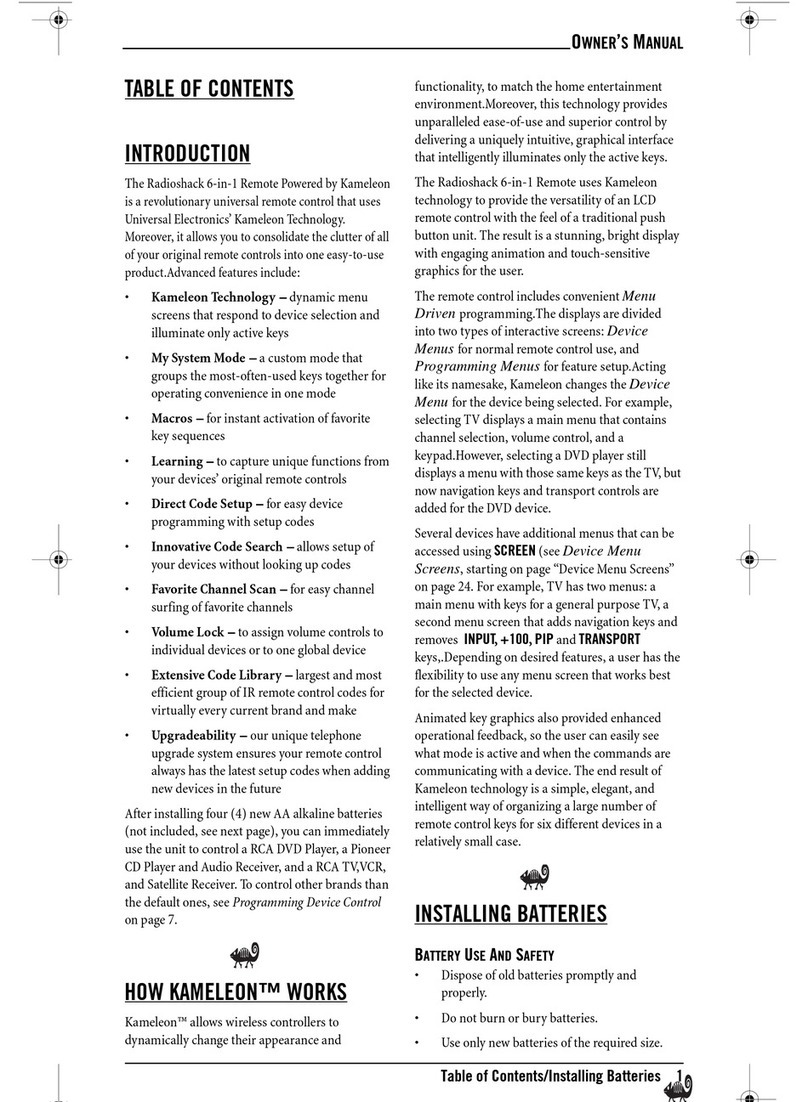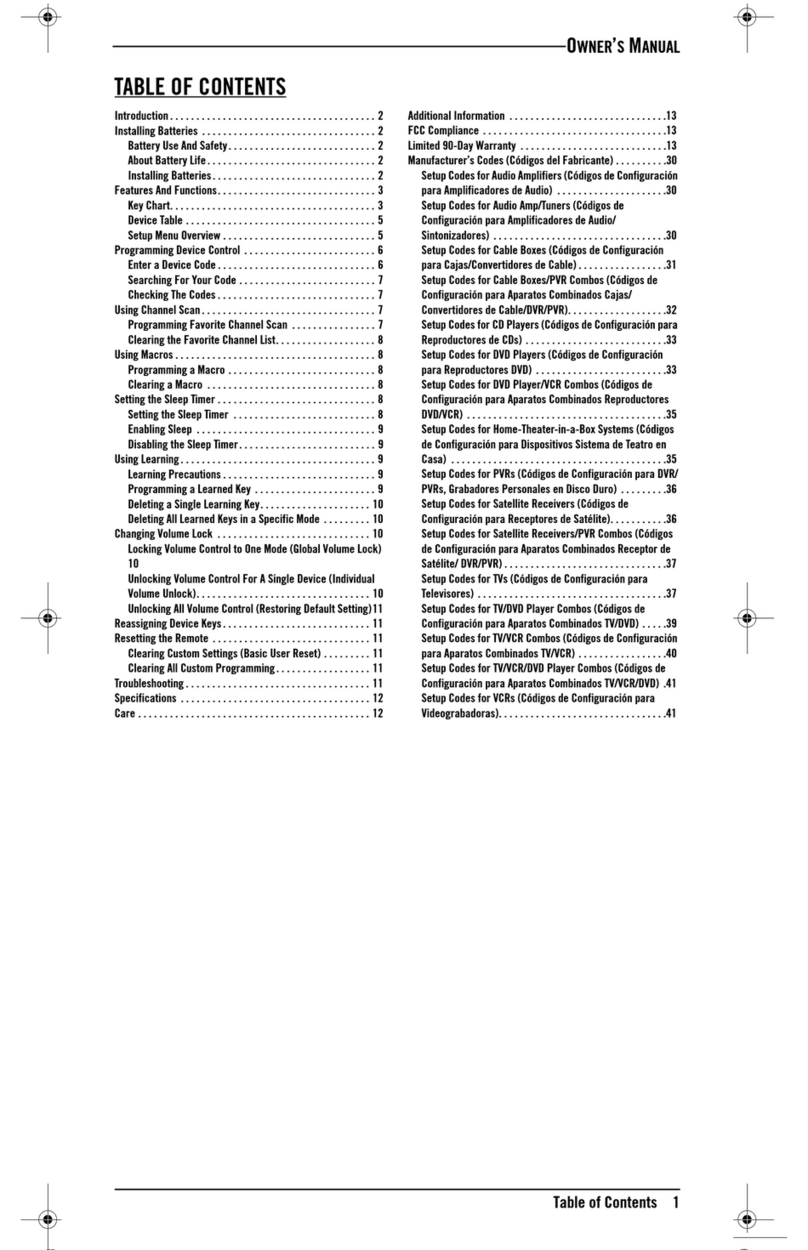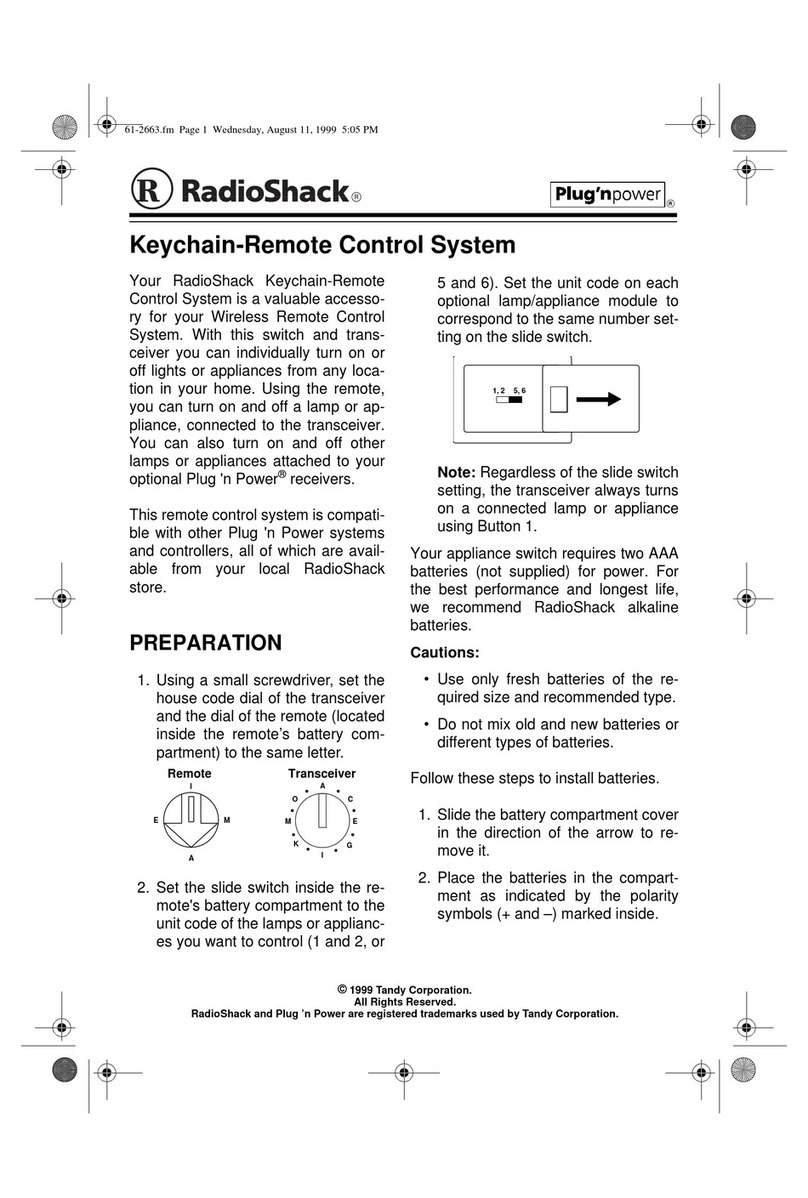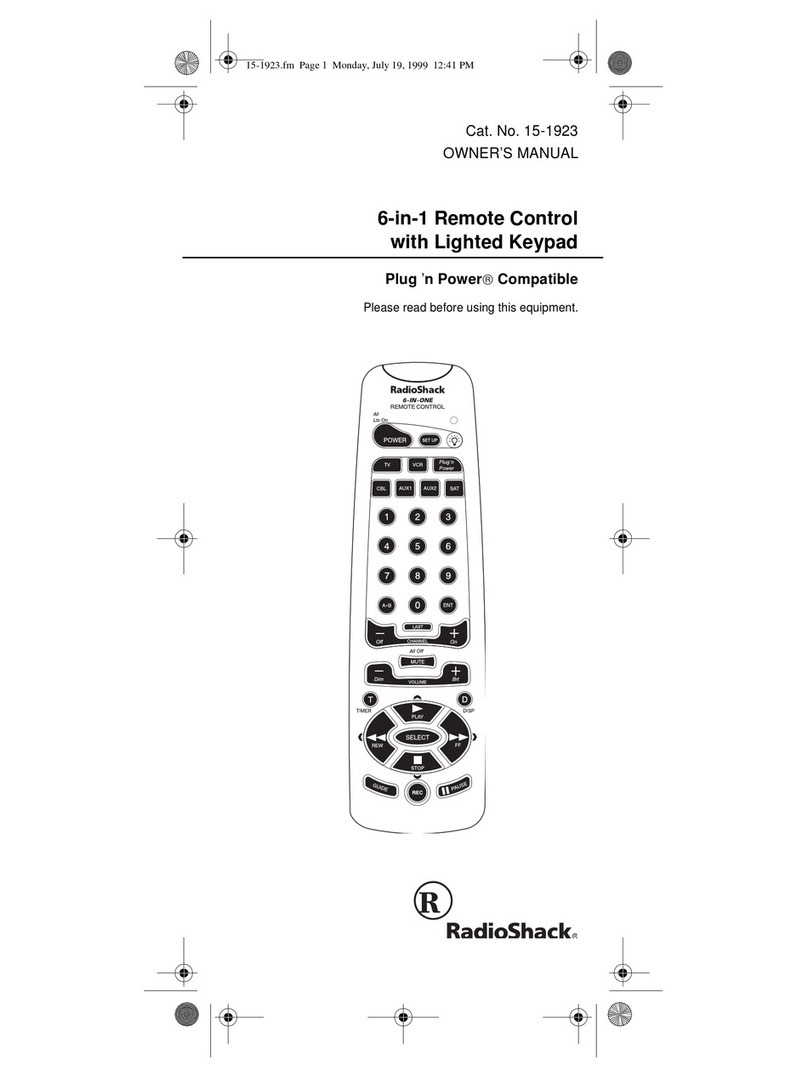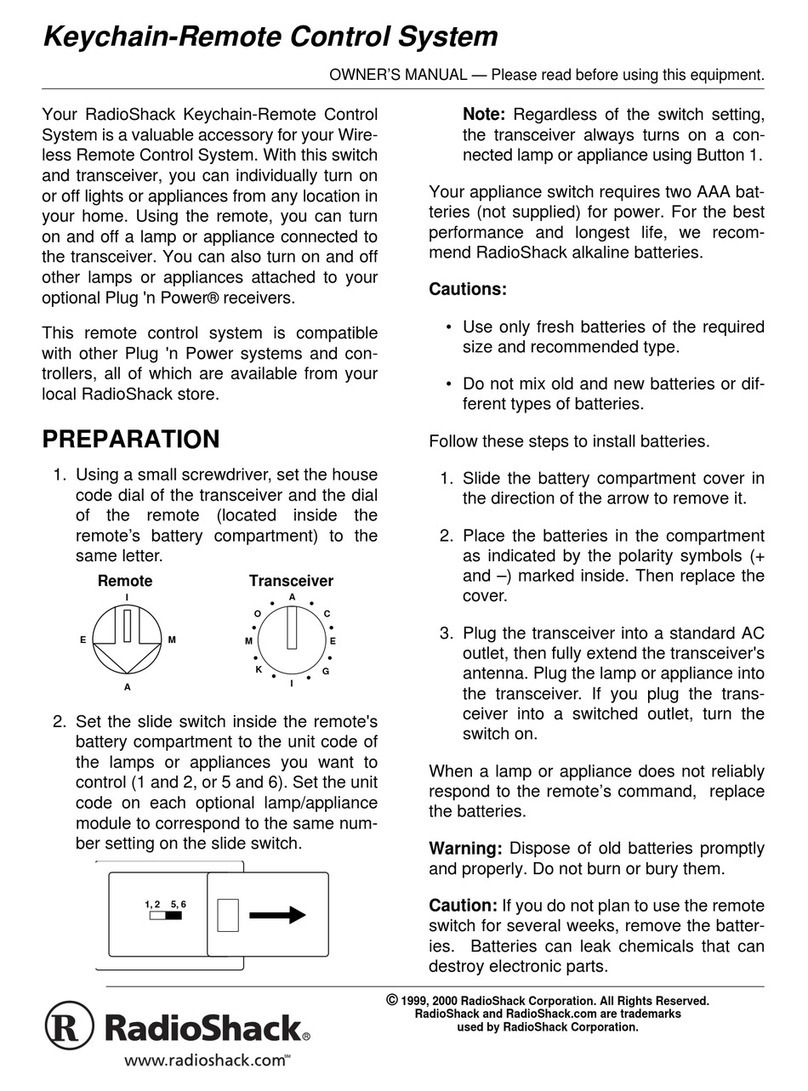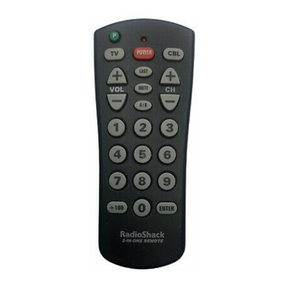arming the system
Press arm on your keychain remote.
All door/window sensors and motion
detectors that are part of your security
system are armed instantly.
disarming the system
When you return home, you have 30
seconds to enter and disarm the system
from the console (using your PIN) before
the alarm sounds. Thirty seconds is the
default entry time. Refer to your Wireless
Security Kit User Guide for details on how
to change the default delay and entry
times. Press disarm on the keychain remote
to instantly disarm the system.
This equipment has been tested and found to
comply with the limits for a Class B digital device,
pursuant to Part 15 of the FCC Rules. These limits
are designed to provide reasonable protection
against harmful interference in a residential
installation. This equipment generates, uses
and can radiate radio frequency energy and, if
not installed and used in accordance with the
instructions, may cause harmful interference to
radio communications.
However, there is no guarantee that interference
will not occur in a particular installation. If this
equipment does cause harmful interference
to radio or television reception, which can be
determined by turning the equipment off and
on, the user is encouraged to try to correct the
interference by one or more of the following
measures:
• Reorient or relocate the receiving antenna.
• Increase the separation between the equipment
and receiver.
• Consult your local RadioShack store or an
experienced radio/TV technician for help.
• If you cannot eliminate the interference, the
FCC requires that you stop using your keychain
remote.
Changes or modifications not expressly approved
by RadioShack may cause interference and void
the user’s authority to operate the equipment.
This device complies with Part 15 of the FCC Rules.
Operation is subject to the condition that this
device does not cause harmful interference.
©2004. RadioShack Corporation.
All rights reserved. RadioShack and
RadioShack.com are trademarks
used by RadioShack Corporation.
49-1002
07A04
Printed in China
Your keychain remote comes with two
CR2016 button-cell batteries installed. If
your keychain stops working properly,
replace the batteries.
1. Gently pry the
two halves of the
keychain remote
apart as shown.
2. Remove the old
batteries and
replace them with
two fresh CR2016 button-cell batteries.
Fresh batteries must be inserted within
30 seconds in order to retain the
security code.
3. Press the two halves of the remote
back together.
4. Press arm to arm your system. If the
system does not arm, you must
register the keychain remote again. To
register the remote, follow steps 1-6 in
“registering your keychain remote” on
page 1.
• Dispose of old batteries promptly and properly.
• Do not burn or bury batteries.
• Use only fresh batteries of the required size and
recommended type.
• Do not mix old and new batteries, different types
of batteries, or rechargeable batteries of different
capacities.
Warning: Keep away from small children. If
swallowed, promptly see doctor.