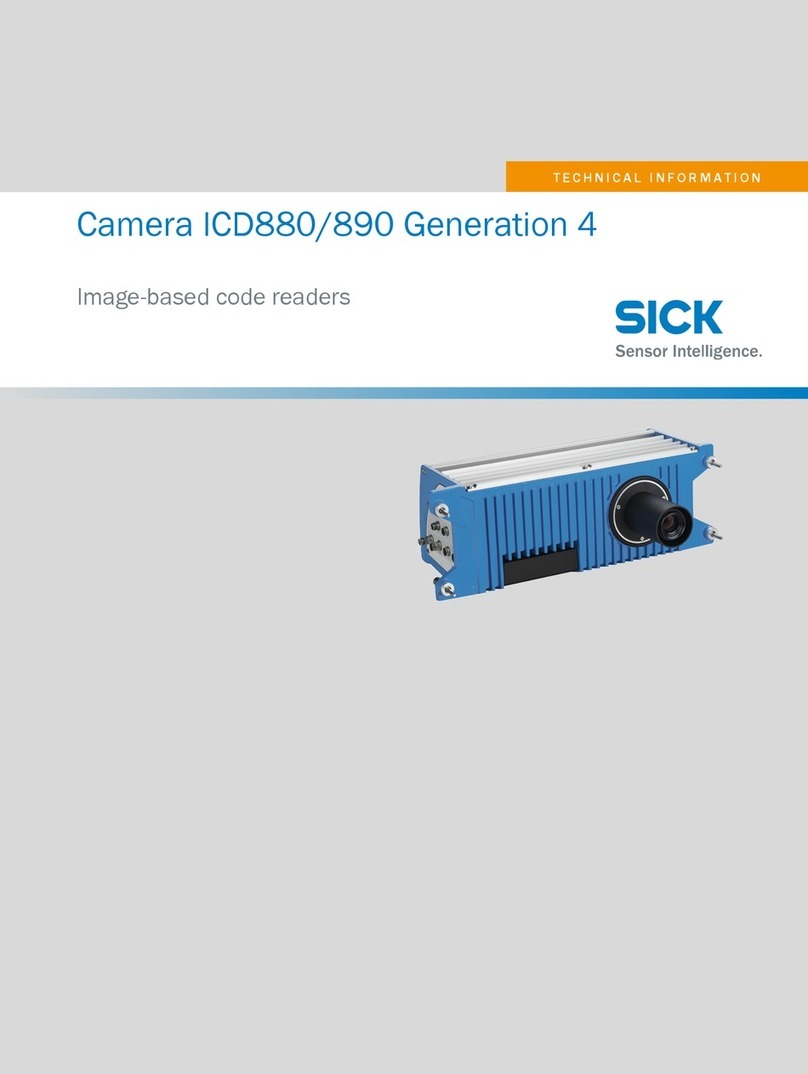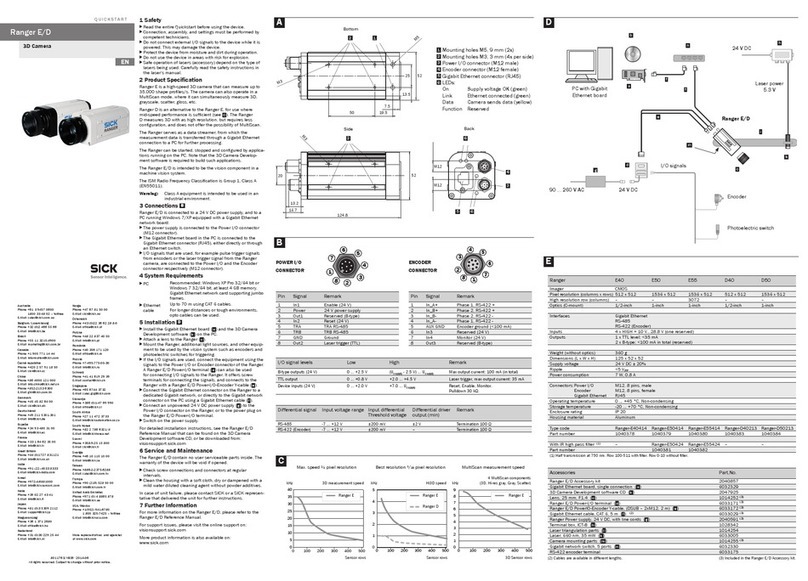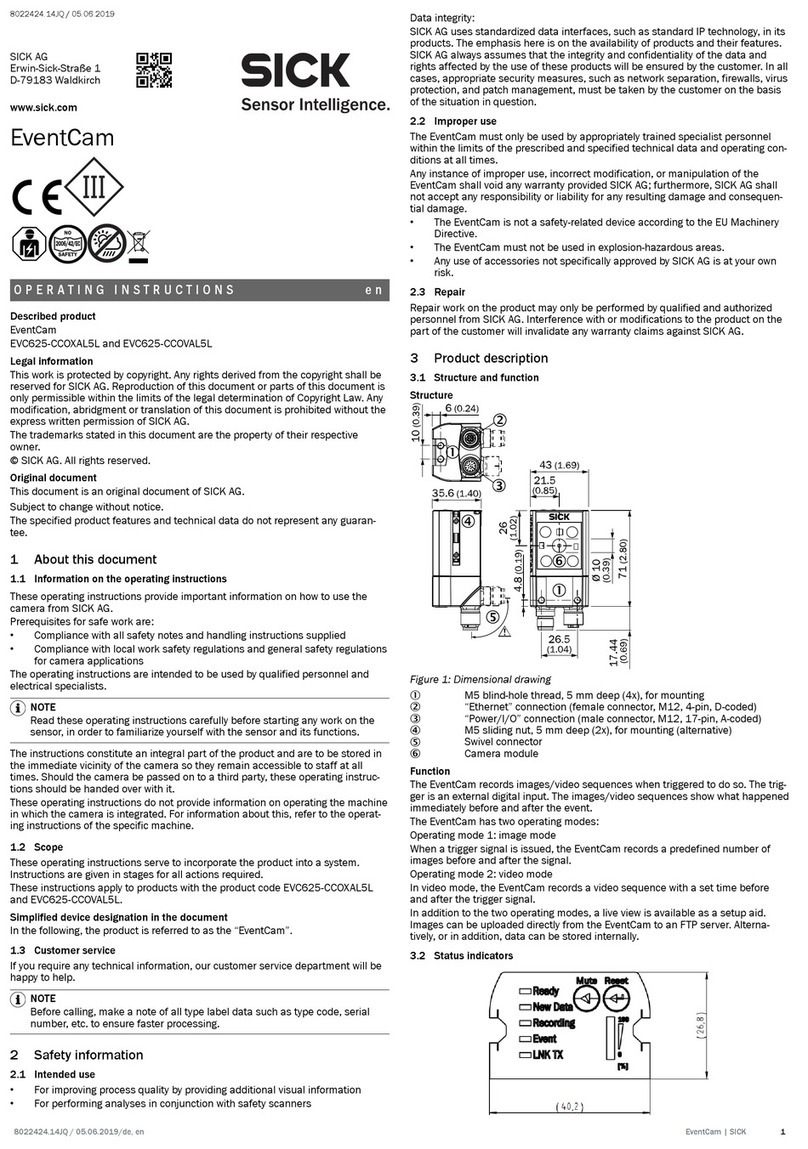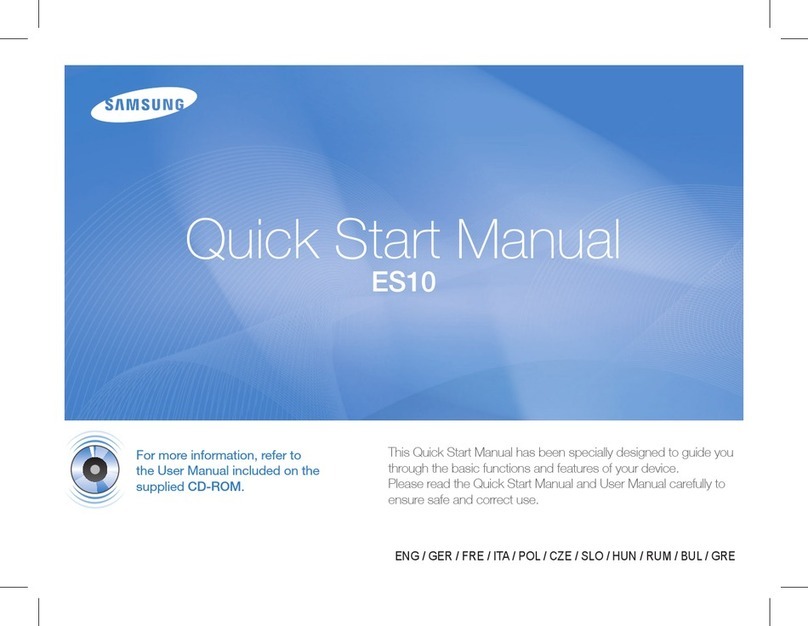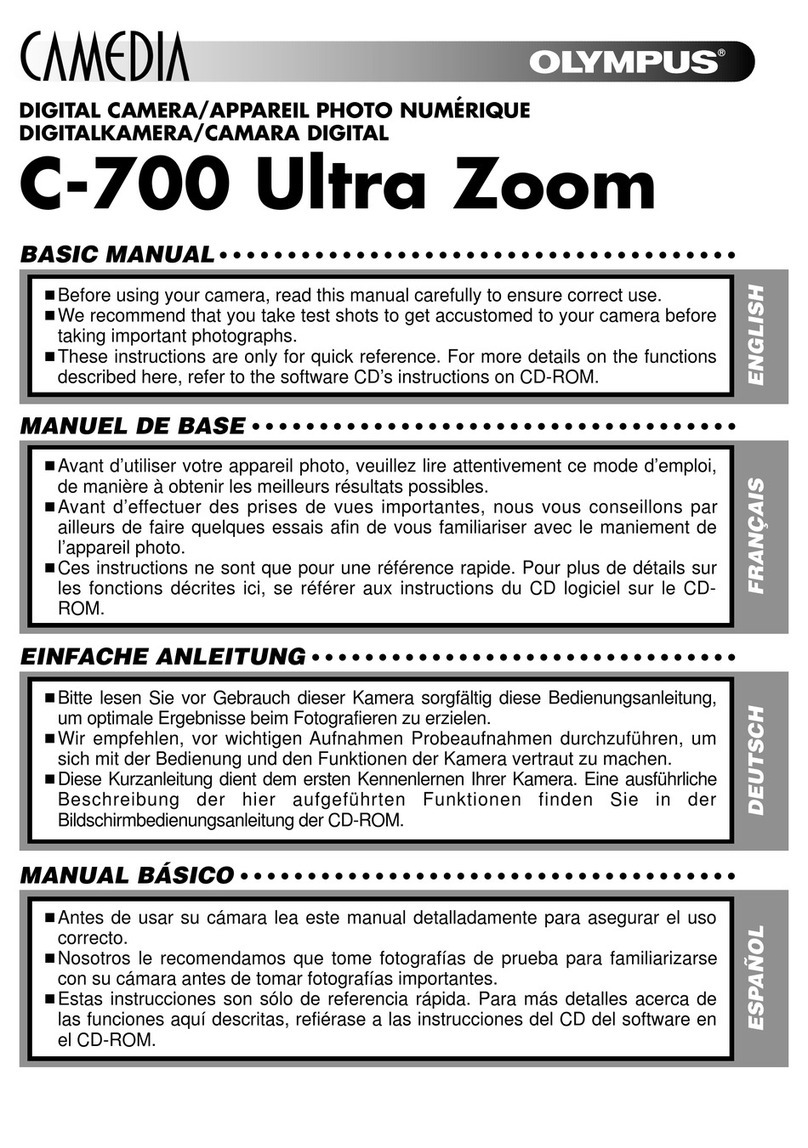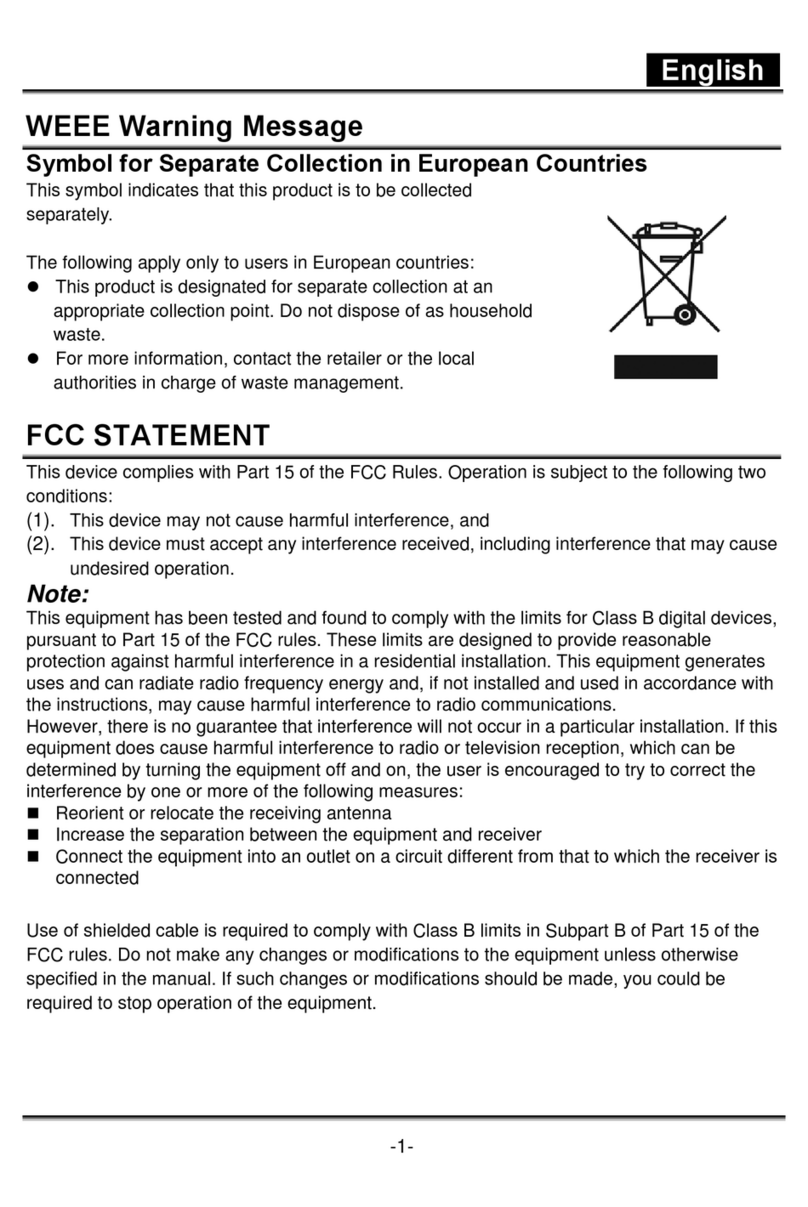2 Safety information
2.1 Intended use
The InspectorP6xx is a programmable vision sensor for industrial use for tasks which
require high-resolution images at long distances.
The device is programmed on a PC by using the development environment software
SICK AppSpace. Depending on the application, a browser-based, graphical user inter‐
face (GUI) can be created, which provides opportunities defined by the application
developer to influence an application at operator level. The device offers various inter‐
faces for controlling, programming, and operating purposes, which can be activated
as necessary via development environments, control systems (programmable logic
controllers), or applications. However, configuration, programming, and control requires
various technical skills, depending on how the device is connected and used.
The devices are primarily designed for use in industrial and logistics areas, and they
meet the requirements for industrial ruggedness, interfaces and data processing. They
are not safety components as per the Machinery Directive 2006/42/EC. They are
not intended and not permitted to be used in areas with explosive atmospheres, in
corrosive environments, or in extreme ambient conditions.
2.1.1 Conditions for specified enclosure rating
To ensure compliance with the specified enclosure rating of the device during opera‐
tion, the following requirements must be met: If these requirements are not met, the
device does not fulfill any specified enclosure rating.
•The cables plugged into the electrical connections must be screwed tight.
•Any electrical connections that are not being used must be sealed with a tightly-
fastened protective cap (as in the delivery condition).
•The foldable cover must be flush with the device and screwed tight.
•The optics protection hood must be screwed tightly onto the device.
2.1.2 Cover on the device
NOTICE
Risk of product damage if cover is open!
In open state, the device does not conform to a specified enclosure rating.
If necessary, only operate the device for a short time with an open cover for the
activities listed in the following: During this time, protect the device against moisture
and dust.
Briefly open the cover for the following activities:
•Inserting or removing the optional memory card
For further warranty provisions, see the General Terms and Conditions of SICK AG, e.g.,
on the delivery note of the device.
2.2 Improper use
Any use outside of the stated areas, in particular use outside of the technical specifica‐
tions and the requirements for intended use, will be deemed to be incorrect use.
•The device does not constitute a safety component in accordance with the respec‐
tive applicable safety standards for machines.
•The device must not be used in explosion-hazardous areas, in corrosive environ‐
ments or under extreme environmental conditions.
•Any use of accessories not specifically approved by SICK AG is at your own risk.
SAFETY INFORMATION 2
8019946/1EJ6/2022-02 | SICK O P E R A T I N G I N S T R U C T I O N S | InspectorP63x Flex C-mount and S-mount 7
Subject to change without notice