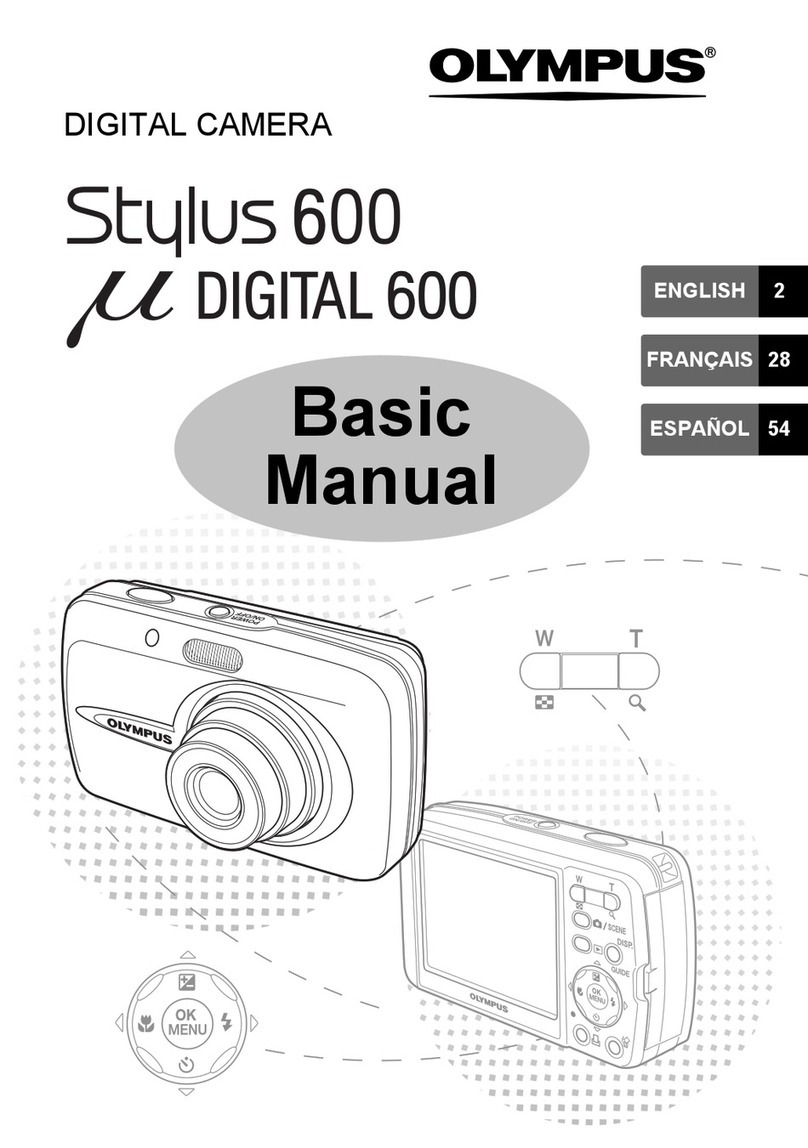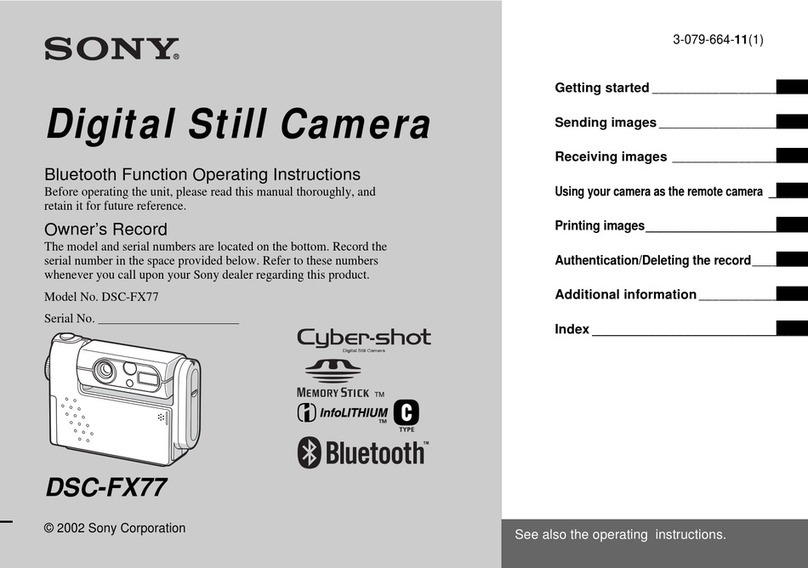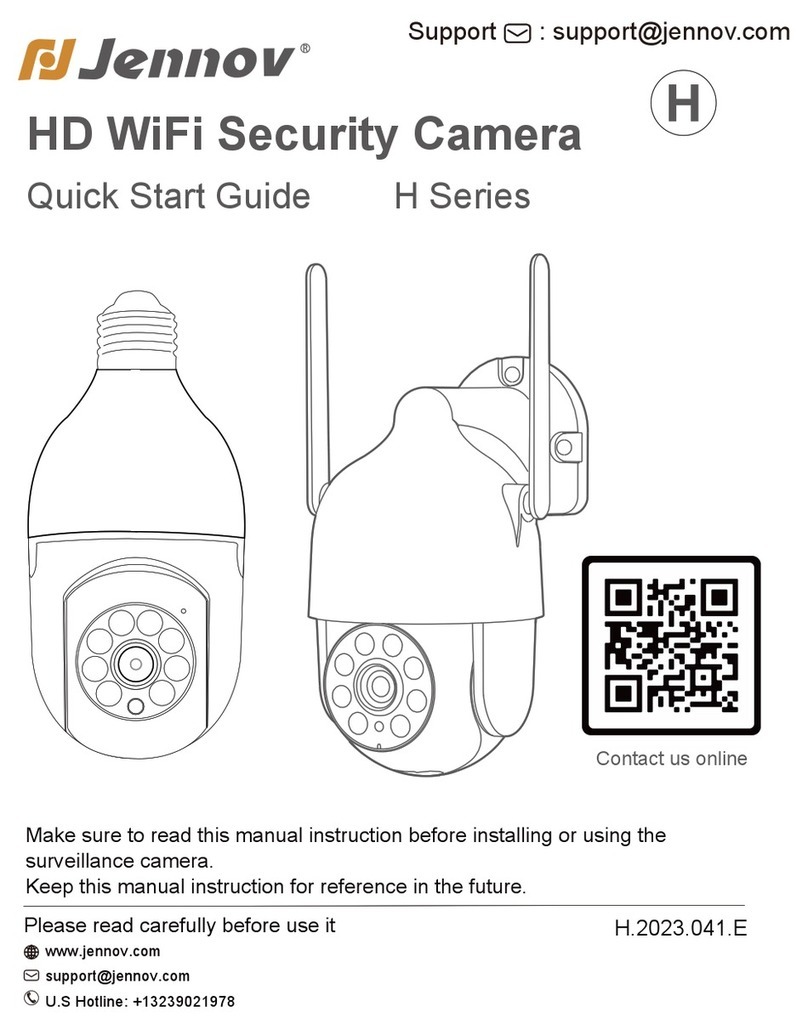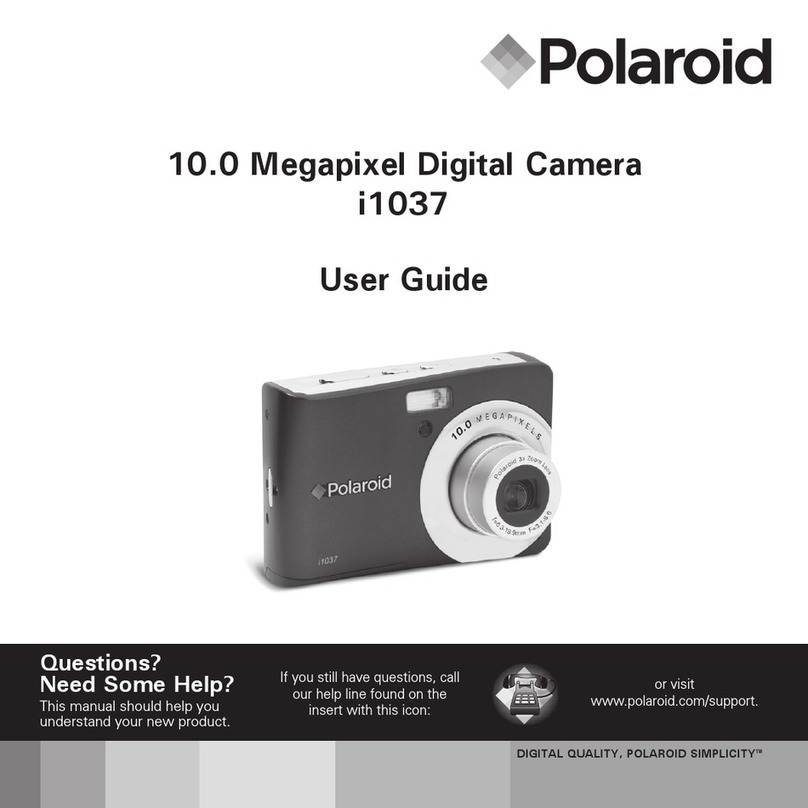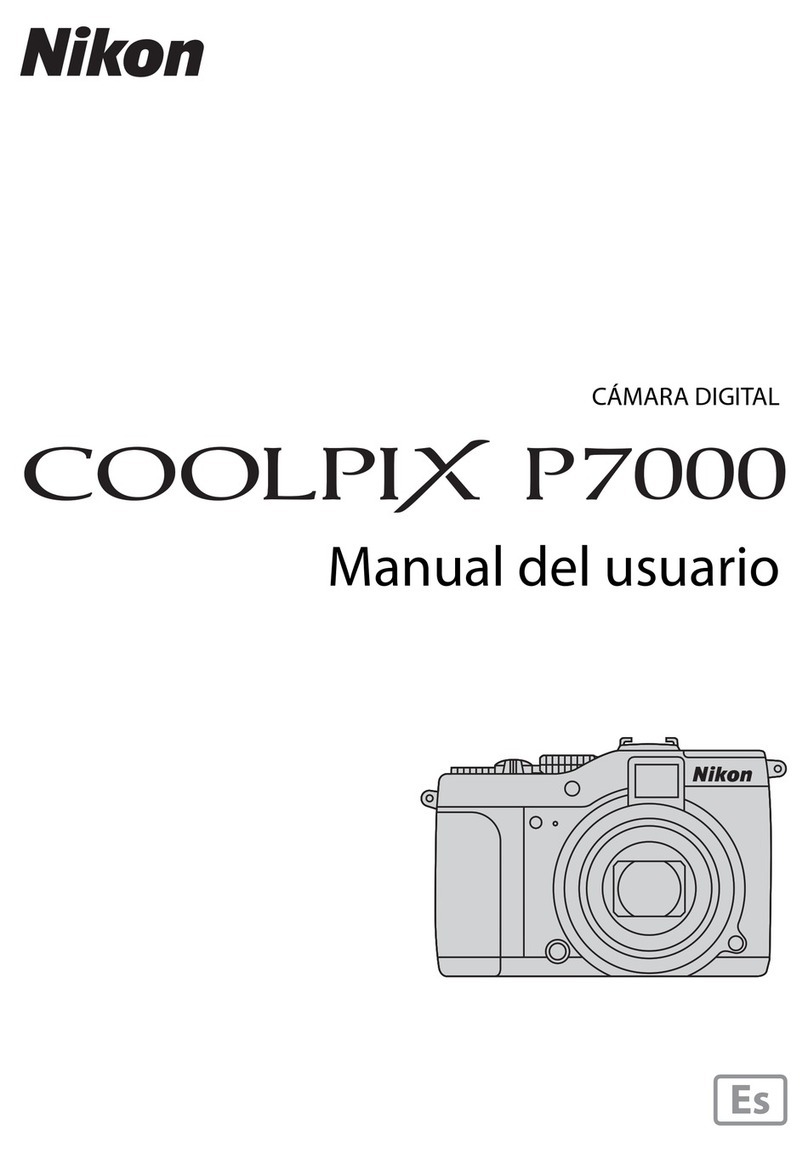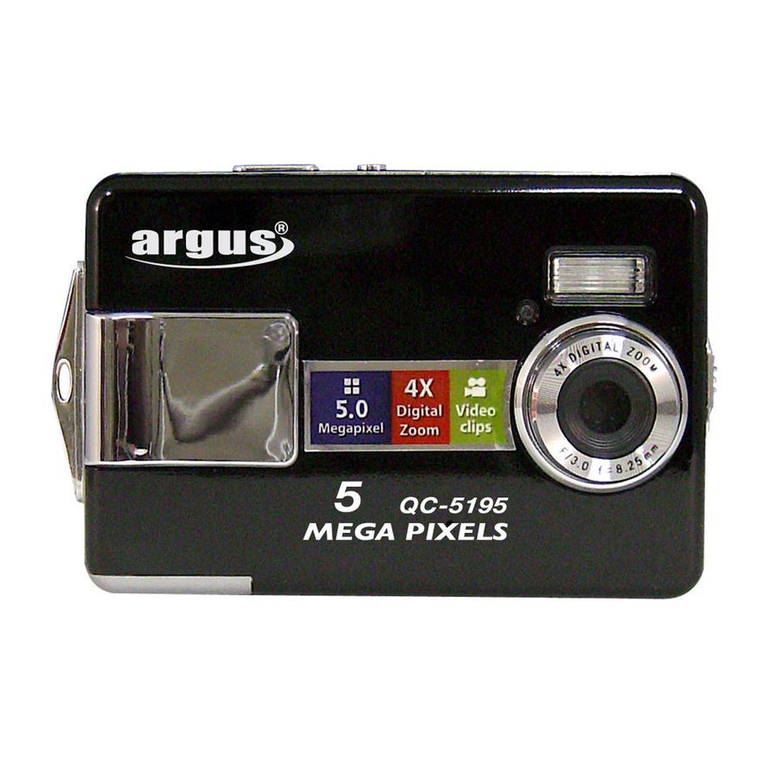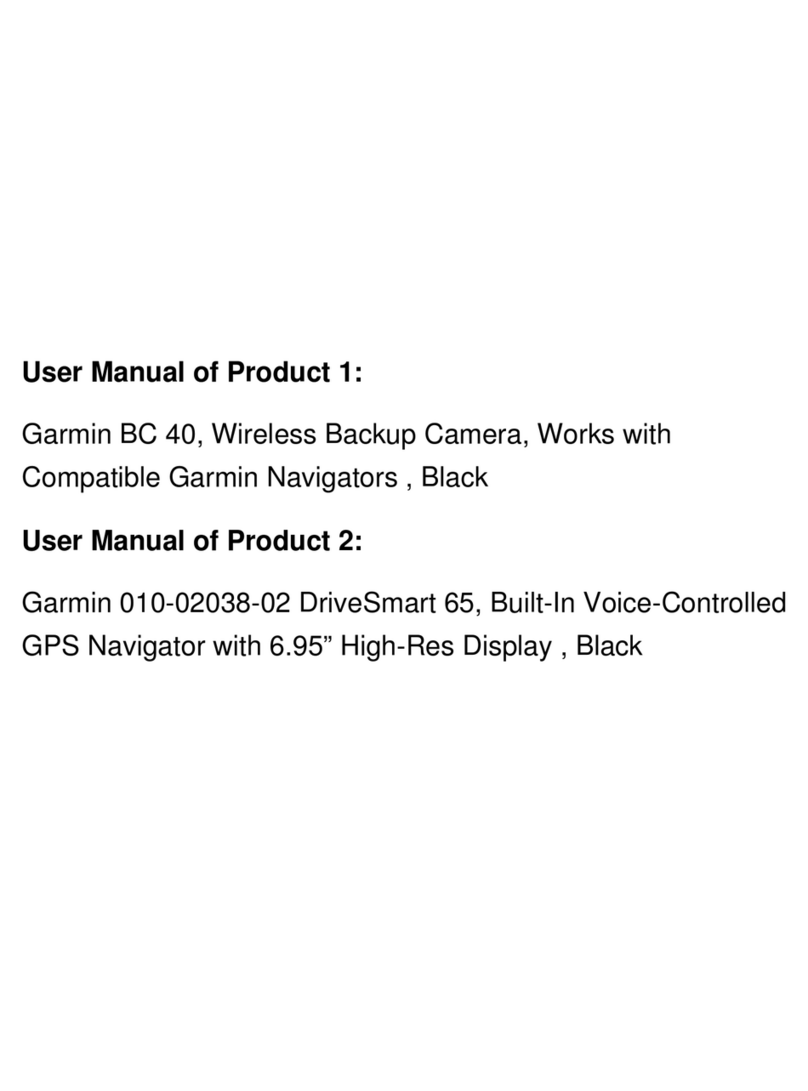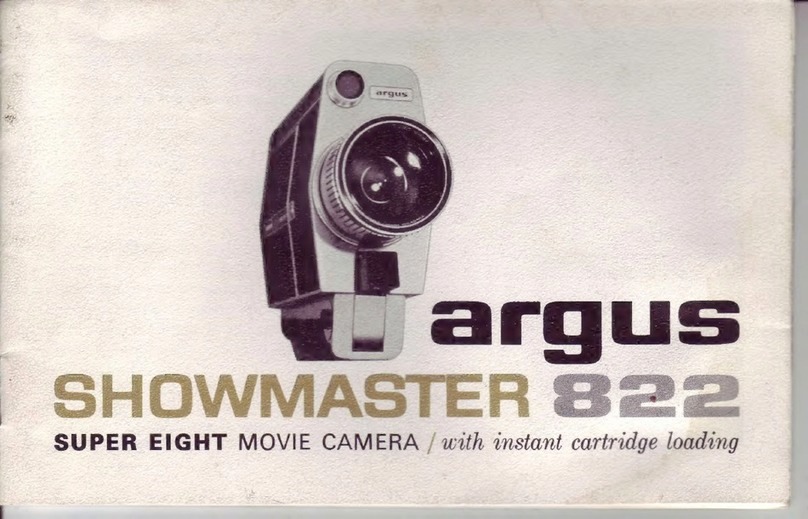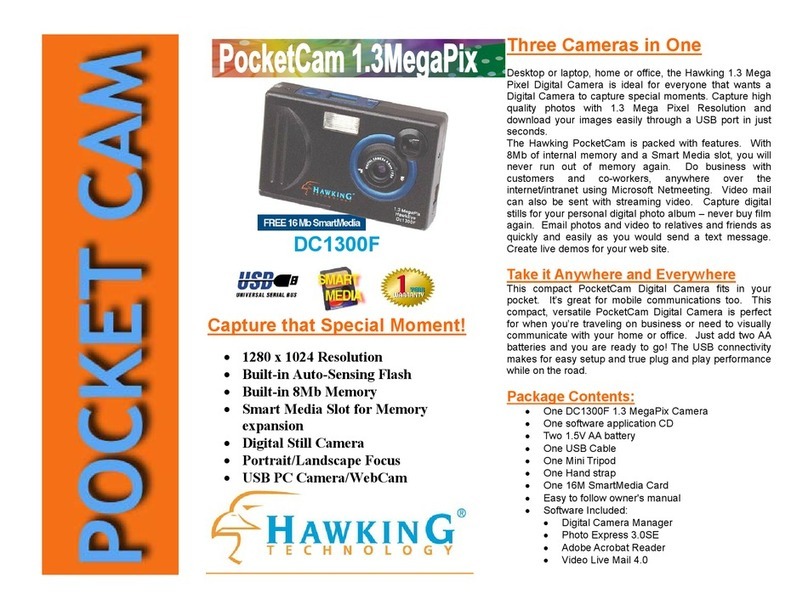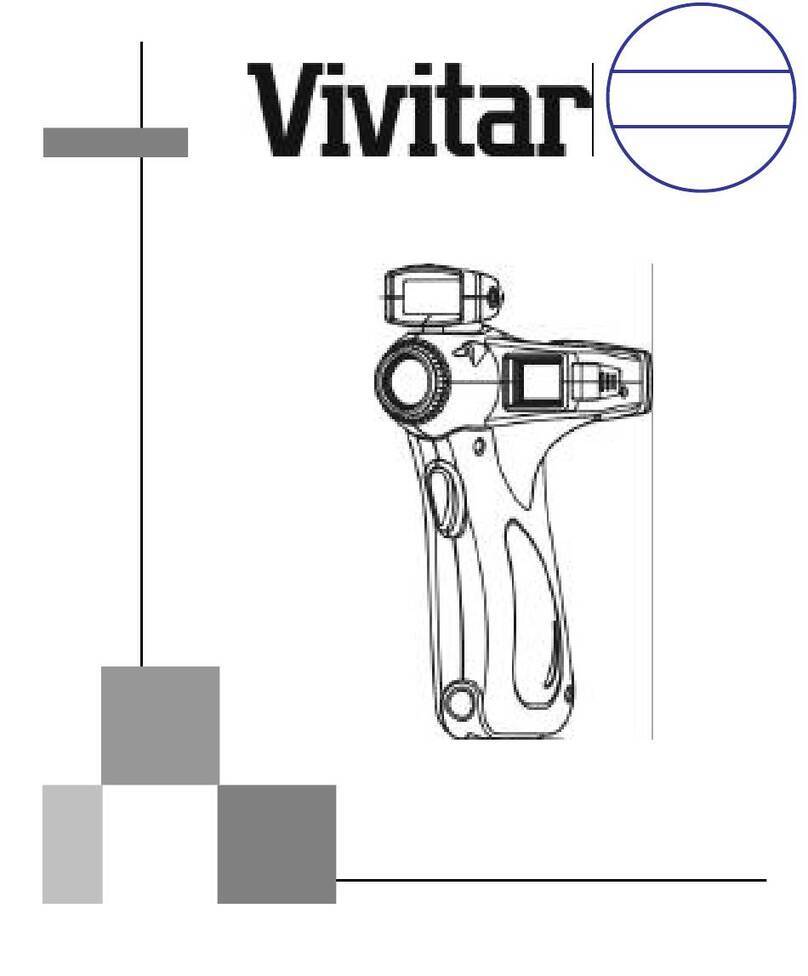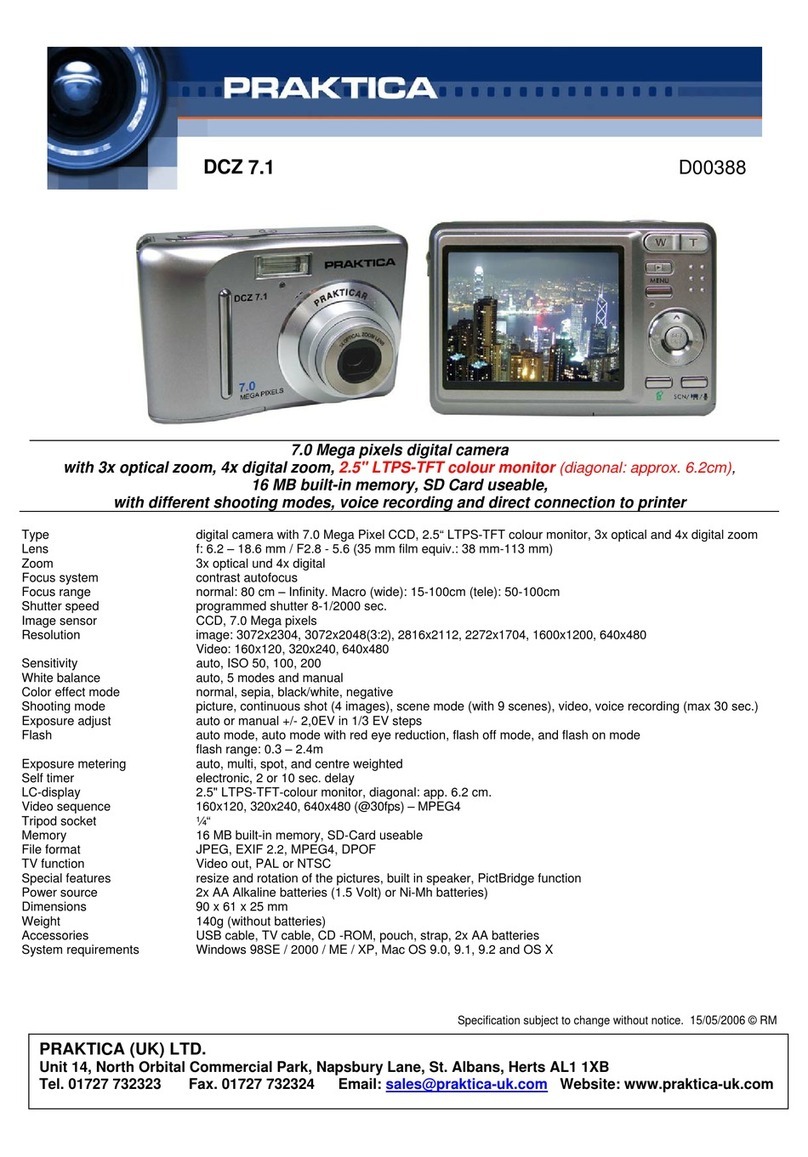SICK ICD880 Series Manual

TECHNICAL INFORMATION
Camera ICD880/890 Generation 4
Image-based code readers

Described product
ICD880/890 Generation 4
Manufacturer
SICK AG
Erwin-Sick-Str. 1
79183 Waldkirch
Germany
Legal information
This work is protected by copyright. Any rights derived from the copyright shall be
reserved for SICK AG. Reproduction of this document or parts of this document is
only permissible within the limits of the legal determination of Copyright Law. Any modi‐
fication, abridgment or translation of this document is prohibited without the express
written permission of SICK AG.
The trademarks stated in this document are the property of their respective owner.
© SICK AG. All rights reserved.
Original document
This document is an original document of SICK AG.
2T E C H N I C A L I N F O R M A T I O N | Camera ICD880/890 Generation 4 8023775/1A4I/2020-12-01 | SICK
Subject to change without notice

Contents
1 About this document........................................................................ 5
1.1 Information on the Technical Information............................................... 5
1.2 Scope......................................................................................................... 5
1.3 Explanation of symbols............................................................................ 5
1.4 Further information................................................................................... 6
2 Safety information............................................................................ 7
2.1 Intended use............................................................................................. 7
2.2 Improper use............................................................................................. 8
2.3 Internet protocol (IP) technology.............................................................. 8
2.4 Limitation of liability................................................................................. 8
2.5 Modifications and conversions................................................................ 8
2.6 Requirements for skilled persons and operating personnel.................. 9
2.7 Operational safety and particular hazards.............................................. 10
2.8 Warning symbols on the product............................................................. 11
2.9 Repairs...................................................................................................... 12
3 Product description........................................................................... 13
3.1 Product ID.................................................................................................. 13
3.2 Scope of delivery....................................................................................... 13
3.3 Product characteristics............................................................................ 15
4 Transport and storage....................................................................... 17
4.1 Transport................................................................................................... 17
4.2 Unpacking.................................................................................................. 17
4.3 Transport inspection................................................................................. 17
4.4 Storage...................................................................................................... 17
5 Mounting............................................................................................. 19
5.1 Mounting instructions............................................................................... 19
5.2 Mounting the device on the illumination unit......................................... 19
6 Electrical installation........................................................................ 21
6.1 Safety......................................................................................................... 21
6.2 Wiring instructions.................................................................................... 22
6.3 Pin assignments of electrical connections............................................. 23
6.4 Wiring the CAN interface.......................................................................... 28
7 Commissioning.................................................................................. 30
7.1 Configuring the device using SOPAS ET.................................................. 30
8 Maintenance...................................................................................... 31
8.1 Maintenance plan..................................................................................... 31
8.2 Cleaning..................................................................................................... 31
8.3 Replacing a Camera System or Component........................................... 31
CONTENTS
8023775/1A4I/2020-12-01 | SICK T E C H N I C A L I N F O R M A T I O N | Camera ICD880/890 Generation 4 3
Subject to change without notice

9 Troubleshooting................................................................................. 32
9.1 Overview of Potential Errors and Faults.................................................. 32
9.2 Detailed fault analysis.............................................................................. 32
9.3 Status log.................................................................................................. 33
9.4 SICK service.............................................................................................. 33
9.5 Repairs...................................................................................................... 33
9.6 Returns...................................................................................................... 33
10 Decommissioning............................................................................. 35
10.1 Disposal..................................................................................................... 35
11 Technical data.................................................................................... 36
11.1 Features.................................................................................................... 36
11.2 Mechanics/electronics............................................................................. 37
11.3 Performance............................................................................................. 38
11.4 Interfaces.................................................................................................. 38
11.5 Ambient data............................................................................................. 39
11.6 Dimensional drawing................................................................................ 39
11.7 Field of view diagrams.............................................................................. 40
12 Accessories........................................................................................ 43
13 Annex.................................................................................................. 44
13.1 EU declaration of conformity/Certificates............................................... 44
13.2 Licenses.................................................................................................... 44
CONTENTS
4T E C H N I C A L I N F O R M A T I O N | Camera ICD880/890 Generation 4 8023775/1A4I/2020-12-01 | SICK
Subject to change without notice

1 About this document
1.1 Information on the Technical Information
This technical information describes the essential features of a device that is used as a
subcomponent, along with other components, in SICK AG systems.
Prerequisites for safe work are:
•Adherence to all safety notes provided
•Compliance with local work safety regulations and general safety regulations for
device applications
The technical information is intended to be used by qualified personnel and electrical
specialists.
NOTE
To ensure you are familiar with the product and its functions, read this Technical
Information carefully before commencing any work on the device.
The technical information is an integral part of the product. Store the instructions in the
immediate vicinity of the device so they remain accessible to staff at all times. Should
the device be passed on to a third party, these operating instructions should be handed
over with it.
This technical information does not provide information on operating the machine or
system in which the device is integrated. For more information, refer to the operating
instructions of the specific machine or system.
1.2 Scope
The technical information supplements the system documentation of an ICR880/890
camera system with more detailed or additional information on the ICD880/890 cam‐
era subcomponent. The technical information does not provide task instructions.
This technical information applies to all available device types of the ICD880/890 Gen‐
eration 4 camera. Functions specific to special devices are, where necessary, described
in additional documents.
Available device types are listed on the online product page:
•www.sick.com/ICD88x
•www.sick.com/ICD89x
1.3 Explanation of symbols
Warnings and important information in this document are labeled with symbols. Sig‐
nal words introduce the instructions and indicate the extent of the hazard. To avoid
accidents, damage, and personal injury, always comply with the instructions and act
carefully.
DANGER
… indicates a situation of imminent danger, which will lead to a fatality or serious
injuries if not prevented.
WARNING
… indicates a potentially dangerous situation, which may lead to a fatality or serious
injuries if not prevented.
ABOUT THIS DOCUMENT 1
8023775/1A4I/2020-12-01 | SICK T E C H N I C A L I N F O R M A T I O N | Camera ICD880/890 Generation 4 5
Subject to change without notice

CAUTION
… indicates a potentially dangerous situation, which may lead to minor/slight injuries if
not prevented.
NOTICE
… indicates a potentially harmful situation, which may lead to material damage if not
prevented.
NOTE
… highlights useful tips and recommendations as well as information for efficient and
trouble-free operation.
1.4 Further information
NOTE
Further documentation for the device can be found on the online product page at:
•www.sick.com/ICD88x
•www.sick.com/ICD89x
There, additional information has been provided depending on the product, such as:
•Model-specific online data sheets for device types, containing technical data,
dimensional drawing, and specification diagrams
•EU declarations of conformity for the product family
•Dimensional drawings and 3D CAD dimension models of the device types in
various electronic formats
•Other publications related to the devices described here
•Publications dealing with accessories
1 ABOUT THIS DOCUMENT
6T E C H N I C A L I N F O R M A T I O N | Camera ICD880/890 Generation 4 8023775/1A4I/2020-12-01 | SICK
Subject to change without notice

2 Safety information
2.1 Intended use
The ICD880/890 device is an intelligent camera for identifying and decoding 1D codes
and 2D codes on moving objects. The device can also execute a variety of image pro‐
cessing algorithms. The processed image information and read results for the 1D codes
and 2D codes are transmitted via CAN or Ethernet to a higher-level SICK controller (e.g.,
MSC800 oder SIM) or directly to the customer system. The outstanding image quality
also makes the device suitable for use in OCR and video coding applications.
The device is always operated in a mechanical combination with a compatible, applica‐
tion-dependent variant of the ICI890 illumination. The device is mounted on the rear of
the illumination for this purpose and is electrically connected to the illumination. The
illumination is triggered by the device in the read cycle.
The device is designed for use in industrial applications and meets the requirements
for industrial ruggedness, interfaces and data processing. Additional functions related
to image processing can be developed and made available on request.
SICK AG assumes no liability for losses or damage arising from the use of the product,
either directly or indirectly. This applies in particular to use of the product that does not
conform to its intended purpose and is not described in this documentation.
2.1.1 Operating restrictions
NOTICE
Radio interference may occur when the device is used in residential areas!
■Only use the device in industrial environments (EN 61000-6-4).
2.1.2 Conditions for specified enclosure rating
To ensure compliance with the specified IP65 enclosure rating of the device during
operation, the following requirements must be met: If these requirements are not met,
the device does not fulfill any specified enclosure rating.
•The device is mounted flush to the illumination using all 4 screws.
•The storage media cover on the rear of the device is screwed tight to the device.
For the recommended tightening torque for the cover screws, see "Mechan‐
ics/electronics", page 37.
•The cables plugged into the electrical M12 connections on the sides of the device
are screwed tight.
•Any electrical M12 connections that are not being used must be sealed with
protective caps, depending on type. These plugs or caps must be screwed tight (as
delivered).
NOTICE
Only operate the device without the storage media cover for a short period while
inserting or removing the optional storage media (SSD drive, microSD memory card).
During this time, protect the device against moisture and dust.
2.1.3 Using the USB interface
NOTE
The USB interface of the device is used in industrial environments only as a service
interface for temporary use (e.g. for configuration, troubleshooting). Permanent use in
operational use of the system as a host interface is not intended.
SAFETY INFORMATION 2
8023775/1A4I/2020-12-01 | SICK T E C H N I C A L I N F O R M A T I O N | Camera ICD880/890 Generation 4 7
Subject to change without notice

2.2 Improper use
Any use outside of the stated areas, in particular use outside of the technical specifica‐
tions and the requirements for intended use, will be deemed to be incorrect use.
•The device does not constitute a safety component in accordance with the respec‐
tive applicable safety standards for machines.
•The device must not be used in explosion-hazardous areas, in corrosive environ‐
ments or under extreme environmental conditions.
•The device must not be operated at temperatures below –10 °C.
•Any use of accessories not specifically approved by SICK AG is at your own risk.
WARNING
Danger due to improper use!
Any improper use can result in dangerous situations.
Therefore, observe the following information:
■Product should be used only in accordance with its intended use.
■All information in these operating instructions must be strictly observed.
■Shut down the product immediately in case of damage.
2.3 Internet protocol (IP) technology
NOTE
SICK uses standard IP technology in its products. The emphasis is placed on availability
of products and services.
SICK always assumes the following prerequisites:
•The customer ensures the integrity and confidentiality of the data and rights
affected by its own use of the aforementioned products.
•In all cases, the customer implements the appropriate security measures, such as
network separation, firewalls, virus protection, and patch management.
2.4 Limitation of liability
Relevant standards and regulations, the latest technological developments, and our
many years of knowledge and experience have all been taken into account when
compiling the data and information contained in these operating instructions. The
manufacturer accepts no liability for damage caused by:
■Non-adherence to the product documentation (e.g., operating instructions)
■Incorrect use
■Use of untrained staff
■Unauthorized conversions or repair
■Technical modifications
■Use of unauthorized spare parts, consumables, and accessories
With special variants, where optional extras have been ordered, or owing to the latest
technical changes, the actual scope of delivery may vary from the features and illustra‐
tions shown here.
2.5 Modifications and conversions
NOTICE
Modifications and conversions to the device may result in unforeseeable dangers.
2 SAFETY INFORMATION
8T E C H N I C A L I N F O R M A T I O N | Camera ICD880/890 Generation 4 8023775/1A4I/2020-12-01 | SICK
Subject to change without notice

Interrupting or modifying the device or SICK software will invalidate any warranty claims
against SICK AG. This applies in particular to opening the housing, even as part of
mounting and electrical installation.
2.5.1 Exception: temporarily opening the cover on the device
NOTICE
The user may open the housing only in order to obtain temporary access to the optional
storage media. The relevant cover for the storage media on the rear of the device can
be opened temporarily for this purpose.
In open state, the device does not conform to a specified enclosure rating. The device
should therefore be protected against moisture and dust during this time.
bOperate the device only for a short time without closed cover.
NOTE
The USB interface of the device is used in industrial environments only as a service
interface for temporary use (e.g. for configuration, troubleshooting). Permanent use in
operational use of the system as a host interface is not intended.
For further warranty provisions, see the General Terms and Conditions of SICK AG, e.g.
on the delivery note of the device.
2.6 Requirements for skilled persons and operating personnel
WARNING
Risk of injury due to insufficient training.
Improper handling of the device may result in considerable personal injury and material
damage.
■All work must only ever be carried out by the stipulated persons.
This product documentation refers to the following qualification requirements for the
various activities associated with the device:
■Instructed personnel have been briefed by the operator about the tasks assigned
to them and about potential dangers arising from improper action.
■Skilled personnel have the specialist training, skills, and experience, as well as
knowledge of the relevant regulations, to be able to perform tasks delegated to
them and to detect and avoid any potential dangers independently.
■Electricians have the specialist training, skills, and experience, as well as knowl‐
edge of the relevant standards and provisions, to be able to carry out work on
electrical systems and to detect and avoid any potential dangers independently.
The electrician must comply with the provisions of the locally applicable work
safety regulation.
The following qualifications are required for various activities:
Table 1: Activities and technical requirements
Activities Qualification
Mounting, maintenance ■Basic practical technical training
■Knowledge of the current safety regulations in the workplace
Electrical installation,
device replacement
■Practical electrical training
■Knowledge of current electrical safety regulations
■Knowledge of the operation and control of the devices in their
particular application
SAFETY INFORMATION 2
8023775/1A4I/2020-12-01 | SICK T E C H N I C A L I N F O R M A T I O N | Camera ICD880/890 Generation 4 9
Subject to change without notice

Activities Qualification
Commissioning, configura‐
tion
■Basic knowledge of the computer operating system used
■Basic knowledge of the design and setup of the described
connections and interfaces
■Basic knowledge of data transmission
■Basic knowledge of 1D technology (bar code) or 2D technology
(matrix code)
Operation of the device for
the particular application
■Knowledge of the operation and control of the devices in their
particular application
■Knowledge of the software and hardware environment for the
particular application
2.7 Operational safety and particular hazards
Please observe the safety notes and the warnings listed here and in other chapters
of this product documentation to reduce the possibility of risks to health and avoid
dangerous situations.
LED radiation of the ICI890 illumination unit
Products with type code ICI890-2xxxx (LED color: visible red light) operate with an LED
illumination unit of risk group 1.
CAUTION
Optical radiation: LED risk group 1, visible radiation, 400 nm to 780 nm
The LEDs may pose a danger to the eyes in the event of incorrect use.
■Do not look into the light source intentionally.
■Do not open the housing. Opening the housing will not switch off the light source.
Opening the housing may increase the level of risk.
■Comply with the current national regulations on photobiological security of lamps
and lamp systems.
Products with type code ICI890-1xxxx (LED color: visible blue-white light), ICI890-3xxxx
(LED color: visible white light) and ICI890-4xxxx (LED color: visible blue light) operate
with an LED illumination unit of risk group 2.
CAUTION
Warning! Optical radiation: LED risk group 2, visible radiation, 400 nm to 780 nm
Potentially dangerous optical radiation. Can be damaging to the eyes.
■Do not look into the light source for extended periods of time.
■Never point the light source at people.
■Avoid any reflections on people from reflective surfaces. Be particularly careful
during mounting and alignment work.
■Do not open the housing. Opening the housing will not switch off the light source.
Opening the housing may increase the level of risk.
■Comply with the current national regulations on photobiological security of lamps
and lamp systems.
Operating the product in conjunction with external illumination systems may result in
hazardous radiation exposure. Please note the accompanying production documenta‐
tion.
2 SAFETY INFORMATION
10 T E C H N I C A L I N F O R M A T I O N | Camera ICD880/890 Generation 4 8023775/1A4I/2020-12-01 | SICK
Subject to change without notice

Caution – Use of controls or adjustments or performance of procedures other than
those specified herein may result in hazardous radiation exposure.
DANGER
Risk of injury due to hot device surface.
The surface of the device can become hot during operation.
•Before performing work on the device (e.g. mounting, cleaning, disassembly),
switch off the device and allow it to cool down.
•Ensure good dissipation of excess heat from the device to the surroundings.
WARNING
Risk of injury due to falling products!
■Secure devices and accessories when assembling or disassembling, for example
with a second person.
WARNING
Electrical voltage!
Electrical voltage can cause severe injury or death.
■Work on electrical systems must only be performed by qualified electricians.
■The power supply must be disconnected when attaching and detaching electrical
connections.
■The product must only be connected to a voltage supply as set out in the require‐
ments in the operating instructions.
■National and regional regulations must be complied with.
■Safety requirements relating to work on electrical systems must be complied with.
WARNING
Risk of injury and damage caused by potential equalization currents!
Improper grounding can lead to dangerous equipotential bonding currents, which may
in turn lead to dangerous voltages on metallic surfaces, such as the housing. Electrical
voltage can cause severe injury or death.
■Work on electrical systems must only be performed by qualified electricians.
■Follow the notes in the operating instructions.
■Install the grounding for the product and the system in accordance with national
and regional regulations.
2.8 Warning symbols on the product
Products with LED risk group 2 carry the following warning label on their housing:
Riskgroup2
CAUTION-Possibly hazardousvisibleradiationemittedfromthis
product.Donotstare atoperatinglamp.Maybeharmfultothe eyes.
IEC62471:2006-07;EN62471:2008-09
Figure 1: Risk Group 2: Caution - Possibly hazardous visible radiation emitted from this product.
Do not look into the lamp during operation. This could damage your eyes.
The warning label must not be covered when installing the product in a machine or
paneling.
SAFETY INFORMATION 2
8023775/1A4I/2020-12-01 | SICK T E C H N I C A L I N F O R M A T I O N | Camera ICD880/890 Generation 4 11
Subject to change without notice

2.9 Repairs
Repair work on the device may only be performed by qualified and authorized personnel
from SICK AG. Interruptions or modifications to the device by the customer will invali‐
date any warranty claims against SICK AG.
2 SAFETY INFORMATION
12 T E C H N I C A L I N F O R M A T I O N | Camera ICD880/890 Generation 4 8023775/1A4I/2020-12-01 | SICK
Subject to change without notice

3 Product description
3.1 Product ID
3.1.1 Type label
The type label gives information for identification of the device.
1
2
3
4
5
6
Figure 2: Elements of the type label (example)
1Certificates and symbols
2Type designation
3Part number (7-digit)
4Serial number
5Supply voltage, power consumption and maximum current consumption
6MAC address
3.1.2 Device types
The available device types differ with respect to the following features:
ICD 880/89
0
- a b c d e f g h
1 2 3 4 5 6 7 8 9 10
Posi‐
tion
Feature Characteristic
4 Resolution 4: Standard resolution
5: High resolution
5 Optics 1: Focal length: 80 mm
2: Focal length: 120 mm
3: Focal length: 95 mm
6 Working range 3: 1,550 mm ... 3,900 mm 1)
4: 1,550 mm ... 3,600 mm 1)
5: 850 mm ... 2,200 mm 1)
1) Relative to the device reference point, see "Field of view diagrams", page 40.
3.2 Scope of delivery
The delivery of the device includes the following components:
PRODUCT DESCRIPTION 3
8023775/1A4I/2020-12-01 | SICK T E C H N I C A L I N F O R M A T I O N | Camera ICD880/890 Generation 4 13
Subject to change without notice

Table 2: Scope of delivery
No. of
units
Component Notes
1 Device in the version ordered •Device with lens and fan
•M12 electrical connections sealed with protec‐
tive caps that are screwed tight
•Includes lens barrel with protective cap
1 Printed safety notes, multilin‐
gual
Brief information and general safety notes
Associated components not contained in the delivery:
Table 3: Other components
Component Notes
SOPAS ET configuration software and
device description file (*.sdd-file)
Available online at:
•www.sick.com/SOPAS_ET
This documentation, available in English
and German, and in other languages if
necessary
Available online at:
•www.sick.com/ICD88x
•www.sick.com/ICD89x
Accessories
The following accessories for setting up a reading station are not included in the scope
of delivery of the device. Depends on the application; can be ordered separately if
required:
•ICI890 illumination unit, variant with mounting brackets
•Deflector mirror
•System controller
•Read cycle trigger sensor, e.g. photoelectric retro-reflective sensor for object-spe‐
cific triggering
•Cables
•Bracket
3 PRODUCT DESCRIPTION
14 T E C H N I C A L I N F O R M A T I O N | Camera ICD880/890 Generation 4 8023775/1A4I/2020-12-01 | SICK
Subject to change without notice

3.3 Product characteristics
3.3.1 Device view
2
6
7
1
4
3
5
417.1 (
16.42
)
463.5 (
18.25
)
486.8 (
19.17
)
20 (
0.79
)
179 (
7.05
)
120 (
4.72
)
331.5 (
13.05
)
300 (11.81)
ETHERNET
CAN OUT
CAN IN
1
2
3
Link3Act
PWR OUT
PWR IN
LIGHT 1
I/O
Link2Act
Link1Act
Ready
Light
Service
Figure 3: structure and device dimensions, unit: mm (inch), decimal separator: period
1Storage media cover with 2 fixing screws (hexagon socket, M4), captive
2Lens barrel (protective cap included with delivery)
3Handle
4Fan
5Connection mask with M12 electrical connections, available connections depend on the
variant (figure with variant B connection mask), protective caps included with delivery for
some device types
6Status LEDs
74 M8 mounting screws with centering pin for mounting the device on the ICI890 illumina‐
tion unit
Optional storage media
The service access is located under the long cover on the rear of the device.
PRODUCT DESCRIPTION 3
8023775/1A4I/2020-12-01 | SICK T E C H N I C A L I N F O R M A T I O N | Camera ICD880/890 Generation 4 15
Subject to change without notice

1 2 3
Figure 4: Room for optional storage media and USB interface
1Slot for optional SSD (2.5 inch)
2Slot for optional microSD memory card
3USB connection, type A: For temporary use as a service interface only!
3.3.2 Display and operating elements
Ready
Light
Service
Link Act
1
Link Act
2
Link Act
3
Figure 5: Status LEDs on the connection mask (side area)
Table 4: Function of the status LEDs
Display LED (color) Status
Ready O (Green) Device is ready for operation
O (Red) Hardware or software error
oConfiguration mode
Light Ö (Green) Reading mode: Device has switched on the illumination (depend‐
ing on the read cycle)
Service O (Red) Maintenance of the device by SICK required
Link/Act 1, 2,
3
O (Green) Connection to Ethernet (1 GBit/s) established
O (Orange) Connection to Ethernet (100 MBit/s) established
Link/Act 1, 2,
3
Ö (Green) Data traffic via Ethernet
O = lights up; Ö = flashes; o = does not light up
3 PRODUCT DESCRIPTION
16 T E C H N I C A L I N F O R M A T I O N | Camera ICD880/890 Generation 4 8023775/1A4I/2020-12-01 | SICK
Subject to change without notice

4 Transport and storage
4.1 Transport
For your own safety, please read and observe the following notes:
NOTICE
Damage to the product due to improper transport.
■The device must be packaged for transport with protection against shock and
damp.
■Recommendation: Use the original packaging as it provides the best protection.
■Transport should be performed by trained specialist staff only.
■The utmost care and attention is required at all times during unloading and
transportation on company premises.
■Note the symbols on the packaging.
■Do not remove packaging until immediately before you start mounting.
4.2 Unpacking
■To protect the device against condensation, allow it to equilibrate with the ambient
temperature before unpacking if necessary.
■Handle the device with care and protect it from mechanical damage.
■To avoid ingress of dust and water, only remove the protective caps of the electri‐
cal connections just before attaching the connecting cable.
4.3 Transport inspection
Immediately upon receipt in Goods-in, check the delivery for completeness and for any
damage that may have occurred in transit. In the case of transit damage that is visible
externally, proceed as follows:
■Do not accept the delivery or only do so conditionally.
■Note the scope of damage on the transport documents or on the transport com‐
pany's delivery note.
■File a complaint.
NOTE
Complaints regarding defects should be filed as soon as these are detected. Damage
claims are only valid before the applicable complaint deadlines.
4.4 Storage
Store the device under the following conditions:
■Recommendation: Use the original packaging.
■Electrical connections are provided with a protective cap (as in the delivery condi‐
tion).
■Do not store outdoors.
■Store in a dry area that is protected from dust.
■To allow any residual dampness to evaporate, do not package in airtight contain‐
ers.
■Do not expose to any aggressive substances.
■Protect from sunlight.
■Avoid mechanical shocks.
■Storage temperature: see "Technical data", page 36.
TRANSPORT AND STORAGE 4
8023775/1A4I/2020-12-01 | SICK T E C H N I C A L I N F O R M A T I O N | Camera ICD880/890 Generation 4 17
Subject to change without notice

■Relative humidity: see "Technical data", page 36.
■For storage periods of longer than 3 months, check the general condition of all
components and packaging on a regular basis.
4 TRANSPORT AND STORAGE
18 T E C H N I C A L I N F O R M A T I O N | Camera ICD880/890 Generation 4 8023775/1A4I/2020-12-01 | SICK
Subject to change without notice

5 Mounting
5.1 Mounting instructions
•Observe the technical data.
•Protect the sensor from direct sunlight.
•To prevent condensation, avoid exposing the device to rapid changes in tempera‐
ture.
•The mounting site has to be designed for the weight of the device.
•Ensure good dissipation of excess heat from the device, in particular at higher
ambient temperatures.
•The device must only be mounted with the 4 mounting screws with centering pin
provided for this purpose.
•Mount the device in a shock and vibration insulated manner.
•Make sure the device has a clear view of the codes of the objects to be scanned.
5.2 Mounting the device on the illumination unit
WARNING
Risk of injury due to damage to the device
For reasons of safety, a device which is visibly damaged must not be operated or must
be immediately taken out of operation. Damage includes, for example:
•Housing: Cracked or broken
•Electrical connections: cracks or detachment from the housing
•Device with fixed cable: Damage to the cable outlet or cable itself
For proper operation, the camera is mounted to the back of an ICI890 illumination.
MOUNTING 5
8023775/1A4I/2020-12-01 | SICK T E C H N I C A L I N F O R M A T I O N | Camera ICD880/890 Generation 4 19
Subject to change without notice

Figure 6: Combination of camera and illumination unit (after mounting)
5 MOUNTING
20 T E C H N I C A L I N F O R M A T I O N | Camera ICD880/890 Generation 4 8023775/1A4I/2020-12-01 | SICK
Subject to change without notice
This manual suits for next models
5
Table of contents
Other SICK Digital Camera manuals

SICK
SICK ICD890 Manual

SICK
SICK picoCam2 User manual
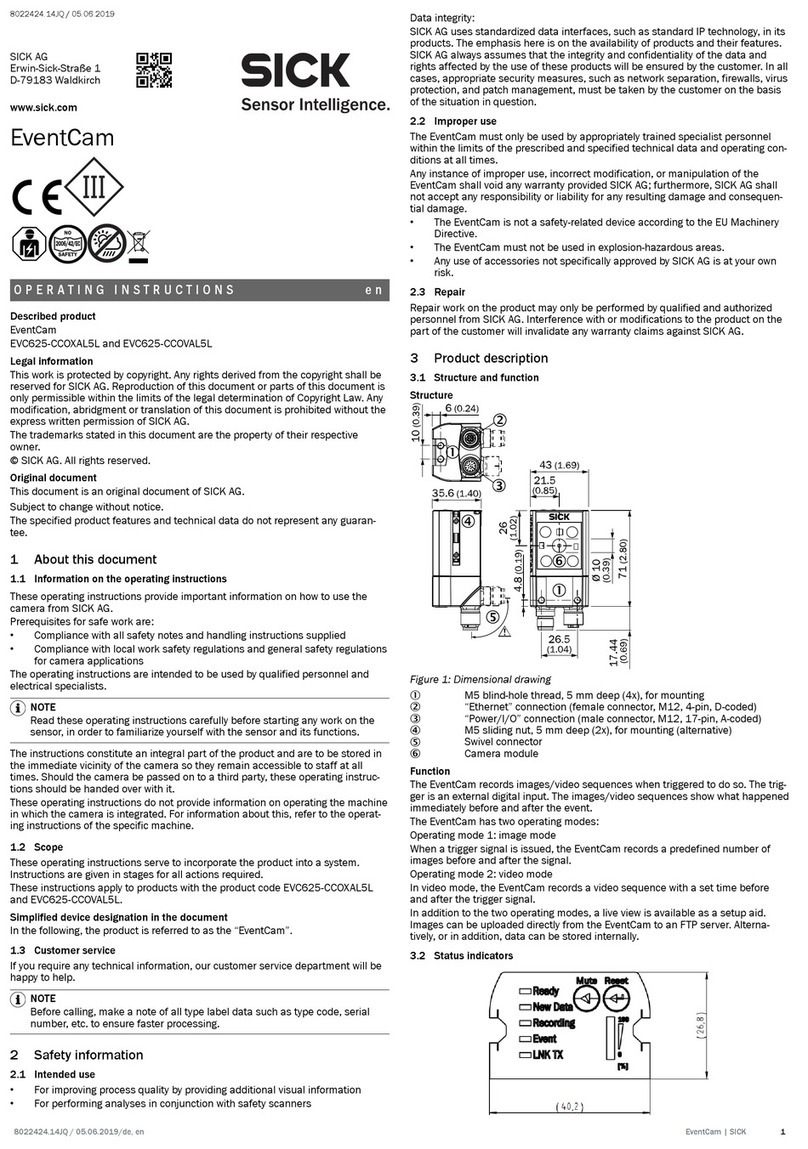
SICK
SICK EventCam EVC625-CCOXAL5L User manual

SICK
SICK midiCam2 User manual

SICK
SICK IVC-2D User manual

SICK
SICK V300 User manual

SICK
SICK InspectorP63 Flex C-mount Series User manual

SICK
SICK InspectorP63 Flex C-mount Series User manual
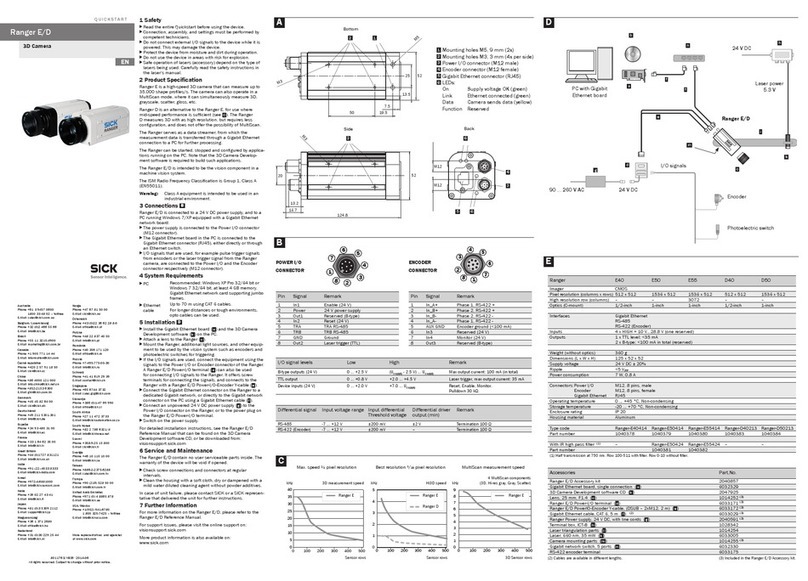
SICK
SICK Ranger E40 User manual

SICK
SICK ICR880 Generation 3 User manual