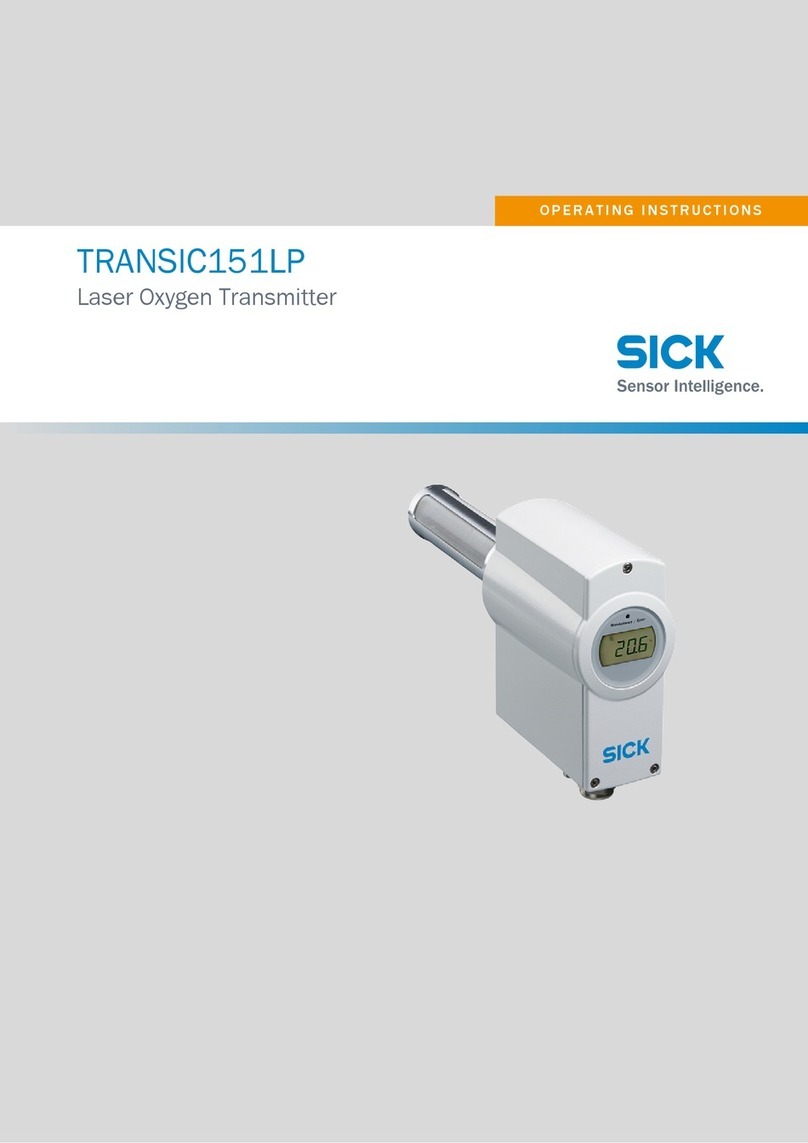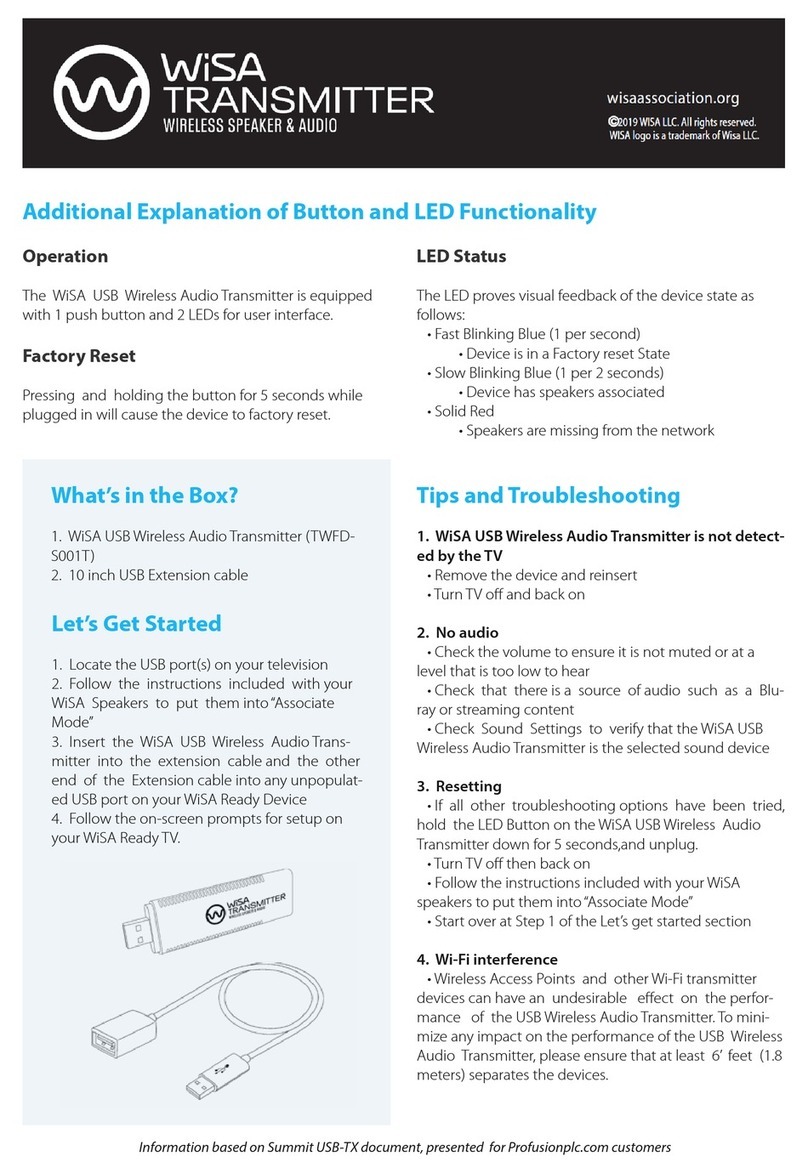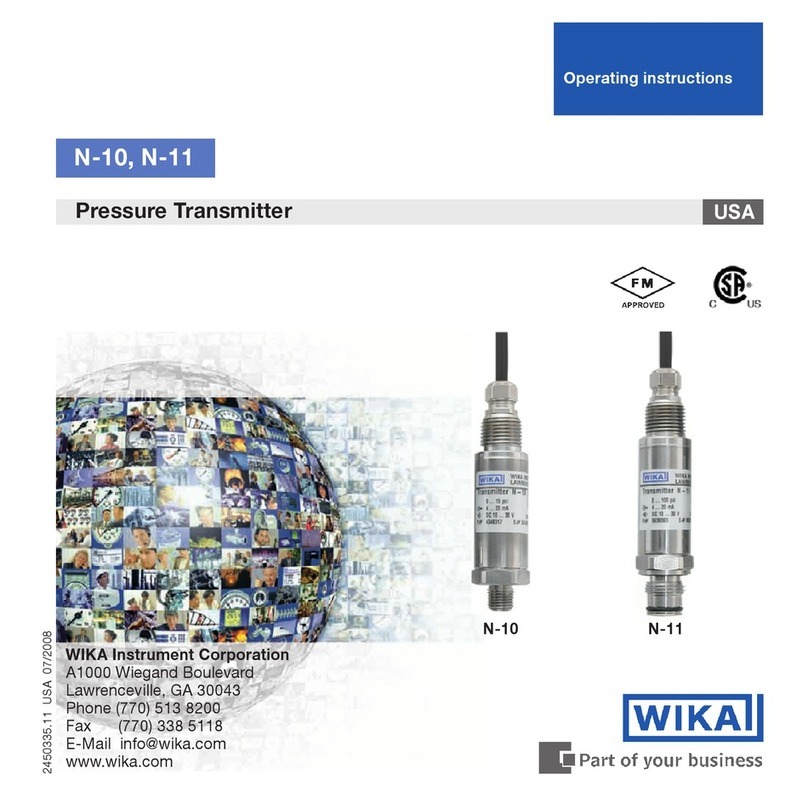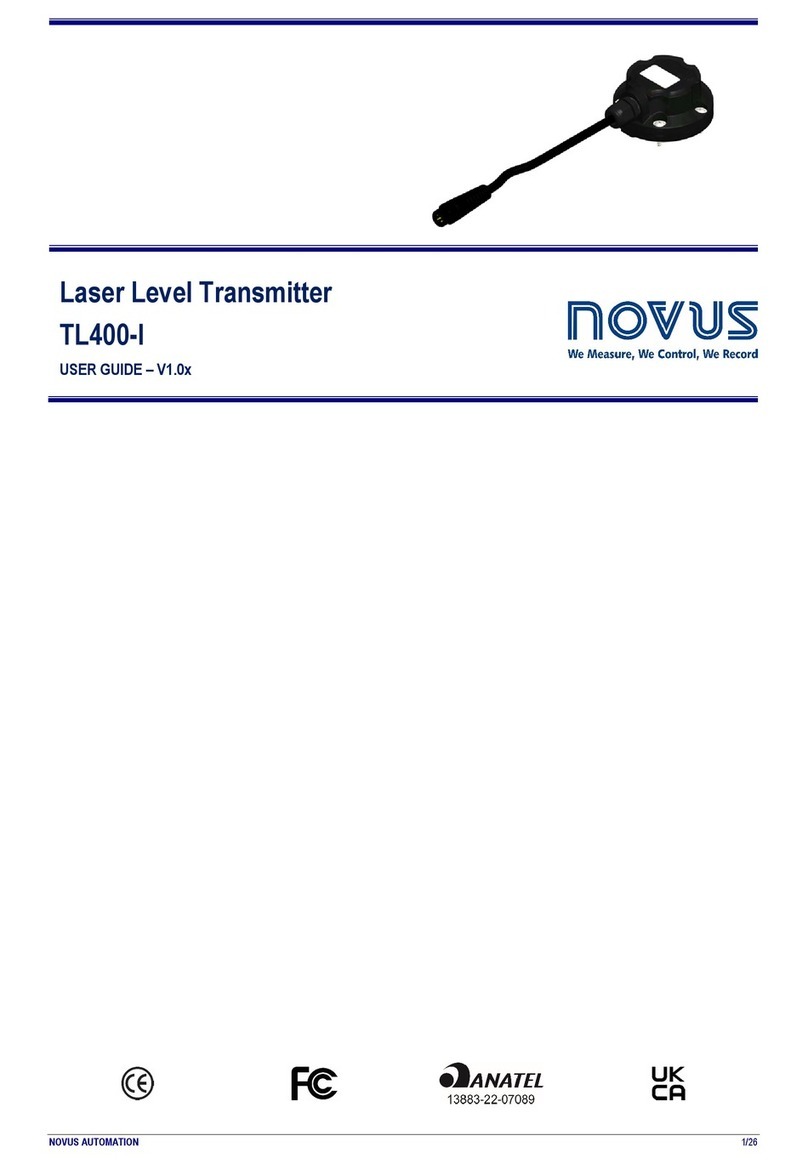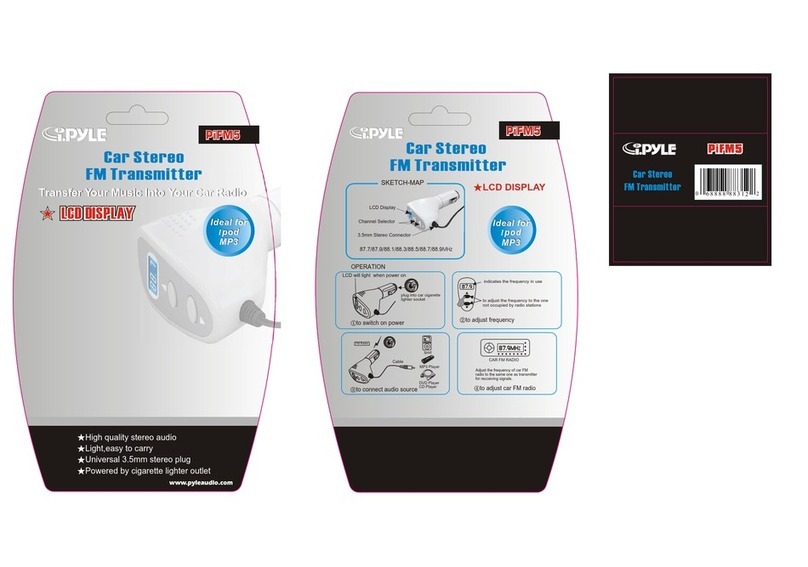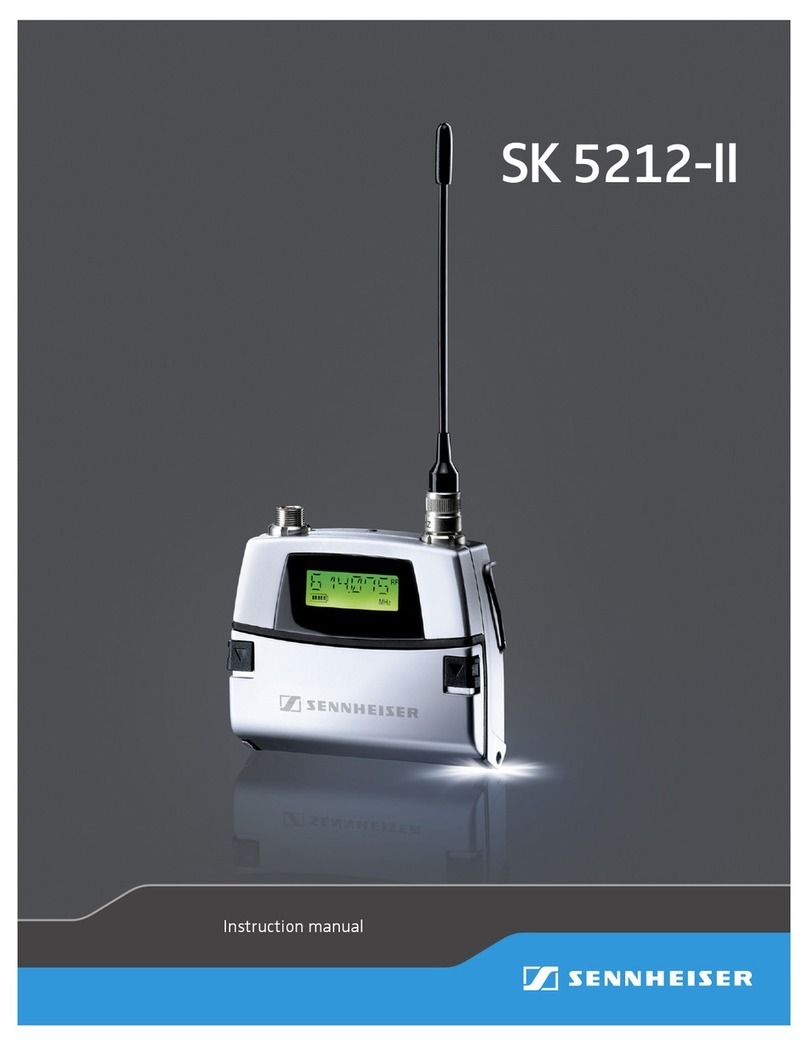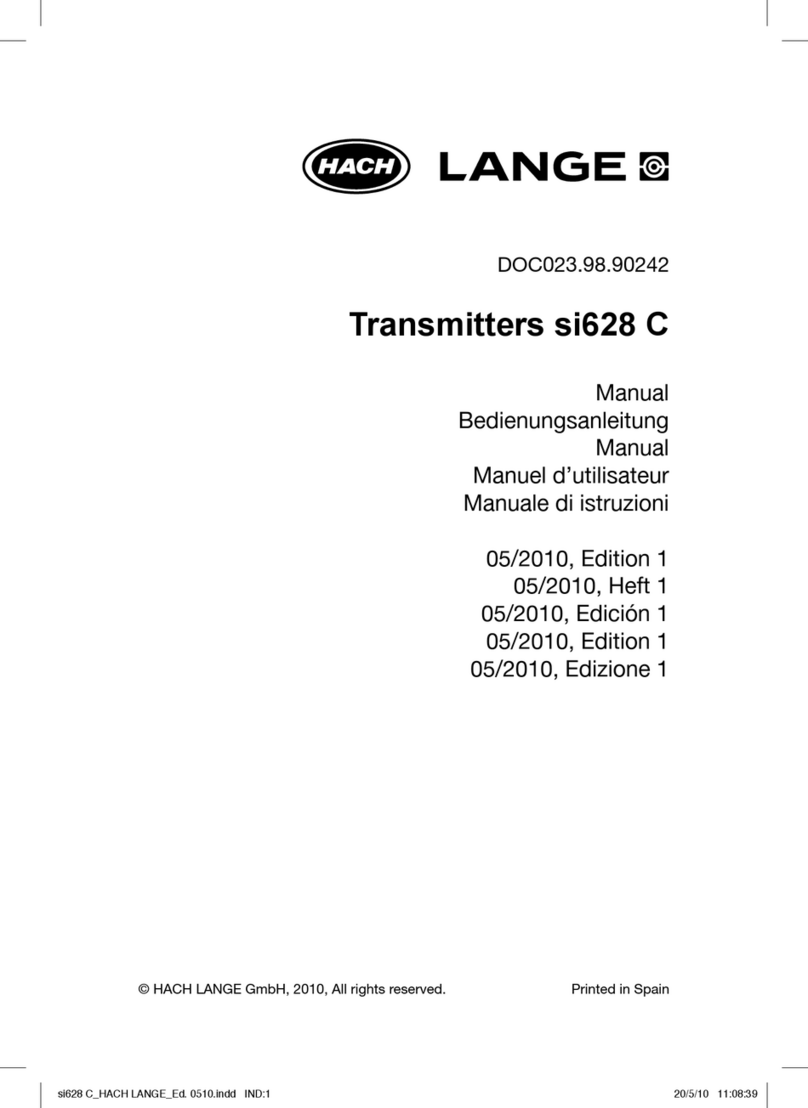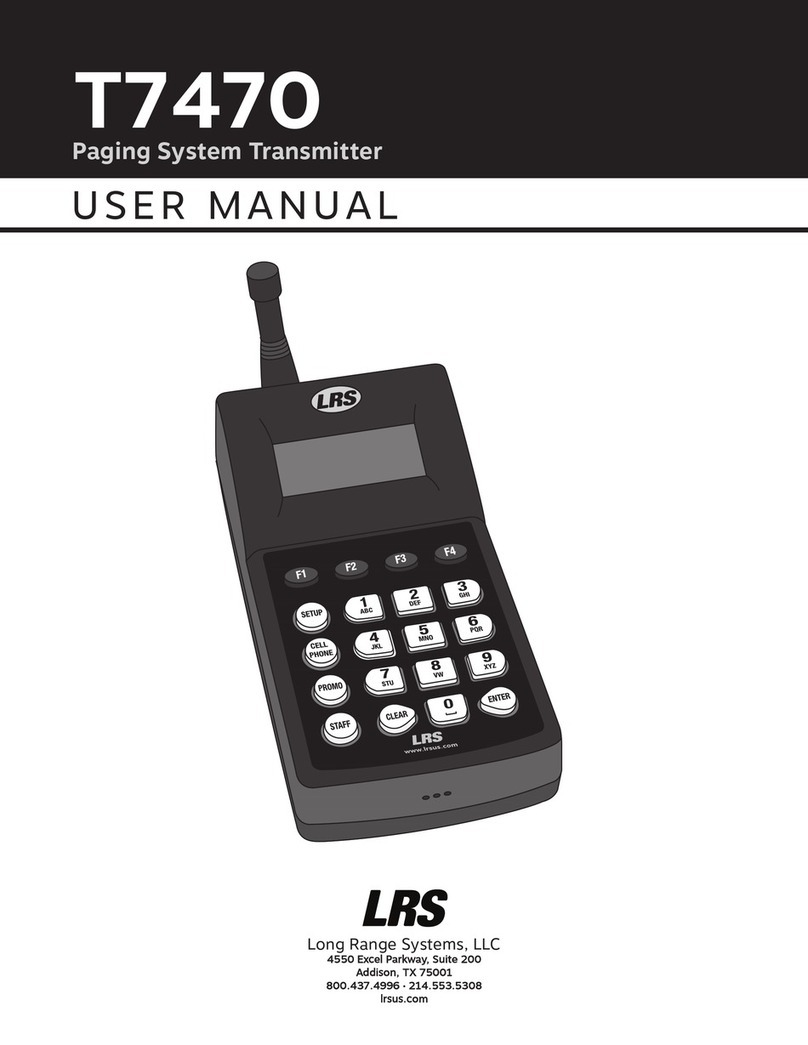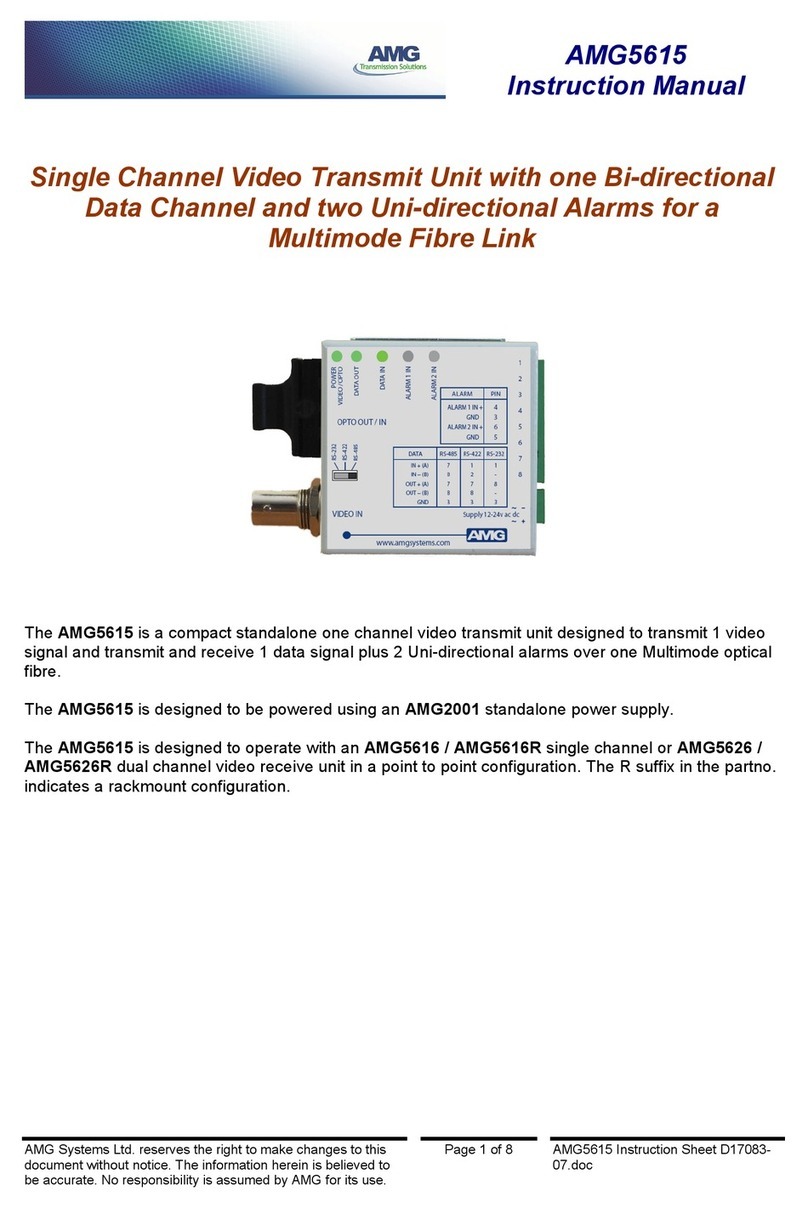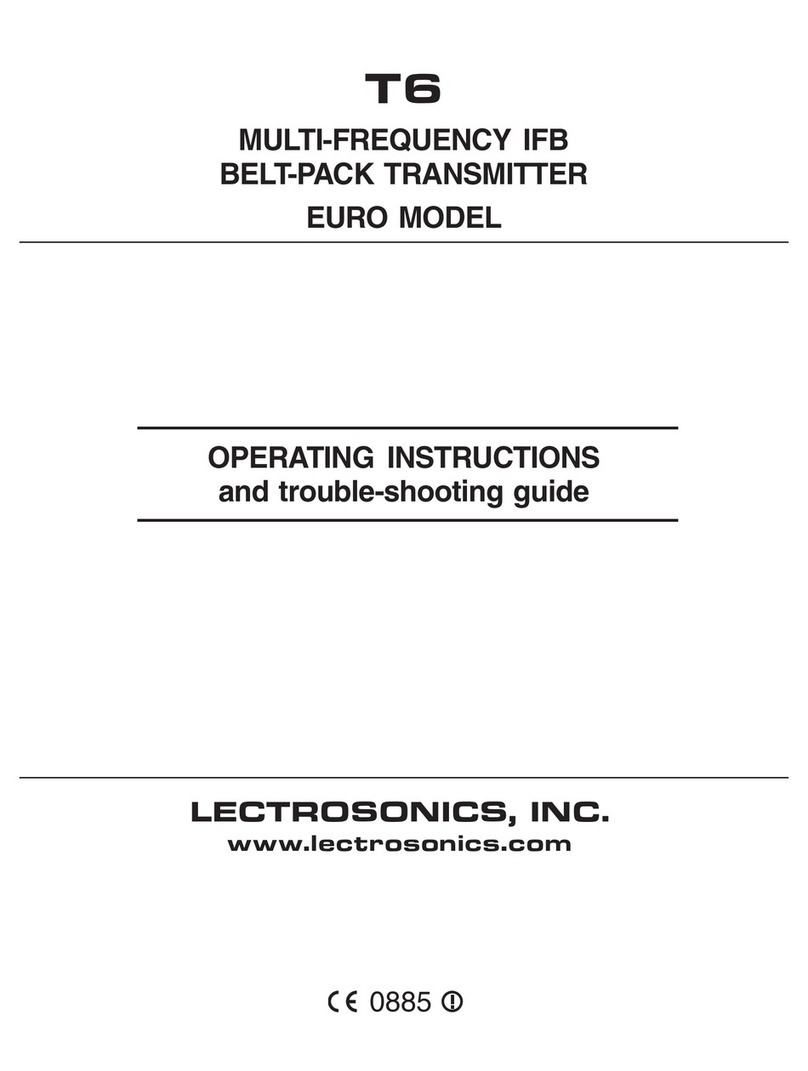SICK ISD400 Pro User manual

ISD400 Pro
Optical data transmission system
OPERATING INSTRUCTIONS
en

2 ©SICKAG•Subjecttochangewithoutnotice•8016441/2013-11-22
Copyright protection
This work is protected by copyright. Any rights derived
from the copyright shall be reserved for SICK AG. Repro-
duction of this document is only permissible within the
limits of the legal determination of copyright law. Modi-
cation or expurgation of this work is prohibited without
the express written permission of SICK AG.

8016441/2013-11-22•©SICKAG•Subjecttochangewithoutnotice3
Table of contents
Table of contents
1 General information........................................................................... 7
1.1 Informationregardingtheoperatinginstructions....................7
1.2 Explanationofsymbols.............................................................7
1.3 Limitationofliability..................................................................8
1.4 Scopeofdelivery.......................................................................8
1.5 Customerservice.......................................................................8
1.6 ECdeclarationofconformity.....................................................9
2 Safety ................................................................................................ 10
2.1 Correctuse.............................................................................. 10
2.2 Incorrectuse........................................................................... 10
2.3 Requirementsforskilledpersonsandoperatingpersonnel 11
2.4 Operationalsafetyandparticularhazards.......................... 11
2.5 Warningsymbolonthedevice............................................... 12
2.6 Hazardwarningsandoperationalsafety.............................. 13
3 Product description ......................................................................... 15
3.1 Identication........................................................................... 15
3.1.1 Typelabel................................................................ 15
3.1.2 Typeoverview.......................................................... 15
3.2 Structureandfunction........................................................... 16
3.2.1 Structureandstatusindicators............................. 16
3.2.2 Function................................................................... 18
4 Transport and storage ..................................................................... 19
4.1 Transport................................................................................. 19
4.2 Transportinspection............................................................... 19
4.3 Storage.................................................................................... 20
5 Mounting .......................................................................................... 21
5.1 Mountingprocedure............................................................... 21
5.2 Mountinginstructions............................................................ 21
5.3 Arrangingmultipleopticaldevices........................................ 22
5.4 MountingtheISD400Pro...................................................... 24
6 Electrical connection...................................................................... 26

Table of contents
4 ©SICKAG•Subjecttochangewithoutnotice•8016441/2013-11-22
6.1 Safety....................................................................................... 26
6.2 Wiringnotes............................................................................ 26
6.3 ConnectingtheISD400Proelectrically................................ 28
6.4 Connectiondiagrams............................................................. 29
7 Commissioning................................................................................. 31
7.1 AligningtheISD400Pro......................................................... 31
8 Operating the device ....................................................................... 32
8.1 Displayingthereceivedsignallevel....................................... 32
8.2 Selectingparameters............................................................. 32
8.3 Selectingoptions.................................................................... 32
8.4 Changingthevalue................................................................. 33
8.5 Parameterdescription............................................................ 34
8.5.1 Operatingmode...................................................... 34
8.5.2 Menumode............................................................. 35
8.6 Performingareset.................................................................. 39
9 Cleaning and maintenance ............................................................. 40
9.1 Cleaning.................................................................................. 40
9.2 Maintenance........................................................................... 40
10 Troubleshooting ............................................................................... 41
10.1 Warningmessages................................................................. 41
10.2 Errormessages....................................................................... 41
10.3 Possibleerrorindicators........................................................ 42
10.4 Disposal................................................................................... 42
11 Technical data.................................................................................. 43
11.1 Dimensions............................................................................. 43
11.2 Performancedata................................................................... 44
11.3 Powersupply........................................................................... 44
11.4 Interfaces................................................................................ 44
11.5 Ambientconditions................................................................. 45
11.6 Structuraldesign.................................................................... 45
12 Accessories ...................................................................................... 46
12.1 Supplycable............................................................................ 46

8016441/2013-11-22•©SICKAG•Subjecttochangewithoutnotice5
Table of contents
12.2 Ethernetcable......................................................................... 46
12.3 Alignmentbracket................................................................... 46
13 Menu structure................................................................................. 47
Index .......................................................................................................... 49

6 ©SICKAG•Subjecttochangewithoutnotice•8016441/2013-11-22

8016441/2013-11-22•©SICKAG•Subjecttochangewithoutnotice 7
General information
1 General information
1.1 Information regarding the operating instructions
TheseoperatinginstructionssupplementtheQuickstartguideandcontain
additionalinformationanddetaileddescriptionsforusingtheISD400Pro
opticaldatatransmissionsystemfromSICKAG.Theseoperatinginstruc-
tionsareintendedforskilledpersonsandelectricians.
1.2 Explanation of symbols
Warnings Warningsintheseoperatinginstructionsareindicatedbysymbols.Thewar-
ningsareintroducedbysignalwordsthatindicatetheextentofthedanger.
Thesewarningsmustbeobservedatalltimesandcaremustbetakento
avoidaccidents,personalinjury,andmaterialdamage.
DANGER
…indicatesasituationofimminentdanger,whichwill
leadtoafatalityorseriousinjuriesifnotprevented.
WARNING
…indicatesapotentiallydangeroussituation,whichmay
leadtoafatalityorseriousinjuriesifnotprevented.
CAUTION
…indicatesapotentiallydangeroussituation,whichmay
leadtominor/slightinjuriesifnotprevented.
ATTENTION
…indicatesapotentiallyharmfulsituation,whichmay
leadtomaterialdamageifnotprevented.

General information
8 ©SICKAG•Subjecttochangewithoutnotice•8016441/2013-11-22
Tips and recommendations
NOTE
… highlights useful tips and recommendations as well as
information for efcient and trouble-free operation.
1.3 Limitation of liability
Applicablestandardsandregulations,thelateststateoftechnological
development,andmanyyearsofknowledgeandexperiencehaveallbeen
takenintoaccountwhenassemblingthedataandinformationcontainedin
theseoperatinginstructions.
Themanufactureracceptsnoliabilityfordamagecausedby:
• Failingtoobservetheoperatinginstructions
• Incorrectuse
• Usebyuntrainedpersonnel
• Unauthorizedconversions
• Technicalmodications
• Useofunauthorizedspareparts/consumableparts.
Withspecialvariants,whereoptionalextrashavebeenordered,orowingto
thelatesttechnicalchanges,theactualscopeofdeliverymayvaryfromthe
featuresandillustrationsshownhere.
1.4 Scope of delivery
Thescopeofdeliveryincludesthefollowing:
• ISD400Proopticaldatatransmissionsystem
• Optional:Accessories(→Page46,Chapter12).
Supplieddocumentation:
• Quickstartguide
1.5 Customer service
Donothesitatetocontactourcustomerserviceshouldyourequireany
technicalinformation.
Alistofrepresentativescanbefoundonthebackpage.
NOTE
Before calling, make a note of all type label data such as
type code, serial number, etc. to ensure faster proces-
sing.

Safety
10 ©SICKAG•Subjecttochangewithoutnotice•8016441/2013-11-22
2 Safety
2.1 Correct use
TheISD400Prodatatransmissionsystemconsistsoftwoopticallyaligned
devices,oneofwhichfunctionsasasenderandtheotherasareceiver.
Thedevicescommunicateoverlongdistancesandsupportwirelessdata
transmission.
Settingupadatatransmissionlinerequiresapairofdevices,where
onedevice,F1(ISD400-7xx1),hasaredsenderandanotherdevice,F2
(ISD400-7xx2),hasaninfraredsender.
SICKAGassumesnoliabilityforlossesordamagearisingfromtheuseof
theproduct,eitherdirectlyorindirectly.Thisappliesinparticulartouseof
theproductthatdoesnotconformtoitsintendedpurposeandisneither
describednormentionedinthisdocumentation.
2.2 Incorrect use
TheISD400Proopticaldatatransmissionsystemdoesnotconstitutea
safetycomponentaccordingtotheECMachineryDirective(2006/42/EC).
TheISD400Proopticaldatatransmissionsystemmustnotbeusedin
explosionareas.
Anyotherusethatisnotdescribedascorrectuseisprohibited.
Neverinstallorconnectaccessoriesiftheirquantityandcompositionare
notclearlyspecied,oriftheyhavenotbeenapprovedbySICKAG.

8016441/2013-11-22•©SICKAG•Subjecttochangewithoutnotice 11
Safety
2.3 Requirements for skilled persons and operating personnel
WARNING
Risk of injury due to insucient training.
Improperhandlingmayresultinconsiderablepersonal
injuryandmaterialdamage.
Forthisreason:
• Allactivitiesshouldalwaysbeperformedbydesigna-
tedpersonsonly.
Theseoperatinginstructionslistthetrainingrequirementsforthevarious
eldsofactivity,asfollows:
• Skilled personnel
Duetotheirspecialisttraining,skills,andexperience,aswellastheir
knowledgeoftherelevantregulations,suchpersonsareabletoperform
tasksdelegatedtothemanddetectanypotentialdangersindependent-
ly.
• Electricians
Duetotheirspecialisttraining,skills,andexperience,aswellastheir
knowledgeoftherelevantstandardsandprovisions,suchpersonsare
abletoperformworkonelectricalsystemsanddetectanypotential
dangersindependently.
InGermany,electriciansmustmeetthespecicationsoftheBGVA3
WorkSafetyRegulations(e.g.MasterElectrician).Otherrelevantregula-
tionsapplicableinothercountriesmustbeobserved.
2.4 Operational safety and particular hazards
Pleaseobservethesafetynotesandthewarningslistedhereandinother
chaptersoftheseoperatinginstructionstoreducethepossibilityofrisksto
healthandavoiddangeroussituations.

Safety
12 ©SICKAG•Subjecttochangewithoutnotice•8016441/2013-11-22
2.5 Warning symbol on the device
Aclass1MlaserisinstalledintheISD400Prodatatransmissionsystem.
Thedeviceislabeledwithawarning.
CLASS 1M
LASER PRODUCT
IEC 60825-1:2007
Complies with 21 CFR
1040.10 and 1040.11
except for deviations
pursuant to laser notice
No. 50, June 2007.
Invisible Laser Radiation
Do not view directly
with optical instruments
Fig. 1: Warning symbol on the device
LASER RADIATION Do not view directly with optical instruments.
Class 1M laser product
ISD400-7xx1, red ISD400-7xx2, infrared
Max.power ≤27mW ≤32mW
Wavelength 660nm 785nm
Max.pulse
width
32ns 32ns
Table 1: ISD400 Pro laser data type overview
CLASS 1M
LASER PRODUCT
IEC 60825-1:2007
Complies with 21 CFR
1040.10 and 1040.11
except for deviations
pursuant to laser notice
No. 50, June 2007.
Laser Radiation
Do not view directly
with optical instruments

8016441/2013-11-22•©SICKAG•Subjecttochangewithoutnotice 13
Safety
2.6 Hazard warnings and operational safety
Laser beam Foryourownsafety,pleasereadandobservethefollowingnotes:
WARNING
Risk of injury from laser radiation!
TheaccessibleradiationoftheISD400Prosenderis
harmlessunderreasonablyforeseeableconditions,as
longasthebeamcross-sectionisnotmadesmallerby
opticalinstrumentssuchastelescopesormonoculars.
Theuseofcontrolsoradjustingdevicesorthecarrying
outofworkotherthanspeciedherecanresultindange-
rousradiationexposure.
• Donotlookintothelaserbeamwithanopticaldevice.
• Complywiththelatestversionoftheapplicableprovisi-
onsonlaserprotection.
• Onlycarryoutworkasdescribedhere.
CAUTION
Class 1M FSOCS sender element
Thisisaclass1MFSOCSsenderelement(FSOCS:Free-
spaceopticalcommunicationsystem).Itcanbeinstalled
inlocationswithunrestricted,restricted,orcontrolled
accessinaccordancewithIEC60825-12:2004.
Whenthedeviceisinstalledinanareawithunrestricted
access,pleasenotethefollowing:
• Monocularsorbinocularsmustnotbeusedtoviewthe
transmissionbeamwithinarangeof<6m.
• Atdistances>6m,thelimitvaluesforlaserclass1
arenotexceededevenwhenusingmonocularswithan
apertureangleofanysizeforviewingpurposes.
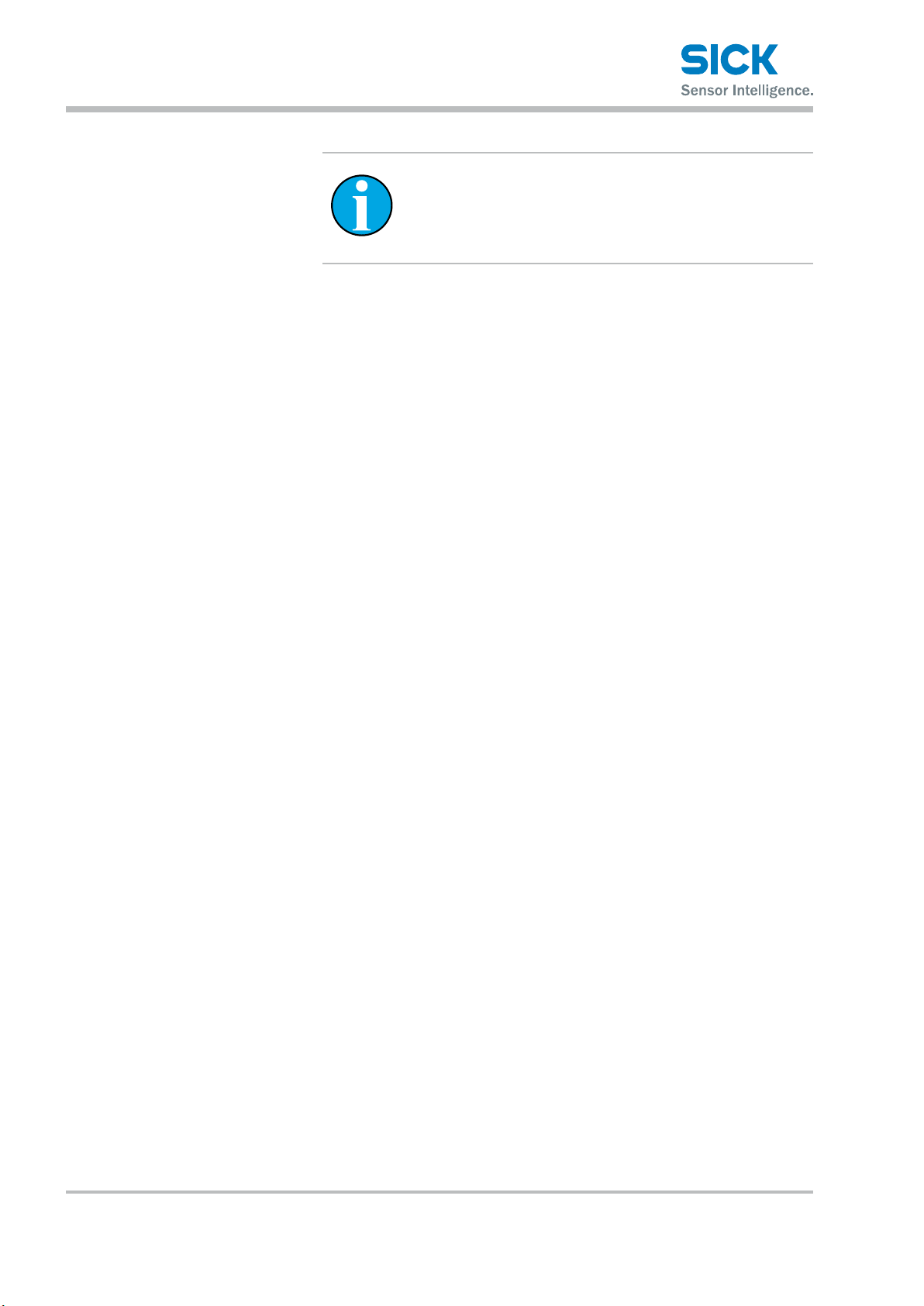
Safety
14 ©SICKAG•Subjecttochangewithoutnotice•8016441/2013-11-22
NOTE
The integrated optical alignment aid features a beam
attenuator which ensures that the limit values for laser
class 1 are not exceeded.

8016441/2013-11-22•©SICKAG•Subjecttochangewithoutnotice 15
Product description
3 Product description
3.1 Identication
3.1.1 Type label
Thedeviceincludesthefollowingtypelabel:
Made in Germany
SICK AG
D-79183
Waldkirch
F1
Fig. 2: ISD400 Pro type label
1 Type designation
2 Device type F1 or F2, see Page 15, Chapter 3.1.2
3 Serial number
4 Information about output and supply voltage
5 Month and year of manufacture
6 2D code with material and serial number
7 Part number
3.1.2 Type overview
Operating temperature Device Model name Part no.
–20to+55°C F1 ISD400-7211 1065100
F2 ISD400-7212 1065101
–40to+55°C F1 ISD400-7221 1065102
F2 ISD400-7222 1065103
Table 2: ISD400 Pro optical data transmission system type overview

Product description
16 ©SICKAG•Subjecttochangewithoutnotice•8016441/2013-11-22
3.2 Structure and function
3.2.1 Structure and status indicators
2
1
M6
3
4
9
6
8
5
7
EscSet
1
71.7
(2.82)
40
(1.57)
30
(1.18)
60 (2.34) 123.5 (4.86)
32
(1.26)
116.2 (4.57)
68.7 (2.70)
105 (4.13)
83 (3.27)
11
(0.43)
All dimensions in mm (inch)
Fig. 3: ISD400 Pro structure
1 Threaded mounting hole M6
2 Center of optical axis, sender
3 Receive indicator
4 Center of optical axis, receiver
5 Ethernet female connector, M12, 4-pin, D-coded
6 Power supply male connector, M12, 4-pin, A-coded
7 Control element
8 Optical alignment aid
9 Alignment sight

8016441/2013-11-22•©SICKAG•Subjecttochangewithoutnotice 17
Product description
Status indicator Receive indicator
status (green LED)
Control element
status (display)
Description
Permanentlyon Permanentlyon Connectionavailable;thereceiveris
abletoreceiveastrongopticalsignal.
Permanentlyon Flashingslowly Thereisawarningpending,see
Page41,Chapter10.1.
Permanentlyon Flashingrapidly Thereisanerrorpending,see
Page41,Chapter10.2.
Flashingslowly Flashingslowly Warning:Thereceiverisonlyableto
receiveaweakopticalsignal.
Flashingrapidly Flashingrapidly Error:Thereceiverisnotabletoreceive
anopticalsignal.
Table 3: Status indicator
Control element
3
2
EscSet
RUN
1
Fig. 4: Control element
1 Operating mode indicator: RUN/MEN/SET
2 Receive level indicator with max. 6 bars
3 4 operating buttons
NOTE
If a value or a piece of information in menu mode
consists of more than six characters, the characters are
automatically shown successively in the display.
Symbols TheISD400Prohastwodistinctmodes:operatingmodeandmenumode.
Symbol Description
RUN TheRUNsymbolisdisplayedinoperatingmode:
•RUNislit:Deviceisreadyforoperation,Ethernetlinkis
active,datatransmissionisnotactive
•RUNisashing:Deviceisoperatinganddatatransmis-
sionisactive
•RUNisoff:Deviceisnotreadyforoperation(afaulthas
occurredornoEthernetcableisconnected)
MEN TheMENsymbolisdisplayedinmenumode.Thissymbol
isalsodisplayedwhenthereisanerrorandnodatacan
betransmitted.
SET TheSETsymbolisdisplayedifthelaserforalignmentis
switchedoffbypressingthekeycombination(pressand
holddown and atthesametime).
Table 4: Symbols for operating mode and menu mode

Product description
18 ©SICKAG•Subjecttochangewithoutnotice•8016441/2013-11-22
Pushbuttons Pushbutton Description
•Selectmenu,parameter,oroption.
•Reducevalue.
•Selectmenu,parameter,oroption.
•Increasevalue.
•Switchtothenext-lowestmenulevel.
•Saveparameterchange.
•Conrmselection.
•Exitparameterswithoutsaving.Switchtothenext-high-
estmenulevel.
Table 5: Pushbuttons
3.2.2 Function
TheISD400Prodatatransmissionsystemconsistsoftwoopticallyaligned
devices,oneofwhichfunctionsasasenderandtheotherasareceiver.
Thedevicescommunicateoverlongdistancesandsupportwirelessdata
transmission.
Settingupadatatransmissionpathrequiresapairofdevices,whereone
devicehasfrequencyF1(ISD400-7xx1)andtheotherdevicehasfrequency
F2(ISD400-7xx2).
Bothdevicesmonitorthereceivedsignallevelwhichcanbedisplayedon
alevelindicator.Ifthereceivedleveldropsbelowacertainvalue,e.g.due
toincreasingcontaminationoftheoptics,awarningisissuedviaswitching
output.Allworkonthedevice(mounting,connecting,aligning,congurati-
on)canbeeasilyperformedfromabove.
TheISD400Proissuitableforthefollowingareasofapplication:
• Automatedhigh-baywarehouses
• Stationarydatatransmissionbetweenbuildings
• Anywhere,wheredatatransmissiontoandfromstationaryormoving
objects(visualcontact)overrelativelylongdistances(upto150m)is
required.
NOTE
The ISD400 Pro supports auto negotiation and auto
crossover. As a result, the Ethernet connection does not
have to be congured separately.

8016441/2013-11-22•©SICKAG•Subjecttochangewithoutnotice 19
Transport and storage
4 Transport and storage
4.1 Transport
Improper transport
ATTENTION
Improperly transporting the data transmission system
may damage it.
Considerablematerialdamagemayoccurintheeventof
impropertransport.
Forthisreason:
• Transportshouldbeperformedbytrainedspecialist
staffonly.
• Theutmostcareandattentionisrequiredatalltimes
duringunloadingandtransportationoncompany
premises.
• Notethesymbolsonthepackaging.
• Donotremovepackaginguntilimmediatelybeforeyou
startmounting.
4.2 Transport inspection
Improper transport Uponreceipt,pleasecheckthedeliveryforcompletenessandforanyda-
magethatmayhaveoccurredintransit.
Inthecaseoftransitdamagethatisvisibleexternally,proceedasfollows:
• Donotacceptthedeliveryoronlydosoconditionally.
• Notethescopeofdamageonthetransportdocumentsoron
thetransportcompany'sdeliverynote.
• Fileacomplaint.
NOTE
Complaints regarding defects should be led as soon as
these are detected. Damage claims are only valid before
the applicable complaint deadlines.

Transport and storage
20 ©SICKAG•Subjecttochangewithoutnotice•8016441/2013-11-22
4.3 Storage
PleaseconsiderthefollowingconditionswhenstoringtheISD400Pro:
• Donotstoreoutdoors.
• Storeinadryareathatisprotectedfromdust.
• Donotexposetoanyaggressivesubstances.
• Protectfromsunlight.
• Avoidmechanicalshocks.
• Storagetemperature:between–40and+75°C
• Relativehumidity:max.95%,non-condensing
• Forstorageperiodsoflongerthan3months,checkthegeneralcondi-
tionofallcomponentsandpackagingonaregularbasis.
Table of contents
Other SICK Transmitter manuals