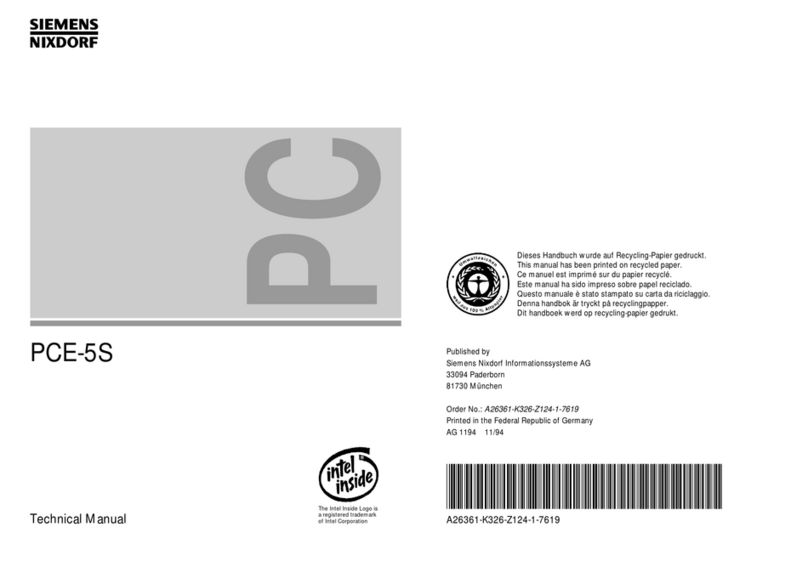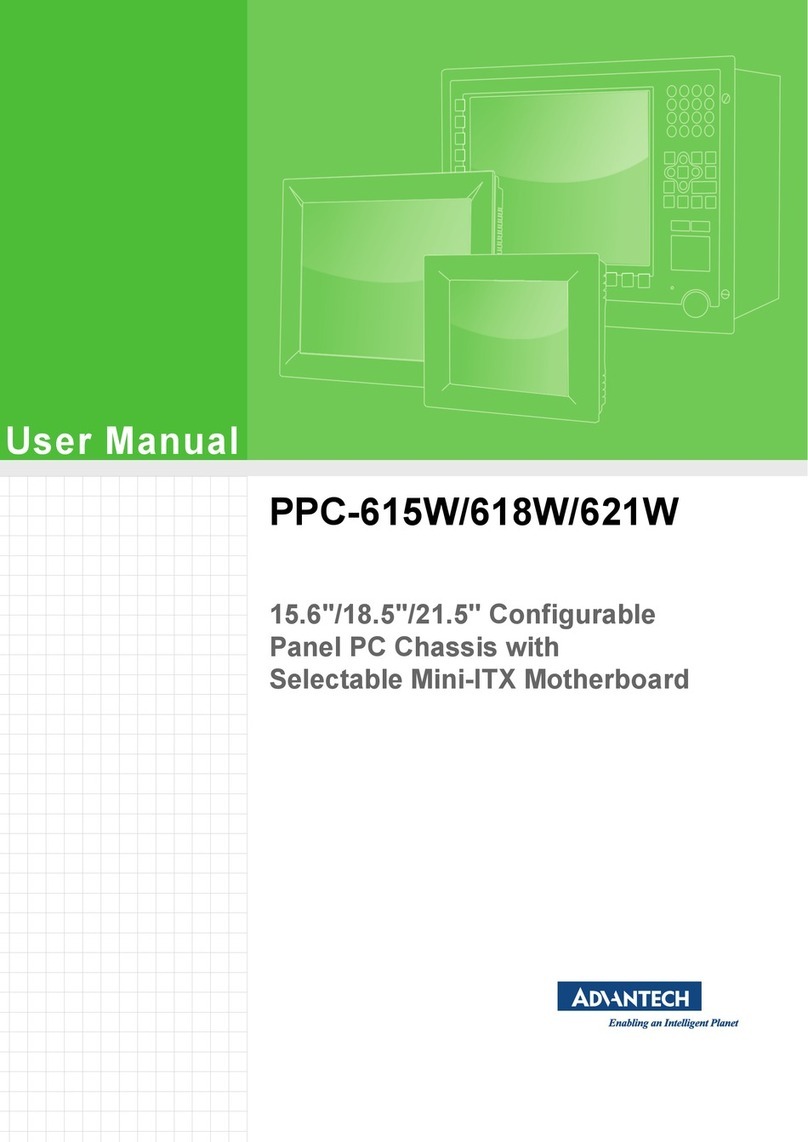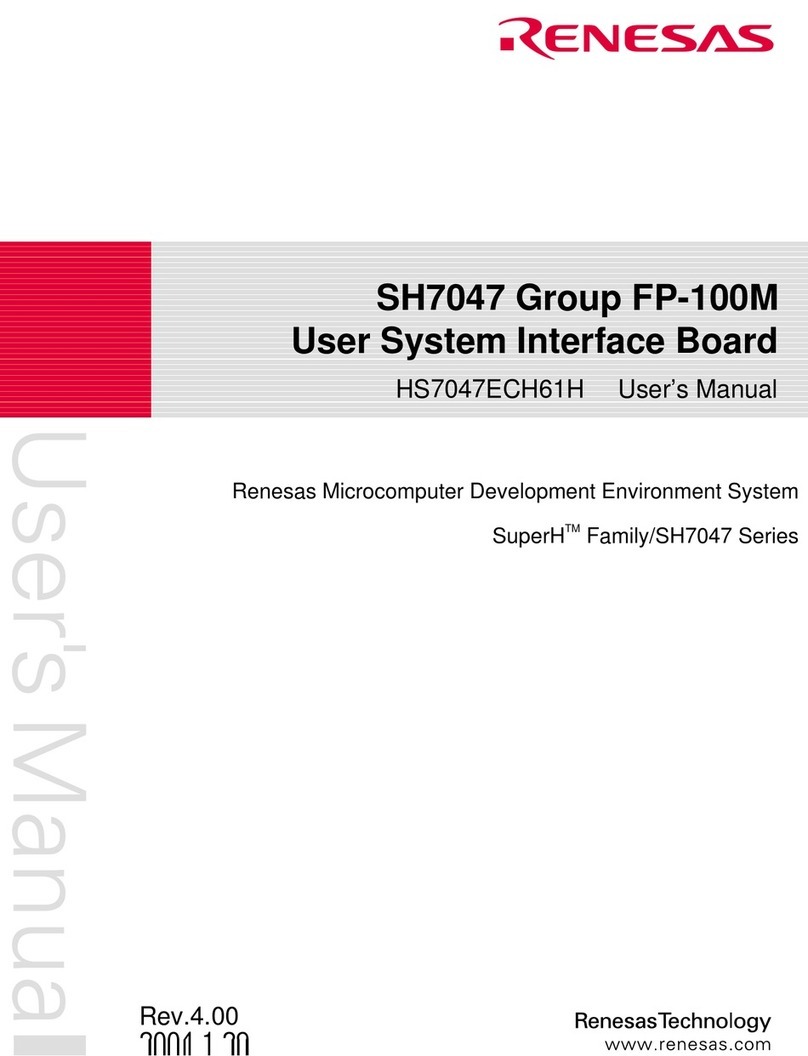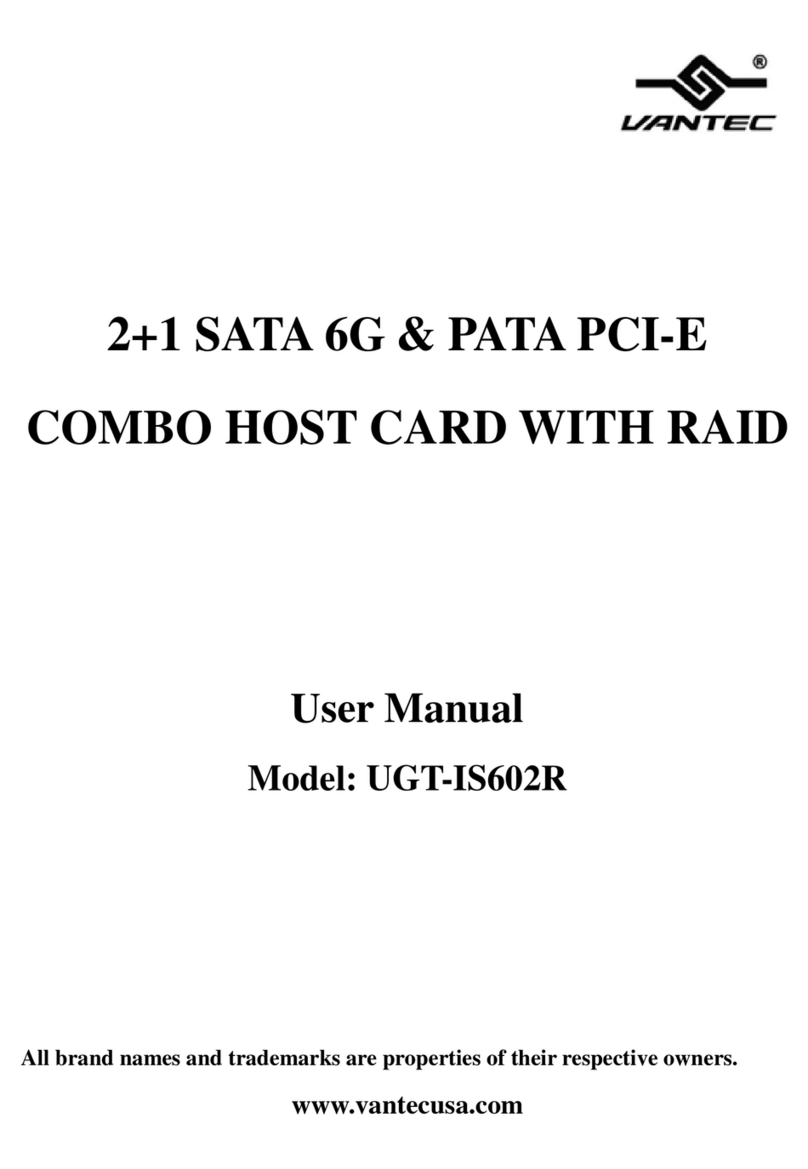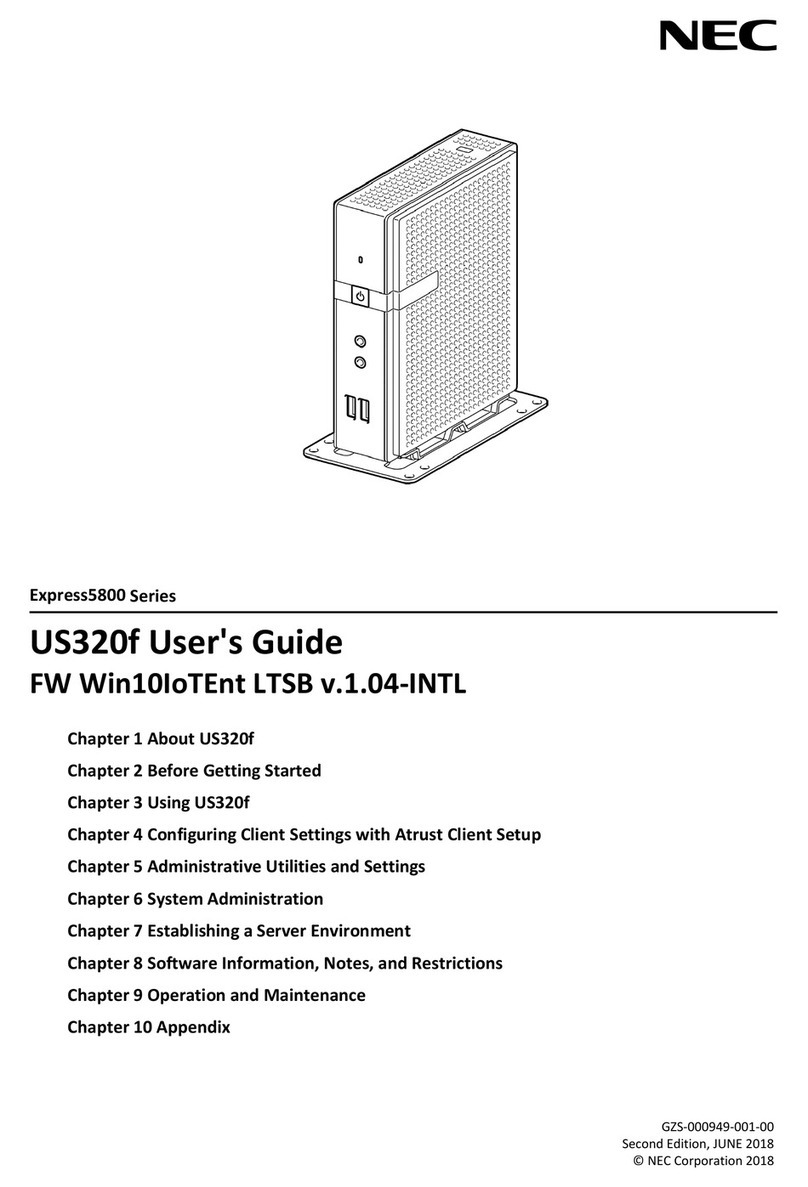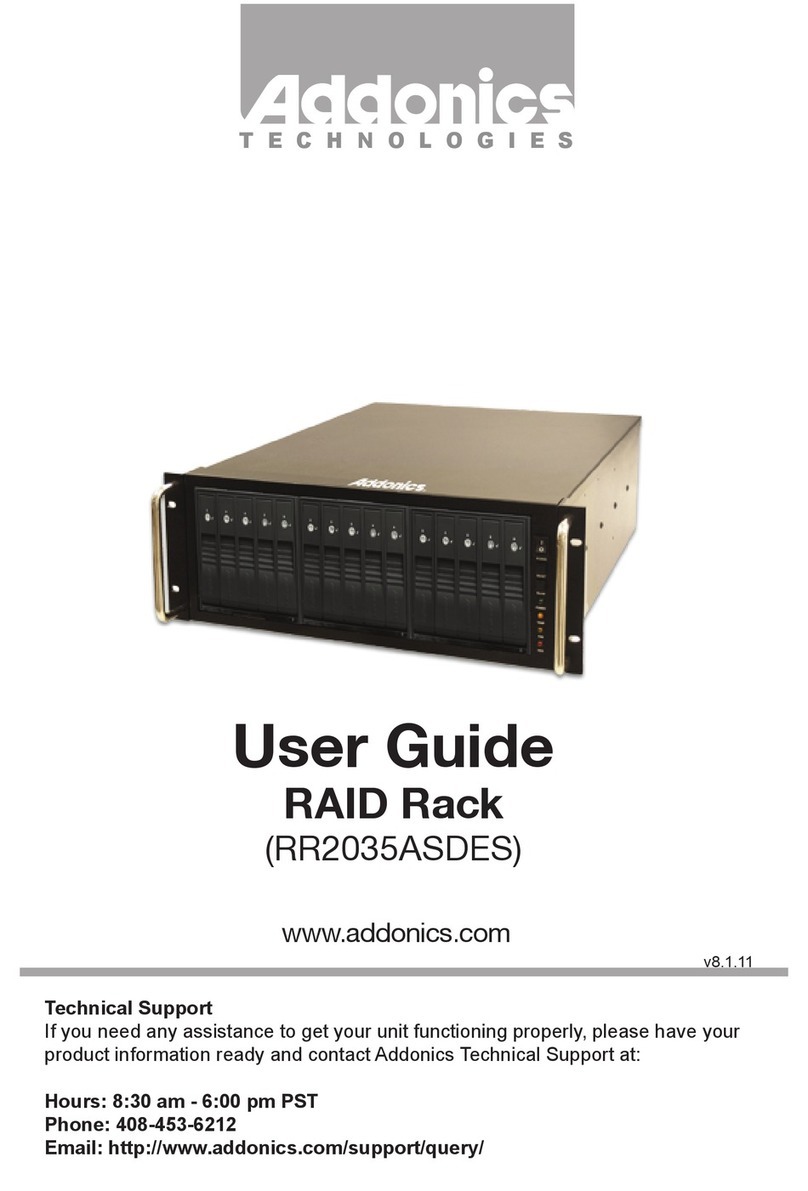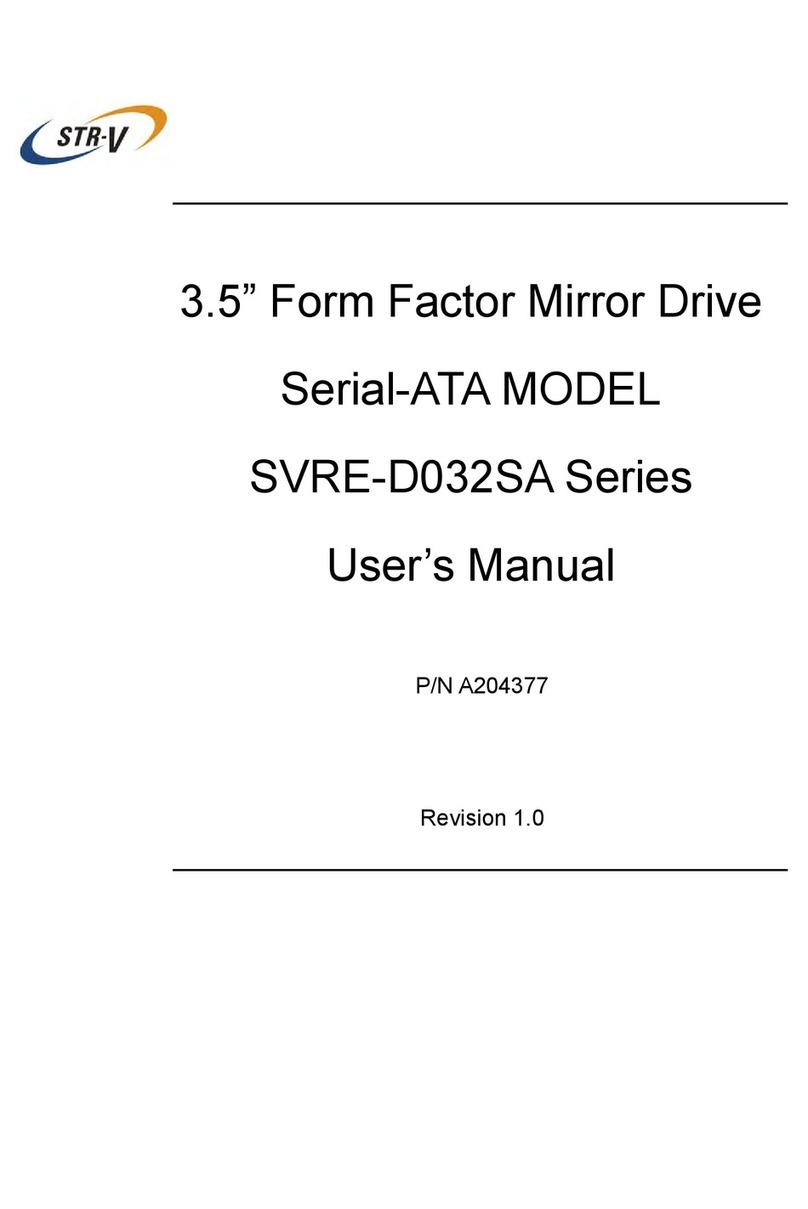Siemens Nixdorf Scenic D912 User manual

Scenic PC
System board
D912
Technical Manual

Dieses Handbuch wurde auf Recycling-Papier gedruckt.
This manual has been printed on recycled paper.
Ce manuel est imprimé sur du papier recyclé.
Este manual ha sido impreso sobre papel reciclado.
Questo manuale è stato stampato su carta da riciclaggio.
Denna handbok är tryckt på recyclingpapper.
Dit handboek werd op recycling-papier gedrukt.
Published by
Siemens Nixdorf Informationssysteme AG
D-33094 Paderborn
D-81730 München
Order No.:
A26361-D912-Z120-3-7619
Printed in the Federal Republic of Germany
AG 0796 07/96
A2
636
1-D
9
12-Z12
0
-1-7
6
1
9

Is there ...
...any technical problem or other
question you need clarified?...
Please contact:
• our Hotline:
++49 (821) 804 - 3777
• your sales partner
• your sales office
... anything you want to tell us
about this manual?
Please send us your comments quoting
the order number of the manual.
Siemens Nixdorf Informationssysteme AG
Redaktion BS2000 OS ID4
Otto-Hahn-Ring 6
D-81730 München
Germany


Scenic PC System board
D912
Technical Manual
Introduction
Important notes
Settings in BIOS-Setup
Jumper settings
Add-on modules
Error messages
Index
July 1996 edition

Your training needs . . .
The Siemens Nixdorf Training Centers offer you a wide range of training courses
in information technology and on IT products and other subjects - onsite near to
your workplace or offsite at one of our training centers.
Contact us for information on consulting, course schedules and selfstudy material
Please fax:
Fax: ++49 89 636-42945
Or write to:
Siemens Nixdorf Informationssysteme AG
Training Center, Beratungsservice
D-81730 München
Germany
Creative is a registered trademark, Sound Blaster 16 and Vibra 16S are trademarks of Creative
Technology Ltd.
Intel and Pentium are registered trademarks and OverDrive is a trademark of Intel Corporation, USA.
Microsoft, MS, MS-DOS, Windows and Windows 95 are registered trademarks of Microsoft
Corporation.
PS/2 and OS/2 Warp are registered trademarks of International Business Machines, Inc.
All other trademarks referenced are the trademarks or registered trademarks of their respective owners,
whose protected rights are acknowledged.
Copyright ãSiemens Nixdorf Informationssysteme AG 1995.
All rights, including rights of translation, reproduction by printing, copying or similar methods, even
of parts are reserved.
Offenders will be liable for damages.
All rights, including rights created by patent grant or registration of a utility model or design, are
reserved.
Delivery subject to availability; right of technical modifications reserved.

A26361-D912-Z120-3-7619
Contents
Introduction........................................................................................................... 1
Notational conventions............................................................................................ 1
Features................................................................................................................... 2
Interfaces and connectors........................................................................................ 4
Possible screen resolution....................................................................................... 5
Interrupt table.......................................................................................................... 6
Important Notes .................................................................................................... 7
Program with time loops ......................................................................................... 8
Settings in BIOS Setup ......................................................................................... 9
System settings - Main menu................................................................................... 9
System Time / System.................................................................................... 10
Diskette A / Diskette B .................................................................................. 10
HardDisk1toHardDisk4........................................................................... 11
Boot Options.................................................................................................. 14
Video Display ................................................................................................ 15
Base Memory................................................................................................. 15
Extended Memory.......................................................................................... 15
Advanced menu - Making advanced system settings ............................................ 16
Cache Memory............................................................................................... 17
Shadow Memory - ROM areas in the RAM................................................... 19
Peripheral Configuration - Interfaces and controllers.................................... 20
PCI Configuration.......................................................................................... 23
Advanced System Configuration - Additional system settings....................... 25
Plug & Play O/S - Plug&Play functionality................................................... 26
Reset Configuration Data............................................................................... 26
Large Disk Access Mode - Hard disk access................................................. 27
Menu Security - Setting up the security features................................................... 28
Setup Password / System Password ............................................................... 28
Set Setup Password........................................................................................ 29
SetupPasswordLock..................................................................................... 29
Set System Password...................................................................................... 29
System Password Mode ................................................................................. 29
System Load................................................................................................... 30
Setup Prompt.................................................................................................. 30
Virus Warning................................................................................................ 30
Diskette Write - Write protection for floppy disk drive................................. 31

Contents
A26361-D912-Z120-3-7619
Flash Write - Write protection for System BIOS ...........................................31
Soft Power Off ...............................................................................................31
Remote Power On ..........................................................................................31
Power menu - Setting energy saving functions......................................................32
Power Management Mode - Extent of energy saving functions.....................32
Standby Timeout ............................................................................................33
Hard Disk Timeout - Hard disk energy saving functions ...............................33
Standby CPU Speed - Processor clock...........................................................33
Wakeup Event - Defining system activities....................................................34
BIOSFaX menu - modem setting...........................................................................35
Receive Mode.................................................................................................35
Ring Count .....................................................................................................35
Fax Tone Count..............................................................................................36
Serial Port.......................................................................................................36
Exit menu - Exiting BIOS Setup............................................................................37
Save Changes & Exit......................................................................................37
Discard Changes & Exit.................................................................................37
Get Default Values.........................................................................................37
Load Previous Values.....................................................................................37
Save Changes .................................................................................................37
Jumper settings....................................................................................................39
Clock speed - jumper F0, F1, CF0 and CF1..........................................................39
Write protection for System BIOS - jumper FLP..................................................40
Recovering System BIOS - jumper RCV ..............................................................40
Write protection for floppy disk drive - jumper FDP............................................40
Add-on modules...................................................................................................41
Upgrading main memory.......................................................................................41
Installing memory modules ............................................................................42
Removing a memory module..........................................................................42
Replacing the processor.........................................................................................43
Upgrading the Second-level cache ........................................................................44
Upgrading the video memory................................................................................45
Replacing the lithium battery.................................................................................46
Error messages.....................................................................................................47
Messages d'erreur................................................................................................50
Mensajes de error................................................................................................52

Contents
A26361-D912-Z100-1-19
Messagi di errore................................................................................................. 54
Felmeddelanden................................................................................................... 56
Foutmeldingen..................................................................................................... 58
Index..................................................................................................................... 61


A26361-D912-Z120-3-7619 1
Introduction
This description applies for the system board D912 with PCI bus (Peripheral
Component Interconnect).
Notational conventions
The meanings of the symbols and fonts used in this manual are as follows:
!
This indicates instructions which it is essential to observe. Failure to do
so may endanger your health, the operational integrity and electrical
safety of your PC, or the security of your data.
i
This symbol is followed by supplementary information, remarks and tips.
Ê Texts which follow this symbol describe activities that must be performed in
the order shown.
ËThis symbol means that you must enter a blank space at this point.
↵This symbol means that you must press the Enter key.
Texts in this typeface are screen outputs from the PC.
Texts in this bold typeface are the entries you make via the keyboard.
Texts in italics indicate commands or menu items.
"Quotation marks" indicate highlighted text and names of chapters."

Introduction Features
2A26361-D912-Z120-3-7619
Features
• 64-bit microprocessor Pentium with 16 Kbytes internal cache (first-Level
Cache, 8 Kbytes data cache, 8 Kbytes address cache) or
OverDrive processor for Pentium
• Memory configuration on system board: 8 Mbytes to 128 Mbytes
• Second-level cache on the system board: 0, 256 or 512 Kbytes
• 256 Kbytes Flash BIOS
• PCI bus
• Monitor controller connected to PCI bus; graphics processor TSENG
ET4000/W32P with Windows accelerator and 1 Mbyte or 2 Mbytes DRAM
video memory
• IDE hard disk controller connected to PCI bus for up to four IDE drives
(e.g. IDE hard disk drives, ATAPI CD ROM drive))
• Audio controller connected to ISA bus (Creative VIBRA 16S; 16 bit;
compatible to Sound Blaster 16, MPU401, Multimedia PC and Multimedia
PC II; Stereo FM Synthesizer YAMAHA OLP3)
• Real-time clock/calendar with integrated battery backup
• Floppy disk controller (up to 2.88 Mbytes format)
• Bus interface for platter
• Connector for remote-on (fax/modem board), Imageport, voice modem, Audio
output, CD Line in, wavetable board, VESA VGA Path-Through, Game/Midi
connection, infrared connection
• Monitor interface
• Microphone interface
• Audio input (Line in) and Audio output (Line out)
• Parallel interface (ECP- and EPP-compatible)
• Serial interface
• PS/2 mouse interface
• PS/2 keyboard interface
• Piezo loudspeaker

Features Introduction
A26361-D912-Z120-3-7619 3
• Energy saving functions
• Security functions

Introduction Interfaces and connectors
4A26361-D912-Z120-3-7619
Interfaces and connectors
123456789
17
16
15
14
13
12
11
10
29
28
27 26
25 24
23 22 21 20
19
18
30
1 = Monitor interface
2 = Microphone interface
3 = Audio input (Line in)
4 = Audio output (Line out)
5 = Parallel interface
6 = Serial interface
7 = Bus interface
8= PS/2mouseinterface
9= PS/2keyboardinterface
10 = Connector for infrared connection
11 = Connector for soft-off power supply
12 = Connector for power supply
13 = Connector for floppy disk drive
14 = Connector for main switch
15 = Connector 1 for IDE drives 1 and 2
(e.g.harddiskdrive)
16 = Connector 2 for IDE drives 3 and 4
17 = Connector for external loudspeaker
18 = Connector for LED indicators
19 = Connector for LED indicators
20 = Connector for LED indicators
21 = Connector for processor fan
22 = Connector for remote-on
23 = Connector for Imageport
24 = Connector for Game/Midi connection
25 = Connector for VESA-VGA
Pass-Through
26 = Connector for wavetable board
27 = Connector for voice modem
28 = Connector for audio input
29 = Connector for CD Line in
30 = Connector for CD input
The connectors marked do not have to be present on the system board.

Possible screen resolution Introduction
A26361-D912-Z120-3-7619 5
Possible screen resolution
The screen resolutions in the following table refer to the monitor controller on the
system board. You can set the screen resolution under Windows 95 using the
Refrate program.
If your PC was shipped with a graphics board, no monitor controller is installed on
the system board. The screen resolutions supported are then given in the
documentation accompanying the graphics board.
To set the screen resolution under MS-Windows click the start button, point to
Settings and then click Control Panel -Display properties (refer to MS-Windows
documentation).
Screen
resolution Refresh
rate (Hz) Horizontal-
rate (kHz) Max. number
of colors
640x350 70 31,3 16
640x350 84 38 16
640x480 60 31,3 16777216
640x480 75 38 16777216
640x480 90 48 65536
720x400 70 31,5 16
720x400 84 38 16
800x600 56 35 16777216
800x600 56 35 65536
800x600 60 38 16777216
800x600 60 38 65536
800x600 75 47 65536
800x600 90 60 256
1024x768 87 interlaced 36 65536
1024x768 87 interlaced 36 256
1024x768 60 49 65536
1024x768 60 49 256
1024x768 70 57 256
1024x768 75 60 256
1280x1024 87 interlaced 49 256
1280x1024 87 interlaced 49 16
1280x1024 60 64 256
1280x1024 75 80 256
The values marked are only available with a 2-Mbytes refresh memory.

Introduction Interrupt table
6A26361-D912-Z120-3-7619
Interrupt table
Address Assigned IRQ Possible IRQ
Keyboard IRQ1
COM2 dispatcher 02F8 IRQ3
Serial interface COM1 03F8 IRQ4
Fax/modem 03E8 IRQ5 IRQ3, IRQ4, IRQ7
Floppy disk drive controller IRQ6
Parallel interface LPT1 IRQ7
RTC IRQ8
Framegrabber
or
Wavetable
IRQ9
IRQ9
IRQ10, IRQ11,
IRQ12, IRQ13,
IRQ14, IRQ15
IRQ3, IRQ4, IRQ5,
IRQ7, IRQ10
Audio controller Joystick:
base address:
MPU 401:
synthesizer:
0200-0207
0220-022F
0230-0233
0330-0331
0338-038B
IRQ10 IRQ5, IRQ7, IRQ9
MPEG1 IRQ11
Mouse controller IRQ12
Numeric processor IRQ13
IDE controller 1 IRQ14
IDE controller 2 IRQ15
„Assigned IRQ“ = interrupts assigned as shipped
„Possible IRQ“ = these interrupts can be used for your particular application
i
Please note that an interrupt cannot be used by two applications at the
same time.

A26361-D912-Z120-3-7619 7
Important Notes
!
Be sure to read this page carefully and note the information before you
open the PC.
Please note the information provided in the chapter "Safety" in the
Operating Manual of the PC.
Incorrect replacement of the lithium battery may lead to a risk of
explosion. It is therefore essential to observe the instructions in the
section „Add-on modules“-„Replacing the lithium battery“.
The lithium battery must be replaced with an identical battery or a battery
type recommended by the manufacturer (CR2032).
Do not throw lithium batteries into the trashcan. Your vendor or dealer or
their authorized representatives will take used batteries back free of
charge so that they can be recycled or disposed of in the proper manner.
Connecting cable for peripherals must be adequately insulated to avoid
interference.
ADVARSEL
!
Lithiumbatteri - Eksplosionsfare ved fejlagtig håndtering. Udskiftning må
kun ske med batteri af samme fabrikat og type. Lever det brugte batteri
tilbage til leverandøren.
ADVARSEL
!
Eksplosjonsfare ved feilaktig skifte av batteri. Benytt samme batteritype
eller en tilsvarende type anbefalt av apparatfabrikanten. Brukte batterier
kasseres i henhold til fabrikantens instruksjoner.
VARNING
!
Eksplosionsfara vid felaktigt batteribyte. Använd samma batterityp eller
en ekvivalent typ som rekommenderas av apparattillverkarenfabrikanten.
Kassera använt batteri enligt fabrikantens instruktion.
VAROITUS
!
Paristo voi räjähtää, jos se on virheellisesti asennettu. Vaihda paristo
ainoastaan laitevalmistajan suosittelemaan tyyppiin. Hävitä käytetty
paristo valmistajan ohjeiden mukaisesti.

Important Notes Program with time loops
8A26361-D912-Z120-3-7619
Modules with electrostatic sensitive devices (ESD) may be identified by labels.
When you handle modules fitted with ESDs, you must observe the following
points under all circumstances:
• When you handle modules fitted with ESDs, you must always discharge
yourself (e.g. by touching a grounded object) before working.
• Theequipmentandtoolsyouusemustbefreeofstaticcharges.
• Pull out the power plug before inserting or pulling out modules containing
ESDs.
• Always hold modules with ESDs by their edges.
• Never touch pins or conductors on modules fitted with ESDs.
Program with time loops
Problems can occur with programs in which time loops have been implemented
through software loops. This applies in particular to older programs which were
written for 8 MHz processors.

A26361-D912-Z120-3-7619 9
Settings in BIOS Setup
The BIOS Setup menu allows you to set your hardware configuration and system
functions. In addition, the BIOS Setup displays technical information on the PC's
configuration.
When it is supplied, the PC is set to factory default settings which you can alter in
the BIOS Setup menus. Any changes you make take effect as soon as you save the
settings and quit the BIOS Setup.
The Operating Manual describes how to call the BIOS Setup and change menu
entries.
You can select the following settings in the BIOS Setup:
Main - system functions
Advanced - advanced system configuration
Security - security features
Power - power-management features
BIOSFaX - modem settings
Exit -saveandquit
i
The various menus are described below with all setting options. Since the
setting options depend on your PC's hardware configuration, some of
them may not be offered in the BIOS setup.
System settings - Main menu
In the Main menu you can set up the following:
• Time (in the field marked System Time)
• Date (in the field marked System Date)
• Floppy disk drive (in the field marked Diskette A or Diskette B)
• Hard disk drive (in the submenus of Hard Disk)
• System boot (in the submenus of Boot Options)
• Display device (in the field marked Video Display)

Settings in BIOS Setup Main - System settings
10 A26361-D912-Z120-3-7619
Phoenix BIOS Setup Copyright 1985-94 Phoenix Technologies Ltd.
M
ain Advanced Security Power Exit
System Time: [07:42:19]
System Date: [08/11/1995]
Diskette A: [1.4M]
Diskette B: [None]
ÊHard Disk 1: 850 Mbyte
ÊHard Disk 2: None
ÊHard Disk 3: None
ÊHard Disk 4: None
ÊBoot Options
Video Display: [EGA/VGA]
Base Memory: 640K
Extended Memory: 7M
Item Specific Help
——————————————————————
F1 Help ↑↓ Select Item -/+ Change Values F9 Setup Defaults
ESC Exit ← → Select Menu Enter Execute Command F7 Previous Values
Example for Main menu
System Time / System
The System Time field and the System Date field show the time and date respectively
according to the PC. The time is shown in the format hh:mm:ss
(hours:minutes:seconds) and the date is shown in the format mm/dd/yyyy
(month/day/year).
!
If the settings in the System Time and System Date fields are frequently
wrong when you power up the computer, the lithium battery is dead.
Change the battery as described in „Add-on modules“-„Replacing the
lithium battery“).
Diskette A / Diskette B
These two fields are used to specify the type of floppy disk drive installed.
360K, 720K, 1.2M, 1.4M,2.8M
The entry depends on the floppy disk drive installed.
(Default entry Diskette A : 1.4M).
None A floppy disk drive is not installed.
(Default entry for Diskette B:).
Table of contents
Other Siemens Nixdorf Computer Hardware manuals
Popular Computer Hardware manuals by other brands
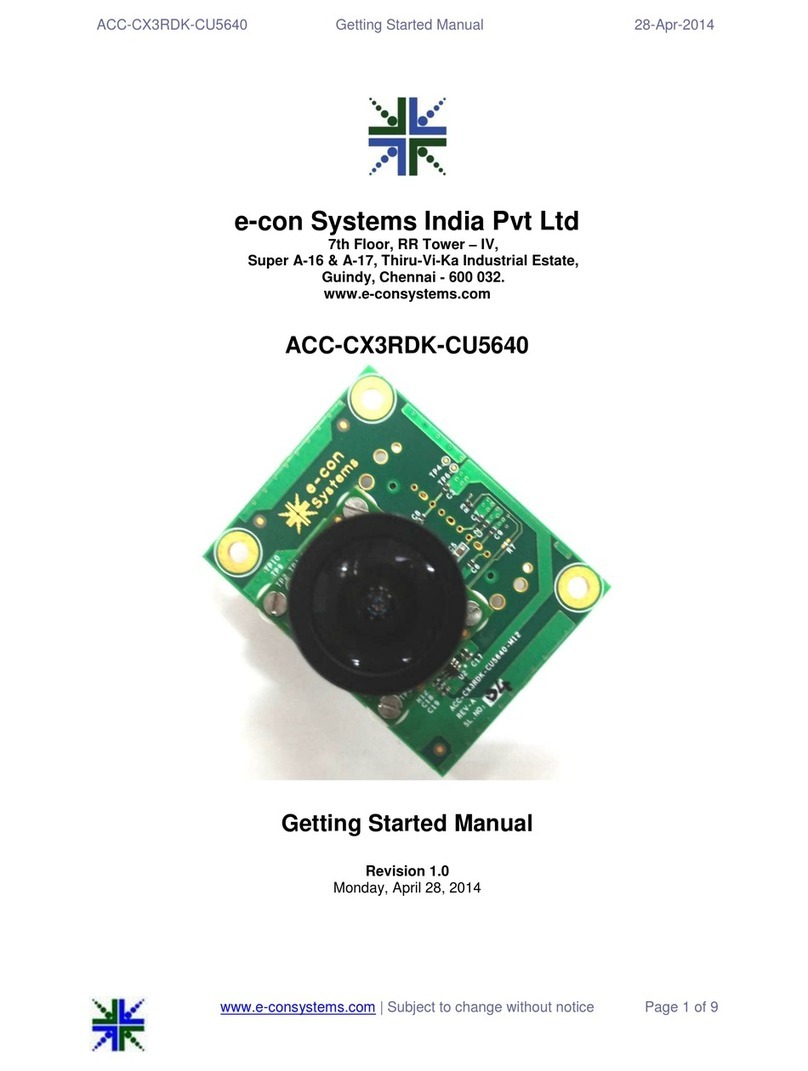
e-con Systems
e-con Systems ACC-CX3RDK-CU5640 Getting started manual
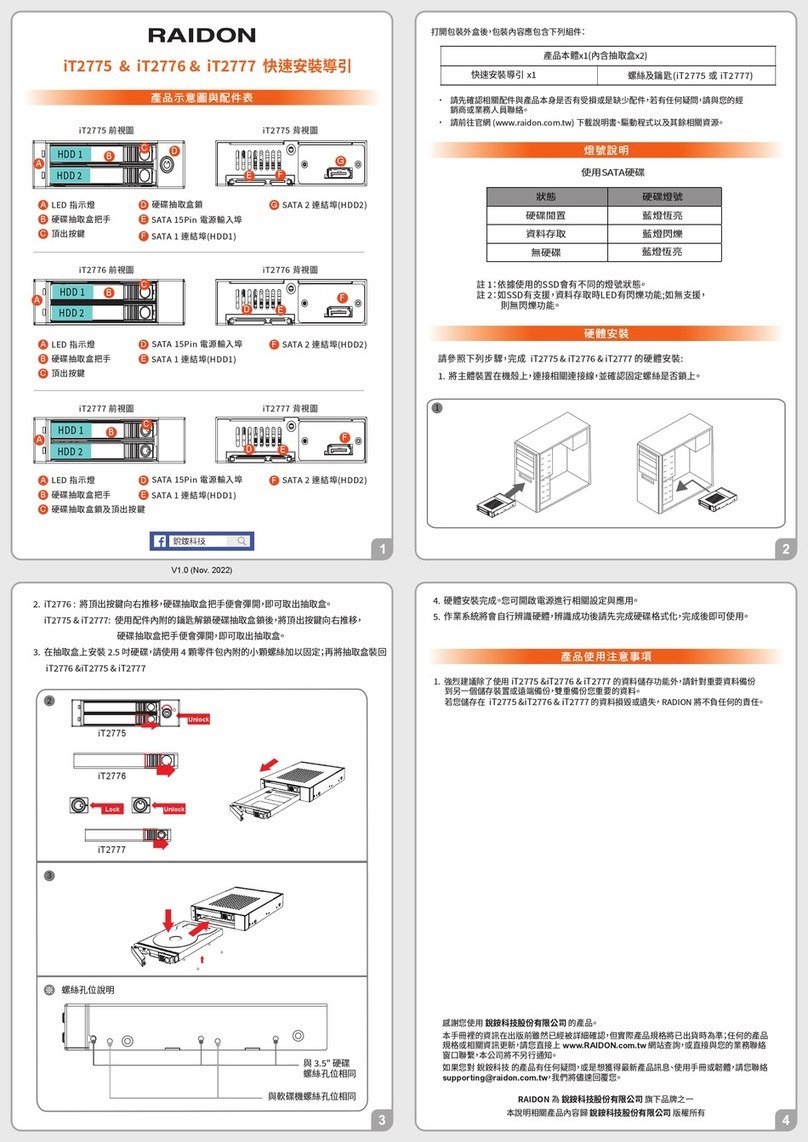
Raidon
Raidon iT2775 Quick installation guide
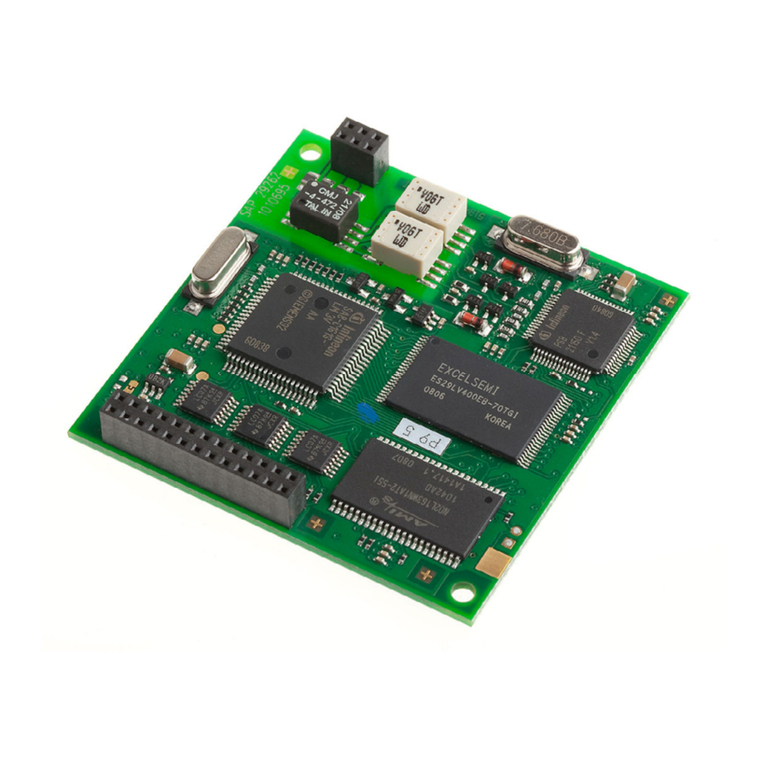
insys icom
insys icom i-modul ISDN HIX V4 Designer's guide
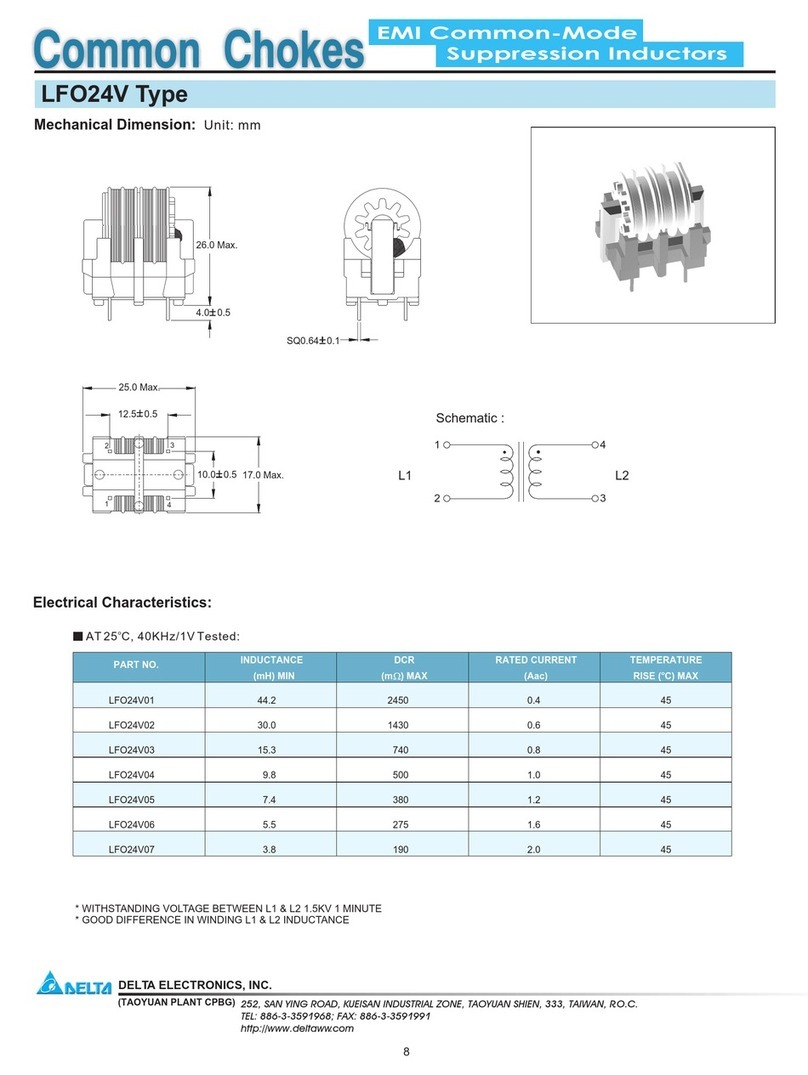
Delta Electronics
Delta Electronics Suppression Inductors LFO24V Specification sheet
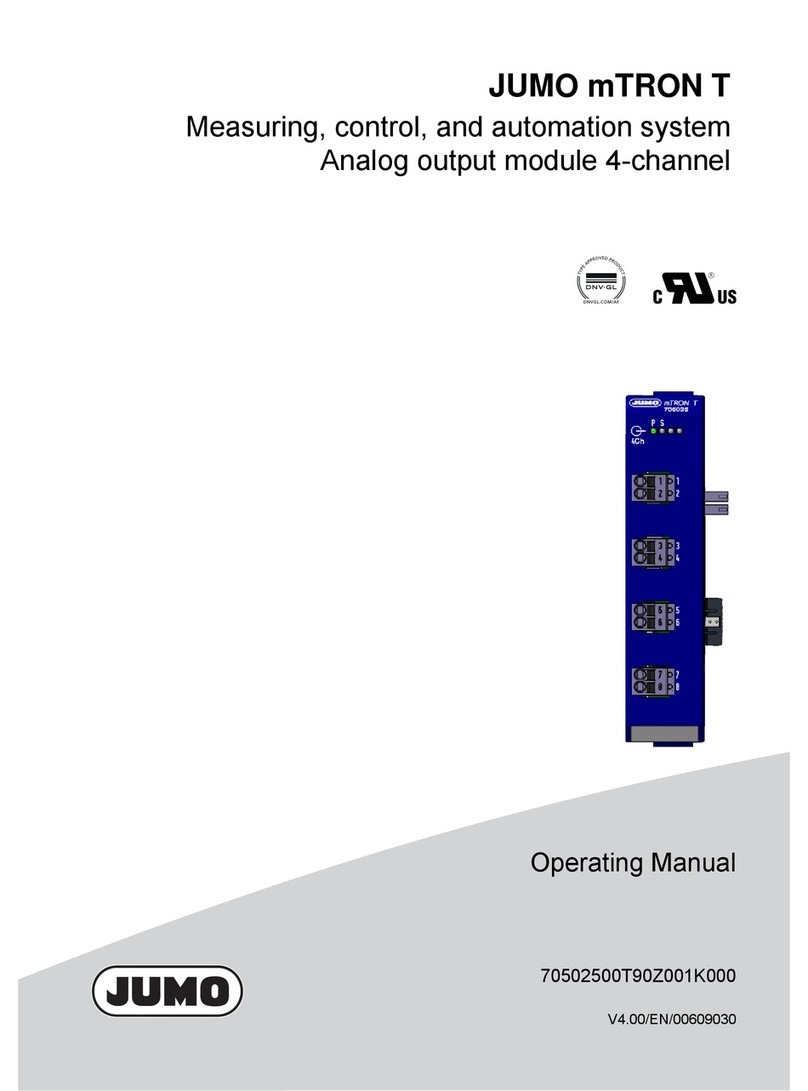
JUMO
JUMO mTRON T operating manual
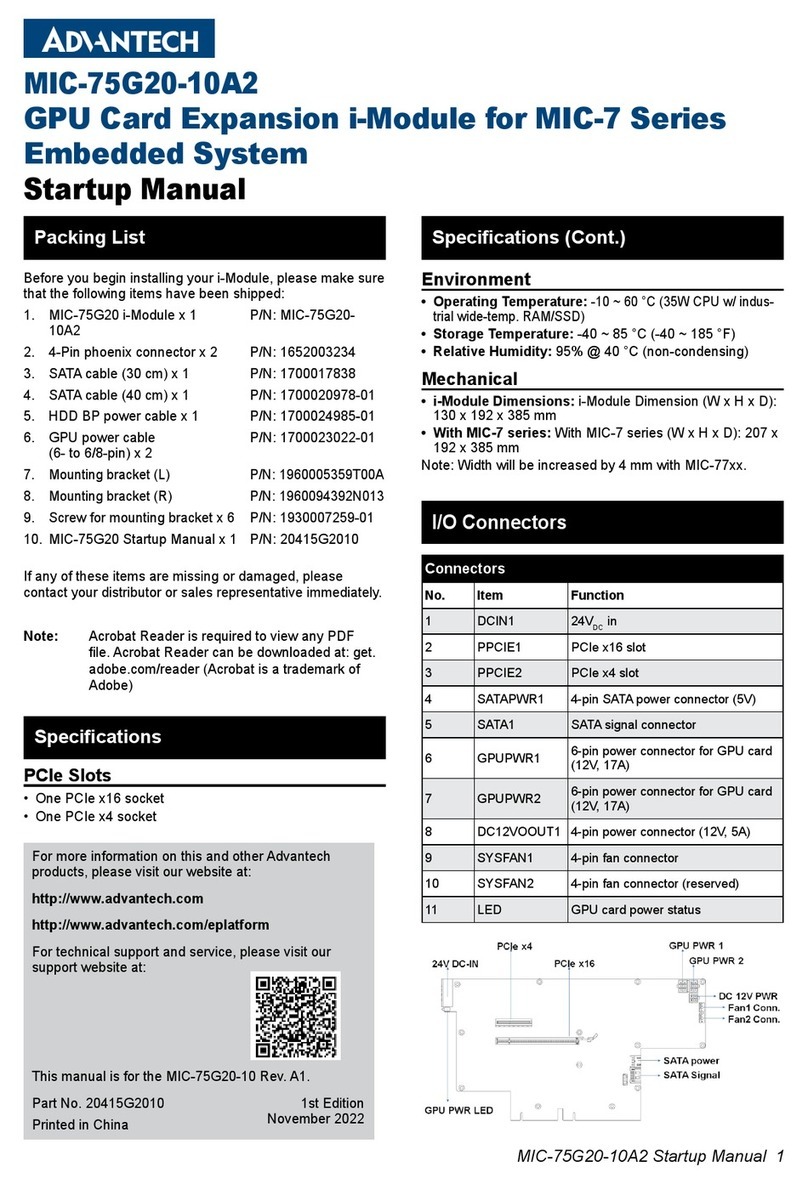
Advantech
Advantech MIC-75G20-10A2 Startup manual