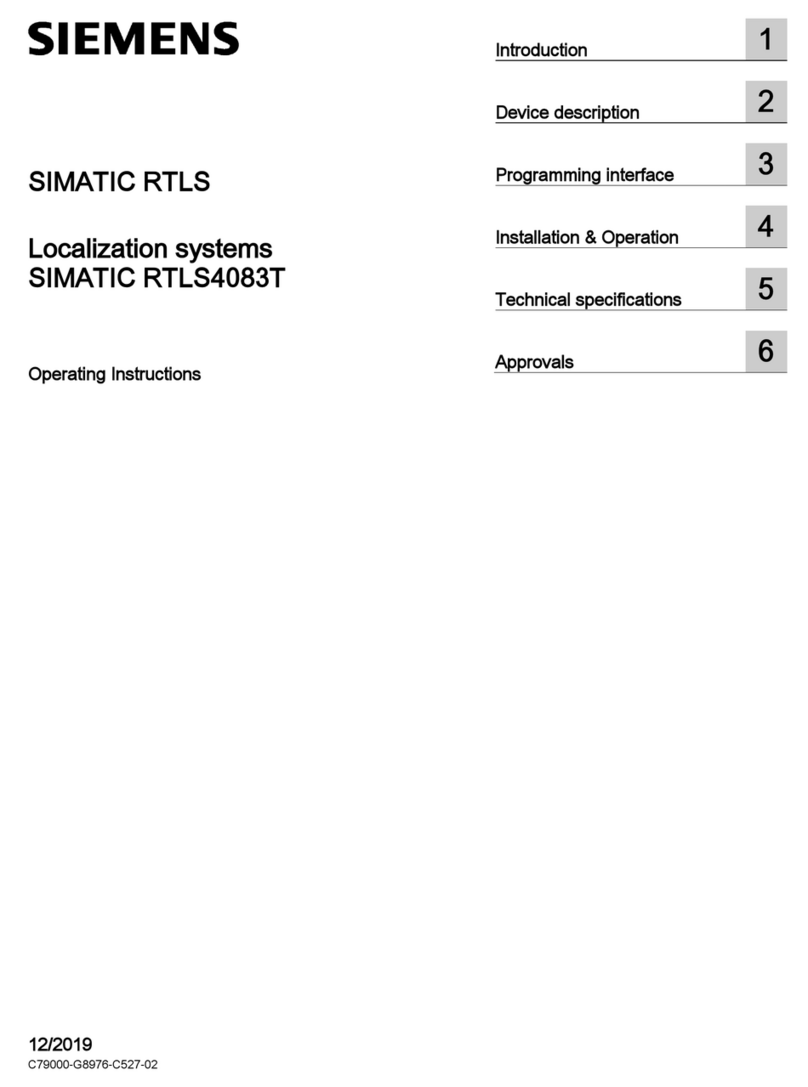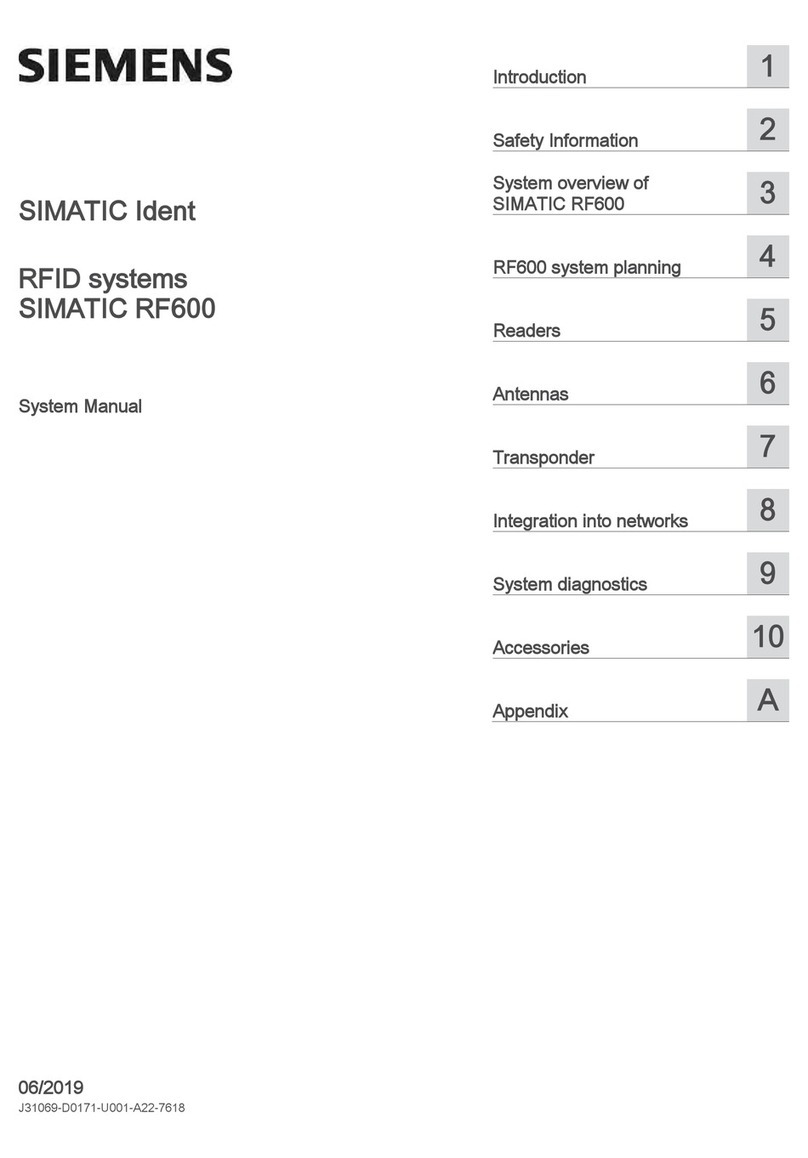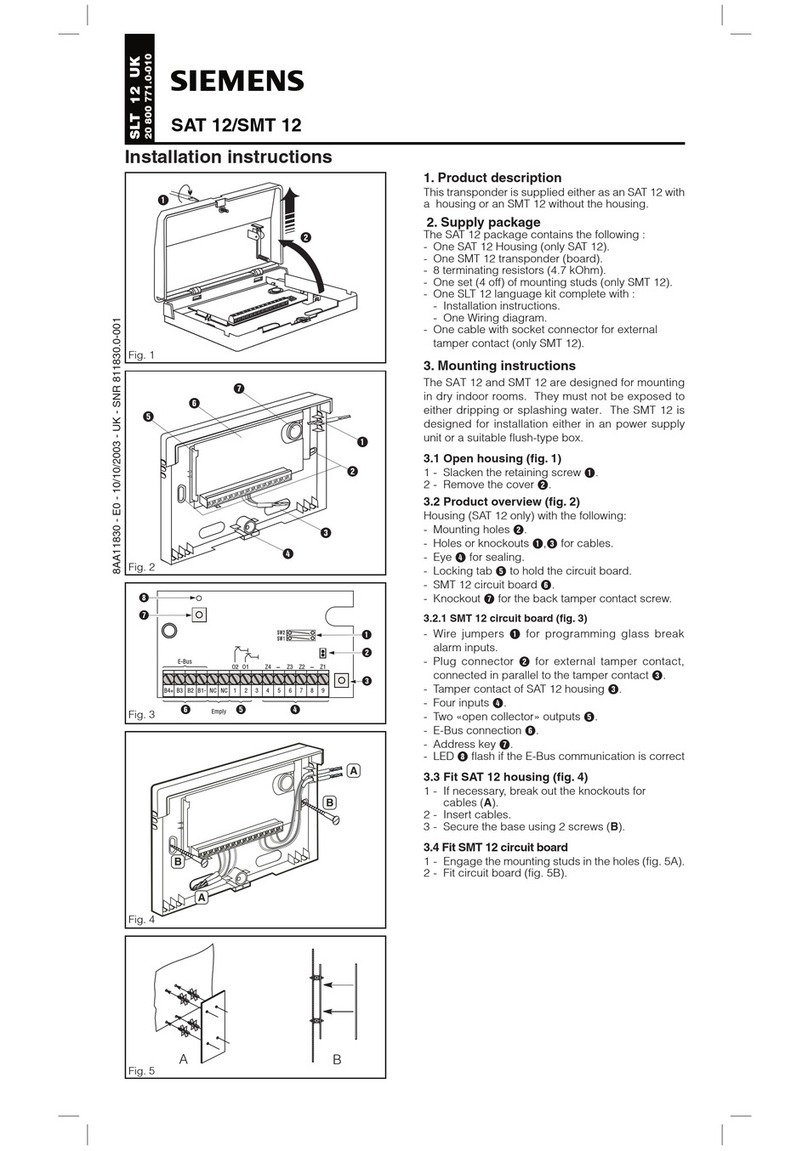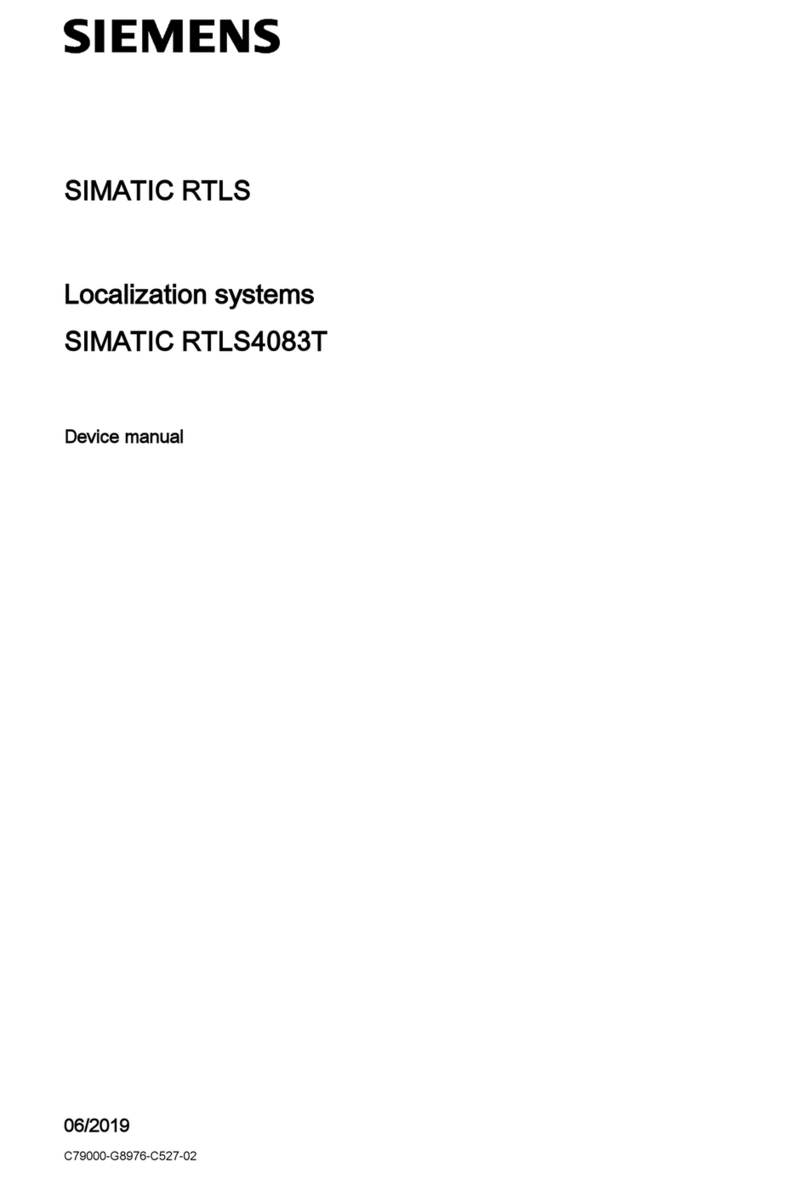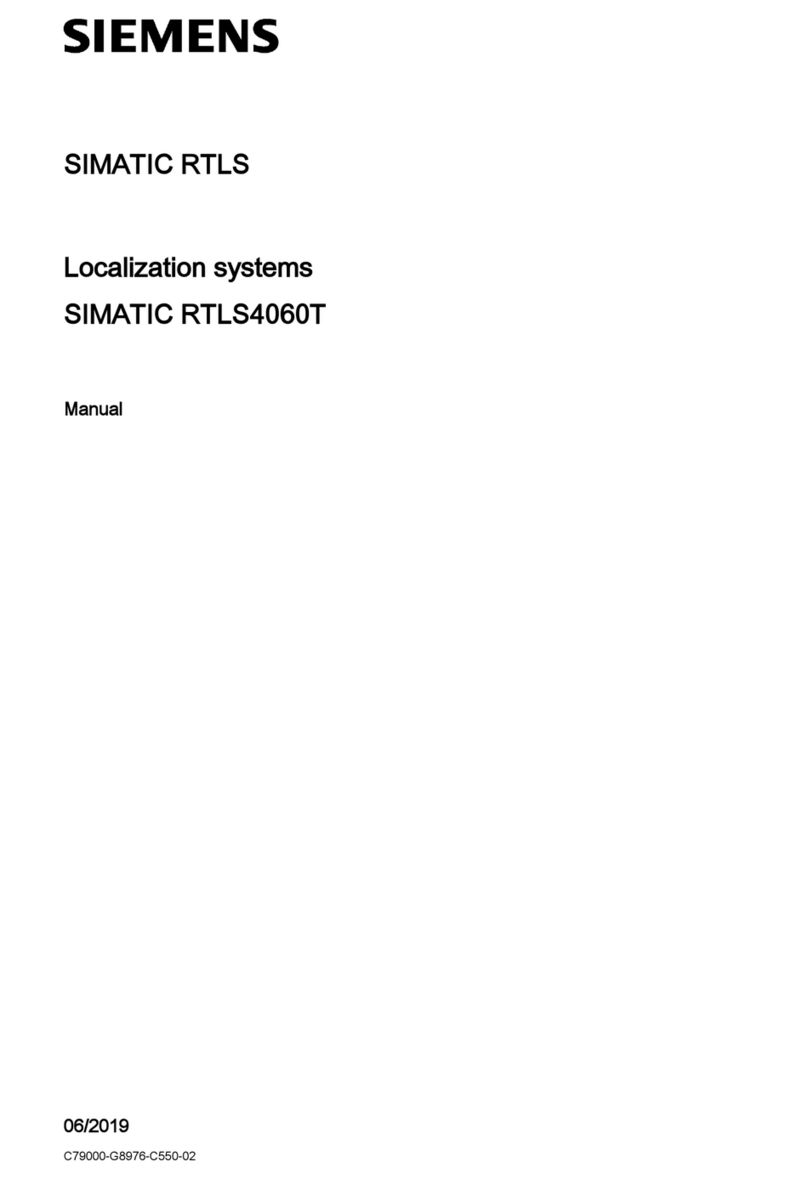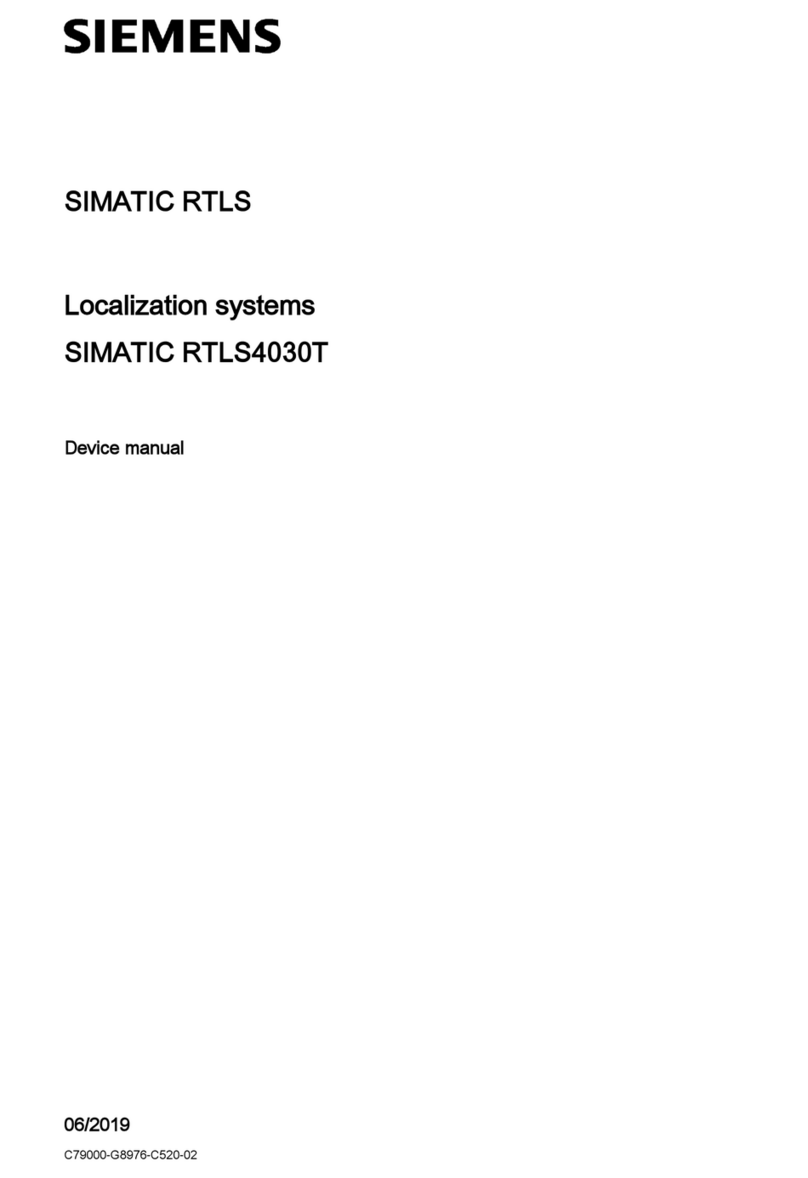3
Building Technologies
A6V10362122_a_en_--
Fire Safety & Security Products 12.2011
Installation
Fig. 2
Fig. 3
Fig. 4
Fig. 8 Detection line connection
Fig. 9 Detector line with safety barrier
(
the earth fault monitoring must be switched off)
Preparation
Voltage!
No power supply during installation.
1. Determine type of installation:
– Installation outside a switching cabinet or a control unit:
use FDCH221 housing (Fig. 3) .
– Installation directly in a switching cabinet or a control
unit: mount the module on an even surface (Fig. 2) .
Procedure with installation on an even surface
1. Put the transponder on an even surface.
2. Fix it with two M4 screws (Fig. 2). Distance between
installation holes:
118.0
±
1.0mm
。
Procedure with installation in the housing
1. Open the housing (Fig. 6).
2.
Determine the cable entries in the housing and break them
out.
3. Mount the housing on an even surface with two M4
(Fig. 4). Distance between holes: 182.0
±
1.0mm.
4. Insert the cables and fix the cables in the housing (Fig. 5).
5. Insert the seal and fix the lid additionally with four screws
(Fig. 6). (only this way is IP65 protection guaranteed)
Electric connection
Input voltage should not be less than 18VDC.
Mind the positive and negative polar when connecting the
diodes.
Connect only
one
wire per terminal.
1. Connect the cables to the terminals according to the
connection diagram (Fig. 7, Fig. 8, Fig. 9).
2. Connect the line terminators (EOL). These must be
connected to the end of the line (Fig. 8 /Fig. 9).
3. Connect the cables to the module with cable ties (max.
width 2.6 mm).
+
I/O
FDCI183
1.5KE20CA