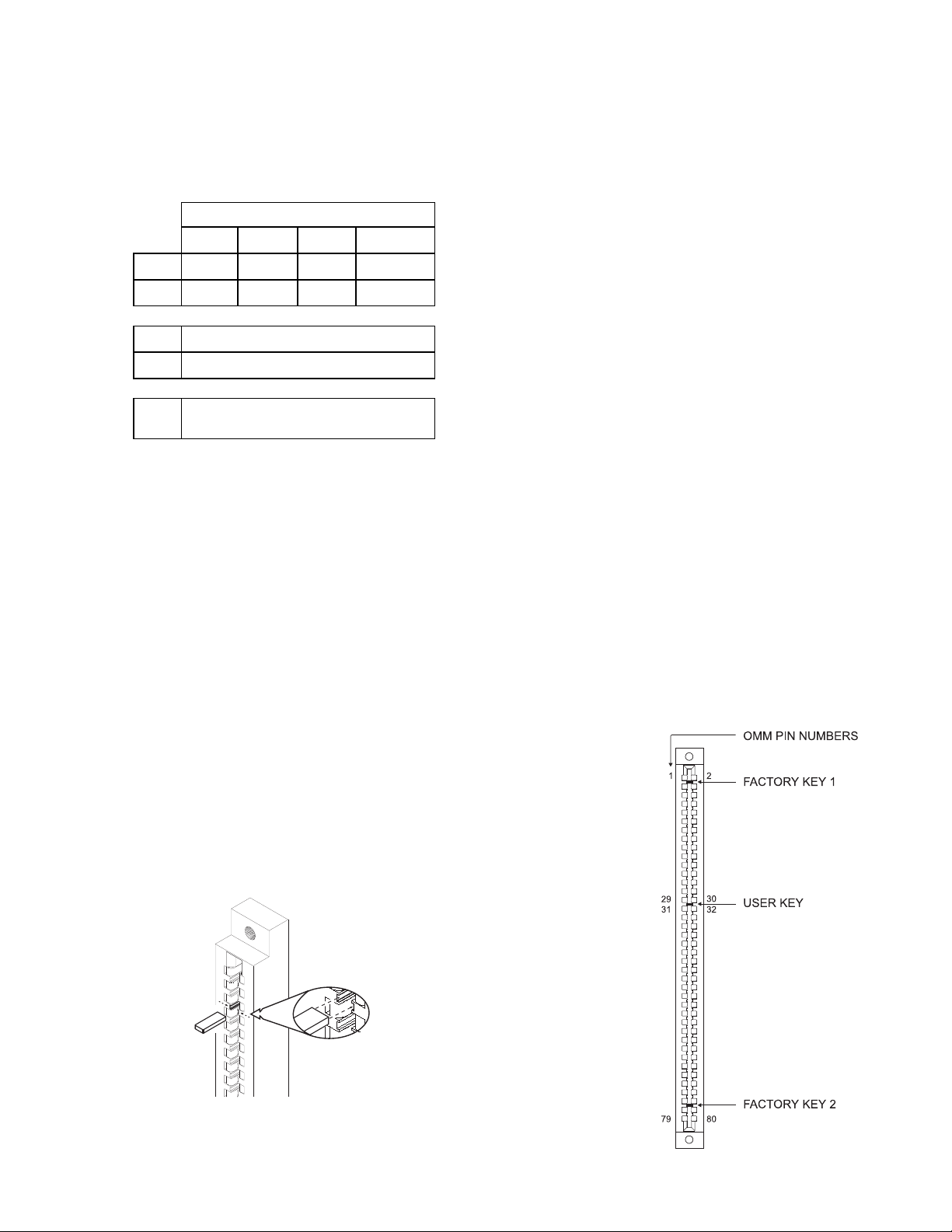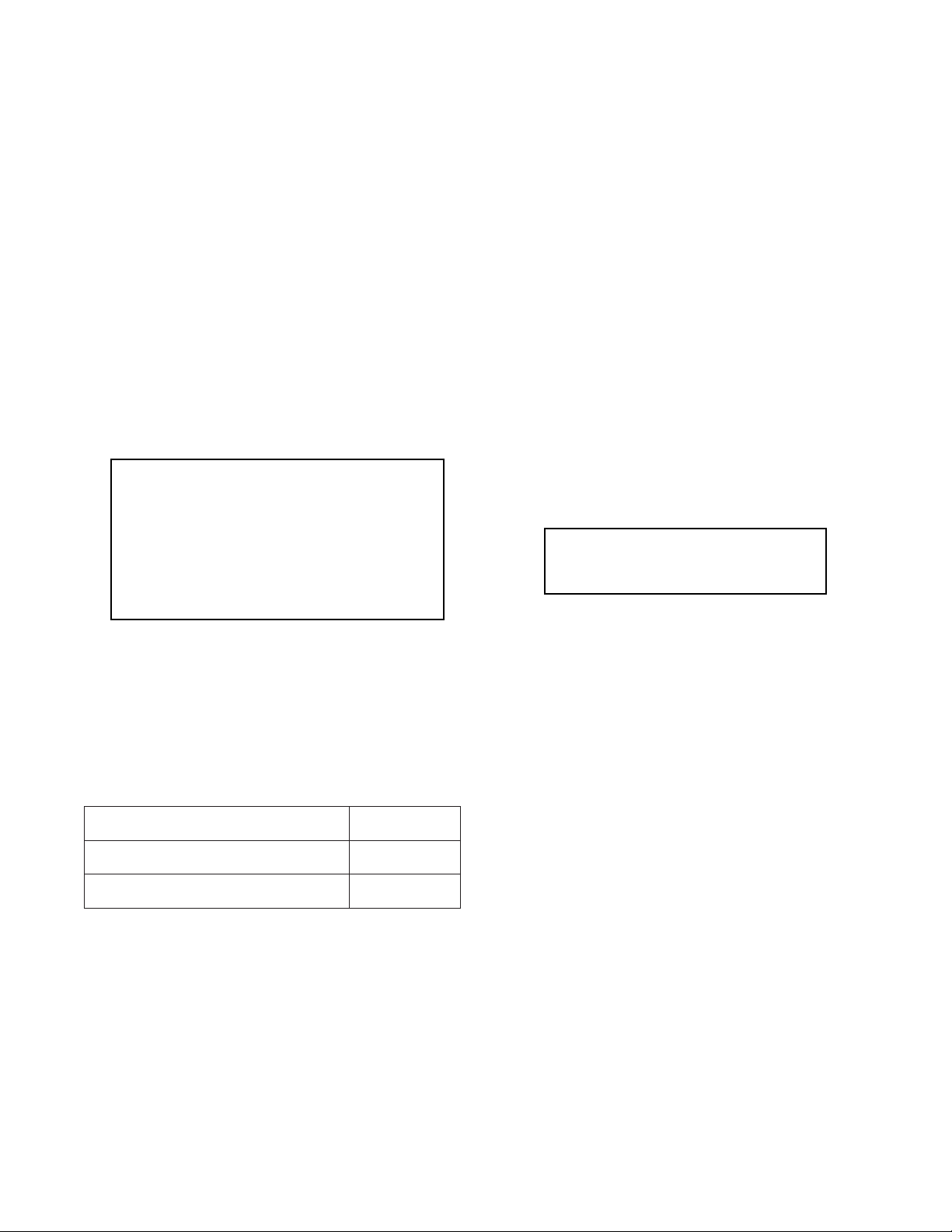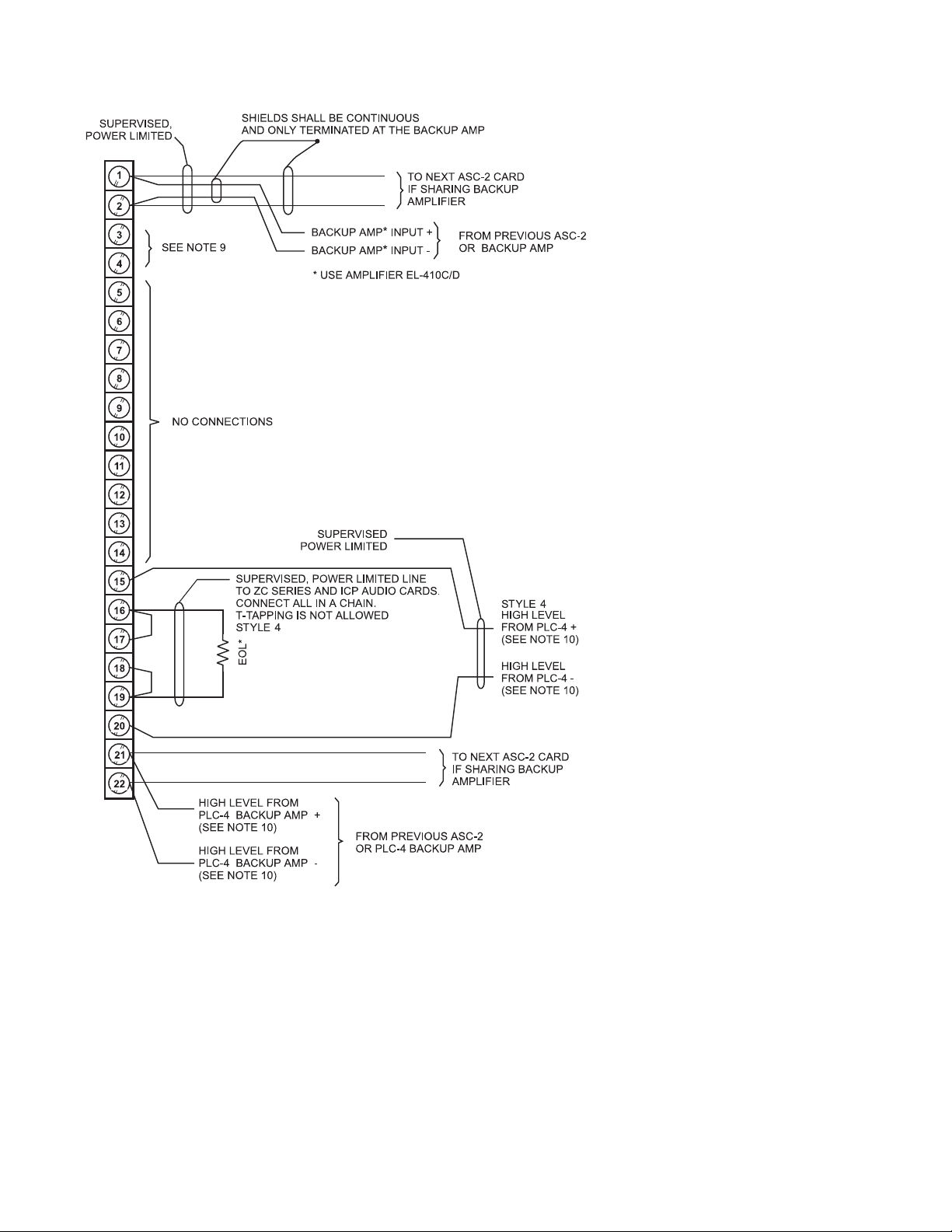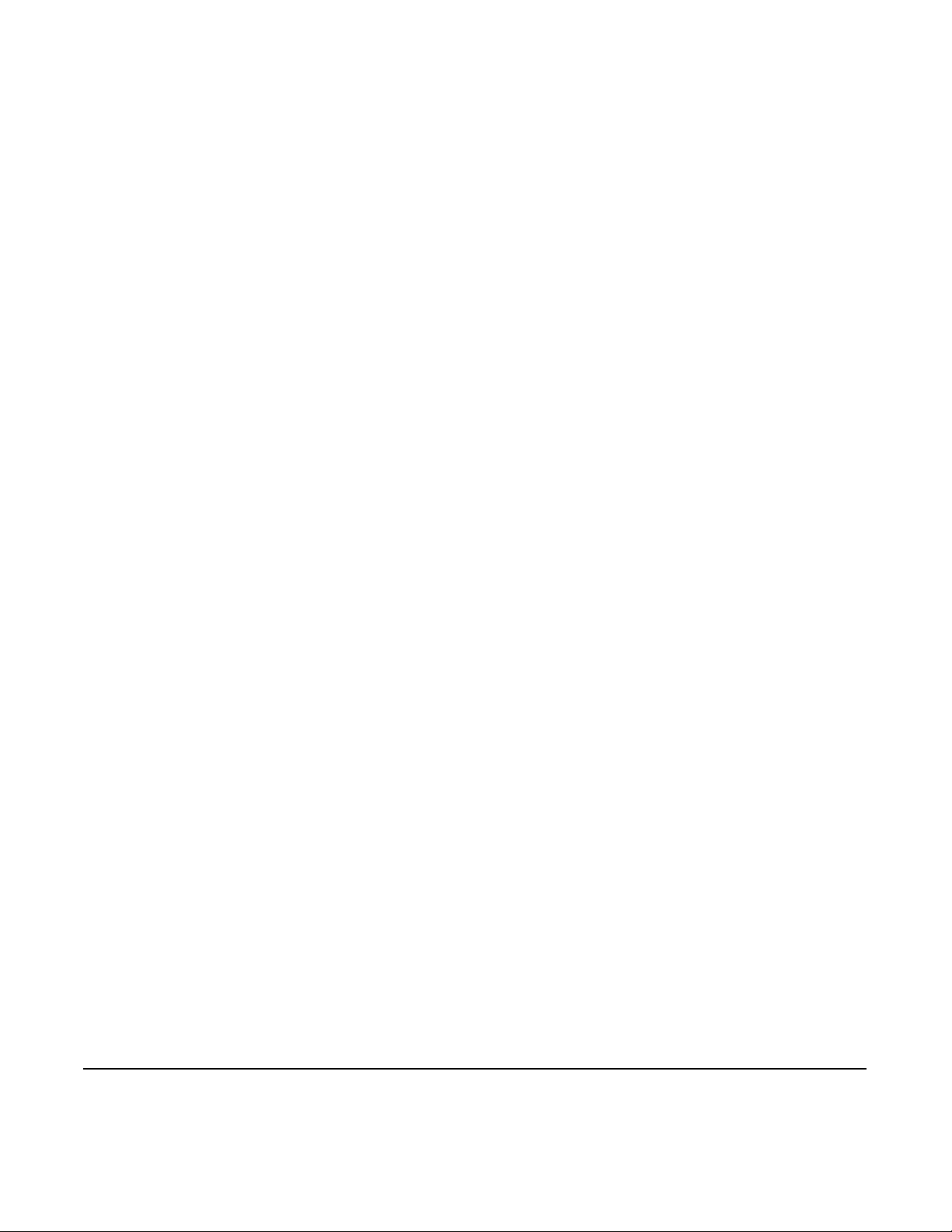4
8. If one backup amplifier is shared by more
than one ASC-2, connect terminal 3 of the
terminal block on the primary ASC-2 to
terminal 3 of the terminal blocks of all other
ASC-2 cards that share the same backup
amplifier.
If the system has NO backup amplifier,
place a jumper across terminals 3 and 4.
9. After completing and checking all field wiring,
place the card in its card edge connector.
The components on the board must face the
22-position terminal block where the wiring
terminates. Press the card firmly in place to
be sure it is seated properly in the edge
connector.
CAUTION
At all times handle all plug-in cards with
extreme care. When inserting or removing
a card, be sure the position of the card is
kept at right angles to the OMM-1 board.
Otherwise, the plug-in card can damage or
displace other components.
10. If power limiting is required with a 70.7V
application, use a PLC-4. Refer to the PLC-4
Installation Instructions, P/N 315-093312, and
to Figures 5 and 6 for wiring information.
ELECTRICAL CHARACTERISTICS
tnerruCeludoMCDV5evitcAAm01
tnerruCeludoMCDV42evitcAAm08
tnerruCeludoMCDV42ybdnatSAm58
Maximum wire size: 14 AWG twisted pair,
unshielded
Minimum wire size: 18 AWG twisted pair,
unshielded
NOTE: Use unshielded twisted pair for high
level amplifier connections. Use
shielded twisted pair for terminals 1
and 2. Use single conductor wire for
other connections.
Maximum wire length:
Refer to the decibel (dB) loss chart in the
Speaker Application Guide. The wire length
includes:
(1) from the amplifier to the ASC-2,
(2) from the ASC-2 to the ZC series of
audio cards, and
(3) also includes the wire in the longest
audio zone served by the amplifier.
High level outputs: 25.2V RMS, 4.0A, 100W max
70.7V RMS, 1.4A, 100W max
Backup amplifier input: 1V RMS max
WIRING
Refer to Figures 5 and 6.
All wiring must comply with
national and local codes.
Some signal is lost in the zone wires due to line
resistance. Refer to the Speaker Application Guide
(http://www.buildingtechnologies.usa.siemens.com/
Support/?languagecode=en. Then click on Applica-
tion Guide in Fire Safety) for further information. A
reduction in load reduces the loss. Use the
largest wire size possible for minimum loss.