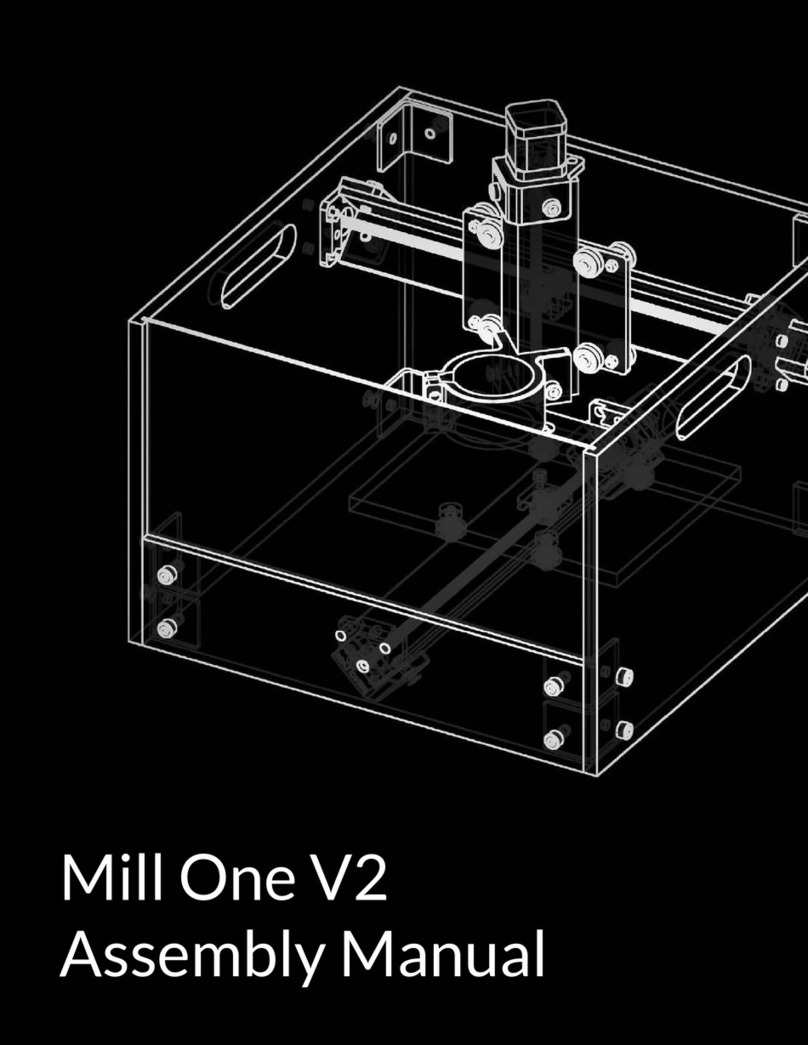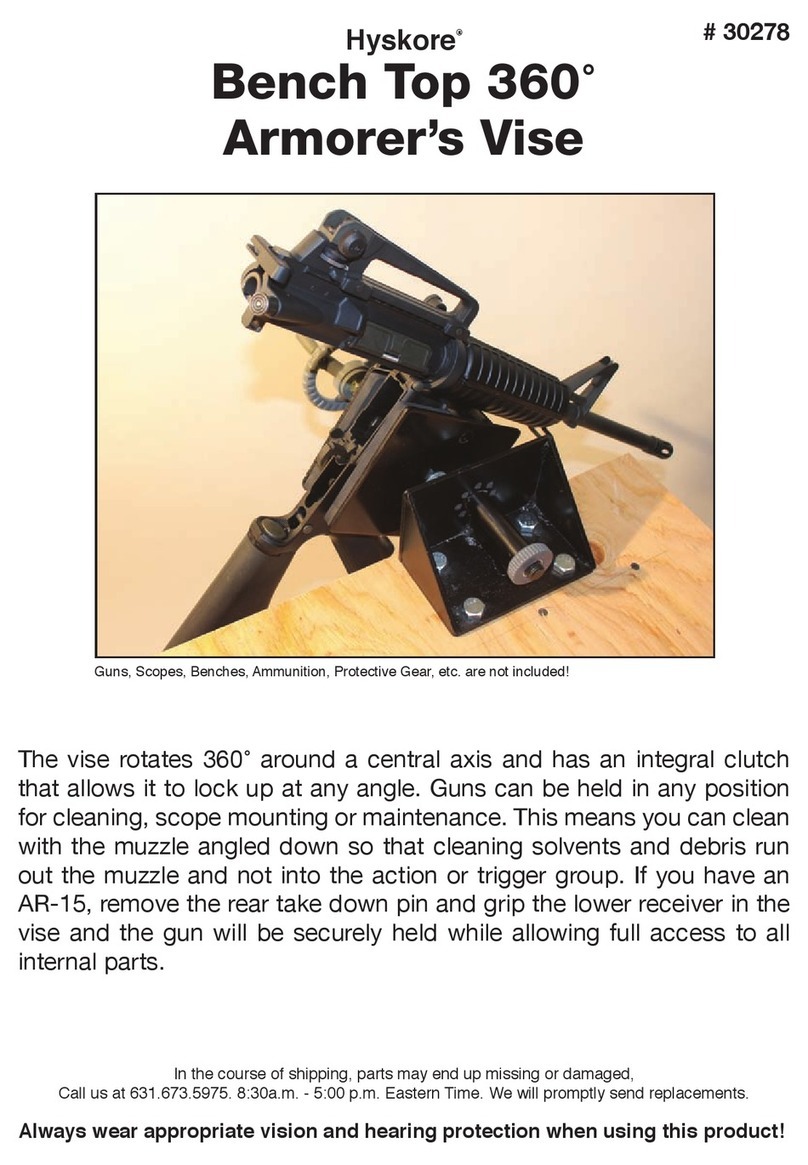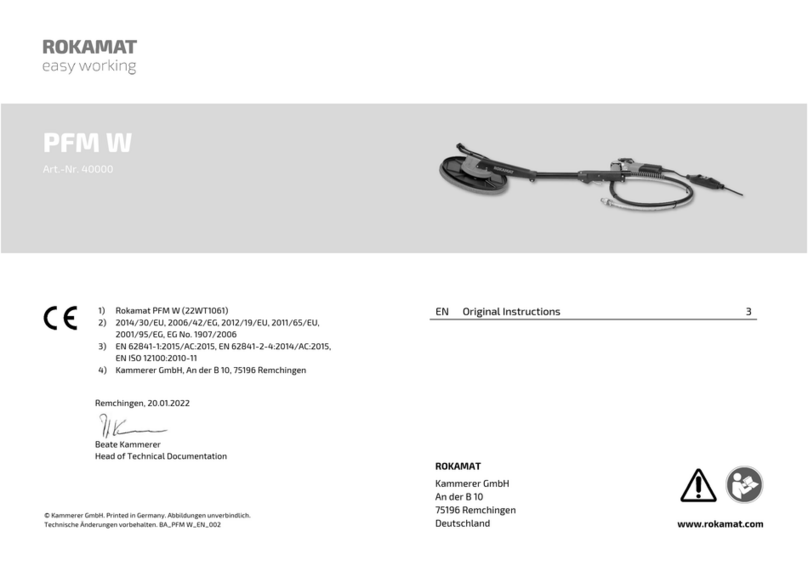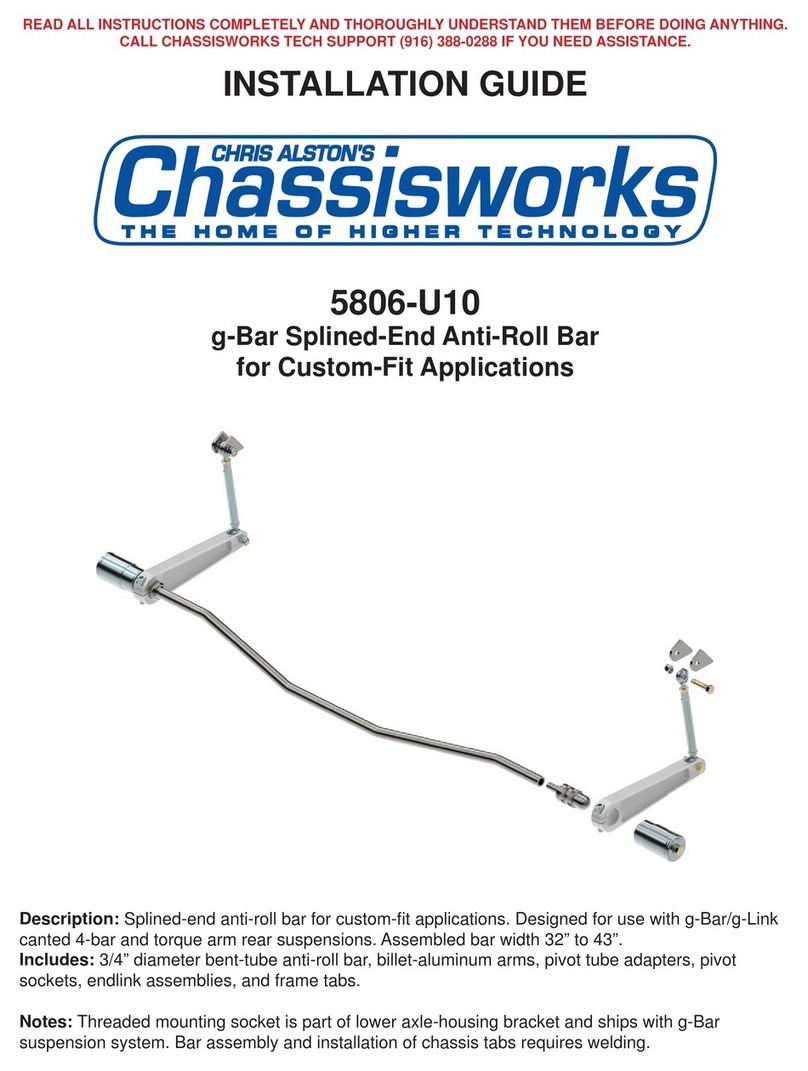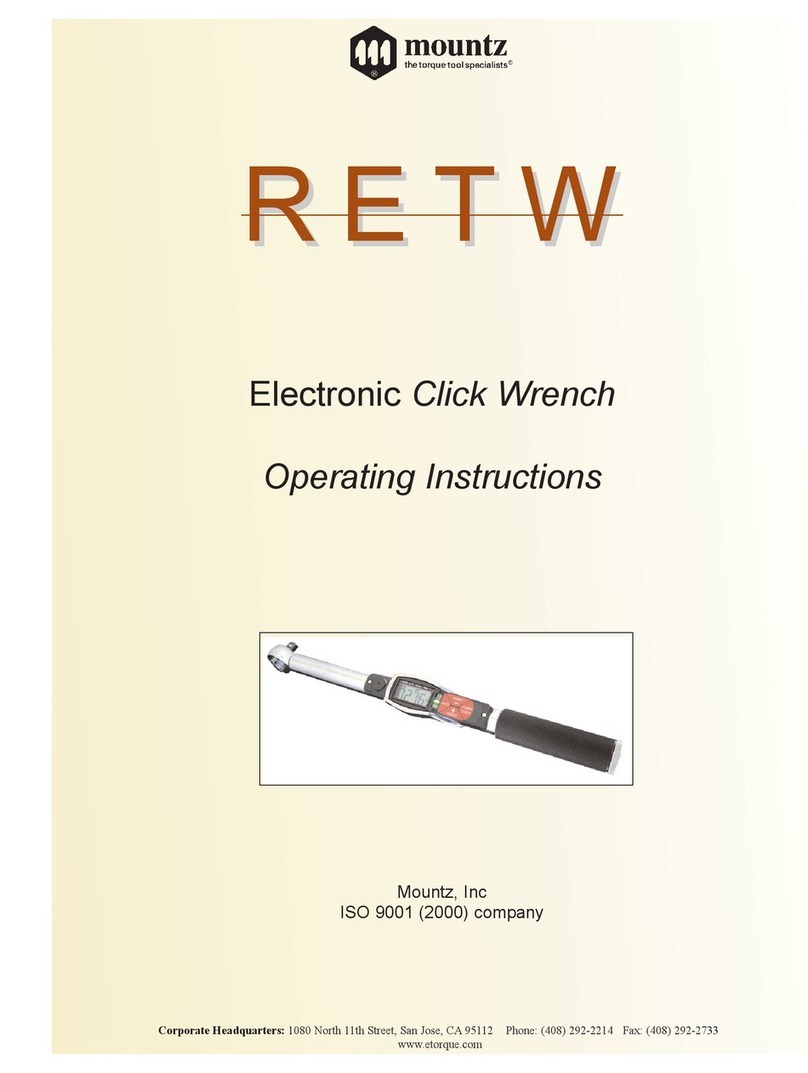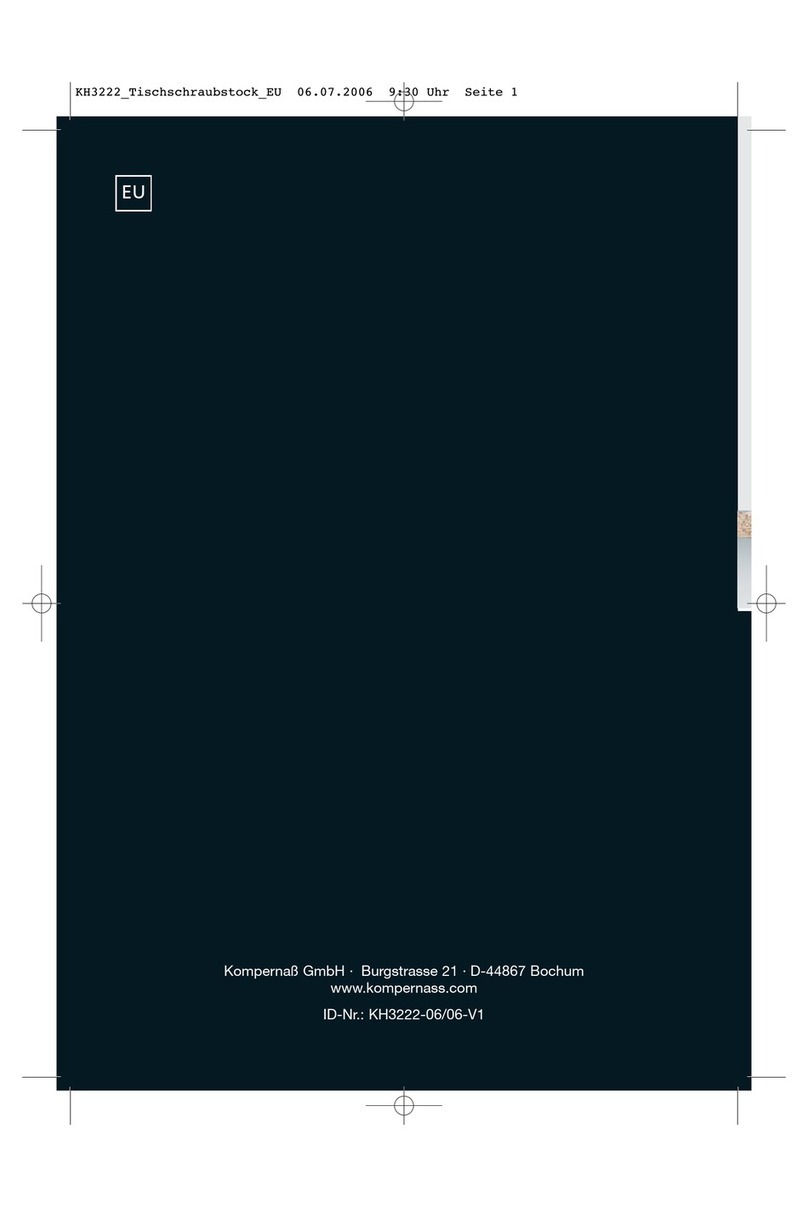Sienci Labs LongMill MK2 User manual

1
LongMill MK2 Assembly Manual
MK2

Welcome to CNC
3
Hey there!
So you got yourself a LongMill MK2 desktop CNC… congratulations!
So, now what? Here’s everything you should know before you start building your machine.
Please read this whole section before continuing on with assembly. It will provide you with the startup
information and context needed to have a smooth and successful assembly.
What to expect
Diving into your LongMill box you’ll be met with a whole lot of boxes within. This assembly manual is laid out in
a way that you unbag and grab things as you need them so don’t feel the need to take stock of everything right
away, instead just start off by getting your space organized and getting each initial box opened up.
Check out the ‘welcome items’ where you’ll nd our letter alongside some tools provided for assembly and some
fun stickers. Also check out the ‘variable box’ and ‘rail box’ for extra goodies, some are hidden within the rails
themselves. Set aside items like the Makita and NEMA23 motor box as well any add-ons from the variable box like
bits, dust shoe, touch plate, since you won’t need these until much later on in the assembly.

4
Tools you’ll need
You’ll need these tools on hand for assembly. Most people will have these in their shop:
• Metric Allen keys (we provide)
• Metric wrenches (we provide) or a metric socket set
• A small at head screwdriver
• A red robertson driver or bit (optional if using the wood screws we provide)
We provide a specialized ‘LongMill wrench’ and the needed Allen keys to help complete your assembly and act as
dedicated maintenance tools once your machine is in operation. We don’t recommend you use an impact driver
for assembly except when mounting the machine because you won’t save much time and some assemblies are
prone to damage if they’re overtightened
Missing/broken parts?
Don’t sweat it - your kit has spares and redundancy included. If a part is lost or isn’t going together how you
expect, no worries; just check through the bags and you’ll likely nd what you need to continue assembly. Expect a
pile of bolts left over at the end and feel free to set these aside for future machine maintenance.
We supply extra parts so that:
• If a part doesn’t work properly the extra one can be used instead
• If you lose something (especially small things) you don’t have to search the oor
• You can more easily upgrade to a larger LongMill model at a later date
• We reduce the chance of packing too few on our end
If a part is missing completely, check that you’re looking for the right thing and ensure you look through all
the packaging you received with your LongMill. Some parts and add-ons such as the t-tracks ship in a separate
package if they can’t t into the box for the main kit.
If a part arrives broken and doesn’t have a spare, the LongMill’s warranty covers replacement parts and we’ll even
be happy to help you out if you break it yourself. Just shoot us a message here (https://sienci.com/contact-us/) and
see if there are any other areas of assembly you can continue with in the meantime. We’ll get back to you as soon
as we can.

5
Assembly tips
1. Take breaks when needed
The assembly process can take a few to several hours. Pace yourself and enjoy the process - after all, you are
learning CNC as a hobby!
2. Read the instructions
Many issues during assembly can be solved by re-examining the instructions. Check that you didn’t skip a
page and that you completed the previous step correctly. Some steps are hard to explain and some parts
have names that are hard to remember so looking at the pictures more closely can also help you to better
understand what needs to be done. Reading is encouraged if you’d like more detail on where to locate the
part, what function it serves on the machine, and other elaborative information.
Our assembly videos can’t be updated as often as the online or PDF instructions so if packaging or parts
change the written manual will always be able to clarify these changes.
3. Remember the language
This manual contains some technical language as well as a distinct visual language. Keeping these in mind will
make the assembly easier for you to understand and ensure that less mistakes happen.
• Section title pages: show the part of the machine you’ll be
working on next
• Transparent parts: outlined in blue with a blue arrow path
to show where the part starts and where it ends up
• Large green circles: provide a secondary view of the current
step for added clarity
• Caution triangles: marks something that requires attention
• Rotation arrows: come as either blue or red, blue indicating
a loose placement of the part and red indicating a rm
tightening required to fasten the part into place
!

6
• X, Y, and Z: during assembly if you see these
capitalized letters used it’s because we refer
to some parts by the axis they belong to. For
reference, if you’re looking at the Longmill
from the front the X-axis is when the machine
moves left/right, the Y-axis is towards/away
from you, and the Z-axis is moving up/down
from the tabletop
4. Connect with the community
If you are looking to get quick advice or to share your excitement about the LongMill, post in our forum or
Facebook group! We have a large and friendly group of CNC enthusiasts who enjoy engaging in conversations
and sharing their CNC experiences.
Final words
You’ve got this! We want you to succeed and have designed this machine to give you a great CNC experience
while not requiring much experience or assembly accuracy from you. Thousands of people have been in the same
shoes as you, starting off as CNC beginners who eventually nd their way through.
We’ve got many resources at your disposal on our site and amongst our community. Be curious, take it easy and
you’ll soon be teaching everyone your new craft :)

7
Part 1
X & Z-Axes

8
Nut Assemblies
Parts Needed:
x4
Delrin anti-backlash nut
x8
M5-nylock nut
x4
M5-16mm bolt
x4
Locking ACME
nut & set screw
We will start with the hardware bag marked with a green sticker - dump the contents out. This hardware is
most of what’s needed for the rst half of assembly so you can assume that hardware comes from here unless
mentioned otherwise.
Dumping out the green bag, you should see a bag containing some large hex nuts and small set screws. These are
called ‘locking ACME nuts’. Loosely thread each set screw into each ACME nut by about 2 turns. Prepare 4 pieces
and set them aside.
x4

9
Now, nd bags labelled for ‘M5-nylock nuts’, ‘M5-16mm bolts’ (there should only be 4 or 5 in the bag), and the
nal one which contains some large rectangular plastic blocks. These are called ‘anti-backlash nuts’, and you’ll see
later how they work to give your CNC movement and keep it accurate.
Start by pressing the M5-nylock nuts into the hexagonal cutouts in the plastic blocks. It’ll be tempting to face the
round part of the nut downwards for easier installation, but these have to actually face upward out of the plastic
so that they can be properly bolted on later. It may require some force to push the nuts into the cutouts - feel free
to use pliers, one of the steel plates, a vise, or anything else to get them in-place as long as you’re careful to take
your time. You’ll need 4 blocks, set aside spares as extra.
Now install one M5-16mm bolt into each anti-backlash nut. Don’t turn the bolt all the way on, leave a gap. With
four blocks ready, set them aside.
Leave a gap
Rounded part
facing up
!

10
Z-axis Motor Mount
Parts Needed:
Z-axis motor mount 608ZZ ange bearing
x2
With the prep out of the way, let’s continue on to the overall XZ-axis assembly. First you’ll want to get your Z-axis
motor mount from where it would’ve been kept with the rest of the cutting tools and add-ons, we call this box the
‘variable box’. It’ll be a wrapped aluminum part similar in size to the router mount.
With this in hand you’ll also want to get the bag with bearings in it, of which you’ll just need two for now. Press
these into both sides of the bore on the Z-axis motor mount. You should be able to assemble these easily with
your thumbs.

11
Parts Needed:
6.35mm to 8mm
coupler
Previously Assembled
200mm lead screw Locking ACME nut
assembly
Going back to the parts, you’ll want to look for the short lead screw which will be packaged alongside the other,
longer lead screws. This step will also use a previously assembled locking ACME nut and a coupler from the bag of
couplers. Grab the ACME nut and thread a couple inches (as pictured) onto the lead screw. Make sure the ACME
nut still has its set screw.
Z-axis Mount Sub-assembly
Next, slide the short end of the lead screw through the bearings on the Z-axis motor mount. This t may be tight
so just do your best to hold everything in place and try to wiggle the lead screw or tap it with a mallet if needed.
Make sure the bearings are sitting straight in the bore before applying force.

12
On the coupler, identify the end with the larger hole - this will be the only side that ts onto the lead screw. Push
the coupler on until it bottoms out, then tighten the ‘lead screw side’ set screw using an M3 Allen key. BEWARE!
Only tighten ONE of the set screws - the one on the lead screw side (as pictured). You’ll tighten the other set
screw near the end of machine assembly. If you overtighten the wrong set screw it can deform your coupler and
cause assembly issues.
Now rotate the coupler and ACME nut in opposite directions so that they come together to clamp onto the two
bearings. Once they’re together, making a ‘bolted sandwich’, everything should be touching (as pictured). Once
in this position, tighten the set screw on the locking ACME nut. If assembled properly, this should now feel like
a solid, single piece where the lead screw should only be allowed to rotate, and not move in-and-out. Set this
assembly aside for now.
Use M3 Allen Key

13
XZ-axis Gantry Sub-assembly
Parts Needed:
XZ-gantry assembly M5-nylock nut Eccentric nut M5 washer
M5-25mm boltV-wheel
x12 x12
x12x2x2
From the green bag, grab the ‘M5 washers’, ‘M5-25mm bolts’ and the ‘Delrin V-wheels’. If the v-wheels have an
off-centered ring in the middle (pictured), use the small Allen key to move the ring back to the center.
x12
Using all 12 v-wheels, put the bolts through each with a washer on the other end. Ensure the washer is in the
correct place, because this keeps the wheel from rubbing against the gantry and provides the correct spacing
between the gantry and the lead screw.

14
You should now nd the XZ-gantry assembly among the cardboard wrap of the steel gantries. This looks like a
smaller steel plate (Z-gantry) attached to a larger steel plate (X-gantry) via two sliding rails (pictured). First, check
the movement of the Z-gantry by moving it up and down with your hand. The motion should be smooth, and there
should not be any binding.

15
Install two of the v-wheel assemblies onto the XZ-
gantry assembly with two nylock nuts. Use the
included wrench to keep the nuts in place, while you
use an M5 (size 4) Allen key to tighten the v-wheels.
The rounded end of the nylock nuts should face away
from the gantry. Ensure that the nylock nuts are rmly
secured.
Rails facing down
!
Use Wrench & M5 Allen Key
Rounded side facing down

16
Install two v-wheel assemblies at the bottom edge
of the gantry - except this time, use two eccentric
nuts. When placing the eccentric nuts inside the
gantry holes, ensure the inner holes of the nuts are
oriented towards the bottom edge of the gantry
(pictured). Use the included wrench to keep the
nuts in place, while you use the Allen key to loosely
attach the v-wheels.
Use Wrench & M5 Allen Key

17
Attaching Anti-backlash Nuts
Parts Needed:
M5-25mm bolt
x4 x2
Previously Assembled
Delrin anti- backlash nut assembly
Using two M5-25mm bolts, loosely attach one Delrin
anti-backlash nut to the back of the sliding Z-gantry. Make
sure to use the two holes near the notch on the gantry
(pictured).
Remember that blue
rotation arrows means a
loose connection
!
Use M5 Allen Key

18
Using another two bolts, loosely attach a second Delrin
anti-backlash nut to the back of the X-gantry.
Remember that blue
rotation arrows means a
loose connection
!
Use M5 Allen Key

Connecting the Sub-assemblies
Parts Needed:
19
Previously Assembled
Z-axis motor mount
M5-25mm bolt
x2
Rails facing up
!
Slide the Z-axis motor mount onto the XZ gantry
assembly, checking that the orientation is correct
(pictured). Thread the lead screw into the Z-gantry
anti-backlash block between the two steel plates.
Anti-backlash block view from bottom

20
Fasten two M5-25mm bolts on both sides of the Z-axis motor mount to secure the two assemblies together.
With everything secured together, you can nish tightening the two bolts holding the Z anti-backlash nut.
Alternate making a couple turns onto one bolt and then the other until they’re both tightened down. If you twist
hard onto just one bolt while the other one is loose it can twist the anti-backlash nut and misalign it to the lead
screw.
Use M5 Allen Key
Other manuals for LongMill MK2
1
Table of contents
Other Sienci Labs Tools manuals