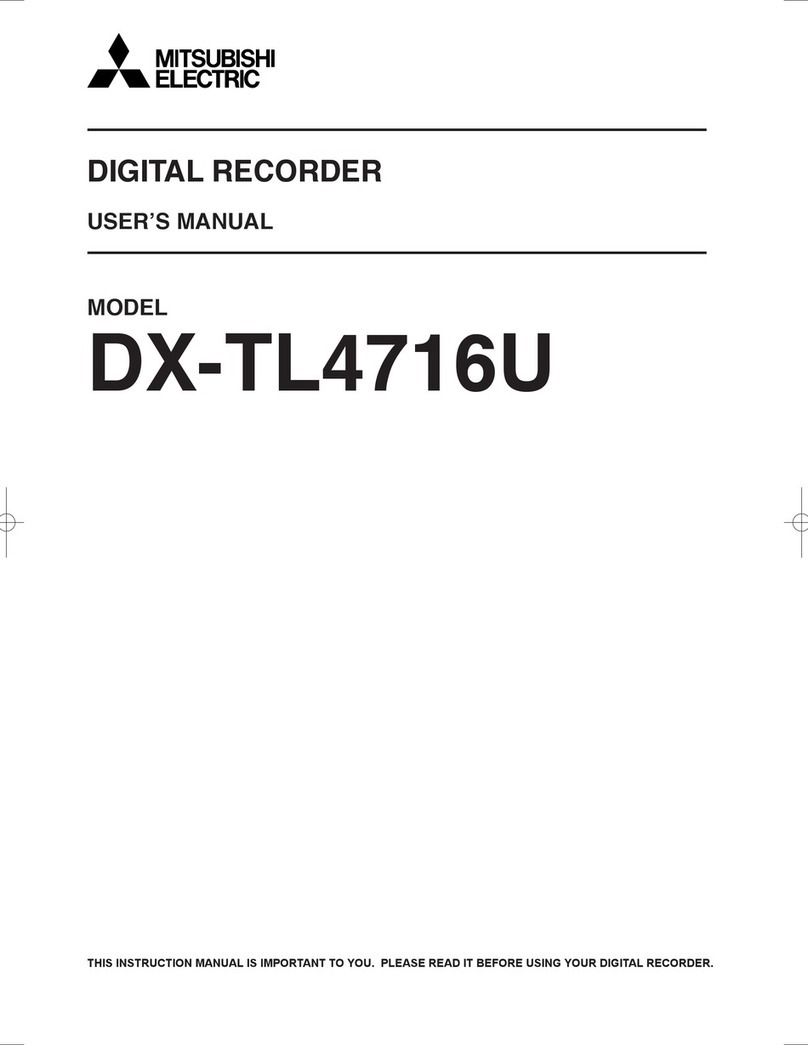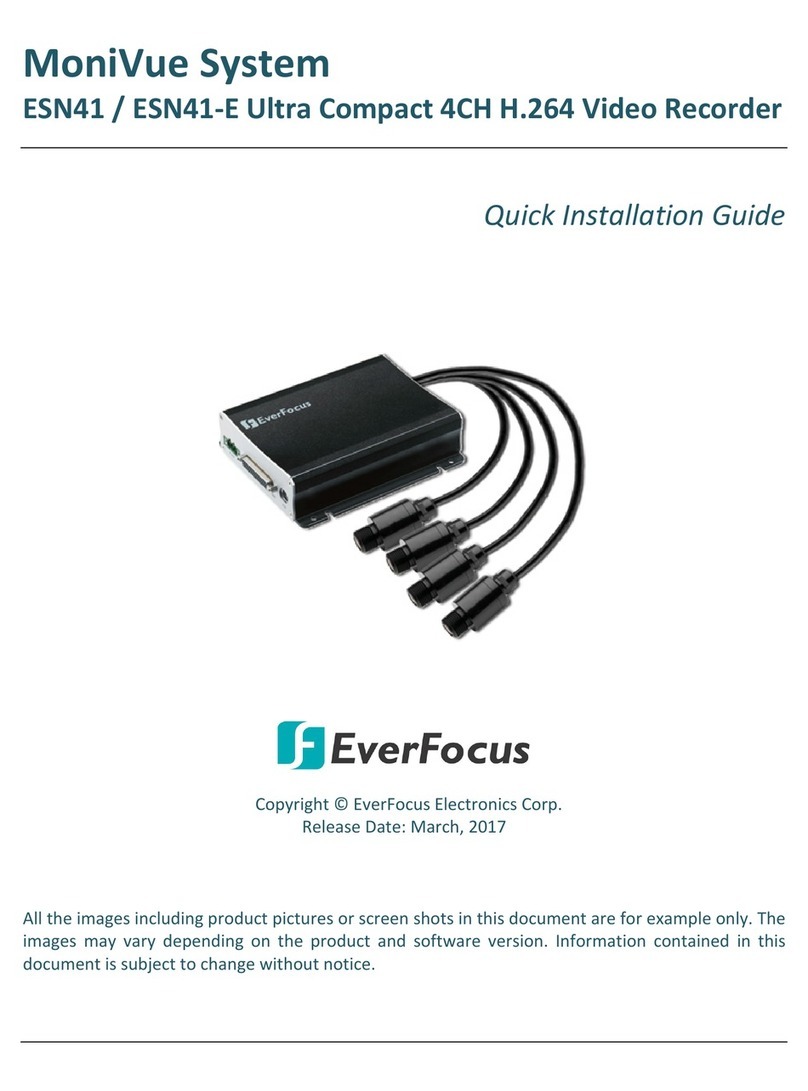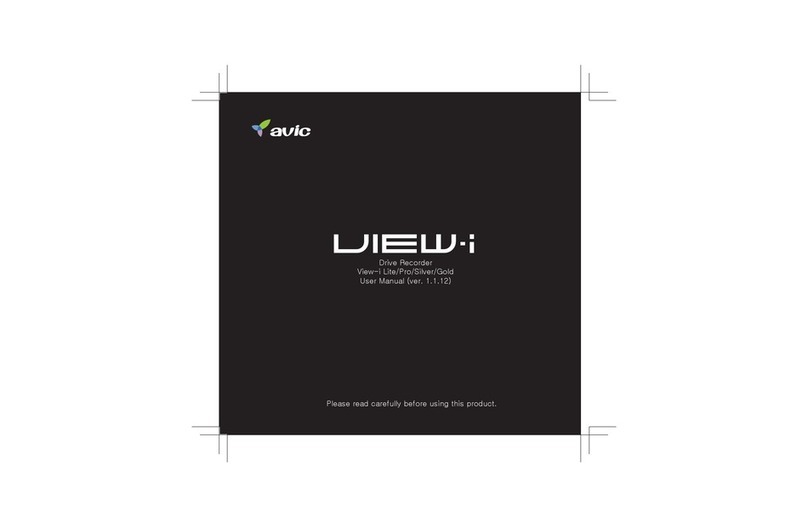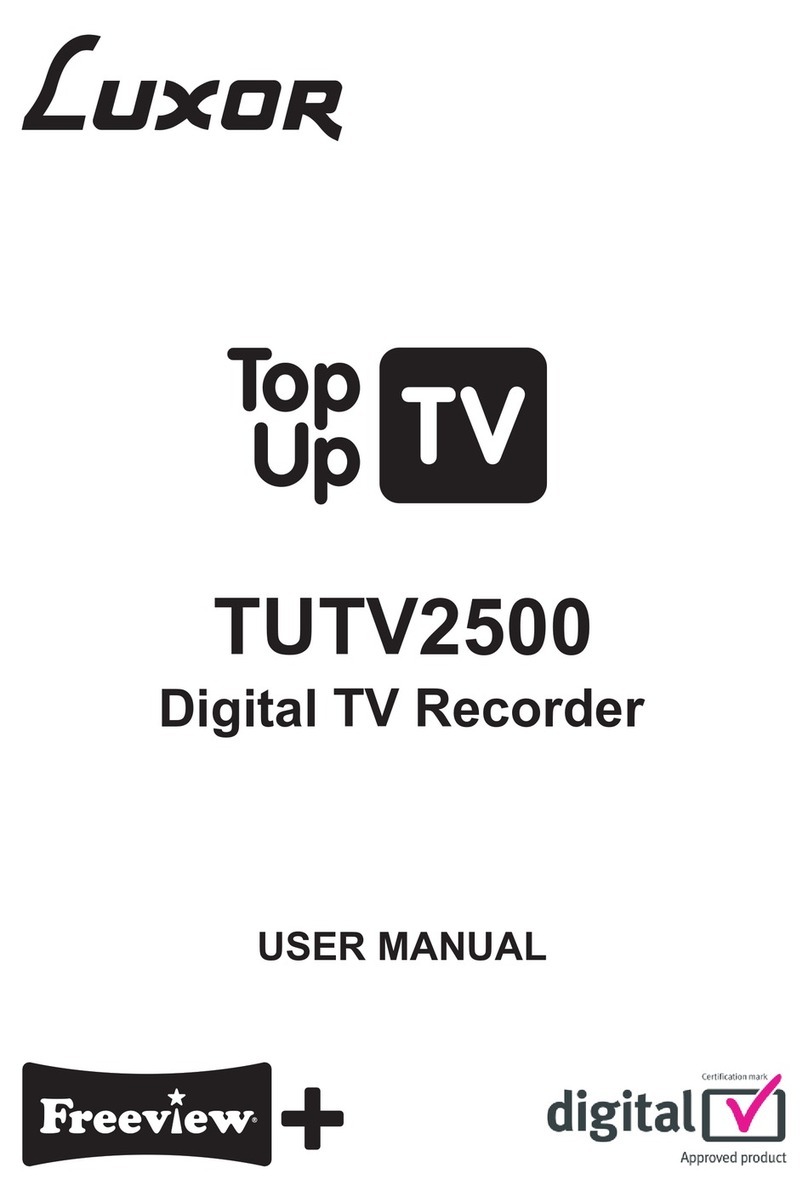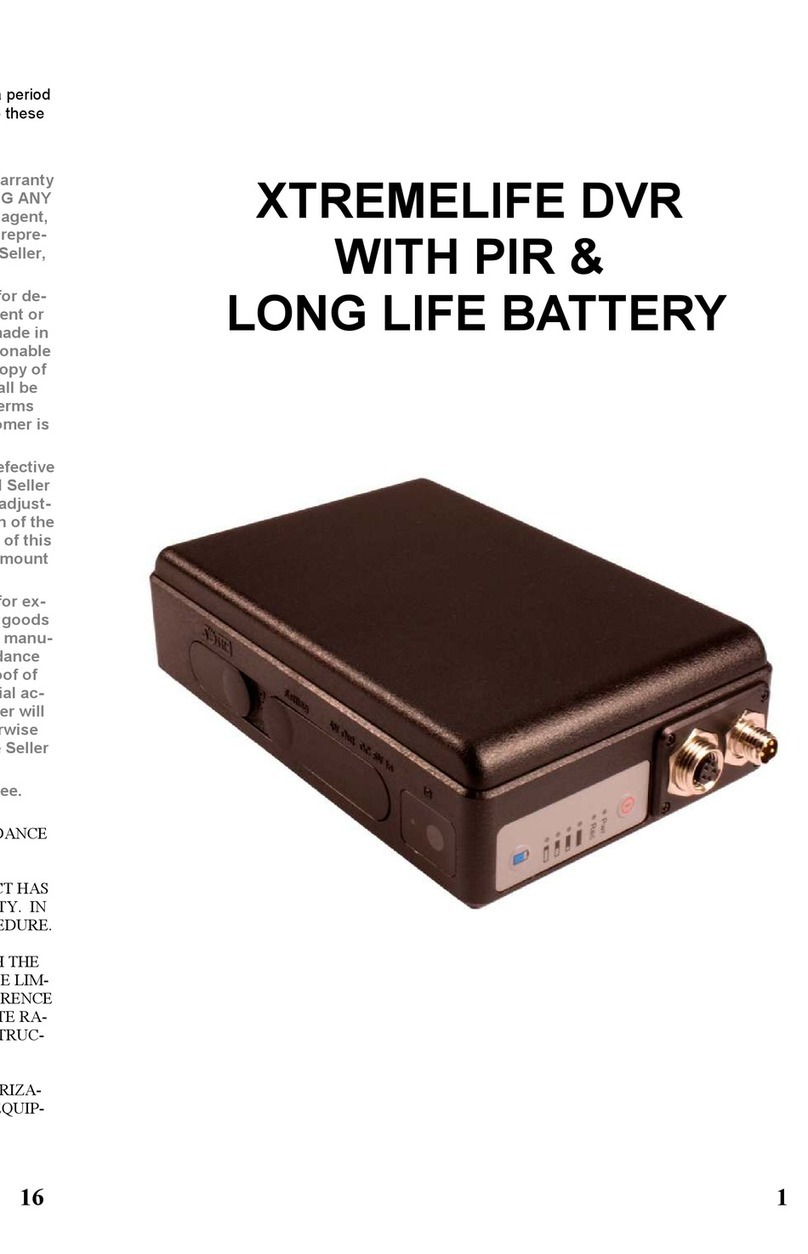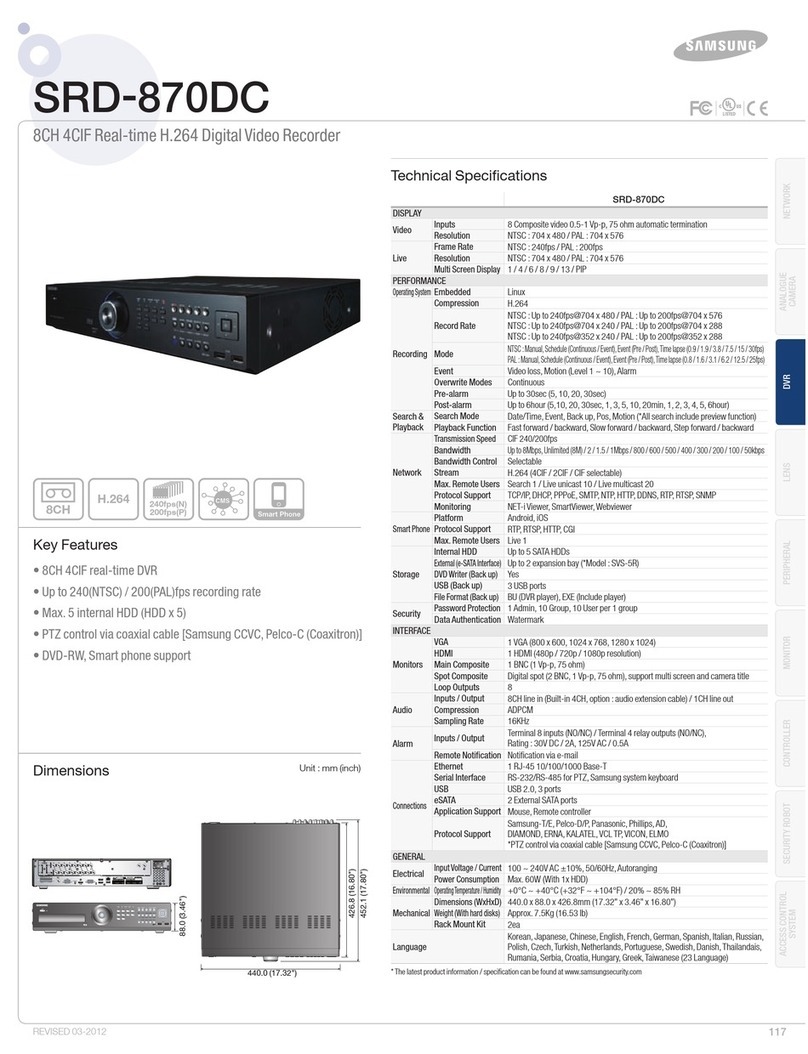Siera Panther SDR 1004 User manual

SDR1004‐1008‐1016

SDR1004‐1008‐1016
ThankyouforpurchasingourDVR!
Thisoperatingmanualisdesignedtobeareferencetoolforthe
installationandoperationofyoursystem.
Disclaimer:Wereservestherightwithoutnoticetochange,
add,modifyorremoveanyinformationandmaterialsonthis
manualinanymannerandatanytime. Allmaterialsaccurate
throughcarefullychecking,butweshallnotberesponsibletobear
theconsequenceifanyerrors.
1.1InstallationNotes
1.Removeallitemsrequiredforinstallation.

SDR1004‐1008‐1016
2.Accordingtotheactualneedtoconnectallthecables(videosignalinputcable,audio
signalinputline,RS‐485controlsignallines,cable,etc.)
3.Connection:firsttherearpanel,andthenthefrontpanel.Removethepowersupply
adapterorpowercord,andfinallypower.
1.2HardwareEnvironment
Power:100V~240VAC,UPSorvoltagestabilizerforbetterpowerinput
Cables:Cat5networkcable,AVcable,audiocable,485controlcable
Temperature:‐10°C—55°C,tooheatorfreezewillcausethemalfunctionofDVR,
strictlyprohibittoinstalltheDVRabovetheheatsource
Humidity:10%‐‐90%,keeptheDVRawayfromrainorwetplace,installationmuststay
awayfromwatersource
Ventilation:installtheDVRinanairyplace,keepawayfromdusty
Installation:horizoninstallationorcabinetinstallation,protectivecasingneededwhen
outdoorinstallation
1.3SoftwareEnvironment
OS:embeddedLinuxsystem
Devicefirmware:Universalversion(PleasecheckWewebsiteforlatestversion)
1.4DVRinstallation
CheckunpackedDVR
WhenyoureceivetheDVRfromtheshippingagency,pleasecheckwhetherthereisany
visibledamagetotheDVRappearance
Opentheboxtochecktheaccessories.Pleasechecktheitemsinaccordancewiththe
listonthewarrantycard,andremovetheprotectivefilmofDVR
FrontPanelandrearPanel
ThisseriesDVRhastwodifferentfrontpanels.Youcanrefertoinstruction

SDR1004‐1008‐1016
Theproductmodelinfrontpanelistheimportantinformation,pleasecheckwithyour
orders
Thestickerontherearpanelisveryimportantforoursalesservice,pleasekeepitina
goodsituation,donottearup,anddiscard.Itisneededtoprovidetheproductseries
numberwhenyoucallforsalesservice
Checkafteropenthecaseconverter
Pleasecheckwhetherthereisanyvisibledamageonthecover,andthedatacablein
frontpanel,powercable,fanpowerconnections.
1. Beforeinstallation,pleaseopenthepackageandcheckallthecomponentslisted.
2. Allinstallationandoperationhereshouldconformtolocalelectricalsafetycodes
3.TheDVRshouldbeinstalledinacool,dryplaceawayfromdirectsunlight,inflammable,
explosivesubstancesandetc.Heavystress,violentvibrationorwatersplasharenot
allowedduringtransportation,storageandinstallation.
1.5HDDinstallation
DVRneedinstallHDDfirst,1~2HDDscouldbeinstalledintoDVRenclosure(nocapacity
limit),werecommendhigh‐speedHDD7200rpmorhigher,andtheSATAcableincludeinpackage.
1.Loosenthescrewsonthetopcover
2.Openthecover
3.PuttheHDDontheHDDbracket
4.UseprovidedHDDscrews,installHDDonthebracket
5.FixtheHDDbracketontheDVRHDDbracket
6.UseSATAcableconnecttotheDVRmainboardSATAports
7.AndthenconnectpowercordtotheHDD
8.ClosetheDVRenclosureandscrewfirmly

SDR1004‐1008‐1016
1.6RackMounting
WeDVRusestandard2Uenclosureandadaptforindustryrackmount.
Stepsandnotes:
1.Temperatu reshouldbelowerthan35Ԩ(95°f).
2.15cm(6Inch)freespacearoundtheunit,besureairflowisnotobstructed.
3.Fixtheenclosureby6screws;
4.Installtheunitfromtoptobottom
5.Pleasecheckinputvoltageanddevicepowerbuttonmatchornot.
2.1 Front Panel
SDR1004
SDR1008/1016
Name Icon Function
RemoteIRReceiveremotecontrolsignal
USBUSBSupportUSBmouseandUSBdriver
CHANNEL CH1‐41‐4channel
AssistantFn
Assistantfunction:PTZcontrolandimagecolor.InPTZmenu,shiftPTZ
controlmenu.
Activatecurrentcontrol,modifysetup,increase/decreasenume
Increase/decreasenumeral,assistantfunctionsuchasPTZmenu
Up/down
Left/right
Shiftcurrentactivatedcontrol.Whenplaybackincrease/decrease
numeral;PTZcontrol

SDR1004‐1008‐1016
EnterOkConfirmoperation;Openthesystemmenuwheninpreview
ESCESCCloseupperinterfaceorcontrols.
RecRecManuallystop/startrecording
MultiMulti/QUADMultidisplaychannels
Play/PausePlay
Playbackorpausedmode,clickthisbuttontorealizenormal
playback
Variousfastspeedsandnormalplayback.Inreverseplayback,
FastplayFF
Zoom+
Multipleslowplayspeedsornormalplayback
SlowPlayBack
Zoom‐
Inplaybackmode,playbackthenextvideo
PlayNextNext
Focus+
Inplaybackmode,playbackthepreviousvideo
PlayPreviousPre
Focus‐
MenuMenuOpenshortcutmenu
PTZPTZAssistantbuttonoperationwithotherbuttons
2.2Mouse
*Forright‐handmouse
TheDVRcouldbeoperatedbymouse,connecttheUSBmouseintotheUSBportinfront
panel
MouseFunction
Systempopsuppasswordinputdialogueboxifyouhavenotloggedin.
Inreal‐timemonitormode,youcangotothemainmenu.
Whenyouhaveselectedonemenuitem,leftclickmousetoviewmenucontent.
Implementthecontroloperation.
Modifycheckboxormotiondetectionstatus.
Leftclickmouse
Clickcomboboxtopopupdropdownlist.

SDR1004‐1008‐1016
Ininputbox,youcanselectinputmethods.Leftclickthecorrespondingbuttonon
thepanelyoucaninputnumeral/Englishcharacter(small/capitalized).Here←
standsforbackspacebutton._standsforspacebutton.
InEnglishinputmode:_standsforinputabackspaceiconand←standsfor
deletingthepreviouscharacter.
Innumeralinputmode:_standsforclearand←standsfordeletingthe
previousnumeral.
Wheninputspecialsign,youcanclickcorrespondingnumeralinthefrontpanel
toinput.Forexample,clicknumeral1youcaninput“/”,oryoucanclickthe
numeralintheon‐screenkeyboarddirectly.
Doubleleftclick
mouse
Implementspecialcontroloperationsuchasdoubleclickoneiteminthefilelist
toplaybackthevideo.
Inreal‐timemonitormode,popsupshortcutmenu:one‐window,four‐window,
nine‐windowandsixteen‐window,Pan/Tilt/Zoom,colorsetting,search,record,
alarminput,alarmoutput,mainmenu.
Amongwhich,Pan/Tilt/Zoomandcolorsettingappliesforcurrentselected
channel.
Ifyouareinmultiple‐windowmode,systemautomaticallyswitchestothe
correspondingchannel.
Rightclick
mouse
Exitcurrentmenuwithoutsavingthemodification.
Innumeralinputbox:Increaseordecreasenumeralvalue
Switchtheitemsinthecheckbox.
Pressmiddle
button
Pageuporpagedown
MovemouseSelectcurrentcontrolormovecontrol
DragmouseSelectmotiondetectionzone;Selectprivacymaskzone
2.3RemoteController
S/NNameIconFunction
1
Window
switch
Switchbetweenone‐windowand
multiple‐windowdisplaymodes.
2AddID
EnterDVRNo.setting
*999forAdministrator
*DVRNo.setting:Main
Menu‐>Setting‐>General:DVR
number
Inputpassword,andinputnumeral
3
Numeral
keys0‐9
0‐9
switchchannel

SDR1004‐1008‐1016
PTZPTZInPTZfunction:enablePTZ
4
Shift
Clickthisbuttontoswitchbetween
numeral,English(Small/Capitalized),
Chinese
5AssistantFn
SupportMulti‐function:ShiftPTZ
controlmanual,Deletetheprevious
character,Realizespecialfunctions
Confirmoperation
6EnterEnter
Gotothemainmenu
7ESCESCCloseupperinterfaceorcontrols
Activatecurrentcontrol,modifysetup,
Up/down Increase/decreasenumeral,assistant
functionsuchasPTZmenu
Activatecurrentcontrol,modifysetup,
8
Left/right Increase/decreasenumeral,assistant
functionsuchasPTZmenu.
Manuallystop/startrecording,working
w
directionkeys
9RecordRecord
InPTZfunction:PTZsetting
10ShortcutSubMenupopsupshortcutmenu
Playbackorpausedmode,clickthisbu
torealizenormalplayback
Play/
Pause
Iris+
Innormalplaybackorpausemode,click
buttontoreverse
Reverse/
Pause
Iris‐
Variousfastspeedsandnormal
playback
Fastplay
Zoom+
Multipleslowplayspeedsornormal
playback
Slowplay
Zoom‐
Inplaybackmode,playbackthe
previousvideo
11
Play
previous
Focus‐

SDR1004‐1008‐1016
In playback mode, playback the
n
video
Play next
Focus +
3.1VideoInputandOutput
Videoinputconnections:
SDR1004
SDR1008
SDR1016
DVRprovideBNCvideoinputconnector,inputsignalformatPAL/NTSC(1.0VP‐P,75Ω)
Wesuggestusecoaxialcableforbettervideoquality,videogainamplifierdeviceor
opticfibermayneedediflongdistancetransmission
Pleasemakesureallcoaxialcablesareconnectedfilmy.
Note:
Thecamerashouldbeinstalledinaproperlocation,avoiddirectsunshinebacklighting,
orlowlighting.Werecommendusingthecamerawithbacklightingcompensationand
lowlightcompensationfunction

SDR1004‐1008‐1016
MakesurebothcameraandDVRaregroundingproperly
Thecoaxialcableshouldawayfromanydevicesorcircuitwithelectromagnetic
interference
Videooutputconnection:
DVRhaveBNC(PALBNC1.0VP‐P,75Ω)videooutputandVGAvideooutput,candisplay
atthesametime
WhenyouconnecttheDVRwithaTVmonitororVGAmonitor,theDVRcan
automaticallydetectsthemonitortype
Werecommendthesurveillancemonitorspeciallydesignedforbestdisplayquality
WhenyouuseTVmonitororPCmonitor,pleasenote:
Makesurethemonitorgroundingproperly
Degaussingfrequentlyforbetterdisplayquality
Awayfromanydevicesorcircuitwithelectromagneticinterference
Notsuitableforcontinuouslyworking
3.2Audioinputandoutput
TheDVRaudiooutputsignalismorethan200mv1K(BNCorRCA),candirectlyconnectto
lowimpedanceheadphones,activespeakers,orotherdevicesviaamplifier
Note:iftheactivespeakersandmicrophonesaretooclose,therewillcausehigh‐frequency
noiseoutput,toavoid:
Adjustthespeakersvolumetolowerlevel
Adjustthespeakersandmicrophoneslocation
Usemoresound‐absorbingmaterialinapplicationenvironment,toreducetheaudio
reflection
Usebetterdirectionalmicrophones
Alarmoutputsockets
C1NO1;C2NO2are2groupsnormalopenlinkageoutput(switchingvalue),"↓
":grounding

SDR1004‐1008‐1016
4channelsswitchingalarmoutput(normalopencontact),alarmdeviceshouldbewith
individualpowersupply
Alarmwhenloopalarmgrounding
Toavoidoverload,pleaserefertorelayspecificationasbelow:
Alarmoutputnote:
Maxalarmoutputnomorethan1A
Avoidthepoweroverloadwhenoutputloop,maycausethedamage
Usethecocontactortoisolatewhenhigh‐powerload
Relayspecification
Model:JRC‐27F
Materialofthe
touch
Silver
Ratedswitch
capacity30VDC2A,125VAC1A
Maximumswitch
power125VA160W
Maximumswitch
voltage250VAC,220VDC
Rating
(resistanceload)
Maximumswitch
currency1A
Betweencontacts
withsamepolarity1000VAC1minute50/60Hz
Betweencontacts
withdifferent
polarity
1000VAC1minute50/60Hz
Insulation
Betweencontact
andwinding1000VAC1minute50/60Hz
Surgevoltage
Betweencontacts
withsamepolarity1500V(10×160us)
Lengthofopen
time
Max3ms.

SDR1004‐1008‐1016
Lengthofclose
time
Max3ms.
Mechanical50×106times(3Hz)
Longevity
Electrical 200×103times(0.5Hz)
Temperature
Alarminputsockets:
Showonthefigure,thesecondrow1,2,3,4,5,6,7,8,correspondedtoalarminput
ALARM1~ALARM8
Alarminputtypecouldbenormalopenornormalclose
Groundingjoining‐upinparallelwithAlarmdetectorandDVR
AlarmdetectorNCportconnectedtoDVRalarminput(ALARM)
ThealarmdeviceshouldbegroundingwithDVRwhenusetheouterpowersupply
Alarminputnote:
Groundingalarminput
Alarminputrequirethegroundingvoltagesignal
Usethecocontactortoisolatewhenthealarmdeviceconnectedto2setsofDVR,or1setof
DVRandotherdevice
3.3Alarmconnectiondiagram
1.Alarminputconnection
Alarminputdeviceforfront‐endinfrared
detectors,smoke,doorsensorsandother
equipmentfromoutsideDC12Vpowersupply,
groundandgreenphoenix‐sideterminal
connectedtotheDVR,alarmsignalinputconnectedDVRalarminput,connectedasshown:

SDR1004‐1008‐1016
2.Alarmoutputconnection
Alarmoutputnormallyisdisconnected,whenthe
needtosendanalarmwhenclosed,doesnot
havevoltageoutput,externalspeaker,lights,
sirens,etc.theneedforexternalpowersupplyto
workproperly.Connectionasshown:separate
externalpowersupplyconnectedatthepositiveandnegative
3.4PTZcontrolconnection
Showa“RS‐485,A,B”refertoRS485A,Bwire,connecttoencoderorothercontroldevice
PTZ&DVRconnection
1、ConnectthespeeddomecameraRS485cabletoDVRRS485port
2、ConnectthespeeddomecameravideocabletoDRVvideoinput
3、Connectpowersupply
PTZconnectionnote:
MakesurebothgroundingforPTZdecoderandDVR,orelsecommonmodevoltage
willcausethemalfunctionofPTZcontrol,werecommendtousetheshieldedtwisted‐pair
cable
Avoidthehighvoltagepowerinterference,ensurethegoodcablewiringandavoidthe
lightningstroke
120‐ohmsresistanceshouldbeneededtoensurethesignalquality,ifmorePTZdecoder
connected
TheDVRRS485cableshouldnotbeparallelconnectedwithotherRS485devices
ThevoltagebetweendecoderwireA,Bportshouldbelessthan5V
Makesurethegroundingforfrontdevice
4.1SystemBootup
Connectthepowersupply,pressswitcheronbacksidepanel,indicatorlightupandDVR
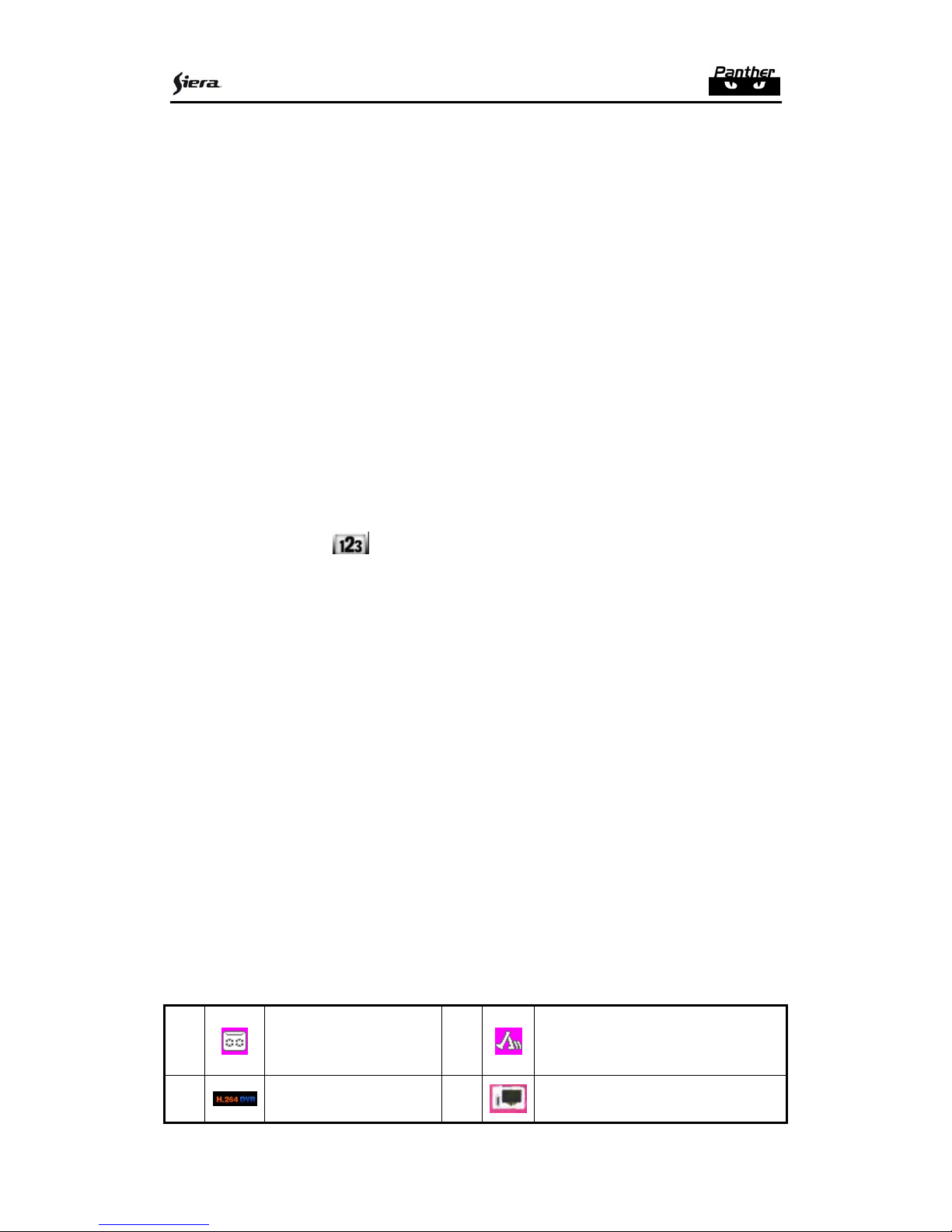
SDR1004‐1008‐1016
bootup.Defaultdisplaymodeismultiplepictureoutput
Systemwillstartrecordvideoifsetatschedulerecordmode,andtherecordchannel
indicatorlightup.
4.2Login
Whenthesystembootsup,ClickEnterorleftclickmouse,youcanseethelogininterface.
Thereare2defaultusers:“admin”“guest”.
“admin”usershaveadministratorright.Thedefaultpasswordis“123456”forall2default
users’account.“guest”useronlycanreviewplaybackandbackup.
Passwordprotection:youcaninputpassword5timeswithin30minutes,otherwisethe
accountwillbelocked.
Foryoursystemsecurity,pleasemodifyyoupasswordafterfirstlogin.
YoucanuseUSBmouse,frontpanel,remotecontrollerorkeyboardtoinput.About
inputmethod:Clicktoswitchbetweennumeral,Englishcharacter(small/capitalized)
andChinese
4.3SystemShutdown
Note:PoweroffsystembeforechangetheHDD.
Method1:PressthePOWERbuttonatthefrontover3sectostopthediscvideorecorder,
thenshutthepoweroffattherearpanel.
Method2:Systemmenu‐>Shutdownthesystem
Method3:Systemmenu‐>Mainmenu‐>Managementtools‐>Shutdownthesystem.
4.4Preview
Enterinto“Preview”menu,youcansetupdateandtimeaccordingto“GeneralSetting”,or
setupthechannelnameaccordingto“OutputMode”
6‐1
1
Thelogodisplayedonthe
screenwhenrecording
2
Thelogodisplayedonthescreen
whenmotiondetection
3Thelogodisplayedonthe4Thelogodisplayedonthescreen

SDR1004‐1008‐1016
screenwhenvideolost
occur
whencameramaskingoccur
4.5AutoResumeafterPowerFailure
Thesystemcanautomaticallybackupvideoandresumepreviousworkingstatusafterpower
failure.
4.6ReplaceButtonBattery
Pleasemakesuretousethesamebatterymodelifpossible.
Werecommendreplacebatteryregularly(suchasone‐year)toguaranteesystemtime
accuracy
5.1InstallHDDCapacityCalculationMethod
Accordingtothevideorequirements(recordtype,videodataretentiontime)tocalculate
atotalcapacityrequiredforDVR.Calculatedasfollows:
Thefirststep:Accordingtotheformula(1)calculatethesingle‐channelstoragecapacityperhour
ofneedA,unitMB.
A=B/8×3600/1024(1)
WhereBisthesetrate,theunitisKB/S
Steptwo:Accordingtotheformula(2)calculatetherequiredstorageDVRtotaldailycapacityofC,
unitsofMB.
C=A×n×h(2)
WherenisthenumberofchannelsDVR,histhenumberofhoursadayvideo
Thethirdstep:todeterminetherecordingtimerequirements,accordingtotheformula
(3)calculatetheDVRrecordingofallchannelswhenthetotalcapacityrequiredforD,unitMB.
D=C×t(3)
Wheretisthenumberofdaysrecording
CalculatedbasedonthetotalnumberofD,canbeconvertedintoTBbyD/1024/1024unit,
thenyoucancalculatehowlargeharddrive.

SDR1004‐1008‐1016
AddendaAFAQ
1. DVRcannotbootupproperly.
Therearefollowingpossibilities:
Inputpowerisnotcorrect.
Powerconnectionisnotcorrect.
Powerswitchbuttonisdamaged.
Programupgradeiswrong.
HDDmalfunctionorsomethingwrongwithHDDribbon.
Frontpanelerror.
Mainboardisdamaged.
2. Remotecontroldoesnotwork.
Therearefollowingpossibilities:
Remotecontroladdressisnotcorrect.
Distanceistoofarorcontrolangleistoosmall.
Remotecontrolbatterypowerislow
RemotecontrolisdamagedorDVRfrontpanelisdamaged.
Checkifthesystemislockup,loginagain
3. DVRoftenautomaticallyshutsdownorstoprunning.
Therearefollowingpossibilities:
Inputvoltageisnotstableoritistoolow.
HDDmalfunctionorsomethingwrongwittheribbon.
Buttonpowerisnotenough.
Frontvideosignalisnotstable.
Workingenvironmentistooharsh,toomuchdust.
Hardwaremalfunction.
4. Systemcannotdetectharddisk.
Therearefollowingpossibilities:
HDDisbroken.
HDDribbonisdamaged.
HDDcableconnectionisloose.
5. Thereisnovideooutputwhetheritisone‐channel,multiple‐channelorall‐channeloutput.
Therearefollowingpossibilities:
Programisnotcompatible.Pleaseupgradetothelatestversion.
Brightnessis0.Pleaserestorefactorydefaultsetup.
Thereisnovideoinputsignaloritistooweak.
Checkprivacymasksetuporyourscreensaver.
DVRhardwaremalfunctions.

SDR1004‐1008‐1016
6. Real‐timevideocolorisdistorted.
Therearefollowingpossibilities:
WhenusingBNCoutput,NTSCandPALsetupisnotcorrect.Thereal‐timevideobecomes
blackandwhite.
DVRandmonitorresistanceisnotcompatible.
Videotransmissionistoolongordegradingistoohuge.
DVRcolororbrightnesssetupisnotcorrect.
7. Cannotsearchlocalrecords.
Therearefollowingpossibilities:
HDDribbonisdamaged.
HDDisbroken.
Upgradedprogramisnotcompatible.
Therecordedfilehasbeenoverwritten.
Recordfunctionhasbeendisabled.
8. Videoisdistortedwhensearchinglocalrecords.
Therearefollowingpossibilities:
Videoqualitysetupistoolow.
Programreaderror,bitdataistoosmall.Thereismosaicinthefullscreen.Pleaserestartthe
DVRtosolvethisproblem.
HDDdataribbonerror.
HDDmalfunction.
DVRhardwaremalfunctions.
9. Thereisnoaudiowhenmonitor.
Therearefollowingpossibilities:
Itisnotapowerpicker.
Itisnotapoweracoustics.
Audiocableisdamaged.
DVRhardwaremalfunctions.
10. Thereisaudiowhenmonitorbutthereisnoaudiowhensystemplayback.
Therearefollowingpossibilities:
Setupisnotcorrect.Pleaseenableaudiofunction
Correspondingchannelhasnovideoinput.Playbackisnotcontinuouswhenthescreenis
blue.
11. Timedisplayisnotcorrect.
Therearefollowingpossibilities:
Setupisnotcorrect
Batterycontactisnotcorrectorvoltageistoolow.
Crystalisnotbroken.

SDR1004‐1008‐1016
12. DVRcannotcontrolPTZ.
Therearefollowingpossibilities:
FrontpanelPTZerror
PTZdecodersetup,connectionorinstallationisnotcorrect.
Cableconnectionisnotcorrect.
PTZsetupisnotcorrect.
PTZdecoderandDVRprotocolisnotcompatible.
PTZdecoderandDVRaddressisnotcompatible.
Whenthereareseveraldecoders,pleaseadd120OhmbetweenthePTZdecoderA/Bcables
furthestendtodeletethereverberationorimpedancematching.OtherwisethePTZcontrol
isnotstable.
Thedistanceistoofar.
13. Motiondetectionfunctiondoesnotwork.
Therearefollowingpossibilities:
Periodsetupisnotcorrect.
Motiondetectionzonesetupisnotcorrect.
Sensitivityistoolow.
Forsomeversions,thereishardwarelimit.
14. Cannotloginclient‐endorweb.
Therearefollowingpossibilities:
ForWindows98orWindowsMEuser,pleaseupdateyoursystemtoWindows2000sp4.Or
youcaninstallclient‐endsoftwareoflowerversion.Pleasenoterightnow,ourDVRisnot
compatiblewithWindowsVISTAcontrol.
ActiveXcontrolhasbeendisabled.
Nodx8.1orhigher.Pleaseupgradedisplaycarddriver.
Networkconnectionerror.
Networksetuperror.
Passwordorusernameisinvalid.
Client‐endisnotcompatiblewithDVRprogram.
15. Thereisonlymosaicnovideowhenprevieworplaybackvideofileremotely.
Therearefollowingpossibilities:
Networkfluencyisnotgood.
Client‐endresourcesarelimit.
Thereismultiple‐castgroupsetupinDVR.Thismodecanresultinmosaic.Usuallywedonot
recommendthismode.
Thereisprivacymaskorchannelprotectionsetup.
Currentuserhasnorighttomonitor.
DVRlocalvideooutputqualityisnotgood.

SDR1004‐1008‐1016
16. Networkconnectionisnotstable.
Therearefollowingpossibilities:
Networkisnotstable.
IPaddressconflict.
MACaddressconflict.
PCorDVRnetworkcardisnotgood.
17. Alarmsignalcannotbeendisarmed.
Therearefollowingpossibilities:
Alarmsetupisnotcorrect.
Alarmoutputhasbeenopenmanually.
Inputdeviceerrororconnectionisnotcorrect.
Someprogramversionsmayhavethisproblem.Pleaseupgradeyoursystem.
18. Alarmfunctionisnull.
Therearefollowingpossibilities:
Alarmsetupisnotcorrect.
Alarmcableconnectionisnotcorrect.
Alarminputsignalisnotcorrect.
Therearetwoloopsconnecttoonealarmdevice.
19. Recordstorageperiodisnotenough.
Therearefollowingpossibilities:
Cameraqualityistoolow.Lensisdirty.Cameraisinstalledagainstthelight.Cameraaperture
setupisnotcorrect.
HDDcapacityisnotenough.
HDDisdamaged.
20. Cannotplaybackthedownloadedfile.
Therearefollowingpossibilities:
Thereisnomediaplayer.
NoDXB8.1orhighergraphicaccelerationsoftware.
ThereisnoDivX503Bundle.execontrolwhenyouplaythefiletransformedtoAVIviamedia
player.
NoDivX503Bundle.exeorffdshow‐20041012.exeinWindowsXPOS.
21. Forgetlocalmenuoperationpasswordornetworkpassword
Pleasecontactyourlocalserviceengineeroroursalespersonforhelp.Wecanguideyoutosolve
thisproblem.

SDR1004‐1008‐1016
This manual suits for next models
2
Table of contents
Other Siera DVR manuals